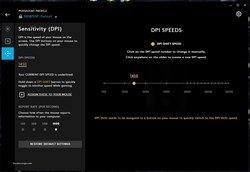I was wondering if there are USB issues with X99 as I have been battling this mouse issue for about 3 years or more, over several different mice.
It's a bit random, and took me this much time to pinpoint the issue. or I think I may have anyway.
So I boot up Windows (Currently 1909 up to date)
Mouse works fine, feels very smooth and easy to control.
after a bit, or sometimes when I open a program, maybe Email, or Steam, or anything my mouse cursor feels janky, almost like the DPI was turned up, but more so that the Polling rate has dropped from 1000 to 125.
The way it get to back to normal is open Logitech G-Hub, or Windows mouse settings, and just toggle settings. what seems to work best is toggling the polling rate to 125, and back to 1000.
This is only temporary as its back to crap in a few minutes or so.
Over the years I have searched and cannot find anything until recently I find it may be the USB ports.
Have I been dealing with this problem and it's the motherboard all these years? IDK
Any ideas what the problem might be?, as I cannot prove this is the issue.
But I's made me want to just quit the PC completely It is very annoying and unsettling sometimes can't even close a window. or put a cursor into a box, or select text.
Needing to make precise clicks is almost impossible until I do the temporary fix.
Mouse: Any mouse. Logitech G703 Lightspeed. (other mice I've tried G502, G700S, cheap Microsoft, Logitech, and Corsair mice Wired, and Wireless)
Motherboard: EVGA X99 FTW
Windows 10 1909, and several previous
EVGA RTX 2080 XC2 Ultra
G-Sync Compatible ON ASUS VG278Q X (2) 144Hz
I've tried different USB ports, Wired, and Wireless, USB3.0 & 2.0
turned off all RGB and other functions not needed. it does this with any mouse I use.
I've tried onboard memory, as well as PC
I hope maybe someone has some info on these anomalies
Thanks for reading.
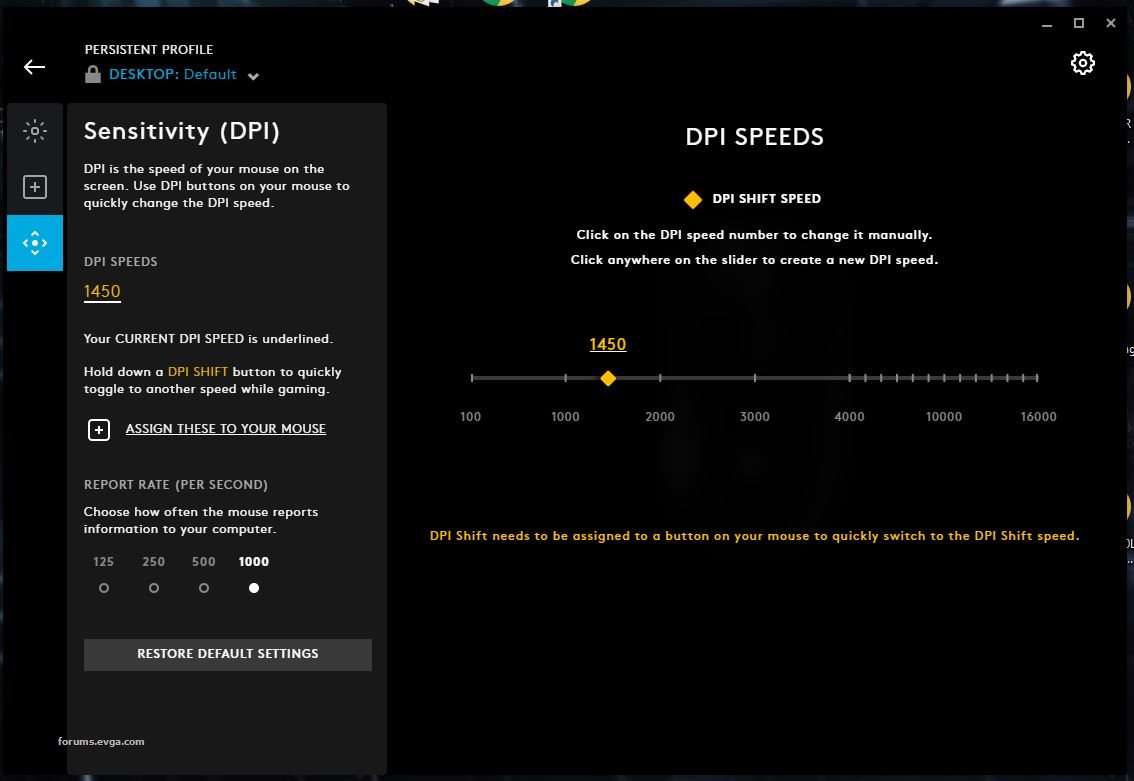
Attached Image(s)