dmacklewis
New Member

- Total Posts : 6
- Reward points : 0
- Joined: 2020/02/03 15:22:47
- Status: offline
- Ribbons : 0
I just finished a new build with Z390 FTW and in setting up the BIOS saw 8 boot options. When I boot and hit the F7 key I get 2 options, boot from hard drive or enter setup. Is there not a boot menu where I can select other options?
|
kelkel1
SSC Member

- Total Posts : 601
- Reward points : 0
- Joined: 2019/05/18 09:52:47
- Status: offline
- Ribbons : 0

Re: Is there a boot menu for Z390 FTW?
2020/02/04 13:18:30
(permalink)
F7 will give the boot options, F2 or Delete will enter the BIOS.
|
Cool GTX
EVGA Forum Moderator

- Total Posts : 31001
- Reward points : 0
- Joined: 2010/12/12 14:22:25
- Location: Folding for the Greater Good
- Status: offline
- Ribbons : 122


Re: Is there a boot menu for Z390 FTW?
2020/02/04 13:42:31
(permalink)
dmacklewis
I just finished a new build with Z390 FTW and in setting up the BIOS saw 8 boot options. When I boot and hit the F7 key I get 2 options, boot from hard drive or enter setup. Is there not a boot menu where I can select other options?
What other options are you looking for ?
|
dmacklewis
New Member

- Total Posts : 6
- Reward points : 0
- Joined: 2020/02/03 15:22:47
- Status: offline
- Ribbons : 0

Re: Is there a boot menu for Z390 FTW?
2020/02/05 09:36:38
(permalink)
I want to be able to boot from a USB stick which is listed in the boot options in setup. See attachment Options. When I boot with F7 I get only 2 options - hard drive and setup. See attachment F7. How do I get the options listed in setup to show with F7 boot?
Attached Image(s)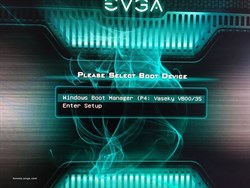 
|
EVGA_Lee
Moderator

- Total Posts : 4247
- Reward points : 0
- Joined: 2016/11/04 14:43:35
- Location: Brea, CA
- Status: offline
- Ribbons : 14

Re: Is there a boot menu for Z390 FTW?
2020/02/05 09:55:22
(permalink)
dmacklewis
I just finished a new build with Z390 FTW and in setting up the BIOS saw 8 boot options. When I boot and hit the F7 key I get 2 options, boot from hard drive or enter setup. Is there not a boot menu where I can select other options?
Is the issue that you need to set the boot option once, or that you might need to change boot options on a regular basis? You can change the boot option within the BIOS whenever you need to, but I'm not sure if that's what you're asking.
|
bob16314
Omnipotent Enthusiast

- Total Posts : 8048
- Reward points : 0
- Joined: 2008/11/07 22:33:22
- Location: Planet of the Babes
- Status: offline
- Ribbons : 761

Re: Is there a boot menu for Z390 FTW?
2020/02/05 10:04:30
(permalink)
Having 'Fast Boot' turned on skips some checks during POST/Boot..I would turn that off (at least for now) as that might skip checking for bootable hardware/drives/media.
* Corsair Obsidian 450D Mid-Tower - Airflow Edition * ASUS ROG Maximus X Hero (Wi-Fi AC) * Intel i7-8700K @ 5.0 GHz * 16GB G.SKILL Trident Z 4133MHz * Sabrent Rocket 1TB M.2 SSD * WD Black 500 GB HDD * Seasonic M12 II 750W * Corsair H115i Elite Capellix 280mm * EVGA GTX 760 SC * Win7 Home/Win10 Home * "Whatever it takes, as long as it works" - Me
|
Cool GTX
EVGA Forum Moderator

- Total Posts : 31001
- Reward points : 0
- Joined: 2010/12/12 14:22:25
- Location: Folding for the Greater Good
- Status: offline
- Ribbons : 122


Re: Is there a boot menu for Z390 FTW?
2020/02/05 10:09:09
(permalink)
dmacklewis
I want to be able to boot from a USB stick which is listed in the boot options in setup. See attachment Options. When I boot with F7 I get only 2 options - hard drive and setup. See attachment F7. How do I get the options listed in setup to show with F7 boot?
Make the USB ---> before the HD ---> in the list of BOOT devices. Try a USB 2.0 port & Fast Boot could also be an issue 
|
coolmistry
CLASSIFIED Member

- Total Posts : 2502
- Reward points : 0
- Joined: 2009/04/08 11:13:01
- Location: Hemel Hempstead , London
- Status: offline
- Ribbons : 45


Re: Is there a boot menu for Z390 FTW?
2020/02/05 10:35:11
(permalink)
Try go your BIOS setting > Save & Exit > Boot Override > select your USB?
Windows 11 Home 64bits up to Dated i9 11900K 5,275 MHz (3,500 MHz) || EVGA Z590 FTW WIFI || 2 x Nvidia RTX 2080 Ti FE || 32Gb Dominator Platinum DDR3 3600mhz XMP OC 3800mhz || 500gb Samsung 980 Pro NVMe || 500gb Samsung 970 EVO and Sata M.2 (1 x SSD and 1xHHD) || EVGA CLCx 360 Cooler || EVGA Supernova 1300w X3 || EVGA Z10 Keyboard || EVGA TORQ X10 mouse ||EVGA DG 77 case || Acer Predator X35 35" 200Hz G-Sync || Logitech Z906 5.1 system sounds SPDIF|| Kaspersky Internet Security
|
dmacklewis
New Member

- Total Posts : 6
- Reward points : 0
- Joined: 2020/02/03 15:22:47
- Status: offline
- Ribbons : 0

Re: Is there a boot menu for Z390 FTW?
2020/02/06 09:32:20
(permalink)
The issue is that I want to be able to select the USB stick as the boot drive when I run diagnostics or do a cold backup or whenever I need the system to be down. I turned off Fast Boot, moved the USB Key to Option #1, rebooted/F7 and got the same options as before. When I Save/Exit I see the Boot Override with Windows Boot Manager but don't see any way to change it. What am I missing?
|
Cool GTX
EVGA Forum Moderator

- Total Posts : 31001
- Reward points : 0
- Joined: 2010/12/12 14:22:25
- Location: Folding for the Greater Good
- Status: offline
- Ribbons : 122


Re: Is there a boot menu for Z390 FTW?
2020/02/06 09:41:36
(permalink)
If the USB is #1 on the BOOT menu - when a USB is installed it should BOOT the PC from the USB
I'm not sure if there is support for USB 3.0 outside of Windows - so I'd use a USB 2.0 port, unless the manual says otherwise
You should not need to select the USB - IF - the PC sees it First
I do not have this MB so I cant test this out
Could be: CMS or Security settings - ?
|
coolmistry
CLASSIFIED Member

- Total Posts : 2502
- Reward points : 0
- Joined: 2009/04/08 11:13:01
- Location: Hemel Hempstead , London
- Status: offline
- Ribbons : 45


Re: Is there a boot menu for Z390 FTW?
2020/02/06 09:44:23
(permalink)
dmacklewis
The issue is that I want to be able to select the USB stick as the boot drive when I run diagnostics or do a cold backup or whenever I need the system to be down. I turned off Fast Boot, moved the USB Key to Option #1, rebooted/F7 and got the same options as before. When I Save/Exit I see the Boot Override with Windows Boot Manager but don't see any way to change it. What am I missing?
I use my USB look like this! Try unplug your USB and restart and plug again? 
Attached Image(s)
Windows 11 Home 64bits up to Dated i9 11900K 5,275 MHz (3,500 MHz) || EVGA Z590 FTW WIFI || 2 x Nvidia RTX 2080 Ti FE || 32Gb Dominator Platinum DDR3 3600mhz XMP OC 3800mhz || 500gb Samsung 980 Pro NVMe || 500gb Samsung 970 EVO and Sata M.2 (1 x SSD and 1xHHD) || EVGA CLCx 360 Cooler || EVGA Supernova 1300w X3 || EVGA Z10 Keyboard || EVGA TORQ X10 mouse ||EVGA DG 77 case || Acer Predator X35 35" 200Hz G-Sync || Logitech Z906 5.1 system sounds SPDIF|| Kaspersky Internet Security
|
Cool GTX
EVGA Forum Moderator

- Total Posts : 31001
- Reward points : 0
- Joined: 2010/12/12 14:22:25
- Location: Folding for the Greater Good
- Status: offline
- Ribbons : 122


Re: Is there a boot menu for Z390 FTW?
2020/02/06 10:08:33
(permalink)
@coolmistry How did you add the USB to the Boot Override ? [Maybe edit your Post above with that extra information] nice photo in your post 
|
coolmistry
CLASSIFIED Member

- Total Posts : 2502
- Reward points : 0
- Joined: 2009/04/08 11:13:01
- Location: Hemel Hempstead , London
- Status: offline
- Ribbons : 45


Re: Is there a boot menu for Z390 FTW?
2020/02/06 10:38:47
(permalink)
Cool GTX
@coolmistry
How did you add the USB to the Boot Override ? [Maybe edit your Post above with that extra information]
nice photo in your post 
Thanks for BR Cool  Just plug into USB and then enter Bios will see USB stick in Boot Override Automatic as I didn't add this! When plug USB stick it will appear there and unplug it will remove automatic! It easy to plug and unplug that it!!
Windows 11 Home 64bits up to Dated i9 11900K 5,275 MHz (3,500 MHz) || EVGA Z590 FTW WIFI || 2 x Nvidia RTX 2080 Ti FE || 32Gb Dominator Platinum DDR3 3600mhz XMP OC 3800mhz || 500gb Samsung 980 Pro NVMe || 500gb Samsung 970 EVO and Sata M.2 (1 x SSD and 1xHHD) || EVGA CLCx 360 Cooler || EVGA Supernova 1300w X3 || EVGA Z10 Keyboard || EVGA TORQ X10 mouse ||EVGA DG 77 case || Acer Predator X35 35" 200Hz G-Sync || Logitech Z906 5.1 system sounds SPDIF|| Kaspersky Internet Security
|
coolmistry
CLASSIFIED Member

- Total Posts : 2502
- Reward points : 0
- Joined: 2009/04/08 11:13:01
- Location: Hemel Hempstead , London
- Status: offline
- Ribbons : 45


Re: Is there a boot menu for Z390 FTW?
2020/02/06 10:44:15
(permalink)
dmacklewis
The issue is that I want to be able to select the USB stick as the boot drive when I run diagnostics or do a cold backup or whenever I need the system to be down. I turned off Fast Boot, moved the USB Key to Option #1, rebooted/F7 and got the same options as before. When I Save/Exit I see the Boot Override with Windows Boot Manager but don't see any way to change it. What am I missing?
How it go? Did you get Boot Override and is your USB on this list?
Windows 11 Home 64bits up to Dated i9 11900K 5,275 MHz (3,500 MHz) || EVGA Z590 FTW WIFI || 2 x Nvidia RTX 2080 Ti FE || 32Gb Dominator Platinum DDR3 3600mhz XMP OC 3800mhz || 500gb Samsung 980 Pro NVMe || 500gb Samsung 970 EVO and Sata M.2 (1 x SSD and 1xHHD) || EVGA CLCx 360 Cooler || EVGA Supernova 1300w X3 || EVGA Z10 Keyboard || EVGA TORQ X10 mouse ||EVGA DG 77 case || Acer Predator X35 35" 200Hz G-Sync || Logitech Z906 5.1 system sounds SPDIF|| Kaspersky Internet Security
|
dmacklewis
New Member

- Total Posts : 6
- Reward points : 0
- Joined: 2020/02/03 15:22:47
- Status: offline
- Ribbons : 0

Re: Is there a boot menu for Z390 FTW?
2020/02/07 15:38:40
(permalink)
I finally got it to work by using a USB stick with a Windows 10 iso in it. I shut down the machine, stuck the USB in a 2.0 port, started up, the BIOS immediately saw the stick and booted it up with out any intervention. I then tried it with 3.0 port and it also worked. The attachment, Boot USB, shows what boot/F7 displays. I haven't checked the Boot Override, but it kinda doesn't matter at this point. The USB stick I started off was a bootable diagnostic stick that I use on my Windows and Linux boxes. They don't have a problem recognizing it as bootable so I'm not sure what's up with the Z390. I'll be trying some different methods of creating the bootable USB and see how it goes.
Attached Image(s)
|
coolmistry
CLASSIFIED Member

- Total Posts : 2502
- Reward points : 0
- Joined: 2009/04/08 11:13:01
- Location: Hemel Hempstead , London
- Status: offline
- Ribbons : 45


Re: Is there a boot menu for Z390 FTW?
2020/02/08 01:57:17
(permalink)
dmacklewis
I finally got it to work by using a USB stick with a Windows 10 iso in it. I shut down the machine, stuck the USB in a 2.0 port, started up, the BIOS immediately saw the stick and booted it up with out any intervention. I then tried it with 3.0 port and it also worked. The attachment, Boot USB, shows what boot/F7 displays. I haven't checked the Boot Override, but it kinda doesn't matter at this point. The USB stick I started off was a bootable diagnostic stick that I use on my Windows and Linux boxes. They don't have a problem recognizing it as bootable so I'm not sure what's up with the Z390. I'll be trying some different methods of creating the bootable USB and see how it goes.
 Thought so all you need re plug your USB Stick sometime USB Stick not correct plug in properly
Windows 11 Home 64bits up to Dated i9 11900K 5,275 MHz (3,500 MHz) || EVGA Z590 FTW WIFI || 2 x Nvidia RTX 2080 Ti FE || 32Gb Dominator Platinum DDR3 3600mhz XMP OC 3800mhz || 500gb Samsung 980 Pro NVMe || 500gb Samsung 970 EVO and Sata M.2 (1 x SSD and 1xHHD) || EVGA CLCx 360 Cooler || EVGA Supernova 1300w X3 || EVGA Z10 Keyboard || EVGA TORQ X10 mouse ||EVGA DG 77 case || Acer Predator X35 35" 200Hz G-Sync || Logitech Z906 5.1 system sounds SPDIF|| Kaspersky Internet Security
|