Avaton
New Member

- Total Posts : 28
- Reward points : 0
- Joined: 2011/11/23 13:21:37
- Status: offline
- Ribbons : 0
How do I adjust the size of the text for items added to the system tray? MSI Afterburner works fine but when I switch to Precision X1 the text is so small it is literally unreadable. This is on a 1440p monitor with a RTX 2070 Super FTW3 Ultra+. It would also be nice if I could change the colors as well for each item. (i.e. GPU Temp = green, CPU Temp = yellow) I also get a weird flickering in my system tray when using X1 that isn't present when using Afterburner. Here are two screenshots of what I mean. The readable one is MSI Afterburner and the unreadable one is Precision X1
post edited by Avaton - 2019/12/23 16:45:41
Attached Image(s) 
|
Intoxicus
iCX Member

- Total Posts : 406
- Reward points : 0
- Joined: 2009/10/23 19:03:35
- Status: offline
- Ribbons : 0

Re: Precision X1 System Tray Text Too Small To Read
2019/12/26 21:29:30
(permalink)
Same here. Also can't do CPU usage in the tray or OSD.
"Humans are not rational animals, humans are rationalizing animals." -Robert A Heinlein
|
piccolo113
New Member

- Total Posts : 8
- Reward points : 0
- Joined: 2010/11/20 22:23:36
- Status: offline
- Ribbons : 1

Re: Precision X1 System Tray Text Too Small To Read
2020/01/10 17:57:35
(permalink)
Go to the PrecisionX_x64.exe file, right click on it and go to Properties. On the Compatibility tab, click the Change high DPI settings button, then go down to the High DPI scaling override section and uncheck the Override box. Then, if you've currently got the program running, turn it off and back on. This should make the numbers bigger and easier for you to read.
|
Avaton
New Member

- Total Posts : 28
- Reward points : 0
- Joined: 2011/11/23 13:21:37
- Status: offline
- Ribbons : 0

Re: Precision X1 System Tray Text Too Small To Read
2020/01/11 05:11:47
(permalink)
piccolo113
Go to the PrecisionX_x64.exe file, right click on it and go to Properties. On the Compatibility tab, click the Change high DPI settings button, then go down to the High DPI scaling override section and uncheck the Override box. Then, if you've currently got the program running, turn it off and back on. This should make the numbers bigger and easier for you to read.
I did as you suggested but the High DPI scaling option was already unchecked by default. I tried putting a check in it as well as playing around with other settings in there but nothing made any difference at all. I even rebooted after each change just to be sure. If you have any other suggestions I'd be happy to try them.
|
piccolo113
New Member

- Total Posts : 8
- Reward points : 0
- Joined: 2010/11/20 22:23:36
- Status: offline
- Ribbons : 1

Re: Precision X1 System Tray Text Too Small To Read
2020/01/11 12:37:54
(permalink)
The only other thing I've messed around with that changed it's appearance was to change the display scaling. On my 2160p monitors, I have the scaling set to 150%. This affects the whole display though, not just the tray icons. However, having the Scale set higher than 100% and that Override set to System controlled should technically mess with the scale of the tray icon....though as I messed around with it the other day, it seems to do the opposite and shrink the damn numbers even further to me.
I should say, mine currently looks as yours does, but since previous versions had the numbers displaying way too large to fit in a tray icon, I find it a bit easier to tolerate.
|
ZackCornell
New Member

- Total Posts : 1
- Reward points : 0
- Joined: 2017/12/06 17:55:25
- Status: offline
- Ribbons : 0

Re: Precision X1 System Tray Text Too Small To Read
2020/01/24 06:07:19
(permalink)
Why has this not been fixed yet??
|
ty_ger07
Insert Custom Title Here

- Total Posts : 21169
- Reward points : 0
- Joined: 2008/04/10 23:48:15
- Location: traveler
- Status: offline
- Ribbons : 270


Re: Precision X1 System Tray Text Too Small To Read
2020/01/24 08:35:10
(permalink)
ZackCornell
Why has this not been fixed yet??
Because someone complained that it was too big and that it couldn't fit 3 or 4 digit numbers. So, EVGA made the text smaller to display 3 or 4 digit numbers. You're welcome. ;) This is a perfect example of can't please everyone.
ASRock Z77 • Intel Core i7 3770K • EVGA GTX 1080 • Samsung 850 Pro • Seasonic PRIME 600W Titanium
My EVGA Score: 1546 • Zero Associates Points • I don't shill
|
Sajin
EVGA Forum Moderator

- Total Posts : 49164
- Reward points : 0
- Joined: 2010/06/07 21:11:51
- Location: Texas, USA.
- Status: offline
- Ribbons : 199


Re: Precision X1 System Tray Text Too Small To Read
2020/01/24 12:41:49
(permalink)
ty_ger07
ZackCornell
Why has this not been fixed yet??
Because someone complained that it was too big and that it couldn't fit 3 or 4 digit numbers. So, EVGA made the text smaller to display 3 or 4 digit numbers. You're welcome. ;) This is a perfect example of can't please everyone.
They could please everyone if they made it adjustable.
|
exilelrrp
iCX Member

- Total Posts : 411
- Reward points : 0
- Joined: 2007/02/19 11:00:23
- Location: BX INF
- Status: offline
- Ribbons : 1

Re: Precision X1 System Tray Text Too Small To Read
2020/01/26 01:58:11
(permalink)
Sajin
ty_ger07
ZackCornell
Why has this not been fixed yet??
Because someone complained that it was too big and that it couldn't fit 3 or 4 digit numbers. So, EVGA made the text smaller to display 3 or 4 digit numbers. You're welcome. ;) This is a perfect example of can't please everyone.
They could please everyone if they made it adjustable.
Can you please give us any feedback on this situation...I can't read it at all on my tray, it looks like a tiny fuzzy deformed square shape.
*Lian Li PC-011D Mini (Black) *i9-10900K *ROG Strix Z490-G *Nzxt Kraken Z73/Lian Li UNI SL120 Series *Corsair Vengeance Pro RGB 64GB (4x16GB) DDR4 *Corsair HX1200i *EVGA GeForce RTX 3080 Ultra FTW3 *Samsung 970 Evo M.2 1TB *Samsung 960 Evo M.2 500GB *Samsung 840 Evo Series 1TB SSD *Asus ROG Swift PG43UQ *Corsair K70 MK.2 RGB *Corsair Dark Core *Corsair Gaming MM800 *Corsair ST100 *Razer Nari Ultimate. 
|
Sajin
EVGA Forum Moderator

- Total Posts : 49164
- Reward points : 0
- Joined: 2010/06/07 21:11:51
- Location: Texas, USA.
- Status: offline
- Ribbons : 199


Re: Precision X1 System Tray Text Too Small To Read
2020/01/26 03:36:24
(permalink)
|
rjohnson11
EVGA Forum Moderator

- Total Posts : 102225
- Reward points : 0
- Joined: 2004/10/05 12:44:35
- Location: Netherlands
- Status: online
- Ribbons : 84


Re: Precision X1 System Tray Text Too Small To Read
2020/01/26 04:03:13
(permalink)
I have forwarded this suggestion to EVGA.
|
CKubashack
New Member

- Total Posts : 1
- Reward points : 0
- Joined: 2014/06/01 13:22:40
- Status: offline
- Ribbons : 0

Re: Precision X1 System Tray Text Too Small To Read
2020/09/17 20:21:59
(permalink)
I just updated to W10 and Precision X1. Precision does have a font adjustment in settings but it does nothing. Changed it from 8 to 64 with no change in size in the tray. Why is this feature not enabled???????
|
HawgTime
New Member

- Total Posts : 3
- Reward points : 0
- Joined: 2020/11/08 07:28:15
- Status: offline
- Ribbons : 0

Re: Precision X1 System Tray Text Too Small To Read
2021/01/03 09:09:00
(permalink)
Yes the setting seems to be for OSD which does not work for me either. There is also a setting to have color of font change with temp, which again seems to work with OSD only again which is useless since OSD and hardware monitor only seem to work if app is open.??
Have I missed something. How about a help file vs. trying to read dissappearing tooltips to figure out how it is supposed to work. Maybe that way because it doesn't.
|
kelkel1
SSC Member

- Total Posts : 601
- Reward points : 0
- Joined: 2019/05/18 09:52:47
- Status: offline
- Ribbons : 0

Re: Precision X1 System Tray Text Too Small To Read
2021/01/03 10:44:35
(permalink)
I do not use the tray feature, but on a 32 inch 2K monitor the text in the UI is too small as well, for me at least.
|
RogueMaster
iCX Member

- Total Posts : 403
- Reward points : 0
- Joined: 2007/03/19 20:15:42
- Status: offline
- Ribbons : 2

Re: Precision X1 System Tray Text Too Small To Read
2021/01/09 18:25:33
(permalink)
ty_ger07
ZackCornell
Why has this not been fixed yet??
Because someone complained that it was too big and that it couldn't fit 3 or 4 digit numbers. So, EVGA made the text smaller to display 3 or 4 digit numbers. You're welcome. ;) This is a perfect example of can't please everyone.
I ended up installing HWiNFO64 in order to see the temps properly in the tray. X1's display is just too small for a normal human to read. I've yet to be able to get ANY setting to display in any of my Logitech LCD's with X1 either. The old Precision software before X1 displayed the temps just fine, and in a larger readable format. There was also no issue with Logitech LCD's. There's really no excuse why X1 can't, other than coder ignorance or apathy (if not both). EVGA hardware has always been really, really good. The same has never been said about their software. Precision in all it's forms over the years has always had issues that they just could not, or could not be bothered to, fix. I'm still trying to sort out how to get ANY fan settings to apply properly on startup. Every time I start or restart the PC, I have to manually load a profile and re-link the fans with the chain icon. It's utterly ridiculous that this software is in such a poor state. There's really no excuse for it.
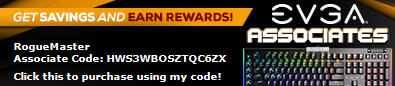
|