EVGA_Lee
Moderator

- Total Posts : 4247
- Reward points : 0
- Joined: 2016/11/04 14:43:35
- Location: Brea, CA
- Status: offline
- Ribbons : 14

New Updates for X299 Motherboards today: BIOS 1.21 (E299 Dark) / 1.22 (E297 FTW K) / 1.14 (E296 Micro ATX 2) /1.23 (E295 Micro) Updates
- Adds "Above 4G" and "MSR Lock" items to the BIOS.
- Updates Management Engine Firmware to 11.12.0.1622.
Windows Installation - Download the correct .zip file below for your motherboard:
151-SX-E299-KR - EVGA X299 Dark - v1.21 142-SX-E297-KR - EVGA X299 FTW K - v1.22 121-SX-E296-KR - EVGA X299 Micro ATX 2 - v1.14 131-SX-E295-KR - EVGA X299 Micro ATX - v1.23- First go into your BIOS and load defaults, save and exit
- Close all open programs.
- Go into the folder where you unzipped this package and double-click update.bat
- Press Y to start the flash process
- DO NOT TURN OFF POWER OR RESET DURING THE FLASH PROCESS
- After the flashing is finished, the system will automatically shut down. Then power on again and go into BIOS to setup.
- NOTE: If flash box immediately closes after flash attempt, the flash may need to be ran from a CMD prompt with administrator privileges or DOS version.
BIOS Installation- Extract the contents of .zip file to USB flash drive (must be formatted as FAT32)
- Reboot the machine and go into the system BIOS
- From the BIOS, navigate to the Save & Exit tab and open "Select BIOS File."
- Select the .bin file you wish to flash.
Please let me know if anyone runs into problems with this update. Thanks!
|
Cool GTX
EVGA Forum Moderator

- Total Posts : 30972
- Reward points : 0
- Joined: 2010/12/12 14:22:25
- Location: Folding for the Greater Good
- Status: offline
- Ribbons : 122


Re: BIOS Updates for X299 Dark (1.21) / FTW K (1.22) / Micro ATX 2 (1.14) / Micro ATX (1.2
2020/01/10 17:50:31
(permalink)
|
startekselva
iCX Member

- Total Posts : 300
- Reward points : 0
- Joined: 2018/10/23 00:47:45
- Status: offline
- Ribbons : 6


Re: BIOS Updates for X299 Dark (1.21) / FTW K (1.22) / Micro ATX 2 (1.14) / Micro ATX (1.2
2020/01/10 21:03:12
(permalink)
trying the update for x299 DARK
|
s.redkin
New Member

- Total Posts : 63
- Reward points : 0
- Joined: 2019/05/21 05:30:43
- Status: offline
- Ribbons : 0

Re: BIOS Updates for X299 Dark (1.21) / FTW K (1.22) / Micro ATX 2 (1.14) / Micro ATX (1.2
2020/01/12 10:21:46
(permalink)
There is no way to change frequency multipliers and other BIOS values using the numeric keypad. Only + and -.
7820x delided-Evga x299 Dark, Noctua NH-D15, Corsair Venegance 3446 32 Gb, Intel Optane 900P 280 Gb, Saphire Radeon 5700XT, SB Creative AE-5, Seasonic Prime Platinum 650W, Phanteks Enthoo Luxe 2
|
PINKTULIP
FTW Member

- Total Posts : 1158
- Reward points : 0
- Joined: 2007/06/03 16:01:19
- Location: EARTH
- Status: offline
- Ribbons : 7

Re: BIOS Updates for X299 Dark (1.21) / FTW K (1.22) / Micro ATX 2 (1.14) / Micro ATX (1.2
2020/01/13 05:50:21
(permalink)
What are "Above 4G" and "MSR Lock"???
MOBO :EVGA X299 DARK 151-SX-E299-KR BIOS :1.29 CPU : Intel Core i9-10900X Skylake-X 10-Core 3.7 GHz LCR :Corsair Hydro Series H80i V2 GPU :SAPPHIRE NITRO+ RX 6900 XT SE MEMORY: CORSAIR Dominator Platinum SE Torque 32GB (4 x 8GB) CMD32GX4M4C3200C14T SSD 01: SAMSUNG 970 PRO M.2 1TB NVMe SSD 02: SAMSUNG 860 PRO 256GBX2 Raid 0 PSU : Seosonic Prime Titanium SSR-1000TR 1000 Watts CASE :Thermaltake (Armor+) VH6000SWA SC :Creative Sound Blaster AE-9 5.1 Channels Monitor Acer XR382CQK IPS 3840x1600 @ 75HZ BD [/
|
s.redkin
New Member

- Total Posts : 63
- Reward points : 0
- Joined: 2019/05/21 05:30:43
- Status: offline
- Ribbons : 0

Re: BIOS Updates for X299 Dark (1.21) / FTW K (1.22) / Micro ATX 2 (1.14) / Micro ATX (1.2
2020/01/13 09:49:51
(permalink)
I don’t know what it is. The problems were one-time, now disappeared.
7820x delided-Evga x299 Dark, Noctua NH-D15, Corsair Venegance 3446 32 Gb, Intel Optane 900P 280 Gb, Saphire Radeon 5700XT, SB Creative AE-5, Seasonic Prime Platinum 650W, Phanteks Enthoo Luxe 2
|
dustingg
FTW Member

- Total Posts : 1647
- Reward points : 0
- Joined: 2012/04/19 10:44:46
- Location: Newport beach CA
- Status: offline
- Ribbons : 7


Re: BIOS Updates for X299 Dark (1.21) / FTW K (1.22) / Micro ATX 2 (1.14) / Micro ATX (1.2
2020/01/13 20:17:33
(permalink)
PINKTULIP
What are "Above 4G" and "MSR Lock"???
I'd like to know as well. thank you!
ROG Z790-APEX : 13900KF (RTX4080)EVGA Z370-FTW: 9900KF (RTX3080)Associate Code: VOM7YYOWC5ADWTWYouTube RigPics Twitter

|
Florindo
New Member

- Total Posts : 23
- Reward points : 0
- Joined: 2017/04/07 09:04:51
- Status: offline
- Ribbons : 0

Re: BIOS Updates for X299 Dark (1.21) / FTW K (1.22) / Micro ATX 2 (1.14) / Micro ATX (1.2
2020/01/14 08:03:44
(permalink)
When MSR is enabled, Mac OS can be installed without kernel patches.
|
dustingg
FTW Member

- Total Posts : 1647
- Reward points : 0
- Joined: 2012/04/19 10:44:46
- Location: Newport beach CA
- Status: offline
- Ribbons : 7


Re: BIOS Updates for X299 Dark (1.21) / FTW K (1.22) / Micro ATX 2 (1.14) / Micro ATX (1.2
2020/01/14 10:40:32
(permalink)
Florindo
When MSR is enabled, Mac OS can be installed without kernel patches.
I dunno about that but MSR lock refers to power limits in Servers typically. Allowing CPU to perform past it's intended TDP. Kind of like a safety. And above 4G allows 64-bit PCIe devices to use addresses in the 64-bit address space. Since 32-bit operating systems cannot access the 64-bit address space*, this option is for compatibility reasons Not sure why they added these features to X299 The SR3-Dark makes more sense for this.
ROG Z790-APEX : 13900KF (RTX4080)EVGA Z370-FTW: 9900KF (RTX3080)Associate Code: VOM7YYOWC5ADWTWYouTube RigPics Twitter

|
remenaker
iCX Member

- Total Posts : 356
- Reward points : 0
- Joined: 2004/12/18 17:22:55
- Status: offline
- Ribbons : 0

Re: BIOS Updates for X299 Dark (1.21) / FTW K (1.22) / Micro ATX 2 (1.14) / Micro ATX (1.2
2020/01/16 16:16:43
(permalink)
Hi I updated my bios to 1.20 and all is fine.
tried to update to 1.21 and one problem it updated ok
but try to do a shutdown in windows 10 and the screen goes to shutdown
and it goes blank ok but the system itself does not turn off.
and went back to 1.20 and all works fine.
|
dustingg
FTW Member

- Total Posts : 1647
- Reward points : 0
- Joined: 2012/04/19 10:44:46
- Location: Newport beach CA
- Status: offline
- Ribbons : 7


Re: BIOS Updates for X299 Dark (1.21) / FTW K (1.22) / Micro ATX 2 (1.14) / Micro ATX (1.2
2020/01/16 16:19:36
(permalink)
ROG Z790-APEX : 13900KF (RTX4080)EVGA Z370-FTW: 9900KF (RTX3080)Associate Code: VOM7YYOWC5ADWTWYouTube RigPics Twitter

|
remenaker
iCX Member

- Total Posts : 356
- Reward points : 0
- Joined: 2004/12/18 17:22:55
- Status: offline
- Ribbons : 0

Re: BIOS Updates for X299 Dark (1.21) / FTW K (1.22) / Micro ATX 2 (1.14) / Micro ATX (1.2
2020/01/16 16:29:05
(permalink)
|
remenaker
iCX Member

- Total Posts : 356
- Reward points : 0
- Joined: 2004/12/18 17:22:55
- Status: offline
- Ribbons : 0

Re: BIOS Updates for X299 Dark (1.21) / FTW K (1.22) / Micro ATX 2 (1.14) / Micro ATX (1.2
2020/01/16 16:38:21
(permalink)
the system works fine on the 1.20 bios but not the 1.21
tried in all 3 bios spots.
went back to 1.20 for now.
|
remenaker
iCX Member

- Total Posts : 356
- Reward points : 0
- Joined: 2004/12/18 17:22:55
- Status: offline
- Ribbons : 0

Re: BIOS Updates for X299 Dark (1.21) / FTW K (1.22) / Micro ATX 2 (1.14) / Micro ATX (1.2
2020/01/17 06:27:28
(permalink)
my system config is
cpu i5 7640x
motherboard x299 dark
memory corsair dominator 3200 ddr4 32gb two 16gb sticks in slots 3 and 4 part number CMD32GX4M2C3200C16
power supply Evga P2 1200watt
video card evga gtx 970 in slot 2
and a Samsung 950 pro 500 gb ssd on a adaptor card in slot 1
and a 9260 wifi card in the M.2 key-E slot
that is my hole system.
|
PINKTULIP
FTW Member

- Total Posts : 1158
- Reward points : 0
- Joined: 2007/06/03 16:01:19
- Location: EARTH
- Status: offline
- Ribbons : 7

Re: BIOS Updates for X299 Dark (1.21) / FTW K (1.22) / Micro ATX 2 (1.14) / Micro ATX (1.2
2020/01/17 07:56:24
(permalink)
remenaker
my system config is
cpu i5 7640x
motherboard x299 dark
memory corsair dominator 3200 ddr4 32gb two 16gb sticks in slots 3 and 4 part number CMD32GX4M2C3200C16
power supply Evga P2 1200watt
video card evga gtx 970 in slot 2
and a Samsung 950 pro 500 gb ssd on a adaptor card in slot 1
and a 9260 wifi card in the M.2 key-E slot
that is my hole system.
Did you restore default and clear Cmos???
MOBO :EVGA X299 DARK 151-SX-E299-KR BIOS :1.29 CPU : Intel Core i9-10900X Skylake-X 10-Core 3.7 GHz LCR :Corsair Hydro Series H80i V2 GPU :SAPPHIRE NITRO+ RX 6900 XT SE MEMORY: CORSAIR Dominator Platinum SE Torque 32GB (4 x 8GB) CMD32GX4M4C3200C14T SSD 01: SAMSUNG 970 PRO M.2 1TB NVMe SSD 02: SAMSUNG 860 PRO 256GBX2 Raid 0 PSU : Seosonic Prime Titanium SSR-1000TR 1000 Watts CASE :Thermaltake (Armor+) VH6000SWA SC :Creative Sound Blaster AE-9 5.1 Channels Monitor Acer XR382CQK IPS 3840x1600 @ 75HZ BD [/
|
Cool GTX
EVGA Forum Moderator

- Total Posts : 30972
- Reward points : 0
- Joined: 2010/12/12 14:22:25
- Location: Folding for the Greater Good
- Status: offline
- Ribbons : 122


Re: BIOS Updates for X299 Dark (1.21) / FTW K (1.22) / Micro ATX 2 (1.14) / Micro ATX (1.2
2020/01/17 08:59:47
(permalink)
remenaker
the system works fine on the 1.20 bios but not the 1.21
tried in all 3 bios spots.
went back to 1.20 for now.
1) I'd never flash all 3 BIOS ... at a minimum keep 1 on a know stable BIOS 2) Sound more like a Windows 10 issue After flashing 1 BIOS, reboot, set your drives & other settings in BIOS, Save & reboot into Safe mode ... see if Windows behaves ---> Did you do those steps PINKTULIP asked about ? Save Default settings Before Flashing the BIOS 
|
remenaker
iCX Member

- Total Posts : 356
- Reward points : 0
- Joined: 2004/12/18 17:22:55
- Status: offline
- Ribbons : 0

Re: BIOS Updates for X299 Dark (1.21) / FTW K (1.22) / Micro ATX 2 (1.14) / Micro ATX (1.2
2020/01/17 10:20:07
(permalink)
Hi I will try that.
but way does it flash back to 1.20 and all is good again.
it looks to me that 1.21 does not like my config.
I will try the clear cmos and default and see.
|
remenaker
iCX Member

- Total Posts : 356
- Reward points : 0
- Joined: 2004/12/18 17:22:55
- Status: offline
- Ribbons : 0

Re: BIOS Updates for X299 Dark (1.21) / FTW K (1.22) / Micro ATX 2 (1.14) / Micro ATX (1.2
2020/01/17 10:39:34
(permalink)
Hi just tried clearing cmos and setting default
and flashing the bios back to 1.21 and same thing.
so I will go back to 1.20.
|
remenaker
iCX Member

- Total Posts : 356
- Reward points : 0
- Joined: 2004/12/18 17:22:55
- Status: offline
- Ribbons : 0

Re: BIOS Updates for X299 Dark (1.21) / FTW K (1.22) / Micro ATX 2 (1.14) / Micro ATX (1.2
2020/01/17 10:40:38
(permalink)
evga your 1.21 bios is bad in my setup on my system.
|
remenaker
iCX Member

- Total Posts : 356
- Reward points : 0
- Joined: 2004/12/18 17:22:55
- Status: offline
- Ribbons : 0

Re: BIOS Updates for X299 Dark (1.21) / FTW K (1.22) / Micro ATX 2 (1.14) / Micro ATX (1.2
2020/01/17 13:00:07
(permalink)
Hi again just tried another set of memory and
same thing also tried a different hard drive and a new
install of windows 10 there is nothing left.
put 1.20 back in and all is fine again.
|
KimbaWLion
iCX Member

- Total Posts : 409
- Reward points : 0
- Joined: 2010/07/01 14:02:54
- Location: Philadelphia, PA
- Status: offline
- Ribbons : 1

Re: BIOS Updates for X299 Dark (1.21) / FTW K (1.22) / Micro ATX 2 (1.14) / Micro ATX (1.2
2020/01/17 13:18:11
(permalink)
Guess I will wait. 1.20 works on my system
post edited by KimbaWLion - 2020/01/17 13:20:19
Lian Li O11 EVO XL ll Intel 14900K ll Asrock Nova MB ll Samsung 990 2TB ll WD 850N 4TB ll Toshiba 8gb hdd ll NZXT Kracken Elite 360 ll 64GB Corsair Platinum Dominator ll EVGA 3080 TI ll Asus Rog Loki SFX 850 PSU 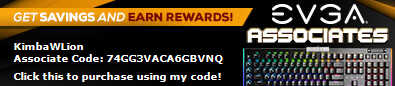
|
PINKTULIP
FTW Member

- Total Posts : 1158
- Reward points : 0
- Joined: 2007/06/03 16:01:19
- Location: EARTH
- Status: offline
- Ribbons : 7

Re: BIOS Updates for X299 Dark (1.21) / FTW K (1.22) / Micro ATX 2 (1.14) / Micro ATX (1.2
2020/01/23 05:45:17
(permalink)
MOBO :EVGA X299 DARK 151-SX-E299-KR BIOS :1.29 CPU : Intel Core i9-10900X Skylake-X 10-Core 3.7 GHz LCR :Corsair Hydro Series H80i V2 GPU :SAPPHIRE NITRO+ RX 6900 XT SE MEMORY: CORSAIR Dominator Platinum SE Torque 32GB (4 x 8GB) CMD32GX4M4C3200C14T SSD 01: SAMSUNG 970 PRO M.2 1TB NVMe SSD 02: SAMSUNG 860 PRO 256GBX2 Raid 0 PSU : Seosonic Prime Titanium SSR-1000TR 1000 Watts CASE :Thermaltake (Armor+) VH6000SWA SC :Creative Sound Blaster AE-9 5.1 Channels Monitor Acer XR382CQK IPS 3840x1600 @ 75HZ BD [/
|
mkimbro
New Member

- Total Posts : 32
- Reward points : 0
- Joined: 2006/01/02 06:29:54
- Status: offline
- Ribbons : 0

Re: BIOS Updates for X299 Dark (1.21) / FTW K (1.22) / Micro ATX 2 (1.14) / Micro ATX (1.2
2020/01/24 12:15:05
(permalink)
Just my 2 cents worth.... I have the EVGA 121-SX-E296-KR Micro ATX 2 motherboard, updated the Bios to 1.14 and the Above 4G Memory didn't work either... causes the computer not to boot into windows 10 Pro... Went back to Bios 1.13 computer working again.... Don't know if the Above 4G Memory makes the computer work any better, I know on my system, the new Bios didn't.... 
New Build 05/15/21-EVGA X299 Dark (Bios 1.28)--- Intel i9-10940X 3.5GHz w/NXZT X63 Liquid Cooler--- Overclock 4.8GBG.Skill, Trident Z RGB F4-4000C15Q-32GTZR Memory--- EVGA GeForce RTX 2080 XC Super--- Hauppauge TV HVR-2255 PCIex1_1--- Samsung 980 Pro Plus M.2 1TB SSD---Samsung 980 Pro 1TB M.2 SSD--- Seagate Ironwolf 6TB Raptor--- ASUS BW-16D1HT Blu-ray & LG DVDRW GH24LS70--- Mitsumi 3½ Ext USB Flpy Drive--- Thermaltake ToughPower Grand RGB 1200W Power Supply--- Home Build Micro Case--- Logitech G910 RGB Gaming Keyboard--- Corsair M65 Vengeance Mouse--- 2x ASUS ROG 27" PG278Q--- Win10Pro x64Bit (build 18362.356)--- APC Smart 1500 UPS---
|
dustingg
FTW Member

- Total Posts : 1647
- Reward points : 0
- Joined: 2012/04/19 10:44:46
- Location: Newport beach CA
- Status: offline
- Ribbons : 7


Re: BIOS Updates for X299 Dark (1.21) / FTW K (1.22) / Micro ATX 2 (1.14) / Micro ATX (1.2
2020/01/24 12:27:55
(permalink)
I'm running 1.22 on the FTW-K
No issues when above 4G enabled and MSR locked enabled on boot.
Now after booting and in the OS I noticed some weird things happening. Had some games randomly CTD and my Sound blaster card started making some weird sounds.
First I tried disabling MSR lock. Same oddities occurring. After Disabling above 4G everything went back to normal.
I'm running win10 pro UEFI
I guess the bootup is all good with above 4G enabled. once in the OS and running things get weird.
I suggest disabling 4G and MSR lock. I don't think there is any performance to be gained in either. MSR lock is more of a server TDP regulator and the Above 4G just being high and low memory blocks address. Doesn't mean the GPU's VRAM wont be utilized.
ROG Z790-APEX : 13900KF (RTX4080)EVGA Z370-FTW: 9900KF (RTX3080)Associate Code: VOM7YYOWC5ADWTWYouTube RigPics Twitter

|
zGunBLADEz
New Member

- Total Posts : 58
- Reward points : 0
- Joined: 2014/11/26 07:05:08
- Status: offline
- Ribbons : 1

Re: BIOS Updates for X299 Dark (1.21) / FTW K (1.22) / Micro ATX 2 (1.14) / Micro ATX (1.2
2020/01/24 22:59:34
(permalink)
I appreciate evga added this per core overclocks as i requested/brought to attention awhile ago... been using it and enjoying it on my micro 2... somebody can confirm if the enable/disable cores are in the right placement order in bios? for example according to hwinfo with all cores enable my core 14 its the hottest core, if i disable core 14 in bios for example it will disable core 4 instead. it looks to me like is backwards, core 18 in bios of my 7980xe in hwinfo would be core 0 and so on how i know?? core 0 its my coldest core :)... "like i said backwards" it be nice if you can see the perf number per core as well.
post edited by zGunBLADEz - 2020/01/24 23:11:55
|
randomtrucker
New Member

- Total Posts : 3
- Reward points : 0
- Joined: 2018/11/24 17:49:22
- Status: offline
- Ribbons : 0

Re: BIOS Updates for X299 Dark (1.21) / FTW K (1.22) / Micro ATX 2 (1.14) / Micro ATX (1.2
2020/01/25 23:36:57
(permalink)
I recently updated my bios to 1.21 (X299 dark) and now my gpu is running at X8 only and I can't seem to get it back to X16. Haven't noticed a loss in performance though. New power savings setting?
I9-7920x @ 4.7ghz
32gb @4000
2070 super @ stock till issue sorted
Also the per core OC doesn't seem to be working. Gets stuck at 72% or crashes.
|
zurvv
iCX Member

- Total Posts : 405
- Reward points : 0
- Joined: 2007/08/22 09:12:16
- Location: NYC
- Status: offline
- Ribbons : 2


Re: BIOS Updates for X299 Dark (1.21) / FTW K (1.22) / Micro ATX 2 (1.14) / Micro ATX (1.2
2020/01/26 08:06:32
(permalink)
randomtrucker
I recently updated my bios to 1.21 (X299 dark) and now my gpu is running at X8 only and I can't seem to get it back to X16. Haven't noticed a loss in performance though. New power savings setting?
I9-7920x @ 4.7ghz
32gb @4000
2070 super @ stock till issue sorted
Also the per core OC doesn't seem to be working. Gets stuck at 72% or crashes.
what other PCI devices are you running off the CPU lanes? that said, that isn't one of the pimp'd CPUs - so you should have a ton of lanes. what is telling you that it is 8? the bios (check there) or windows?
EVGA RTX 3090 FTW3 (water cooled), LG OLED77G1 TV (77")i9-12900KF 5.5ghz (water cooled), Asus z690 Apex32gig DDR5 6000mhz, Corsair 1600 Watt PSUSamsung 980 pro 2gig NVMe and Samsung 980 pro 1gig NVMeWindows 11 Pro x64 (21H2)Logitech Harmony Ultimate remote, Xbox Elite 2 Controller
|
zurvv
iCX Member

- Total Posts : 405
- Reward points : 0
- Joined: 2007/08/22 09:12:16
- Location: NYC
- Status: offline
- Ribbons : 2


Re: BIOS Updates for X299 Dark (1.21) / FTW K (1.22) / Micro ATX 2 (1.14) / Micro ATX (1.2
2020/01/26 08:19:52
(permalink)
i upgraded to 1.21 (from 1.20) on the x299 Dark no problems with it showing the correct bios number nor a problem with getting x16 (i'm running SLI so, it is 2 cards with x16 and an nvme running x4) (screenshot after the 2nd reboot post installing the bios. No OC yet.) 
EVGA RTX 3090 FTW3 (water cooled), LG OLED77G1 TV (77")i9-12900KF 5.5ghz (water cooled), Asus z690 Apex32gig DDR5 6000mhz, Corsair 1600 Watt PSUSamsung 980 pro 2gig NVMe and Samsung 980 pro 1gig NVMeWindows 11 Pro x64 (21H2)Logitech Harmony Ultimate remote, Xbox Elite 2 Controller
|
Hygeian
New Member

- Total Posts : 1
- Reward points : 0
- Joined: 2020/01/28 16:30:34
- Status: offline
- Ribbons : 0

Re: BIOS Updates for X299 Dark (1.21) / FTW K (1.22) / Micro ATX 2 (1.14) / Micro ATX (1.2
2020/01/28 16:33:36
(permalink)
Thanks for the update.
post edited by Hygeian - 2020/02/09 23:51:50
|
randomtrucker
New Member

- Total Posts : 3
- Reward points : 0
- Joined: 2018/11/24 17:49:22
- Status: offline
- Ribbons : 0

Re: BIOS Updates for X299 Dark (1.21) / FTW K (1.22) / Micro ATX 2 (1.14) / Micro ATX (1.2
2020/01/28 17:56:04
(permalink)
zurvv
randomtrucker
I recently updated my bios to 1.21 (X299 dark) and now my gpu is running at X8 only and I can't seem to get it back to X16. Haven't noticed a loss in performance though. New power savings setting?
I9-7920x @ 4.7ghz
32gb @4000
2070 super @ stock till issue sorted
Also the per core OC doesn't seem to be working. Gets stuck at 72% or crashes.
what other PCI devices are you running off the CPU lanes? that said, that isn't one of the pimp'd CPUs - so you should have a ton of lanes.
what is telling you that it is 8? the bios (check there) or windows?
Just a single graphics card for testing. 2 NVME drives and 2 ssds in the system only. Yes I do have plenty of lanes. Bios was showing x8 only. Cleared cmos twice, re flashed the bios and no luck. Gave up, shut down for the night and now its working just fine. Bug for Evga maybe? Thanks anyways for the reply but it seems to have fixed itself over night. No issues now and everything runs as it should.
|