yaggaz
FTW Member

- Total Posts : 1509
- Reward points : 0
- Joined: 2007/04/12 19:10:22
- Status: offline
- Ribbons : 1

Re: Now my 2080 fans are going nuts
2020/01/06 22:19:15
(permalink)
Is this right? 
|| CPU: Intel 10700k || GPU: evga 3080 XC3 Ultra Hybrid || MB: Gigabyte z490 UD AC || RAM: 2 x 16GB 3000mhz DDR4 SDRAM || Samsung EVO 970 Plus 2TB || Dell S2417DG Monitor || Soundblaster AE-7 || Phanteks p400a Case || be Quiet! Dark Rock Slim CPU Cooler || Corsair AX1600i PSU || 9 Fans total in system ||
|
kevinc313
CLASSIFIED ULTRA Member

- Total Posts : 5004
- Reward points : 0
- Joined: 2019/02/28 09:27:55
- Status: offline
- Ribbons : 22

Re: Now my 2080 fans are going nuts
2020/01/07 05:32:34
(permalink)
yaggaz
Is this right?

Yes that looks great. Make sure the settings are correct so it is actually applied and confirm that the fans are operating at the anticipated speeds vs. temps. This will make the GPU idle nice and cool assuming it is in a low power state, then it should lock in at a stable, aggressive fan speed when at normal load temps. Tune accordingly so it stays at the higher fan speed in game even at lower load points and doesn't kick over into higher speeds with normal desktop use.
|
yaggaz
FTW Member

- Total Posts : 1509
- Reward points : 0
- Joined: 2007/04/12 19:10:22
- Status: offline
- Ribbons : 1

Re: Now my 2080 fans are going nuts
2020/01/07 17:02:41
(permalink)
Very strange. So I followed the instructions step by step on the evga site to make that fan curve. There is no fan speedup until 63c, and its gradual as the temps kick up, and the fans max out at 70c. Temp reports are up to 74c, ouch, something here got worse and it's ignoring the fan curve I set.
I will flip the top fans tonight and see if increasing intake helps.
|| CPU: Intel 10700k || GPU: evga 3080 XC3 Ultra Hybrid || MB: Gigabyte z490 UD AC || RAM: 2 x 16GB 3000mhz DDR4 SDRAM || Samsung EVO 970 Plus 2TB || Dell S2417DG Monitor || Soundblaster AE-7 || Phanteks p400a Case || be Quiet! Dark Rock Slim CPU Cooler || Corsair AX1600i PSU || 9 Fans total in system ||
|
kevinc313
CLASSIFIED ULTRA Member

- Total Posts : 5004
- Reward points : 0
- Joined: 2019/02/28 09:27:55
- Status: offline
- Ribbons : 22

Re: Now my 2080 fans are going nuts
2020/01/07 17:25:54
(permalink)
yaggaz
Very strange. So I followed the instructions step by step on the evga site to make that fan curve. There is no fan speedup until 63c, and its gradual as the temps kick up, and the fans max out at 70c. Temp reports are up to 74c, ouch, something here got worse and it's ignoring the fan curve I set.
I will flip the top fans tonight and see if increasing intake helps.
Not sure what version of X1 you're using....looks old? On the current version, on the curve screen, you need to click the "fan curve control" box on the left so it's blue, then hit apply at the bottom. When you go back to the main page, the current percentage and rpm fan speed will show live. HWiNFO64 will also show RPM. If you change the curve and the speed has been changed at the current temp, the fan speed will change as soon as it is applied. If you hit "auto" on the main page fan control so it's greyed out, the curve will be disabled and control will be from the sliders. If you hit "default", it will run on bios fan speed. https://www.evga.com/precisionx1/
post edited by kevinc313 - 2020/01/07 17:29:37
|
kevinc313
CLASSIFIED ULTRA Member

- Total Posts : 5004
- Reward points : 0
- Joined: 2019/02/28 09:27:55
- Status: offline
- Ribbons : 22

Re: Now my 2080 fans are going nuts
2020/01/07 17:34:00
(permalink)
Yeah, you're definitely using the old software XOC. Don't do that. https://www.evga.com/precisionxoc/ 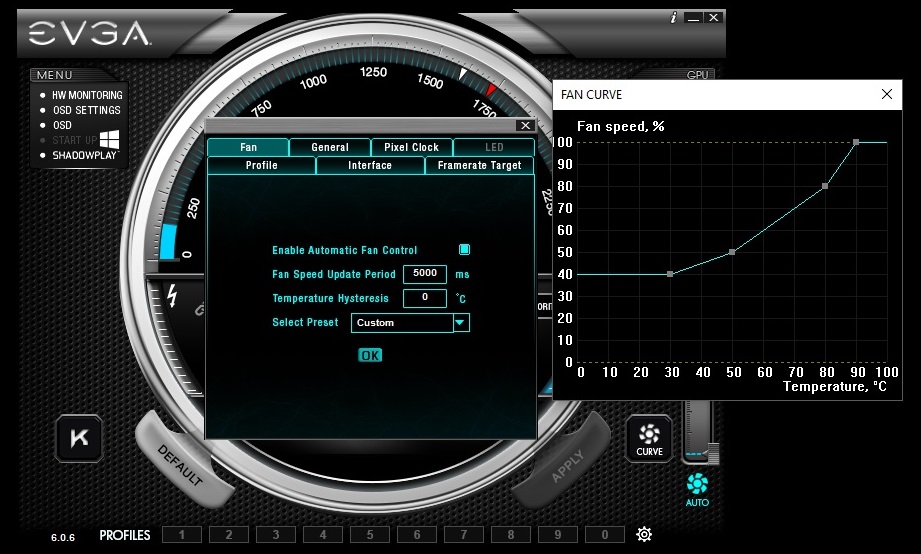 Personally I use Afterburner but have X1 installed.
post edited by kevinc313 - 2020/01/07 17:37:34
|
yaggaz
FTW Member

- Total Posts : 1509
- Reward points : 0
- Joined: 2007/04/12 19:10:22
- Status: offline
- Ribbons : 1

Re: Now my 2080 fans are going nuts
2020/01/07 19:22:37
(permalink)
~Cough~ Okay correct version now. Will give it a spin (no pun intended) 
|| CPU: Intel 10700k || GPU: evga 3080 XC3 Ultra Hybrid || MB: Gigabyte z490 UD AC || RAM: 2 x 16GB 3000mhz DDR4 SDRAM || Samsung EVO 970 Plus 2TB || Dell S2417DG Monitor || Soundblaster AE-7 || Phanteks p400a Case || be Quiet! Dark Rock Slim CPU Cooler || Corsair AX1600i PSU || 9 Fans total in system ||
|
kevinc313
CLASSIFIED ULTRA Member

- Total Posts : 5004
- Reward points : 0
- Joined: 2019/02/28 09:27:55
- Status: offline
- Ribbons : 22

Re: Now my 2080 fans are going nuts
2020/01/07 20:23:29
(permalink)
yaggaz
~Cough~ Okay correct version now. Will give it a spin (no pun intended)

Hey looking good. That's not your normal idle power, there is something significant running? Like I said earlier, adjust the speed change temp (40C) up or down as needed so that you're not jumping between fan speeds with normal desktop/browser use or in game load. If 90% is just too loud, drop down to 70% or 80%, but pick a speed and stick with it while tweaking your case fans.
post edited by kevinc313 - 2020/01/07 20:27:27
|
yaggaz
FTW Member

- Total Posts : 1509
- Reward points : 0
- Joined: 2007/04/12 19:10:22
- Status: offline
- Ribbons : 1

Re: Now my 2080 fans are going nuts
2020/01/07 20:35:31
(permalink)
Edit: 68c even with the fans blasting at 90% I also spent the last hour configuring my fans in bios to PWM. It does NOT work. I don't know if something is toast on my motherboard but using that HW64 program they never change. Any speedups I was hearing all this time was the GPU fans. The only thing that is works from the BIO is Silent/Normal/Full Speed settings. When I change the fans to Manual and Select PWM (or Voltage/Auto, tried all combos) that's the only time I can drag the curve points around. But in gaming it just doesn't do it for a reason. :( The best results I've gotten so far are CPU fan full speed, back and top fans to Silent (Minimum) and front fans to Full speed with the controller. Somehow this keeps both the CPU and GPU around the 65 to 69c mark. I can live with 65 to 69 but the GPU fan noise is horrid. What about a be quiet AIO cooler? Even if I hit the same temps but have it quiet I'd be ready to settle.
post edited by yaggaz - 2020/01/07 20:38:15
|| CPU: Intel 10700k || GPU: evga 3080 XC3 Ultra Hybrid || MB: Gigabyte z490 UD AC || RAM: 2 x 16GB 3000mhz DDR4 SDRAM || Samsung EVO 970 Plus 2TB || Dell S2417DG Monitor || Soundblaster AE-7 || Phanteks p400a Case || be Quiet! Dark Rock Slim CPU Cooler || Corsair AX1600i PSU || 9 Fans total in system ||
|
kevinc313
CLASSIFIED ULTRA Member

- Total Posts : 5004
- Reward points : 0
- Joined: 2019/02/28 09:27:55
- Status: offline
- Ribbons : 22

Re: Now my 2080 fans are going nuts
2020/01/07 20:36:46
(permalink)
For a quick test try the splash screen on this website, it kicks my gpu up to about 70-100w and high power state in 1080p, but doesn't really load it like a normal game. https://www.ontvtonight.com/
|
yaggaz
FTW Member

- Total Posts : 1509
- Reward points : 0
- Joined: 2007/04/12 19:10:22
- Status: offline
- Ribbons : 1

Re: Now my 2080 fans are going nuts
2020/01/07 20:42:08
(permalink)
kevinc313
For a quick test try the splash screen on this website, it kicks my gpu up to about 70-100w and high power state in 1080p, but doesn't really load it like a normal game.
https://www.ontvtonight.com/
A test of what? What am I looking for? To see if it pushes my GPU above 40c?
|| CPU: Intel 10700k || GPU: evga 3080 XC3 Ultra Hybrid || MB: Gigabyte z490 UD AC || RAM: 2 x 16GB 3000mhz DDR4 SDRAM || Samsung EVO 970 Plus 2TB || Dell S2417DG Monitor || Soundblaster AE-7 || Phanteks p400a Case || be Quiet! Dark Rock Slim CPU Cooler || Corsair AX1600i PSU || 9 Fans total in system ||
|
kevinc313
CLASSIFIED ULTRA Member

- Total Posts : 5004
- Reward points : 0
- Joined: 2019/02/28 09:27:55
- Status: offline
- Ribbons : 22

Re: Now my 2080 fans are going nuts
2020/01/07 20:50:22
(permalink)
yaggaz
70c even with the fans blasting at 90%
I also spent the last hour configuring my fans in bios to PWM. It does NOT work. I don't know if something is toast on my motherboard but using that HW64 program they never change.
Any speedups I was hearing all this time was the GPU fans.
The only thing that is works from the BIO is Silent/Normal/Full Speed settings. When I change the fans to Manual and Select PWM (or Voltage/Auto, tried all combos) that's the only time I can drag the curve points around. But in gaming it just doesn't do it for a reason. :(
The best results I've gotten so far are CPU fan full speed, back and top fans to Silent (Minimum) and front fans to Full speed with the controller. Somehow this keeps both the CPU and GPU around the 65 to 69c mark.
I can live with 65 to 69 but the GPU fan noise is horrid. What about a be quiet AIO cooler? Even if I hit the same temps but have it quiet I'd be ready to settle.
Interesting, sounds about right. Try the case fans with the full speed/silent combo, run Unigine Heaven for a few minutes then adjust the GPU fan down from 90% to what you consider tolerable. That's pretty much the sweet spot you're going to get. Next step is to pull the cooler and re-paste, you may have bad TIM. Too bad about the fans. - Remember the stock case fans are voltage controlled, they will not respond to PWM control. - CPU temp control of the case fans means that if the CPU temp drops down quick the case fans will drop off too. System temp is more stable but harder to tune in to the right temp. Make sure you know what sensor it is reading, watch those temps in HWiNFO64. For example, my system temp only gets up to about 40C max, I have the kick up step at 35C and it takes a couple minutes in game to reach. At idle it's about 30C-ish. - There are MANY varieties of A12 fans. Are you totally sure you bought the NF-A12x25 12V, 4-Pin PWM version? Because if you have the 3-pin version it's voltage control. https://www.amazon.com/s?...s&ref=nb_sb_noss_1
post edited by kevinc313 - 2020/01/07 21:00:38
|
kevinc313
CLASSIFIED ULTRA Member

- Total Posts : 5004
- Reward points : 0
- Joined: 2019/02/28 09:27:55
- Status: offline
- Ribbons : 22

Re: Now my 2080 fans are going nuts
2020/01/07 21:02:35
(permalink)
yaggaz
kevinc313
For a quick test try the splash screen on this website, it kicks my gpu up to about 70-100w and high power state in 1080p, but doesn't really load it like a normal game.
https://www.ontvtonight.com/
A test of what? What am I looking for? To see if it pushes my GPU above 40c?
Just another test load, a light load. It may or may not kick it above 40C, but it's sort of a worst case browser load.
|
yaggaz
FTW Member

- Total Posts : 1509
- Reward points : 0
- Joined: 2007/04/12 19:10:22
- Status: offline
- Ribbons : 1

Re: Now my 2080 fans are going nuts
2020/01/07 22:06:10
(permalink)
kevinc313
yaggaz
kevinc313
For a quick test try the splash screen on this website, it kicks my gpu up to about 70-100w and high power state in 1080p, but doesn't really load it like a normal game.
https://www.ontvtonight.com/
A test of what? What am I looking for? To see if it pushes my GPU above 40c?
Just another test load, a light load. It may or may not kick it above 40C, but it's sort of a worst case browser load.
No surprisingly enough I still hover around 38c
|| CPU: Intel 10700k || GPU: evga 3080 XC3 Ultra Hybrid || MB: Gigabyte z490 UD AC || RAM: 2 x 16GB 3000mhz DDR4 SDRAM || Samsung EVO 970 Plus 2TB || Dell S2417DG Monitor || Soundblaster AE-7 || Phanteks p400a Case || be Quiet! Dark Rock Slim CPU Cooler || Corsair AX1600i PSU || 9 Fans total in system ||
|
yaggaz
FTW Member

- Total Posts : 1509
- Reward points : 0
- Joined: 2007/04/12 19:10:22
- Status: offline
- Ribbons : 1

Re: Now my 2080 fans are going nuts
2020/01/07 22:09:22
(permalink)
kevinc313
yaggaz
70c even with the fans blasting at 90%
I also spent the last hour configuring my fans in bios to PWM. It does NOT work. I don't know if something is toast on my motherboard but using that HW64 program they never change.
Any speedups I was hearing all this time was the GPU fans.
The only thing that is works from the BIO is Silent/Normal/Full Speed settings. When I change the fans to Manual and Select PWM (or Voltage/Auto, tried all combos) that's the only time I can drag the curve points around. But in gaming it just doesn't do it for a reason. :(
The best results I've gotten so far are CPU fan full speed, back and top fans to Silent (Minimum) and front fans to Full speed with the controller. Somehow this keeps both the CPU and GPU around the 65 to 69c mark.
I can live with 65 to 69 but the GPU fan noise is horrid. What about a be quiet AIO cooler? Even if I hit the same temps but have it quiet I'd be ready to settle.
Interesting, sounds about right. Try the case fans with the full speed/silent combo, run Unigine Heaven for a few minutes then adjust the GPU fan down from 90% to what you consider tolerable. That's pretty much the sweet spot you're going to get. Next step is to pull the cooler and re-paste, you may have bad TIM.
Too bad about the fans.
- Remember the stock case fans are voltage controlled, they will not respond to PWM control.
- CPU temp control of the case fans means that if the CPU temp drops down quick the case fans will drop off too. System temp is more stable but harder to tune in to the right temp. Make sure you know what sensor it is reading, watch those temps in HWiNFO64. For example, my system temp only gets up to about 40C max, I have the kick up step at 35C and it takes a couple minutes in game to reach. At idle it's about 30C-ish.
- There are MANY varieties of A12 fans. Are you totally sure you bought the NF-A12x25 12V, 4-Pin PWM version? Because if you have the 3-pin version it's voltage control.
https://www.amazon.com/s?...s&ref=nb_sb_noss_1
On the TIM, will that void warranty? Will evga RMA a card if something in the card is causing the overheating?
|| CPU: Intel 10700k || GPU: evga 3080 XC3 Ultra Hybrid || MB: Gigabyte z490 UD AC || RAM: 2 x 16GB 3000mhz DDR4 SDRAM || Samsung EVO 970 Plus 2TB || Dell S2417DG Monitor || Soundblaster AE-7 || Phanteks p400a Case || be Quiet! Dark Rock Slim CPU Cooler || Corsair AX1600i PSU || 9 Fans total in system ||
|
kevinc313
CLASSIFIED ULTRA Member

- Total Posts : 5004
- Reward points : 0
- Joined: 2019/02/28 09:27:55
- Status: offline
- Ribbons : 22

Re: Now my 2080 fans are going nuts
2020/01/08 07:02:24
(permalink)
yaggaz
kevinc313
yaggaz
70c even with the fans blasting at 90%
I also spent the last hour configuring my fans in bios to PWM. It does NOT work. I don't know if something is toast on my motherboard but using that HW64 program they never change.
Any speedups I was hearing all this time was the GPU fans.
The only thing that is works from the BIO is Silent/Normal/Full Speed settings. When I change the fans to Manual and Select PWM (or Voltage/Auto, tried all combos) that's the only time I can drag the curve points around. But in gaming it just doesn't do it for a reason. :(
The best results I've gotten so far are CPU fan full speed, back and top fans to Silent (Minimum) and front fans to Full speed with the controller. Somehow this keeps both the CPU and GPU around the 65 to 69c mark.
I can live with 65 to 69 but the GPU fan noise is horrid. What about a be quiet AIO cooler? Even if I hit the same temps but have it quiet I'd be ready to settle.
Interesting, sounds about right. Try the case fans with the full speed/silent combo, run Unigine Heaven for a few minutes then adjust the GPU fan down from 90% to what you consider tolerable. That's pretty much the sweet spot you're going to get. Next step is to pull the cooler and re-paste, you may have bad TIM.
Too bad about the fans.
- Remember the stock case fans are voltage controlled, they will not respond to PWM control.
- CPU temp control of the case fans means that if the CPU temp drops down quick the case fans will drop off too. System temp is more stable but harder to tune in to the right temp. Make sure you know what sensor it is reading, watch those temps in HWiNFO64. For example, my system temp only gets up to about 40C max, I have the kick up step at 35C and it takes a couple minutes in game to reach. At idle it's about 30C-ish.
- There are MANY varieties of A12 fans. Are you totally sure you bought the NF-A12x25 12V, 4-Pin PWM version? Because if you have the 3-pin version it's voltage control.
https://www.amazon.com/s?...s&ref=nb_sb_noss_1
On the TIM, will that void warranty? Will evga RMA a card if something in the card is causing the overheating?
Your card isn't overheating at all, it's running at normal temps for your cooling config and the way you're loading it with un-capped framerates and setting it. That's what EVGA is going to tell you. You might have a less than perfect application of paste, but there's no way its all that terrible. EVGA is fine with a qualified person taking the cooler off and re-applying paste, as long as you put the card back together properly and don't break it. What is not covered - "Defects or damages resulting from improper testing, operation, maintenance, installation, service, or adjustment". It comes down to if you're comfortable and capable of doing it. I've got a huge amount of experience building and servicing electronics and was still nervous about installing my hybrid kit.
|
kevinc313
CLASSIFIED ULTRA Member

- Total Posts : 5004
- Reward points : 0
- Joined: 2019/02/28 09:27:55
- Status: offline
- Ribbons : 22

Re: Now my 2080 fans are going nuts
2020/01/08 07:12:03
(permalink)
yaggaz
kevinc313
yaggaz
kevinc313
For a quick test try the splash screen on this website, it kicks my gpu up to about 70-100w and high power state in 1080p, but doesn't really load it like a normal game.
https://www.ontvtonight.com/
A test of what? What am I looking for? To see if it pushes my GPU above 40c?
Just another test load, a light load. It may or may not kick it above 40C, but it's sort of a worst case browser load.
No surprisingly enough I still hover around 38c
What is your idle wattage & temps (nothing open) and what is the wattage & temps with that splash page open in a full browser window? You see the animation? Did you switch back to the "prefer maximum performance" power setting?
post edited by kevinc313 - 2020/01/08 07:14:33
|
yaggaz
FTW Member

- Total Posts : 1509
- Reward points : 0
- Joined: 2007/04/12 19:10:22
- Status: offline
- Ribbons : 1

Re: Now my 2080 fans are going nuts
2020/01/10 17:41:29
(permalink)
29c / 30c on the GPU at idle/at that page. Not sure how to read Wattage? I think at this point I am ready to try cooling for the card. Is there an AIO than can achieve what the stock fans achieve at 90% speed, but remain quiet? (reasonably anyway). I consider the 90% fan speed for the GPU to be "So loud I want to shoot myself" loud. Edit: Nevermind I just realized the be quiet one is a CPU cooler What do you think of these? https://www.amazon.com/Be-Quiet-Silent-Loop-280mm/dp/B01LZUEHGP The Evga Hybrid kit does look intimidating but I watched a video and I know I can do it, but how loud are they? What about the Kraken G12? It looks dirty easy to install but I don't know how loud their AIOs are https://www.amazon.com/NZ...electronics&sr=1-1
post edited by yaggaz - 2020/01/10 17:48:17
|| CPU: Intel 10700k || GPU: evga 3080 XC3 Ultra Hybrid || MB: Gigabyte z490 UD AC || RAM: 2 x 16GB 3000mhz DDR4 SDRAM || Samsung EVO 970 Plus 2TB || Dell S2417DG Monitor || Soundblaster AE-7 || Phanteks p400a Case || be Quiet! Dark Rock Slim CPU Cooler || Corsair AX1600i PSU || 9 Fans total in system ||
|
GTXJackBauer
Omnipotent Enthusiast

- Total Posts : 10323
- Reward points : 0
- Joined: 2010/04/19 22:23:25
- Location: (EVGA Discount) Associate Code : LMD3DNZM9LGK8GJ
- Status: offline
- Ribbons : 48


Re: Now my 2080 fans are going nuts
2020/01/10 20:33:03
(permalink)
yaggaz
What about the Kraken G12? It looks dirty easy to install but I don't know how loud their AIOs are
https://www.amazon.com/NZ...electronics&sr=1-1
Very easy. You'd purchase any 3rd party AIO that is included in their compatibility listing and slap it on. Preferably a 240mm AIO should allow better temps and quieter fans. If you go all out, slap some Noctua A12s on that bad boy and call it a day. Don't forget, you can choose either Black or White on that G12 GPU bracket.  
Use this Associate Code at your checkouts or follow these instructions for Up to 10% OFF on all your EVGA purchases: LMD3DNZM9LGK8GJ
|
yaggaz
FTW Member

- Total Posts : 1509
- Reward points : 0
- Joined: 2007/04/12 19:10:22
- Status: offline
- Ribbons : 1

Re: Now my 2080 fans are going nuts
2020/01/10 23:25:11
(permalink)
So the bracket has a fan on it, and if you choose a 2 x 140 fan/radiator AIO, you can swap out any of the fans?
Also is there a way of knowing what the quietist of the quietist are? I've never heard with my own ears an AIO to know how loud/annoying the pump is?
|| CPU: Intel 10700k || GPU: evga 3080 XC3 Ultra Hybrid || MB: Gigabyte z490 UD AC || RAM: 2 x 16GB 3000mhz DDR4 SDRAM || Samsung EVO 970 Plus 2TB || Dell S2417DG Monitor || Soundblaster AE-7 || Phanteks p400a Case || be Quiet! Dark Rock Slim CPU Cooler || Corsair AX1600i PSU || 9 Fans total in system ||
|
kevinc313
CLASSIFIED ULTRA Member

- Total Posts : 5004
- Reward points : 0
- Joined: 2019/02/28 09:27:55
- Status: offline
- Ribbons : 22

Re: Now my 2080 fans are going nuts
2020/01/11 20:39:07
(permalink)
yaggaz
29c / 30c on the GPU at idle/at that page. Not sure how to read Wattage?
Wattage (power consumption, watts) can be found in the gpu section of hw64info or gpu-z.
|
yaggaz
FTW Member

- Total Posts : 1509
- Reward points : 0
- Joined: 2007/04/12 19:10:22
- Status: offline
- Ribbons : 1

Re: Now my 2080 fans are going nuts
2020/01/12 02:10:44
(permalink)
kevinc313
yaggaz
29c / 30c on the GPU at idle/at that page. Not sure how to read Wattage?
Wattage (power consumption, watts) can be found in the gpu section of hw64info or gpu-z.
Okay average 1.7idle. Opening Edge and going to that URL jumps to Average of 5.3w
|| CPU: Intel 10700k || GPU: evga 3080 XC3 Ultra Hybrid || MB: Gigabyte z490 UD AC || RAM: 2 x 16GB 3000mhz DDR4 SDRAM || Samsung EVO 970 Plus 2TB || Dell S2417DG Monitor || Soundblaster AE-7 || Phanteks p400a Case || be Quiet! Dark Rock Slim CPU Cooler || Corsair AX1600i PSU || 9 Fans total in system ||
|
kevinc313
CLASSIFIED ULTRA Member

- Total Posts : 5004
- Reward points : 0
- Joined: 2019/02/28 09:27:55
- Status: offline
- Ribbons : 22

Re: Now my 2080 fans are going nuts
2020/01/12 06:58:34
(permalink)
yaggaz
kevinc313
yaggaz
29c / 30c on the GPU at idle/at that page. Not sure how to read Wattage?
Wattage (power consumption, watts) can be found in the gpu section of hw64info or gpu-z.
Okay average 1.7idle. Opening Edge and going to that URL jumps to Average of 5.3w
Wow that's crazy. So you're looking at the cycling full screen animation of the blurred city-scape, landscape, american flag, with particle effect on the left side? My 2080 Ti idles at around 26W with nothing open on the PC and down clocked to 300mhz core, low power state. Can have several videos running and it barely increases. But that ontvtonight animation page kicks it up to an average of about 65W, max 100W, and full core speed. Full screen on a 4K monitor. It makes my 9900K run at about 50%. Only thing I can think of is it's running the animation at an uncapped FPS in the browser, or my browsers are very inefficient at that animation, I tried with Firefox 52.9 ESR and IE11, which are not modern.
post edited by kevinc313 - 2020/01/12 07:16:31
|
yaggaz
FTW Member

- Total Posts : 1509
- Reward points : 0
- Joined: 2007/04/12 19:10:22
- Status: offline
- Ribbons : 1

Re: Now my 2080 fans are going nuts
2020/01/12 14:03:27
(permalink)
Just ran it again to be sure. The maximum went to 38.155. Maybe I read the min and avg instead of min/max
|| CPU: Intel 10700k || GPU: evga 3080 XC3 Ultra Hybrid || MB: Gigabyte z490 UD AC || RAM: 2 x 16GB 3000mhz DDR4 SDRAM || Samsung EVO 970 Plus 2TB || Dell S2417DG Monitor || Soundblaster AE-7 || Phanteks p400a Case || be Quiet! Dark Rock Slim CPU Cooler || Corsair AX1600i PSU || 9 Fans total in system ||
|
yaggaz
FTW Member

- Total Posts : 1509
- Reward points : 0
- Joined: 2007/04/12 19:10:22
- Status: offline
- Ribbons : 1

Re: Now my 2080 fans are going nuts
2020/01/12 14:06:44
(permalink)
GTXJackBauer
yaggaz
What about the Kraken G12? It looks dirty easy to install but I don't know how loud their AIOs are
https://www.amazon.com/NZ...electronics&sr=1-1
Very easy. You'd purchase any 3rd party AIO that is included in their compatibility listing and slap it on. Preferably a 240mm AIO should allow better temps and quieter fans. If you go all out, slap some Noctua A12s on that bad boy and call it a day.
Don't forget, you can choose either Black or White on that G12 GPU bracket.


Okay so I just learned the P400a does not support a radiator in the ceiling. Ugh why?? It fits 2x140 fans. Is it possible to get good enough results with a GPU 140mm radiator at the rear spot? And by good enough, goaling to never hit 70c max and much quieter than stock fans maxing out.
|| CPU: Intel 10700k || GPU: evga 3080 XC3 Ultra Hybrid || MB: Gigabyte z490 UD AC || RAM: 2 x 16GB 3000mhz DDR4 SDRAM || Samsung EVO 970 Plus 2TB || Dell S2417DG Monitor || Soundblaster AE-7 || Phanteks p400a Case || be Quiet! Dark Rock Slim CPU Cooler || Corsair AX1600i PSU || 9 Fans total in system ||
|
kevinc313
CLASSIFIED ULTRA Member

- Total Posts : 5004
- Reward points : 0
- Joined: 2019/02/28 09:27:55
- Status: offline
- Ribbons : 22

Re: Now my 2080 fans are going nuts
2020/01/12 14:38:20
(permalink)
yaggaz And by good enough, goaling to never hit 70c max and much quieter than stock fans maxing out.
I'm just questioning why you're so concerned about going above 70C? The cards are good to about 80C, Boost 4.0 will cut clock by 15mhz for every 8-10C, but you can still overclock and increase power to compensate. Yeah it's nice to have cooler temps and you might get a few percent better performance, but it's not night and day. There's a significant chance you don't have full paste coverage on your GPU's chip, I'd pull it to check and re-paste with MX-4 or any other decent paste. Heck, you can just pull the cooler and spread the existing paste flat with a straight plastic edge. That's the next step. I still recommend you set the case fans to 1800/500/700 and the GPU to whatever noise level is acceptable, then use VSYNC and ultra low latency mode, see what temps and performance you get. Then work on overclocking and increasing the power limit. If the card won't overclock well with stock cooler, you might get it better results with a AIO, but it also might be worth moving to a better card.
post edited by kevinc313 - 2020/01/12 14:42:01
|
yaggaz
FTW Member

- Total Posts : 1509
- Reward points : 0
- Joined: 2007/04/12 19:10:22
- Status: offline
- Ribbons : 1

Re: Now my 2080 fans are going nuts
2020/01/12 15:43:23
(permalink)
kevinc313
yaggaz And by good enough, goaling to never hit 70c max and much quieter than stock fans maxing out.
I'm just questioning why you're so concerned about going above 70C? The cards are good to about 80C, Boost 4.0 will cut clock by 15mhz for every 8-10C, but you can still overclock and increase power to compensate. Yeah it's nice to have cooler temps and you might get a few percent better performance, but it's not night and day.
There's a significant chance you don't have full paste coverage on your GPU's chip, I'd pull it to check and re-paste with MX-4 or any other decent paste. Heck, you can just pull the cooler and spread the existing paste flat with a straight plastic edge. That's the next step.
I still recommend you set the case fans to 1800/500/700 and the GPU to whatever noise level is acceptable, then use VSYNC and ultra low latency mode, see what temps and performance you get. Then work on overclocking and increasing the power limit. If the card won't overclock well with stock cooler, you might get it better results with a AIO, but it also might be worth moving to a better card.
To be clear, it's about a quiet build that is also good enough to stop any throttling from happening. Right now I'm playing Assassin's Creed Odyssey at 2k but limited to 75fps (enough for me, I'm not a competitive gamer), max settings, with both GPU and CPU temps flicking around 67c to 72c. But both the CPU and GPU are loud, so at this point it's about getting it much quieter. The only thing I have OCd is when I upped my ram from 2133 to 240 set the case fans to 1800/500/700 It's currently (%100 rpm whatever the front three fans on the controller do when gaming)/433/503 Large intake, low exhaust. There's also the curiosity and accomplishment factor of installing my very first AIO and that also takes care of repasting the GPU cooler issue at the same time.
post edited by yaggaz - 2020/01/12 15:45:49
|| CPU: Intel 10700k || GPU: evga 3080 XC3 Ultra Hybrid || MB: Gigabyte z490 UD AC || RAM: 2 x 16GB 3000mhz DDR4 SDRAM || Samsung EVO 970 Plus 2TB || Dell S2417DG Monitor || Soundblaster AE-7 || Phanteks p400a Case || be Quiet! Dark Rock Slim CPU Cooler || Corsair AX1600i PSU || 9 Fans total in system ||
|
yaggaz
FTW Member

- Total Posts : 1509
- Reward points : 0
- Joined: 2007/04/12 19:10:22
- Status: offline
- Ribbons : 1

Re: Now my 2080 fans are going nuts
2020/01/12 15:48:23
(permalink)
Oh what do you think of this just for the sake of tinkering and getting things cooler? The front top fan pulls out very coolish air, the back top fan is pulling out very warm air. What if I flipped the front fan to increase intake and put a direction L shape shield over the back fan so the front fan isn't taking the warm air?
|| CPU: Intel 10700k || GPU: evga 3080 XC3 Ultra Hybrid || MB: Gigabyte z490 UD AC || RAM: 2 x 16GB 3000mhz DDR4 SDRAM || Samsung EVO 970 Plus 2TB || Dell S2417DG Monitor || Soundblaster AE-7 || Phanteks p400a Case || be Quiet! Dark Rock Slim CPU Cooler || Corsair AX1600i PSU || 9 Fans total in system ||
|
kevinc313
CLASSIFIED ULTRA Member

- Total Posts : 5004
- Reward points : 0
- Joined: 2019/02/28 09:27:55
- Status: offline
- Ribbons : 22

Re: Now my 2080 fans are going nuts
2020/01/12 18:16:12
(permalink)
yaggaz
kevinc313
yaggaz And by good enough, goaling to never hit 70c max and much quieter than stock fans maxing out.
I'm just questioning why you're so concerned about going above 70C? The cards are good to about 80C, Boost 4.0 will cut clock by 15mhz for every 8-10C, but you can still overclock and increase power to compensate. Yeah it's nice to have cooler temps and you might get a few percent better performance, but it's not night and day.
There's a significant chance you don't have full paste coverage on your GPU's chip, I'd pull it to check and re-paste with MX-4 or any other decent paste. Heck, you can just pull the cooler and spread the existing paste flat with a straight plastic edge. That's the next step.
I still recommend you set the case fans to 1800/500/700 and the GPU to whatever noise level is acceptable, then use VSYNC and ultra low latency mode, see what temps and performance you get. Then work on overclocking and increasing the power limit. If the card won't overclock well with stock cooler, you might get it better results with a AIO, but it also might be worth moving to a better card.
To be clear, it's about a quiet build that is also good enough to stop any throttling from happening. Right now I'm playing Assassin's Creed Odyssey at 2k but limited to 75fps (enough for me, I'm not a competitive gamer), max settings, with both GPU and CPU temps flicking around 67c to 72c. But both the CPU and GPU are loud, so at this point it's about getting it much quieter.
The only thing I have OCd is when I upped my ram from 2133 to 240
set the case fans to 1800/500/700
It's currently (%100 rpm whatever the front three fans on the controller do when gaming)/433/503
Large intake, low exhaust. There's also the curiosity and accomplishment factor of installing my very first AIO and that also takes care of repasting the GPU cooler issue at the same time.
I think you're doing OK. 70C is a bit hot for stock 100% GPU power depending on what the GPU fan is set at, still 90%, or 100%? May be the paste. With the frame cap at 75fps, what utilization/power range are you seeing? Recommend setting up X1's OSD so you can keep an eye on it. Remember 2.00x in the Nvidia DSR isn't 1440p. 1.78x is 1440p. Even with my 2080 Ti setup that does 16K in Timespy GPU, there are some settings in Nvidia control panel (mainly all the anti-aliasing variations) that can cause some normal modern games to consistently drop below 60fps at 4K. An unoptimized game like ARK will only stay above 60fps if I turn off anti-aliasing completely and use .9x scaling, with full 4K and AA it drops to 40 fps in busy areas.
post edited by kevinc313 - 2020/01/12 18:31:22
|
kevinc313
CLASSIFIED ULTRA Member

- Total Posts : 5004
- Reward points : 0
- Joined: 2019/02/28 09:27:55
- Status: offline
- Ribbons : 22

Re: Now my 2080 fans are going nuts
2020/01/12 18:18:12
(permalink)
yaggaz
Oh what do you think of this just for the sake of tinkering and getting things cooler? The front top fan pulls out very coolish air, the back top fan is pulling out very warm air. What if I flipped the front fan to increase intake and put a direction L shape shield over the back fan so the front fan isn't taking the warm air?
Yes, try that. Or unplug and block off the front-top fan completely (tape off the opening), put the rear and rear-top fan on one header at the same speed, then put the front 3 fans on the other working (rpm reading) header with two y-splitters. Adjust to 1800/700 rpm, should be very reasonable, see how it does then start dropping the GPU fan speed. Re-paste your GPU. If you're stable at 70C ish, it's safe to cut your fans speed and/or increase your power and core/mem clocks, aim for 75C.
post edited by kevinc313 - 2020/01/12 18:30:51
|
kevinc313
CLASSIFIED ULTRA Member

- Total Posts : 5004
- Reward points : 0
- Joined: 2019/02/28 09:27:55
- Status: offline
- Ribbons : 22

Re: Now my 2080 fans are going nuts
2020/01/12 18:27:12
(permalink)
yaggazTo be clear, it's about a quiet build that is also good enough to stop any throttling from happening. Right now I'm playing Assassin's Creed Odyssey at 2k but limited to 75fps (enough for me, I'm not a competitive gamer), max settings, with both GPU and CPU temps flicking around 67c to 72c. But both the CPU and GPU are loud, so at this point it's about getting it much quieter.
Not sure what your average fps is but it sounds like ACO loads up a GPU pretty good: https://www.techpowerup.c...erformance-test/4.html
|