dredwardhyde
New Member

- Total Posts : 22
- Reward points : 0
- Joined: 2020/01/03 14:02:17
- Status: offline
- Ribbons : 0
Hi, I've bought two EVGA 2080ti XC2 ULTRA (11G-P4-2387-KR) I've noticed, that after 10-12 hours of working just fine, iCX2 sensors of my first card start to show 0C and I have to completely shutdown my pc to re-enable my sensors AND ability to control second fan Also I've noticed, that firmware version of my good card is 2B.F9.6B, while for faulty card it is 2B.F9.66 I'm aware about this solution but firmware on that page doesn't change my second firmware version, only first one (49.49.76, same on both gpus) Could you help me with this problem? =========================================== My problem was resolved by Jaeson Wilda, thanks a lot to him!
post edited by dredwardhyde - 2020/01/17 10:30:29
|
Sajin
EVGA Forum Moderator

- Total Posts : 49167
- Reward points : 0
- Joined: 2010/06/07 21:11:51
- Location: Texas, USA.
- Status: offline
- Ribbons : 199


Re: iCX2 stops working on EVGA 2080ti XC2 Ultra after a while
2020/01/03 17:05:21
(permalink)
|
dredwardhyde
New Member

- Total Posts : 22
- Reward points : 0
- Joined: 2020/01/03 14:02:17
- Status: offline
- Ribbons : 0

Re: iCX2 stops working on EVGA 2080ti XC2 Ultra after a while
2020/01/04 02:19:17
(permalink)
Yeah, I hope evga support will answer me ASAP, thanks!
|
dredwardhyde
New Member

- Total Posts : 22
- Reward points : 0
- Joined: 2020/01/03 14:02:17
- Status: offline
- Ribbons : 0

Re: iCX2 stops working on EVGA 2080ti XC2 Ultra after a while
2020/01/06 07:03:42
(permalink)
Yeah, neither american, nor european support does not answer on email. ****ty evga service, never again I will buy their products.
|
GTXJackBauer
Omnipotent Enthusiast

- Total Posts : 10323
- Reward points : 0
- Joined: 2010/04/19 22:23:25
- Location: (EVGA Discount) Associate Code : LMD3DNZM9LGK8GJ
- Status: offline
- Ribbons : 48


Re: iCX2 stops working on EVGA 2080ti XC2 Ultra after a while
2020/01/06 09:23:51
(permalink)
dredwardhyde
Yeah, neither american, nor european support does not answer on email. ****ty evga service, never again I will buy their products.
So you understand, today is the first day of business so I'm sure they will get to your email and respond in the next few days. They will not respond during the weekend. Just be patient or call them for a quicker response.
Use this Associate Code at your checkouts or follow these instructions for Up to 10% OFF on all your EVGA purchases: LMD3DNZM9LGK8GJ
|
Cool GTX
EVGA Forum Moderator

- Total Posts : 30991
- Reward points : 0
- Joined: 2010/12/12 14:22:25
- Location: Folding for the Greater Good
- Status: offline
- Ribbons : 122


Re: iCX2 stops working on EVGA 2080ti XC2 Ultra after a while
2020/01/06 09:41:18
(permalink)
|
dredwardhyde
New Member

- Total Posts : 22
- Reward points : 0
- Joined: 2020/01/03 14:02:17
- Status: offline
- Ribbons : 0

Re: iCX2 stops working on EVGA 2080ti XC2 Ultra after a while
2020/01/06 09:49:10
(permalink)
Well, I hope evga support will answer soon
I use those gpus for deep learning in biology (tensorflow/keras/pytorch), not gaming, so reliable work 24/7 is critical
My specs are 9700k, 64gb ram, z390 designare, 2x2080ti XC2 ULTRA, corsair hx1200
|
Cool GTX
EVGA Forum Moderator

- Total Posts : 30991
- Reward points : 0
- Joined: 2010/12/12 14:22:25
- Location: Folding for the Greater Good
- Status: offline
- Ribbons : 122


Re: iCX2 stops working on EVGA 2080ti XC2 Ultra after a while
2020/01/06 11:05:49
(permalink)
OS & Nvidia driver your using ?
Are the cards OC with software ?
Any changes to Nvidia Control Panel stock settings ?
Background software ?
If you close & then reopen X1 does it go back to working ?
BIOS version for the cards is on the Back ... possibly under a backplate on a sticker
|
dredwardhyde
New Member

- Total Posts : 22
- Reward points : 0
- Joined: 2020/01/03 14:02:17
- Status: offline
- Ribbons : 0

Re: iCX2 stops working on EVGA 2080ti XC2 Ultra after a while
2020/01/06 11:31:28
(permalink)
Well, I have a looong story with those damn cards Both are the same model and same device id One was bought 10.13.2019, second 12.12.2019 EVGA 2080ti XC2 ULTRA (11G-P4-2387-KR) For my first card it started after Precision update to 1.0.2.0 "We need to update LED firmware", etc. After update I've got 3 red lights on every even boot (and iCX2 sensors disabled, second fan not controllable) Yeah, I know about that useless FAQ page, but the real solution was to enable ERP in bios, since I have gigabyte motherboard and suddenly, card is not compatible in some way. This card has LED firmware version 49.49.76 and iCX2 firmware 2B.F9.6BProblem is not reproducible on any other rig. My second damn card does not show red lights even with ERP disabled! But another problem occurs, icx2 sensors and fan control just die after 10-12 of working and I need to completely shut down my pc to bring it to work. Until that, PX1, AIDA64, HWInfo64 do not show any signal from iCX2 sensors. Firmware versions are 49.49.76 for LED and 2B.F9.66 for iCX2. OS & Nvidia driver your using ? - Latest? How it is related to my problem? Are the cards OC with software ? - Of course not, they are unstable even on stock settings Any changes to Nvidia Control Panel stock settings ? - How it is related to my problem? SLI enabled, that's all Background software ? - PX1 for fan control, Afterburner for monitoring If you close & then reopen X1 does it go back to working ? - Nope BIOS version for the cards is on the Back ... possibly under a backplate on a sticker - same bios on both cards LOL, I can not submit post with screenshots attached Frankly, it is shame that evga does not provide repository with all firmware and bios available, are they really technology company?Do I really have to write here about such problem a year after release?.png) .png) restored from spam filter by Cool GTX
post edited by dredwardhyde - 2020/01/06 12:16:32
Attached Image(s) 
|
dredwardhyde
New Member

- Total Posts : 22
- Reward points : 0
- Joined: 2020/01/03 14:02:17
- Status: offline
- Ribbons : 0

Re: iCX2 stops working on EVGA 2080ti XC2 Ultra after a while
2020/01/06 11:49:35
(permalink)
Well, I have a looong story with those damn cards Both are the same model and same device id One was bought 10.13.2019, second 12.12.2019 EVGA 2080ti XC2 ULTRA (11G-P4-2387-KR) For my first card it started after Precision update to 1.0.2.0 "We need to update LED firmware", etc. After update I've got 3 red lights on every even boot (and iCX2 sensors disabled, second fan not controllable) Yeah, I know about that useless FAQ page, but the real solution was to enable ERP in bios, since I have gigabyte motherboard and suddenly, card is not compatible in some way. This card has LED firmware version 49.49.76 and iCX2 firmware 2B.F9.6BProblem is not reproducible on any other rig. My second damn card does not show red lights even with ERP disabled! But another problem occurs, icx2 sensors and fan control just die after 10-12 of working and I need to completely shut down my pc to bring it to work. Until that, PX1, AIDA64, HWInfo64 do not show any signal from iCX2 sensors. Firmware versions are 49.49.76 for LED and 2B.F9.66 for iCX2. OS & Nvidia driver your using ? - Latest? How it is related to my problem? Are the cards OC with software ? - Of course not, they are unstable even on stock settings Any changes to Nvidia Control Panel stock settings ? - How it is related to my problem? SLI enabled, that's all Background software ? - PX1 for fan control, Afterburner for monitoring If you close & then reopen X1 does it go back to working ? - Nope BIOS version for the cards is on the Back ... possibly under a backplate on a sticker - same bios on both cards LOL, I can not submit post with screenshots attached Frankly, it is shame that evga does not provide repository with all firmware and bios available, are they really technology company?Do I really have to write here about such problem a year after release?
post edited by dredwardhyde - 2020/01/06 12:05:53
|
Cool GTX
EVGA Forum Moderator

- Total Posts : 30991
- Reward points : 0
- Joined: 2010/12/12 14:22:25
- Location: Folding for the Greater Good
- Status: offline
- Ribbons : 122


Re: iCX2 stops working on EVGA 2080ti XC2 Ultra after a while
2020/01/06 12:14:09
(permalink)
sorry about the over active spam filter issue ...
I restored your fist post
I've Never heard of this problem ... So I'm curious about your build
If you switch your GPU positions does the issue move with the Card ?
|
dredwardhyde
New Member

- Total Posts : 22
- Reward points : 0
- Joined: 2020/01/03 14:02:17
- Status: offline
- Ribbons : 0

Re: iCX2 stops working on EVGA 2080ti XC2 Ultra after a while
2020/01/06 12:28:17
(permalink)
Issue moves even 'with' that only card in different rig It is clearly firmware issue One of my cards has newer firmware, the question is - which one and how to write it to another one It seems like 6B works better than 66, but who knows, may they both are obsolete That's all I want Interesting, that my faulty card has higher serial number, so may be I need to downgrade it somehow from newer 6B to 66 version
post edited by dredwardhyde - 2020/01/06 12:36:26
|
dredwardhyde
New Member

- Total Posts : 22
- Reward points : 0
- Joined: 2020/01/03 14:02:17
- Status: offline
- Ribbons : 0

Re: iCX2 stops working on EVGA 2080ti XC2 Ultra after a while
2020/01/06 12:45:44
(permalink)
I bet my emails to evga support are ended up in spam folder, just like post here 
|
Cool GTX
EVGA Forum Moderator

- Total Posts : 30991
- Reward points : 0
- Joined: 2010/12/12 14:22:25
- Location: Folding for the Greater Good
- Status: offline
- Ribbons : 122


Re: iCX2 stops working on EVGA 2080ti XC2 Ultra after a while
2020/01/06 12:51:12
(permalink)
|
dredwardhyde
New Member

- Total Posts : 22
- Reward points : 0
- Joined: 2020/01/03 14:02:17
- Status: offline
- Ribbons : 0

Re: iCX2 stops working on EVGA 2080ti XC2 Ultra after a while
2020/01/06 12:58:40
(permalink)
 haha, from another part of the world
|
Cool GTX
EVGA Forum Moderator

- Total Posts : 30991
- Reward points : 0
- Joined: 2010/12/12 14:22:25
- Location: Folding for the Greater Good
- Status: offline
- Ribbons : 122


Re: iCX2 stops working on EVGA 2080ti XC2 Ultra after a while
2020/01/06 13:03:45
(permalink)
We then, I'm sure your email will get answered soon enough - depends on the backlog from the Holidays
I'm not sure you'd get a reply to an email on the weekend
|
dredwardhyde
New Member

- Total Posts : 22
- Reward points : 0
- Joined: 2020/01/03 14:02:17
- Status: offline
- Ribbons : 0

Re: iCX2 stops working on EVGA 2080ti XC2 Ultra after a while
2020/01/06 13:12:38
(permalink)
Ok, I'll wait, thank you!
|
sparetimepc
CLASSIFIED Member

- Total Posts : 2413
- Reward points : 0
- Joined: 2009/11/13 09:24:09
- Location: Altona, IL
- Status: offline
- Ribbons : 27


Re: iCX2 stops working on EVGA 2080ti XC2 Ultra after a while
2020/01/06 15:12:16
(permalink)
dredwardhyde
Ok, I'll wait, thank you!
If you want them both to have the same firmware then open px1 and in the lower right corner click the little circle next to the version, then click update, then when the folder opens with firmware files click the version of firmware made for your card that you want to use so they match.
|
dredwardhyde
New Member

- Total Posts : 22
- Reward points : 0
- Joined: 2020/01/03 14:02:17
- Status: offline
- Ribbons : 0

Re: iCX2 stops working on EVGA 2080ti XC2 Ultra after a while
2020/01/06 15:21:24
(permalink)
Yeah, yeah, I've heard that before, blah blah blah How about... NO That's what opens when I click 'little circle in right corner' in PX1 1.0.2 Where is update button, huh? Also... what firmware? LED or iXC2? Because there are... two firmwares! Surprise! 
post edited by dredwardhyde - 2020/01/06 15:29:22
Attached Image(s)
|
sparetimepc
CLASSIFIED Member

- Total Posts : 2413
- Reward points : 0
- Joined: 2009/11/13 09:24:09
- Location: Altona, IL
- Status: offline
- Ribbons : 27


Re: iCX2 stops working on EVGA 2080ti XC2 Ultra after a while
2020/01/06 15:29:30
(permalink)
dredwardhyde
Yeah, yeah, I've heard that before, blah blah blah
How about... NO
That's what opens after I click 'little circle in right corner' of PX1 1.0.2
Where is update button, huh?
Also... what firmware? LED or iXC2? Because there are... two firmwares! Surprise!
Sorry man, didn't mean to piss you off, just made the suggestion, that's how the firmware update works on mine, if yours doesn't show the update link to click and then open a folder with firmware versions it's different.
|
dredwardhyde
New Member

- Total Posts : 22
- Reward points : 0
- Joined: 2020/01/03 14:02:17
- Status: offline
- Ribbons : 0

Re: iCX2 stops working on EVGA 2080ti XC2 Ultra after a while
2020/01/06 15:53:15
(permalink)
Nah guys, you are great, that damn EVGA who pissed me off So I have PX1 1.0.2 and that file from FAQ for XC Ultra (not XC2, but lets pretend we don't care) And I have FlashTool, that's ok, I could use it, so all I need is hex file! But if we assume E199 is some model code, then my PX1 folder does not contain any firmware for my gpu)  
Attached Image(s)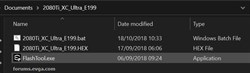 
|
sparetimepc
CLASSIFIED Member

- Total Posts : 2413
- Reward points : 0
- Joined: 2009/11/13 09:24:09
- Location: Altona, IL
- Status: offline
- Ribbons : 27


Re: iCX2 stops working on EVGA 2080ti XC2 Ultra after a while
2020/01/06 16:12:42
(permalink)
Yeah you could be right, one way to know is to pull the video card out and look at the PCIe interface of the card, your version number should be printed on the little tab of the interface where the motherboard locks it in place. Kind of a pain but you would know then anyway.
post edited by sparetimepc - 2020/01/06 16:18:48
|
dredwardhyde
New Member

- Total Posts : 22
- Reward points : 0
- Joined: 2020/01/03 14:02:17
- Status: offline
- Ribbons : 0

Re: iCX2 stops working on EVGA 2080ti XC2 Ultra after a while
2020/01/06 16:30:38
(permalink)
EVGA 201, so E201 then, interesting...
|
sparetimepc
CLASSIFIED Member

- Total Posts : 2413
- Reward points : 0
- Joined: 2009/11/13 09:24:09
- Location: Altona, IL
- Status: offline
- Ribbons : 27


Re: iCX2 stops working on EVGA 2080ti XC2 Ultra after a while
2020/01/06 16:34:16
(permalink)
dredwardhyde
EVGA 201, so E201 then, interesting...
According to that then the last firmware update was 11-28-2018. I also just noticed in your earlier pictures one of your cards has dual firmware and the other has single firmware showing.
post edited by sparetimepc - 2020/01/06 16:42:43
|
dredwardhyde
New Member

- Total Posts : 22
- Reward points : 0
- Joined: 2020/01/03 14:02:17
- Status: offline
- Ribbons : 0

Re: iCX2 stops working on EVGA 2080ti XC2 Ultra after a while
2020/01/06 16:44:34
(permalink)
Oh, then now I could change update script to flash 66 version on my first, good card with 6B icx2 firmware... Ok then, let's screw up this card, I'm ready, haha (no). PS. That single firmware version is what PX1 shows after icx2 turns off 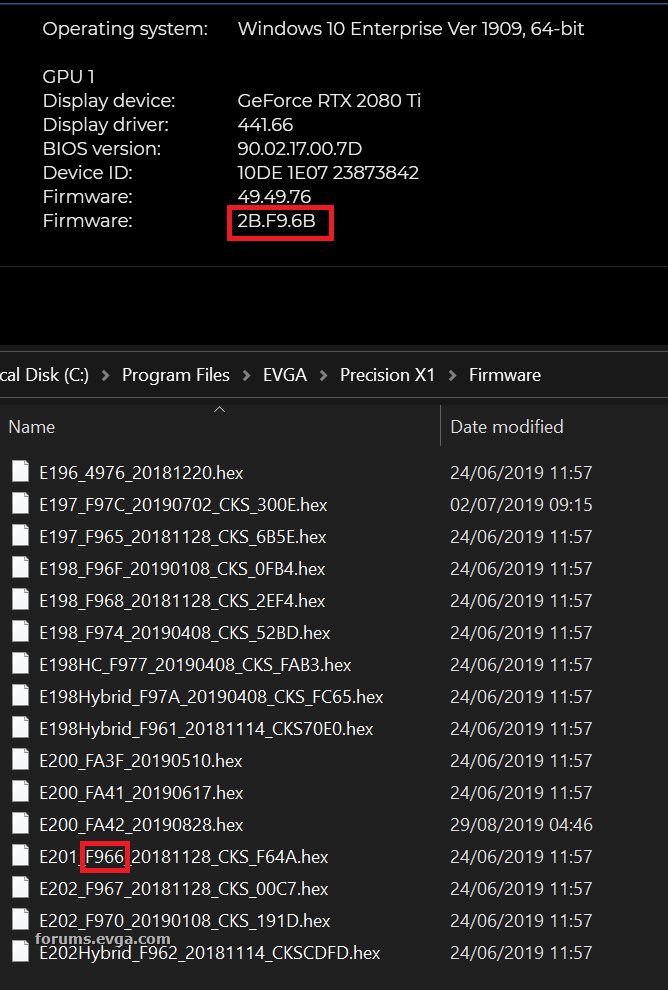
post edited by dredwardhyde - 2020/01/06 16:46:50
Attached Image(s)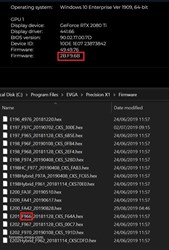
|
dredwardhyde
New Member

- Total Posts : 22
- Reward points : 0
- Joined: 2020/01/03 14:02:17
- Status: offline
- Ribbons : 0

Re: iCX2 stops working on EVGA 2080ti XC2 Ultra after a while
2020/01/10 12:01:49
(permalink)
deleted
post edited by dredwardhyde - 2020/01/10 20:58:45
|
dredwardhyde
New Member

- Total Posts : 22
- Reward points : 0
- Joined: 2020/01/03 14:02:17
- Status: offline
- Ribbons : 0

Re: iCX2 stops working on EVGA 2080ti XC2 Ultra after a while
2020/01/15 19:50:29
(permalink)
Well, and for now I still have my problem, obsolete faulty firmware and no solution provided by customer support Support sent me BIOS update two times (one by supportEU@evga.com, second by Jaeson Wilda), but apparently, they don't know about iCX2 firmware existence  Added screenshots in attachment to illustrate my problem: That's what happens after 10-12 hours of working 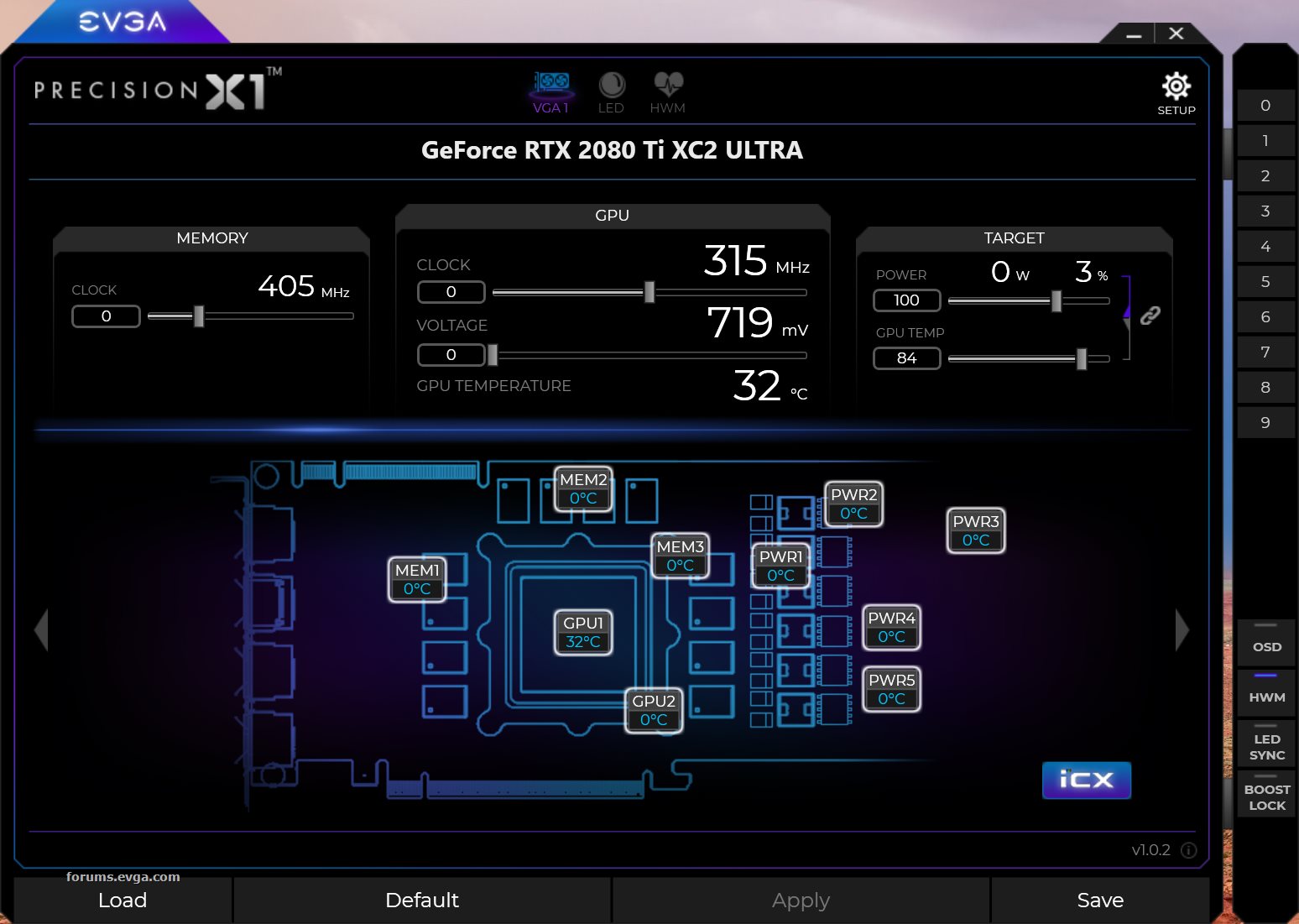 After PX1 restart - sensors and icx2 controller are gone until next reboot 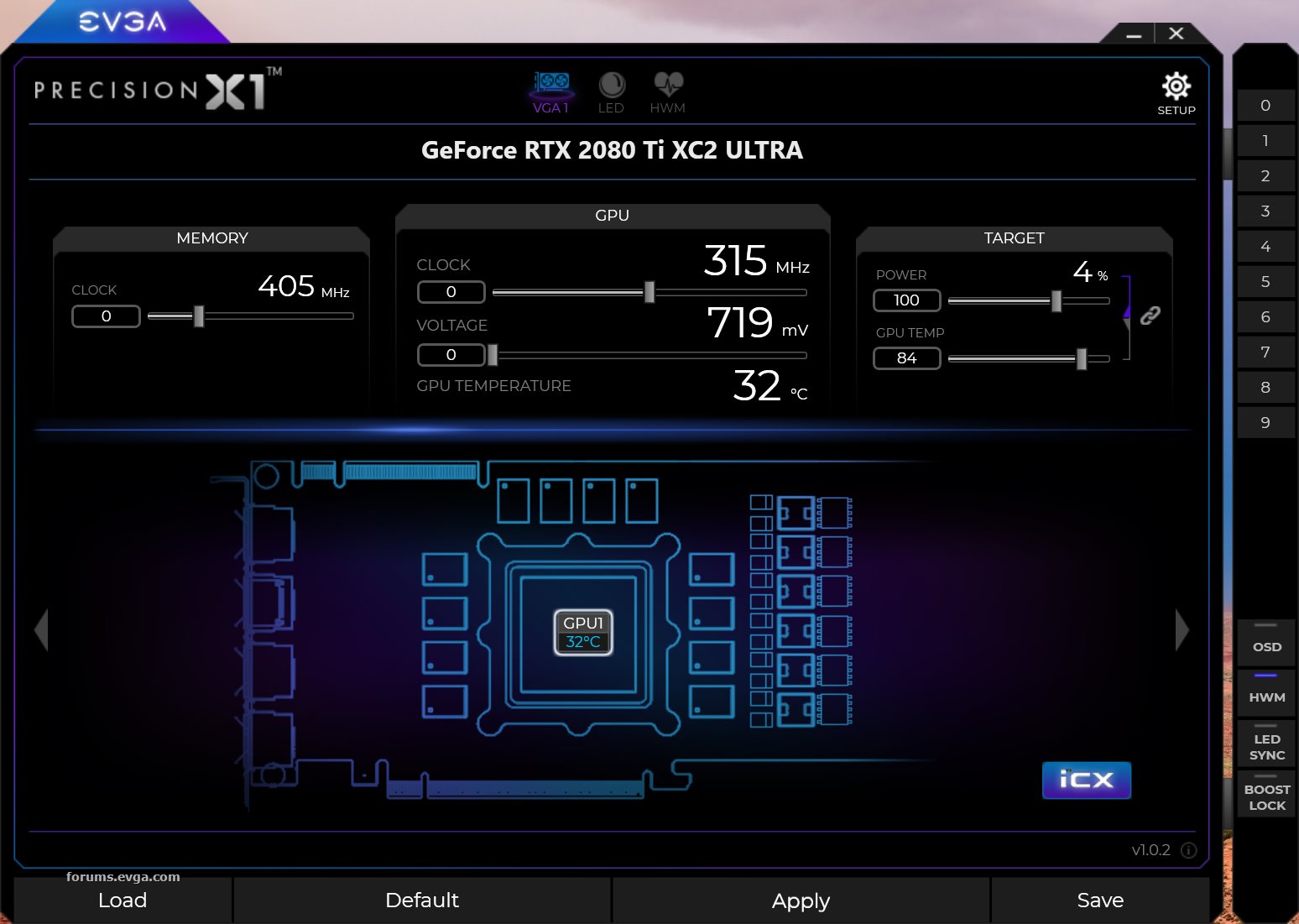 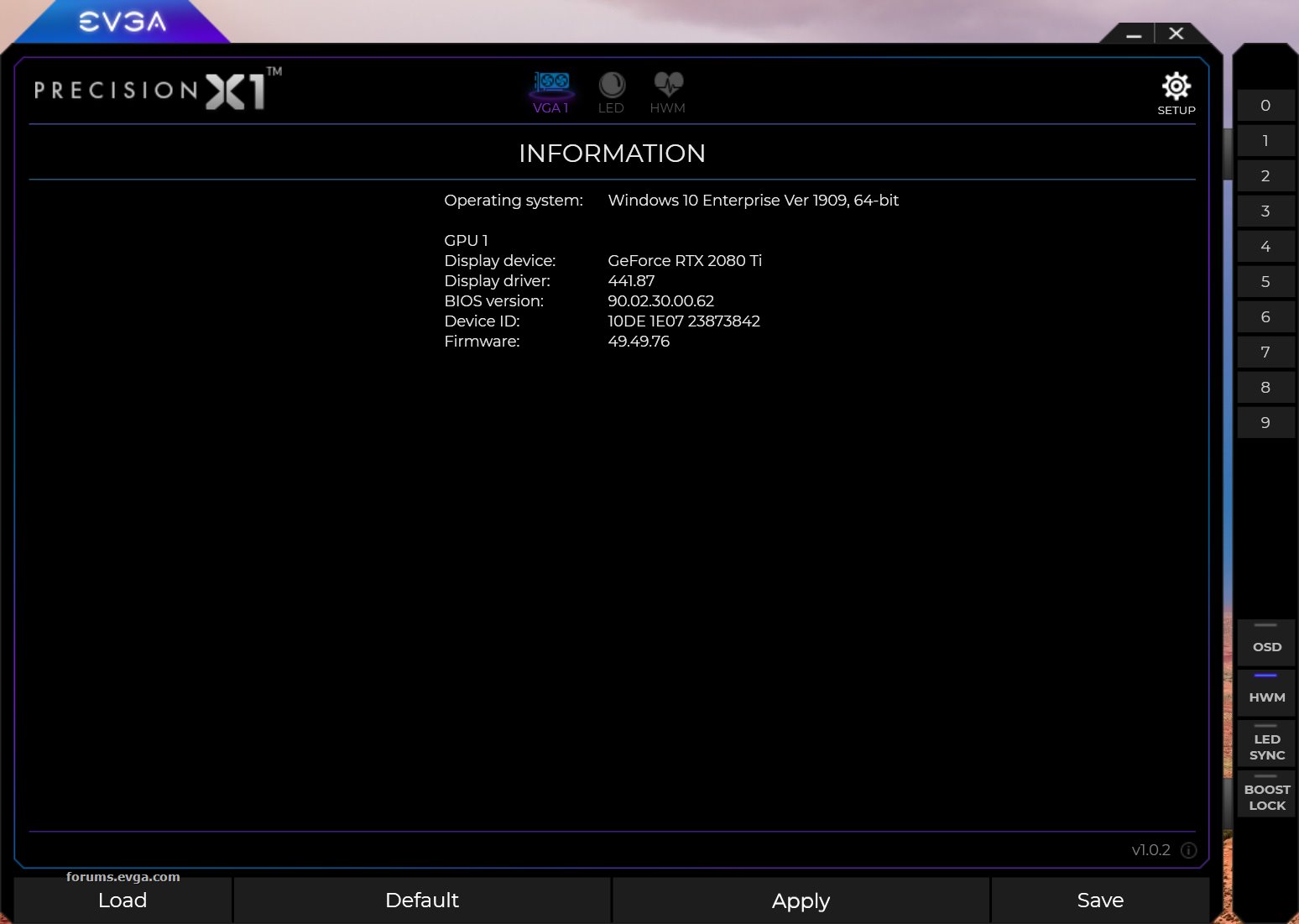
post edited by dredwardhyde - 2020/01/15 19:53:24
|
dredwardhyde
New Member

- Total Posts : 22
- Reward points : 0
- Joined: 2020/01/03 14:02:17
- Status: offline
- Ribbons : 0

Re: iCX2 stops working on EVGA 2080ti XC2 Ultra after a while
2020/01/17 09:58:09
(permalink)
☼ Best Answerby Cool GTX 2020/01/17 10:35:42
My problem was resolved by Jaeson Wilda, he's a great guy!
|
Cool GTX
EVGA Forum Moderator

- Total Posts : 30991
- Reward points : 0
- Joined: 2010/12/12 14:22:25
- Location: Folding for the Greater Good
- Status: offline
- Ribbons : 122


Re: iCX2 stops working on EVGA 2080ti XC2 Ultra after a while
2020/01/17 10:22:53
(permalink)
dredwardhyde
My problem was resolved by Jaeson Wilda, he's a great guy!
 You should add something like [Resolved] to your First post Title .... I can do it for you if you like Thanks for the Update
|