esschallert
New Member

- Total Posts : 80
- Reward points : 0
- Joined: 2013/06/30 14:34:32
- Status: offline
- Ribbons : 0

Hello everyone, today I went since a long time back in the bios to check something. I've noticed that the first GPU is only running at x4. The current layout is this. PE1 2080 Ti x4 PE5 2080 Ti x16 M.2 is also used. x4 So far both 2080 Ti should run at x16, but only the second one is. Is this some bug or some power saving feature on the first card. I'm sure when I've installed both cards that both were running at x16. I've attached 3 screenshots one from the bios the other two from gpu z.  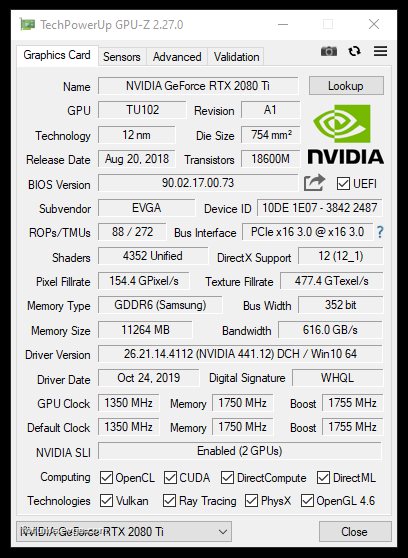 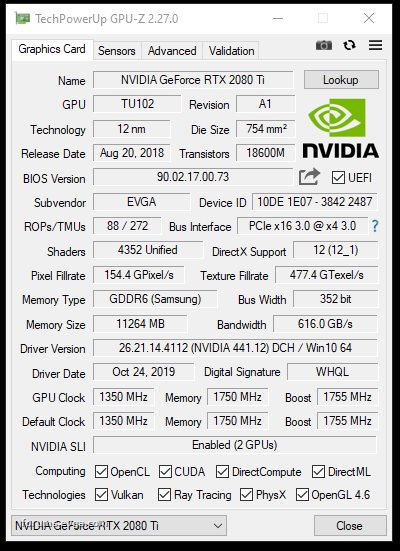
AMD RYZEN 5950xAsus ROG Crosshair VIII Formula 32 GB Corsair Dominator Platinum RGB @ 3600 MHz 2x EVGA 3090 FTW3 Ultra GamingLeadex 80 PLUS Platinum 8Pack Edt. Netzteil - 2000 Watt Case TT WP100Windows 10 Pro 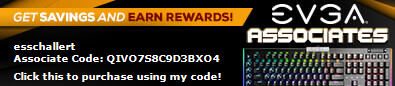
|
esschallert
New Member

- Total Posts : 80
- Reward points : 0
- Joined: 2013/06/30 14:34:32
- Status: offline
- Ribbons : 0


Re: X99 FTW K 2x 2080 TI FTW3 first card only at PCIe x4
2019/12/07 06:09:27
(permalink)
Did the GPU-Z test for the Bus interface, in which it still showed x4. Did a Time Spy extreme run, which showed no big difference since previous runs. For the system information it showed for both GPUs X16. So I think it's more like a power saving feature. Still weird that the correct bandwith isn't shown in the bios.
AMD RYZEN 5950xAsus ROG Crosshair VIII Formula 32 GB Corsair Dominator Platinum RGB @ 3600 MHz 2x EVGA 3090 FTW3 Ultra GamingLeadex 80 PLUS Platinum 8Pack Edt. Netzteil - 2000 Watt Case TT WP100Windows 10 Pro 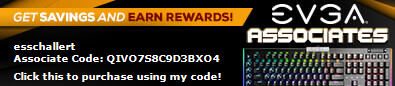
|
Cool GTX
EVGA Forum Moderator

- Total Posts : 30974
- Reward points : 0
- Joined: 2010/12/12 14:22:25
- Location: Folding for the Greater Good
- Status: online
- Ribbons : 122


Re: X99 FTW K 2x 2080 TI FTW3 first card only at PCIe x4
2019/12/07 06:32:25
(permalink)
CPU & PCIe lane with the M.2 ?... I'll have to look in the Manual I have the Same MB with Two 2080 Ti running now but am using SATA SSD drive X99 FTW-K manual PE1 & PE5 are the correct PCIe slots for your 40 lane CPU using M.2 Disables PE6 Looks like it Could be: CPU, CPU socket / bent pin or PCIe slot OR a GPU issue  Which GPU model do you Have ---> Says FTW3 in your signature Test the second Video Cards BIOS IF you run the GPU-Z built in GPU test - does the PCIe state change ? If you swap the Card's positions --> does the x4 speed move with the GPU ?
|
arestavo
CLASSIFIED ULTRA Member

- Total Posts : 6916
- Reward points : 0
- Joined: 2008/02/06 06:58:57
- Location: Through the Scary Door
- Status: offline
- Ribbons : 76


Re: X99 FTW K 2x 2080 TI FTW3 first card only at PCIe x4
2019/12/07 22:44:56
(permalink)
Might want to pull out that card and make sure there the PCIE contacts on the card are clean, and that there isn't any crud in the PCIE socket on the motherboard (compressed air / shop vac blow out).
After that, as was already said, check the CPU socket for bent pins.
|
esschallert
New Member

- Total Posts : 80
- Reward points : 0
- Joined: 2013/06/30 14:34:32
- Status: offline
- Ribbons : 0


Re: X99 FTW K 2x 2080 TI FTW3 first card only at PCIe x4
2019/12/08 04:23:08
(permalink)
Cool GTX
CPU & PCIe lane with the M.2 ?... I'll have to look in the Manual
I have the Same MB with Two 2080 Ti running now but am using SATA SSD drive
X99 FTW-K manual
PE1 & PE5 are the correct PCIe slots for your 40 lane CPU
using M.2 Disables PE6
Looks like it Could be: CPU, CPU socket / bent pin or PCIe slot OR a GPU issue 
Which GPU model do you Have ---> Says FTW3 in your signature
Test the second Video Cards BIOS
IF you run the GPU-Z built in GPU test - does the PCIe state change ?
If you swap the Card's positions --> does the x4 speed move with the GPU ?
If that's the case wouldn't I get at least some erros or performance drops in certain situations? Checked for bent pins found none.
AMD RYZEN 5950xAsus ROG Crosshair VIII Formula 32 GB Corsair Dominator Platinum RGB @ 3600 MHz 2x EVGA 3090 FTW3 Ultra GamingLeadex 80 PLUS Platinum 8Pack Edt. Netzteil - 2000 Watt Case TT WP100Windows 10 Pro 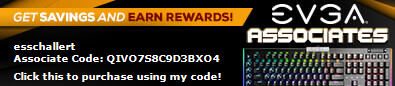
|
bob16314
Omnipotent Enthusiast

- Total Posts : 8048
- Reward points : 0
- Joined: 2008/11/07 22:33:22
- Location: Planet of the Babes
- Status: offline
- Ribbons : 761

Re: X99 FTW K 2x 2080 TI FTW3 first card only at PCIe x4
2019/12/08 04:37:50
(permalink)
Switch the cards around as suggested by Cool GTX..It's not unheard of that a card can be faulty and stuck in PCIe x8 or x4 Mode.
* Corsair Obsidian 450D Mid-Tower - Airflow Edition * ASUS ROG Maximus X Hero (Wi-Fi AC) * Intel i7-8700K @ 5.0 GHz * 16GB G.SKILL Trident Z 4133MHz * Sabrent Rocket 1TB M.2 SSD * WD Black 500 GB HDD * Seasonic M12 II 750W * Corsair H115i Elite Capellix 280mm * EVGA GTX 760 SC * Win7 Home/Win10 Home * "Whatever it takes, as long as it works" - Me
|
esschallert
New Member

- Total Posts : 80
- Reward points : 0
- Joined: 2013/06/30 14:34:32
- Status: offline
- Ribbons : 0


Re: X99 FTW K 2x 2080 TI FTW3 first card only at PCIe x4
2019/12/08 05:10:45
(permalink)
well I've to do that in january when I clean my loop. I've currently no intention on doing it right now. Have to completely disassemble the whole system with the loop.
Weird thing I've noticed I've connected to monitors to the second card (still have to one connected to the first gpu, or I don't get any screen at all) but with two monitors on the second and one monitor on the first gpu it switched to x8. Which is really strange.
AMD RYZEN 5950xAsus ROG Crosshair VIII Formula 32 GB Corsair Dominator Platinum RGB @ 3600 MHz 2x EVGA 3090 FTW3 Ultra GamingLeadex 80 PLUS Platinum 8Pack Edt. Netzteil - 2000 Watt Case TT WP100Windows 10 Pro 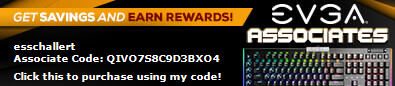
|
arestavo
CLASSIFIED ULTRA Member

- Total Posts : 6916
- Reward points : 0
- Joined: 2008/02/06 06:58:57
- Location: Through the Scary Door
- Status: offline
- Ribbons : 76


Re: X99 FTW K 2x 2080 TI FTW3 first card only at PCIe x4
2019/12/08 08:49:05
(permalink)
9 times out of 10 it's just gunk on the PCIE contacts on the card, or some dust/gunk in the PCIE slot on the motherboard.
|
esschallert
New Member

- Total Posts : 80
- Reward points : 0
- Joined: 2013/06/30 14:34:32
- Status: offline
- Ribbons : 0


Re: X99 FTW K 2x 2080 TI FTW3 first card only at PCIe x4
2020/01/21 08:36:51
(permalink)
So finaly yesterday I had the time to renew the water and check if it was a problem with the PCIe slot. I've removed both GPU's no viewable dirt on the socket but I used air pressure to clean it nonetheless. I don't know if it was dirt or maybe they weren't seated right. But after a boot it showed both GPUS with 16x so it's working now.
Funny though, if it was really runnning with 4x even in Benchmarks then there was no big difference to 16x.
AMD RYZEN 5950xAsus ROG Crosshair VIII Formula 32 GB Corsair Dominator Platinum RGB @ 3600 MHz 2x EVGA 3090 FTW3 Ultra GamingLeadex 80 PLUS Platinum 8Pack Edt. Netzteil - 2000 Watt Case TT WP100Windows 10 Pro 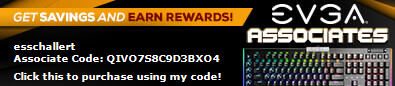
|
HeavyHemi
Insert Custom Title Here

- Total Posts : 15665
- Reward points : 0
- Joined: 2008/11/28 20:31:42
- Location: Western Washington
- Status: offline
- Ribbons : 135

Re: X99 FTW K 2x 2080 TI FTW3 first card only at PCIe x4
2020/01/21 14:21:15
(permalink)
esschallert
So finaly yesterday I had the time to renew the water and check if it was a problem with the PCIe slot. I've removed both GPU's no viewable dirt on the socket but I used air pressure to clean it nonetheless. I don't know if it was dirt or maybe they weren't seated right. But after a boot it showed both GPUS with 16x so it's working now.
Funny though, if it was really runnning with 4x even in Benchmarks then there was no big difference to 16x.
Mostly because you're not really pushing the GPU's with your processor. Especially in SLI. Even my newer BW-E loses about 5-10% with a single 1080 Ti in one to one benches against the latest i9. In SLI, the gap would be even wider. I'm not denigrating your system, merely pointing out why x4 didn't show much difference. The really odd thing is SLI requires x8 to work. So your card registering as x4 should have caused issues with SLI enabling.
post edited by HeavyHemi - 2020/01/21 14:23:35
EVGA X99 FTWK / i7 6850K @ 4.5ghz / RTX 3080Ti FTW Ultra / 32GB Corsair LPX 3600mhz / Samsung 850Pro 256GB / Be Quiet BN516 Straight Power 12-1000w 80 Plus Platinum / Window 10 Pro
|
Cool GTX
EVGA Forum Moderator

- Total Posts : 30974
- Reward points : 0
- Joined: 2010/12/12 14:22:25
- Location: Folding for the Greater Good
- Status: online
- Ribbons : 122


Re: X99 FTW K 2x 2080 TI FTW3 first card only at PCIe x4
2020/01/21 15:38:12
(permalink)
Good to see they are now working / reporting x16 
|