EVGA_Lee
Moderator

- Total Posts : 4247
- Reward points : 0
- Joined: 2016/11/04 14:43:35
- Location: Brea, CA
- Status: offline
- Ribbons : 14
Hi Everyone, here's the latest driver for the NU Audio Card. This fixes the issues related to the Nahimic UAC and non-functioning effects in PUBG and Chrome (among others). It also fixes the volume crackling issues people have reported. Lastly, it also fixes issues where the driver crashes when switching between PCM and DSD mode. Release Notes (v0.2.1.2): - Fixes Nahimic UAC issue with latest Windows updates
- Fixes Nahimic effects not working when playing PUBG and using Chrome (among others)
- Fixes crackling noise issue when changing system volume
- Fixes device crashes when switching between PCM and DSD mode
Let us know what you think, or if you run into any issues. If you are using an older version of Windows and are running into one of these issues, please let me know and I will look into it. However, please only request this if you are experiencing these issues.
|
Hoggle
EVGA Forum Moderator

- Total Posts : 10101
- Reward points : 0
- Joined: 2003/10/13 22:10:45
- Location: Eugene, OR
- Status: offline
- Ribbons : 4

Re: NU Audio Driver Release v0.2.1.2 (Win10) [Fixes Nahimic and Volume crackling issues]
2019/11/15 11:28:30
(permalink)
I will be checking this out but wasn't noticing any problems before this update.
|
Juni0rm1nt
New Member

- Total Posts : 20
- Reward points : 0
- Joined: 2019/02/21 05:54:22
- Status: offline
- Ribbons : 0

Re: NU Audio Driver Release v0.2.1.2 (Win10) [Fixes Nahimic and Volume crackling issues]
2019/11/15 12:11:15
(permalink)
Thank you Lee, will install tonight and report of any issues.
-JM
|
LCaldas
New Member

- Total Posts : 69
- Reward points : 0
- Joined: 2004/01/13 16:43:44
- Location: Rio de janeiro - Brasil
- Status: offline
- Ribbons : 1

Re: NU Audio Driver Release v0.2.1.2 (Win10) [Fixes Nahimic and Volume crackling issues]
2019/11/15 13:18:43
(permalink)
|
vapolution
New Member

- Total Posts : 10
- Reward points : 0
- Joined: 2019/11/15 21:55:20
- Status: offline
- Ribbons : 0

Re: NU Audio Driver Release v0.2.1.2 (Win10) [Fixes Nahimic and Volume crackling issues]
2019/11/15 21:56:19
(permalink)
Well I installed the new driver, rebooted and now the software will not open and device is not recognized. What should I do? Edit: It's listed under "EVGA USB Audio devices". Is that supposed to be the case? Is the card bricked?
post edited by vapolution - 2019/11/15 22:52:54
|
myststars
New Member

- Total Posts : 11
- Reward points : 0
- Joined: 2019/08/09 22:35:28
- Status: offline
- Ribbons : 0

Re: NU Audio Driver Release v0.2.1.2 (Win10) [Fixes Nahimic and Volume crackling issues]
2019/11/16 00:56:11
(permalink)
Hi All
Did anyone noticed a change in sound quality with latest combination of firmware 0.30 + driver 0.2.1.2 ?
|
startekselva
iCX Member

- Total Posts : 300
- Reward points : 0
- Joined: 2018/10/23 00:47:45
- Status: offline
- Ribbons : 6


Re: NU Audio Driver Release v0.2.1.2 (Win10) [Fixes Nahimic and Volume crackling issues]
2019/11/16 01:14:05
(permalink)
let me test and report back 
|
LCaldas
New Member

- Total Posts : 69
- Reward points : 0
- Joined: 2004/01/13 16:43:44
- Location: Rio de janeiro - Brasil
- Status: offline
- Ribbons : 1

Re: NU Audio Driver Release v0.2.1.2 (Win10) [Fixes Nahimic and Volume crackling issues]
2019/11/16 01:18:01
(permalink)
All working fine here. 
|
myststars
New Member

- Total Posts : 11
- Reward points : 0
- Joined: 2019/08/09 22:35:28
- Status: offline
- Ribbons : 0

Re: NU Audio Driver Release v0.2.1.2 (Win10) [Fixes Nahimic and Volume crackling issues]
2019/11/16 01:27:02
(permalink)
I just found after i posted about the PCM filters in "Sound Color Digital Filter"...Maybe someone from EVGA may confirm if the default filter when driver is installed may have been changed from 0.2.0.7 driver.
|
RadioHorst
New Member

- Total Posts : 29
- Reward points : 0
- Joined: 2019/10/12 10:18:58
- Status: offline
- Ribbons : 1

Re: NU Audio Driver Release v0.2.1.2 (Win10) [Fixes Nahimic and Volume crackling issues]
2019/11/16 01:57:45
(permalink)
So i test the update too. Old drivers: Firmware is v0.2B SW 0207 new driver: Firmware is v0.30 SW 0212 System Windows 10 pro 64 bit - Version 1909 - build 18363.476 Howto: 1. deinstalled old driver and i removed my own created " tasks" 2. reboot system 3. install new driver 4. reboot 5. setup was finished with update firmware to v0.30 6. reboot 7. lets go testing ... Tests: 1. Autostart of nuAudio is working without any UAC prompts >  2. change LEDs to my preference, without any problems >  3. try to change sound with the quick equilizer function. N o effect in changing bass, middle or trebble. With old driver 0207 its working>   4. try to change sound with the advanced equilizer function, now its working. With old driver 0207 its not working >  5. crackle noise at changing loudness was before not there , and now also no problem  Summary: Mixed feelings but at the end more postiv the negativ ;-). Good that now nuadio is starting without any problems and advanced equalizer is working. Its a little pity that the Quick equalizer is not working. Not really a big issue. I think it is really shame for EVGA. You made a really good hardware product, but EVGA stumbles over software issues. I press EVGA the thumps that they can improve the quality of the software. At my company where i am working, we have to use 8D to solve own problems or problems from supplier. Nice weekend :-) EDIT: One thing i have to tell you. Meanwhile i write this post and hear music with my Beyerdynamic DT1990 pro and the EVGA soundcard. I makes so much fun to listen music with. Often i think what great sound. It satifies me. 
post edited by RadioHorst - 2019/11/16 02:13:55
|
tool_13
New Member

- Total Posts : 10
- Reward points : 0
- Joined: 2017/05/20 07:42:23
- Status: offline
- Ribbons : 0

Re: NU Audio Driver Release v0.2.1.2 (Win10) [Fixes Nahimic and Volume crackling issues]
2019/11/16 04:47:40
(permalink)
Two things i noticed, during installation of the driver, the License Agreement that you have to accept still says "EVGA PRECISION X1 LICENSE AGREEMENT". I know the driver share the same code base as PX, but i guess it should say "EVGA NU AUDIO LICENSE AGREEMENT" here instead? Then on the Advanced EQ page, after i created two profiles, there seems to be a third profile that is represented by a really small blue box when hovering over it with the mouse cursor, its just like a box without any text in it. I'm not sure if should be there or not and i cannot seem to get rid of it either, i tried removing my manually created profiles, renaming them etc. but this unnamed blue box is still there. It's hard to describe, see attached image of the EQ page with the third blue little profile visible on the top of the list.
post edited by tool_13 - 2019/11/16 05:54:58
Attached Image(s)
|
tool_13
New Member

- Total Posts : 10
- Reward points : 0
- Joined: 2017/05/20 07:42:23
- Status: offline
- Ribbons : 0

Re: NU Audio Driver Release v0.2.1.2 (Win10) [Fixes Nahimic and Volume crackling issues]
2019/11/16 05:43:06
(permalink)
I forgot to mention that the two scheduled tasks that are mentioned in the "Process Integrity Control" thread are still being created when installing this driver. EVGA_NahimicAPISvc32Run EVGA_NahimicAPISvc64Run There are no triggers to start them and the arguments configured under "Actions" seems odd. Can we safely delete these two tasks?
post edited by tool_13 - 2019/11/16 05:49:43
|
The_Professor
New Member

- Total Posts : 56
- Reward points : 0
- Joined: 2012/04/04 09:56:11
- Status: offline
- Ribbons : 0

Re: NU Audio Driver Release v0.2.1.2 (Win10) [Fixes Nahimic and Volume crackling issues]
2019/11/16 06:01:04
(permalink)
I also test them, i got still crackle during volume change  With UAC this is fine, no pop up anymore. But i got strange problem with the new Nahimic. When the two services are running, i cant hear anything in Teamspeak. I only got crap out of teamspeak. When i stop the two Nahimic services, than fine sound agian.
post edited by The_Professor - 2019/11/16 10:00:03
|
RadioHorst
New Member

- Total Posts : 29
- Reward points : 0
- Joined: 2019/10/12 10:18:58
- Status: offline
- Ribbons : 1

Re: NU Audio Driver Release v0.2.1.2 (Win10) [Fixes Nahimic and Volume crackling issues]
2019/11/16 08:14:07
(permalink)
tool_13
I forgot to mention that the two scheduled tasks that are mentioned in the "Process Integrity Control" thread are still being created when installing this driver.
EVGA_NahimicAPISvc32Run
EVGA_NahimicAPISvc64Run
There are no triggers to start them and the arguments configured under "Actions" seems odd.
Can we safely delete these two tasks?
So i removed this out of my task scheduler (Aufgabenplanung). see screenshot. I also removed also the entrys in registry: HKEY_LOCAL_MACHINE\SOFTWARE\Microsoft\Windows\CurrentVersion\Run HKEY_CURRENT_USER\Software\Microsoft\Windows\CurrentVersion\Run looks like Nahimic have now created an Service "EVGA system information" to start nuaudio The_Professor
I also test them, i got still crackle during volume change 
With UAC this is fine, no pop up anymore. But i got strange problem with the new Nahimic. When the two services are running, i cant here anything in Teamspeak. I only got crap out of teamspeak. When i stop the two Nahimic services, than fine sound agian.
TS works fine at my computer. Do you have really 2 services running. Also Dienste ? i have "only" one running. Maybe you - deinstall new driver -Clean registry -clean task scheduler (Aufgabenplanung) - delete C:\Program Files (x86)\EVGA - and install it again So with your crackle noise. until now you haven´t answer to my proposal here....
post edited by RadioHorst - 2019/11/16 08:16:09
Attached Image(s) 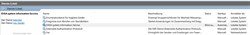
|
The_Professor
New Member

- Total Posts : 56
- Reward points : 0
- Joined: 2012/04/04 09:56:11
- Status: offline
- Ribbons : 0

Re: NU Audio Driver Release v0.2.1.2 (Win10) [Fixes Nahimic and Volume crackling issues]
2019/11/16 08:32:16
(permalink)
Hi Radiohorst, i will Test your AIMP. But i use the driver without any special settings. The only thing I use is, that i set up the AMP to 100% I have to correct me, its one service, but Nahimic is running x86 and x64 mode at the startup.  Only when i closed them both the sound is fine. But you must also understand me, when i buy an expansive product like the nu audio card, i do not feel like testing forever. This product must be work. Before i got an Creative ZxR, without service, because Creative dont now them, but the card was running without any problem from day 1,
|
shinbo13
New Member

- Total Posts : 3
- Reward points : 0
- Joined: 2010/10/06 00:20:04
- Status: offline
- Ribbons : 0

Re: NU Audio Driver Release v0.2.1.2 (Win10) [Fixes Nahimic and Volume crackling issues]
2019/11/16 10:03:01
(permalink)
No problems here, everything works great!
|
Jaz69
New Member

- Total Posts : 3
- Reward points : 0
- Joined: 2019/07/17 17:35:32
- Status: offline
- Ribbons : 0

Re: NU Audio Driver Release v0.2.1.2 (Win10) [Fixes Nahimic and Volume crackling issues]
2019/11/16 10:57:27
(permalink)
Hi, Bluescreen when over writing old drivers OOOPS forgot to uninstal old software. Unistalled and cleaned reg with CCleaner... run the new driver software went through without any problem. tested the sound changes and all is good! :D Zero crackle or distortion.
Thumbs up from me!
|
RadioHorst
New Member

- Total Posts : 29
- Reward points : 0
- Joined: 2019/10/12 10:18:58
- Status: offline
- Ribbons : 1

Re: NU Audio Driver Release v0.2.1.2 (Win10) [Fixes Nahimic and Volume crackling issues]
2019/11/16 11:50:08
(permalink)
The_Professor
Hi Radiohorst,
I have to correct me, its one service, but Nahimic is running x86 and x64 mode at the startup.

Only when i closed them both the sound is fine.
But you must also understand me, when i buy an expansive product like the nu audio card, i do not feel like testing forever. This product must be work.
Before i got an Creative ZxR, without service, because Creative dont now them, but the card was running without any problem from day 1,
The screenshot you show is from task manager - autostart, right ? So you can deactivate this both with right click and select deaktivieren.. or you go to registry and delete the keys: I also removed also the entrys in registry: HKEY_LOCAL_MACHINE\SOFTWARE\Microsoft\Windows\CurrentVersion\Run HKEY_CURRENT_USER\Software\Microsoft\Windows\CurrentVersion\Run I write you in other thread, best way is to crosscheck with other pc. Do you really have nobody which have an pc and you can test der soundcard there ? Or you try an clean install of Windows on a old harddisk ? https://www.microsoft.com/de-de/software-download/windows10Tool herunterladen = media creation tool to burn on DVD or save on a USB drive Yeah, i agree that a shame for this software issues. the software does not meet the good hardware. So aber jetzt ran und geb dir mal Mühe :-)
|
The_Professor
New Member

- Total Posts : 56
- Reward points : 0
- Joined: 2012/04/04 09:56:11
- Status: offline
- Ribbons : 0

Re: NU Audio Driver Release v0.2.1.2 (Win10) [Fixes Nahimic and Volume crackling issues]
2019/11/16 23:57:33
(permalink)
Hi and guten Morgen, yes its from the Autostart from Taskmanager, I can also deactivate this, seems the driver runs normal than. Sure Nahimic dont run correctly anymore. When I google "Teamspeak 3 and Nahimic" it seems that im not the only one, seems Teamspeak uses Nahimic Software or something like this. But its clear, when i stop Nahimic everything is directly fine. I installed windows completly new during this problem with this card...Install windows new, because of an soundcard?  So the card was also exchange from the dealer. Im not completly unkowing in such of these problems. But this card. Two options, both cards got the "problem" that means its caused by the software, or I got something strange in my setting. Due the OC mainboard ASUS Gene i havent other PCI-E Ports, also other PCs to test is not possible. Its also possible, that is caused by the power supply. I use an BeQuiet Dark Power Pro 11. The Nu Audio Card is a really really great card, i love it in combination with the Beyer T1 but i have teh feeling we will never be friends.
post edited by The_Professor - 2019/11/17 00:57:10
|
fayer3
New Member

- Total Posts : 3
- Reward points : 0
- Joined: 2013/07/16 13:40:22
- Status: offline
- Ribbons : 0


Re: NU Audio Driver Release v0.2.1.2 (Win10) [Fixes Nahimic and Volume crackling issues]
2019/11/17 04:33:02
(permalink)
I don't get UAC prompts any more, which is good,
but I am unable to start the software.
Is there any logfile to find out what's the problem?
|
ceco2000
New Member

- Total Posts : 14
- Reward points : 0
- Joined: 2019/03/16 10:59:15
- Status: offline
- Ribbons : 0

Re: NU Audio Driver Release v0.2.1.2 (Win10) [Fixes Nahimic and Volume crackling issues]
2019/11/17 06:56:48
(permalink)
Just repeat the driver installation and everything will be back in place.
|
fayer3
New Member

- Total Posts : 3
- Reward points : 0
- Joined: 2013/07/16 13:40:22
- Status: offline
- Ribbons : 0


Re: NU Audio Driver Release v0.2.1.2 (Win10) [Fixes Nahimic and Volume crackling issues]
2019/11/17 08:53:16
(permalink)
reinstall didn't fix the problem, still the same.
It is still not starting. After starting NUA.exe shows up for a second in task manager and then disappears.
The only thing I found, is that it creates a "user.config" file at "%AppData%\EVGA\NUA.exe_Url_bug3ez55lsvoywcmesoo0vqrjpoqay55\0.2.1.2" before closing
|
ceco2000
New Member

- Total Posts : 14
- Reward points : 0
- Joined: 2019/03/16 10:59:15
- Status: offline
- Ribbons : 0

Re: NU Audio Driver Release v0.2.1.2 (Win10) [Fixes Nahimic and Volume crackling issues]
2019/11/17 09:37:41
(permalink)
yesterday i decided to install new drivers clean. To do this, I removed the old installation from / control panel / programs and features. I then removed the EVGA folder from% appdata%, program files and program files (x86), finally restarting the PC. After the restart I installed the new drivers and of course everything went smoothly, the PC had to be restarted. After the subsequent restart, the drivers installed a win10 saw them and the sound card was active but the menu did not. I decided to do a new restart but even after that the menu were gone, so I reinstalled the drivers on the old installation and the menu was already active.
|
AsimY
New Member

- Total Posts : 72
- Reward points : 0
- Joined: 2013/01/28 07:38:19
- Status: offline
- Ribbons : 1

Re: NU Audio Driver Release v0.2.1.2 (Win10) [Fixes Nahimic and Volume crackling issues]
2019/11/17 11:05:18
(permalink)
Broken driver, the menu doesnt work now. good job evga
|
Rantoc
New Member

- Total Posts : 5
- Reward points : 0
- Joined: 2019/10/07 22:37:41
- Status: offline
- Ribbons : 0

Re: NU Audio Driver Release v0.2.1.2 (Win10) [Fixes Nahimic and Volume crackling issues]
2019/11/17 11:27:15
(permalink)
The nahimic UAC nag is gone however now Team-speak 3 (And ONLY team speak3) sound distorted as hell on its output (can't barely hear my own words when doing a mic test nor my friends speech that my other friends hear perfectly clear). If i task kill the EVGA_NahimicAPI and its 32bit counterpart prior to launching team-speak 3 the distortions go away and it sounds as clear and crisp as it always had. All other sound sources are good, can use discord and it sounds clear (well as clear as discords allow :)) but not in TeamSpeak 3 with the new nahimic files running. Tried both the x64 and 32 bit versions of TS3 (3.3.2 - The latest) and the distortions are present in both.
post edited by Rantoc - 2019/11/17 11:31:08
|
The_Professor
New Member

- Total Posts : 56
- Reward points : 0
- Joined: 2012/04/04 09:56:11
- Status: offline
- Ribbons : 0

Re: NU Audio Driver Release v0.2.1.2 (Win10) [Fixes Nahimic and Volume crackling issues]
2019/11/17 11:49:17
(permalink)
Rantoc
The nahimic UAC nag is gone however now Team-speak 3 (And ONLY team speak3) sound distorted as hell on its output (can't barely hear my own words when doing a mic test nor my friends speech that my other friends hear perfectly clear). If i task kill the EVGA_NahimicAPI and its 32bit counterpart prior to launching team-speak 3 the distortions go away and it sounds as clear and crisp as it always had.
All other sound sources are good, can use discord and it sounds clear (well as clear as discords allow :)) but not in TeamSpeak 3 with the new nahimic files running. Tried both the x64 and 32 bit versions of TS3 (3.3.2 - The latest) and the distortions are present in both.
Thanks Rantoc, that im not the only one with the crap Teamspeak 3 sound  as hell is a good word for it. Same to me when i kill or end the both EVGA_NahimicAPI everything fine again.
|
Rantoc
New Member

- Total Posts : 5
- Reward points : 0
- Joined: 2019/10/07 22:37:41
- Status: offline
- Ribbons : 0

Re: NU Audio Driver Release v0.2.1.2 (Win10) [Fixes Nahimic and Volume crackling issues]
2019/11/17 14:24:14
(permalink)
Some clarification to make it easier for the dev's with the Team Speak 3 bug hunt
* It's _all_ output from team speak 3 that get's distorted to hell and beyond, including the programs own sounds like join server announcements etc.
* Every other program i tried works fine and don't care if the nihimicapi files are running.
* Teamspeak 3 works fine as long as the nihimicapi files tasks are killed (32 and x64 bit), haven't tried to kill either to rule out one or the other (nor kill the napi after TS3 have been launched)
* Same result with both 32bit and 64bit Teamspeak 3 (both latest 3.3.2)
Running windows 10 - 1909 (Build 18363.476)
|
AnunnakiVimana
New Member

- Total Posts : 26
- Reward points : 0
- Joined: 2019/11/18 01:34:48
- Status: offline
- Ribbons : 0

Re: NU Audio Driver Release v0.2.1.2 (Win10) [Fixes Nahimic and Volume crackling issues]
2019/11/18 04:17:02
(permalink)
Hello Nu Audios, hope you are all well!
I really love this card and it's sound but unfortunately, I also encountered "Stranger Things" with this card
from day one on. However, the new drivers V0.2.1.2 seem to fix my problems, but unluckily also introduce some new ones.
Here is my experience with the new drivers.
My system:
OS: Windows 10 Pro, Version 1909, build 18362.476
MB: Asus CH VII (Wi-Fi), BIOS 2901
CPU: AMD Ryzen 3900X
RAM: 64GB GSkill TZ 3200 CL14
GPU: EVGA RTX 2070 XC ULTRA
SC: EVGA Nu Audio
Old drivers:
Firmware V0.2B
Software V0.2.0.7
New drivers:
Firmware V0.30
Software V0.2.1.2
Settings in Control Panel:
24Bit, 96000
Master Volume: 80%
Headphone volume: 45%
Headset: Sennheiser PC360 SE
Upgrade procedure:
1. Deinstallation of old drivers, several reboots
2. Removal of both EVGA tasks in task scheduling manager
3. Check, if all autostart objects had been removed
4. Removal of leftovers in "Program" directories
5. Removal of leftovers in "%Appdata" directories
6. Clearing all temp files, reboot
7. Running Setup V0.2.1.2 - had to do this twice, as after the
forced reboot nothing more happened (no control panel available),
then also the Firmware update came up.
8. First tests with several audio sources successful, except Teamspeak 3 (see below, Discord works just fine)
What has changed to the better with the update (at least for me):
- Windows UAC prompts are gone
- Audio sounds somehow different - I would say better
- Quick settings seem to have effect now in games and in browsers, this was only effective in media players before with V0.2.0.7
Still persistent problems:
- Microphone has still to be set to "listen" and the output sent to another device in Windows audio settings to work properly
- Equalizer settings will crack sound after middle to right settings, same as before with V0.2.0.7
- Load & save settings not clickable in control panel
- After every reboot, 2% are added to the volume settings for master and microphone - for example, if you set the master volume to 80%, and the mic volume to 70%,
after a reboot the master volume will be set to 82% and the microphone volume to 72%
New problems:
- Teamspeak 3 sound output is completely broken - even the own interaction sounds (user has joined, etc.) are totally distorted and downpitched
- EVGA Nu Audio Panel link in Windows start menu missing, Desktop icon missing
- Setup has to be run twice, otherwise the control panel will not be installed and show up (deinstalled and reinstalled two times to approve it)
- Entries in Windows start menu are missing, Desktop link missing
What also differs from previous version V0.2.0.7:
- There are now three entries in software control panel
- No matter if you choose to install the drivers to a different location than C:\, the folder "EVGA Nu Audio drivers" is always installed to "C:\Program Files\EVGA",
this was not the case in previous version as there were two prompts to choose location.
- Forced to run setup twice also persists on standard location on C:\
Temporary Teamspeak 3 fix:
As several users report above, there are two processes running - EVGA_NahimicAPI and EVGA_NahimicAPI (32Bit).
It is enough to kill the 64Bit process and leave the 32Bit process running BEFORE starting Teamspeak 3 (at least for me).
I hope this gets fixed soon! Thanks to the user The_Professor for pointing in this direction.
Asus Dark Hero | AMD Ryzen 5900X XFX RX 6900 XT 319 BLACK| EVGA Nu Audio 5.1 64GB GSkill TZ 3200 CL14 | Windows 10 Pro H21H2
|
Introspector
New Member

- Total Posts : 41
- Reward points : 0
- Joined: 2016/06/27 08:30:08
- Location: Berlin
- Status: offline
- Ribbons : 0

Re: NU Audio Driver Release v0.2.1.2 (Win10) [Fixes Nahimic and Volume crackling issues]
2019/11/18 04:51:40
(permalink)
myststars
I just found after i posted about the PCM filters in "Sound Color Digital Filter"...Maybe someone from EVGA may confirm if the default filter when driver is installed may have been changed from 0.2.0.7 driver.
I'd like to know that too: has the default DAC filter changed with the new firmware?
Affiliate Code: LC6C702HKL
|
EVGA_Lee
Moderator

- Total Posts : 4247
- Reward points : 0
- Joined: 2016/11/04 14:43:35
- Location: Brea, CA
- Status: offline
- Ribbons : 14

Re: NU Audio Driver Release v0.2.1.2 (Win10) [Fixes Nahimic and Volume crackling issues]
2019/11/18 09:43:00
(permalink)
Thanks for all the feedback. Let me work with our team to see if we can get these problems ironed out quickly.
|