ProDigit
iCX Member

- Total Posts : 465
- Reward points : 0
- Joined: 2019/02/20 14:04:37
- Status: offline
- Ribbons : 4
Some of you know me from Folding at home, where I spent the better part of 2019, collecting ~1,5Bn PPD, and thanks to optimization and efficiency got there. I thought of expanding to Boinc. Started out with a netbook, then thought of putting an old Xeon processor to work. I would like to know more. Like, what get highest points on the non-GPU Boinc WUs? More cores, but lower frequency, or higher frequency, but less cores? Any other observations on what gets the best PPD on Boinc? Are there any projects that run on Intel IGPs?
post edited by ProDigit - 2019/11/08 04:30:55
|
cuarc001
SSC Member

- Total Posts : 509
- Reward points : 0
- Joined: 2012/09/14 16:38:38
- Location: Affiliate: LSBAU9GE7A Associate: RESJRX4L36X6LH
- Status: offline
- Ribbons : 5

Re: Thinking of joining Boinc.
2019/11/08 15:00:21
(permalink)
It isn't a good idea to base decisions on BOINC projects solely on points because it really is like comparing apples to oranges. It would be best to focus on the science and then optimize for that or look at what projects better utilize the hardware. For example, WCG has some really popular sciences and is a solid project. However, they don't have optimized code for any architecture. They are looked at as a low scoring project but then again, you shouldn't compare it to another BOINC project when looking at points. Someone could talk for hours on the reasons of that. Yes there are projects that use Intel iGPU's. Take a look at my list here: https://hardforum.com/threads/all-inclusive-dc-project-list-v-2.1895029/ Off the top of my head, Collatz, Einstein, Albert, SETI, and SETI BETA. But double check in case I missed one.
Gilthanis - HardForums [H] DC'er of the Month 7/13, 7/14 and [H] DC'er of the Year 2014  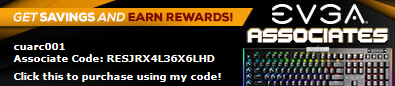
|
yodap
CLASSIFIED Member

- Total Posts : 4642
- Reward points : 0
- Joined: 2011/05/15 06:13:40
- Location: NY, Upstate
- Status: offline
- Ribbons : 8

Re: Thinking of joining Boinc.
2019/11/08 18:22:07
(permalink)
Agree with cuarc about the points.
You would consider most projects to be low scoring with the exception of a few GPU projects. You want points?, try Collatz Conjecture (GPU) lol.
We started this team originally to get away from fah’s inconsistencies and attitude towards the volunteers. Choose your interests ie, bio-medical, math, physical sciences etc and experiment with your particular hw. As always watch your heat. For the most part I would go with more cores/lower speed. Some projects utilize fast ram and others not so much.
If you are a team guy, there are no shortages of competitions.
Good luck!
|
Afterburner
EVGA Forum Moderator

- Total Posts : 25794
- Reward points : 0
- Joined: 2007/09/21 14:41:48
- Location: It's... Classified Yeeeeeeeeeeaaaaaaah........
- Status: offline
- Ribbons : 110


Re: Thinking of joining Boinc.
2019/11/08 19:47:23
(permalink)
yodap
Agree with cuarc about the points.
You would consider most projects to be low scoring with the exception of a few GPU projects. You want points?, try Collatz Conjecture (GPU) lol.
We started this team originally to get away from fah’s inconsistencies and attitude towards the volunteers. Choose your interests ie, bio-medical, math, physical sciences etc and experiment with your particular hw. As always watch your heat. For the most part I would go with more cores/lower speed. Some projects utilize fast ram and others not so much.
If you are a team guy, there are no shortages of competitions.
Good luck!
+1!
|
ProDigit
iCX Member

- Total Posts : 465
- Reward points : 0
- Joined: 2019/02/20 14:04:37
- Status: offline
- Ribbons : 4

Re: Thinking of joining Boinc.
2019/11/08 23:40:53
(permalink)
How many distributed computing platforms are there?
I've only heard of Boinc and FAH (and Seti & Rosetta @ home, which falls now under BOINC).
|
bill1024
Omnipotent Enthusiast

- Total Posts : 11083
- Reward points : 0
- Joined: 2008/10/18 01:01:10
- Status: offline
- Ribbons : 65

Re: Thinking of joining Boinc.
2019/11/09 01:05:11
(permalink)
Here is a list of BOINC projects. https://boinc.berkeley.edu/projects.php As far as points go, points matter most for sprints and challenges. We try to do primegrid and WCG challenges and the formula sprints, they could be most any one of the subprojects. What are your interests, medical, stars/space, math other? There is a project just about for everyone. I like WCG, primegrid and GPUgrid best of all. But will run just about all of them for challenges. Some like to collect the badges more so than the points. Badges can be earned with points or time spent crunching tasks (WCG) We stay pretty busy all year. All though many people slow down during the warmer months. Want to dip your toe, start with WCG or primegrid. They are easy and very stable projects to get started on.
Life is too short to carry a cheap pocket knife 
|
cuarc001
SSC Member

- Total Posts : 509
- Reward points : 0
- Joined: 2012/09/14 16:38:38
- Location: Affiliate: LSBAU9GE7A Associate: RESJRX4L36X6LH
- Status: offline
- Ribbons : 5

Re: Thinking of joining Boinc.
2019/11/09 06:13:28
(permalink)
Other than BOINC and FAH, you also have GIMPS which runs Prime95 for CPU or there are a couple different clients for GPU, OGR and RC5-72 which use the distributed.net client, DreamLab which is an Android app, CRAYFIS which is an Android app, and WhatPulse. DHEP is a BOINC project that also had its own stand alone client before they had a BOINC one. However, that project seems to have died already. Time will tell for sure.
However, most people within BOINC don't look at every BOINC project as a single entity. This is because each project is entirely separate from another. The only real commonality is the client software you are using to run their applications. At one time many years ago, FAH considered running on the BOINC platform.
Gilthanis - HardForums [H] DC'er of the Month 7/13, 7/14 and [H] DC'er of the Year 2014  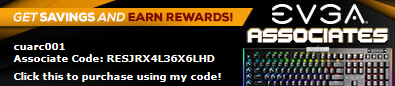
|
bill1024
Omnipotent Enthusiast

- Total Posts : 11083
- Reward points : 0
- Joined: 2008/10/18 01:01:10
- Status: offline
- Ribbons : 65

Re: Thinking of joining Boinc.
2019/11/09 09:02:30
(permalink)
I run some gimps once in a while. Their tasks can range from short to very long.
Not long ago I ran a 108 day gimps task on an i5-8600 hexcore at 4.5ghz. Now that is a long task.
Life is too short to carry a cheap pocket knife 
|
ProDigit
iCX Member

- Total Posts : 465
- Reward points : 0
- Joined: 2019/02/20 14:04:37
- Status: offline
- Ribbons : 4

Re: Thinking of joining Boinc.
2019/11/09 18:41:07
(permalink)
I think fah has got the GPU part pretty much working perfectly.
I still found issues running 64 bit boinc under Windows 10, with no one offering a concrete solution.
64 bit under Linux runs flawless, as well as 32 bit under Windows.
I'm not so concerned about points , as I'm concerned about an efficient program for folding. If boinc works well on a cpu, but doesn't on a GPU (meaning GPUs found run idle or so...), or works better under Linux than Windows (like FAH), I'd be interested to know!
|
cuarc001
SSC Member

- Total Posts : 509
- Reward points : 0
- Joined: 2012/09/14 16:38:38
- Location: Affiliate: LSBAU9GE7A Associate: RESJRX4L36X6LH
- Status: offline
- Ribbons : 5

Re: Thinking of joining Boinc.
2019/11/09 19:25:27
(permalink)
I've never had issues with 64bit GPU crunching if there was a 64bit option on BOINC. I'm 99% Windows/Android.
Each project is different and so whether Linux or Windows performs better will depend ultimately on the project not on "BOINC" itself. Sometimes per sub project. For example, at WCG the VINA based applications have historically ran up to 50% faster on Linux than Windows. But the non-VINA applications have been pretty similar in performance. You will also see better performance between Intel and AMD as well as AMD and nVidia (I guess Intel too) based on the same concept. There is no perfect setup that rules them all and so, you just have to pick a project and go with it.
Gilthanis - HardForums [H] DC'er of the Month 7/13, 7/14 and [H] DC'er of the Year 2014  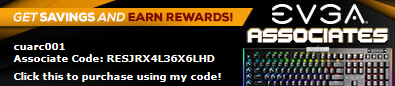
|
ProDigit
iCX Member

- Total Posts : 465
- Reward points : 0
- Joined: 2019/02/20 14:04:37
- Status: offline
- Ribbons : 4

Re: Thinking of joining Boinc.
2019/11/10 06:10:10
(permalink)
The issue with Boinc has been mentioned many times in the forum, and isn't related to the projects. It's just that the 64 bit client under WIndows 10 sometimes isn't able to access remotely, even with the firewall configured, and the AV scanner off. It will find projects intermittently, but isn't able to load them (temporarily offline; every single project). I'm mainly using the CPU of my laptop now, perhaps even use GPU. How does Boinc use the GPU? With using CPU, it loads one project (eg: Rosetta) and I see 4 tasks in my manager, one per core, all running. With a GPU, there are 500+ shaders. Does it load 500+ tasks?
post edited by ProDigit - 2019/11/10 06:13:11
|
bcavnaugh
The Crunchinator

- Total Posts : 38977
- Reward points : 0
- Joined: 2012/09/18 17:31:18
- Location: USA Affiliate E5L3CTGE12 Associate 9E88QK5L7811G3H
- Status: offline
- Ribbons : 282


Re: Thinking of joining Boinc.
2019/11/10 06:33:05
(permalink)
|
cuarc001
SSC Member

- Total Posts : 509
- Reward points : 0
- Joined: 2012/09/14 16:38:38
- Location: Affiliate: LSBAU9GE7A Associate: RESJRX4L36X6LH
- Status: offline
- Ribbons : 5

Re: Thinking of joining Boinc.
2019/11/10 06:37:23
(permalink)
I use the 64bit client on all my boxes. Again, cannot say I've experienced what you mention unless I've had a network issue in general. Edit: I would suggest using an account manager such as BAM! if you continue to have issues attaching to projects manually. BOINC will by default load one work unit per GPU unless you use an app_config.xml file to tell it to behave differently. It will then utilize all the shaders the app will allow. Sometimes you will find that the GPU utilization is less than 100%. In which case, you can use an app_config.xml file to tell it to run more until you find it to your liking. Something else to keep in mind that there are some projects out there that are non-CPU intensive. In these cases, BOINC will load as many as the project is configured to send and they will run alongside the CPU intensive applications at the same time. Examples of these projects are WUProp, GoofyxGrid-NCI, Radioactive@home (needs a detector), Quake Catcher Network (needs a sensor), and iThena.
post edited by cuarc001 - 2019/11/10 06:38:40
Gilthanis - HardForums [H] DC'er of the Month 7/13, 7/14 and [H] DC'er of the Year 2014  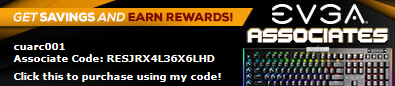
|
cuarc001
SSC Member

- Total Posts : 509
- Reward points : 0
- Joined: 2012/09/14 16:38:38
- Location: Affiliate: LSBAU9GE7A Associate: RESJRX4L36X6LH
- Status: offline
- Ribbons : 5

Re: Thinking of joining Boinc.
2019/11/10 07:18:42
(permalink)
Another thing to point out is how are you connecting remotely? Standard BOINC client? BOINCTasks? or do you mean that the BOINC manager itself will not connect to the BOINC client on the same host? All of which are different issues and trouble shooting.
I am curious about the all projects as being offline issue you mention too. Can you give more details?
Gilthanis - HardForums [H] DC'er of the Month 7/13, 7/14 and [H] DC'er of the Year 2014  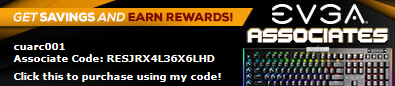
|
ProDigit
iCX Member

- Total Posts : 465
- Reward points : 0
- Joined: 2019/02/20 14:04:37
- Status: offline
- Ribbons : 4

Re: Thinking of joining Boinc.
2019/11/10 11:15:11
(permalink)
The manager doesn't connect to the boinc client. Just trying it out from a laptop; but I don't think it would matter much, as I'm transfering everything over to Linux (under the same network, and on the same device in Linux, the 64-bit manager works well).
As far as not seeing it in the forums, many, many threads about it! Out of the first 10 pages, I have not been able to find a single with a workable solution.
Many just end with a question, or offer non-working advice.
The only answer that worked for me, was to download the 32 bit client on Windows.
But, like I mentioned, that's not a big issue, since I'll run the Xeon in Linux anyway.
Anyone has any info, on any Linux VS windows client performance advantages?
|
bcavnaugh
The Crunchinator

- Total Posts : 38977
- Reward points : 0
- Joined: 2012/09/18 17:31:18
- Location: USA Affiliate E5L3CTGE12 Associate 9E88QK5L7811G3H
- Status: offline
- Ribbons : 282


Re: Thinking of joining Boinc.
2019/11/10 11:55:35
(permalink)
ProDigit
The manager doesn't connect to the boinc client. Just trying it out from a laptop; but I don't think it would matter much, as I'm transfering everything over to Linux (under the same network, and on the same device in Linux, the 64-bit manager works well).
As far as not seeing it in the forums, many, many threads about it! Out of the first 10 pages, I have not been able to find a single with a workable solution.
Many just end with a question, or offer non-working advice.
The only answer that worked for me, was to download the 32 bit client on Windows.
But, like I mentioned, that's not a big issue, since I'll run the Xeon in Linux anyway.
Anyone has any info, on any Linux VS windows client performance advantages?
There is nothing wrong with the Windows 64-Bit BOINC Client Tool. Did you setup a remote_hosts.cfg file? Once On the Code comes from the file gui_rpc_auth.cfgAll set, I think Thread See https://forums.evga.com/FindPost/2719452 & https://forums.evga.com/FindPost/2719460 This as well https://forums.evga.com/FindPost/2719465Use Advanced View https://forums.evga.com/FindPost/2719478 You must create the remote_hosts.cfg My remote_hosts.cfg file and is placed on each host under ProgramData\BOINC same place as the gui_rpc_auth.cfg file. 192.168.1.3 192.168.1.6 192.168.1.8 192.168.1.9 192.168.1.10 192.168.1.14 192.168.1.15 192.168.1.16 192.168.1.18 192.168.1.20 192.168.1.23 192.168.1.24 192.168.1.25
post edited by bcavnaugh - 2019/11/10 12:32:32
|
cuarc001
SSC Member

- Total Posts : 509
- Reward points : 0
- Joined: 2012/09/14 16:38:38
- Location: Affiliate: LSBAU9GE7A Associate: RESJRX4L36X6LH
- Status: offline
- Ribbons : 5

Re: Thinking of joining Boinc.
2019/11/10 12:31:58
(permalink)
Ahh...so it is merely the manager connecting to the client on the same system. And this isn't just a 64bit issue. It has happened to people for various reasons on pretty much every version but it is usually a local host issue. I've seen that happen under various scenarios. System bogged down, failing hardware, corrupted systems, etc... There isn't just one solution as there isn't just one cause. And for the most part, you probably won't need a 64bit client anyways. As the client does not determine the work units you receive (the project server does based on your system capabilities). I've been told it can matter if you have a very large number of cores in a server system but that also seems hit and miss on accuracy. There is a BOINC project (work units are NCI) that collects data about host and work units from projects. You should check it out as it can be very helpful for planning. http://wuprop.boinc-af.org/results/delai.py Off the top of my head SETI has some very optimized apps for Linux that blow away Windows. WCG typically scores better on Linux.
Gilthanis - HardForums [H] DC'er of the Month 7/13, 7/14 and [H] DC'er of the Year 2014  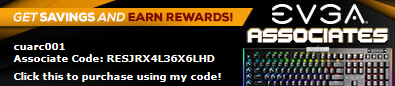
|
ProDigit
iCX Member

- Total Posts : 465
- Reward points : 0
- Joined: 2019/02/20 14:04:37
- Status: offline
- Ribbons : 4

Re: Thinking of joining Boinc.
2019/11/10 19:39:04
(permalink)
Too bad seti is one of the few I would not spend time folding for, as I don't believe in extraterrestrial life, and think analyzing signals from potential races from universe background noise, is just a huge waste of my time and resources.
Not that I mind if others do it, but I think we can benefit much more from other sciences, like the study of diseases, and protein folding.
I was looking into buying an upgrade to my Xeon, but realized that the most affordable upgrade would cost a hundred and odd dollars on eBay, and would only offer 25% better performance, at 20% more power draw.
And then read about AMD releasing a new 24, 32, and 64 core cpu (with hyperthreading), and think it best to wait a bit, and run everything on the old Xeon CPU for now.
|
bcavnaugh
The Crunchinator

- Total Posts : 38977
- Reward points : 0
- Joined: 2012/09/18 17:31:18
- Location: USA Affiliate E5L3CTGE12 Associate 9E88QK5L7811G3H
- Status: offline
- Ribbons : 282


Re: Thinking of joining Boinc.
2019/11/10 19:51:43
(permalink)
Are you still thinking about Running BOINC?
|
ProDigit
iCX Member

- Total Posts : 465
- Reward points : 0
- Joined: 2019/02/20 14:04:37
- Status: offline
- Ribbons : 4

Re: Thinking of joining Boinc.
2019/11/11 06:16:01
(permalink)
bcavnaugh
ProDigit
The manager doesn't connect to the boinc client. Just trying it out from a laptop; but I don't think it would matter much, as I'm transfering everything over to Linux (under the same network, and on the same device in Linux, the 64-bit manager works well).
As far as not seeing it in the forums, many, many threads about it! Out of the first 10 pages, I have not been able to find a single with a workable solution.
Many just end with a question, or offer non-working advice.
The only answer that worked for me, was to download the 32 bit client on Windows.
But, like I mentioned, that's not a big issue, since I'll run the Xeon in Linux anyway.
Anyone has any info, on any Linux VS windows client performance advantages?
There is nothing wrong with the Windows 64-Bit BOINC Client Tool.
Did you setup a remote_hosts.cfg file?
Once On the Code comes from the file gui_rpc_auth.cfg
All set, I think Thread
See https://forums.evga.com/FindPost/2719452 & https://forums.evga.com/FindPost/2719460
This as well https://forums.evga.com/FindPost/2719465
Use Advanced View https://forums.evga.com/FindPost/2719478
You must create the remote_hosts.cfg
My remote_hosts.cfg file and is placed on each host under ProgramData\BOINC same place as the gui_rpc_auth.cfg file.
192.168.1.3
192.168.1.6
192.168.1.8
192.168.1.9
192.168.1.10
192.168.1.14
192.168.1.15
192.168.1.16
192.168.1.18
192.168.1.20
192.168.1.23
192.168.1.24
192.168.1.25
Question is, why the 64 bit manager needs this done on Windows 10, while the 32 bit, as well as the linux manager work out of the box after installation?
|
bcavnaugh
The Crunchinator

- Total Posts : 38977
- Reward points : 0
- Joined: 2012/09/18 17:31:18
- Location: USA Affiliate E5L3CTGE12 Associate 9E88QK5L7811G3H
- Status: offline
- Ribbons : 282


Re: Thinking of joining Boinc.
2019/11/11 07:18:15
(permalink)
ProDigit
Spoiler
bcavnaugh
ProDigit
The manager doesn't connect to the boinc client. Just trying it out from a laptop; but I don't think it would matter much, as I'm transfering everything over to Linux (under the same network, and on the same device in Linux, the 64-bit manager works well).
As far as not seeing it in the forums, many, many threads about it! Out of the first 10 pages, I have not been able to find a single with a workable solution.
Many just end with a question, or offer non-working advice.
The only answer that worked for me, was to download the 32 bit client on Windows.
But, like I mentioned, that's not a big issue, since I'll run the Xeon in Linux anyway.
Anyone has any info, on any Linux VS windows client performance advantages?
There is nothing wrong with the Windows 64-Bit BOINC Client Tool.
Did you setup a remote_hosts.cfg file?
Once On the Code comes from the file gui_rpc_auth.cfg
All set, I think Thread
See https://forums.evga.com/FindPost/2719452 & https://forums.evga.com/FindPost/2719460
This as well https://forums.evga.com/FindPost/2719465
Use Advanced View https://forums.evga.com/FindPost/2719478
You must create the remote_hosts.cfg
My remote_hosts.cfg file and is placed on each host under ProgramData\BOINC same place as the gui_rpc_auth.cfg file.
192.168.1.3
192.168.1.6
192.168.1.8
192.168.1.9
192.168.1.10
192.168.1.14
192.168.1.15
192.168.1.16
192.168.1.18
192.168.1.20
192.168.1.23
192.168.1.24
192.168.1.25
close
Question is, why the 64 bit manager needs this done on Windows 10, while the 32 bit, as well as the linux manager work out of the box after installation?
Apples and Oranges or Windows and Linux. But this needs to be done on Both anyway. Controlling BOINC remotely **** I do the same on both of my Linux Ubuntu Hosts so for me it is the same. I am running Version 7.16.3 (x64) (The Version that Ubuntu Installs) on both Linux Ubuntu Hosts and 7.14.2 (x64) on all my Windows Hosts I would think you have another issues on your Linux Hosts. But what difference does it make? What BOINC Projects are you looking to Run? https://boinc.berkeley.edu/download.php **** Local accessA "local" RPC is one that comes from the computer where the BOINC client is running (but perhaps from a different logged-in user). Local status RPCs are not authenticated. On a multiuser computer, a user can see the status of any other user's BOINC client. Local control RPCs are authenticated using the GUI RPC password. Remote accessA "remote" RPC is one that comes from a different computer. All remote RPCs (both status and control) are authenticated using the GUI RPC password. By default, remote RPCs are not accepted from any host. To specify a set of hosts from which RPCs are allowed, create a file remote_hosts.cfg in your BOINC data directory containing a list of allowed DNS host names or IP addresses (one per line). Only these hosts will be able to connect. The remote_hosts.cfg file can also have comment lines that start with either a # or a ; character. Alternatively, if you run the client with the --allow_remote_gui_rpc command line option, it will accept connections from any host (subject to password authentication). If you have a remote_hosts.cfg file but also start the client with --allow_remote_gui_rpc, the file will be ignored, and any host will be allowed to connect. Note that the "Read config file" on the BOINC Manager, Advanced menu will also read in the remote_hosts.cfg file i.e. a restart of the client is not required to enable changes to the remote host list.
post edited by bcavnaugh - 2019/11/11 07:39:12
|
cuarc001
SSC Member

- Total Posts : 509
- Reward points : 0
- Joined: 2012/09/14 16:38:38
- Location: Affiliate: LSBAU9GE7A Associate: RESJRX4L36X6LH
- Status: offline
- Ribbons : 5

Re: Thinking of joining Boinc.
2019/11/11 08:52:13
(permalink)
He is misunderstanding what you were meaning. He thought you were trying to connect from another PC altogether and manage the host in question. The BOINC manager can do that as well as a third part application called BOINCTasks. So, if you aren't trying to manage this PC from another one, none of what he has listed above applies.
Gilthanis - HardForums [H] DC'er of the Month 7/13, 7/14 and [H] DC'er of the Year 2014  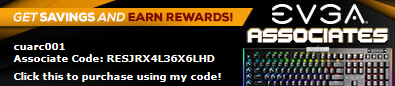
|
bcavnaugh
The Crunchinator

- Total Posts : 38977
- Reward points : 0
- Joined: 2012/09/18 17:31:18
- Location: USA Affiliate E5L3CTGE12 Associate 9E88QK5L7811G3H
- Status: offline
- Ribbons : 282


Re: Thinking of joining Boinc.
2019/11/11 12:40:17
(permalink)
cuarc001
He is misunderstanding what you were meaning. He thought you were trying to connect from another PC altogether and manage the host in question. The BOINC manager can do that as well as a third part application called BOINCTasks. So, if you aren't trying to manage this PC from another one, none of what he has listed above applies.
(He Who?) In general this Thread is a little misunderstanding. I will stop posting in this Thread as I do not want a Maybe New Team Member to Misunderstand BOINC in general. ProDigit
The issue with Boinc has been mentioned many times in the forum, and isn't related to the projects.
It's just that the 64 bit client under WIndows 10 sometimes isn't able to access remotely, even with the firewall configured, and the AV scanner off.
It will find projects intermittently, but isn't able to load them (temporarily offline; every single project).
I'm mainly using the CPU of my laptop now, perhaps even use GPU.
How does Boinc use the GPU? With using CPU, it loads one project (eg: Rosetta) and I see 4 tasks in my manager, one per core, all running.
With a GPU, there are 500+ shaders. Does it load 500+ tasks?
post edited by bcavnaugh - 2019/11/11 13:05:34
|
ProDigit
iCX Member

- Total Posts : 465
- Reward points : 0
- Joined: 2019/02/20 14:04:37
- Status: offline
- Ribbons : 4

Re: Thinking of joining Boinc.
2019/11/11 13:42:21
(permalink)
bcavnaugh
cuarc001
He is misunderstanding what you were meaning. He thought you were trying to connect from another PC altogether and manage the host in question. The BOINC manager can do that as well as a third part application called BOINCTasks. So, if you aren't trying to manage this PC from another one, none of what he has listed above applies.
(He Who?) In general this Thread is a little misunderstanding.
I will stop posting in this Thread as I do not want a Maybe New Team Member to Misunderstand BOINC in general.
ProDigit
The issue with Boinc has been mentioned many times in the forum, and isn't related to the projects.
It's just that the 64 bit client under WIndows 10 sometimes isn't able to access remotely, even with the firewall configured, and the AV scanner off.
It will find projects intermittently, but isn't able to load them (temporarily offline; every single project).
I'm mainly using the CPU of my laptop now, perhaps even use GPU.
How does Boinc use the GPU? With using CPU, it loads one project (eg: Rosetta) and I see 4 tasks in my manager, one per core, all running.
With a GPU, there are 500+ shaders. Does it load 500+ tasks?
Apologies, with remotely, I meant, retrieving projects or tasks.
|
ProDigit
iCX Member

- Total Posts : 465
- Reward points : 0
- Joined: 2019/02/20 14:04:37
- Status: offline
- Ribbons : 4

Re: Thinking of joining Boinc.
2019/11/11 14:55:01
(permalink)
For CPU projects, what CPU is currently the best on the market? Best in 'not the fastest', but 'the most economical' both in purchase cost, as in energy efficiency? I currently have the Xeon E5-2650L V2, which despite it's lower core speed (2.10 Boost frequency, but runs at 1,99Ghz continuously on all cores) is quite affordable. Anyone paying their own electric bills will find interest in trying to find the optimal solution, so I'm open to any ideas or suggestions. The Xeon E5 2650L V2 is online for like under $50, has 10 cores 20 thread, only uses ~70W under load (150W for the whole system with GT1030 under load). It may not get as much work done as a modern CPU, (like a hypothetical 150W 10c/20T 4Ghz Ryzen, that would do the same job in half the time), but I think it would match performance per power consumption quite well to modern CPUs, without the extra cost of a new CPU (Such a 'hypothetical' Ryzen would most likely go for around $250-350). Not to mention motherboard and RAM (DDR4) of such Ryzen would add a lot to the cost, compared to the same size, $32 DDR3 RAM with a $120 Chinese motherboard I currently own. Since I currently own this hardware (total cost of system was like $300, SSD and ATX case included), I will use this, to start up Boinc from that machine. But I'm on the market for a potential upgrade, that doesn't cost too much, and sips power similar to what I already have; but has a noticeable increase in performance. I'm currently looking at AMD and Intel, as ARM is still too expensive. The most affordable CPUs are 4C/8T, 6C/12T CPUs that are performance wise, about the same as what I already have (or slightly faster; less cores, but higher CPU frequency). I'm currently not into GPU projects (as I'm already running 2 servers for F@H right now), save for perhaps a GT 1030 that I use to display the GUI, that can be used for BOINC. The reason I go CPU, is power limit (I'm running close to the maximum I can safely load my AC line on); and because many people go GPU, and a lot of work on BOINC still needs a CPU to process.
post edited by ProDigit - 2019/11/11 15:13:21
|
mektacular
iCX Member

- Total Posts : 331
- Reward points : 0
- Joined: 2011/03/09 14:58:14
- Status: offline
- Ribbons : 0

Re: Thinking of joining Boinc.
2019/11/11 16:10:25
(permalink)
ProDigit
For CPU projects, what CPU is currently the best on the market?
There is no "best"; just a series of tradeoffs that depend on the projects and tasks. If the tasks take advantage of AVX-512 (like PrimeGrid LLR tasks) then a cpu that supports that makes a HUGE difference. Takes a relatively modern processor to do that. I recently built a new workstation for work, and decided on an Intel i7-9800x because it has AVX-512. Super happy with the results. I'm waiting to upgrade my other machine, because I want to see pricing on Intel 10 series Core processors that are just coming out. Again AVX 512 support. That's my deal. Not saying it's for anyone else.
|
ProDigit
iCX Member

- Total Posts : 465
- Reward points : 0
- Joined: 2019/02/20 14:04:37
- Status: offline
- Ribbons : 4

Re: Thinking of joining Boinc.
2019/11/11 16:28:25
(permalink)
Been looking into the Xeon Phi, if you're into AVX 512 support... Seems quite pricey though, they need a $500 motherboard, $200 CPU, but can be paired with 3x $90 Xeon Phi Pcie cards. That would be roundabout 256 CPU cores, and 1024 threads @ 1,1-1,3Ghz, drawing only ~350-400 Watts on the wall.Edit: It seems like the PCie add in cards use 250W, and aren't as interesting as the CPUs.
post edited by ProDigit - 2019/11/11 17:13:24
|
cuarc001
SSC Member

- Total Posts : 509
- Reward points : 0
- Joined: 2012/09/14 16:38:38
- Location: Affiliate: LSBAU9GE7A Associate: RESJRX4L36X6LH
- Status: offline
- Ribbons : 5

Re: Thinking of joining Boinc.
2019/11/11 17:37:45
(permalink)
On team [H], we have a member with a gen 2 Phi. He says it is great for run time on WCG. Ran great on Accoustics when he compiled his own application to optimize the Phi. However, they aren't heavy hitting beasts by any means. They can be hard to come by and yes aren't cheap. The other thing you will want to consider is that BOINC has hard coded a limit of 1,000 tasks in progress per host. So, you would be wasting about 24 of those threads unless you were running a multi-threaded app. In that case, you may be fine. I was really hopeful for the Phi's.
I'm someone that hasn't really plunged into DDR4 systems either. I have one box I picked up this year. I think the cost of RAM kills a lot of the "value" you get with them. I will probably wait until next gen DDR5 stuff comes out to think seriously about upgrading much of my fleet. Not to mention that I have DDR3 coming out my ears from all the systems I've scrapped out the last couple years.
When suggesting hardware that is "best bang for the buck" it again goes to looking at specific projects. WCG won't utilize all the bells and whistles in the newest gen hardware much. So, in those cases you should just focus on efficiency and lots of cores. PrimeGrid on the other end you would benefit heavily from the newest gen hardware as they highly optimize their code to take advantage of it. Cast price aside and historically Intel has outperformed AMD in most projects. However, Ryzen is closing the gaps quite a bit. I would personally avoid buying old AMD (pre-Ryzen) chips and just stick to Intel for most DDR3 era gear. A lot of people have AMD G34 multi-socket rigs because the chips are a dime a dozen and a lot of people had them from FAH BigAdv days. They are awesome for WCG because they are cheap and you can get a lot of cores in a single setup. They just love eating electricity.
Gilthanis - HardForums [H] DC'er of the Month 7/13, 7/14 and [H] DC'er of the Year 2014  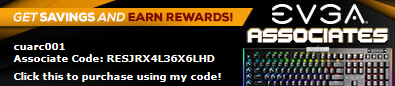
|
bill1024
Omnipotent Enthusiast

- Total Posts : 11083
- Reward points : 0
- Joined: 2008/10/18 01:01:10
- Status: offline
- Ribbons : 65

Re: Thinking of joining Boinc.
2019/11/11 19:52:27
(permalink)
DDR4 is pretty cheap right now. 2x8gb DDR4 2400 around 55$ Not bad at all
I tend to buy used CPUs off ebay from computer part recyclers.
I would say you want Sandybridge or better hardware, at least support for AVX, AVX2 FMA3 instructions.
AMD does not do AVX well at all up to the newest zen2. They finally fixed AVX, but they have no AVX512 as of yet
Their AVX was so bad projects would use SSE4 rather than their AVX.
Life is too short to carry a cheap pocket knife 
|
cuarc001
SSC Member

- Total Posts : 509
- Reward points : 0
- Joined: 2012/09/14 16:38:38
- Location: Affiliate: LSBAU9GE7A Associate: RESJRX4L36X6LH
- Status: offline
- Ribbons : 5

Re: Thinking of joining Boinc.
2019/11/11 20:09:14
(permalink)
What really sucks is seeing perfectly good boxes getting sent to the scrap yard because nobody wants a tower any more. I've probably scrapped close to a couple hundred Optiplex 7010, 790, and 390 boxes this year. The 7010's all had GenuineIntel Intel(R) Core(TM) i5-3470 CPU @ 3.20GHz [Family 6 Model 58 Stepping 9] (4 processors) in them. Nothing wrong with them. Just cycled out per typical accounting practices. I'm always looking for homes for them but I cannot possibly store this many. And it really isn't worth the companies time to constantly track down donation opportunities. These days even churches and schools have more than sufficient towers coming out their ears... Edit: I think Haswell (aka 4th Gen i-Series) was when they started AVX2. I may be wrong on that as my mind is a bit fuzzy right now.
post edited by cuarc001 - 2019/11/11 20:19:09
Gilthanis - HardForums [H] DC'er of the Month 7/13, 7/14 and [H] DC'er of the Year 2014  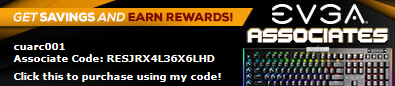
|