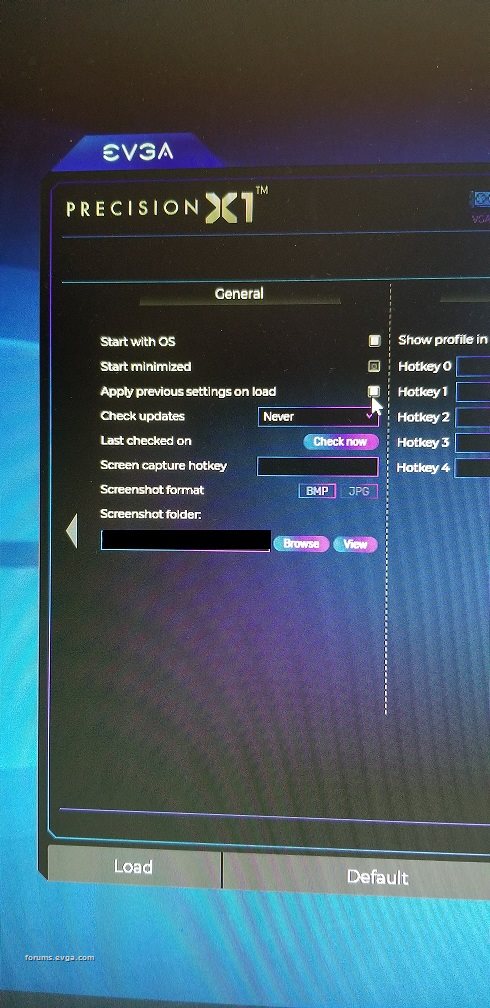- Use two separate PCIe power cables from PSU to GPU for BEST stability
EVGA X1 push the power & temp Target full right - Click a profile Number (0-9) - then the Apply button & then the Save button
You can also set a Custom Fan Profile to help the card stay cooler - though you will have the sound of fans
Let Nvidia Boost 4.0 do the rest
You Card is Factory OC
A Dive Deeper into OC settings:
Run the Auto Scan - can take 20 min to complete
The Number generated after the Auto Scan is then Added to your GPU
Then you can - Slide your Temp & Power targets Full right & set your fans at 100% -- Run Auto Scan a second time
[You can attempt to run the First Auto Scan with these settings - though it may crash]
Auto Scan does Not OC the RAM, that is a manual process. You'll need to run a benchmark software to load the Card - during testing
These cards will take OC of the RAM - start with +200 on RAM (After GPU OC is found) - if stable go +50 MHz until you find your cards max
May people (myself included) report +900 to +1000 on the RAM as stable ..... However testing in small steps is best
From the Scan test Value to see if more is possible & stable---> Small adjustment to your GPU MHz - maybe 20 MHz at a time & test for stability
- run benchmark software to load the card to manually test for better GPU OC
Why 20 MHz -- that is 1 Step for the 20 series cards

From Max OC --> I reduce by 10% for best day to day stability

Stability from program to program Can Be Different: whether Games or Benchmarks you can expect different Stable OC settings, especially if your at the edge of stability
-------------------------------------------------------------
You must
Save to a Profile Number - click on any
0-9 Then
Apply Button & then
Save Button for Auto load of Last Open Profile there are a couple of items to check mark to make it work - launch on Reboot & Load previously saved Profile#
You need to select - Both of these:
1) "Start on with OS"
2) "Apply previous settings on load"
WARNING: when trying to Find your best OC,
Do Not select the "apply previous settings on load" --> if its an unstable setting you do not want these to load and crash your Rig on restart ---- right 
then click: Apply & then Save (these are needed to save changes to a profile, cant remember if its need to save the auto start, have not changed mine in months)