Talimas
New Member

- Total Posts : 40
- Reward points : 0
- Joined: 2014/12/09 22:02:45
- Status: offline
- Ribbons : 0
Hello.
First of all want say sorry for my bad english I will try to explane myself as best as I can.
So the problem is that, that I got shocked (hit by electricity) when I was tuching the pc case. after that the fans stop to working. Want to say that Im using the card till now. I did some changes in bios to power limits and opened the case and blowing air with regular home fan XD so the temp is 80-82c in games. The fans did go on few times when I was playing Witcher 3 for a sec on full speed. So I think the problem is the controller of the fan. The question is: is there any information that I can use to find the controller on the bord and replace it with a new one?
Thank you for your time
|
bob16314
Omnipotent Enthusiast

- Total Posts : 8048
- Reward points : 0
- Joined: 2008/11/07 22:33:22
- Location: Planet of the Babes
- Status: offline
- Ribbons : 761

Re: GTX 980 TI Fans stop working after shock
2019/09/29 21:55:00
(permalink)
If you can't control the fans with EVGA Precision XOC, the fan controller on the card is most likely bad. No, you can't replace the fan controller. However, you can buy a Mini 4 Pin GPU to 4 Pin Fan Adapter to connect the fans to a motherboard 4-pin fan header or buy a Fan Controller that fits in a drive bay to run the fans using the adapter..Search around in your area.
* Corsair Obsidian 450D Mid-Tower - Airflow Edition * ASUS ROG Maximus X Hero (Wi-Fi AC) * Intel i7-8700K @ 5.0 GHz * 16GB G.SKILL Trident Z 4133MHz * Sabrent Rocket 1TB M.2 SSD * WD Black 500 GB HDD * Seasonic M12 II 750W * Corsair H115i Elite Capellix 280mm * EVGA GTX 760 SC * Win7 Home/Win10 Home * "Whatever it takes, as long as it works" - Me
|
Talimas
New Member

- Total Posts : 40
- Reward points : 0
- Joined: 2014/12/09 22:02:45
- Status: offline
- Ribbons : 0

Re: GTX 980 TI Fans stop working after shock
2019/09/29 22:09:07
(permalink)
bob16314
No, you can't replace the fan controller.
why not? I'm not sure but I think the controller is a microchip that sits on the pcb bord and can be replaced like any smd component
|
_JoseR
SSC Member

- Total Posts : 826
- Reward points : 0
- Joined: 2014/04/11 09:39:05
- Status: offline
- Ribbons : 1

Re: GTX 980 TI Fans stop working after shock
2019/09/30 07:35:51
(permalink)
Talimas
bob16314
No, you can't replace the fan controller.
why not? I'm not sure but I think the controller is a microchip that sits on the pcb bord and can be replaced like any smd component
The fans share a single fan header that is built into the PCB so there is no way of changing it out. There is a high possibility of the header being damaged during the static shock.
|
Talimas
New Member

- Total Posts : 40
- Reward points : 0
- Joined: 2014/12/09 22:02:45
- Status: offline
- Ribbons : 0

Re: GTX 980 TI Fans stop working after shock
2019/09/30 11:47:31
(permalink)
EVGATech_JoseR
Talimas
bob16314
No, you can't replace the fan controller.
why not? I'm not sure but I think the controller is a microchip that sits on the pcb bord and can be replaced like any smd component
The fans share a single fan header that is built into the PCB so there is no way of changing it out. There is a high possibility of the header being damaged during the static shock.
I wish it was static electricity I got hitted directly from the wall. I don't know how my cp didn't die from that. As I know the header is only giving conection to the fans so the fans controlled by somthing else. for example 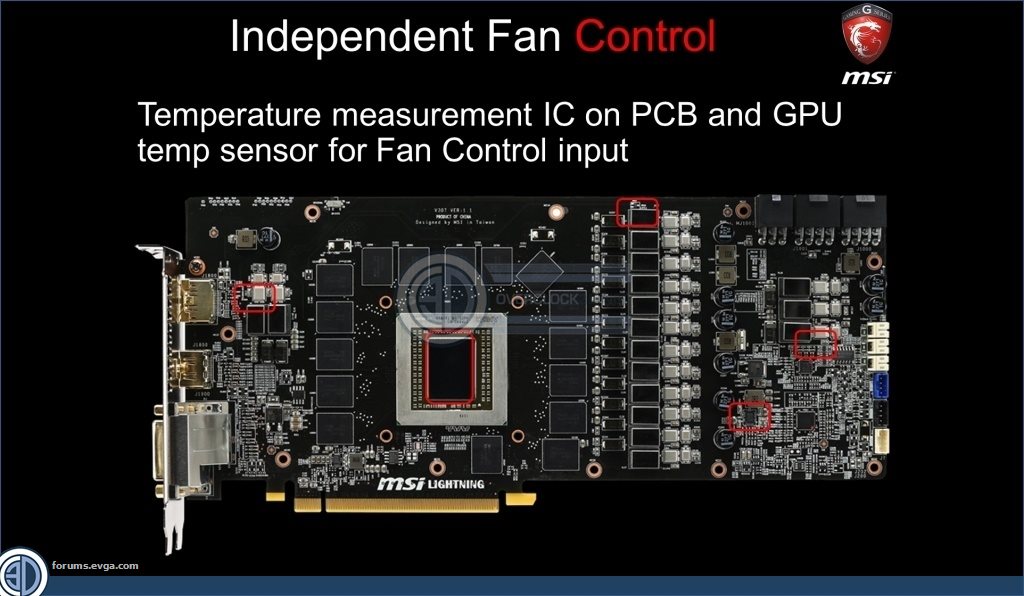
post edited by Talimas - 2019/09/30 12:07:56
Attached Image(s) 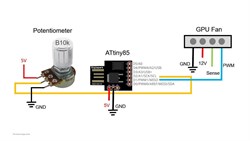
|
EVGATech_GabrielT
EVGA Tech Support

- Total Posts : 1104
- Reward points : 0
- Joined: 2012/02/22 09:59:37
- Status: offline
- Ribbons : 1

Re: GTX 980 TI Fans stop working after shock
2019/09/30 14:16:10
(permalink)
Unfortunately it would be as Jose mentioned, " There is a high possibility of the header being damaged during the static shock. " The chances of fixing this would be very slim.
|
Talimas
New Member

- Total Posts : 40
- Reward points : 0
- Joined: 2014/12/09 22:02:45
- Status: offline
- Ribbons : 0

Re: GTX 980 TI Fans stop working after shock
2019/09/30 15:24:01
(permalink)
EVGATech_GabrielT
Unfortunately it would be as Jose mentioned, " There is a high possibility of the header being damaged during the static shock. " The chances of fixing this would be very slim.
So what you say guys, that there is a big chance that the 12v line and pwm on the header is dead?
|
wmmills
CLASSIFIED ULTRA Member

- Total Posts : 5679
- Reward points : 0
- Joined: 2006/01/04 20:47:29
- Location: New Jersey
- Status: offline
- Ribbons : 40


Re: GTX 980 TI Fans stop working after shock
2019/10/01 02:59:01
(permalink)
Talimas
EVGATech_GabrielT
Unfortunately it would be as Jose mentioned, " There is a high possibility of the header being damaged during the static shock. " The chances of fixing this would be very slim.
So what you say guys, that there is a big chance that the 12v line and pwm on the header is dead?
So bypass the fan header on the card entirely and hook those fans up, with extensions, to a fan controller like a Lamptron fc2 or other such thing. Problem solved, No?
MOBO: EVGA x299 Dark, CPU: I9 10900X, RAM: Patriot Viper RGB 3600 32gb, SSD: Samsung 860 EVO 1TB, M2: Samsung 970 EVO+ 1TB, PSU: CoolerMaster M2 1500, CPU HSF: EVGA 240 CLC HSF~ P/P EK Furious Vardar, G-CARD:EVGA RTX3090 FTW3 Ultra Gaming w/Hybrid kit and Noctua IPPC 3000 P/P, CASE: LIAN-LI PC-V2010B w/ Window mod, OS: Windows 10 Pro 64bit, MON: Alienware AW3821DW  New EVGA product? Register it NOW with this link: http://www.evga.com/register/default.asp?affiliatecode=4QFQRAMOII Help Our Vets From K-2! [link=https://strongholdfreedom
|
ty_ger07
Insert Custom Title Here

- Total Posts : 21171
- Reward points : 0
- Joined: 2008/04/10 23:48:15
- Location: traveler
- Status: offline
- Ribbons : 270


Re: GTX 980 TI Fans stop working after shock
2019/10/01 07:22:20
(permalink)
First I would test with a multimeter whether the fan has positive and ground available at the header. Then, I would look for obvious burnt up components nearby. If the multimeter shows that the fan has no power, if your PCB looks like the one in the following picture, I would start by testing whether that 0 ohm shunt (to the right of the header in the picture below) is blown. If the multimeter shows that the fans have power and ground but still don't spin because they aren't receiving a PWM signal, I would test the transistor near the header (to the left of the header in the picture below). 
ASRock Z77 • Intel Core i7 3770K • EVGA GTX 1080 • Samsung 850 Pro • Seasonic PRIME 600W Titanium
My EVGA Score: 1546 • Zero Associates Points • I don't shill
|
Talimas
New Member

- Total Posts : 40
- Reward points : 0
- Joined: 2014/12/09 22:02:45
- Status: offline
- Ribbons : 0

Re: GTX 980 TI Fans stop working after shock
2019/10/01 12:35:14
(permalink)
wmmills
So bypass the fan header on the card entirely and hook those fans up, with extensions, to a fan controller like a Lamptron fc2 or other such thing. Problem solved, No?
I'll probobly do this if there is no another way to fix it
|
Talimas
New Member

- Total Posts : 40
- Reward points : 0
- Joined: 2014/12/09 22:02:45
- Status: offline
- Ribbons : 0

Re: GTX 980 TI Fans stop working after shock
2019/10/01 12:43:29
(permalink)
ty_ger07
First I would test with a multimeter whether the fan has positive and ground available at the header. Then, I would look for obvious burnt up components nearby. If the multimeter shows that the fan has no power, if your PCB looks like the one in the following picture, I would start by testing whether that 0 ohm shunt (to the right of the header in the picture below) is blown. If the multimeter shows that the fans have power and ground but still don't spin because they aren't receiving a PWM signal, I would test the transistor near the header (to the left of the header in the picture below).

I did check the card right away when it happend and there is no smell or burnning sing. I will do the tests thank you for the info!
|