alucke
New Member

- Total Posts : 9
- Reward points : 0
- Joined: 2019/08/22 09:35:43
- Status: offline
- Ribbons : 0
I ordered a EVGA CLC 280mm All-In-One RGB LED CPU Liquid Cooler. I currently have a Asus ROG Crosshair VI hero, that has a W_PUMP+ 4-pin header on the motherboard. I was wondering if I could connect the pump to the W_Pump+ header and connect the PWM fans to the CPU_Fan and the CPU_OPT headers. I use Asus's AI Suite 3 to monitor the temps of my components. Any help would be appreciated. Thank you.
alucke
|
Cool GTX
EVGA Forum Moderator

- Total Posts : 30974
- Reward points : 0
- Joined: 2010/12/12 14:22:25
- Location: Folding for the Greater Good
- Status: offline
- Ribbons : 122


Re: EVGA CLC 280mm All-In-One RGB LED CPU Liquid Cooler
2019/08/22 09:50:19
(permalink)
Welcome to the EVGA Forums & Congrats on your first Thread  Yes - pump header is a Very good place to connect Use 1 header & a fan splitter (1 to 2) or (1 to 3) - Or - a fan Hub  EVGA CLC ---> FAQ ID # 59773 EVGA CLC ---> FAQ ID # 59773  (partial excerpt) First, make sure that the pump cable is secured to either the CPU or AIO fan header on your motherboard. You will also want to make sure that the respective fan header is set to 100% or MAX power. Many motherboards have an "Adaptive" setting as default. If the header is set to anything other than 100% or MAX power then there is a good chance that the CLC cooler will not have enough power to function properly. The majority of CLC issues can be resolved simply by checking the fan header power setting. Can I disconnect the USB Cable to a CLC Cooler after changing settings? Want to lean your way around the EVGA Forums ---> Ultimate Self-Starter Thread For New Members
|
alucke
New Member

- Total Posts : 9
- Reward points : 0
- Joined: 2019/08/22 09:35:43
- Status: offline
- Ribbons : 0

Re: EVGA CLC 280mm All-In-One RGB LED CPU Liquid Cooler
2019/08/22 09:53:01
(permalink)
my motherboard also has the CPU_Fan header and a CPU_opt header. The CPU_Fan and the CPU_Opt headers are exactly the same.
|
Cool GTX
EVGA Forum Moderator

- Total Posts : 30974
- Reward points : 0
- Joined: 2010/12/12 14:22:25
- Location: Folding for the Greater Good
- Status: offline
- Ribbons : 122


Re: EVGA CLC 280mm All-In-One RGB LED CPU Liquid Cooler
2019/08/22 09:57:23
(permalink)
you can Use one fan per header ... if you want
|
alucke
New Member

- Total Posts : 9
- Reward points : 0
- Joined: 2019/08/22 09:35:43
- Status: offline
- Ribbons : 0

Re: EVGA CLC 280mm All-In-One RGB LED CPU Liquid Cooler
2019/08/22 10:15:35
(permalink)
|
Cool GTX
EVGA Forum Moderator

- Total Posts : 30974
- Reward points : 0
- Joined: 2010/12/12 14:22:25
- Location: Folding for the Greater Good
- Status: offline
- Ribbons : 122


Re: EVGA CLC 280mm All-In-One RGB LED CPU Liquid Cooler
2019/08/22 10:26:35
(permalink)
Happy to Help
don't be a stranger .... you can learn & share on the EVGA Forums .... many, many Helpful members
|
alucke
New Member

- Total Posts : 9
- Reward points : 0
- Joined: 2019/08/22 09:35:43
- Status: offline
- Ribbons : 0

Re: EVGA CLC 280mm All-In-One RGB LED CPU Liquid Cooler
2019/08/22 11:00:55
(permalink)
Also one last question, where is the best place to mount the radiator/fans. In the front pulling in air, or at the top pushing out the air?
|
Cool GTX
EVGA Forum Moderator

- Total Posts : 30974
- Reward points : 0
- Joined: 2010/12/12 14:22:25
- Location: Folding for the Greater Good
- Status: offline
- Ribbons : 122


Re: EVGA CLC 280mm All-In-One RGB LED CPU Liquid Cooler
2019/08/22 11:19:13
(permalink)
depends on your case & other items Top as exhaust can work really well  As intake - coldest air hits radiator --> But, the you have warm air hitting the GPU ... CPU can take warm air better than GPU
|
alucke
New Member

- Total Posts : 9
- Reward points : 0
- Joined: 2019/08/22 09:35:43
- Status: offline
- Ribbons : 0

Re: EVGA CLC 280mm All-In-One RGB LED CPU Liquid Cooler
2019/08/22 11:30:17
(permalink)
I have a fractal design define r6 USB modular case. It has the top exhaust vents. So would 2 140mm in front pulling in air, the EVGA radiator/fans on top exhausting the air, and a 140mm fan in the rear exhausting air be a good configuration?
|
alucke
New Member

- Total Posts : 9
- Reward points : 0
- Joined: 2019/08/22 09:35:43
- Status: offline
- Ribbons : 0

Re: EVGA CLC 280mm All-In-One RGB LED CPU Liquid Cooler
2019/08/22 11:32:18
(permalink)
I'm sorry for asking all these questions, as I never had CLC liquid CPU cooler.
|
Cool GTX
EVGA Forum Moderator

- Total Posts : 30974
- Reward points : 0
- Joined: 2010/12/12 14:22:25
- Location: Folding for the Greater Good
- Status: offline
- Ribbons : 122


Re: EVGA CLC 280mm All-In-One RGB LED CPU Liquid Cooler
2019/08/22 11:46:48
(permalink)
`If your temps are Good - it will work OK rule of thumb for air cooled PC ---> Positive air flow Usually provides best Cooling - More air In than Out ... excess will be pushed through any crack Note: not all fans are equal - look at CFM @ the given RPM - & pressure for radiator fans is an important measure This One ? ---> fractal design define r6 USB
|
alucke
New Member

- Total Posts : 9
- Reward points : 0
- Joined: 2019/08/22 09:35:43
- Status: offline
- Ribbons : 0

Re: EVGA CLC 280mm All-In-One RGB LED CPU Liquid Cooler
2019/08/22 12:54:27
(permalink)
Yes that is the case I have. So what would be the best configuration with a top mount radiator/fan? As my case has a bottom intake opening, front intake opening, a top exhaust vent and a rear exhaust vent.
|
Cool GTX
EVGA Forum Moderator

- Total Posts : 30974
- Reward points : 0
- Joined: 2010/12/12 14:22:25
- Location: Folding for the Greater Good
- Status: offline
- Ribbons : 122


Re: EVGA CLC 280mm All-In-One RGB LED CPU Liquid Cooler
2019/08/22 13:07:29
(permalink)
alucke
Yes that is the case I have. So what would be the best configuration with a top mount radiator/fan? As my case has a bottom intake opening, front intake opening, a top exhaust vent and a rear exhaust vent.
this is what I would do Radiator --> Top Exhaust if it fits 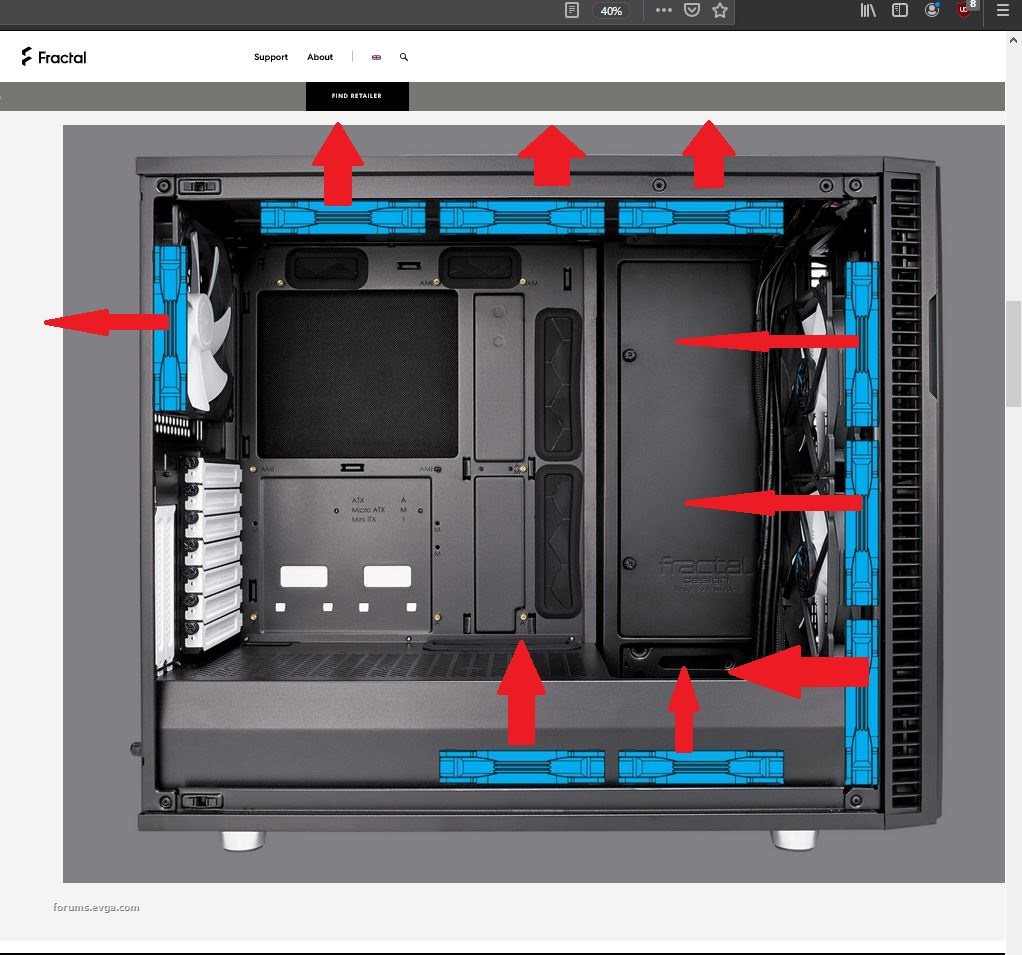
Attached Image(s)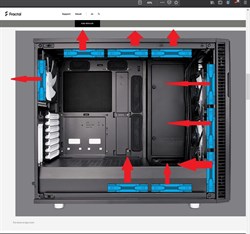
|
alucke
New Member

- Total Posts : 9
- Reward points : 0
- Joined: 2019/08/22 09:35:43
- Status: offline
- Ribbons : 0

Re: EVGA CLC 280mm All-In-One RGB LED CPU Liquid Cooler
2019/08/22 13:37:57
(permalink)
|
Hoggle
EVGA Forum Moderator

- Total Posts : 10101
- Reward points : 0
- Joined: 2003/10/13 22:10:45
- Location: Eugene, OR
- Status: offline
- Ribbons : 4

Re: EVGA CLC 280mm All-In-One RGB LED CPU Liquid Cooler
2019/08/22 15:00:09
(permalink)
Also keep in mind with a CLC you might need to disable in the bios the monitoring of the CPU fan speed. Often if a CLC is even plugged into the CPU Fan header it will report that the CPU fan is to slow and prevent booting.
|
alucke
New Member

- Total Posts : 9
- Reward points : 0
- Joined: 2019/08/22 09:35:43
- Status: offline
- Ribbons : 0

Re: EVGA CLC 280mm All-In-One RGB LED CPU Liquid Cooler
2019/08/23 14:23:14
(permalink)
I am going to plug the pump connector into the W_PUMP+ header on my motherboard, which is set to 100% in the bios. And I will plug one fan into the cpu_fan header and the second fan into the cpu_opt header, which the same as the cpu_fan header. Sorry, I am not going to use the EVGA software that comes the cooler, I am going to use the AI Suite 3/DIP5 that the motherboard manufacturer provides.
|