tkeffer
New Member

- Total Posts : 5
- Reward points : 0
- Joined: 2019/07/22 15:55:18
- Status: offline
- Ribbons : 0
I have a GTX 1060 SC that is plugged into PCIe power and the fan spins normally but this card is stopping the computer from full posting with an error stating the PCIe power needs plugged in. I've tried several PCIe power cables, that are known good, and other video cards on those cables, its just this one card. The solder joints on the pcb look fine, no cracks or broken pins. Its just like the card wont pull power from the connection.
Does anyone know of a workaround or fast fix to have the card see the plugged in power?
|
bcavnaugh
The Crunchinator

- Total Posts : 38977
- Reward points : 0
- Joined: 2012/09/18 17:31:18
- Location: USA Affiliate E5L3CTGE12 Associate 9E88QK5L7811G3H
- Status: offline
- Ribbons : 282


Re: GTX 1060 PCIe power not recognized
2019/07/22 16:08:58
(permalink)
Welcome to the Forum What is the Make and Model of your Power Supply? You can only use the PCIe Power Cables that Came with the Power Supply that is installed in this Computer. Using a Cable from another Power Supply can destroy your Graphics Card and or the Power Supply.
post edited by bcavnaugh - 2019/07/22 16:15:58
|
tkeffer
New Member

- Total Posts : 5
- Reward points : 0
- Joined: 2019/07/22 15:55:18
- Status: offline
- Ribbons : 0

Re: GTX 1060 PCIe power not recognized
2019/07/22 16:13:27
(permalink)
Thanks,
Its a Rosewill Hercules 1600w for this system. Plenty of juice to spare.
Testing as single card in the system.
|
bcavnaugh
The Crunchinator

- Total Posts : 38977
- Reward points : 0
- Joined: 2012/09/18 17:31:18
- Location: USA Affiliate E5L3CTGE12 Associate 9E88QK5L7811G3H
- Status: offline
- Ribbons : 282


Re: GTX 1060 PCIe power not recognized
2019/07/22 16:17:16
(permalink)
|
tkeffer
New Member

- Total Posts : 5
- Reward points : 0
- Joined: 2019/07/22 15:55:18
- Status: offline
- Ribbons : 0

Re: GTX 1060 PCIe power not recognized
2019/07/22 16:33:00
(permalink)
Its definitely overkill. Its an old mining rig. but my testing is down to a single card to verify its the card and not the other Cards in the system. Its an ASUS B250 motherboard with an i7 6700 in it.
With this one card it throws that PCIe power error during post.
i'm taking it apart and going to build low end gamers out of the cards, so while my testing is on this platform now, i intend for it to be repurposed into an much lower end system.
|
bcavnaugh
The Crunchinator

- Total Posts : 38977
- Reward points : 0
- Joined: 2012/09/18 17:31:18
- Location: USA Affiliate E5L3CTGE12 Associate 9E88QK5L7811G3H
- Status: offline
- Ribbons : 282


Re: GTX 1060 PCIe power not recognized
2019/07/22 16:41:30
(permalink)
ASUS B250 MINING EXPERT Motherboard or the PRIME B250-PLUS Motherboard? If this one https://www.asus.com/us/Motherboards/B250-MINING-EXPERT/You need to change the Bios to support normal graphics cards and or not in Mining Mode. You could reset the Bios with only this card installed and in Slot1 the X16 PCIe Slot next to the CPU Socket. The 24-Pin Power Cables must be plugged in the upper most Connector A 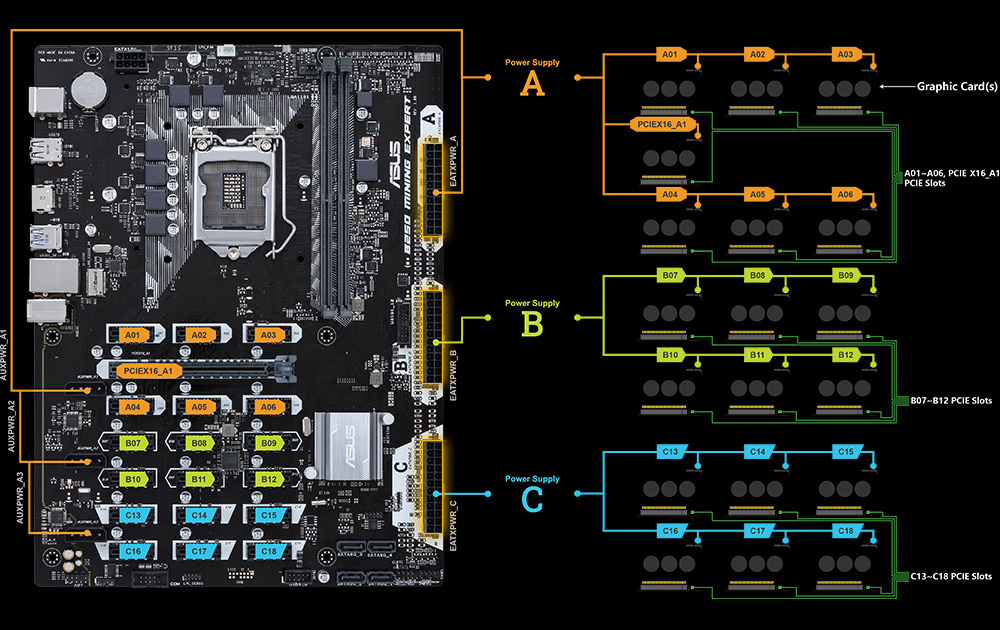
post edited by bcavnaugh - 2019/07/22 16:46:28
|
tkeffer
New Member

- Total Posts : 5
- Reward points : 0
- Joined: 2019/07/22 15:55:18
- Status: offline
- Ribbons : 0

Re: GTX 1060 PCIe power not recognized
2019/07/22 16:52:42
(permalink)
hmm. its the mining board in this unit, but because this card was in the unit I made the assumption it was working. I'll take this and try it in another system that isn't a miner and see if it posts there. I'm wondering if this one card was swapped before they dumped the miner, the cards are mismatched in it anyhow.
|
tkeffer
New Member

- Total Posts : 5
- Reward points : 0
- Joined: 2019/07/22 15:55:18
- Status: offline
- Ribbons : 0

Re: GTX 1060 PCIe power not recognized
2019/08/14 09:34:31
(permalink)
Still the same issue in two other systems. Each reporting the PCIe cable is not plugged in.
None of the traces around the 6pin seem damaged. 4 different power cables have been tried and they all feel like they make firmly seated connections.
Does anyone know how to further troubleshoot an issue like this? Or a way to re-flash the card bios without a system coming fully up?
|
HeavyHemi
Insert Custom Title Here

- Total Posts : 15665
- Reward points : 0
- Joined: 2008/11/28 20:31:42
- Location: Western Washington
- Status: offline
- Ribbons : 135

Re: GTX 1060 PCIe power not recognized
2019/08/14 10:16:22
(permalink)
tkeffer
Still the same issue in two other systems. Each reporting the PCIe cable is not plugged in.
None of the traces around the 6pin seem damaged. 4 different power cables have been tried and they all feel like they make firmly seated connections.
Does anyone know how to further troubleshoot an issue like this? Or a way to re-flash the card bios without a system coming fully up?
The GPU is defective, time to RMA.
EVGA X99 FTWK / i7 6850K @ 4.5ghz / RTX 3080Ti FTW Ultra / 32GB Corsair LPX 3600mhz / Samsung 850Pro 256GB / Be Quiet BN516 Straight Power 12-1000w 80 Plus Platinum / Window 10 Pro
|
XrayMan
Insert Custom Title Here

- Total Posts : 73000
- Reward points : 0
- Joined: 2006/12/14 22:10:06
- Location: Santa Clarita, Ca.
- Status: offline
- Ribbons : 115


Re: GTX 1060 PCIe power not recognized
2019/09/04 21:26:12
(permalink)
HeavyHemi
tkeffer
Still the same issue in two other systems. Each reporting the PCIe cable is not plugged in.
None of the traces around the 6pin seem damaged. 4 different power cables have been tried and they all feel like they make firmly seated connections.
Does anyone know how to further troubleshoot an issue like this? Or a way to re-flash the card bios without a system coming fully up?
The GPU is defective, time to RMA.
+1
My Affiliate Code: 8WEQVXMCJL Associate Code: VHKH33QN4W77V6A   
|
wmmills
CLASSIFIED ULTRA Member

- Total Posts : 5679
- Reward points : 0
- Joined: 2006/01/04 20:47:29
- Location: New Jersey
- Status: offline
- Ribbons : 40


Re: GTX 1060 PCIe power not recognized
2019/09/05 01:06:46
(permalink)
tkeffer
Still the same issue in two other systems. Each reporting the PCIe cable is not plugged in.
None of the traces around the 6pin seem damaged. 4 different power cables have been tried and they all feel like they make firmly seated connections.
Does anyone know how to further troubleshoot an issue like this? Or a way to re-flash the card bios without a system coming fully up?
You would have to check the pci-e plug coming off the psu, when plugged into card, make sure its not pushing the pin in the psu plug out when pushing it into the card and connecting. If all the pins are good, run the rig, don't worry about what it does, get a Multimeter and probe the pci-e connector pins on the gpu card itself and see if power is at least getting into those pins. If so, then the problem is most likely farther up the card in the voltage control section, bad traces in layers, etc....def have to rma. Of course, main rig parts outside the case is the easiest way to go about it. If your not handy with electronics and doing stuff like this you may just want to rma anyway.
MOBO: EVGA x299 Dark, CPU: I9 10900X, RAM: Patriot Viper RGB 3600 32gb, SSD: Samsung 860 EVO 1TB, M2: Samsung 970 EVO+ 1TB, PSU: CoolerMaster M2 1500, CPU HSF: EVGA 240 CLC HSF~ P/P EK Furious Vardar, G-CARD:EVGA RTX3090 FTW3 Ultra Gaming w/Hybrid kit and Noctua IPPC 3000 P/P, CASE: LIAN-LI PC-V2010B w/ Window mod, OS: Windows 10 Pro 64bit, MON: Alienware AW3821DW  New EVGA product? Register it NOW with this link: http://www.evga.com/register/default.asp?affiliatecode=4QFQRAMOII Help Our Vets From K-2! [link=https://strongholdfreedom
|