Leonardohlb
Superclocked Member

- Total Posts : 177
- Reward points : 0
- Joined: 2012/01/18 06:14:29
- Location: Bonfim-MG, Brazil
- Status: offline
- Ribbons : 1
I received a 2080TI from a 1080TI RMA, I was very happy with the EVGA RMA, but from the beginning I noticed that the temperature was reaching 71º ~ 73º with fan at 100% without overclocking or power limit increase, I removed the heat sink and applied the NT-H1 thermal compound and made sure that all the screws were fully screwed up, unsuccessfully the temperature kept going from 70º with the fan to 100%, I had already given up trying to improve the temperature until one The person in the forum told me that my temperature was not normal, confirming what I had already imagined and this person had an XC that reached 56 ~ 60º with the fan at 100%, I decided to remove the heat sink again and I came across this image. Was this the reason I received a 2080TI from the RMA of a 1080TI? A 2080TI with the defective heat sink?
Attached Image(s)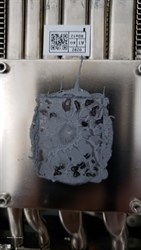 
|
the_Scarlet_one
formerly Scarlet-tech

- Total Posts : 24581
- Reward points : 0
- Joined: 2013/11/13 02:48:57
- Location: East Coast
- Status: offline
- Ribbons : 79


Re: Is this a heat sink defect? RMA again?
2019/07/16 07:35:41
(permalink)
I doubt it is defective. It’s most likely the application method.
Apply a thick line down the longest edge of the die, then spread the paste yourself, using the edge of a credit card or something similar.
This will give less chances for an air bubble to form.
|
Leonardohlb
Superclocked Member

- Total Posts : 177
- Reward points : 0
- Joined: 2012/01/18 06:14:29
- Location: Bonfim-MG, Brazil
- Status: offline
- Ribbons : 1

Re: Is this a heat sink defect? RMA again?
2019/07/16 07:45:28
(permalink)
the_Scarlet_one
I doubt it is defective. It’s most likely the application method.
Apply a thick line down the longest edge of the die, then spread the paste yourself, using the edge of a credit card or something similar.
This will give less chances for an air bubble to form.
I applied the thermal paste correctly, this is not the problem, because if there was enough thermal paste on the chip, there would be no overflow of thermal paste out of the gpu.
|
HeavyHemi
Insert Custom Title Here

- Total Posts : 15665
- Reward points : 0
- Joined: 2008/11/28 20:31:42
- Location: Western Washington
- Status: offline
- Ribbons : 135

Re: Is this a heat sink defect? RMA again?
2019/07/16 07:52:41
(permalink)
Leonardohlb
the_Scarlet_one
I doubt it is defective. It’s most likely the application method.
Apply a thick line down the longest edge of the die, then spread the paste yourself, using the edge of a credit card or something similar.
This will give less chances for an air bubble to form.
I applied the thermal paste correctly, this is not the problem, because if there was enough thermal paste on the chip, there would be no overflow of thermal paste out of the gpu.
Looking at that image with strings of thermal paste lying well outside of the area where is should be...your image disputes your claim of 'proper application'. I can clearly see a void in the thermal paste where you can see the die temps were hotter by the discoloration of the paste. My conclusion, based on your image(s) is a, poor application. We've all done it.
EVGA X99 FTWK / i7 6850K @ 4.5ghz / RTX 3080Ti FTW Ultra / 32GB Corsair LPX 3600mhz / Samsung 850Pro 256GB / Be Quiet BN516 Straight Power 12-1000w 80 Plus Platinum / Window 10 Pro
|
Leonardohlb
Superclocked Member

- Total Posts : 177
- Reward points : 0
- Joined: 2012/01/18 06:14:29
- Location: Bonfim-MG, Brazil
- Status: offline
- Ribbons : 1

Re: Is this a heat sink defect? RMA again?
2019/07/16 07:59:16
(permalink)
Ok, I'm going to re-apply with step-by-step photos with the nick of both in the photos.
|
aka_STEVE_b
EGC Admin

- Total Posts : 17692
- Reward points : 0
- Joined: 2006/02/26 06:45:46
- Location: OH
- Status: offline
- Ribbons : 69


Re: Is this a heat sink defect? RMA again?
2019/07/16 08:11:42
(permalink)
too thin won't work good & too thick won't do either..... It has to be just right .
I have always preferred the large pea sized dot in middle method for gpus and slightly smaller blob in center for cpu
AMD RYZEN 9 5900X 12-core cpu~ ASUS ROG Crosshair VIII Dark Hero ~ EVGA RTX 3080 Ti FTW3~ G.SKILL Trident Z NEO 32GB DDR4-3600 ~ Phanteks Eclipse P400s red case ~ EVGA SuperNOVA 1000 G+ PSU ~ Intel 660p M.2 drive~ Crucial MX300 275 GB SSD ~WD 2TB SSD ~CORSAIR H115i RGB Pro XT 280mm cooler ~ CORSAIR Dark Core RGB Pro mouse ~ CORSAIR K68 Mech keyboard ~ HGST 4TB Hd.~ AOC AGON 32" monitor 1440p @ 144Hz ~ Win 10 x64
|
the_Scarlet_one
formerly Scarlet-tech

- Total Posts : 24581
- Reward points : 0
- Joined: 2013/11/13 02:48:57
- Location: East Coast
- Status: offline
- Ribbons : 79


Re: Is this a heat sink defect? RMA again?
2019/07/16 08:15:35
(permalink)
The too much thermal paste thing has been debunked numerous times. Too much is definitely better than too little.
|
bcavnaugh
The Crunchinator

- Total Posts : 38977
- Reward points : 0
- Joined: 2012/09/18 17:31:18
- Location: USA Affiliate E5L3CTGE12 Associate 9E88QK5L7811G3H
- Status: offline
- Ribbons : 282


Re: Is this a heat sink defect? RMA again?
2019/07/16 08:19:36
(permalink)
the_Scarlet_one
The too much thermal paste thing has been debunked numerous times. Too much is definitely better than too little.

|
Leonardohlb
Superclocked Member

- Total Posts : 177
- Reward points : 0
- Joined: 2012/01/18 06:14:29
- Location: Bonfim-MG, Brazil
- Status: offline
- Ribbons : 1

Re: Is this a heat sink defect? RMA again?
2019/07/16 09:15:34
(permalink)
aka_STEVE_b
too thin won't work good & too thick won't do either..... It has to be just right .
I have always preferred the large pea sized dot in middle method for gpus and slightly smaller blob in center for cpu
I always did this, I never had any problems, but this time I was taken by surprise, I applied a lower thermal paste because the NT-H1 is over, the maximum temperature is now 60º with a fan at 100%.
|
Leonardohlb
Superclocked Member

- Total Posts : 177
- Reward points : 0
- Joined: 2012/01/18 06:14:29
- Location: Bonfim-MG, Brazil
- Status: offline
- Ribbons : 1

Re: Is this a heat sink defect? RMA again?
2019/07/16 09:20:18
(permalink)
the_Scarlet_one
I doubt it is defective. It’s most likely the application method.
Apply a thick line down the longest edge of the die, then spread the paste yourself, using the edge of a credit card or something similar.
This will give less chances for an air bubble to form.
HeavyHemi
Leonardohlb
the_Scarlet_one
I doubt it is defective. It’s most likely the application method.
Apply a thick line down the longest edge of the die, then spread the paste yourself, using the edge of a credit card or something similar.
This will give less chances for an air bubble to form.
I applied the thermal paste correctly, this is not the problem, because if there was enough thermal paste on the chip, there would be no overflow of thermal paste out of the gpu.
[<font]
Looking at that image with strings of thermal paste lying well outside of the area where is should be...your image disputes your claim of 'proper application'. I can clearly see a void in the thermal paste where you can see the die temps were hotter by the discoloration of the paste. My conclusion, based on your image(s) is a, poor application. We've all done it.
[<font] I recognize that you were right, but I was not wrong, since my application type never had this kind of problem, maybe some detail of the heat sink in contact with the GPU the bubble-type application in the center this time did not work, thank you and sorry.
post edited by Leonardohlb - 2019/07/16 13:55:26
|
Leonardohlb
Superclocked Member

- Total Posts : 177
- Reward points : 0
- Joined: 2012/01/18 06:14:29
- Location: Bonfim-MG, Brazil
- Status: offline
- Ribbons : 1

Re: Is this a heat sink defect? RMA again?
2019/07/16 09:22:58
(permalink)
My only regret is that EVGA does not have the thermal pad kits for the 2080TI, I requested new thermal pads however they sent me only a 2mm piece when the thickness of some are 0.5mm, 1mm.
|
bcavnaugh
The Crunchinator

- Total Posts : 38977
- Reward points : 0
- Joined: 2012/09/18 17:31:18
- Location: USA Affiliate E5L3CTGE12 Associate 9E88QK5L7811G3H
- Status: offline
- Ribbons : 282


Re: Is this a heat sink defect? RMA again?
2019/07/16 10:06:38
(permalink)
|
Leonardohlb
Superclocked Member

- Total Posts : 177
- Reward points : 0
- Joined: 2012/01/18 06:14:29
- Location: Bonfim-MG, Brazil
- Status: offline
- Ribbons : 1

Re: Is this a heat sink defect? RMA again?
2019/07/16 11:03:51
(permalink)
Well, after a few minutes, the temperature started to rise again, reaching 66º on the ghost recon wildlands with fan at 100%.
|
SethH
Superclocked Member

- Total Posts : 228
- Reward points : 0
- Joined: 2013/03/12 18:12:47
- Status: offline
- Ribbons : 2


Re: Is this a heat sink defect? RMA again?
2019/07/16 11:24:55
(permalink)
Leonardohlb
Well, after a few minutes, the temperature started to rise again, reaching 66º on the ghost recon wildlands with fan at 100%.
66 degrees is a reasonable temperature. Nothing wrong with that. Well below maximum spec.
|
bcavnaugh
The Crunchinator

- Total Posts : 38977
- Reward points : 0
- Joined: 2012/09/18 17:31:18
- Location: USA Affiliate E5L3CTGE12 Associate 9E88QK5L7811G3H
- Status: offline
- Ribbons : 282


Re: Is this a heat sink defect? RMA again?
2019/07/16 11:33:50
(permalink)
Seems on Air up to 80°C is the Norm, at least for the RTX Graphics Cards.
|
Leonardohlb
Superclocked Member

- Total Posts : 177
- Reward points : 0
- Joined: 2012/01/18 06:14:29
- Location: Bonfim-MG, Brazil
- Status: offline
- Ribbons : 1

Re: Is this a heat sink defect? RMA again?
2019/07/16 11:37:39
(permalink)
SethH
Leonardohlb
Well, after a few minutes, the temperature started to rise again, reaching 66º on the ghost recon wildlands with fan at 100%.
66 degrees is a reasonable temperature. Nothing wrong with that. Well below maximum spec.
Yes but there are examples of other units that reach 56º ~ 60º so I'm worried, I'll try other thermal compounds I think is related to the form of application.
|
bcavnaugh
The Crunchinator

- Total Posts : 38977
- Reward points : 0
- Joined: 2012/09/18 17:31:18
- Location: USA Affiliate E5L3CTGE12 Associate 9E88QK5L7811G3H
- Status: offline
- Ribbons : 282


Re: Is this a heat sink defect? RMA again?
2019/07/16 12:04:43
(permalink)
Leonardohlb
Yes but there are examples of other units that reach 56º ~ 60º so I'm worried, I'll try other thermal compounds I think is related to the form of application.
Maybe with a Hybrid Cooler or a Hydro Copper Water Block or EK Brand Water Block but not on Air.
|
xblackvalorx
iCX Member

- Total Posts : 451
- Reward points : 0
- Joined: 2017/12/04 19:13:09
- Status: offline
- Ribbons : 0

Re: Is this a heat sink defect? RMA again?
2019/07/16 13:34:34
(permalink)
Which model 2080Ti? Because I regularly hear of 2 slot 2 fan models hitting 70s, and my FTW3 barely hits 60 on air. But it's got the 2.75 slot cooler and 3 fans.
Which cooler you have is important to this discussion
|
Leonardohlb
Superclocked Member

- Total Posts : 177
- Reward points : 0
- Joined: 2012/01/18 06:14:29
- Location: Bonfim-MG, Brazil
- Status: offline
- Ribbons : 1

Re: Is this a heat sink defect? RMA again?
2019/07/16 13:46:48
(permalink)
xblackvalorx
Which model 2080Ti? Because I regularly hear of 2 slot 2 fan models hitting 70s, and my FTW3 barely hits 60 on air. But it's got the 2.75 slot cooler and 3 fans.
Which cooler you have is important to this discussion
11G-P4-2281-KR Today after some tests I verified that depending on the composition of the thermal paste and the way that it applies there can be differences in the result, I am currently limited with some cheap thermal pastes, I have one of the cooler master that comes in hyper 212x and a zalman ZM-STG2, Zalman first applied the result was a maximum of 60º in the superposition, I applied again the cooler master in the same way and the result was 60º in the superposition but 66º in the ghost recon wildlands, I re-applied zalman again and now I have 60º in ghost recon wildlands, it seems to me that the more liquid thermal paste formed a thermal insulation, I think that a thinner application is needed, so the form of application of the thermal paste depends on its composition.
|
xblackvalorx
iCX Member

- Total Posts : 451
- Reward points : 0
- Joined: 2017/12/04 19:13:09
- Status: offline
- Ribbons : 0

Re: Is this a heat sink defect? RMA again?
2019/07/16 14:03:46
(permalink)
Leonardohlb
xblackvalorx
Which model 2080Ti? Because I regularly hear of 2 slot 2 fan models hitting 70s, and my FTW3 barely hits 60 on air. But it's got the 2.75 slot cooler and 3 fans.
Which cooler you have is important to this discussion
11G-P4-2281-KR
Today after some tests I verified that depending on the composition of the thermal paste and the way that it applies there can be differences in the result, I am currently limited with some cheap thermal pastes, I have one of the cooler master that comes in hyper 212x and a zalman ZM-STG2, Zalman first applied the result was a maximum of 60º in the superposition, I applied again the cooler master in the same way and the result was 60º in the superposition but 66º in the ghost recon wildlands, I re-applied zalman again and now I have 60º in ghost recon wildlands, it seems to me that the more liquid thermal paste formed a thermal insulation, I think that a thinner application is needed, so the form of application of the thermal paste depends on its composition.
Mid 60s under load is great for a black edition. I'd leave it as you are now and be happy. That's some of the best thermals I've heard of with that model on it's stock cooling.
|
Leonardohlb
Superclocked Member

- Total Posts : 177
- Reward points : 0
- Joined: 2012/01/18 06:14:29
- Location: Bonfim-MG, Brazil
- Status: offline
- Ribbons : 1

Re: Is this a heat sink defect? RMA again?
2019/07/16 14:04:59
(permalink)
Here I have my application with zalman and from what we can see the heat sink still does not have total contact with the CPU, I believe it is because of the thermal pad of the VRM or my heatsink is warped, I think EVGA is over improve the contact of your heatsink with the components, any more suggestions to improve the application?
|
GTXJackBauer
Omnipotent Enthusiast

- Total Posts : 10323
- Reward points : 0
- Joined: 2010/04/19 22:23:25
- Location: (EVGA Discount) Associate Code : LMD3DNZM9LGK8GJ
- Status: offline
- Ribbons : 48


Re: Is this a heat sink defect? RMA again?
2019/07/16 14:06:33
(permalink)
Leonardohlb
I received a 2080TI from a 1080TI RMA, I was very happy with the EVGA RMA, but from the beginning I noticed that the temperature was reaching 71º ~ 73º with fan at 100% without overclocking or power limit increase, I removed the heat sink and applied the NT-H1 thermal compound and made sure that all the screws were fully screwed up, unsuccessfully the temperature kept going from 70º with the fan to 100%, I had already given up trying to improve the temperature until one The person in the forum told me that my temperature was not normal, confirming what I had already imagined and this person had an XC that reached 56 ~ 60º with the fan at 100%, I decided to remove the heat sink again and I came across this image. Was this the reason I received a 2080TI from the RMA of a 1080TI? A 2080TI with the defective heat sink?
Is this on load? If so, that is normal. Actually those are pretty good air temps. The mistake many make is comparing their temps with others when there are too many different variables at play like different ambient air temps, case air flow, etc. If this is on idle than yes I agree that it's pretty high. Are you in a humid non air conditioned environment?
Use this Associate Code at your checkouts or follow these instructions for Up to 10% OFF on all your EVGA purchases: LMD3DNZM9LGK8GJ
|
xblackvalorx
iCX Member

- Total Posts : 451
- Reward points : 0
- Joined: 2017/12/04 19:13:09
- Status: offline
- Ribbons : 0

Re: Is this a heat sink defect? RMA again?
2019/07/16 14:19:44
(permalink)
Leonardohlb
Here I have my application with zalman and from what we can see the heat sink still does not have total contact with the CPU, I believe it is because of the thermal pad of the VRM or my heatsink is warped, I think EVGA is over improve the contact of your heatsink with the components, any more suggestions to improve the application?
Contact looks great and your temps are very good.
|
Leonardohlb
Superclocked Member

- Total Posts : 177
- Reward points : 0
- Joined: 2012/01/18 06:14:29
- Location: Bonfim-MG, Brazil
- Status: offline
- Ribbons : 1

Re: Is this a heat sink defect? RMA again?
2019/07/16 14:51:55
(permalink)
GTXJackBauer
Leonardohlb
I received a 2080TI from a 1080TI RMA, I was very happy with the EVGA RMA, but from the beginning I noticed that the temperature was reaching 71º ~ 73º with fan at 100% without overclocking or power limit increase, I removed the heat sink and applied the NT-H1 thermal compound and made sure that all the screws were fully screwed up, unsuccessfully the temperature kept going from 70º with the fan to 100%, I had already given up trying to improve the temperature until one The person in the forum told me that my temperature was not normal, confirming what I had already imagined and this person had an XC that reached 56 ~ 60º with the fan at 100%, I decided to remove the heat sink again and I came across this image. Was this the reason I received a 2080TI from the RMA of a 1080TI? A 2080TI with the defective heat sink?
Is this on load? If so, that is normal. Actually those are pretty good air temps. The mistake many make is comparing their temps with others when there are too many different variables at play like different ambient air temps, case air flow, etc.
If this is on idle than yes I agree that it's pretty high. Are you in a humid non air conditioned environment?
We are in the winter, ambient temperatures inside the house is about 15 ° ~ 20 ° depending on the time, my case does not need airflow and I do not need air conditioning at this temperature.
Attached Image(s)
|
the_Scarlet_one
formerly Scarlet-tech

- Total Posts : 24581
- Reward points : 0
- Joined: 2013/11/13 02:48:57
- Location: East Coast
- Status: offline
- Ribbons : 79


Re: Is this a heat sink defect? RMA again?
2019/07/16 14:58:13
(permalink)
Leonardohlb
Here I have my application with zalman and from what we can see the heat sink still does not have total contact with the CPU, I believe it is because of the thermal pad of the VRM or my heatsink is warped, I think EVGA is over improve the contact of your heatsink with the components, any more suggestions to improve the application?
The application method looks great but I can't help but notice something small. Looking at your pictures, I have a few things that I am wondering.. 1st: how are you tightening the screws? Cross pattern? 2nd: is the mounting hole on the bottom right of each picture raised up? It is the only one that looks like there is a washer of a ridge that could block the cooler from mounting properly. (circled in Orange on both images) If you notice that the hole looks raised, and on both pictures, the contact point is almost centered between the other three holes. Could you take a glance at that when you have a moment and make sure there is nothing obstructing your mount? 
Attached Image(s)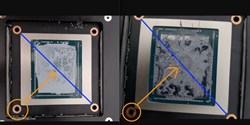
|
Leonardohlb
Superclocked Member

- Total Posts : 177
- Reward points : 0
- Joined: 2012/01/18 06:14:29
- Location: Bonfim-MG, Brazil
- Status: offline
- Ribbons : 1

Re: Is this a heat sink defect? RMA again?
2019/07/16 15:04:10
(permalink)
xblackvalorx
Leonardohlb
Here I have my application with zalman and from what we can see the heat sink still does not have total contact with the CPU, I believe it is because of the thermal pad of the VRM or my heatsink is warped, I think EVGA is over improve the contact of your heatsink with the components, any more suggestions to improve the application?
Contact looks great and your temps are very good.
It might be better if there was no VRM thermal pad, I think it's causing the heatsink to hang, look when I put the hyper 212x into the gpu as it stood, considering that the hyper 212x is not even flush either had better contact and kept 53º with 2070/16800 fan in 1800rpm, I did not install hyper212x because of aesthetics.
Attached Image(s)
|
Leonardohlb
Superclocked Member

- Total Posts : 177
- Reward points : 0
- Joined: 2012/01/18 06:14:29
- Location: Bonfim-MG, Brazil
- Status: offline
- Ribbons : 1

Re: Is this a heat sink defect? RMA again?
2019/07/16 15:11:28
(permalink)
the_Scarlet_one
Leonardohlb
Here I have my application with zalman and from what we can see the heat sink still does not have total contact with the CPU, I believe it is because of the thermal pad of the VRM or my heatsink is warped, I think EVGA is over improve the contact of your heatsink with the components, any more suggestions to improve the application?
The application method looks great but I can't help but notice something small.
Looking at your pictures, I have a few things that I am wondering..
1st: how are you tightening the screws? Cross pattern?
2nd: is the mounting hole on the bottom right of each picture raised up? It is the only one that looks like there is a washer of a ridge that could block the cooler from mounting properly. (circled in Orange on both images) If you notice that the hole looks raised, and on both pictures, the contact point is almost centered between the other three holes.
Could you take a glance at that when you have a moment and make sure there is nothing obstructing your mount?
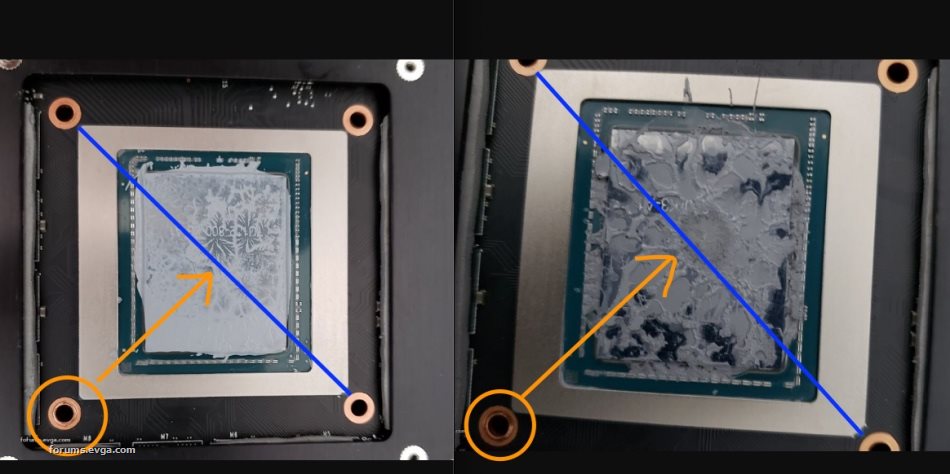
1º cross pattern. 2º there is nothing there, this is just a mark of the spacer that I put to mount the hyper212x, it is not scratched nor warped just a scratch. This side that is contactless of the heat sink is on the side that is the thermal pad of the VRM, I still think it is he who is causing this bad contact.
post edited by Leonardohlb - 2019/07/16 15:18:37
|
Leonardohlb
Superclocked Member

- Total Posts : 177
- Reward points : 0
- Joined: 2012/01/18 06:14:29
- Location: Bonfim-MG, Brazil
- Status: offline
- Ribbons : 1

Re: Is this a heat sink defect? RMA again?
2019/07/16 15:25:28
(permalink)
I think I discovered the cause of the bad contact, the heat sink is warped, see in the thermal pad that it has less contact with the fins exactly on the side that the gpu also has no contact.
Attached Image(s)
|
bcavnaugh
The Crunchinator

- Total Posts : 38977
- Reward points : 0
- Joined: 2012/09/18 17:31:18
- Location: USA Affiliate E5L3CTGE12 Associate 9E88QK5L7811G3H
- Status: offline
- Ribbons : 282


Re: Is this a heat sink defect? RMA again?
2019/07/16 15:34:53
(permalink)
From an RMA it would be the Black Model with only 2 Fans
|
kevinc313
CLASSIFIED ULTRA Member

- Total Posts : 5004
- Reward points : 0
- Joined: 2019/02/28 09:27:55
- Status: offline
- Ribbons : 22

Re: Is this a heat sink defect? RMA again?
2019/07/16 16:45:18
(permalink)
Leonardohlb
We are in the winter, ambient temperatures inside the house is about 15 ° ~ 20 ° depending on the time, my case does not need airflow and I do not need air conditioning at this temperature.
Oh yeah, we were chatting in the other thread. Your test bench is not providing enough air circulation around the card, you need to set up a fan blowing the length of the card, from the power connector end. This will get you pulling in fresh air from the room and hot exhaust air out of the way. Or blowing directly at the fans from about 6 inches away. Whichever is easier to set up.
|