bcavnaugh
The Crunchinator

- Total Posts : 38977
- Reward points : 0
- Joined: 2012/09/18 17:31:18
- Location: USA Affiliate E5L3CTGE12 Associate 9E88QK5L7811G3H
- Status: offline
- Ribbons : 282

Windows 10 1903 Fails to Upgrade on my EVGA Z370 X99 and X299 Motherboards From Any USB Device. We have to copy the files from the USB Drive (Device) to a local drive and then run the Setup file. Also make sure you have 430.86 installed unlike the last upgrade with the Standard Video Driver installed 1903 will install 388.xx Driver. You will still need to do a Clean Up of the Driver with DDU as MS Still Leaves you an incomplete Driver Install. A Known Issues with Microsoft so is 1903 Really Ready? https://support.microsoft.com/en-us/help/4500988/windows-update-hold-for-windows-10 I get this on all my computers and they are all less that 2 Years Old Running 1809 and all updates installed. Why I went the USB way in the first place  
post edited by bcavnaugh - 2019/06/17 19:24:21
Attached Image(s)
|
XrayMan
Insert Custom Title Here

- Total Posts : 73000
- Reward points : 0
- Joined: 2006/12/14 22:10:06
- Location: Santa Clarita, Ca.
- Status: offline
- Ribbons : 115


Re: Windows 10 1903 Fails to Upgrade From Any USB Device.
2019/06/17 20:06:14
(permalink)
That's not good. Thanks for passing the info along.
My Affiliate Code: 8WEQVXMCJL Associate Code: VHKH33QN4W77V6A   
|
Bobmitch
Omnipotent Enthusiast

- Total Posts : 8328
- Reward points : 0
- Joined: 2007/05/07 09:36:29
- Status: online
- Ribbons : 47


Re: Windows 10 1903 Fails to Upgrade From Any USB Device.
2019/06/19 05:31:41
(permalink)
It's been an issue since day of release. Can't believe Microsoft hasn't fixed this yet...embarrassing.
MSI MAG X670-E Tomahawk; Ryzen 7 7800X3D; Asus TUF RTX 4070 TI OC; Seasonic Vertex GX-1000 PSU; 32 GB Corsair Vengeance DDR5-6000 RGB; Corsair iCue Link H150i RGB 360MM AIO; 2-Western Digital Black 4 TB SN850X NVMe; Creative SoundBlaster Z; Lian Li Lancool III; EVGA Z15 Keyboard; Razer Viper 8K Mouse
Heatware: http://www.heatware.com/eval.php?id=72402 Affiliate code: 1L2RV0BNQ6 Associate Code: UD82LJP3Y1FIQPR
|
aka_STEVE_b
EGC Admin

- Total Posts : 17692
- Reward points : 0
- Joined: 2006/02/26 06:45:46
- Location: OH
- Status: offline
- Ribbons : 69


Re: Windows 10 1903 Fails to Upgrade From Any USB Device.
2019/06/19 05:42:11
(permalink)
They have their top guys on it......  
AMD RYZEN 9 5900X 12-core cpu~ ASUS ROG Crosshair VIII Dark Hero ~ EVGA RTX 3080 Ti FTW3~ G.SKILL Trident Z NEO 32GB DDR4-3600 ~ Phanteks Eclipse P400s red case ~ EVGA SuperNOVA 1000 G+ PSU ~ Intel 660p M.2 drive~ Crucial MX300 275 GB SSD ~WD 2TB SSD ~CORSAIR H115i RGB Pro XT 280mm cooler ~ CORSAIR Dark Core RGB Pro mouse ~ CORSAIR K68 Mech keyboard ~ HGST 4TB Hd.~ AOC AGON 32" monitor 1440p @ 144Hz ~ Win 10 x64
|
Sajin
EVGA Forum Moderator

- Total Posts : 49167
- Reward points : 0
- Joined: 2010/06/07 21:11:51
- Location: Texas, USA.
- Status: offline
- Ribbons : 199


Re: Windows 10 1903 Fails to Upgrade From Any USB Device.
2019/06/19 08:46:51
(permalink)
aka_STEVE_b
They have their top guys on it......  

|
bcavnaugh
The Crunchinator

- Total Posts : 38977
- Reward points : 0
- Joined: 2012/09/18 17:31:18
- Location: USA Affiliate E5L3CTGE12 Associate 9E88QK5L7811G3H
- Status: offline
- Ribbons : 282


Re: Windows 10 1903 Fails to Upgrade From Any USB Device.
2019/06/21 10:07:02
(permalink)
If you have an SD Card installed remove and disconnect the Thunderbolt Dock Station if used it as well before you start the Upgrade.
Ran in to this issue on my Dell MP 7530 Laptop today.
|
Cool GTX
EVGA Forum Moderator

- Total Posts : 30983
- Reward points : 0
- Joined: 2010/12/12 14:22:25
- Location: Folding for the Greater Good
- Status: online
- Ribbons : 122


Re: Windows 10 1903 Fails to Upgrade From Any USB Device.
2019/07/06 09:55:04
(permalink)
Thanks for the Tip on making it Work 
|
NazcaC2
EGC Admin

- Total Posts : 7420
- Reward points : 0
- Joined: 2008/06/21 09:43:08
- Location: Niagara Falls, Ontario Canada
- Status: offline
- Ribbons : 38


Re: Windows 10 1903 Fails to Upgrade From Any USB Device.
2019/07/07 09:04:40
(permalink)
Still having problems with that message with my X58 system. And, I ran into the same issue with an ASUS gaming laptop at work I was servicing (though not the primary reason it was getting serviced).
The message is way too ambiguous, which I complained about on the Microsoft Feedback Hub.
Intel i9-12900K ASUS Prime Z690-A Corsair 850W RM850x Windows 11 Professional Arctic Liquid Freezer II 360 A-RGB Corsair Dominator 32GB DDR5 5200MHz EVGA GeForce RTX 3080 Ti FTW3 ULTRA GAMING 4x Samsung 2TB 980 Pro SSD + 1x ADATA 512GB SU800 Corsair iCUE 5000X RGB SIGNATURE SERIES Mid-Tower - Neon Night
|
bcavnaugh
The Crunchinator

- Total Posts : 38977
- Reward points : 0
- Joined: 2012/09/18 17:31:18
- Location: USA Affiliate E5L3CTGE12 Associate 9E88QK5L7811G3H
- Status: offline
- Ribbons : 282


Re: Windows 10 1903 Fails to Upgrade From Any USB Device.
2019/07/12 09:06:13
(permalink)
NazcaC2
Still having problems with that message with my X58 system. And, I ran into the same issue with an ASUS gaming laptop at work I was servicing (though not the primary reason it was getting serviced).
The message is way too ambiguous, which I complained about on the Microsoft Feedback Hub.
https://support.microsoft.com/en-us/help/4500988/windows-update-hold-for-windows-10Use the https://www.microsoft.com/en-us/software-download/windows10 and create the USB Install Device and then Copy the USB to a Folder on your Local hard drive and do not use the C: Drive or Boot Drive to install from. Remove the USB Device before you start and have ONLY a USB Mouse and Keyboard connected to the Computer. Then do an upgrade, this is also a better method to upgrade your OS and not using Windows Update to do an upgrade. Best to still do a Fresh Install but when you have 2 or 3 Terabytes of Games installed an upgrade works a lot better than before. This worked on all my computers.
|
NazcaC2
EGC Admin

- Total Posts : 7420
- Reward points : 0
- Joined: 2008/06/21 09:43:08
- Location: Niagara Falls, Ontario Canada
- Status: offline
- Ribbons : 38


Re: Windows 10 1903 Fails to Upgrade From Any USB Device.
2019/07/13 23:45:49
(permalink)
I know about that already, bcav. I've been doing that since the release of 1903 (extracting the ISO / copying the USB stick to the computer locally and installing it from there). Though, I solved it today by using IOBIT Driver Booster 6.5. I updated all of my drivers and ran the setup file again and it's installing as we speak. I knew it was a driver(s) but didn't know how many or which due to the vague error message, lol. I only do upgrades on my PC because I've got so many programs and data.
post edited by NazcaC2 - 2019/07/14 01:27:49
Intel i9-12900K ASUS Prime Z690-A Corsair 850W RM850x Windows 11 Professional Arctic Liquid Freezer II 360 A-RGB Corsair Dominator 32GB DDR5 5200MHz EVGA GeForce RTX 3080 Ti FTW3 ULTRA GAMING 4x Samsung 2TB 980 Pro SSD + 1x ADATA 512GB SU800 Corsair iCUE 5000X RGB SIGNATURE SERIES Mid-Tower - Neon Night
|
bcavnaugh
The Crunchinator

- Total Posts : 38977
- Reward points : 0
- Joined: 2012/09/18 17:31:18
- Location: USA Affiliate E5L3CTGE12 Associate 9E88QK5L7811G3H
- Status: offline
- Ribbons : 282


Re: Windows 10 1903 Fails to Upgrade From Any USB Device.
2019/07/14 08:53:28
(permalink)
NazcaC2
I know about that already, bcav. I've been doing that since the release of 1903 (extracting the ISO / copying the USB stick to the computer locally and installing it from there). Though, I solved it today by using IOBIT Driver Booster 6.5. I updated all of my drivers and ran the setup file again and it's installing as we speak.
I knew it was a driver(s) but didn't know how many or which due to the vague error message, lol.
I only do upgrades on my PC because I've got so many programs and data.
I wonder if in the end this is a Microsoft and Intel's Process of dumping support for older hardware or the beginning of it.
|
NazcaC2
EGC Admin

- Total Posts : 7420
- Reward points : 0
- Joined: 2008/06/21 09:43:08
- Location: Niagara Falls, Ontario Canada
- Status: offline
- Ribbons : 38


Re: Windows 10 1903 Fails to Upgrade From Any USB Device.
2019/07/14 09:43:57
(permalink)
Or just maybe Windows 10 1903 plays well only with the latest drivers. I don't think they're dumping support - only for weaker platforms like the Intel Atom's. I knew they dropped that for upgrading to major Windows builds. I recommend running Driver Booster for those who are having issues installing 1903 also. It found and installed driver updates for 20 of my devices, including updating outdated distributables. I bought the Pro version but the free version works just as well. I deselected NVIDIA driver audio because I prefer to do the GPU driver manually, and selected everything else. Some of my drivers were about six years off the latest ones.
post edited by NazcaC2 - 2019/07/14 09:48:03
Intel i9-12900K ASUS Prime Z690-A Corsair 850W RM850x Windows 11 Professional Arctic Liquid Freezer II 360 A-RGB Corsair Dominator 32GB DDR5 5200MHz EVGA GeForce RTX 3080 Ti FTW3 ULTRA GAMING 4x Samsung 2TB 980 Pro SSD + 1x ADATA 512GB SU800 Corsair iCUE 5000X RGB SIGNATURE SERIES Mid-Tower - Neon Night
|
bcavnaugh
The Crunchinator

- Total Posts : 38977
- Reward points : 0
- Joined: 2012/09/18 17:31:18
- Location: USA Affiliate E5L3CTGE12 Associate 9E88QK5L7811G3H
- Status: offline
- Ribbons : 282


Re: Windows 10 1903 Fails to Upgrade From Any USB Device.
2019/07/14 09:57:40
(permalink)
|
NazcaC2
EGC Admin

- Total Posts : 7420
- Reward points : 0
- Joined: 2008/06/21 09:43:08
- Location: Niagara Falls, Ontario Canada
- Status: offline
- Ribbons : 38


Re: Windows 10 1903 Fails to Upgrade From Any USB Device.
2019/07/14 10:28:22
(permalink)
Intel i9-12900K ASUS Prime Z690-A Corsair 850W RM850x Windows 11 Professional Arctic Liquid Freezer II 360 A-RGB Corsair Dominator 32GB DDR5 5200MHz EVGA GeForce RTX 3080 Ti FTW3 ULTRA GAMING 4x Samsung 2TB 980 Pro SSD + 1x ADATA 512GB SU800 Corsair iCUE 5000X RGB SIGNATURE SERIES Mid-Tower - Neon Night
|
bdary
Omnipotent Enthusiast

- Total Posts : 10330
- Reward points : 0
- Joined: 2008/04/25 14:08:16
- Location: Florida
- Status: offline
- Ribbons : 116

Re: Windows 10 1903 Fails to Upgrade From Any USB Device.
2019/07/15 07:06:45
(permalink)
|
NazcaC2
EGC Admin

- Total Posts : 7420
- Reward points : 0
- Joined: 2008/06/21 09:43:08
- Location: Niagara Falls, Ontario Canada
- Status: offline
- Ribbons : 38


Re: Windows 10 1903 Fails to Upgrade From Any USB Device.
2019/07/15 08:02:07
(permalink)
👍 Even if Windows Update still says that message "driver or service error", running the independent installer will work.
Intel i9-12900K ASUS Prime Z690-A Corsair 850W RM850x Windows 11 Professional Arctic Liquid Freezer II 360 A-RGB Corsair Dominator 32GB DDR5 5200MHz EVGA GeForce RTX 3080 Ti FTW3 ULTRA GAMING 4x Samsung 2TB 980 Pro SSD + 1x ADATA 512GB SU800 Corsair iCUE 5000X RGB SIGNATURE SERIES Mid-Tower - Neon Night
|
bdary
Omnipotent Enthusiast

- Total Posts : 10330
- Reward points : 0
- Joined: 2008/04/25 14:08:16
- Location: Florida
- Status: offline
- Ribbons : 116

Re: Windows 10 1903 Fails to Upgrade From Any USB Device.
2019/07/16 07:39:38
(permalink)
I was suprised to see how many drivers on my system were not up to date and could be updated by this Driver-Booster software. This after a recently fresh OS install and then going to various manufacturers sites for latest drivers.
The software showed I had 101 drivers that were not up to date with only 12 that were the latest.
|
NazcaC2
EGC Admin

- Total Posts : 7420
- Reward points : 0
- Joined: 2008/06/21 09:43:08
- Location: Niagara Falls, Ontario Canada
- Status: offline
- Ribbons : 38


Re: Windows 10 1903 Fails to Upgrade From Any USB Device.
2019/07/16 07:49:43
(permalink)
There were 101 devices, though some were probably using the same type of driver.
Did you also have issues updating to 1903 prior? If so, what was your outcome after Driver Booster?
Intel i9-12900K ASUS Prime Z690-A Corsair 850W RM850x Windows 11 Professional Arctic Liquid Freezer II 360 A-RGB Corsair Dominator 32GB DDR5 5200MHz EVGA GeForce RTX 3080 Ti FTW3 ULTRA GAMING 4x Samsung 2TB 980 Pro SSD + 1x ADATA 512GB SU800 Corsair iCUE 5000X RGB SIGNATURE SERIES Mid-Tower - Neon Night
|
bcavnaugh
The Crunchinator

- Total Posts : 38977
- Reward points : 0
- Joined: 2012/09/18 17:31:18
- Location: USA Affiliate E5L3CTGE12 Associate 9E88QK5L7811G3H
- Status: offline
- Ribbons : 282


Re: Windows 10 1903 Fails to Upgrade From Any USB Device.
2019/07/16 07:50:38
(permalink)
Even after a Fresh OS install I found that the Chipset Drivers Windows installs is still over a year old.
|
bdary
Omnipotent Enthusiast

- Total Posts : 10330
- Reward points : 0
- Joined: 2008/04/25 14:08:16
- Location: Florida
- Status: offline
- Ribbons : 116

Re: Windows 10 1903 Fails to Upgrade From Any USB Device.
2019/07/16 07:56:27
(permalink)
NazcaC2
There were 101 devices, though some were probably using the same type of driver.
Did you also have issues updating to 1903 prior? If so, what was your outcome after Driver Booster?
I had no problems updating to 1903. What I did was a fresh OS install of 1809, then got my system set up they way I wanted it, then turned around & upgraded it to 1903. You're right about many/most of the devices needing the same type of driver.
|
bdary
Omnipotent Enthusiast

- Total Posts : 10330
- Reward points : 0
- Joined: 2008/04/25 14:08:16
- Location: Florida
- Status: offline
- Ribbons : 116

Re: Windows 10 1903 Fails to Upgrade From Any USB Device.
2019/07/16 07:59:29
(permalink)
bcavnaugh
Even after a Fresh OS install I found that the Chipset Drivers Windows installs is still over a year old.
Always been my experience with fresh OS installs as well. That's why after a new install I go to the mfg'r sites (Intel, Samsung, Logitech, to name a few) to get the most recent drivers after the new install. That's why I was suprised to see the number of drivers that weren't up to date.
|
DarrylG001
New Member

- Total Posts : 4
- Reward points : 0
- Joined: 2019/08/06 03:51:03
- Status: offline
- Ribbons : 0

Re: Windows 10 1903 Fails to Upgrade From Any USB Device.
2019/08/06 04:07:07
(permalink)
bcavnaugh
Windows 10 1903 Fails to Upgrade on my EVGA Z370 X99 and X299 Motherboards From Any USB Device.
We have to copy the files from the USB Drive (Device) to a local drive and then run the Setup file.
Also make sure you have 430.86 installed unlike the last upgrade with the Standard Video Driver installed 1903 will install 388.xx Driver.
You will still need to do a Clean Up of the Driver with DDU as MS Still Leaves you an incomplete Driver Install.
A Known Issues with Microsoft so is 1903 Really Ready?
I get this on all my computers and they are all less that 2 Years Old Running 1809 and all updates installed.
Why I went the USB way in the first place
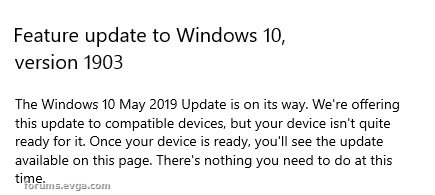
My client faced the same issue and this issue seems to be global so we got in touch with Microsoft support. They advised us to try updating the windows using Media creation tool and it worked for us. This latest feature update can be only installed using Media creation tool. The users who tried updating it via other modes they either lost their data or there installation failed. Microsoft is working on it to get it resolved.
|
bcavnaugh
The Crunchinator

- Total Posts : 38977
- Reward points : 0
- Joined: 2012/09/18 17:31:18
- Location: USA Affiliate E5L3CTGE12 Associate 9E88QK5L7811G3H
- Status: offline
- Ribbons : 282


Re: Windows 10 1903 Fails to Upgrade From Any USB Device.
2019/08/06 06:06:51
(permalink)
DarrylG001
bcavnaugh
Windows 10 1903 Fails to Upgrade on my EVGA Z370 X99 and X299 Motherboards From Any USB Device.
We have to copy the files from the USB Drive (Device) to a local drive and then run the Setup file.
Also make sure you have 430.86 installed unlike the last upgrade with the Standard Video Driver installed 1903 will install 388.xx Driver.
You will still need to do a Clean Up of the Driver with DDU as MS Still Leaves you an incomplete Driver Install.
A Known Issues with Microsoft so is 1903 Really Ready?
https://support.microsoft.com/en-us/help/4500988/windows-update-hold-for-windows-10
I get this on all my computers and they are all less that 2 Years Old Running 1809 and all updates installed.
Why I went the USB way in the first place
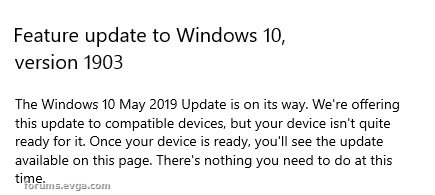
My client faced the same issue and this issue seems to be global so we got in touch with Microsoft support. They advised us to try updating the windows using Media creation tool and it worked for us.
This latest feature update can be only installed using Media creation tool. The users who tried updating it via other modes they either lost their data or there installation failed. Microsoft is working on it to get it resolved.
Sounds like your Customer tried to upgrade Windows from the USB Thumb Drive and did not copy the Files from the Thumb Drive to his/her Local Hard Drive and then remove the USB Thumb Drive and the run the Setup form the Folder that was located on his/her Local Hard Drive. I upgraded 4 computers without any issue and had no data loss. This was also back on Monday, June 17, 2019. Media Creation Tool is the same download was it was back on June 17, 2019 and still fails to upgrade from any USB Device. It works fine on a New Computer without any OS installed. If Microsoft would return to releasing Service Packs to update the OS and not Upgrade the OS this would never of happened. It is really stupid of Microsoft to change to an Apple Style of Upgrading the OS as they have yet been able to correctly do it. This includes the adding the Microsoft APP Store like Apple.
post edited by bcavnaugh - 2019/08/06 06:23:28
|