squall-leonhart
CLASSIFIED Member

- Total Posts : 2904
- Reward points : 0
- Joined: 2009/07/27 19:57:03
- Location: Australia
- Status: offline
- Ribbons : 24

ManuelGuzmanNVOur new GeForce Game Ready 431.36 WHQL drivers provides the optimal gaming experience for Tom Clancy’s The Division 2, Strange Brigade, and Metro Exodus:
https://www.nvidia.com/en...game-ready-driver.html
It also adds support for GeForce RTX 2060 SUPER and RTX 2070 SUPER GPUs and 3 new G-SYNC Compatible gaming monitors, and new VR headsets.
To download and install, simply fire up GeForce Experience and click the "Drivers" tab. Alternatively, you may download the driver from our driver downloads page:
https://www.geforce.com/drivers
Providing Feedback:
This is a peer to peer support forum. While we try to read every end user feedback, we are unable to provide support to each and every user through the forums. If you require a response to a support inquiry, please visit the NVIDIA Support website where our Live Chat NVIDIA Customer Care team is available 24/7 (English only):
http://www.nvidia.com/support
To report a software issue, please fill out the NVIDIA driver feedback form. This will help us collect the specific information needed to reproduce your issue and prioritize driver fixes:
https://surveys.nvidia.co...02641fa8f07694a40f8ac6
Windows 10 64-bit Windows 7 64-bit, Windows 8.1 64-bit, Windows 8 64-bits Note that Turing products are not officially supported on Windows 8 and 8.1, and the USBC port manager is not included. Turing USB is not supported on Windows 7 where a built in XHCI driver is not included. Release Notes
Fixed Issues :
- [GeForce Experience]: FPS Counters appear in the Windows Start Menu for certain applications after upgrading to Windows 10 May 2019 Update. [2617230]
- [Notebook]: Fixed BSOD that occurred after waking ASUS GL703GS/ASUS GL502VML notebook from hibernation. [2612106/2540582]
- Code 43 error occurs when installing driver 430.64 on Windows 10 May 2019 Update system with Intel SandyBridge CPU. [2606672]
- [Grand Theft Auto V]: The game may experience flickering when MSAA is used.[2583604]
- [Forza Horizon 4]: The game may crash when driving through tunnels. [200515120/200523430]
- [Shadow of the Tomb Raider][Pascal GPU]: The game may crash or experience a TDR when launched on Pascal GPU. [200519081]
- [Shadow of the Tomb Raider]: Benchmark quits when running with ray tracing is enabled. [2599507]
- [Windows 10 version 1903]: The system does not write a dmp file after a blue-screen crash event. [2636104]
Open Issues :
- [NVIDIA Control Panel]: When the 3D Settings page->Vertical Sync setting is set to Adaptive Sync (half refresh rate), V-Sync works only at the native refresh rate after rebooting the system. [2543187]
- [Tom Clancy's The Division II]: The game may crash when played in DirectX 12 mode.[2587043/200406322]
- [World of Warcraft Battle for Azeroth]: Terrain and icons flicker randomly in thegame. [2633205]
- [Mortal Kombat 11]: Random white and green flickering occurs in the game.[2599980]
post edited by squall-leonhart - 2019/07/09 07:38:31
CPU:Intel Xeon x5690 @ 4.2Ghz, Mainboard:Asus Rampage III Extreme, Memory:48GB Corsair Vengeance LP 1600
Video:EVGA Geforce GTX 1080 Founders Edition, NVidia Geforce GTX 1060 Founders Edition
Monitor:BenQ G2400WD, BenQ BL2211, Sound:Creative XFI Titanium Fatal1ty Pro
SDD:Crucial MX300 275, Crucial MX300 525, Crucial MX300 1000
HDD:500GB Spinpoint F3, 1TB WD Black, 2TB WD Red, 1TB WD Black
Case:NZXT Phantom 820, PSU:Seasonic X-850, OS:Windows 7 SP1
Cooler: ThermalRight Silver Arrow IB-E Extreme
|
Bobmitch
Omnipotent Enthusiast

- Total Posts : 8328
- Reward points : 0
- Joined: 2007/05/07 09:36:29
- Status: offline
- Ribbons : 47


Re: Geforce Game Ready Driver 431.36
2019/07/09 06:46:38
(permalink)
Thanks. One of my tougher installs. Ran DDU first...rebooted and installed...Failed! Did a system restore point...rebooted...ran DDU again in safe mode...worked. Oddest thing. Usually never have issues installing clean drivers...
MSI MAG X670-E Tomahawk; Ryzen 7 7800X3D; Asus TUF RTX 4070 TI OC; Seasonic Vertex GX-1000 PSU; 32 GB Corsair Vengeance DDR5-6000 RGB; Corsair iCue Link H150i RGB 360MM AIO; 2-Western Digital Black 4 TB SN850X NVMe; Creative SoundBlaster Z; Lian Li Lancool III; EVGA Z15 Keyboard; Razer Viper 8K Mouse
Heatware: http://www.heatware.com/eval.php?id=72402 Affiliate code: 1L2RV0BNQ6 Associate Code: UD82LJP3Y1FIQPR
|
squall-leonhart
CLASSIFIED Member

- Total Posts : 2904
- Reward points : 0
- Joined: 2009/07/27 19:57:03
- Location: Australia
- Status: offline
- Ribbons : 24

Re: Geforce Game Ready Driver 431.36
2019/07/09 06:48:03
(permalink)
maybe stop using DDU, you're bound to eventually cause issues with it when running it just for the sake of it.
that said, you probably got caught up in windows trying to install the driver from WU.
CPU:Intel Xeon x5690 @ 4.2Ghz, Mainboard:Asus Rampage III Extreme, Memory:48GB Corsair Vengeance LP 1600
Video:EVGA Geforce GTX 1080 Founders Edition, NVidia Geforce GTX 1060 Founders Edition
Monitor:BenQ G2400WD, BenQ BL2211, Sound:Creative XFI Titanium Fatal1ty Pro
SDD:Crucial MX300 275, Crucial MX300 525, Crucial MX300 1000
HDD:500GB Spinpoint F3, 1TB WD Black, 2TB WD Red, 1TB WD Black
Case:NZXT Phantom 820, PSU:Seasonic X-850, OS:Windows 7 SP1
Cooler: ThermalRight Silver Arrow IB-E Extreme
|
Cool GTX
EVGA Forum Moderator

- Total Posts : 31001
- Reward points : 0
- Joined: 2010/12/12 14:22:25
- Location: Folding for the Greater Good
- Status: offline
- Ribbons : 122


Re: Geforce Game Ready Driver 431.36
2019/07/09 06:59:32
(permalink)
Thanks for the update on the driver
|
Bobmitch
Omnipotent Enthusiast

- Total Posts : 8328
- Reward points : 0
- Joined: 2007/05/07 09:36:29
- Status: offline
- Ribbons : 47


Re: Geforce Game Ready Driver 431.36
2019/07/09 07:04:40
(permalink)
squall-leonhart
maybe stop using DDU, you're bound to eventually cause issues with it when running it just for the sake of it.
that said, you probably got caught up in windows trying to install the driver from WU.
That is exactly what happened. Once I ran DDU a second time, after doing a restore point...it went well. Smooth drivers...
MSI MAG X670-E Tomahawk; Ryzen 7 7800X3D; Asus TUF RTX 4070 TI OC; Seasonic Vertex GX-1000 PSU; 32 GB Corsair Vengeance DDR5-6000 RGB; Corsair iCue Link H150i RGB 360MM AIO; 2-Western Digital Black 4 TB SN850X NVMe; Creative SoundBlaster Z; Lian Li Lancool III; EVGA Z15 Keyboard; Razer Viper 8K Mouse
Heatware: http://www.heatware.com/eval.php?id=72402 Affiliate code: 1L2RV0BNQ6 Associate Code: UD82LJP3Y1FIQPR
|
bcavnaugh
The Crunchinator

- Total Posts : 38977
- Reward points : 0
- Joined: 2012/09/18 17:31:18
- Location: USA Affiliate E5L3CTGE12 Associate 9E88QK5L7811G3H
- Status: offline
- Ribbons : 282


Re: Geforce Game Ready Driver 431.36
2019/07/09 07:05:20
(permalink)
bobmitch
Thanks. One of my tougher installs. Ran DDU first...rebooted and installed...Failed! Did a system restore point...rebooted...ran DDU again in safe mode...worked. Oddest thing. Usually never have issues installing clean drivers...
This is why I Disconnect* the Network and use "Programs and Features" to remove the PhysX Driver and then the Graphics Driver and Do Not Restart the PC. I never have DDU remove an Installed Driver Base I exit the Install and the run DDU and have it Restart the Computer in Safe Mode. Then Clean up the VIDEO Reg info and then restart the Computer and install the New Drivers. Even if not needed I then restart the computer and Enable* the Network. * I unplug the network cable and or disable the Wireless Modem / Router.
|
bcavnaugh
The Crunchinator

- Total Posts : 38977
- Reward points : 0
- Joined: 2012/09/18 17:31:18
- Location: USA Affiliate E5L3CTGE12 Associate 9E88QK5L7811G3H
- Status: offline
- Ribbons : 282


Re: Geforce Game Ready Driver 431.36
2019/07/09 07:06:28
(permalink)
squall-leonhart
maybe stop using DDU, you're bound to eventually cause issues with it when running it just for the sake of it.
squall-leonhart Why do you think running DDU is Bad?
|
bp7178
iCX Member

- Total Posts : 373
- Reward points : 0
- Joined: 2016/04/15 15:24:51
- Status: offline
- Ribbons : 3

Re: Geforce Game Ready Driver 431.36
2019/07/09 08:41:36
(permalink)
The newest version of DDU doesn't eliminate Windows from attempting to download a driver from Windows Update. You have to check that box under options when you open DDU. Its puzzling because previous version would do this by default.
I'm not convinced DDU is at all necessary.
|
bcavnaugh
The Crunchinator

- Total Posts : 38977
- Reward points : 0
- Joined: 2012/09/18 17:31:18
- Location: USA Affiliate E5L3CTGE12 Associate 9E88QK5L7811G3H
- Status: offline
- Ribbons : 282


Re: Geforce Game Ready Driver 431.36
2019/07/09 08:51:44
(permalink)
bp7178
The newest version of DDU doesn't eliminate Windows from attempting to download a driver from Windows Update. You have to check that box under options when you open DDU. Its puzzling because previous version would do this by default.
I'm not convinced DDU is at all necessary.
I do and use all the time between Driver Changes. I use a Policy that works just fine. gpedit.msc > 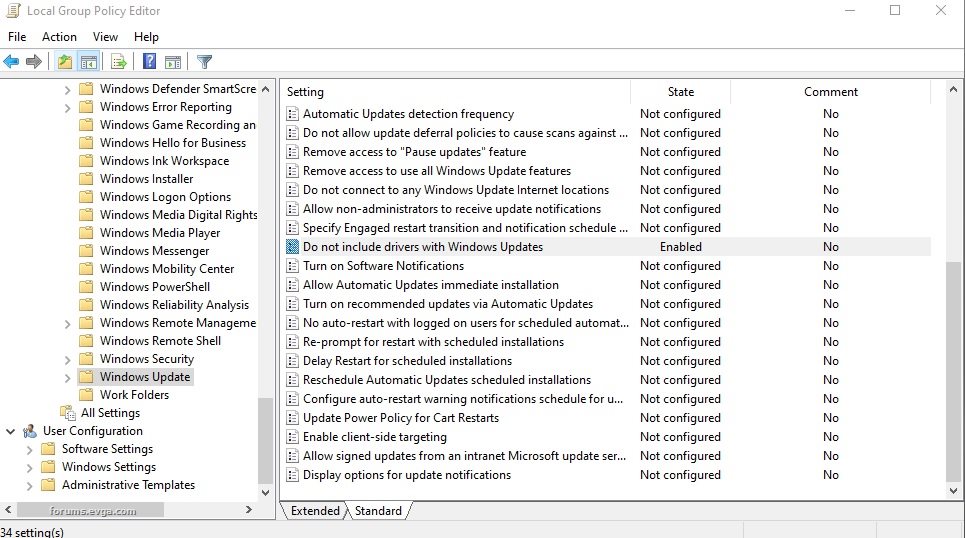
post edited by bcavnaugh - 2019/07/23 18:29:05
Attached Image(s)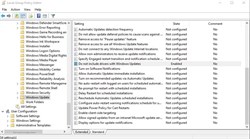
|
Sajin
EVGA Forum Moderator

- Total Posts : 49168
- Reward points : 0
- Joined: 2010/06/07 21:11:51
- Location: Texas, USA.
- Status: offline
- Ribbons : 199


Re: Geforce Game Ready Driver 431.36
2019/07/09 11:39:08
(permalink)
|
XrayMan
Insert Custom Title Here

- Total Posts : 73000
- Reward points : 0
- Joined: 2006/12/14 22:10:06
- Location: Santa Clarita, Ca.
- Status: offline
- Ribbons : 115


Re: Geforce Game Ready Driver 431.36
2019/07/09 19:24:44
(permalink)
Thanks. 
My Affiliate Code: 8WEQVXMCJL Associate Code: VHKH33QN4W77V6A   
|
aka_STEVE_b
EGC Admin

- Total Posts : 17692
- Reward points : 0
- Joined: 2006/02/26 06:45:46
- Location: OH
- Status: offline
- Ribbons : 69


Re: Geforce Game Ready Driver 431.36
2019/07/15 07:39:02
(permalink)
I have gotten so tired of waiting for either Nvidia or Massive to do anything officially about the DX12 crashing in Division 2 ..... I went ahead and used the insider build of driver 435.27 , that has to be obtained from users posting on various other sites & then manually installed , along w/ the Physx & control panel also downloaded/ installed separately.
WOW , what a difference ! It hasn't crashed once in over 8 hrs now ..... plus I didn't see any weird texture pops playing MK 11 either
AMD RYZEN 9 5900X 12-core cpu~ ASUS ROG Crosshair VIII Dark Hero ~ EVGA RTX 3080 Ti FTW3~ G.SKILL Trident Z NEO 32GB DDR4-3600 ~ Phanteks Eclipse P400s red case ~ EVGA SuperNOVA 1000 G+ PSU ~ Intel 660p M.2 drive~ Crucial MX300 275 GB SSD ~WD 2TB SSD ~CORSAIR H115i RGB Pro XT 280mm cooler ~ CORSAIR Dark Core RGB Pro mouse ~ CORSAIR K68 Mech keyboard ~ HGST 4TB Hd.~ AOC AGON 32" monitor 1440p @ 144Hz ~ Win 10 x64
|
bcavnaugh
The Crunchinator

- Total Posts : 38977
- Reward points : 0
- Joined: 2012/09/18 17:31:18
- Location: USA Affiliate E5L3CTGE12 Associate 9E88QK5L7811G3H
- Status: offline
- Ribbons : 282


Re: Geforce Game Ready Driver 431.36
2019/07/15 07:43:28
(permalink)
aka_STEVE_b
I have gotten so tired of waiting for either Nvidia or Massive to do anything officially about the DX12 crashing in Division 2 ..... I went ahead and used the insider build of driver 435.27 , that has to be obtained from users posting on various other sites & then manually installed , along w/ the Physx & control panel also downloaded/ installed separately.
WOW , what a difference ! It hasn't crashed once in over 8 hrs now ..... plus I didn't see any weird texture pops playing MK 11 either
Do you have a Link to this 435.27 Driver?
post edited by bcavnaugh - 2019/07/15 07:57:17
|
aka_STEVE_b
EGC Admin

- Total Posts : 17692
- Reward points : 0
- Joined: 2006/02/26 06:45:46
- Location: OH
- Status: offline
- Ribbons : 69


Re: Geforce Game Ready Driver 431.36
2019/07/15 08:08:17
(permalink)
AMD RYZEN 9 5900X 12-core cpu~ ASUS ROG Crosshair VIII Dark Hero ~ EVGA RTX 3080 Ti FTW3~ G.SKILL Trident Z NEO 32GB DDR4-3600 ~ Phanteks Eclipse P400s red case ~ EVGA SuperNOVA 1000 G+ PSU ~ Intel 660p M.2 drive~ Crucial MX300 275 GB SSD ~WD 2TB SSD ~CORSAIR H115i RGB Pro XT 280mm cooler ~ CORSAIR Dark Core RGB Pro mouse ~ CORSAIR K68 Mech keyboard ~ HGST 4TB Hd.~ AOC AGON 32" monitor 1440p @ 144Hz ~ Win 10 x64
|
bcavnaugh
The Crunchinator

- Total Posts : 38977
- Reward points : 0
- Joined: 2012/09/18 17:31:18
- Location: USA Affiliate E5L3CTGE12 Associate 9E88QK5L7811G3H
- Status: offline
- Ribbons : 282


Re: Geforce Game Ready Driver 431.36
2019/07/15 08:29:53
(permalink)
|