CheesyJesus
New Member

- Total Posts : 9
- Reward points : 0
- Joined: 2019/05/23 15:21:41
- Status: offline
- Ribbons : 0

So working on putting a new computer together and when switching my GTX 960 SSC over from my old build into my new build I don't receive any signal to the monitor, all the fans in the system run and the ones on the graphics card spin up as well. On the old computer the card was working just fine. Parts used in new build- Gigabyte B450M DS3H Ryzen 5 2600 16 Gb DDR4 3000mhz (Team Group Ram) and a 500W PSU. I ended up taking this over to a friends place to swap out the gpu with his to see if the system turns on and putting in a GTX 1660ti lets the system post. We thought maybe the motherboard bios needed to be updated so we updated the bios to the latest version. Made sure windows was updated as well and tried putting the GTX 960 SSC back into it but no luck. The PC fans all spin up including the graphics card fans but the display doesn't pick up anything. We tried using the other ports on the back of the card for HDMI and display port connections but to no avail the card doesn't display anything. The card itself looks fine however I did notice a pin slightly chipped off, I would say about 80% of the pin is still remaining though. I'm thinking that is whats wrong with the card at this point. Turns out that pin is supposed to be like that! At this point I am thinking the card is just bricked. Is there anything else I can do to troubleshoot with it? Any advice would be much appreciated!
post edited by CheesyJesus - 2019/05/23 16:29:55
|
CheesyJesus
New Member

- Total Posts : 9
- Reward points : 0
- Joined: 2019/05/23 15:21:41
- Status: offline
- Ribbons : 0

Re: Need help diagnosing issue with gtx 960
2019/05/23 15:39:58
(permalink)
Cant link anything off site oops* imgur link doesnt show up here on the forums
|
Sajin
EVGA Forum Moderator

- Total Posts : 49167
- Reward points : 0
- Joined: 2010/06/07 21:11:51
- Location: Texas, USA.
- Status: online
- Ribbons : 199


Re: Need help diagnosing issue with gtx 960
2019/05/23 16:09:04
(permalink)
Post a picture of the damaged pins.
|
CheesyJesus
New Member

- Total Posts : 9
- Reward points : 0
- Joined: 2019/05/23 15:21:41
- Status: offline
- Ribbons : 0

Re: Need help diagnosing issue with gtx 960
2019/05/23 16:24:28
(permalink)
I posted it but I don't know if I did it right ill try and post it here as well.  The pin on the back side are all fine there is just that one little pin near the end that is chipped.
|
Sajin
EVGA Forum Moderator

- Total Posts : 49167
- Reward points : 0
- Joined: 2010/06/07 21:11:51
- Location: Texas, USA.
- Status: online
- Ribbons : 199


Re: Need help diagnosing issue with gtx 960
2019/05/23 16:26:23
(permalink)
That pin is suppose to be like that. It's not the cause of the issue.
|
tattude69
iCX Member

- Total Posts : 465
- Reward points : 0
- Joined: 2013/04/21 15:30:52
- Location: NY
- Status: offline
- Ribbons : 5


Re: Need help diagnosing issue with gtx 960
2019/05/25 05:22:14
(permalink)
I could be wrong but it sounds like a UEFI bios issue. What is the old system you took the GTX 960 from? What are your bio settings on new mobo pertaining to UEFI? Can you put the gpu back in the older system to see if its bricked. Did you try the GTX 960 in your friends computer?
|
CheesyJesus
New Member

- Total Posts : 9
- Reward points : 0
- Joined: 2019/05/23 15:21:41
- Status: offline
- Ribbons : 0

Re: Need help diagnosing issue with gtx 960
2019/05/25 07:26:07
(permalink)
The old system was a prebuilt alienware r5 from a few years back. I can try putting it back into the old system but I'll have to take off the noctua cooler and put it back on the old one. Is there a different way to check its UEFI settings without going back to the old system? And yes I did try putting it in my friends computer in place of his GPU and it wouldn't display anything either. Would I be able to put the 960 into another PCIE slot ( while his GPU is still connected) on my friends computer to change its UEFI settings? Edit: I also dont know my own UEFI settings I'll have to check when I get back to my friends place. And excuse my poor knowledge of UEFI, it sounds like UEFI isnt saved on GPU's right?
post edited by CheesyJesus - 2019/05/25 07:52:55
|
tattude69
iCX Member

- Total Posts : 465
- Reward points : 0
- Joined: 2013/04/21 15:30:52
- Location: NY
- Status: offline
- Ribbons : 5


Re: Need help diagnosing issue with gtx 960
2019/05/25 08:17:09
(permalink)
UEFI are motherboard bios and settings for secure boot. (Windows 8 and 10) but the firmware on the gpu could require update Yes if your friends computer has room add card to check operation. First thing is to verify the gpu still works before anything else. Honestly your old computer is best. What was the operating system of old system? Your old system might be UEFI I could be completely wrong just a thought. Need more info for accurate diag. This usually is a problem I've seen with new gpu's on old motherboards with legacy bios. Sorry maybe I should of had more coffee. What cooler change did you make? CPU or GPU. If you put card in old compurer and no signal dead card putting card in your new build or friends could be a compatibly issue
post edited by tattude69 - 2019/05/25 08:27:33
|
CheesyJesus
New Member

- Total Posts : 9
- Reward points : 0
- Joined: 2019/05/23 15:21:41
- Status: offline
- Ribbons : 0

Re: Need help diagnosing issue with gtx 960
2019/05/25 08:42:58
(permalink)
So on the old alienware the included 140mm AIO died a year ago, so I bought a noctua air cooled one as a replacement. That was for the CPU. No changes made to the GPU. The OS was windows 10, updated from 7.
I'll try and do all the stuff you suggested, I'm working all weekend though so I'll probably get back to you by Monday or so it looks like.
Thanks again for the suggestion!
|
tattude69
iCX Member

- Total Posts : 465
- Reward points : 0
- Joined: 2013/04/21 15:30:52
- Location: NY
- Status: offline
- Ribbons : 5


Re: Need help diagnosing issue with gtx 960
2019/05/25 08:57:22
(permalink)
So forget the UEFI (I'm an Idiot), you can put the GPU in the old computer without the CPU cooler just to check if GPU signal/video out. and make sure your plugging the GPU power cables in
(i have done these more times then i would like to admit)
|
CheesyJesus
New Member

- Total Posts : 9
- Reward points : 0
- Joined: 2019/05/23 15:21:41
- Status: offline
- Ribbons : 0

Re: Need help diagnosing issue with gtx 960
2019/05/25 09:15:20
(permalink)
Alrighty I'll try that too!
|
Sajin
EVGA Forum Moderator

- Total Posts : 49167
- Reward points : 0
- Joined: 2010/06/07 21:11:51
- Location: Texas, USA.
- Status: online
- Ribbons : 199


Re: Need help diagnosing issue with gtx 960
2019/05/25 14:24:20
(permalink)
CheesyJesus
And yes I did try putting it in my friends computer in place of his GPU and it wouldn't display anything either.
Strange. Sounds like the card is defective.
|
CheesyJesus
New Member

- Total Posts : 9
- Reward points : 0
- Joined: 2019/05/23 15:21:41
- Status: offline
- Ribbons : 0

Re: Need help diagnosing issue with gtx 960
2019/05/27 23:43:00
(permalink)
Alrighty well the old alienware is dead that doesn't turn on no matter what I do, No worries with that. The card does show up in my friends computer! (EDIT: The card is in another PCIE slot and a GTX 1080ti is acting as the main GPU in the system) Going through GPU-Z and selecting it shows that the card is fine 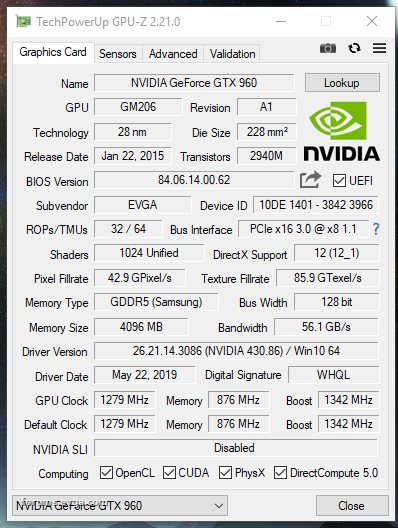 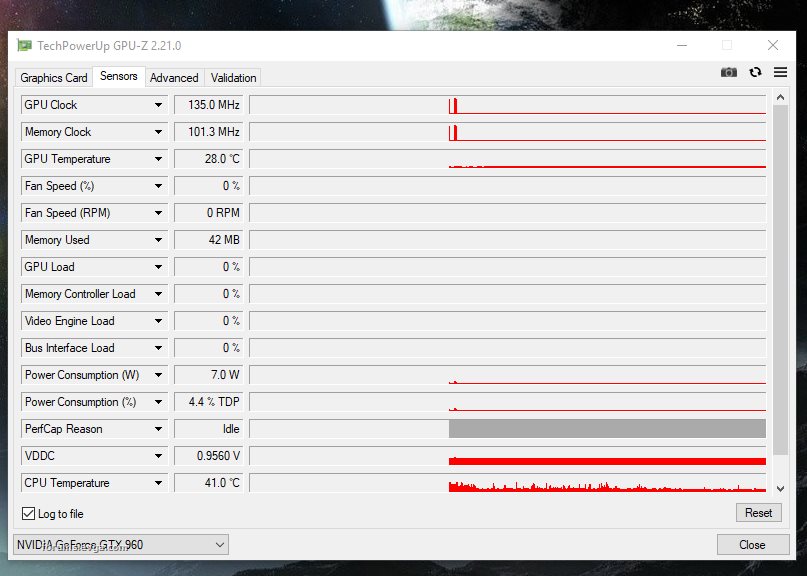 Well I guess it mainly just shows that the card isn't completely dead right? It also does show up in device manager too.  I guess my next question is do you think a Flash of the card will help fix it? Only thing is not really sure on what "flashing" a card really does.
post edited by CheesyJesus - 2019/05/27 23:47:24
|
tattude69
iCX Member

- Total Posts : 465
- Reward points : 0
- Joined: 2013/04/21 15:30:52
- Location: NY
- Status: offline
- Ribbons : 5


Re: Need help diagnosing issue with gtx 960
2019/05/28 05:31:42
(permalink)
Flashing a GPU means to reinstall the bios or update the bios on a GPU. Have you tried using one the different connectors on the GPU? Example if you have been using HDMI have you tried DVI,Display Port or VGA if Equiped. Seems like card is working Just display out issue If you click on lookup in GpuZ it should take you to Techpowerup where Software and Bios can be downloaded Sorry not good at Explaining just know how to do Google flashing Nvidia bios and watch a few of the videos before you attempt Follow steps Exactly!!!!!! simple process but must be done correctly or you will brick card NO one but you is responsible!!!!!! Hope this Helps To flash bios you will need to Download NVIDIA NVFlash Here is a link to your bios https://www.techpowerup.com/vgabios/172606/evga-gtx960-4096-150424
post edited by tattude69 - 2019/05/28 05:53:07
|
CheesyJesus
New Member

- Total Posts : 9
- Reward points : 0
- Joined: 2019/05/23 15:21:41
- Status: offline
- Ribbons : 0

Re: Need help diagnosing issue with gtx 960
2019/05/28 07:27:37
(permalink)
Yeah I have tried all the connectors off the back of the card too.
Alright ill give that a shot thanks for the info!!
|
CheesyJesus
New Member

- Total Posts : 9
- Reward points : 0
- Joined: 2019/05/23 15:21:41
- Status: offline
- Ribbons : 0

Re: Need help diagnosing issue with gtx 960
2019/05/29 10:00:39
(permalink)
Hey so I managed to flash the card using Nvflash, that did not fix the issue either. Oh well I guess I tried everything I could!
I appreciate all the suggestions you gave me, thanks again!
|