Tommy On EVGA
New Member

- Total Posts : 15
- Reward points : 0
- Joined: 2019/03/24 14:57:57
- Status: offline
- Ribbons : 0
Hey guys, I just wanted to ask 3 quick questions regarding the RTX 2080 Ti Kingpin Edition:
1. Will I automatically void my warranty just by flipping the BIOS switch over to the 3rd BIOS?
2. Every now and again, I'll hear a sound which sounds like the liquid coolant trying to shoot its way through the tubing. Is that normal behavior, or should I be concerned?
3. I don't recall seeing any options at checkout, but does anything exist in the way of additional extended warranties so I can protect this beast long-term?
Thanks for any help. :)
|
Crimsonghost99
New Member

- Total Posts : 95
- Reward points : 0
- Joined: 2016/03/18 00:14:45
- Status: offline
- Ribbons : 0

Re: 3 Questions Regarding RTX 2080 Ti Kingpin Edition
2019/05/20 13:33:31
(permalink)
I can’t answer the first two, but for the third, when you register your card you will be given the option to purchase an extended warranty. Up to 10 years I believe.
|
Tommy On EVGA
New Member

- Total Posts : 15
- Reward points : 0
- Joined: 2019/03/24 14:57:57
- Status: offline
- Ribbons : 0

Re: 3 Questions Regarding RTX 2080 Ti Kingpin Edition
2019/05/20 13:39:05
(permalink)
Thanks, Crimsonghost99. I must have totally missed that. I hope it's not too late.
|
AHowes
CLASSIFIED ULTRA Member

- Total Posts : 6681
- Reward points : 0
- Joined: 2005/09/20 15:38:10
- Location: Macomb MI
- Status: offline
- Ribbons : 27

Re: 3 Questions Regarding RTX 2080 Ti Kingpin Edition
2019/05/20 13:41:10
(permalink)
I dont see why you would void your warranty using a bios evga allows you to use if wanted. All I know is if you download the unofficial bios XOC and flash that on the card one can void there warranty if the card is returned with a non official bios installed.
Also that sound.. yeah I'd be concerned. Might want a video of it.
Could be the pump dry of liquid and sucking dry.. which would kill the pump. Do you have an air bubble blockage?
Is your rad installed so the water lines are at the bottom of the rad? That'd the way they want it so any air gets trapped at the top of the rad and not trapped at the pump. Dry pump equals dead pump quick.
Also you should have 90 days after purchase to buy an extended warranty. 2 different options for a total of 10 years max.
One can use an associates code when buying an extended warranty I believe and also when just registering your card to give a little back to a forum member.
Intel i9 9900K @ 5.2Ghz Single HUGE Custom Water Loop. Asus Z390 ROG Extreme XI MB G.Skill Trident Z 32GB (4x8GB) 4266MHz DDR4 EVGA 2080ti K|NGP|N w/ Hydro Copper block. 34" Dell Alienware AW3418DW 1440 Ultra Wide GSync Monitor Thermaltake Core P7 Modded w/ 2x EK Dual D5 pump top,2 x EK XE 480 2X 360 rads.1 Corsair 520 Rad.
|
Cool GTX
EVGA Forum Moderator

- Total Posts : 30978
- Reward points : 0
- Joined: 2010/12/12 14:22:25
- Location: Folding for the Greater Good
- Status: offline
- Ribbons : 122


Re: 3 Questions Regarding RTX 2080 Ti Kingpin Edition
2019/05/20 13:42:49
(permalink)
https://www.evga.com/warranty/extended/ All the details are in that link. You can purchase the extended warranty after you register your GPU - 90 days from Date of Purchase (excerpt from top of page - from link above - I added spaces for readability) Starting on March 1st, 2013, products registered within 90 days of purchase with the part number suffix -KR* with the exception of peripherals or power supplies will have the option to purchase an extended warranty within the regions of the Contiguous United States, Alaska, Hawaii, Canada, and Europe. The product must be purchased as new and from an authorized EVGA reseller to qualify for the Extended Warranty Program. The extended warranty will be available for purchase by the original owner within 90 days of the purchase date and a receipt from an authorized reseller is required to verify the purchase information and to validate the Extended Warranty purchase. Customers will have the option to purchase either the 5 year or 10 year program, extending the warranty by an additional 2 or 7 years respectively.
|
sparetimepc
CLASSIFIED Member

- Total Posts : 2413
- Reward points : 0
- Joined: 2009/11/13 09:24:09
- Location: Altona, IL
- Status: offline
- Ribbons : 27


Re: 3 Questions Regarding RTX 2080 Ti Kingpin Edition
2019/05/20 13:47:42
(permalink)
Just go into your registered products and click where it says view details and if still available it will have a box to click for extending your warranty.
|
Tommy On EVGA
New Member

- Total Posts : 15
- Reward points : 0
- Joined: 2019/03/24 14:57:57
- Status: offline
- Ribbons : 0

Re: 3 Questions Regarding RTX 2080 Ti Kingpin Edition
2019/05/20 14:09:49
(permalink)
Thanks so much for all of the help, guys. I appreciate it. I have the radiator installed to the lower rear panel side of the case (it's a Corsair Obsidian 900D) 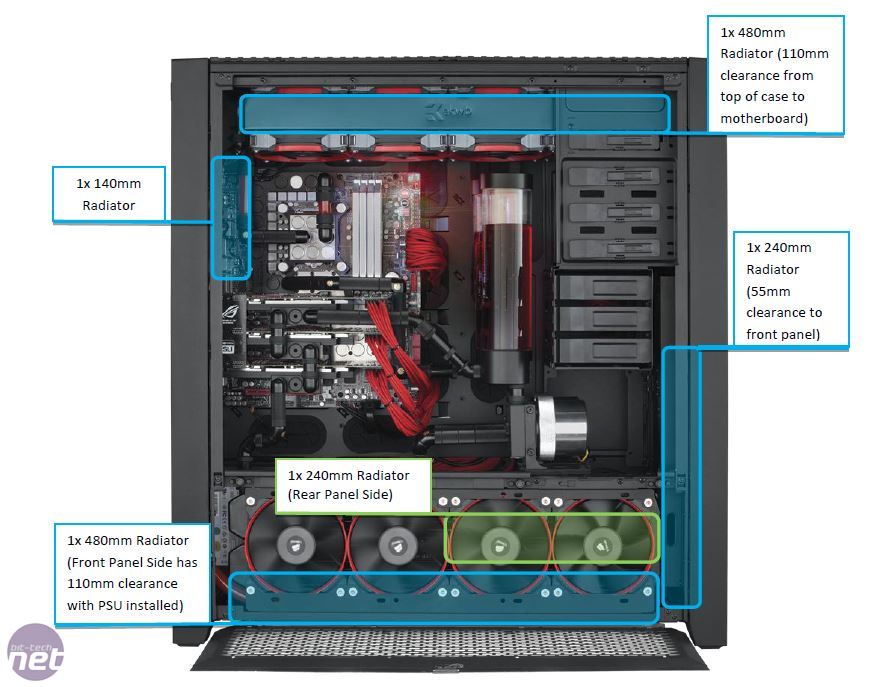 Here's a very, very crude illustration: 
|
sparetimepc
CLASSIFIED Member

- Total Posts : 2413
- Reward points : 0
- Joined: 2009/11/13 09:24:09
- Location: Altona, IL
- Status: offline
- Ribbons : 27


Re: 3 Questions Regarding RTX 2080 Ti Kingpin Edition
2019/05/20 14:14:13
(permalink)
I have dual kingpins and i as well have the 900D case, both of my cards are in the lower front of each side of the case and i have no issues with pump noise or heating issues. Here is your direct link to the kingpin page for more details. Lots of people just flash the bios from the LN2 over to the OC bios position that way you get the full rpm's of the fans but maintain the thermal protections in place. https://xdevs.com/guide/2080ti_kpe/
post edited by dwexpress - 2019/05/20 14:17:07
|
AHowes
CLASSIFIED ULTRA Member

- Total Posts : 6681
- Reward points : 0
- Joined: 2005/09/20 15:38:10
- Location: Macomb MI
- Status: offline
- Ribbons : 27

Re: 3 Questions Regarding RTX 2080 Ti Kingpin Edition
2019/05/20 14:14:38
(permalink)
:/ swishing sound with the way you have it currently mounted.. yeah I'd be concerned.. dry pump prob at start up.
Try tipping the case to the left where the front of the case is up so hopefully you can trap any air at the top of the right side of the rad.. and hopefully somehow it stays put. Do this carefully while the system is running.
Intel i9 9900K @ 5.2Ghz Single HUGE Custom Water Loop. Asus Z390 ROG Extreme XI MB G.Skill Trident Z 32GB (4x8GB) 4266MHz DDR4 EVGA 2080ti K|NGP|N w/ Hydro Copper block. 34" Dell Alienware AW3418DW 1440 Ultra Wide GSync Monitor Thermaltake Core P7 Modded w/ 2x EK Dual D5 pump top,2 x EK XE 480 2X 360 rads.1 Corsair 520 Rad.
|
GTXJackBauer
Omnipotent Enthusiast

- Total Posts : 10323
- Reward points : 0
- Joined: 2010/04/19 22:23:25
- Location: (EVGA Discount) Associate Code : LMD3DNZM9LGK8GJ
- Status: offline
- Ribbons : 48


Re: 3 Questions Regarding RTX 2080 Ti Kingpin Edition
2019/05/20 14:28:51
(permalink)
I wouldn't use a rear 120mm rad in the back. Just get a block for the Kingpin when they're released, possibly some time next week and just use both CPU and GPU on those rads. Just add a 240mm on the PSU side if you'd like. With that said, our systems would be almost identical with the amount of rad you have. More than enough to throw literally anything at it. Also, use a decent rear fan to assist exhausting out the unfiltered massive back to assist the removal of all that intake air from all places of entry.
Use this Associate Code at your checkouts or follow these instructions for Up to 10% OFF on all your EVGA purchases: LMD3DNZM9LGK8GJ
|
Tommy On EVGA
New Member

- Total Posts : 15
- Reward points : 0
- Joined: 2019/03/24 14:57:57
- Status: offline
- Ribbons : 0

Re: 3 Questions Regarding RTX 2080 Ti Kingpin Edition
2019/06/25 21:53:24
(permalink)
So since posting this over a month ago, I've tried resituating my radiator, I've tilted the case, fiddled with the tubing, removed and gently shook the whole unit (at the suggestion of EVGA tech support), and still, the problem remains. Now it seems like I've run into yet another problem - "Fan 3" has randomly stopped working, at least in Precision X1 (v03.19.0).  Yepp. All of a sudden I can no longer get a valid readout or control the individual speed of Fan 3. It runs nonstop at, what seems to be ~50%, regardless of what I set the percentage to. As you can see from the screenshot, the software is reporting 0 RPM, but looking into my case, even as I type this message, I can clearly see all 3 fans spinning. This happens whether the fans are "locked" or "unlocked," auto or manual. While I'm at it, I guess I should also mention this other very strange thing I've noticed - let's say I set the speed of "Fan 1" (the GPU fan) to anything less than 20%, it makes this odd choking sound, like it's struggling to start up, spins for a bit, and then goes through the process again, over and over. The noise is quite noticeable, and it's alarming because I don't know if that means the fan is dying or if there's a defective bit of onboard electronics or a bad controller? Everything is stock, in terms of fans in use, cables, wiring and anything else. The fan issues are present across all 3 BIOS. I have never made any changes to the onboard BIOS, installed a "modified" BIOS, or used exotic cooling. I'm not sure what else to do.
|
Mcwrah
Superclocked Member

- Total Posts : 245
- Reward points : 0
- Joined: 2018/05/26 09:40:05
- Location: EU
- Status: offline
- Ribbons : 0

Re: 3 Questions Regarding RTX 2080 Ti Kingpin Edition
2019/06/25 22:16:29
(permalink)
The fan 3 is fine (afaik). I have a kingpin too and theres no readout on fan3, don't even know why its there but anything 03.16 and up has it at 0rpm. Only fan 2 (rad fans) and fan 1(on the card) are actually connected as far as I know (+ pump that you can't control).
|
sparetimepc
CLASSIFIED Member

- Total Posts : 2413
- Reward points : 0
- Joined: 2009/11/13 09:24:09
- Location: Altona, IL
- Status: offline
- Ribbons : 27


Re: 3 Questions Regarding RTX 2080 Ti Kingpin Edition
2019/06/25 22:23:37
(permalink)
Mcwrah
The fan 3 is fine (afaik). I have a kingpin too and theres no readout on fan3, don't even know why its there but anything 03.16 and up has it at 0rpm. Only fan 2 (rad fans) and fan 1(on the card) are actually connected as far as I know (+ pump that you can't control).
Fan 3 is there for if you have an additional fan plugged into the external fan header on the end of the video card, if nothing is plugged in to that header it should always be at 0 rpm
|
Mcwrah
Superclocked Member

- Total Posts : 245
- Reward points : 0
- Joined: 2018/05/26 09:40:05
- Location: EU
- Status: offline
- Ribbons : 0

Re: 3 Questions Regarding RTX 2080 Ti Kingpin Edition
2019/06/25 22:28:26
(permalink)
dwexpress
Mcwrah
The fan 3 is fine (afaik). I have a kingpin too and theres no readout on fan3, don't even know why its there but anything 03.16 and up has it at 0rpm. Only fan 2 (rad fans) and fan 1(on the card) are actually connected as far as I know (+ pump that you can't control).
Fan 3 is there for if you have an additional fan plugged into the external fan header on the end of the video card, if nothing is plugged in to that header it should always be at 0 rpm
Ah fair, my bad, didn't know that since my ftw3 hybrid doesn't have that if theres nothing plugged in, if nothing is plugged it doesn't even show up in px1. (It does when I plug in a fan tho)
|
sparetimepc
CLASSIFIED Member

- Total Posts : 2413
- Reward points : 0
- Joined: 2009/11/13 09:24:09
- Location: Altona, IL
- Status: offline
- Ribbons : 27


Re: 3 Questions Regarding RTX 2080 Ti Kingpin Edition
2019/06/25 23:04:11
(permalink)
Mcwrah
dwexpress
Mcwrah
The fan 3 is fine (afaik). I have a kingpin too and theres no readout on fan3, don't even know why its there but anything 03.16 and up has it at 0rpm. Only fan 2 (rad fans) and fan 1(on the card) are actually connected as far as I know (+ pump that you can't control).
Fan 3 is there for if you have an additional fan plugged into the external fan header on the end of the video card, if nothing is plugged in to that header it should always be at 0 rpm
Ah fair, my bad, didn't know that since my ftw3 hybrid doesn't have that if theres nothing plugged in, if nothing is plugged it doesn't even show up in px1. (It does when I plug in a fan tho)
Unless they changed that in an update it used to always be there
|
Tommy On EVGA
New Member

- Total Posts : 15
- Reward points : 0
- Joined: 2019/03/24 14:57:57
- Status: offline
- Ribbons : 0

Re: 3 Questions Regarding RTX 2080 Ti Kingpin Edition
2019/06/25 23:10:07
(permalink)
Ahhh, ok, thanks for clarifying everyone. :) I never really stopped to notice that "Fan 3" must have always been reading 0 then, and it was "Fan 2" that was actually controlling both radiator fan speeds this whole time. I guess my sense of worry is heightened with all of the other stuff I've been dealing with, so I'm super vigilant to everything now. What do you guys think about the odd sound coming from Fan 1, the GPU fan? Like I've mentioned, if I try to sustain that fan at something like 10%, or 15%, it just chugs away in a depressing loop. I've also noticed it (momentarily audible) when I switch speeds, from, say, 100% to 50%, it makes that struggling sound first and then it'll spin at 50%, for example. Believe me, I can live without running the GPU fan at 10% or 15%, and I only really noticed this messing around with different fan speed settings. I just want to know and be sure it's not any of the hardware dying inside. As for the original problem, I honestly don't see how there's a fix for that, aside from maybe an RMA at this point. At this rate, I feel like the pump will go bad in no time at all if it's what AHowes eluded to. Thanks for any additional help in advance all.
|
GTXJackBauer
Omnipotent Enthusiast

- Total Posts : 10323
- Reward points : 0
- Joined: 2010/04/19 22:23:25
- Location: (EVGA Discount) Associate Code : LMD3DNZM9LGK8GJ
- Status: offline
- Ribbons : 48


Re: 3 Questions Regarding RTX 2080 Ti Kingpin Edition
2019/06/26 04:26:58
(permalink)
You can't put the fans that low of a speed since some fans don't support such a low PWM %. Like you said, it struggles to stay on. Just leave it at a higher setting but a tolerable one that you're satisfied with.
Use this Associate Code at your checkouts or follow these instructions for Up to 10% OFF on all your EVGA purchases: LMD3DNZM9LGK8GJ
|
redarman
Superclocked Member

- Total Posts : 230
- Reward points : 0
- Joined: 2020/01/30 05:45:42
- Status: offline
- Ribbons : 1

Re: 3 Questions Regarding RTX 2080 Ti Kingpin Edition
2020/01/30 08:09:05
(permalink)
What was your solution to the gpu fan struggle? New kingpin owner here and mine makes a click/clack noise every time it starts and stops. Tommy On EVGA
Ahhh, ok, thanks for clarifying everyone. :) I never really stopped to notice that "Fan 3" must have always been reading 0 then, and it was "Fan 2" that was actually controlling both radiator fan speeds this whole time. I guess my sense of worry is heightened with all of the other stuff I've been dealing with, so I'm super vigilant to everything now.
What do you guys think about the odd sound coming from Fan 1, the GPU fan? Like I've mentioned, if I try to sustain that fan at something like 10%, or 15%, it just chugs away in a depressing loop. I've also noticed it (momentarily audible) when I switch speeds, from, say, 100% to 50%, it makes that struggling sound first and then it'll spin at 50%, for example.
Believe me, I can live without running the GPU fan at 10% or 15%, and I only really noticed this messing around with different fan speed settings. I just want to know and be sure it's not any of the hardware dying inside.
As for the original problem, I honestly don't see how there's a fix for that, aside from maybe an RMA at this point. At this rate, I feel like the pump will go bad in no time at all if it's what eluded to.
Thanks for any additional help in advance all.
|
sparetimepc
CLASSIFIED Member

- Total Posts : 2413
- Reward points : 0
- Joined: 2009/11/13 09:24:09
- Location: Altona, IL
- Status: offline
- Ribbons : 27


Re: 3 Questions Regarding RTX 2080 Ti Kingpin Edition
2020/01/30 08:35:36
(permalink)
redarman
What was your solution to the gpu fan struggle? New kingpin owner here and mine makes a click/clack noise every time it starts and stops.
Tommy On EVGA
Ahhh, ok, thanks for clarifying everyone. :) I never really stopped to notice that "Fan 3" must have always been reading 0 then, and it was "Fan 2" that was actually controlling both radiator fan speeds this whole time. I guess my sense of worry is heightened with all of the other stuff I've been dealing with, so I'm super vigilant to everything now.
What do you guys think about the odd sound coming from Fan 1, the GPU fan? Like I've mentioned, if I try to sustain that fan at something like 10%, or 15%, it just chugs away in a depressing loop. I've also noticed it (momentarily audible) when I switch speeds, from, say, 100% to 50%, it makes that struggling sound first and then it'll spin at 50%, for example.
Believe me, I can live without running the GPU fan at 10% or 15%, and I only really noticed this messing around with different fan speed settings. I just want to know and be sure it's not any of the hardware dying inside.
As for the original problem, I honestly don't see how there's a fix for that, aside from maybe an RMA at this point. At this rate, I feel like the pump will go bad in no time at all if it's what eluded to.
Thanks for any additional help in advance all.
I guess if your wondering about the fan issue here if you don't want the fan to start and stop create your own fan profile or just set them to manual at your own speed. In px1 software fan 1 is the vrm fan, fan 2 is the 2 radiator fans hooked with a y connector reading as 1 and fan 3 is the external fan header by the power connections so will read 0 unless a fan is plugged in to it. Another option is flash the ln2 bios to the OC bios position so you get the capability for all fans to run at the full potential and keep protections in place. The way they are in normal or OC position from the factory if you put the fans at 100% in px1 they are only at 70 or 80 percent. Also if you replace your radiator fans with a high performance higher rpm fan they will not read the proper rpms in px1 fan 2, in that case you can use a y cable for your higher rpm fans and plug them into the external fan header instead and they will read properly from fan 3.
post edited by sparetimepc - 2020/01/30 08:39:18
|
redarman
Superclocked Member

- Total Posts : 230
- Reward points : 0
- Joined: 2020/01/30 05:45:42
- Status: offline
- Ribbons : 1

Re: 3 Questions Regarding RTX 2080 Ti Kingpin Edition
2020/01/30 08:42:52
(permalink)
Thanks for the advice. Does flashing the ln2 bios to the OC position void the warranty? I'm still considering returning card because of the clicking fan and fridge-pump noise. I'll make my own thread about the click/clack fan noise. sparetimepc
redarman
What was your solution to the gpu fan struggle? New kingpin owner here and mine makes a click/clack noise every time it starts and stops.
Tommy On EVGA
Ahhh, ok, thanks for clarifying everyone. :) I never really stopped to notice that "Fan 3" must have always been reading 0 then, and it was "Fan 2" that was actually controlling both radiator fan speeds this whole time. I guess my sense of worry is heightened with all of the other stuff I've been dealing with, so I'm super vigilant to everything now.
What do you guys think about the odd sound coming from Fan 1, the GPU fan? Like I've mentioned, if I try to sustain that fan at something like 10%, or 15%, it just chugs away in a depressing loop. I've also noticed it (momentarily audible) when I switch speeds, from, say, 100% to 50%, it makes that struggling sound first and then it'll spin at 50%, for example.
Believe me, I can live without running the GPU fan at 10% or 15%, and I only really noticed this messing around with different fan speed settings. I just want to know and be sure it's not any of the hardware dying inside.
As for the original problem, I honestly don't see how there's a fix for that, aside from maybe an RMA at this point. At this rate, I feel like the pump will go bad in no time at all if it's what eluded to.
Thanks for any additional help in advance all.
I guess if your wondering about the fan issue here if you don't want the fan to start and stop create your own fan profile or just set them to manual at your own speed. In px1 software fan 1 is the vrm fan, fan 2 is the 2 radiator fans hooked with a y connector reading as 1 and fan 3 is the external fan header by the power connections so will read 0 unless a fan is plugged in to it. Another option is flash the ln2 bios to the OC bios position so you get the capability for all fans to run at the full potential and keep protections in place. The way they are in normal or OC position from the factory if you put the fans at 100% in px1 they are only at 70 or 80 percent. Also if you replace your radiator fans with a high performance higher rpm fan they will not read the proper rpms in px1 fan 2, in that case you can use a y cable for your higher rpm fans and plug them into the external fan header instead and they will read properly from fan 3.
|
sparetimepc
CLASSIFIED Member

- Total Posts : 2413
- Reward points : 0
- Joined: 2009/11/13 09:24:09
- Location: Altona, IL
- Status: offline
- Ribbons : 27


Re: 3 Questions Regarding RTX 2080 Ti Kingpin Edition
2020/01/30 08:54:09
(permalink)
redarman
Thanks for the advice. Does flashing the ln2 bios to the OC position void the warranty? I'm still considering returning card because of the clicking fan and fridge-pump noise. I'll make my own thread about the click/clack fan noise.
sparetimepc
redarman
What was your solution to the gpu fan struggle? New kingpin owner here and mine makes a click/clack noise every time it starts and stops.
Tommy On EVGA
Ahhh, ok, thanks for clarifying everyone. :) I never really stopped to notice that "Fan 3" must have always been reading 0 then, and it was "Fan 2" that was actually controlling both radiator fan speeds this whole time. I guess my sense of worry is heightened with all of the other stuff I've been dealing with, so I'm super vigilant to everything now.
What do you guys think about the odd sound coming from Fan 1, the GPU fan? Like I've mentioned, if I try to sustain that fan at something like 10%, or 15%, it just chugs away in a depressing loop. I've also noticed it (momentarily audible) when I switch speeds, from, say, 100% to 50%, it makes that struggling sound first and then it'll spin at 50%, for example.
Believe me, I can live without running the GPU fan at 10% or 15%, and I only really noticed this messing around with different fan speed settings. I just want to know and be sure it's not any of the hardware dying inside.
As for the original problem, I honestly don't see how there's a fix for that, aside from maybe an RMA at this point. At this rate, I feel like the pump will go bad in no time at all if it's what eluded to.
Thanks for any additional help in advance all.
I guess if your wondering about the fan issue here if you don't want the fan to start and stop create your own fan profile or just set them to manual at your own speed. In px1 software fan 1 is the vrm fan, fan 2 is the 2 radiator fans hooked with a y connector reading as 1 and fan 3 is the external fan header by the power connections so will read 0 unless a fan is plugged in to it. Another option is flash the ln2 bios to the OC bios position so you get the capability for all fans to run at the full potential and keep protections in place. The way they are in normal or OC position from the factory if you put the fans at 100% in px1 they are only at 70 or 80 percent. Also if you replace your radiator fans with a high performance higher rpm fan they will not read the proper rpms in px1 fan 2, in that case you can use a y cable for your higher rpm fans and plug them into the external fan header instead and they will read properly from fan 3.
It does not void your warranty, only using the xoc bios voids your warranty. Here is a link for your with the kicks and tricks for the kingpin. https://xdevs.com/guide/2080ti_kpe/Also make sure your firmware is up to date, open px1, then click the little circle in lower right corner by the version, when it opens click where it says update, then a folder will open with firmware files, click the E200_FA42 file, that's the newest for the kingpin.
|