
Re: Z10 Keyboard Keystrokes
2019/04/28 12:25:02
(permalink)
Thank you for the fast reply. I am not using 73. Still on 72. Something wrong with 73? Also I have tried both the unleash program and the windows setting with vary little success. What is the new version going to do for us? Or a link I can look at myself?
Tanks again for your help.

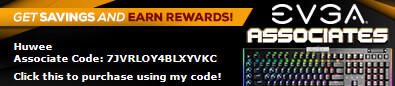
I Came, I Saw, I Deleted!