FightingFalcon1980
New Member

- Total Posts : 15
- Reward points : 0
- Joined: 2017/12/08 03:50:22
- Status: offline
- Ribbons : 0
Hey there!
Why is Core Ratio Overclocking not working on my Dark?
7960X Stock - EIST, C-States everything is fine.
I want to Set the 2 Core Max Boost to 4,8, 4 Core to 4,5 and so on but as soon as i switch it in Bios or Eleet C-States get reduced to the Min and Max Value (1200MHz and 4500MHz)
And when Using Blender oder Cinebench all Cores stick to their maximum Values.
Tried Bios 1.07 and 1.17
Am I doin smth wrong here?
Oliver
|
bcavnaugh
The Crunchinator

- Total Posts : 38977
- Reward points : 0
- Joined: 2012/09/18 17:31:18
- Location: USA Affiliate E5L3CTGE12 Associate 9E88QK5L7811G3H
- Status: offline
- Ribbons : 282


Re: CPU per Core Ratio Overcklocking X299 Dark
2019/04/17 12:03:11
(permalink)
Is EIST & Turbo Enabled?
Is C-States Disabled?
Myself I do not use E-LEET to OC, I OC only within the Bios.
|
FightingFalcon1980
New Member

- Total Posts : 15
- Reward points : 0
- Joined: 2017/12/08 03:50:22
- Status: offline
- Ribbons : 0

Re: CPU per Core Ratio Overcklocking X299 Dark
2019/04/17 20:17:15
(permalink)
Just tried disabling the C-States. With 1 or 2 Core Loads the CPU doesnt come up to my set value for 2 Cores 4,5GHz but sticks to the lowest all Core Setting of 4Ghz. And with allcores under load the first 2 go up to 4,6, two up to 4,5 and the rest to 4Ghz. Shouldt be like that imo. Oliver
post edited by FightingFalcon1980 - 2019/04/18 01:03:32
|
bcavnaugh
The Crunchinator

- Total Posts : 38977
- Reward points : 0
- Joined: 2012/09/18 17:31:18
- Location: USA Affiliate E5L3CTGE12 Associate 9E88QK5L7811G3H
- Status: offline
- Ribbons : 282


Re: CPU per Core Ratio Overcklocking X299 Dark
2019/04/17 20:39:09
(permalink)
Post your Bios Settings Image like the below Or are you setting Per Core? 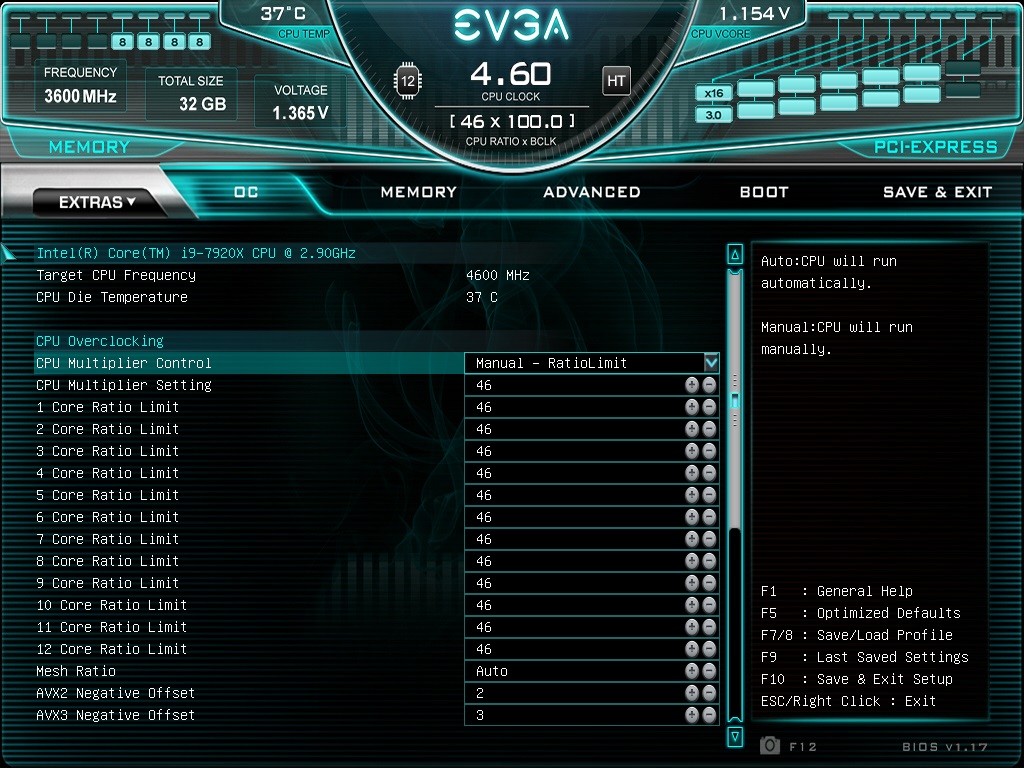
|
FightingFalcon1980
New Member

- Total Posts : 15
- Reward points : 0
- Joined: 2017/12/08 03:50:22
- Status: offline
- Ribbons : 0

Re: CPU per Core Ratio Overcklocking X299 Dark
2019/04/17 21:15:04
(permalink)
Can´t sorry, im @Work atm. (0600 here in Germany)
Same Bios page as you show.
Auto is fine - just not an overclocking option
The Mode you show doesnt want to work.
Shouldnt it be this way?
2 Core Ratio Limit 45 (2 Cores, not set wich ones, go up to 4,5Ghz)
4 Core Ratio Limit 43 (4 Cores, not set wich, go up to 4,3Ghz and none up to 4,5Ghz)
8 Core Ratio Limit 40 (8 Cores go up, but not higher than 4Ghz)
12 Core Ratio Limit 36 (all Cores go up to a maximum of 3,6Ghz)
Oliver
|
FightingFalcon1980
New Member

- Total Posts : 15
- Reward points : 0
- Joined: 2017/12/08 03:50:22
- Status: offline
- Ribbons : 0

Re: CPU per Core Ratio Overcklocking X299 Dark
2019/04/18 20:39:18
(permalink)
|
bcavnaugh
The Crunchinator

- Total Posts : 38977
- Reward points : 0
- Joined: 2012/09/18 17:31:18
- Location: USA Affiliate E5L3CTGE12 Associate 9E88QK5L7811G3H
- Status: offline
- Ribbons : 282


Re: CPU per Core Ratio Overcklocking X299 Dark
2019/04/18 20:40:11
(permalink)
Still waiting for your Bios Images.
|
FightingFalcon1980
New Member

- Total Posts : 15
- Reward points : 0
- Joined: 2017/12/08 03:50:22
- Status: offline
- Ribbons : 0

Re: CPU per Core Ratio Overcklocking X299 Dark
2019/04/23 07:14:50
(permalink)
   I didn´t think that my description of my setting was mistakable, but there you go. :) As i said on Auto everything is fine. Clockspeeds are jumping from Core to Core, and with single Core Loads only one Core goes up to 4,2Ghz.
post edited by FightingFalcon1980 - 2019/04/23 07:17:30
|
bcavnaugh
The Crunchinator

- Total Posts : 38977
- Reward points : 0
- Joined: 2012/09/18 17:31:18
- Location: USA Affiliate E5L3CTGE12 Associate 9E88QK5L7811G3H
- Status: offline
- Ribbons : 282


Re: CPU per Core Ratio Overcklocking X299 Dark
2019/04/23 09:42:28
(permalink)
Disable C-States under the CPU Settings. If you want Per Core then you also may want to change your Bios Settings to PerCore. This is why I wanted to see your Bios Settings. 
post edited by bcavnaugh - 2019/04/23 10:09:36
|
FightingFalcon1980
New Member

- Total Posts : 15
- Reward points : 0
- Joined: 2017/12/08 03:50:22
- Status: offline
- Ribbons : 0

Re: CPU per Core Ratio Overcklocking X299 Dark
2019/04/23 10:06:13
(permalink)
Tried Disabling and Auto.
Both to no avail.
Disabling sticks AllCores to the set maximum ClockSpeed
Auto lets Cores throttle down, bit also goes straight up to set maximum Clock Speed on all Cores
Thanks for the idea anyway :)
p.s.
I know that i can run 4,8GHz Allcore easy, but with Blender Workloads that can take hours my cooling system would get overwhelmed after a while.
|
bcavnaugh
The Crunchinator

- Total Posts : 38977
- Reward points : 0
- Joined: 2012/09/18 17:31:18
- Location: USA Affiliate E5L3CTGE12 Associate 9E88QK5L7811G3H
- Status: offline
- Ribbons : 282


Re: CPU per Core Ratio Overcklocking X299 Dark
2019/04/23 10:13:02
(permalink)
If you want Per Core then you will need to set the Bios to Per Core. 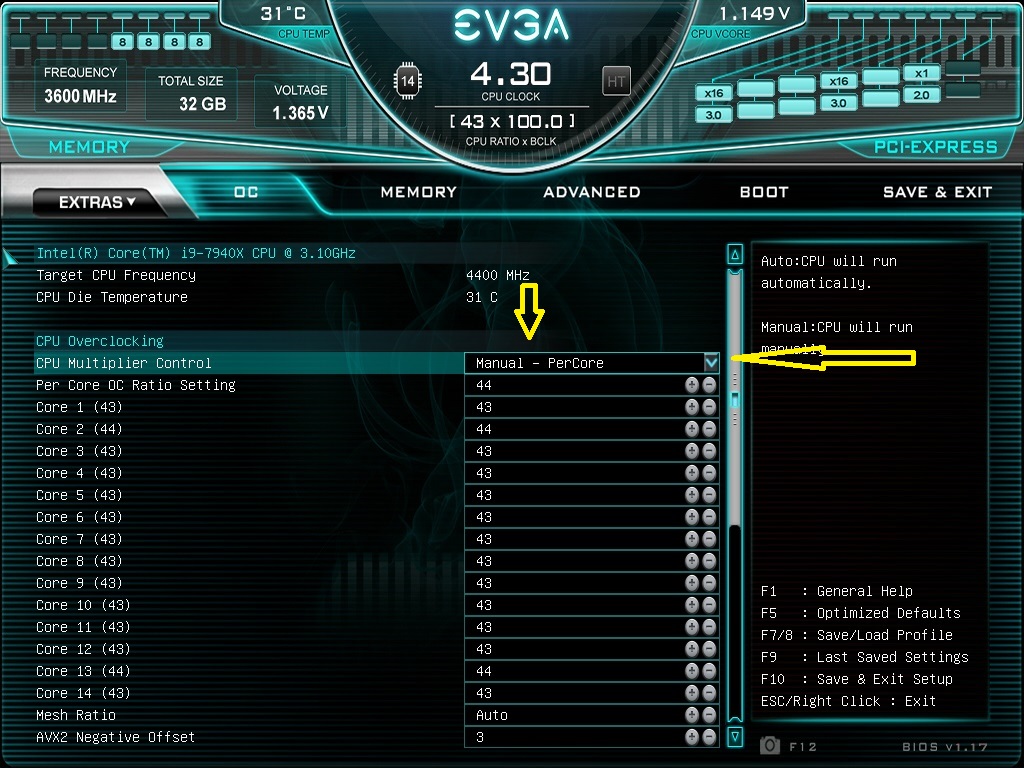
|
FightingFalcon1980
New Member

- Total Posts : 15
- Reward points : 0
- Joined: 2017/12/08 03:50:22
- Status: offline
- Ribbons : 0

Re: CPU per Core Ratio Overcklocking X299 Dark
2019/04/23 11:16:51
(permalink)
I dont want that! :)
For Gaming I want 4,8GHz for up to 4 cores jumping around between the Cores.
For Gaming/Streaming 8 Cores on 4,5GHz jumping around would be nice.
And for work i want all 16Cores Humming along at 4Ghz, maybe 4,2Ghz.
Your Shown per Core Setting will set every single Core to your wantet ratio and stick to that, no matter what.
I really apprieciate your help, but so far nothing i tried is helping.
Im even thinking about killing my system and setting up a fresh windows.
|
bcavnaugh
The Crunchinator

- Total Posts : 38977
- Reward points : 0
- Joined: 2012/09/18 17:31:18
- Location: USA Affiliate E5L3CTGE12 Associate 9E88QK5L7811G3H
- Status: offline
- Ribbons : 282


Re: CPU per Core Ratio Overcklocking X299 Dark
2019/04/23 11:46:06
(permalink)
|
GGTV-Jon
FTW Member

- Total Posts : 1813
- Reward points : 0
- Joined: 2017/11/25 14:11:43
- Location: WA, USA
- Status: offline
- Ribbons : 19

Re: CPU per Core Ratio Overcklocking X299 Dark
2019/04/23 11:49:15
(permalink)
If it is just heat concerns under AVX workloads just bump the offset, general is 3, which would put all cores at 4.5 when running an all cores ratio of 4.8
|
FightingFalcon1980
New Member

- Total Posts : 15
- Reward points : 0
- Joined: 2017/12/08 03:50:22
- Status: offline
- Ribbons : 0

Re: CPU per Core Ratio Overcklocking X299 Dark
2019/04/23 21:34:22
(permalink)
I tried with and without Turbo Boost 3.0. Atm im running without. I think im running the latest drivers, but i can check that in the evening. @GGTV-Jon Its not just heat, its bugging me that there is an overcloking mode on the dark that isnt working properly. Maybe i can try to run the CPU on another Board to check/confirm if its a bug or every other X299 Board is behaving in the same manor.
post edited by FightingFalcon1980 - 2019/04/23 21:37:26
|
bcavnaugh
The Crunchinator

- Total Posts : 38977
- Reward points : 0
- Joined: 2012/09/18 17:31:18
- Location: USA Affiliate E5L3CTGE12 Associate 9E88QK5L7811G3H
- Status: offline
- Ribbons : 282


Re: CPU per Core Ratio Overcklocking X299 Dark
2019/04/23 21:41:54
(permalink)
As posted above it is Normal for the X299 Intel® Turbo Boost Max Technology 3.0. This package supports the following Operating Systems (OS).Microsoft Windows® 10 x64 – RS3 – Edition 1709 Microsoft Windows® 10 x64 – RS4 – Edition 1803 Microsoft Windows® 10 x64 – RS5 Edition or 1809 is Not Supported Microsoft Windows® 10 x64 – RS6 Edition or 1903 is Not Supported
post edited by bcavnaugh - 2019/04/23 21:48:06
|
GGTV-Jon
FTW Member

- Total Posts : 1813
- Reward points : 0
- Joined: 2017/11/25 14:11:43
- Location: WA, USA
- Status: offline
- Ribbons : 19

Re: CPU per Core Ratio Overcklocking X299 Dark
2019/04/24 00:36:46
(permalink)
What are you using for a cooling solution?
|
FightingFalcon1980
New Member

- Total Posts : 15
- Reward points : 0
- Joined: 2017/12/08 03:50:22
- Status: offline
- Ribbons : 0

Re: CPU per Core Ratio Overcklocking X299 Dark
2019/04/24 01:00:09
(permalink)
Mora 360, 7960X delidded and direct-die cooled with a HKIVPro.
Hottest Core goes up to 95-98°C in Cinebench R20 and Blender @4,8GHz.
All other cores stay unter 85°C easily.
|
bcavnaugh
The Crunchinator

- Total Posts : 38977
- Reward points : 0
- Joined: 2012/09/18 17:31:18
- Location: USA Affiliate E5L3CTGE12 Associate 9E88QK5L7811G3H
- Status: offline
- Ribbons : 282


Re: CPU per Core Ratio Overcklocking X299 Dark
2019/04/24 09:00:58
(permalink)
"All other cores stay unter 85°C easily." This seems Very High under a Custom Water Loop. What are you using for a Water Pump?  
post edited by bcavnaugh - 2019/04/24 09:04:53
|
FightingFalcon1980
New Member

- Total Posts : 15
- Reward points : 0
- Joined: 2017/12/08 03:50:22
- Status: offline
- Ribbons : 0

Re: CPU per Core Ratio Overcklocking X299 Dark
2019/04/24 09:08:14
(permalink)
Temperatures are not my problem. :-) I will get to tuning my voltages when the board is doing what I want or when I say **** it and go for maximum oc. :)
post edited by FightingFalcon1980 - 2019/04/24 09:12:07
|
bcavnaugh
The Crunchinator

- Total Posts : 38977
- Reward points : 0
- Joined: 2012/09/18 17:31:18
- Location: USA Affiliate E5L3CTGE12 Associate 9E88QK5L7811G3H
- Status: offline
- Ribbons : 282


Re: CPU per Core Ratio Overcklocking X299 Dark
2019/04/24 10:03:58
(permalink)
FightingFalcon1980
Temperatures are not my problem. :-)
I will get to tuning my voltages when the board is doing what I want or when I say **** it and go for maximum oc. :)
What are you using for a Water Pump?
|
FightingFalcon1980
New Member

- Total Posts : 15
- Reward points : 0
- Joined: 2017/12/08 03:50:22
- Status: offline
- Ribbons : 0

Re: CPU per Core Ratio Overcklocking X299 Dark
2019/04/24 10:48:19
(permalink)
Watercool D5 with Heatkiller Tube directly attached to the Mora. But what does that matter for my problem?  Just installed the latest Chipset Drivers, and i testen with and without Turbo Boost 3.0 Even upped the VIN to 2V Didnt help... 
post edited by FightingFalcon1980 - 2019/04/24 11:08:17
|
bcavnaugh
The Crunchinator

- Total Posts : 38977
- Reward points : 0
- Joined: 2012/09/18 17:31:18
- Location: USA Affiliate E5L3CTGE12 Associate 9E88QK5L7811G3H
- Status: offline
- Ribbons : 282

|
bcavnaugh
The Crunchinator

- Total Posts : 38977
- Reward points : 0
- Joined: 2012/09/18 17:31:18
- Location: USA Affiliate E5L3CTGE12 Associate 9E88QK5L7811G3H
- Status: offline
- Ribbons : 282


Re: CPU per Core Ratio Overcklocking X299 Dark
2019/04/24 11:45:15
(permalink)
FightingFalcon1980
Watercool D5 with Heatkiller Tube directly attached to the Mora.
But what does that matter for my problem?
Just installed the latest Chipset Drivers, and i testen with and without Turbo Boost 3.0
Even upped the VIN to 2V
Didnt help... 
Is the Flow set correct into the CPU Block? Your Temperatures are 16-20°C Higher then mine is why I am asking. What OS are you running? If Windows 10 1809 or 1903 Turbo Boost 3.0 is Not Supported. Contact Sam Nelson he is the only X299 Owner that may be able to help you out.
post edited by bcavnaugh - 2019/04/24 11:50:33
|
GGTV-Jon
FTW Member

- Total Posts : 1813
- Reward points : 0
- Joined: 2017/11/25 14:11:43
- Location: WA, USA
- Status: offline
- Ribbons : 19

Re: CPU per Core Ratio Overcklocking X299 Dark
2019/04/24 12:15:44
(permalink)
Reason I asked is because you thought your solution would eventually get saturated under extended loads. You had not stated what you were using and I wanted to make sure it wasn't an AIO.
My thoughts are that if avx offset doesn't get you the desired performance / temps and you cannot get it set with a per core setting then find a speed low enough that will.
What I am trying to say is not coming out correctly. Bottom line I think what you are expecting / trying to do is not how the system was designed to work.
If you have stable clock's but over time thermals get out of hand either lower the clocks or get more radiator surface area. This dicking around with raising and lowering a percore clock on the fly to try and mitigate a thermal issue is just 🤨
|
FightingFalcon1980
New Member

- Total Posts : 15
- Reward points : 0
- Joined: 2017/12/08 03:50:22
- Status: offline
- Ribbons : 0

Re: CPU per Core Ratio Overcklocking X299 Dark
2019/04/24 21:39:26
(permalink)
ok, i think i understand.
My System is currently SetUp on the Dark Benchtable and the Mora is under the Table.
The System is really dead silent and running perfectly fine so far.
I havent even bothered to tweak the VCore and other Voltages to the lowest possible Level while beeing overclocked.
The MoRa has more than enough Power to cool everything even when pulling over 500W out of the wall just by the cpu alone.
I think i only tested 4,5Ghz with Prime AVX @ 1,15V VCore for a few hours, and there my hottest Core peaked at smth under 78°C
All other Cores stay 12-15°C cooler.
Maybe i have to set the System up with 4,8GHz Allcore and just reduce the multiplier vor extended AVX workloads, but i still think that either i am doin smth really wrong or the bios is buggy.
Why should EVGA implement two different OC-Settings when both are doing literally the same in the end?
|
GGTV-Jon
FTW Member

- Total Posts : 1813
- Reward points : 0
- Joined: 2017/11/25 14:11:43
- Location: WA, USA
- Status: offline
- Ribbons : 19

Re: CPU per Core Ratio Overcklocking X299 Dark
2019/04/25 02:26:27
(permalink)
Which two OC settings? You mean manual ratio limit all cores and manual ratio limit per core? Looking your above post setting an all core overclock with and AVX offset of 3 which will limit the core clocks to 4.5 GHZ you should be fine, maybe even bump that too an 4 off set to limit it to 4.4GHZ - your temps should be fine. When I had posted above (post #25) I had not seen you post "Mora 360, 7960X delidded and direct-die cooled with a HKIVPro.". That is more then plenty for radiator space. But if you look at the actual build / construction of that radiator it is actually not the best build design compared to how most radiators are built with end tanks and only gets by on the sheer size. The construction design they used is what is found in air conditioning condensers which generally run at 100psi plus with a liquid / vapor and not a full liquid I went with an 7940x, bcavnaugh has used them quite a bit as well. I felt it gave the best core performance versus heat output manageability. Here is a chart that shows core turbo speeds across the cores when running a stock configuration 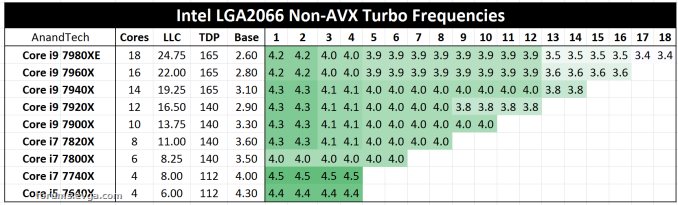 Just so you know where I am coming from in rearguards to this stuff check out my thread - https://forums.evga.com/FindPost/2829994
Attached Image(s)
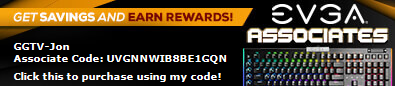
|
FightingFalcon1980
New Member

- Total Posts : 15
- Reward points : 0
- Joined: 2017/12/08 03:50:22
- Status: offline
- Ribbons : 0

Re: CPU per Core Ratio Overcklocking X299 Dark
2019/04/25 05:26:13
(permalink)
I wanted a 7900X cause it would have been plenty, but couldnt resist to get the 7960X for just 900€.  In Your Table you can see the Turbo Steps for the Number of Cores/Tasks. Auto-Setting - this is working perfectly fine, but slow  Manual - Per Core - this is working fine, but i dont want it Manual - Ratio Limit - i can set the values, as ive mentioned before, but it just doesnt work. Wheter on SC Loads, 5 Core Loads or All Core Loads every Core is stepping up to the max value im setting in the Line "CPU Multiplier Setting" or "1-Core Setting" 1-Core Setting overwrites CPU Multiplier Setting Thats whats bugging me. You proposal with the AVX Offset is just a workaround, not the solution im seeking. 
|
bcavnaugh
The Crunchinator

- Total Posts : 38977
- Reward points : 0
- Joined: 2012/09/18 17:31:18
- Location: USA Affiliate E5L3CTGE12 Associate 9E88QK5L7811G3H
- Status: offline
- Ribbons : 282


Re: CPU per Core Ratio Overcklocking X299 Dark
2019/04/25 09:14:19
(permalink)
Do you run any AVX or AVX2(512) Applications? If not then it matters not what they are set to in the Bios. Have you opened a Service Ticket asking EVGA for Direct Support with your Motherboard?
post edited by bcavnaugh - 2019/04/25 11:01:24
|
FightingFalcon1980
New Member

- Total Posts : 15
- Reward points : 0
- Joined: 2017/12/08 03:50:22
- Status: offline
- Ribbons : 0

Re: CPU per Core Ratio Overcklocking X299 Dark
2019/04/25 10:54:28
(permalink)
Not yet. Ive tried to call them here in Germany, and will again tomorrow.
|