sparetimepc
CLASSIFIED Member

- Total Posts : 2413
- Reward points : 0
- Joined: 2009/11/13 09:24:09
- Location: Altona, IL
- Status: offline
- Ribbons : 27


Re: Kingpin RTX classified controller settings
2020/05/12 07:31:12
(permalink)
Its paste from the factory, like i said earlier the only place it had pads is between the copper plate and the memory dies as far as the pump mounting is concerned. Then there is the other pads in other places on the pcb as well. Its paste between the pump and gpu die, and its paste between the pump and the top of the copper plate.
post edited by sparetimepc - 2020/05/12 07:35:49
|
Brichard0625
New Member

- Total Posts : 45
- Reward points : 0
- Joined: 2020/04/25 04:37:12
- Status: offline
- Ribbons : 0

Re: Kingpin RTX classified controller settings
2020/05/12 08:09:58
(permalink)
Seems like alot of cleanup once you paste it down. I guess you have to put a decent amount to make sure it touches. I put pads there instead of paste. But the pads I put there where like 75. Do you think paste vs pads is big deal?or paste there would make a difference as opposed to pads
|
Brichard0625
New Member

- Total Posts : 45
- Reward points : 0
- Joined: 2020/04/25 04:37:12
- Status: offline
- Ribbons : 0

Re: Kingpin RTX classified controller settings
2020/05/12 08:36:07
(permalink)
Only reason I ask is because with the last persons paste job. Gpu die temps where about +7c to 10c difference from gpu. Putting cheap pads that I had laying around for an m2 cooler I can see that its touching but barely and the gpu die temps are like +3c to 6c difference
|
sparetimepc
CLASSIFIED Member

- Total Posts : 2413
- Reward points : 0
- Joined: 2009/11/13 09:24:09
- Location: Altona, IL
- Status: offline
- Ribbons : 27


Re: Kingpin RTX classified controller settings
2020/05/12 08:37:33
(permalink)
Can't say, I guess only you will know once you try it.
|
Brichard0625
New Member

- Total Posts : 45
- Reward points : 0
- Joined: 2020/04/25 04:37:12
- Status: offline
- Ribbons : 0

Re: Kingpin RTX classified controller settings
2020/05/12 08:46:16
(permalink)
Whats the difference in gpu temps vs die temps for you?
|
Brichard0625
New Member

- Total Posts : 45
- Reward points : 0
- Joined: 2020/04/25 04:37:12
- Status: offline
- Ribbons : 0

Re: Kingpin RTX classified controller settings
2020/05/12 09:43:00
(permalink)
Idle temps and then 30 mins of heaven at max 2k. Do all the temps all look normal?
Attached Image(s) 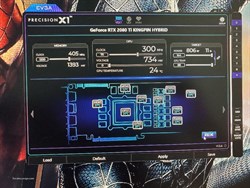
|
TwoEvilOne
SSC Member

- Total Posts : 716
- Reward points : 0
- Joined: 2018/06/12 10:55:57
- Location: NW Ohio. EVGA Associate Code: 2QME1VF65K9ZY8B
- Status: offline
- Ribbons : 4


Re: Kingpin RTX classified controller settings
2020/05/12 22:36:14
(permalink)
Brichard0625
Idle temps and then 30 mins of heaven at max 2k. Do all the temps all look normal?
Temps look good, I dont know why your pulling 806W idle at 300 MHz.
|
Brichard0625
New Member

- Total Posts : 45
- Reward points : 0
- Joined: 2020/04/25 04:37:12
- Status: offline
- Ribbons : 0

Re: Kingpin RTX classified controller settings
2020/05/13 03:39:39
(permalink)
This only happens at idle and only px1 shows this. In hwinfo64 its normal numbers.
|
spit051261
SSC Member

- Total Posts : 930
- Reward points : 0
- Joined: 2019/12/26 16:32:33
- Location: Australia
- Status: offline
- Ribbons : 4

Re: Kingpin RTX classified controller settings
2020/05/13 03:48:10
(permalink)
Buy a cheapo power socket from fleabay then you can monitor your power consumption and work out what the card is taking Look at this on eBay https://www.ebay.com.au/itm/372354730189
post edited by spit051261 - 2020/05/13 03:51:50
Gaming Rig - Lian Li Dynamic XL, MSI Z490 Godlike, i9 10900k (SP 88) delidded with Rockit IHS, G-Skill 4266 RAM 2X8 , MSI Z Trio 2080ti, Aorus RGB 360 AIO, EVO 2Tb 970 Plus Nvme,1600watt P2, Acer Predator X27 Monitor, K95 Platinum, G502,G560, ST100 RGB, Void RGB Elite.OC Rig - Lian Li T70, Apex XII , i9 10900k (SP 93) delidded with direct die cooling, G-Skill 4000 2X8 Cl15-16-16 RAM , Evga KPE 2080ti, 2 x 1 Tb Evo 970 Plus Nvme, Evga 1600watt P2, EXC 800 Chiller.
|
sparetimepc
CLASSIFIED Member

- Total Posts : 2413
- Reward points : 0
- Joined: 2009/11/13 09:24:09
- Location: Altona, IL
- Status: offline
- Ribbons : 27


Re: Kingpin RTX classified controller settings
2020/05/13 03:57:14
(permalink)
Brichard0625
This only happens at idle and only px1 shows this. In hwinfo64 its normal numbers.
You might want to reflash your firmware, open PX1, click the little circle in the lower right corner by the version, when the window opens click where it says update, then another window will open with firmware files, click the E200_FA42 file which is the newest kingpin firmware.
|
spit051261
SSC Member

- Total Posts : 930
- Reward points : 0
- Joined: 2019/12/26 16:32:33
- Location: Australia
- Status: offline
- Ribbons : 4

Re: Kingpin RTX classified controller settings
2020/05/13 04:24:46
(permalink)
Probably best
Something not right there .
I only hit that sort of power on XOC running at 2315 core .
Gaming Rig - Lian Li Dynamic XL, MSI Z490 Godlike, i9 10900k (SP 88) delidded with Rockit IHS, G-Skill 4266 RAM 2X8 , MSI Z Trio 2080ti, Aorus RGB 360 AIO, EVO 2Tb 970 Plus Nvme,1600watt P2, Acer Predator X27 Monitor, K95 Platinum, G502,G560, ST100 RGB, Void RGB Elite.OC Rig - Lian Li T70, Apex XII , i9 10900k (SP 93) delidded with direct die cooling, G-Skill 4000 2X8 Cl15-16-16 RAM , Evga KPE 2080ti, 2 x 1 Tb Evo 970 Plus Nvme, Evga 1600watt P2, EXC 800 Chiller.
|
Brichard0625
New Member

- Total Posts : 45
- Reward points : 0
- Joined: 2020/04/25 04:37:12
- Status: offline
- Ribbons : 0

Re: Kingpin RTX classified controller settings
2020/05/13 05:51:00
(permalink)
spit051261
Probably best
Something not right there .
I only hit that sort of power on XOC running at 2315 core .
Omg this was my issue the whole time. I saw this before but didn't know which one to select. Now my fans spin all the way up to 3700rpm. Before it would only hit 1200 for the vrm fan max. And now on idle 39w max. And now my load power is back to normal. It was getting stuck at 260w max no matter how much oc I threw at it and then crashed.
|
sparetimepc
CLASSIFIED Member

- Total Posts : 2413
- Reward points : 0
- Joined: 2009/11/13 09:24:09
- Location: Altona, IL
- Status: offline
- Ribbons : 27


Re: Kingpin RTX classified controller settings
2020/05/13 05:53:30
(permalink)
Brichard0625
spit051261
Probably best
Something not right there .
I only hit that sort of power on XOC running at 2315 core .
Omg this was my issue the whole time. I saw this before but didn't know which one to select. Now my fans spin all the way up to 3700rpm. Before it would only hit 1200 for the vrm fan max. And now on idle 39w max. And now my load power is back to normal. It was getting stuck at 260w max no matter how much oc I threw at it and then crashed.
Awesome 
|
spit051261
SSC Member

- Total Posts : 930
- Reward points : 0
- Joined: 2019/12/26 16:32:33
- Location: Australia
- Status: offline
- Ribbons : 4

Re: Kingpin RTX classified controller settings
2020/05/13 14:07:29
(permalink)
Gaming Rig - Lian Li Dynamic XL, MSI Z490 Godlike, i9 10900k (SP 88) delidded with Rockit IHS, G-Skill 4266 RAM 2X8 , MSI Z Trio 2080ti, Aorus RGB 360 AIO, EVO 2Tb 970 Plus Nvme,1600watt P2, Acer Predator X27 Monitor, K95 Platinum, G502,G560, ST100 RGB, Void RGB Elite.OC Rig - Lian Li T70, Apex XII , i9 10900k (SP 93) delidded with direct die cooling, G-Skill 4000 2X8 Cl15-16-16 RAM , Evga KPE 2080ti, 2 x 1 Tb Evo 970 Plus Nvme, Evga 1600watt P2, EXC 800 Chiller.
|
Brichard0625
New Member

- Total Posts : 45
- Reward points : 0
- Joined: 2020/04/25 04:37:12
- Status: offline
- Ribbons : 0

Re: Kingpin RTX classified controller settings
2020/05/14 11:33:04
(permalink)
Forgot to post a picture of what liquid metal does to the cooler. If anybody decided not to use their stock AIO and does not need it anymore I will purchase it. Also I'm just wondering what with the stock cooler what OC were some of you able to achieve
Attached Image(s)
|
sparetimepc
CLASSIFIED Member

- Total Posts : 2413
- Reward points : 0
- Joined: 2009/11/13 09:24:09
- Location: Altona, IL
- Status: offline
- Ribbons : 27


Re: Kingpin RTX classified controller settings
2020/05/14 12:04:34
(permalink)
PM sent about the cooler, and the average OC on the stock coolers was pretty much 2165-2190 in most cases. Very view were able to hit the 2205 or above and a few could only hit the 2145 mark even. Like i had said earlier, max performance with the stock 240mm radiator and pump is to go with push/pull and high performance fans and use the LN2 bios in the OC position.
|
Brichard0625
New Member

- Total Posts : 45
- Reward points : 0
- Joined: 2020/04/25 04:37:12
- Status: offline
- Ribbons : 0

Re: Kingpin RTX classified controller settings
2020/05/14 12:20:46
(permalink)
2175 is max on any everybenchmark except Firestone where I'm limited to 2160. Push pull ekwb Vader fans is what I have on the radiator. OK so then the gpu us doing fine because I'm pretty much in the same league as everyone.
|
Luumi
New Member

- Total Posts : 13
- Reward points : 0
- Joined: 2016/07/24 12:46:14
- Status: offline
- Ribbons : 1

Re: Kingpin RTX classified controller settings
2020/05/14 13:49:23
(permalink)
Port Royal record voltages: 1.47v GPU voltage 1.55-1.65 memory 1.15-1.255 PLL +800khz 1.95v 1.8 voltage
post edited by Luumi - 2020/05/14 13:52:35
|
sparetimepc
CLASSIFIED Member

- Total Posts : 2413
- Reward points : 0
- Joined: 2009/11/13 09:24:09
- Location: Altona, IL
- Status: offline
- Ribbons : 27


Re: Kingpin RTX classified controller settings
2020/05/14 13:59:39
(permalink)
Luumi
Port Royal record voltages:
1.47v GPU voltage
1.55-1.65 memory
1.15-1.255 PLL
+800khz
1.95v 1.8 voltage
SWEET
post edited by sparetimepc - 2020/05/14 14:35:12
|
Brichard0625
New Member

- Total Posts : 45
- Reward points : 0
- Joined: 2020/04/25 04:37:12
- Status: offline
- Ribbons : 0

Re: Kingpin RTX classified controller settings
2020/05/15 06:55:33
(permalink)
Luumi
Port Royal record voltages:
1.47v GPU voltage
1.55-1.65 memory
1.15-1.255 PLL
+800khz
1.95v 1.8 voltage
Wow that's crazy! Good job. 10300 was the highest I could manage
|
TwoEvilOne
SSC Member

- Total Posts : 716
- Reward points : 0
- Joined: 2018/06/12 10:55:57
- Location: NW Ohio. EVGA Associate Code: 2QME1VF65K9ZY8B
- Status: offline
- Ribbons : 4


Re: Kingpin RTX classified controller settings
2020/05/15 15:10:46
(permalink)
Luumi
Port Royal record voltages:
1.47v GPU voltage
1.55-1.65 memory
1.15-1.255 PLL
+800khz
1.95v 1.8 voltage
Luumi crushing big numbers, as usual, well done! 
|
Brichard0625
New Member

- Total Posts : 45
- Reward points : 0
- Joined: 2020/04/25 04:37:12
- Status: offline
- Ribbons : 0

Re: Kingpin RTX classified controller settings
2020/05/27 03:20:43
(permalink)
So i was lucky enough to have one of friends buy my card who knew how to fix these things since it started artificating a couple of days ago and even with stock settings it was crashing. I had to put the memory at -200 for it to work properly and this card is such a beast that even with -350 to the memory during a benchmark still scored higher than all my friends that are running 2080ti's. Installed new card today and broke my old firestrike extreme score.
Attached Image(s)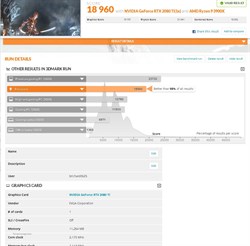
|
Brichard0625
New Member

- Total Posts : 45
- Reward points : 0
- Joined: 2020/04/25 04:37:12
- Status: offline
- Ribbons : 0

Re: Kingpin RTX classified controller settings
2020/06/15 02:51:10
(permalink)
New card new problems. Maybe someone can help me out. Last night while I was playing I got a warning on the gpu screen saying the 5v was too high. Numbers stayed around 5.25 to 5.35v. When I checked hwinfo the 5v rail on mobo reading was 4.9. Now I'm not sure what this all means but is this a powersupply issue, gpu reading things wrong , or the gpu having a malfunction? Anyway to check or fix this
|
Sajin
EVGA Forum Moderator

- Total Posts : 49167
- Reward points : 0
- Joined: 2010/06/07 21:11:51
- Location: Texas, USA.
- Status: online
- Ribbons : 199


Re: Kingpin RTX classified controller settings
2020/06/15 12:53:34
(permalink)
Brichard0625
New card new problems. Maybe someone can help me out. Last night while I was playing I got a warning on the gpu screen saying the 5v was too high. Numbers stayed around 5.25 to 5.35v. When I checked hwinfo the 5v rail on mobo reading was 4.9. Now I'm not sure what this all means but is this a powersupply issue, gpu reading things wrong , or the gpu having a malfunction? Anyway to check or fix this
ATX spec for 5v calls for 5.25v max, so going to 5.35v will cause the error to appear.
|
Brichard0625
New Member

- Total Posts : 45
- Reward points : 0
- Joined: 2020/04/25 04:37:12
- Status: offline
- Ribbons : 0

Re: Kingpin RTX classified controller settings
2020/06/15 13:17:44
(permalink)
At 5.35 I don't get the error message but at 5.4 it gives me an error. The voltage is short lived and drops back down but I'm not sure why when tltwo different apps confirm 5v is only at 4.960. I do have extension cables connected to pcie cables and I'm not sure if that's causing some voltage issues to the gpu or something is touching which is causing some errors but I just picked up another 1000w made by evga and ill see if still get the error.
|
Sajin
EVGA Forum Moderator

- Total Posts : 49167
- Reward points : 0
- Joined: 2010/06/07 21:11:51
- Location: Texas, USA.
- Status: online
- Ribbons : 199


Re: Kingpin RTX classified controller settings
2020/06/15 13:19:32
(permalink)
The extension cables could be causing the issue. Apps are known to read inaccurate numbers, so using a multi meter is recommended for monitoring.
|
Brichard0625
New Member

- Total Posts : 45
- Reward points : 0
- Joined: 2020/04/25 04:37:12
- Status: offline
- Ribbons : 0

Re: Kingpin RTX classified controller settings
2020/06/15 18:57:14
(permalink)
Sajin
The extension cables could be causing the issue. Apps are known to read inaccurate numbers, so using a multi meter is recommended for monitoring.
So as it turns out the extension cables were the issue. These cables were inland extension cables pretty much for aesthetics. Removed everyone and not 5v showing 4.96v to 5.05v. Motherboard fried about a month ago and i guess this could have been the culprit.
|
Sajin
EVGA Forum Moderator

- Total Posts : 49167
- Reward points : 0
- Joined: 2010/06/07 21:11:51
- Location: Texas, USA.
- Status: online
- Ribbons : 199


Re: Kingpin RTX classified controller settings
2020/06/15 19:36:17
(permalink)
|