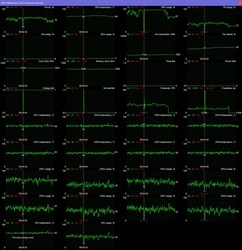Hello,
I own a 1080 Ti SC Black Edition since a couple of weeks and I am facing a disturbing issue where its usage falls to 0% while on full load! The card is running as is out of the box (no manual overclock).
It happens basically on all kind of recent games (FPS, racing, open-world ...) in which at some point I can witness frames to freeze for 1 to 3 seconds. Then it goes back to a normal highly fluid frame rate. The drop seems to occur every 10-15 min but I haven't measured it precisely yet. Please have a look at the attached monitoring charts from Precision X and Afterburner.
These two screenshots represent two distinct drops but with equivalent results:
- GPU usage drops to 0%
- GPU power drops to ~33%
- framerate/frametime respectively collapses/rises like crazy (hard to tell in Precision X for some reason ...)
At first, I thought to a CPU bottleneck but by looking at the monitoring I've got mixed thought about it : in a gaming session, CPU core usage does not exceed 75%, temperature is reasonable but in the meantime what's bothering me is that in the picture, we can also see that GPU is reaching the "no load" limit. I should mention the CPU was steady overclocked to 4.5GHz. I went down to 4.3GHz and now back to its default 4.0GHz (frequency used in both pictures) but issue was/is still here no matter what frequency it's running to.
Below is what I tried (without success):
- Following steps from the
Basic troubleshooting thread (except #1 as I can't get Steam/Origin to work on Clean Boot from Windows to test games)
- Running alternatively without Precision X, without Afterburner and then without both (to exclude monitoring tool interference).
- Running aggressive fan curves for both GPU fans and CPU liquid cooler fans (to exclude any overheating; GPU/CPU temp below 65°C)
I'm not sure if this due to the GPU, the CPU or even the 750W power supply which could start to get weak (only 7 months old !?) or simply too short on wattage?
If there's one thing I'd rather not change, it's definitely the CPU.
Quick specs summary (if signature not visible) :
Intel i7-6700k (+ Corsair H75 cooler), EVGA 1080 Ti SC Black Edition, Asus Z170 Pro Gaming, CoolerMaster G750M Bronze (Semi modular), 1440p @144Hz G-Sync monitor, Windows 10 Creators Update
Any help will be greatly appreciated :)
EDIT: The issue is gone after plugging the PSU on a distinct outlet (was previously on a 8 outlets powerstrip)
post edited by BDDam - 2017/07/03 14:45:49
Attached Image(s)