MSim
Omnipotent Enthusiast

- Total Posts : 14685
- Reward points : 0
- Joined: 2005/05/22 23:13:30
- Location: Earth
- Status: offline
- Ribbons : 38
I found this command prompt option to uninstall Nvidia NvTelemetry on Nvidia GeForce forums.
open an elevated command prompt and run the following: rundll32 "%PROGRAMFILES%\NVIDIA Corporation\Installer2\InstallerCore\NVI2.DLL",UninstallPackage NvTelemetryContainer
If you want to enable NvTelemetry, just reinstall the driver. Nvidia should make this easier, give us the CHOICE if we want to install telemetry or not when we do a custom install.
Now if we only we could do this with Windows 10 telemetry.
|
bdary
Omnipotent Enthusiast

- Total Posts : 10330
- Reward points : 0
- Joined: 2008/04/25 14:08:16
- Location: Florida
- Status: offline
- Ribbons : 116

Re: How to Uninstall Nvidia NvTelemetry
2019/01/07 10:13:25
(permalink)
Or, you could just go to Services.msc in Windows and disable "Nvidia Telemetry Container". I also disable all 7 Nvidia items in the Windows Task Scheduler. 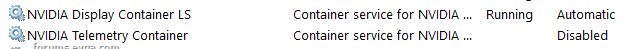
Attached Image(s)
|
bcavnaugh
The Crunchinator

- Total Posts : 38977
- Reward points : 0
- Joined: 2012/09/18 17:31:18
- Location: USA Affiliate E5L3CTGE12 Associate 9E88QK5L7811G3H
- Status: offline
- Ribbons : 282


Re: How to Uninstall Nvidia NvTelemetry
2019/01/07 12:42:36
(permalink)
bdary
Or, you could just go to Services.msc in Windows and disable "Nvidia Telemetry Container".
I also disable all 7 Nvidia items in the Windows Task Scheduler.
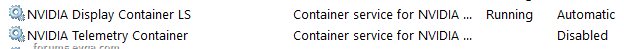
 +1 I do this after every driver update. Also remember to delete the two files below from the C:\Windows Folder NvContainerRecovery.bat NvTelemetryContainerRecovery.bat
post edited by bcavnaugh - 2019/02/07 09:58:03
|
MSim
Omnipotent Enthusiast

- Total Posts : 14685
- Reward points : 0
- Joined: 2005/05/22 23:13:30
- Location: Earth
- Status: offline
- Ribbons : 38

Re: How to Uninstall Nvidia NvTelemetry
2019/01/08 22:56:53
(permalink)
bdary
Or, you could just go to Services.msc in Windows and disable "Nvidia Telemetry Container".
I also disable all 7 Nvidia items in the Windows Task Scheduler.
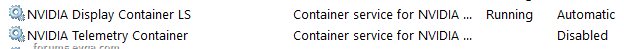
Me personally, i find uninstalling it to be the better option. You don't have to worry about the service magically starting back up on you.
|
bcavnaugh
The Crunchinator

- Total Posts : 38977
- Reward points : 0
- Joined: 2012/09/18 17:31:18
- Location: USA Affiliate E5L3CTGE12 Associate 9E88QK5L7811G3H
- Status: offline
- Ribbons : 282


Re: How to Uninstall Nvidia NvTelemetry
2019/01/08 23:18:00
(permalink)
MSim
bdary
Or, you could just go to Services.msc in Windows and disable "Nvidia Telemetry Container".
I also disable all 7 Nvidia items in the Windows Task Scheduler.
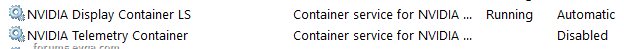
Me personally, i find uninstalling it to be the better option. You don't have to worry about the service magically starting back up on you.
It can't
|
ExtrM
New Member

- Total Posts : 48
- Reward points : 0
- Joined: 2011/02/16 22:21:16
- Status: offline
- Ribbons : 0

Re: How to Uninstall Nvidia NvTelemetry
2019/01/09 09:30:57
(permalink)
its windows10 telemetry that can't be remove or disable
3930k/RIVG/H110/Vengeance Pro 8GBx2/Strix GTX1060/AX1200i/Samsung 500GB Evo/Win8 X64SORRY FOR MY BAD ENGLISH
|
bdary
Omnipotent Enthusiast

- Total Posts : 10330
- Reward points : 0
- Joined: 2008/04/25 14:08:16
- Location: Florida
- Status: offline
- Ribbons : 116

Re: How to Uninstall Nvidia NvTelemetry
2019/01/09 09:38:14
(permalink)
bcavnaugh
MSim
bdary
Or, you could just go to Services.msc in Windows and disable "Nvidia Telemetry Container".
I also disable all 7 Nvidia items in the Windows Task Scheduler.
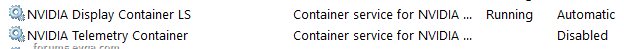
Me personally, i find uninstalling it to be the better option. You don't have to worry about the service magically starting back up on you.
It can't
+1. I have never seen that happen and have been disabling it from the time Nvidia began pushing it...
|
MSim
Omnipotent Enthusiast

- Total Posts : 14685
- Reward points : 0
- Joined: 2005/05/22 23:13:30
- Location: Earth
- Status: offline
- Ribbons : 38

Re: How to Uninstall Nvidia NvTelemetry
2019/01/09 23:07:50
(permalink)
bcavnaugh
MSim
bdary
Or, you could just go to Services.msc in Windows and disable "Nvidia Telemetry Container".
I also disable all 7 Nvidia items in the Windows Task Scheduler.
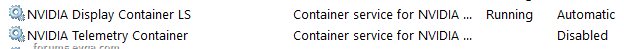
Me personally, i find uninstalling it to be the better option. You don't have to worry about the service magically starting back up on you.
It can't
More than one way to cook an egg. ExtrM
its windows10 telemetry that can't be remove or disable
Winaero Tweaker has settings to disable Telemetry. Spybot beacon can do it, but i noticed windows acting up when i did that in the past.
post edited by MSim - 2019/01/10 03:05:50
|
bcavnaugh
The Crunchinator

- Total Posts : 38977
- Reward points : 0
- Joined: 2012/09/18 17:31:18
- Location: USA Affiliate E5L3CTGE12 Associate 9E88QK5L7811G3H
- Status: offline
- Ribbons : 282


Re: How to Uninstall Nvidia NvTelemetry
2019/01/10 13:56:01
(permalink)
Yes one can cook an egg in 10 Seconds or 60 Seconds 
|
amzoun95
New Member

- Total Posts : 3
- Reward points : 0
- Joined: 2019/02/06 07:09:08
- Status: offline
- Ribbons : 0

Re: How to Uninstall Nvidia NvTelemetry
2019/02/06 07:11:10
(permalink)
1 : Disable all 3rd party services Click on start and search for msconfig.exe. later, click on services tab> hide all Microsoft services> click on disable all > enable NVidia services alone. click on startups> disable all > enable NVidia startups. hit apply, choose restart later. Ensure you have enabled NVidia services before closing. 2 : Disable the antivirus installed and firewall in computer (if the computer is connected from wireless router then ensure you disable the router firewall settings as well) 3 : Uninstall GeForce Experience from control panel and please delete the GeForce Experience folder from (C:\Program Files (x86)\NVIDIA Corporation\GeForce Experience) make sure that this folder is deleted from the Recycle bin as well. 4 : Restart the computer see : , ,
post edited by amzoun95 - 2019/02/07 09:21:50
|
Bobmitch
Omnipotent Enthusiast

- Total Posts : 8327
- Reward points : 0
- Joined: 2007/05/07 09:36:29
- Status: offline
- Ribbons : 47


Re: How to Uninstall Nvidia NvTelemetry
2019/02/07 06:51:44
(permalink)
When I download drivers for the first time, I unpack with WinZip. Then in the main folder is Telemetry. I delete it and then install my drivers. I have never seen an instance of it running. When i tried the OP command...it said telemetry (some files listed) could not be found. No services running, either.
MSI MAG X570 Tomahawk; Ryzen 9 5950X; Asus TUF RTX 4070 TI OC; Corsair H115i Pro; 32 GB Crucial Ballistix Elite DDR4-3600; Western Digital Black 4 TB SN850X NVMe; Creative SoundBlaster Z; Corsair HX 850i; Lian Li Lancool II; EVGA Z15RGB Keyboard; and Razer Viper 8K MouseHeatware: http://www.heatware.com/eval.php?id=72402 Affiliate code: 1L2RV0BNQ6 Associate Code: UD82LJP3Y1FIQPR
|
Cool GTX
EVGA Forum Moderator

- Total Posts : 30975
- Reward points : 0
- Joined: 2010/12/12 14:22:25
- Location: Folding for the Greater Good
- Status: offline
- Ribbons : 122


Re: How to Uninstall Nvidia NvTelemetry
2019/02/07 07:21:08
(permalink)
Looks like there are 3 solid ways to Stop or Remove Telemetry 
|
bdary
Omnipotent Enthusiast

- Total Posts : 10330
- Reward points : 0
- Joined: 2008/04/25 14:08:16
- Location: Florida
- Status: offline
- Ribbons : 116
|
amzoun95
New Member

- Total Posts : 3
- Reward points : 0
- Joined: 2019/02/06 07:09:08
- Status: offline
- Ribbons : 0

Re: How to Uninstall Nvidia NvTelemetry
2019/02/07 09:23:01
(permalink)
3 : Uninstall GeForce Experience from control panel and please delete the GeForce Experience folder from (C:\Program Files (x86)\NVIDIA Corporation\GeForce Experience) make sure that this folder is deleted from the Recycle bin as well.
4 : Restart the computer
|
bcavnaugh
The Crunchinator

- Total Posts : 38977
- Reward points : 0
- Joined: 2012/09/18 17:31:18
- Location: USA Affiliate E5L3CTGE12 Associate 9E88QK5L7811G3H
- Status: offline
- Ribbons : 282


Re: How to Uninstall Nvidia NvTelemetry
2019/02/07 09:50:39
(permalink)
amzoun95
3 : Uninstall GeForce Experience from control panel and please delete the GeForce Experience folder from (C:\Program Files (x86)\NVIDIA Corporation\GeForce Experience) make sure that this folder is deleted from the Recycle bin as well.
4 : Restart the computer
It is best to not Install GeForce Experience in the first place. But if you do you should use Programs and Features to uninstall it. If you need to install GeForce Experience to clam a Code use the Standalone Version get your Code then uninstall it from Programs and Features
|
transdogmifier
CLASSIFIED ULTRA Member

- Total Posts : 6116
- Reward points : 0
- Joined: 2003/09/05 14:26:21
- Location: Orlando, Fl
- Status: offline
- Ribbons : 17

Re: How to Uninstall Nvidia NvTelemetry
2019/02/07 10:05:09
(permalink)
Are they actually using the telemetry to gather data now? The last I heard nothing was being sent by it....
I'll certainly be more diligent about disabling it in the future.
AMD Ryzen 7900x3d Deepcool LT720 Gigabyte Aorus Elite AX X670 (Might change..don't like this board) eVGA GeForce RTX 3090 FTW3 Ultra Gaming (Hybrid kit on it) Asus ROG Swift PG43UQ 4k Monitor eVGA 1600W Supernova T2 PSU 32GB Kingston 6000 DDR5 (2x16GB) Fury Corsair MP600 Pro 2TB (Boot) Corsair MP600 2TB (Games/Data) Phanteks P500A Case
|
ForSerious
Superclocked Member

- Total Posts : 195
- Reward points : 0
- Joined: 2016/03/17 13:57:50
- Location: Utah
- Status: offline
- Ribbons : 3


Re: How to Uninstall Nvidia NvTelemetry
2019/03/08 12:32:19
(permalink)
I feel like I need background for this. Sure I can disable and or remove it, but why?
|
GTXJackBauer
Omnipotent Enthusiast

- Total Posts : 10323
- Reward points : 0
- Joined: 2010/04/19 22:23:25
- Location: (EVGA Discount) Associate Code : LMD3DNZM9LGK8GJ
- Status: offline
- Ribbons : 48


Re: How to Uninstall Nvidia NvTelemetry
2019/03/08 17:16:28
(permalink)
I've been using Spybot Anti-Beacon with no issue. Keeps Windows 10 at bay.
Use this Associate Code at your checkouts or follow these instructions for Up to 10% OFF on all your EVGA purchases: LMD3DNZM9LGK8GJ
|
knightsilver
Omnipotent Enthusiast

- Total Posts : 9430
- Reward points : 0
- Joined: 2008/11/21 13:42:06
- Location: Nebraska
- Status: offline
- Ribbons : 14

Re: How to Uninstall Nvidia NvTelemetry
2019/03/21 00:33:56
(permalink)
Not using Win10 fixes the issues...
Linux here I come!
|
wmmills
CLASSIFIED ULTRA Member

- Total Posts : 5679
- Reward points : 0
- Joined: 2006/01/04 20:47:29
- Location: New Jersey
- Status: offline
- Ribbons : 40


Re: How to Uninstall Nvidia NvTelemetry
2019/03/21 03:41:59
(permalink)
I wish I had saw this awhile ago. I deleted all the nvidia files that were telemetry and related along with the 3d crap etc... just left the driver, PhysX and audio. Went to run it and it wouldn't install after the first check. So I had to go hack the config file for the setup and take out the few lines of code that were looking for those specific things, save it and rerun it and everything installed just fine. Such a pain but I def know none of there telemetry crap got installed at all and no placeholders etc.... either.
MOBO: EVGA x299 Dark, CPU: I9 10900X, RAM: Patriot Viper RGB 3600 32gb, SSD: Samsung 860 EVO 1TB, M2: Samsung 970 EVO+ 1TB, PSU: CoolerMaster M2 1500, CPU HSF: EVGA 240 CLC HSF~ P/P EK Furious Vardar, G-CARD:EVGA RTX3090 FTW3 Ultra Gaming w/Hybrid kit and Noctua IPPC 3000 P/P, CASE: LIAN-LI PC-V2010B w/ Window mod, OS: Windows 10 Pro 64bit, MON: Alienware AW3821DW  New EVGA product? Register it NOW with this link: http://www.evga.com/register/default.asp?affiliatecode=4QFQRAMOII Help Our Vets From K-2! [link=https://strongholdfreedom
|
MSim
Omnipotent Enthusiast

- Total Posts : 14685
- Reward points : 0
- Joined: 2005/05/22 23:13:30
- Location: Earth
- Status: offline
- Ribbons : 38

Re: How to Uninstall Nvidia NvTelemetry
2019/05/03 10:52:33
(permalink)
It looks like the method i post no longer works with latest Nvidia driver. I ended up using bobmitch way of unpacking the software and deleting the NvTelemetry folder. *update* It's weird, autorun64 still shows NvTelemetry stuff in it.
post edited by MSim - 2019/05/03 10:55:20
|