AngryAce
SSC Member

- Total Posts : 867
- Reward points : 0
- Joined: 2010/03/27 20:40:35
- Location: Nebraska
- Status: offline
- Ribbons : 3
Well, this is new. I was gaming last night when the system locked up and restarted. I was treated to the image below but it was both GPUs displaying the same problem. This morning, I have tried troubleshooting and going through the usual steps. Uninstalling the drivers, DDU, checking cables ect... I was able to get one back up but the other is a no go. This is a custom water cooled loop so testing in another machine is not going to be easy but I will have to if someone else doesn't have any ideas..... 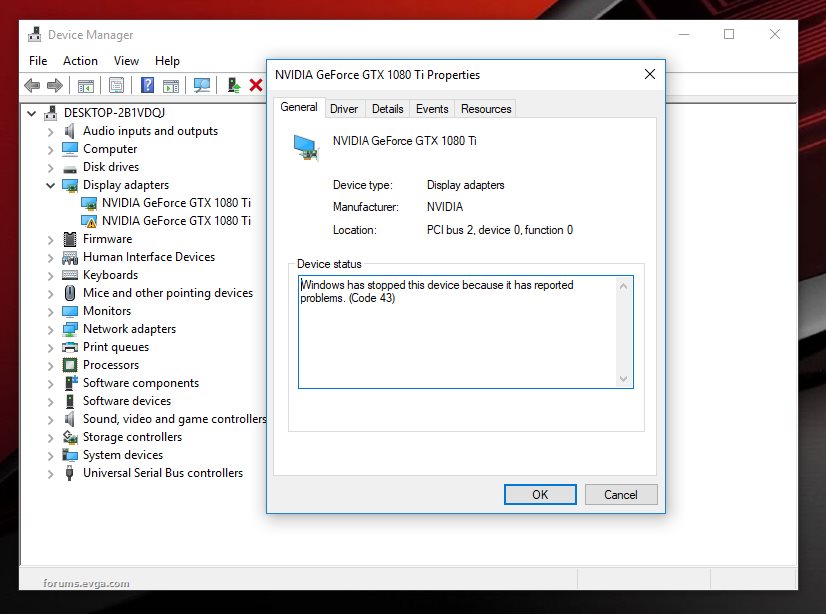
Attached Image(s)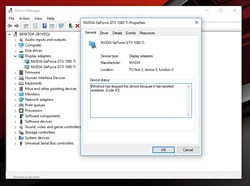
|
Cool GTX
EVGA Forum Moderator

- Total Posts : 30996
- Reward points : 0
- Joined: 2010/12/12 14:22:25
- Location: Folding for the Greater Good
- Status: offline
- Ribbons : 122


Re: GTX 1080 TI SC2 Hydro Copper
2019/03/13 08:10:07
(permalink)
Confirm No leaks ......
Run GPU-Z & the PCIe scan
Check power ?
I've seen these close the screen - usually opens with such MS "error" .... usually Windows & Nvidia Driver issue
Yesterday was Update Tuesday .... maybe another "Gift" from Redmond
|
AngryAce
SSC Member

- Total Posts : 867
- Reward points : 0
- Joined: 2010/03/27 20:40:35
- Location: Nebraska
- Status: offline
- Ribbons : 3

Re: GTX 1080 TI SC2 Hydro Copper
2019/03/13 09:10:05
(permalink)
|
Cool GTX
EVGA Forum Moderator

- Total Posts : 30996
- Reward points : 0
- Joined: 2010/12/12 14:22:25
- Location: Folding for the Greater Good
- Status: offline
- Ribbons : 122


Re: GTX 1080 TI SC2 Hydro Copper
2019/03/13 09:15:03
(permalink)
Delete in Device Manger the refresh
almost like the Driver is missing for Second card
May have to remove bridge & turn Off SLI ?
then reinstall driver ?
Rampage Edition 10 ?
What can you see in BIOS ? both GPU ?
|
AngryAce
SSC Member

- Total Posts : 867
- Reward points : 0
- Joined: 2010/03/27 20:40:35
- Location: Nebraska
- Status: offline
- Ribbons : 3

Re: GTX 1080 TI SC2 Hydro Copper
2019/03/13 10:07:17
(permalink)
Cool GTX
Delete in Device Manger the refresh
almost like the Driver is missing for Second card
May have to remove bridge & turn Off SLI ?
then reinstall driver ?
Rampage Edition 10 ?
What can you see in BIOS ? both GPU ?
Delete in Device Manger the refresh: Already done before posting almost like the Driver is missing for Second card: Yes, initially both cards did it which is why I thought software/driver issue. May have to remove bridge & turn Off SLI ? Done then reinstall driver ? Did it several times, even rolled back to previous version , cleaned with DDU in safe mode. Rampage Edition 10 ? Maximus X Formula What can you see in BIOS ? both GPU ? Both GPUs are listed in bios. I am currently switching GPUs around to see if its card specific or the slot. I'll update when I am done.
|
Sajin
EVGA Forum Moderator

- Total Posts : 49167
- Reward points : 0
- Joined: 2010/06/07 21:11:51
- Location: Texas, USA.
- Status: offline
- Ribbons : 199


Re: GTX 1080 TI SC2 Hydro Copper
2019/03/13 10:32:53
(permalink)
Code 43 can mean a lot of things...
#1 Fauly card.
#2 Fauly pci-e slot.
#3 Registry corruption.
#4 Card not receiving enough power.
#5 Corrupt vbios.
|
Cool GTX
EVGA Forum Moderator

- Total Posts : 30996
- Reward points : 0
- Joined: 2010/12/12 14:22:25
- Location: Folding for the Greater Good
- Status: offline
- Ribbons : 122


Re: GTX 1080 TI SC2 Hydro Copper
2019/03/13 10:48:30
(permalink)
OK will look for your update ..... now that I'm back online
(Comcast .... grrrrr lost my internet for an hr)
|
AngryAce
SSC Member

- Total Posts : 867
- Reward points : 0
- Joined: 2010/03/27 20:40:35
- Location: Nebraska
- Status: offline
- Ribbons : 3

Re: GTX 1080 TI SC2 Hydro Copper
2019/03/13 13:30:43
(permalink)
Sajin
Code 43 can mean a lot of things...
#1 Fauly card.
#2 Fauly pci-e slot.
#3 Registry corruption.
#4 Card not receiving enough power.
#5 Corrupt vbios.
Cool GTX
OK will look for your update ..... now that I'm back online
(Comcast .... grrrrr lost my internet for an hr)
Good 'ol comcast! Well I put the suspect card up top and I am not even getting a picture now, hangs on loading vbios (code 62) for quite a while then I just get cpu temp readings on the qled display. This is an RMA card to begin with so I know I inherited someone else's issue. The original RMA was a complete nightmare. They will scour every nano-meter of this hydro copper card to find the most minuscule reason to deny warranty. I am not looking forward to dealing with them with this again........
|
bcavnaugh
The Crunchinator

- Total Posts : 38977
- Reward points : 0
- Joined: 2012/09/18 17:31:18
- Location: USA Affiliate E5L3CTGE12 Associate 9E88QK5L7811G3H
- Status: offline
- Ribbons : 282


Re: GTX 1080 TI SC2 Hydro Copper
2019/03/13 14:11:59
(permalink)
Code 43 can be caused by Enabling CSM in the Bios as well.
|
AngryAce
SSC Member

- Total Posts : 867
- Reward points : 0
- Joined: 2010/03/27 20:40:35
- Location: Nebraska
- Status: offline
- Ribbons : 3

Re: GTX 1080 TI SC2 Hydro Copper
2019/03/13 14:49:14
(permalink)
bcavnaugh
Code 43 can be caused by Enabling CSM in the Bios as well.
That has always been set to AUTO and I haven't had any issues with it. I did plumb the suspected bad card out of the loop and installed a 1060. The remaining 1080 Ti and 1060 are both detected and working properly. I am guessing a bad card at this point...
|
bcavnaugh
The Crunchinator

- Total Posts : 38977
- Reward points : 0
- Joined: 2012/09/18 17:31:18
- Location: USA Affiliate E5L3CTGE12 Associate 9E88QK5L7811G3H
- Status: offline
- Ribbons : 282


Re: GTX 1080 TI SC2 Hydro Copper
2019/03/13 14:54:30
(permalink)
AngryAce
bcavnaugh
Code 43 can be caused by Enabling CSM in the Bios as well.
That has always been set to AUTO and I haven't had any issues with it. I did plumb the suspected bad card out of the loop and installed a 1060. The remaining 1080 Ti and 1060 are both detected and working properly. I am guessing a bad card at this point...
I have never seen CSM with a Auto Setting before. I had this issue once with a 3rd card installed and the Code 43 was not enough resources. I did a Bios update and for get to set CSM back to Disabled, after I Disabled CSM in the Bios the 3rd Card came back and the Code 43 went away.
|
AngryAce
SSC Member

- Total Posts : 867
- Reward points : 0
- Joined: 2010/03/27 20:40:35
- Location: Nebraska
- Status: offline
- Ribbons : 3

Re: GTX 1080 TI SC2 Hydro Copper
2019/03/13 15:47:22
(permalink)
|
Cool GTX
EVGA Forum Moderator

- Total Posts : 30996
- Reward points : 0
- Joined: 2010/12/12 14:22:25
- Location: Folding for the Greater Good
- Status: offline
- Ribbons : 122


Re: GTX 1080 TI SC2 Hydro Copper
2019/03/13 15:55:36
(permalink)
BIOS setting are Easy to test - well except the loop
Make Sure EVGA knows your are running SLI with this RMA
Had the RAM card long ?
|
AngryAce
SSC Member

- Total Posts : 867
- Reward points : 0
- Joined: 2010/03/27 20:40:35
- Location: Nebraska
- Status: offline
- Ribbons : 3

Re: GTX 1080 TI SC2 Hydro Copper
2019/03/13 16:31:01
(permalink)
Cool GTX
BIOS setting are Easy to test - well except the loop
Make Sure EVGA knows your are running SLI with this RMA
Had the RAM card long ?
I got it in June of 2018, so about 9 months... Been working great until last night. Already talked with them and got an RMA... Just really nervous about dealing with them again with a water cooled part......
|