MrEWhite
Superclocked Member

- Total Posts : 202
- Reward points : 0
- Joined: 2013/10/24 14:58:43
- Status: offline
- Ribbons : 0
I'm running an RTX 2080 Ti FTW3 Ultra and a i7 8086k with 16GB of RAM @ 3600 MHz. Now, when I close Precision X1, my games are almost perfectly smooth. But, when I open it, there is a regular stutter every few seconds. How do I fix this? MSI Afterburner doesn't cause this issue to occur, but I can't control my fan curve properly. Here is a video demonstrating my issue: https://youtu.be/uaJRHicwveQIgnore the spikes from me starting Precision and alt tabbing out and back in.
post edited by MrEWhite - 2019/03/10 20:36:04
|
GTXJackBauer
Omnipotent Enthusiast

- Total Posts : 10323
- Reward points : 0
- Joined: 2010/04/19 22:23:25
- Location: (EVGA Discount) Associate Code : LMD3DNZM9LGK8GJ
- Status: offline
- Ribbons : 48


Re: EVGA Precision X1 Causing Stuttering
2019/03/11 08:13:44
(permalink)
It's possible this could be the culprit so make sure you don't have this update till MS fixes the issue.
Use this Associate Code at your checkouts or follow these instructions for Up to 10% OFF on all your EVGA purchases: LMD3DNZM9LGK8GJ
|
Cool GTX
EVGA Forum Moderator

- Total Posts : 30975
- Reward points : 0
- Joined: 2010/12/12 14:22:25
- Location: Folding for the Greater Good
- Status: offline
- Ribbons : 122


Re: EVGA Precision X1 Causing Stuttering
2019/03/11 09:05:17
(permalink)
Turn Off OSD -- does it get Better ?
Turn Off - Hardware Monitoring (or reduce what your monitoring) - does this Help ?
|
MrEWhite
Superclocked Member

- Total Posts : 202
- Reward points : 0
- Joined: 2013/10/24 14:58:43
- Status: offline
- Ribbons : 0

Re: EVGA Precision X1 Causing Stuttering
2019/03/11 09:10:40
(permalink)
Cool GTX
Turn Off OSD -- does it get Better ?
Turn Off - Hardware Monitoring (or reduce what your monitoring) - does this Help ?
The OSD has been off, and turning off HWM and disabling everything in the HWM doesn't fix it either.
|
Cool GTX
EVGA Forum Moderator

- Total Posts : 30975
- Reward points : 0
- Joined: 2010/12/12 14:22:25
- Location: Folding for the Greater Good
- Status: offline
- Ribbons : 122


Re: EVGA Precision X1 Causing Stuttering
2019/03/11 12:18:18
(permalink)
X1 On open on the desk top or minimized ? Set your OC & lock your fans & close X1 - test see https://forums.evga.com/FindPost/2932364 sync the fans for less noise (all 3 @ same RPM) - the chain link icon
|
dsublett
New Member

- Total Posts : 42
- Reward points : 0
- Joined: 2006/10/19 19:42:53
- Status: offline
- Ribbons : 0

Re: EVGA Precision X1 Causing Stuttering
2019/03/11 13:23:28
(permalink)
MrEWhite
I'm running an RTX 2080 Ti FTW3 Ultra and a i7 8086k with 16GB of RAM @ 3600 MHz. Now, when I close Precision X1, my games are almost perfectly smooth. But, when I open it, there is a regular stutter every few seconds. How do I fix this? MSI Afterburner doesn't cause this issue to occur, but I can't control my fan curve properly. Here is a video demonstrating my issue: https://youtu.be/uaJRHicwveQ
Ignore the spikes from me starting Precision and alt tabbing out and back in.
I can confirm this is absolutely an issue. I tested it the same way. I used a source engine game and I have gsync. With Precision X1 game play constantly hitches and is terrible. Turn off X1 and game play is perfect again.
|
Sajin
EVGA Forum Moderator

- Total Posts : 49165
- Reward points : 0
- Joined: 2010/06/07 21:11:51
- Location: Texas, USA.
- Status: offline
- Ribbons : 199


Re: EVGA Precision X1 Causing Stuttering
2019/03/11 13:44:50
(permalink)
Not the first time I've heard this. The solution would be to set all your gpu fans to a static 100% before gaming and close px1, and then use msi afterburner for monitoring if you want to monitor, but I wouldn't recommend monitoring while playing as it can also cause issues.
|
MrEWhite
Superclocked Member

- Total Posts : 202
- Reward points : 0
- Joined: 2013/10/24 14:58:43
- Status: offline
- Ribbons : 0

Re: EVGA Precision X1 Causing Stuttering
2019/03/11 13:49:53
(permalink)
I definitely don’t want my fans at 100% as my head is only about a foot or two from my PC.
|
Sajin
EVGA Forum Moderator

- Total Posts : 49165
- Reward points : 0
- Joined: 2010/06/07 21:11:51
- Location: Texas, USA.
- Status: offline
- Ribbons : 199


Re: EVGA Precision X1 Causing Stuttering
2019/03/11 13:51:19
(permalink)
Well then set them to like 80-85%, or something you can deal with.
|
dsublett
New Member

- Total Posts : 42
- Reward points : 0
- Joined: 2006/10/19 19:42:53
- Status: offline
- Ribbons : 0

Re: EVGA Precision X1 Causing Stuttering
2019/03/11 16:03:32
(permalink)
How do you turn off all hardware monitoring in x1?
|
Cool GTX
EVGA Forum Moderator

- Total Posts : 30975
- Reward points : 0
- Joined: 2010/12/12 14:22:25
- Location: Folding for the Greater Good
- Status: offline
- Ribbons : 122


Re: EVGA Precision X1 Causing Stuttering
2019/03/11 17:49:27
(permalink)
dsublett
How do you turn off all hardware monitoring in x1?
Global
From the right side of X1 -- "HWM button" should be off - click on it to cycle Off/On -- then Apply -- then Save To only change what is monitored
Click the Heart Icon on the top of X1 Select the GPU Number --- from drop down -- select what hardware you want monitored 
Attached Image(s)
|
Sphericube
New Member

- Total Posts : 42
- Reward points : 0
- Joined: 2019/03/11 05:59:51
- Location: France
- Status: offline
- Ribbons : 0

Re: EVGA Precision X1 Causing Stuttering
2019/03/12 09:45:32
(permalink)
Hello  I am new customer with my first EVGA card and I have the exact same problem with Precision X1 stuttering! This is a major issue because it's a mandatory tool to use with ICX2 cards (I have a 2080ti FTW3) It has to run in background in order to calm down the aggressive fan profile of the default bios (the second bios is even worse) Because if we close Precision X1, the card doesn't keep the custom fan profile, and switch back to its default aggressive bios fan profile (what's the point in keeping the card so cool at 63°c ?!) But it generates stutters every 1 second when it's running in the background. And during games, I see instant drop in fps every second. The same during benchmarks resulting in lower scores. When I close Precision X1 then everything is back to normal (no more stutters) I think it's related to the polling period to refresh the hardware monitor. Something I've noticed is when it is launched at Windows startup, there are no stutters because hardware monitoring has not yet started by itself in background. But when you first click on its minimized icon on the task bar, then the monitoring starts and the stuttering is back again. And once the real time monitoring has started, then even disabling it later doesn't stop the stutters, like it still has some internal hardware monitoring going on. I've also noticed when you decrease the Windows process priority of Precision X1, then the fps drop is a bit less severe in games. But each time Precision restarts, it runs to normal priority process again. So EVGA, please show you care about your customers and fix this few points in some later version of Precision X1: - fix stuttering (most important) - Lower Windows process priority - Provide an FPS target limit option Thank you! 
post edited by Sphericube - 2019/03/12 09:57:56
"J'adorerais changer le monde, mais ils ne veulent pas me fournir le code source"
|
dsublett
New Member

- Total Posts : 42
- Reward points : 0
- Joined: 2006/10/19 19:42:53
- Status: offline
- Ribbons : 0

Re: EVGA Precision X1 Causing Stuttering
2019/03/12 17:55:11
(permalink)
Cool GTX
dsublett
How do you turn off all hardware monitoring in x1?
Global
From the right side of X1 -- "HWM button" should be off - click on it to cycle Off/On -- then Apply -- then Save
To only change what is monitored
Click the Heart Icon on the top of X1
Select the GPU Number --- from drop down -- select what hardware you want monitored

I tested with hardware monitoring off -- no change. Games stutter with X running.
|
Fratox
New Member

- Total Posts : 23
- Reward points : 0
- Joined: 2016/12/08 14:33:15
- Location: France
- Status: offline
- Ribbons : 0

Re: EVGA Precision X1 Causing Stuttering
2019/03/13 06:48:32
(permalink)
Hello !
I have a FTW3 2080 Ti too and same issue : when I close X1 Precision, this is perfectly smooth. When it is open in background, minimized etc. there is a micro stutter every seconds on every games...
I tried many drivers Nvidia, fresh install W10 etc. nothing works.
So I dont know what to do except close this program. I didnt try to use an older version of X1 maybe it can work ?
|
Fratox
New Member

- Total Posts : 23
- Reward points : 0
- Joined: 2016/12/08 14:33:15
- Location: France
- Status: offline
- Ribbons : 0

Re: EVGA Precision X1 Causing Stuttering
2019/03/13 06:49:47
(permalink)
And I tried also to OC with MSi Afterburner but with this program, only 1 fan is ON :/
|
Cool GTX
EVGA Forum Moderator

- Total Posts : 30975
- Reward points : 0
- Joined: 2010/12/12 14:22:25
- Location: Folding for the Greater Good
- Status: offline
- Ribbons : 122


Re: EVGA Precision X1 Causing Stuttering
2019/03/13 07:10:04
(permalink)
Fratox
And I tried also to OC with MSi Afterburner but with this program, only 1 fan is ON :/
Set Fans in X1 to a Fix speed. 80% or 100% ... pick a number were the sound is not an issue for you --- before Gaming / heavy loads Match ALL fans to same RPM for best sound quality  Close X1 & use AB if that is your thing
|
Fratox
New Member

- Total Posts : 23
- Reward points : 0
- Joined: 2016/12/08 14:33:15
- Location: France
- Status: offline
- Ribbons : 0

Re: EVGA Precision X1 Causing Stuttering
2019/03/13 07:10:39
(permalink)
I can't really understand how can you do a card at this price with a software like that... Sorry but really... That should never happen.
|
Cool GTX
EVGA Forum Moderator

- Total Posts : 30975
- Reward points : 0
- Joined: 2010/12/12 14:22:25
- Location: Folding for the Greater Good
- Status: offline
- Ribbons : 122


Re: EVGA Precision X1 Causing Stuttering
2019/03/13 07:20:49
(permalink)
What Happens if you set the Hardware Scan Rate to say 10 seconds - in X1 This would cause the fans to only be updated (change RPM) every 10 seconds Also this looks interesting: How to easily get more performance from your CPU than overclocking, without overclocking Good write up by Nec_V20 Basically a Guide: How To improved performance by dedicating your software overhead to unique dedicated CPU cores Maybe this could keep your Games on specific CPU cores & X1 on Different CPU core 
|
GTXJackBauer
Omnipotent Enthusiast

- Total Posts : 10323
- Reward points : 0
- Joined: 2010/04/19 22:23:25
- Location: (EVGA Discount) Associate Code : LMD3DNZM9LGK8GJ
- Status: offline
- Ribbons : 48


Re: EVGA Precision X1 Causing Stuttering
2019/03/13 11:37:03
(permalink)
I had two stutter issues. One that I've had since installing this new RTX GPU and that MS update. MS update seems to be fixed now and with PX1 closed, I have had a smoother experience but will get back on that as soon as I put some hours in some BFV gameplay but for the time I put in yesterday, it was butter smooth as it should have been from the start, making me think I was CPU bottlenecking. lol
I was just thinking, if PX1 causes performance hits in games, I wonder what it does to benchmarking scores...
Use this Associate Code at your checkouts or follow these instructions for Up to 10% OFF on all your EVGA purchases: LMD3DNZM9LGK8GJ
|
MrEWhite
Superclocked Member

- Total Posts : 202
- Reward points : 0
- Joined: 2013/10/24 14:58:43
- Status: offline
- Ribbons : 0

Re: EVGA Precision X1 Causing Stuttering
2019/03/13 13:42:10
(permalink)
Fratox
And I tried also to OC with MSi Afterburner but with this program, only 1 fan is ON :/
I've found just using the automatic setting in Precision lets all three fans run while Afterburner is in use.
|
ee11vv22gg33aa44
New Member

- Total Posts : 54
- Reward points : 0
- Joined: 2017/11/09 15:42:07
- Status: offline
- Ribbons : 2

Re: EVGA Precision X1 Causing Stuttering
2019/03/14 06:58:38
(permalink)
It is likely that EVGA recycled the same garbage code (they said *cough* it was new code *cough*) that causes this same issue with Precision X. Honestly, save yourself the trouble and set the fans to a manual percentage (as cool gtx suggested) and close any EVGA gpu software to avoid stuttering. I see no evidence that EVGA will ever fix this or any of the other major issues with their software (in prior threads their techs say it is working "fine" when people point out major issues and bugs) so don't get your hopes up. They have their heads buried in the sand so deep on their software they choose to deny objective reality rather than even entertain the fact their software isn't "fine".
post edited by ee11vv22gg33aa44 - 2019/03/14 07:11:57
|
MeowMeowTiger
New Member

- Total Posts : 18
- Reward points : 0
- Joined: 2018/11/27 16:50:47
- Status: offline
- Ribbons : 0

Re: EVGA Precision X1 Causing Stuttering
2019/03/14 08:28:56
(permalink)
I noticed that whenever I closed PX1 (usually by mistake when I was trying to minimize it), all fans stopped spinning. It seems the fan setting is stored within the software so if the software is closed, the setting is reverted back to the default setting in the BIOS. Also, if the software is closed, will the overclock settings continue to be applied? My understanding is that those settings are also stored with the software.. However, the RGB setting seems to be stored on the hardware. After I closed the PX1 the RGB continues to work. ee11vv22gg33aa44
Honestly, save yourself the trouble and set the fans to a manual percentage (as cool gtx suggested) and close any EVGA gpu software to avoid stuttering.
|
Fratox
New Member

- Total Posts : 23
- Reward points : 0
- Joined: 2016/12/08 14:33:15
- Location: France
- Status: offline
- Ribbons : 0

Re: EVGA Precision X1 Causing Stuttering
2019/03/14 09:08:41
(permalink)
MeowMeowTiger
I noticed that whenever I closed PX1 (usually by mistake when I was trying to minimize it), all fans stopped spinning. It seems the fan setting is stored within the software so if the software is closed, the setting is reverted back to the default setting in the BIOS.
Also, if the software is closed, will the overclock settings continue to be applied? My understanding is that those settings are also stored with the software..
However, the RGB setting seems to be stored on the hardware. After I closed the PX1 the RGB continues to work.
ee11vv22gg33aa44
Honestly, save yourself the trouble and set the fans to a manual percentage (as cool gtx suggested) and close any EVGA gpu software to avoid stuttering.
When I set the OC + the fans then close X1 : only the OC is saved. The fans automaticly back to default (0 RPM in iddle). So I have to pick : OC without custom fans control (because X1 closed) or OC + fans control (X1 minimized / open) but enjoy your stutter experience. So I will not use anymore this software until EVGA fix this (the dream yeah) and I will let my card in default settings : It will be enough for the moment, i'm so triggered and tired with all this. And I wont use 2 software or "dedicating your software overhead to unique dedicated CPU cores" lol, this is incredible to hear that, SO COMPLICATED FOR SIMPLE THINGS.Maybe one day we will have a serious software at the level of the price. This is not a plastic toy, this is disgusting.
post edited by Sajin - 2019/03/14 12:05:55
|
d.burnette
CLASSIFIED ULTRA Member

- Total Posts : 5496
- Reward points : 0
- Joined: 2007/03/08 13:19:32
- Status: offline
- Ribbons : 17


Re: EVGA Precision X1 Causing Stuttering
2019/03/14 09:29:45
(permalink)
MeowMeowTiger
I noticed that whenever I closed PX1 (usually by mistake when I was trying to minimize it), all fans stopped spinning. It seems the fan setting is stored within the software so if the software is closed, the setting is reverted back to the default setting in the BIOS.
Also, if the software is closed, will the overclock settings continue to be applied? My understanding is that those settings are also stored with the software..
However, the RGB setting seems to be stored on the hardware. After I closed the PX1 the RGB continues to work.
ee11vv22gg33aa44
Honestly, save yourself the trouble and set the fans to a manual percentage (as cool gtx suggested) and close any EVGA gpu software to avoid stuttering.
If it is a automatic fan curve set within PX1, yes it will disable now after closing PX1. You can put a manual fan percent in the main GUI and it will stick when PX1 closes. I have two profiles set now. One for default setting with 40% fans. I can close PX1 and fans stay spinning at the 40%. I like keeping it cool at idle. One for gaming, have fans on 90% with max power and temp target and my overclock settings. Can close PX1 and that still applies as well. But a custom fan curve set within PX1, no it will not stick after closing PX1.
post edited by d.burnette - 2019/03/14 10:34:17
Don EVGA Z390 Dark MB | i9 9900k CPU @ 5.2 GHz all cores | EVGA RTX 3090 FTW3 Ultra | 32 GB G Skill Trident Z 3200 MHz CL14 DDR4 Ram | Corsair H150i Pro Cooler | EVGA T2 Titanium 1000w Power Supply | Samsung 970 Pro 1TB m.2 Nvme | Samsung 970 Evo 1TB m.2 Nvme | Samsung 860 Evo 1TB SATA SSD | EVGA DG 87 Case |
|
Sajin
EVGA Forum Moderator

- Total Posts : 49165
- Reward points : 0
- Joined: 2010/06/07 21:11:51
- Location: Texas, USA.
- Status: offline
- Ribbons : 199


Re: EVGA Precision X1 Causing Stuttering
2019/03/14 11:50:48
(permalink)
Overclocks & static set fan speeds will stay applied when px1 is closed.
|
AHowes
CLASSIFIED ULTRA Member

- Total Posts : 6681
- Reward points : 0
- Joined: 2005/09/20 15:38:10
- Location: Macomb MI
- Status: offline
- Ribbons : 27

Re: EVGA Precision X1 Causing Stuttering
2019/03/14 12:17:42
(permalink)
I cant seem to set the fan curves? Static or nothing.
Intel i9 9900K @ 5.2Ghz Single HUGE Custom Water Loop. Asus Z390 ROG Extreme XI MB G.Skill Trident Z 32GB (4x8GB) 4266MHz DDR4 EVGA 2080ti K|NGP|N w/ Hydro Copper block. 34" Dell Alienware AW3418DW 1440 Ultra Wide GSync Monitor Thermaltake Core P7 Modded w/ 2x EK Dual D5 pump top,2 x EK XE 480 2X 360 rads.1 Corsair 520 Rad.
|
Bee_Dee_3_Dee
SSC Member

- Total Posts : 598
- Reward points : 0
- Joined: 2004/11/20 02:40:52
- Status: offline
- Ribbons : 23


Re: EVGA Precision X1 Causing Stuttering
2019/03/16 11:59:49
(permalink)
AHowes
I cant seem to set the fan curves? Static or nothing.
ru selecting the "AUTO" Fan icon? 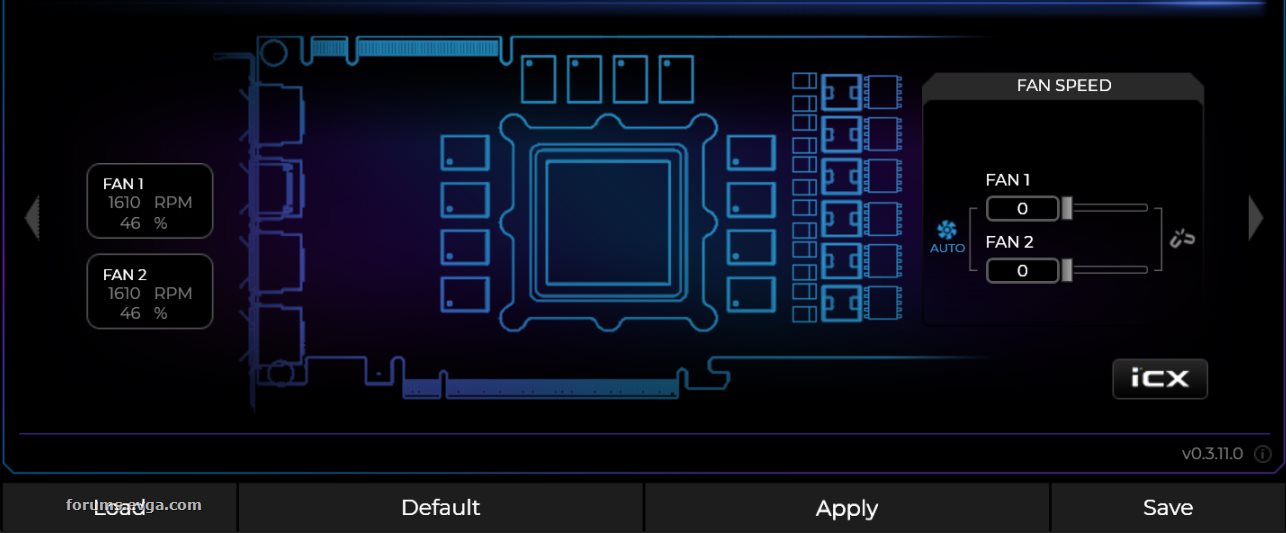
Attached Image(s)
> PSU: Seasonic VERTEX GX-1200> Mainboard: EVGA Z690 CLASSIFIED (BIOS v1.03 12/3/2021)> CPU: Intel Core i9-12900KF> AIO: EVGA CLC 240mm> Physical Memory: G.SKILL Trident Z5 32GB (2 x 16GB) DDR5 5600> Physical Memory Model#: F5-5600U3636C16GX2-TZ5S> Monitor: Alienware AW2721D> Video Card: EVGA 3090 FTW3 ULTRA GAMING> Case: Cooler Master HAF X (942)> DAS: Sabrent DS-SC5B
|
Fratox
New Member

- Total Posts : 23
- Reward points : 0
- Joined: 2016/12/08 14:33:15
- Location: France
- Status: offline
- Ribbons : 0

Re: EVGA Precision X1 Causing Stuttering
2019/03/16 13:23:25
(permalink)
I was thinking : can I try to use my 2080 ti FTW with Windows 7 64 bits ? There is no problem I guess ?
|
Sajin
EVGA Forum Moderator

- Total Posts : 49165
- Reward points : 0
- Joined: 2010/06/07 21:11:51
- Location: Texas, USA.
- Status: offline
- Ribbons : 199


Re: EVGA Precision X1 Causing Stuttering
2019/03/16 13:28:25
(permalink)
Fratox
I was thinking : can I try to use my 2080 ti FTW with Windows 7 64 bits ? There is no problem I guess ?
Should work just fine, but you won't be able to use any ray tracing features.
|
Fratox
New Member

- Total Posts : 23
- Reward points : 0
- Joined: 2016/12/08 14:33:15
- Location: France
- Status: offline
- Ribbons : 0

Re: EVGA Precision X1 Causing Stuttering
2019/03/16 16:28:43
(permalink)
I dont use at all the Ray Tracing, I will try if X1 Precision still bugged (stuttering) under Windows 7, I hope not !
|