Aftonandpaul
New Member

- Total Posts : 12
- Reward points : 0
- Joined: 2019/02/12 15:38:36
- Status: offline
- Ribbons : 0

Hi all  I'm looking for some help with some compatibility issues I'm having with my GPU (above) and an oldish motherboard (AsRock N68-GS4 FX Rev 2.01). My problem is: - When I install the GPU and switch on the power, the case fans and GPU fans spin, but nothing else happens. No beeps, no POST, just a black screen that reports "No Signal".
Ive done some tests: - The GPU-Z data is provided in the attached image.
- The GPU is not faulty, I have tested it in a UEFI-compliant mobo and works fine (using it now).
- The target mobo (N68-GS4) is not faulty, it boots perfectly with a different GPU with a hybrid (UEFI and legacy) vBIOS.
From what I've read and observed I believe the problem is because: - My intended mobo has a Legacy BIOS (non-UEFI compliant) (AsRock N68-GS4 FX Rev 2.01, latest (2015) BIOS installed)
- The vBIOS provided on my GPU is UEFI-compatible only, i.e no support for Legacy mobo BIOS
So my plea is: - Can someone tell me whether I can find
- A legacy vBIOS
- A hybrid UEFI/Legacy BIOS for my card?
I have looked hard but can't find one, was hoping the experts here could answer me once and for all TIA!! 
Attached Image(s)
|
bcavnaugh
The Crunchinator

- Total Posts : 38977
- Reward points : 0
- Joined: 2012/09/18 17:31:18
- Location: USA Affiliate E5L3CTGE12 Associate 9E88QK5L7811G3H
- Status: offline
- Ribbons : 282


Re: EVGA GTX 960 SSC, No POST in non-UEFI motherboard
2019/02/12 15:57:41
(permalink)
Was the Card updated with the UEFI Bios?
Is CSM Enabled in the Motherboard Bios?
|
Cool GTX
EVGA Forum Moderator

- Total Posts : 30983
- Reward points : 0
- Joined: 2010/12/12 14:22:25
- Location: Folding for the Greater Good
- Status: offline
- Ribbons : 122


Re: EVGA GTX 960 SSC, No POST in non-UEFI motherboard
2019/02/12 16:04:10
(permalink)
This is a known issue with old MB & any GPU newer than the 700 series
Have you tried Clearing the CMOS ?
|
Aftonandpaul
New Member

- Total Posts : 12
- Reward points : 0
- Joined: 2019/02/12 15:38:36
- Status: offline
- Ribbons : 0

Re: EVGA GTX 960 SSC, No POST in non-UEFI motherboard
2019/02/12 16:09:27
(permalink)
bcavnaugh
Was the Card updated with the UEFI Bios?
I bought the GPU second-hand/used and this is the vBIOS it had when I bought it. I haven't updated it myself bcavnaugh
Is CSM Enabled in the Motherboard Bios?
My mobo doesn't have this option - I thought that CSM was for modern UEFI boards to make them compatible with Legacy software. Mine is the opposite problem, my mobo is non-UEFI compliant (and I don't think it ever will be updated) so I need the GPU to be Legacy-compatible. If I have misunderstood here then I am open to be educated! 
|
Aftonandpaul
New Member

- Total Posts : 12
- Reward points : 0
- Joined: 2019/02/12 15:38:36
- Status: offline
- Ribbons : 0

Re: EVGA GTX 960 SSC, No POST in non-UEFI motherboard
2019/02/12 16:15:05
(permalink)
Cool GTX
Have you tried Clearing the CMOS ?
I tried the GPU with the stock mobo BIOS and the latest version of the mobo BIOS and neither worked unfortunately. I suppose this is expected - if the latest mobo BIOS doesn't have UEFI-compliance then it's unlikely the earlier versions would.
|
bcavnaugh
The Crunchinator

- Total Posts : 38977
- Reward points : 0
- Joined: 2012/09/18 17:31:18
- Location: USA Affiliate E5L3CTGE12 Associate 9E88QK5L7811G3H
- Status: offline
- Ribbons : 282


Re: EVGA GTX 960 SSC, No POST in non-UEFI motherboard
2019/02/12 16:17:10
(permalink)
Still Looking
post edited by bcavnaugh - 2019/02/12 16:20:39
|
Aftonandpaul
New Member

- Total Posts : 12
- Reward points : 0
- Joined: 2019/02/12 15:38:36
- Status: offline
- Ribbons : 0

Re: EVGA GTX 960 SSC, No POST in non-UEFI motherboard
2019/02/12 16:20:22
(permalink)
bcavnaugh
I recall reading a Forum Post about updating the 960 with EVGA's UEFI Bios that there was no way to go back to the Non-UEFI Bios.
I cannot seem to find the Thread.
So the original vBIOS was Legacy compatible? This is interesting! I wonder why it was reported that it can't be undone - you would have thought it would be a case of reflashing with the older vBIOS?
|
bcavnaugh
The Crunchinator

- Total Posts : 38977
- Reward points : 0
- Joined: 2012/09/18 17:31:18
- Location: USA Affiliate E5L3CTGE12 Associate 9E88QK5L7811G3H
- Status: offline
- Ribbons : 282


Re: EVGA GTX 960 SSC, No POST in non-UEFI motherboard
2019/02/12 16:21:33
(permalink)
Aftonandpaul
bcavnaugh
I cannot seem to find the Thread.
So the original vBIOS was Legacy compatible? This is interesting! I wonder why it was reported that it can't be undone - you would have thought it would be a case of reflashing with the older vBIOS?
No, No. I am still looking for that Thread. The 960's came with a UEFI Bios. I had to go back to my GTX 660 Ti because my Dell Computer would not support a GTX 960 Graphics Card back then. https://www.asrock.com/mb/NVIDIA/N68-GS4%20FX%20R2.0/#Specification
post edited by bcavnaugh - 2019/02/12 16:26:26
|
Aftonandpaul
New Member

- Total Posts : 12
- Reward points : 0
- Joined: 2019/02/12 15:38:36
- Status: offline
- Ribbons : 0

Re: EVGA GTX 960 SSC, No POST in non-UEFI motherboard
2019/02/12 16:26:13
(permalink)
bcavnaugh
EVGATech_ErinW
If the 750 is working, then the 960 should be fine. Your system seems to have shipped with Win8.1, so it has a UEFI BIOS that will support the card.
Updating the BIOS on a Dell is quite simple. You can put your Service Tag into the support site, and it will show you any downloads or updates for your system. The BIOS updaters are a simple .exe. Close any open programs, and run the updater after downloading it to your desktop. It will update, then prompt you to restart.
If it fails, or you need further guidance, you'd need to contact Dell for support.
Thanks for this, good thread. I tried my card in a machine with Win 7 and another with Win 10, both failed to POST. I concluded that the GPU and mobo were not happy together, and that the OS wasn't involved.
|
bcavnaugh
The Crunchinator

- Total Posts : 38977
- Reward points : 0
- Joined: 2012/09/18 17:31:18
- Location: USA Affiliate E5L3CTGE12 Associate 9E88QK5L7811G3H
- Status: offline
- Ribbons : 282


Re: EVGA GTX 960 SSC, No POST in non-UEFI motherboard
2019/02/12 16:28:14
(permalink)
AM3 processors Old SATA 2 USB 2.0 Motherboard, it might be time for a newer Computer
It could just be a Bad Graphics Card.
|
Aftonandpaul
New Member

- Total Posts : 12
- Reward points : 0
- Joined: 2019/02/12 15:38:36
- Status: offline
- Ribbons : 0

Re: EVGA GTX 960 SSC, No POST in non-UEFI motherboard
2019/02/12 16:28:52
(permalink)
bcavnaugh
Aftonandpaul
bcavnaugh
I cannot seem to find the Thread.
So the original vBIOS was Legacy compatible? This is interesting! I wonder why it was reported that it can't be undone - you would have thought it would be a case of reflashing with the older vBIOS?
No, No. I am still looking for that Thread.
The 960's came with a UEFI Bios.
I had to go back to my GTX 660 Ti because my Dell Computer would not support a GTX 960 Graphics Card back then.
Ah ok I see 
|
Aftonandpaul
New Member

- Total Posts : 12
- Reward points : 0
- Joined: 2019/02/12 15:38:36
- Status: offline
- Ribbons : 0

Re: EVGA GTX 960 SSC, No POST in non-UEFI motherboard
2019/02/12 16:33:00
(permalink)
bcavnaugh
AM3 processors Old SATA 2 USB 2.0 Motherboard, it might be time for a newer Computer
It could just be a Bad Graphics Card.
Bank account says no unfortunately  GPU is ok, tested in other system. Was just hoping there was a hybrid vBIOS out there, somewhere. Ironically I have a GTX 970 (Gigabyte G1 Gaming) with a hybrid vBIOS that works just fine in the target system... looks like I might have to donate my GTX 970 to my wife and have her GTX 960 in my PC 
|
bcavnaugh
The Crunchinator

- Total Posts : 38977
- Reward points : 0
- Joined: 2012/09/18 17:31:18
- Location: USA Affiliate E5L3CTGE12 Associate 9E88QK5L7811G3H
- Status: offline
- Ribbons : 282


Re: EVGA GTX 960 SSC, No POST in non-UEFI motherboard
2019/02/12 16:42:06
(permalink)
Aftonandpaul
bcavnaugh
AM3 processors Old SATA 2 USB 2.0 Motherboard, it might be time for a newer Computer
It could just be a Bad Graphics Card.
Bank account says no unfortunately 
GPU is ok, tested in other system. Was just hoping there was a hybrid vBIOS out there, somewhere. Ironically I have a GTX 970 (Gigabyte G1 Gaming) with a hybrid vBIOS that works just fine in the target system... looks like I might have to donate my GTX 970 to my wife and have her GTX 960 in my PC 
You could as EVGA if they have one https://www.evga.com/support/custsupp.asp You will need to complete Product Registration
|
Sajin
EVGA Forum Moderator

- Total Posts : 49165
- Reward points : 0
- Joined: 2010/06/07 21:11:51
- Location: Texas, USA.
- Status: online
- Ribbons : 199


Re: EVGA GTX 960 SSC, No POST in non-UEFI motherboard
2019/02/12 17:38:12
(permalink)
|
Aftonandpaul
New Member

- Total Posts : 12
- Reward points : 0
- Joined: 2019/02/12 15:38:36
- Status: offline
- Ribbons : 0

Re: EVGA GTX 960 SSC, No POST in non-UEFI motherboard
2019/02/13 12:48:28
(permalink)
Thanks for your replies Sajin and bcavanaugh! I am going to work on this tonight and report back
post edited by Aftonandpaul - 2019/02/13 13:29:16
|
Sajin
EVGA Forum Moderator

- Total Posts : 49165
- Reward points : 0
- Joined: 2010/06/07 21:11:51
- Location: Texas, USA.
- Status: online
- Ribbons : 199


Re: EVGA GTX 960 SSC, No POST in non-UEFI motherboard
2019/02/13 12:51:42
(permalink)
|
Aftonandpaul
New Member

- Total Posts : 12
- Reward points : 0
- Joined: 2019/02/12 15:38:36
- Status: offline
- Ribbons : 0

Re: EVGA GTX 960 SSC, No POST in non-UEFI motherboard
2019/02/16 03:35:13
(permalink)
Hi guys.
Here's what I learned.
All of my mobos are running legacy Bios, none are UEFI as I first thought. I confirmed this using msinfo32.exe in windows 10.
Therefore the compatibility problem with my N68-GS4 FX mobo must lie elsewhere.
So here's something for you to consider:
Gtx 960 SSC (Device ID = 10DE 1401 - 3842 296
This card doesn't POST at all in the N68-GS4 mobo. I have successfully flashed alternative vBIOS from the links provided Sajin above (thanks) but none of them helped.
Remember, the GPU works perfectly in another system I have tried, so the GPU is not faulty.
Gigabyte Gtx 970 G1 Gaming (Dev ID = 10DE 13C2 - 1458 367A)
This works perfectly in the same system! Therefore the mobo is not faulty. This card works in all the systems I've tried. vBIOS is the stock, 84.04.31.00.B8.
So what is the difference between these cards that is causing the incompatibility?
Tia
|
Sajin
EVGA Forum Moderator

- Total Posts : 49165
- Reward points : 0
- Joined: 2010/06/07 21:11:51
- Location: Texas, USA.
- Status: online
- Ribbons : 199


Re: EVGA GTX 960 SSC, No POST in non-UEFI motherboard
2019/02/16 12:14:18
(permalink)
Aftonandpaul
So what is the difference between these cards that is causing the incompatibility?
Good question. Have you spoke with evga tech support? If yes, what did they say?
|
Aftonandpaul
New Member

- Total Posts : 12
- Reward points : 0
- Joined: 2019/02/12 15:38:36
- Status: offline
- Ribbons : 0

Re: EVGA GTX 960 SSC, No POST in non-UEFI motherboard
2019/02/16 14:16:46
(permalink)
I have found a problem with the card. It may not be THE problem, but it certainly could be the cause of my issue. I had also noticed that the card would not run at 16x PCI-e, even under load. It would only run at 8x. This was not a big deal, a bit annoying, but the card was running ok (of course not in the intended PC but I had accepted that) and there's supposedly not much noticeable difference in performance between 8x and 16x PCI-e. However I read a thread (see post #15). It shows a broken capacitor was causing a very similar failure to activate 16x PCI-e (these turn out to be 100nF capacitors that regulate each of the PCI-e lanes) So I had a close look at my graphics card. After a few minutes I found a small capacitor was missing entirely (see photo). This must have been damaged when I bought it, I was careful with the card and the card never worked from day 1 in the target system. Unfortunately it was bought second hand over a week ago so I don't really think I can go back on the sale now. It seems damage to these capacitors is quite common, because they are near the slot and tend to get knocked during installation. I notice my GTX 970 has a backplate which serves to protect from this kind of damage. I think until this is fixed, this cannot be eliminated as the cause of the failure to POST in my N68-GS4 mobo. It would likely explain the lack of 16x PCI-e and some random restarts I have noticed today and yesterday in the current system (P55-GD65 mobo). Thanks for your help and comments. I have no suitable equipment for this, so doing the repair might be out of reach for me unfortunately. EDIT: Cant seem to post the URLs to the threads, PM if you want them.
post edited by Aftonandpaul - 2019/02/16 14:35:26
Attached Image(s)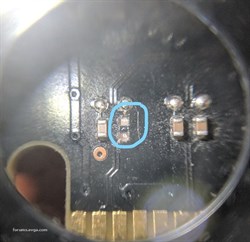
|
ty_ger07
Insert Custom Title Here

- Total Posts : 21171
- Reward points : 0
- Joined: 2008/04/10 23:48:15
- Location: traveler
- Status: offline
- Ribbons : 270


Re: EVGA GTX 960 SSC, No POST in non-UEFI motherboard
2019/02/18 05:09:35
(permalink)
Should be pretty easy to solder a replacement capacitor onto there.
ASRock Z77 • Intel Core i7 3770K • EVGA GTX 1080 • Samsung 850 Pro • Seasonic PRIME 600W Titanium
My EVGA Score: 1546 • Zero Associates Points • I don't shill
|
Aftonandpaul
New Member

- Total Posts : 12
- Reward points : 0
- Joined: 2019/02/12 15:38:36
- Status: offline
- Ribbons : 0

Re: EVGA GTX 960 SSC, No POST in non-UEFI motherboard
2019/02/19 03:51:40
(permalink)
ty_ger07
Should be pretty easy to solder a replacement capacitor onto there.
The only problem is that it's tiny. The capacitor is approx 1.5mm long and 0.5 mm wide. The photo is magnified using a phone camera attachment. 😬 I've had a quote of £30 for someone to do it for me. Or I can try it myself... 🤔
|
ty_ger07
Insert Custom Title Here

- Total Posts : 21171
- Reward points : 0
- Joined: 2008/04/10 23:48:15
- Location: traveler
- Status: offline
- Ribbons : 270


Re: EVGA GTX 960 SSC, No POST in non-UEFI motherboard
2019/02/19 04:51:17
(permalink)
☄ Helpfulby Cool GTX 2019/02/19 05:57:16
Tiny, sure, but easy for someone with the skills. If you have never soldered anything that small, pay someone else to do it. It is easy to melt the traces right off of the board with the wrong soldering iron or wrong technique. It's an easy soldering job, but also easy to hopelessly ruin your video card.
ASRock Z77 • Intel Core i7 3770K • EVGA GTX 1080 • Samsung 850 Pro • Seasonic PRIME 600W Titanium
My EVGA Score: 1546 • Zero Associates Points • I don't shill
|
Aftonandpaul
New Member

- Total Posts : 12
- Reward points : 0
- Joined: 2019/02/12 15:38:36
- Status: offline
- Ribbons : 0

Re: EVGA GTX 960 SSC, No POST in non-UEFI motherboard
2019/02/27 17:32:45
(permalink)
Just wanted to come back with the conclusion to this problem. I ordered an 0603 25V 100nF capacitor, after reading that for PCIe Gen2, the capacitor required was an AC coupling capacitor which must be rated for constant 12V minimum and 75-200nF. The lost capacitor had created an open circuit on the lane for pin B47, a GROUND connection (18b) see picture attached. Note the original capacitors are slightly smaller 0402 size, but these would have been too small for me to work with using my basic equipment. One of the terminals of the capacitor was easy to solder to its connection, but the SMT pad and some of the copper trace had been torn from the board at the other terminal. Therefore I by passed the trace by running a thin piece of wire from the affected terminal of the capacitor directly to pin B47 and soldered it at the top of the pin so it wouldn't cause an obstruction when the card is inserted in to the PCIe slot. (Note the picture was taken before I trimmed the excess wire off). After firing up, the card now boots and runs in the target system. The N68-GS4 motherboard must have required pin B47 to be functioning in order to boot. My guess is that someone tried to release the plastic clip on the PCIe socket with a screwdriver and accidentally stripped the capacitor off the board in the process. There was a long scratch on the board near the missing capacitor that is consistent with this (see earlier post's close up image). Thanks guys
|
Sajin
EVGA Forum Moderator

- Total Posts : 49165
- Reward points : 0
- Joined: 2010/06/07 21:11:51
- Location: Texas, USA.
- Status: online
- Ribbons : 199


Re: EVGA GTX 960 SSC, No POST in non-UEFI motherboard
2019/02/27 18:31:54
(permalink)
|
kjl1956
New Member

- Total Posts : 9
- Reward points : 0
- Joined: 2012/03/31 13:48:48
- Status: offline
- Ribbons : 0

Re: EVGA GTX 960 SSC, No POST in non-UEFI motherboard
2019/07/18 14:32:40
(permalink)
I have a similar issue with getting a gtx 960 ssc 4gb edition to run on a legacy bios system.
Gpuz reports the gtx 750 that is installed is uefi compatible but the pcie16 lane is only
running at 1.1 not 2.0.
With the gtx 960 ssc installed, I get power to all the fans in the system, but no bios post test,
I have the 8 pin power connector connected to the 960 and using a rbr1000-m (1000 watt) psu
with a total of 4 12 volt rails 2 using 20a and 2 using 30a.
The gtx 960 fan switch is set for off until the thermal threshold is reached.
The system the card came out of was uefi bios not in cms mode.
The uefi system has a evga 1300 watt g2 psu and is currently running a radeon rx580 8 gb
|