auskie
New Member

- Total Posts : 33
- Reward points : 0
- Joined: 2018/10/17 04:22:35
- Status: offline
- Ribbons : 0

i7-9800x @ 4.5Ghz hitting 66*C under ~90% load. Problem exacerbated by the fact after ~30mins of maintaining ~90% load temperature slowly creeps up. I stopped it when CPU package temps were at 73*C (water temp was 31*C) idle temp: ~20-25*C (ambient is ~21*C) CPU Cooler is an Aquacomputer kryos cuplex NEXT VARIO w/ Vision on a 420GTX w/ 6xML140 RGB Pros in push/pull (front mounted intake) and 420GTS radiator w/ 3x ML140 RGB Pros in push (top mounted exhaust). I suspect the culprit to be the 1200rpm max of the ML140s not being enough airflow to handle the size of the 1000D and dissipate the heat as the water temperature is very slow to dissipate. For example, from ~31*C, 25-30mins at idle, water temp is only down to 25.5*C. I basically leave the ML140s @ max as they really are quiet. Anyone have any ideas what I can do to get the thermals on this rig more efficient? Hindsight, I suppose I should have gone w/ ML120s. But what am I supposed to do with these 9 ML140s and 420mm rads? 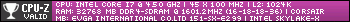 (Waiting for my 2080 TI Ultra FTW3 Hydrocoppers to come in, currently on an old GTX980 air cooled for testing) 
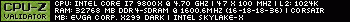 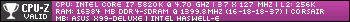
|
nofearek9
iCX Member

- Total Posts : 436
- Reward points : 0
- Joined: 2010/11/16 03:03:33
- Location: Cyprus
- Status: offline
- Ribbons : 8


Re: help cool my rig
2019/01/22 01:13:22
(permalink)
have you check that the cpu cooler has been mounted correct(with thermal paste) ?
Asus Rampage IV Black Edition,Intel Xeon e5-1680v2@4,5Ghz(36x125),Corsair XMS3 64GB DDR3(8x8)(2000Mhz),Samsung 980 PRO 512GB,EVGA GeForce RTX 2070 XC GAMING 8GB,Lian Li PC-60FNWB ,Corsair HX1000 PSU,Noctua NH-D15 .Asus Rampage III Gene,Intel Xeon X5660@ 4,5ghz,Corsair XMS3 48GB DDR3(6x8),Samsung 950 PRO 256GB,EVGA 1060 3GB SSC.Register your evga products Buy evga products with discount
|
auskie
New Member

- Total Posts : 33
- Reward points : 0
- Joined: 2018/10/17 04:22:35
- Status: offline
- Ribbons : 0

Re: help cool my rig
2019/01/22 01:20:20
(permalink)
I did consider this but ruled it out because: 1) Idle temps are fine 2) When I stop water flow (via pump or ball valve) temps skyrocket, thus the waterblock must be doing its job 3) how do you mess up installing a kryos cuplex NEXT on an EVGA Dark? It is actual plug and play. Maybe I ineffectively/inefficiently spread the thermal grizzly? But mostly I narrowed it down to case thermals/fan speed not blowing enough air through the radiators and case... Is there anything I can do orientation wise that you can think of? Are there any data/tests you recommend I try? Edit: After 10mins under 85% load 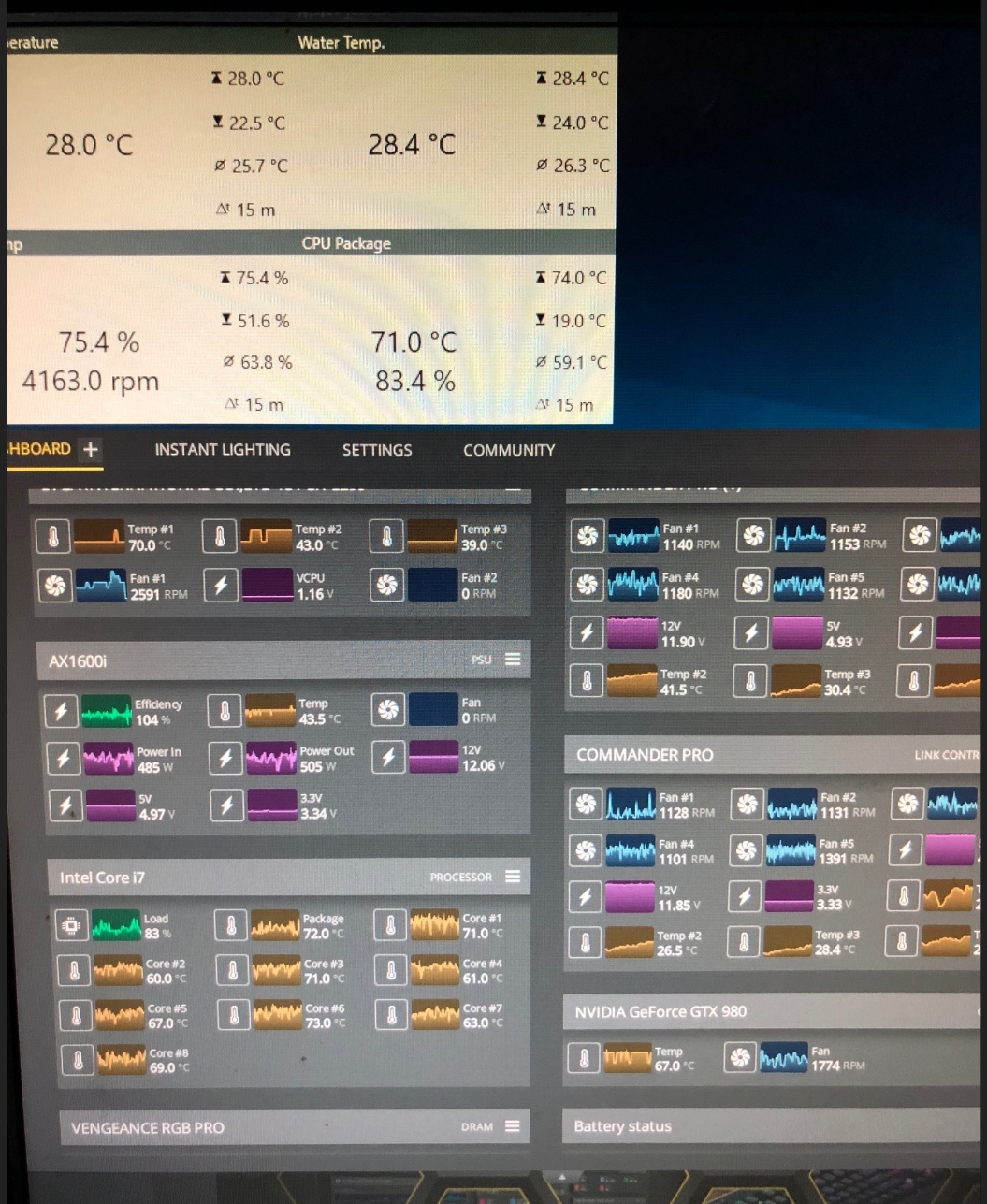
post edited by auskie - 2019/01/22 01:33:41
|
batboy88
Superclocked Member

- Total Posts : 234
- Reward points : 0
- Joined: 2018/03/07 16:01:58
- Status: offline
- Ribbons : 0

Re: help cool my rig
2019/01/22 03:35:08
(permalink)
My $20 Block probably cools it better mediocre copper and all.
7700k/5.2ghz-1.34v/ FTW K/ custom Loop/ Crucial/Micron Ballistix- 3200mhz/ Vega 56 Reference/ Cooler Master GXII Pro 750w 2600x/MSI X470 4.3ghz
|
auskie
New Member

- Total Posts : 33
- Reward points : 0
- Joined: 2018/10/17 04:22:35
- Status: offline
- Ribbons : 0

Re: help cool my rig
2019/01/22 03:41:51
(permalink)
Thank you for taking the time to add absolutely nothing of value. And also miss the point that because the water temp is increasing the problem should be in the radiators/fans and not the waterblock as it’s only job is to transfer heat from the cpu to the water... which is happening. Unless the water temp should be even higher and/or increasing faster the problem shouldn’t be the waterblock. Which is why I am asking for ideas... fan/rad orientation? Replacement? Etc.
|
nofearek9
iCX Member

- Total Posts : 436
- Reward points : 0
- Joined: 2010/11/16 03:03:33
- Location: Cyprus
- Status: offline
- Ribbons : 8


Re: help cool my rig
2019/01/22 04:18:38
(permalink)
if the water is cold in the system and just the cpu is hot ,maybe is the water pump ? i dont have watercool on any of my pcs,but when similar happen to cars engine ,its the pump.
post edited by nofearek9 - 2019/01/22 06:01:59
Asus Rampage IV Black Edition,Intel Xeon e5-1680v2@4,5Ghz(36x125),Corsair XMS3 64GB DDR3(8x8)(2000Mhz),Samsung 980 PRO 512GB,EVGA GeForce RTX 2070 XC GAMING 8GB,Lian Li PC-60FNWB ,Corsair HX1000 PSU,Noctua NH-D15 .Asus Rampage III Gene,Intel Xeon X5660@ 4,5ghz,Corsair XMS3 48GB DDR3(6x8),Samsung 950 PRO 256GB,EVGA 1060 3GB SSC.Register your evga products Buy evga products with discount
|
transdogmifier
CLASSIFIED ULTRA Member

- Total Posts : 6116
- Reward points : 0
- Joined: 2003/09/05 14:26:21
- Location: Orlando, Fl
- Status: offline
- Ribbons : 17

Re: help cool my rig
2019/01/22 05:43:48
(permalink)
have you considered maybe replacing the fans that the rad and case use? Perhaps a better fan is available?
AMD Ryzen 7900x3d Deepcool LT720 Gigabyte Aorus Elite AX X670 (Might change..don't like this board) eVGA GeForce RTX 3090 FTW3 Ultra Gaming (Hybrid kit on it) Asus ROG Swift PG43UQ 4k Monitor eVGA 1600W Supernova T2 PSU 32GB Kingston 6000 DDR5 (2x16GB) Fury Corsair MP600 Pro 2TB (Boot) Corsair MP600 2TB (Games/Data) Phanteks P500A Case
|
Doomed83
Superclocked Member

- Total Posts : 139
- Reward points : 0
- Joined: 2018/02/01 09:06:36
- Status: offline
- Ribbons : 3


Re: help cool my rig
2019/01/22 07:05:54
(permalink)
Have you checked the flatness of your IHS (integrated heat spreader)? Take your CPU block off and look at the spread of the thermal paste. If the paste isn't evenly spread then your IHS might be convex or concave causing poor contact and cooling.
|
jericogarcia16
New Member

- Total Posts : 35
- Reward points : 0
- Joined: 2018/12/13 15:29:53
- Status: offline
- Ribbons : 1

Re: help cool my rig
2019/01/22 08:47:15
(permalink)
Hmmm I experiment a lot of these on my rig before and one thing I notice is the thermal paste watts/mk. I used to have Kryonaut but I wasn’t satisfied with the temperatures because the heat transfer wasn’t good enough so my cpu temp skyrocketed when I fired prime95. So I changed my tim to consuctonaut and I can feel the rads getting hot after 5mins of stress and acceptable temps when running prim95.
|
GGTV-Jon
FTW Member

- Total Posts : 1813
- Reward points : 0
- Joined: 2017/11/25 14:11:43
- Location: WA, USA
- Status: offline
- Ribbons : 19

Re: help cool my rig
2019/01/22 09:50:35
(permalink)
auski - is this a delided CPU, what paste are you running? Other thoughts - You have 1 radiator on the front intake and another on the top exhaust - You are only running the CPU on the loop correct? You are warming up the intake air with the front radiator and gaining some heat in the case then trying to further cool the loop on the exhaust? What happens with the side panel off? Edit note - what are you using for voltages, AVX offset?
post edited by GGTV-Jon - 2019/01/22 09:52:48
|
Hillguy
FTW Member

- Total Posts : 1320
- Reward points : 0
- Joined: 2008/10/05 06:17:13
- Location: Newfoundland
- Status: offline
- Ribbons : 10


Re: help cool my rig
2019/01/22 12:08:47
(permalink)
Hi auskie , Looking at your photo I would say that the front rad is heating the water in the reservoir ( as said above ) , can you relocate the res or move it outside the case for testing ? You can create a temporary side panel out of cardboard with a hole for the coolant lines to exit. Another thing is to reverse the fans on the rads , front exhaust - top intake , that would get the heat farther away from the res. As others have said you may have to experiment in order to see what's best. Edit: Does the front glass panel come off the case ? Could it be starving for air ? The top appears to have slim openings for so many fans to draw through .
post edited by Hillguy - 2019/01/22 12:26:55
eVGA RTX 3090 Kingpin Hydrocopper | eVGA X299 Dark | Intel i9 10980XE | Heatkiller IV CPU Block | 32 GB GSkill Trident Z 3200 | 500GB Samsung 860 Evo | Dual Corsair AX1200i PSU's | Dual Koolance RP-1000 Pumps | Dual Koolance EHX-1320 4x120mm Rads | W10 | Asus PB278Q | Acer 20" | Razer Death Stalker | Razer Death Adder | Thermaltake Armor+
|
Cool GTX
EVGA Forum Moderator

- Total Posts : 30983
- Reward points : 0
- Joined: 2010/12/12 14:22:25
- Location: Folding for the Greater Good
- Status: offline
- Ribbons : 122


Re: help cool my rig
2019/01/22 13:02:21
(permalink)
Looks to me like your coolant flow rate is too low  Your OP is a little hard to follow; so, I have some basic questions: Room Temp ? ---> is needed to compute ΔT °C (Delta T) Pump ? Pump speed ? GPM or LPM Loop design ? (order of parts) (1 or 2 loops ?) Case ? Number of Fans, size, speed used, Blow In or Out, Using Filters ? Is CPU block plumbed correctly (some have an In & Out & the Flow does matter) i7-9800x is Only 165W TDP & "stock Turbo is 4.5 GHz" - does not seem like you OC the CPU What Voltages are used ? Manual or Auto - (which tends to use higher Voltage than may be needed) See this post for information on manually checking heat loads for your PC ---> https://forums.evga.com/FindPost/2911173
|
startekselva
iCX Member

- Total Posts : 300
- Reward points : 0
- Joined: 2018/10/23 00:47:45
- Status: offline
- Ribbons : 6


Re: help cool my rig
2019/01/23 18:10:25
(permalink)
what are the radiators you are using and please do share the water loop config
|
GGTV-Jon
FTW Member

- Total Posts : 1813
- Reward points : 0
- Joined: 2017/11/25 14:11:43
- Location: WA, USA
- Status: offline
- Ribbons : 19

Re: help cool my rig
2019/01/23 18:15:34
(permalink)
startekselva
what are the radiators you are using and please do share the water loop config
He said what he had for radiators and that he was using a push / pull fan config in his first post
CPU Cooler is an Aquacomputer kryos cuplex NEXT VARIO w/ Vision on a 420GTX w/ 6xML140 RGB Pros in push/pull (front mounted intake) and 420GTS radiator w/ 3x ML140 RGB Pros in push (top mounted exhaust).
|
startekselva
iCX Member

- Total Posts : 300
- Reward points : 0
- Joined: 2018/10/23 00:47:45
- Status: offline
- Ribbons : 6


Re: help cool my rig
2019/01/23 19:13:52
(permalink)
have you adjusted the VARIO: Adjustable geometry since it will allow high flow rate of water to enter to the cpublock please do check that and go with thick radiator even if you do push pull config thick radiator means high surface area and high heat tranfer
|
batboy88
Superclocked Member

- Total Posts : 234
- Reward points : 0
- Joined: 2018/03/07 16:01:58
- Status: offline
- Ribbons : 0

Re: help cool my rig
2019/01/24 02:10:27
(permalink)
Would gladly Install you GOD Loop/Block and Leak Proof...I Silicone the **** too. got quite tired of those Leaks too. Next to going to a store hardware store that has the Orings and seals that fit RIGHT.
7700k/5.2ghz-1.34v/ FTW K/ custom Loop/ Crucial/Micron Ballistix- 3200mhz/ Vega 56 Reference/ Cooler Master GXII Pro 750w 2600x/MSI X470 4.3ghz
|
wmmills
CLASSIFIED ULTRA Member

- Total Posts : 5679
- Reward points : 0
- Joined: 2006/01/04 20:47:29
- Location: New Jersey
- Status: offline
- Ribbons : 40


Re: help cool my rig
2019/01/24 04:28:11
(permalink)
Cool GTX
Looks to me like your coolant flow rate is too low 
Your OP is a little hard to follow; so, I have some basic questions:
Room Temp ? ---> is needed to compute ΔT °C (Delta T)
Pump ?
Pump speed ? GPM or LPM
Loop design ? (order of parts) (1 or 2 loops ?)
Case ?
Number of Fans, size, speed used, Blow In or Out, Using Filters ?
Is CPU block plumbed correctly (some have an In & Out & the Flow does matter)
i7-9800x is Only 165W TDP & "stock Turbo is 4.5 GHz" - does not seem like you OC the CPU
What Voltages are used ? Manual or Auto - (which tends to use higher Voltage than may be needed)
See this post for information on manually checking heat loads for your PC ---> https://forums.evga.com/FindPost/2911173
+1.... Somethings up with the pump or there may be a blockage in the lines that's not a complete block but almost.... maybe.
MOBO: EVGA x299 Dark, CPU: I9 10900X, RAM: Patriot Viper RGB 3600 32gb, SSD: Samsung 860 EVO 1TB, M2: Samsung 970 EVO+ 1TB, PSU: CoolerMaster M2 1500, CPU HSF: EVGA 240 CLC HSF~ P/P EK Furious Vardar, G-CARD:EVGA RTX3090 FTW3 Ultra Gaming w/Hybrid kit and Noctua IPPC 3000 P/P, CASE: LIAN-LI PC-V2010B w/ Window mod, OS: Windows 10 Pro 64bit, MON: Alienware AW3821DW  New EVGA product? Register it NOW with this link: http://www.evga.com/register/default.asp?affiliatecode=4QFQRAMOII Help Our Vets From K-2! [link=https://strongholdfreedom
|
auskie
New Member

- Total Posts : 33
- Reward points : 0
- Joined: 2018/10/17 04:22:35
- Status: offline
- Ribbons : 0

Re: help cool my rig
2019/01/25 16:58:11
(permalink)
Wow thank you all so much for the fantastic feedback and ideas. I think the problem is I just got a weak @$$ chip. Just realized the 4.5Ghz was running @ 1.422V as seen here: 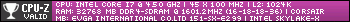 . I think I was so spoiled on my i7-5820k, pushing 4.7Ghz on all cores @ 1.3V (see sig). I took 4.5Ghz for granted. However, let me address a few of the (very good) points you all made: tramsdogmifier, GGTV-Jon, Hilguy-- yes, as a matter of fact, which I am very convinced that the Vcore of 1.422V is the culprit, having deeply contemplated the thermodynamics of the case, I am going to re-do the loop. As GGTV-Jon pointed out, the 1 radiator in the front intake is also the main radiator and in push/pull. First, I don't think there is enough intake air to begin with despite the push/pull. Second, the warm air isn't doing any good. Doomed83, jericogarcia16,--I did check the flatness of the IHS, the thermal grizzly was spread successfully (albeit I did redo it because I thought maybe it was too thick, no effect). As jericogarcia16 pointed out, conductonaut (liquid metal) is far superior and I think I will be using it when I redo the loop (described above) Cool GTX--THe virtual flow meter on the D5 Next was showing 0.8gpm. When I redo the loop (described above I will add a second D5 Next as it will almost certainly be required once the 2080 Ti's are also added to the loop. Room temp was ~19-20*C. While you point 4.5Ghz is the stock Turbo, I have concluded the i7-9800x is not designed for running on all 8 cores, unless I really did just get an awful binned chip. VCore was set to adaptive. startekselva--I did 'mess' with the VARIO. No impact. batboy88--I think you are onto something. I believe I was losing notable airflow through the sides. Will be adding gaskets to all radiators. New loop: Swapping the ML140 PRO RGB for ML140 PRO White (They have a higher RPM limit, double the static pressure and considerably more CFM than the RGB PRO). These 6 will be push/pull on the 420GTX which will now be in the top as exhaust. Buying 2x 360GTX radiators and 12x ML120 Pro RGBs for push/pull in the front with 2x ML140 PRO RGBs on top (intake) ML140 PRO RGB and ML120 PRO RGB on the rear (exhaust) as seen in the pic) Adding an additional D5 Next (will decide on parallel vs serial later)
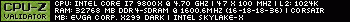 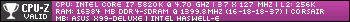
|