Wolfseven
New Member

- Total Posts : 64
- Reward points : 0
- Joined: 2010/03/08 21:41:28
- Status: offline
- Ribbons : 0

Re: EVGA Precision X1 - 0.3.11 Released
2019/01/15 06:56:58
(permalink)
MSI MPG z690|i9x14900k|NZXT|HyperX DDR4 Pc3200/64gb|MSI 4070Ti|Game 1300v5|Turtle Beach Elite T.A.C Pro|Win10 64||Virpil TCM plus hotas rotor|| Virpil T50CM2|MFG Crosswinds|| Virpil T50CM2 Control| EVGA RGBZ10 ||LOGITECH 10|32" ASUS gaming||PiMax Crystal||
|
g4747
New Member

- Total Posts : 25
- Reward points : 0
- Joined: 2017/01/26 15:19:40
- Status: offline
- Ribbons : 0

Re: EVGA Precision X1 - 0.3.11 Released
2019/01/16 01:18:46
(permalink)
Can someone please explain to me how the arrow and the "link" works?
Attached Image(s)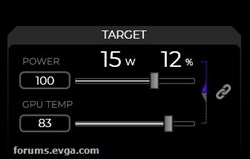
|
Sajin
EVGA Forum Moderator

- Total Posts : 49168
- Reward points : 0
- Joined: 2010/06/07 21:11:51
- Location: Texas, USA.
- Status: offline
- Ribbons : 199


Re: EVGA Precision X1 - 0.3.11 Released
2019/01/16 09:19:46
(permalink)
g4747
Can someone please explain to me how the arrow and the "link" works?
Not sure what the arrows do, but I know the link button allows you to adjust the power and gpu temp separately.
|
bcavnaugh
The Crunchinator

- Total Posts : 38977
- Reward points : 0
- Joined: 2012/09/18 17:31:18
- Location: USA Affiliate E5L3CTGE12 Associate 9E88QK5L7811G3H
- Status: offline
- Ribbons : 282


Re: EVGA Precision X1 - 0.3.11 Released
2019/01/16 09:23:13
(permalink)
g4747
Can someone please explain to me how the arrow and the "link" works?
Sets the Priority Purple on top giving POWER Priority click the bottom CPU TEMP and it will change to Purple and then set the GPU TEMP to Priority. 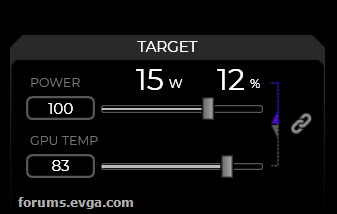 The Chain Link can be broken to set each one. Priority to hit the Temperatures First or Priority to hit the Power First. Breaking the Chain allows you to set the POWER to 124 or 130 and then Set the GPU TEMP to 70 and then set the GPU TEMP to the Priority and then the GPU hits the Temperature it throttles down.
post edited by bcavnaugh - 2019/01/16 09:53:06
|
Cool GTX
EVGA Forum Moderator

- Total Posts : 31001
- Reward points : 0
- Joined: 2010/12/12 14:22:25
- Location: Folding for the Greater Good
- Status: offline
- Ribbons : 122


Re: EVGA Precision X1 - 0.3.11 Released
2019/01/16 13:13:38
(permalink)
I'll just add to that good write up by bcav
Clicking on the "chain icon" will break it & Clicking on the "broken link icon" will re-enable the chain them together
|
BMajdecki
Superclocked Member

- Total Posts : 113
- Reward points : 0
- Joined: 2005/01/20 13:19:35
- Location: Canada
- Status: offline
- Ribbons : 0

Re: EVGA Precision X1 - 0.3.11 Released
2019/01/16 15:39:59
(permalink)
Hi,
After uninstalling the program, (including led) the evga folder is left behind. How do I delete the folder manually cause the folder or the file inside the folder is opened by another program and it won't allow me?
Asus TUF X570-Plus Wi-Fi | AMD Ryzen i9-3950X | Corsair DDR4 64GB 3200MHz RGB | Corsair MP600 1TB | 6GB+ in SSDs | eVGA RTX 2070 Super | SB Z | Aquantia 5G NIC | Asus PCE-AX58BT Wi-Fi 6 & WPA3 | EVGA SuperNOVA 750W G5 | TT Core P3 WaterCooled with Heatkiller/TT/EKWB/Bitspower and 3D Printed Parts | Asus 27in WQHD 144Hz G-Sync2 AMD & 7 Intel Desktops
|
Sajin
EVGA Forum Moderator

- Total Posts : 49168
- Reward points : 0
- Joined: 2010/06/07 21:11:51
- Location: Texas, USA.
- Status: offline
- Ribbons : 199


Re: EVGA Precision X1 - 0.3.11 Released
2019/01/16 15:58:06
(permalink)
BMajdecki
Hi,
After uninstalling the program, (including led) the evga folder is left behind. How do I delete the folder manually cause the folder or the file inside the folder is opened by another program and it won't allow me?
Restart your pc then try to delete it again.
|
BMajdecki
Superclocked Member

- Total Posts : 113
- Reward points : 0
- Joined: 2005/01/20 13:19:35
- Location: Canada
- Status: offline
- Ribbons : 0

Re: EVGA Precision X1 - 0.3.11 Released
2019/01/16 21:38:07
(permalink)
I've done it many times and no go.
Asus TUF X570-Plus Wi-Fi | AMD Ryzen i9-3950X | Corsair DDR4 64GB 3200MHz RGB | Corsair MP600 1TB | 6GB+ in SSDs | eVGA RTX 2070 Super | SB Z | Aquantia 5G NIC | Asus PCE-AX58BT Wi-Fi 6 & WPA3 | EVGA SuperNOVA 750W G5 | TT Core P3 WaterCooled with Heatkiller/TT/EKWB/Bitspower and 3D Printed Parts | Asus 27in WQHD 144Hz G-Sync2 AMD & 7 Intel Desktops
|
Sajin
EVGA Forum Moderator

- Total Posts : 49168
- Reward points : 0
- Joined: 2010/06/07 21:11:51
- Location: Texas, USA.
- Status: offline
- Ribbons : 199


Re: EVGA Precision X1 - 0.3.11 Released
2019/01/16 21:58:26
(permalink)
BMajdecki
I've done it many times and no go.
Try removing the folder in safe mode.
|
BMajdecki
Superclocked Member

- Total Posts : 113
- Reward points : 0
- Joined: 2005/01/20 13:19:35
- Location: Canada
- Status: offline
- Ribbons : 0

Re: EVGA Precision X1 - 0.3.11 Released
2019/01/17 00:30:45
(permalink)
Asus TUF X570-Plus Wi-Fi | AMD Ryzen i9-3950X | Corsair DDR4 64GB 3200MHz RGB | Corsair MP600 1TB | 6GB+ in SSDs | eVGA RTX 2070 Super | SB Z | Aquantia 5G NIC | Asus PCE-AX58BT Wi-Fi 6 & WPA3 | EVGA SuperNOVA 750W G5 | TT Core P3 WaterCooled with Heatkiller/TT/EKWB/Bitspower and 3D Printed Parts | Asus 27in WQHD 144Hz G-Sync2 AMD & 7 Intel Desktops
|
Sajin
EVGA Forum Moderator

- Total Posts : 49168
- Reward points : 0
- Joined: 2010/06/07 21:11:51
- Location: Texas, USA.
- Status: offline
- Ribbons : 199


Re: EVGA Precision X1 - 0.3.11 Released
2019/01/17 00:33:13
(permalink)
|
murlo26
New Member

- Total Posts : 100
- Reward points : 0
- Joined: 2014/07/16 20:44:06
- Status: offline
- Ribbons : 1

Re: EVGA Precision X1 - 0.3.11 Released
2019/01/17 08:16:51
(permalink)
xblackvalorx
Is anyone at EVGA looking into the errors/game crashes/Windows crashes/Windows corruption it causes? I thought I was alone at first but after posts here, reddit, ocn etc I'm not. Idk what the common denominator is between all of us, but enough to where I don't think the software is safe to use and I feel like it may be contributing to the rma rate with EVGA cards.
This...I am in the process of an RMA, I tried everything to get my crashes to stop (computer locking up sometimes and sometimes just game freezing). I said this multiple times but it almost feels like this software is the culprit but i still have issues at stock speeds, just far less frequent then when PX1 is running. I guess it's nice to know that it's not just me seeing issues, it has been so frustrating trying to play black ops lately, especially blackout mode with friends and my computer and/or game crashes every other game and I have to tell them my new $1500 gpu is why... So, is there a new version of PX1 coming soon? I feel like there is still a TON of issues to fix and I was really hoping there would be a new version by now. This is really making me regret getting the FTW3 and not just a hybrid or something. I had a hybrid 1080ti and on my same computer with no other changes had ZERO issues, the EVGA cards in the past i have had always worked great but I always used MSI afterburner. I guess if I continue to have problems i will be stuck moving to water...put a waterblock on the card and then I can go back to MSI. Please update this when you can
CPU: 13900k w/EK Velocity2 MOBO: Z690 Kingpin RAM: Teamgroup T_Force 7200MHz CL34 GPU: Gigabyte 4090 Gaming OC w/ EK Quantum Vector2 PowerSupply: MSI MEG Ai1300P Aquacomputer Highflow Next EK 360mm P Rad, EK 360 X Rad, EK G1 Distroplate LianLI AL120 Fans LianLi O11 XL Case
|
g4747
New Member

- Total Posts : 25
- Reward points : 0
- Joined: 2017/01/26 15:19:40
- Status: offline
- Ribbons : 0

Re: EVGA Precision X1 - 0.3.11 Released
2019/01/18 02:04:32
(permalink)
Is this supposed to be this way? I went to bed and I'm sure it was on 0%. I got up, I powered on my pc and now the minimum is 20% so one fan is constantly spinning. I don't know why only one fan, I don't know why this is the case for the first fan. It doesn't make sense. Reinstalling didn't do anything. Uninstalling, removing the evga folders and then installing only fixed it until a restart. Except that, it really is not easy to use. Not at all. The second pic is after an uninstall, ccleaner and manual deletion of all evga folders (program files, appdata etc). Now all fans stop and work correctly. If I restart, the minimum speed will go on 20% again. Any help will be appreciated.
post edited by g4747 - 2019/01/18 03:05:54
Attached Image(s)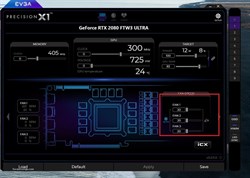 
|
Sajin
EVGA Forum Moderator

- Total Posts : 49168
- Reward points : 0
- Joined: 2010/06/07 21:11:51
- Location: Texas, USA.
- Status: offline
- Ribbons : 199


Re: EVGA Precision X1 - 0.3.11 Released
2019/01/18 09:48:37
(permalink)
g4747
Is this supposed to be this way?
I went to bed and I'm sure it was on 0%.
I got up, I powered on my pc and now the minimum is 20% so one fan is constantly spinning. I don't know why only one fan, I don't know why this is the case for the first fan. It doesn't make sense.
Reinstalling didn't do anything.
Uninstalling, removing the evga folders and then installing only fixed it until a restart.
Except that, it really is not easy to use. Not at all.
The second pic is after an uninstall, ccleaner and manual deletion of all evga folders (program files, appdata etc).
Now all fans stop and work correctly.
If I restart, the minimum speed will go on 20% again.
Any help will be appreciated.
Sounds like you switched the cards vbios switch to the secondary position at some point.
|
Goemon2000
New Member

- Total Posts : 18
- Reward points : 0
- Joined: 2018/12/11 19:18:45
- Status: offline
- Ribbons : 1

Re: EVGA Precision X1 - 0.3.11 Released
2019/01/18 14:29:44
(permalink)
Has anyone noticed a difference in OC Scanner produced curves made by EVGA's software vs MSI or ASUS software? I noticed lower OC curves produced by recent drivers as compared to earlier drivers from last year.
|
g4747
New Member

- Total Posts : 25
- Reward points : 0
- Joined: 2017/01/26 15:19:40
- Status: offline
- Ribbons : 0

Re: EVGA Precision X1 - 0.3.11 Released
2019/01/18 21:58:52
(permalink)
Sajin
Sounds like you switched the cards vbios switch to the secondary position at some point.
So I should switch to the normal bios? By secondary you mean the oc bios? Does it have 20% minimum fan speed? I didn't know that, on fact I couldn't see any difference at all.
|
Sajin
EVGA Forum Moderator

- Total Posts : 49168
- Reward points : 0
- Joined: 2010/06/07 21:11:51
- Location: Texas, USA.
- Status: offline
- Ribbons : 199


Re: EVGA Precision X1 - 0.3.11 Released
2019/01/19 00:55:43
(permalink)
g4747
Sajin
Sounds like you switched the cards vbios switch to the secondary position at some point.
So I should switch to the normal bios? By secondary you mean the oc bios? Does it have 20% minimum fan speed? I didn't know that, on fact I couldn't see any difference at all.
Yes.
|
g4747
New Member

- Total Posts : 25
- Reward points : 0
- Joined: 2017/01/26 15:19:40
- Status: offline
- Ribbons : 0

Re: EVGA Precision X1 - 0.3.11 Released
2019/01/19 12:06:38
(permalink)
That fixed it. I have tried but it doesn't seem to change after a shut down, it needs a restart! Anyway, all good, thank you!
|
Sajin
EVGA Forum Moderator

- Total Posts : 49168
- Reward points : 0
- Joined: 2010/06/07 21:11:51
- Location: Texas, USA.
- Status: offline
- Ribbons : 199


Re: EVGA Precision X1 - 0.3.11 Released
2019/01/19 12:08:58
(permalink)
|
Araxxis
New Member

- Total Posts : 19
- Reward points : 0
- Joined: 2018/09/08 09:13:58
- Status: offline
- Ribbons : 0

Re: EVGA Precision X1 - 0.3.11 Released
2019/01/20 10:02:05
(permalink)
Hey guys just got a 2060 founders so im new to this software but the OC scanner results are not loading on PC startup, i needed to select my profile and hit load before it took effect. Yes i have all boxes checked in the settings menu.
|
bcavnaugh
The Crunchinator

- Total Posts : 38977
- Reward points : 0
- Joined: 2012/09/18 17:31:18
- Location: USA Affiliate E5L3CTGE12 Associate 9E88QK5L7811G3H
- Status: offline
- Ribbons : 282


Re: EVGA Precision X1 - 0.3.11 Released
2019/01/20 10:18:02
(permalink)
Araxxis
Hey guys just got a 2060 founders so im new to this software but the OC scanner results are not loading on PC startup, i needed to select my profile and hit load before it took effect. Yes i have all boxes checked in the settings menu.
After you did this did you click on Apply and then Save?
|
Araxxis
New Member

- Total Posts : 19
- Reward points : 0
- Joined: 2018/09/08 09:13:58
- Status: offline
- Ribbons : 0

Re: EVGA Precision X1 - 0.3.11 Released
2019/01/20 13:27:35
(permalink)
bcavnaugh
Araxxis
Hey guys just got a 2060 founders so im new to this software but the OC scanner results are not loading on PC startup, i needed to select my profile and hit load before it took effect. Yes i have all boxes checked in the settings menu.
After you did this did you click on Apply and then Save?
I must be missing something entirely, even saving my OC scanner results to profile and closing the program my settings dont save when i open it back up, regardless of restarting my pc. When i reopen precision it looks like this (no oc scanner profile found until i "load my profile)  After i select profile and press load: 
|
bcavnaugh
The Crunchinator

- Total Posts : 38977
- Reward points : 0
- Joined: 2012/09/18 17:31:18
- Location: USA Affiliate E5L3CTGE12 Associate 9E88QK5L7811G3H
- Status: offline
- Ribbons : 282


Re: EVGA Precision X1 - 0.3.11 Released
2019/01/20 14:27:18
(permalink)
Rule of thumb for PX1.
Make A Change Click Apply Click Save
Make A Change Hit the Enter Key Click Apply Click Save.
|
Araxxis
New Member

- Total Posts : 19
- Reward points : 0
- Joined: 2018/09/08 09:13:58
- Status: offline
- Ribbons : 0

Re: EVGA Precision X1 - 0.3.11 Released
2019/01/20 14:40:58
(permalink)
bcavnaugh
Rule of thumb for PX1.
Make A Change Click Apply Click Save
Make A Change Hit the Enter Key Click Apply Click Save.
Hey thanks for replies, ill keep my responses in this thread. Like i said earlier i press apply and save every time i make a change, but its not saving my OC scanner results on reboot or simply closing and opening the program. If i close precision right now and reopen it my OC scanner results are gone, my clocks are back down to factory unless i select profile 0 and press load. Funny enough it does save my memory (ive added 500 to memory since) and my fan profiles. Its just the OC scanner results that do not save on reboot/restarting precision.
|
Araxxis
New Member

- Total Posts : 19
- Reward points : 0
- Joined: 2018/09/08 09:13:58
- Status: offline
- Ribbons : 0

Re: EVGA Precision X1 - 0.3.11 Released
2019/01/20 15:04:22
(permalink)
UPDATE: It appears that it is now saving my OC scanner results when i restart the program, its just not showing the +159 and "pass" unless i load profile 0 which is weird. The actual OC did save and im seeing the proper clocks in game, i hope the same behavior happens tomorrow when i boot my pc up :) Thanks for the help if i run into any more problems ill keep it in this thread.
post edited by Araxxis - 2019/01/20 15:08:47
|
bcavnaugh
The Crunchinator

- Total Posts : 38977
- Reward points : 0
- Joined: 2012/09/18 17:31:18
- Location: USA Affiliate E5L3CTGE12 Associate 9E88QK5L7811G3H
- Status: offline
- Ribbons : 282


Re: EVGA Precision X1 - 0.3.11 Released
2019/01/20 16:34:40
(permalink)
Araxxis
UPDATE: It appears that it is now saving my OC scanner results when i restart the program, its just not showing the +159 and "pass" unless i load profile 0 which is weird. The actual OC did save and im seeing the proper clocks in game, i hope the same behavior happens tomorrow when i boot my pc up :)
Thanks for the help if i run into any more problems ill keep it in this thread.
I think it resets for the next run or scan.
|
Araxxis
New Member

- Total Posts : 19
- Reward points : 0
- Joined: 2018/09/08 09:13:58
- Status: offline
- Ribbons : 0

Re: EVGA Precision X1 - 0.3.11 Released
2019/01/20 16:40:53
(permalink)
bcavnaugh
Araxxis
UPDATE: It appears that it is now saving my OC scanner results when i restart the program, its just not showing the +159 and "pass" unless i load profile 0 which is weird. The actual OC did save and im seeing the proper clocks in game, i hope the same behavior happens tomorrow when i boot my pc up :)
Thanks for the help if i run into any more problems ill keep it in this thread.
I think it resets for the next run or scan.
I guess that makes sense, but i would suggest nvidia leaves those numbers there as someone who is going to use the auto OC function is probably only going to run it once :) Also an awesome feature would be making it so the x minimizes to tray instead of closing, or at least give users the ability to change that behavior. Thanks again for the help.
|
Wolfseven
New Member

- Total Posts : 64
- Reward points : 0
- Joined: 2010/03/08 21:41:28
- Status: offline
- Ribbons : 0

Re: EVGA Precision X1 - 0.3.11 Released
2019/01/20 20:58:17
(permalink)
still not working with the G-15, G-19 LCD keyboards.
I click on the kybrd icon in the Hrdwr section and it's on but not showing up.
MSI MPG z690|i9x14900k|NZXT|HyperX DDR4 Pc3200/64gb|MSI 4070Ti|Game 1300v5|Turtle Beach Elite T.A.C Pro|Win10 64||Virpil TCM plus hotas rotor|| Virpil T50CM2|MFG Crosswinds|| Virpil T50CM2 Control| EVGA RGBZ10 ||LOGITECH 10|32" ASUS gaming||PiMax Crystal||
|
bounty3do
New Member

- Total Posts : 15
- Reward points : 0
- Joined: 2012/03/29 05:27:43
- Status: offline
- Ribbons : 0

Re: EVGA Precision X1 - 0.3.11 Released
2019/01/21 09:28:08
(permalink)
With the G-Sync monitors, I could see that you have to disable the OSD outside the games otherwise it blocks a lot of desktop programs
|
skonkmonkey
New Member

- Total Posts : 33
- Reward points : 0
- Joined: 2018/11/27 15:16:18
- Status: offline
- Ribbons : 0

Re: EVGA Precision X1 - 0.3.11 Released
2019/01/21 15:10:50
(permalink)
Hey guys, I'm seeing an issue with the OSD. It will not appear until I turn on the NZXT cam overlay and then it will pop up and conflict presumably with the cam overlay and I would loose all controls of the game though the game does not freeze. The game is Witcher3.
|