MackWage
Superclocked Member

- Total Posts : 196
- Reward points : 0
- Joined: 2016/06/10 18:58:50
- Status: offline
- Ribbons : 1

Greetings! I sent this info to support but posting here as well for visibility. Just installed my new audio card and downloaded the Nu Audio software. So far - I am unable to get any of it to work. When I launch the software, each time I get a pop up box which says "SPDIF runtime error ! Line in runtime error !" and the software itself then does not open. I tried reseating the card, removing all audio connections to it, and rebooting multiple times - same problem. During ONE of the reboots, it software after launched after this error and let me know there was an update available for it to v1.0.0. When I click the update button, it takes me to an evga 404 page. On the driver download page, it only has v0.1. I'm hoping all of this can be fixed by gaining access to software version 1.0 as this sounds like a GA release whereas v0.1 sounds like an alpha release. So far without the software, Windows recognizes the audio card and it is set as my default device but it does not seem to be outputting any sound. Update: looks like the RCA out works but optical does not. Optical out to my headset via the onboard sound card works fine. I am assuming this is due to the software not working correctly.
post edited by MackWage - 2019/01/17 19:33:40
|
bcavnaugh
The Crunchinator

- Total Posts : 38977
- Reward points : 0
- Joined: 2012/09/18 17:31:18
- Location: USA Affiliate E5L3CTGE12 Associate 9E88QK5L7811G3H
- Status: offline
- Ribbons : 282


Re: Can't get card or software to work
2019/01/17 20:21:54
(permalink)
Welcome to the Forum Did you disable the Audio on the Bios? ( Optical out to my headset via the onboard sound card works fine.) You cannot use Both.You can also run DDU to clean up Audio Drivers. Also you should not install the NVIDIA HD Drivers. After all said and done you then need to tell Windows what device and output you want to use, for me this is a real pain. 1-16-2019 Audio Driver - EVGA NU Audio 0.1.0.1 Default Windows 10 64bit Download View OS: Windows 10 64bit Driver Version: 0.1.0.1 Release Date: 1/16/2019 Driver File: DownloadEVGA NU Audio Driver - v0.1.0.1 Release Notes - Initial Release
post edited by bcavnaugh - 2019/01/17 20:29:07
|
MackWage
Superclocked Member

- Total Posts : 196
- Reward points : 0
- Joined: 2016/06/10 18:58:50
- Status: offline
- Ribbons : 1

Re: Can't get card or software to work
2019/01/17 20:44:56
(permalink)
I did not disable Audio in the bios - will give this a quick try. I did however set the EVGA card as my primary sound device within Windows. As for the headphones, I was not trying to imply I am using both sound cards at the same time so sorry for the confusion. Before the install of the EVGA card, onboard > optical > headphones was my setup and worked fine. After I could not get the EVGA card to work, I switched back to onboard audio to ensure it worked fine and it did. So the point of them comment was confirming the optical cable and headset work fine. I am certainly NOT trying to use both sound cards at the same time. For the software version, that is the software I downloaded and installed. However the one time I was able to get the software to work, it provided a notice that update v1.0 was available and I should update to it. Clicking "yes" on the prompt took me to a 404 page on EVGA's website.
post edited by MackWage - 2019/01/17 20:53:23
|
bcavnaugh
The Crunchinator

- Total Posts : 38977
- Reward points : 0
- Joined: 2012/09/18 17:31:18
- Location: USA Affiliate E5L3CTGE12 Associate 9E88QK5L7811G3H
- Status: offline
- Ribbons : 282


Re: Can't get card or software to work
2019/01/17 21:02:12
(permalink)
MackWage
I did not disable Audio in the bios - will give this a quick try. I did however set the EVGA card as my primary sound device within Windows.
As for the headphones, I was not trying to imply I am using both sound cards at the same time so sorry for the confusion. Before the install of the EVGA card, onboard > optical > headphones was my setup and worked fine. After I could not get the EVGA card to work, I switched back to onboard audio to ensure it worked fine and it did. So the point of them comment was confirming the optical cable and headset work fine. I am certainly NOT trying to use both sound cards at the same time.
For the software version, that is the software I downloaded and installed. However the one time I was able to get the software to work, it provided a notice that update v1.0 was available and I should update to it. Clicking "yes" on the prompt took me to a 404 page on EVGA's website.
Use the Links in the Above Post for v0.1.0.1 Windows Will not like the Download but you can still download it. EVGA NU Audio_0.1.0.1.exe It can happen because of the Space used in the File Name EVGA normally uses an underscore but not this time and maybe why you are seeing a 404 errror
post edited by bcavnaugh - 2019/01/17 21:04:49
|
MackWage
Superclocked Member

- Total Posts : 196
- Reward points : 0
- Joined: 2016/06/10 18:58:50
- Status: offline
- Ribbons : 1

Re: Can't get card or software to work
2019/01/17 21:07:44
(permalink)
...like I mentioned, that v0.1.0.1 is the version I already installed. And when it launches, it says version 1.0.0 is available but it takes you to a 404 page.
|
GGTV-Jon
FTW Member

- Total Posts : 1813
- Reward points : 0
- Joined: 2017/11/25 14:11:43
- Location: WA, USA
- Status: offline
- Ribbons : 19

Re: Can't get card or software to work
2019/01/17 21:18:25
(permalink)
MackWage just for clarification - what headphones are you using? I was not aware there were headsets with an optical input Edit: Just did an google search for headphones with optical - they were / are mostly wireless sets with an base station with optical for connecting to TV's with only an TOSLink out
post edited by GGTV-Jon - 2019/01/17 21:25:02
|
MackWage
Superclocked Member

- Total Posts : 196
- Reward points : 0
- Joined: 2016/06/10 18:58:50
- Status: offline
- Ribbons : 1

Re: Can't get card or software to work
2019/01/17 21:24:21
(permalink)
Astro A40 with Mixamp Pro. They support optical input. I disabled onboard audio, removed onboard audio drivers, removed Nvidia HD Sound driver, rebooted and had same result. Then I completely uninstalled all of the EVGA software and did a fresh install of the Nu Audio software. It prompted for a firmware update of the card this time and after that update, it is finally working. The update issue still occurs. Every time I open Nu Audio, it says an update is available , v1.0.0. When I click update, it takes me to a 404 type page. Screenshot attached.
Attached Image(s)
|
GGTV-Jon
FTW Member

- Total Posts : 1813
- Reward points : 0
- Joined: 2017/11/25 14:11:43
- Location: WA, USA
- Status: offline
- Ribbons : 19

Re: Can't get card or software to work
2019/01/17 21:30:07
(permalink)
what is the URL in the 404?
|
MackWage
Superclocked Member

- Total Posts : 196
- Reward points : 0
- Joined: 2016/06/10 18:58:50
- Status: offline
- Ribbons : 1

Re: Can't get card or software to work
2019/01/17 21:33:23
(permalink)
https[:]//www[.]evga[.]com/nuaudiocard/
|
GGTV-Jon
FTW Member

- Total Posts : 1813
- Reward points : 0
- Joined: 2017/11/25 14:11:43
- Location: WA, USA
- Status: offline
- Ribbons : 19

Re: Can't get card or software to work
2019/01/17 21:45:06
(permalink)
MackWage
https[:]//www[.]evga[.]com/nuaudiocard/
For the moment I guess just click the NO and ignore - TY for posting this, now the EVGA guys know there is a problem I messed around with that URL but could not get anything other then 404's. Either that link is incorrect in the program or perhaps they are 1 step behind in getting the page up and running
|
bcavnaugh
The Crunchinator

- Total Posts : 38977
- Reward points : 0
- Joined: 2012/09/18 17:31:18
- Location: USA Affiliate E5L3CTGE12 Associate 9E88QK5L7811G3H
- Status: offline
- Ribbons : 282


Re: Can't get card or software to work
2019/01/17 23:39:29
(permalink)
A Firmware update? 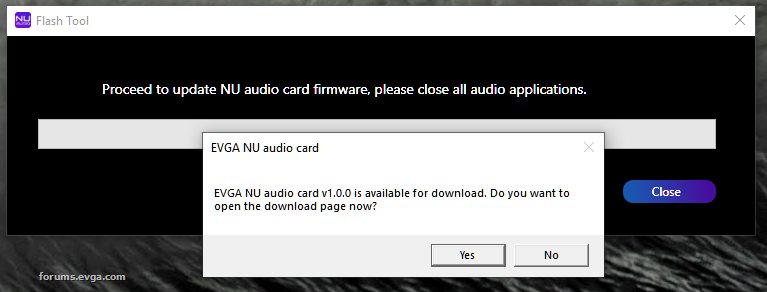
post edited by bcavnaugh - 2019/01/17 23:55:11
|
MackWage
Superclocked Member

- Total Posts : 196
- Reward points : 0
- Joined: 2016/06/10 18:58:50
- Status: offline
- Ribbons : 1

Re: Can't get card or software to work
2019/01/17 23:51:43
(permalink)
What are you trying to point out? The firmware update in background of the screenshot completed successfully and then the sound started working fine. However the software update in the popup dialog continues to prompt me every time I open the software and it takes me to a 404.
|
bcavnaugh
The Crunchinator

- Total Posts : 38977
- Reward points : 0
- Joined: 2012/09/18 17:31:18
- Location: USA Affiliate E5L3CTGE12 Associate 9E88QK5L7811G3H
- Status: offline
- Ribbons : 282


Re: Can't get card or software to work
2019/01/17 23:56:17
(permalink)
MackWage
What are you trying to point out? The firmware update in background of the screenshot completed successfully and then the sound started working fine. However the software update in the popup dialog continues to prompt me every time I open the software and it takes me to a 404.
OK, I was asking. I am not seeing that the Firmware completed in this image. It is confusing is all. Click No for now as posted above and Open a Support Ticket on your Sound Card about the 404 Issue. Change the Settings to Not Look For Updates. 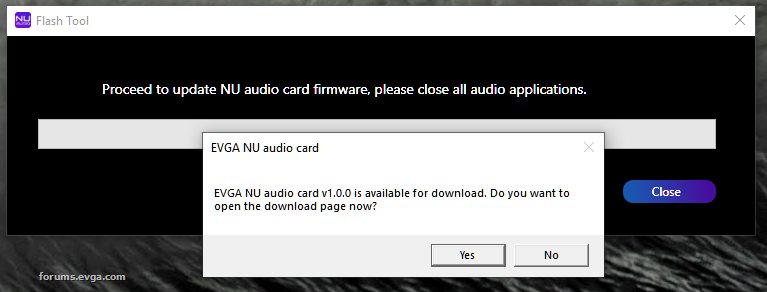
post edited by bcavnaugh - 2019/01/18 00:00:23
|
EVGA_JacobF
EVGA Alumni

- Total Posts : 16946
- Reward points : 0
- Joined: 2006/01/17 12:10:20
- Location: Brea, CA
- Status: offline
- Ribbons : 26


Re: Can't get card or software to work
2019/01/18 08:59:28
(permalink)
MackWage
Astro A40 with Mixamp Pro. They support optical input.
I disabled onboard audio, removed onboard audio drivers, removed Nvidia HD Sound driver, rebooted and had same result. Then I completely uninstalled all of the EVGA software and did a fresh install of the Nu Audio software. It prompted for a firmware update of the card this time and after that update, it is finally working.
The update issue still occurs. Every time I open Nu Audio, it says an update is available , v1.0.0. When I click update, it takes me to a 404 type page. Screenshot attached.
Thanks, this will be fixed. The latest version is 1.0.1
|
rjohnson11
EVGA Forum Moderator

- Total Posts : 102291
- Reward points : 0
- Joined: 2004/10/05 12:44:35
- Location: Netherlands
- Status: offline
- Ribbons : 84


Re: Can't get card or software to work
2019/01/18 09:16:13
(permalink)
|
EVGA_JacobF
EVGA Alumni

- Total Posts : 16946
- Reward points : 0
- Joined: 2006/01/17 12:10:20
- Location: Brea, CA
- Status: offline
- Ribbons : 26


Re: Can't get card or software to work
2019/01/18 16:32:37
(permalink)
|
MackWage
Superclocked Member

- Total Posts : 196
- Reward points : 0
- Joined: 2016/06/10 18:58:50
- Status: offline
- Ribbons : 1

Re: Can't get card or software to work
2019/01/18 17:22:50
(permalink)
Hey Jacob, thanks for looking at this.
When closing and reopening the software, it still says there is an updated version (v1.0) of the software available. When you click to update, it now takes you to this page https[:]//www[.]evga[.]com/articles/01281/evga-nu-audio/. I don't see a reference to a software update download on this page and in the drivers section, it still has v.0.1.0.1 as the latest.
|
Cool GTX
EVGA Forum Moderator

- Total Posts : 30996
- Reward points : 0
- Joined: 2010/12/12 14:22:25
- Location: Folding for the Greater Good
- Status: offline
- Ribbons : 122


Re: Can't get card or software to work
2019/01/18 17:48:36
(permalink)
MackWage
Hey Jacob, thanks for looking at this.
When closing and reopening the software, it still says there is an updated version (v1.0) of the software available. When you click to update, it now takes you to this page https[:]//www[.]evga[.]com/articles/01281/evga-nu-audio/. I don't see a reference to a software update download on this page and in the drivers section, it still has v.0.1.0.1 as the latest.
https://www.evga.com/articles/01281/evga-nu-audio/ download link go to this https://cdn.evga.com/nu-audio/download.aspx
|
EVGA_JacobF
EVGA Alumni

- Total Posts : 16946
- Reward points : 0
- Joined: 2006/01/17 12:10:20
- Location: Brea, CA
- Status: offline
- Ribbons : 26


Re: Can't get card or software to work
2019/01/18 17:56:07
(permalink)
MackWage
Hey Jacob, thanks for looking at this.
When closing and reopening the software, it still says there is an updated version (v1.0) of the software available. When you click to update, it now takes you to this page https[:]//www[.]evga[.]com/articles/01281/evga-nu-audio/. I don't see a reference to a software update download on this page and in the drivers section, it still has v.0.1.0.1 as the latest.
That will be fixed shortly, version 0.1.0.1 is the latest. It is related to the checker on EVGA.com caching issue, so you can ignore the message for now. Also how are you liking the card so far?
post edited by EVGA_JacobF - 2019/01/18 18:08:55
|
bcavnaugh
The Crunchinator

- Total Posts : 38977
- Reward points : 0
- Joined: 2012/09/18 17:31:18
- Location: USA Affiliate E5L3CTGE12 Associate 9E88QK5L7811G3H
- Status: offline
- Ribbons : 282


Re: Can't get card or software to work
2019/01/18 18:21:55
(permalink)
Make sure you register your NU Audio Product. You must have an EVGA NU Audio product registered to download the EVGA NU Audio files. Product Registration
|
MackWage
Superclocked Member

- Total Posts : 196
- Reward points : 0
- Joined: 2016/06/10 18:58:50
- Status: offline
- Ribbons : 1

Re: Can't get card or software to work
2019/01/18 18:31:07
(permalink)
Thanks Jacob. Loving the card so far. Notice a different in music and games for sure!
|
speeddemon31
New Member

- Total Posts : 1
- Reward points : 0
- Joined: 2013/03/05 16:45:32
- Status: offline
- Ribbons : 0

Re: Can't get card or software to work
2019/01/26 16:41:09
(permalink)
I have done everything suggested here, and I still get runtime errors and windows recognizes it as a PCI device. I have installed and uninstalled the drivers several times. The LEDs on the card are also not lighting up just from being plugged into my PCI slot. I even uninstalled my precision X1 for my 2080 ti ultra card. Any suggestions?
|
EVGA_Lee
Moderator

- Total Posts : 4247
- Reward points : 0
- Joined: 2016/11/04 14:43:35
- Location: Brea, CA
- Status: offline
- Ribbons : 14

Re: Can't get card or software to work
2019/01/26 19:05:25
(permalink)
speeddemon31
I have done everything suggested here, and I still get runtime errors and windows recognizes it as a PCI device. I have installed and uninstalled the drivers several times. The LEDs on the card are also not lighting up just from being plugged into my PCI slot. I even uninstalled my precision X1 for my 2080 ti ultra card. Any suggestions?
Could you please start a new thread with this issue? We would need to know what your system specs are, troubleshooting steps attempted, and a bit more detail about what's going on with the card.
|
Introspector
New Member

- Total Posts : 41
- Reward points : 0
- Joined: 2016/06/27 08:30:08
- Location: Berlin
- Status: offline
- Ribbons : 0

Re: Can't get card or software to work
2019/01/27 07:20:42
(permalink)
speeddemon31
I have done everything suggested here, and I still get runtime errors and windows recognizes it as a PCI device. I have installed and uninstalled the drivers several times. The LEDs on the card are also not lighting up just from being plugged into my PCI slot. I even uninstalled my precision X1 for my 2080 ti ultra card. Any suggestions?
Same here.
Affiliate Code: LC6C702HKL
|
jinihammerer
FTW Member

- Total Posts : 1151
- Reward points : 0
- Joined: 2009/09/20 00:37:47
- Location: Texas
- Status: offline
- Ribbons : 8


Re: Can't get card or software to work
2019/01/28 12:47:09
(permalink)
If you are not getting power to the card, make sure
a. you have a sata power cable to the card.
b. make sure its a 5 wire sata cable not a 4 wire.
  My Affiliate Code: EB1-UCY-VA9N
|
MackWage
Superclocked Member

- Total Posts : 196
- Reward points : 0
- Joined: 2016/06/10 18:58:50
- Status: offline
- Ribbons : 1

Re: Can't get card or software to work
2019/02/02 11:17:16
(permalink)
If not seeing power to the card, try reseating the card and ensuring the SATA connector is attached. Also ensure it's a native SATA power cable and not a 4 pin molex to SATA connector.
Also try installing using the latest driver version 0.1.1. It resolves several runtime error bugs during installation.
|
CF3F66722525460
New Member

- Total Posts : 9
- Reward points : 0
- Joined: 2015/09/19 18:58:13
- Status: offline
- Ribbons : 0

Re: Can't get card or software to work
2019/02/04 21:45:00
(permalink)
Picked up my Nu Audio tonight. Every time I restart my computer though it says, "SPDIF not found !", even though I'm running optical out. Also the application doesn't launch sometimes when it says that. In the software I see no stereo balance meters moving at all when audio is playing, only on the 'Speakers' tab, not the "S/PDIF" tab. Sound works fine as long as I have that tab selected, but not "Speakers". Anyway, it only seems to happen when I start up, but "SPDIF not found !" is weird, and the fact the software package won't run seemingly is bothersome. Pic attached of error.    Thoughts? Edit: On firmware v 0.27, software v0.11.0
post edited by MartianGhost - 2019/02/04 21:47:28
|
MackWage
Superclocked Member

- Total Posts : 196
- Reward points : 0
- Joined: 2016/06/10 18:58:50
- Status: offline
- Ribbons : 1

Re: Can't get card or software to work
2019/02/04 21:47:56
(permalink)
Did you remove all previous audio drivers? Disable your onboard audio card in bios?
Also EVGA just posted an updated driver installer which fixes some of the previous bugs - 0.1.1. Give that one a shot if you were using an older one.
|
CF3F66722525460
New Member

- Total Posts : 9
- Reward points : 0
- Joined: 2015/09/19 18:58:13
- Status: offline
- Ribbons : 0

Re: Can't get card or software to work
2019/02/04 21:51:19
(permalink)
MackWage
Did you remove all previous audio drivers? Disable your onboard audio card in bios?
Also EVGA just posted an updated driver installer which fixes some of the previous bugs - 0.1.1. Give that one a shot if you were using an older one.
Yeah, already running v0.1.1.0 as I just installed it a few hours ago. I did disable the onboard before installing it, and I ensured my previous driver bundles were removed as well. The error is coming from the Nu Audio software package, as 50% of the time it seems once I hit "OK" the software than launches after (also the icon for the error is the EVGA Nu Audio software icon). Weird, though. I'll try reinstalling and see how that goes.
|
CF3F66722525460
New Member

- Total Posts : 9
- Reward points : 0
- Joined: 2015/09/19 18:58:13
- Status: offline
- Ribbons : 0

Re: Can't get card or software to work
2019/02/04 21:58:04
(permalink)
So...uninstalled everything, restarted. No error. Reinstall the software package, and legit this came up as it finished installing (didn't touch anything):  Then now every subsequent reboot I get the same "SPDIF not found !" message. Then, the only way I can get the software to load after that is to change the audio input in Windows to RCA inputs on the EVGA card, THAN it will load. Then I can switch it back to optical input and it works fine (as far as playing music goes anyway). Edit: Even more: When the software first opens, it's defaulted to the 'Speakers' tab, but the volume mute icon doesn't do anything, click over to "S/PDIF", keeps working (volume set to 0% for some reason -- but makes no difference it appears at 100% or 0%), click back over to "Speakers" tab, and it goes completely silent until I click "S/PDIF" tab again. Interesting also the volume indicate for left/right channel show 'sound' but only S/PDIF tab has audio, the Speakers tab does not...Weird, right?... Edit 2: I'm not 100% sure, but I did "rename" the devices in Windows, as I do all my audio devices, and I think that's when this started. I've also uninstalled it, and driver, powered off, unseated and removed power, turned back on, shut back off, reseated and reseated power, turned back on and reinstalled drivers. Same problem. Also Windows is having a field day not cleaning the drivers up I'm guessing, judging by the sequel numbering of the device: 
post edited by MartianGhost - 2019/02/04 23:09:29
|