camelguy
New Member

- Total Posts : 35
- Reward points : 0
- Joined: 2007/06/06 11:55:59
- Status: offline
- Ribbons : 0


Re: Z390 FTW BSODs
2018/11/02 13:34:53
(permalink)
Getting 1.3v under load and hitting 90c in AIDA64 with the new bios at completely default settings. That being said, it seems stable as to where before it was certain to bluescreen. I'm going to set XMP and start testing OC. The 90c does scare me a bit as my previous 5.1 OC @ 1.375 didn't even hit those temps. Edit: Idle Voltage floats around 1.18-1.22
post edited by camelguy - 2018/11/02 13:39:51
|
SimpleSpacer
New Member

- Total Posts : 40
- Reward points : 0
- Joined: 2018/10/11 07:59:40
- Status: offline
- Ribbons : 1


Re: Z390 FTW BSODs
2018/11/02 14:07:11
(permalink)
satchmo0016
SimpleSpacer
satchmo0016
SimpleSpacer
So far no BSOD with this BIOS. All I changed was setting memory to the XMP profile.
Are you willing to check out voltages on load and idle to see what it is they changed?
Sure, what tool do you think would be best to capture the data?
HWmonitor (https://www.cpuid.com/softwares/hwmonitor.html ) is what all the media uses to take data. Its a lot of data but if you can sort through it its very useful.
What im interested in is what the voltage is at idle and using power saving features, what max single core voltage is, and max all core, for non-AVX and AVX instruction sets.
Prime95 with AVX. I'm on air, so it went to 100C immediately. 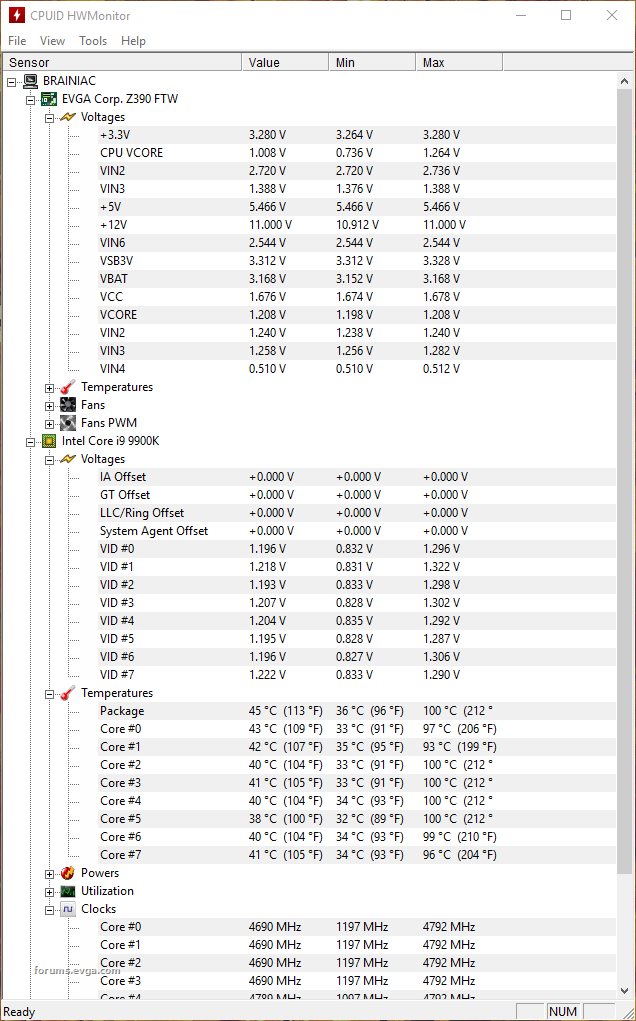 Prime95 AVX Disabled  Hope this means something to you! :-) And this is with the power options in Windows set to "Balanced"
post edited by SimpleSpacer - 2018/11/02 14:24:15
Attached Image(s) 
|
camelguy
New Member

- Total Posts : 35
- Reward points : 0
- Joined: 2007/06/06 11:55:59
- Status: offline
- Ribbons : 0


Re: Z390 FTW BSODs
2018/11/02 14:35:55
(permalink)
This beta BIOS seems very stable. I'm still seeing some odd behavior and it is running much hotter but at least with default settings it is not crashing.
Anyone have any ideas why my multiplier would lower under load? I can run AIDA64 with my 50x 1.275v overclock and while it shows 50 idle, it drops the multiplier to 47 under load. I have tried increasing the voltage all the way up to 1.350 (my previous 50x voltage) and it still lowers my multiplier. (I've confirmed high performance power setting)
Another strange issue that I have been having with this board in every BIOS is with UEFI and or my NVME drive. It will frequently go to a recovery page and if I select any of the options it will just reboot. I can reboot several times and eventually get back into windows but I was not having this issue with my last motherboard.
|
SimpleSpacer
New Member

- Total Posts : 40
- Reward points : 0
- Joined: 2018/10/11 07:59:40
- Status: offline
- Ribbons : 1


Re: Z390 FTW BSODs
2018/11/02 14:55:48
(permalink)
camelguy
This beta BIOS seems very stable. I'm still seeing some odd behavior and it is running much hotter but at least with default settings it is not crashing.
Anyone have any ideas why my multiplier would lower under load? I can run AIDA64 with my 50x 1.275v overclock and while it shows 50 idle, it drops the multiplier to 47 under load. I have tried increasing the voltage all the way up to 1.350 (my previous 50x voltage) and it still lowers my multiplier. (I've confirmed high performance power setting)
Another strange issue that I have been having with this board in every BIOS is with UEFI and or my NVME drive. It will frequently go to a recovery page and if I select any of the options it will just reboot. I can reboot several times and eventually get back into windows but I was not having this issue with my last motherboard.
All core turbo is 4.7ghz. Although if you're manually overclocking to 5.0, dunno why it would change unless you're thermal throttling.
|
Niizz
New Member

- Total Posts : 16
- Reward points : 0
- Joined: 2014/10/31 16:23:59
- Status: offline
- Ribbons : 0

Re: Z390 FTW BSODs
2018/11/02 15:12:22
(permalink)
camelguy
This beta BIOS seems very stable. I'm still seeing some odd behavior and it is running much hotter but at least with default settings it is not crashing.
Anyone have any ideas why my multiplier would lower under load? I can run AIDA64 with my 50x 1.275v overclock and while it shows 50 idle, it drops the multiplier to 47 under load. I have tried increasing the voltage all the way up to 1.350 (my previous 50x voltage) and it still lowers my multiplier. (I've confirmed high performance power setting)
Another strange issue that I have been having with this board in every BIOS is with UEFI and or my NVME drive. It will frequently go to a recovery page and if I select any of the options it will just reboot. I can reboot several times and eventually get back into windows but I was not having this issue with my last motherboard.
AVX offset is 3 by default. Your CPU might be encounting an AVX work load. Which would explain your x47. Haven't tried AIDA64 myself yet.
|
camelguy
New Member

- Total Posts : 35
- Reward points : 0
- Joined: 2007/06/06 11:55:59
- Status: offline
- Ribbons : 0


Re: Z390 FTW BSODs
2018/11/02 15:20:47
(permalink)
Niizz
camelguy
This beta BIOS seems very stable. I'm still seeing some odd behavior and it is running much hotter but at least with default settings it is not crashing.
Anyone have any ideas why my multiplier would lower under load? I can run AIDA64 with my 50x 1.275v overclock and while it shows 50 idle, it drops the multiplier to 47 under load. I have tried increasing the voltage all the way up to 1.350 (my previous 50x voltage) and it still lowers my multiplier. (I've confirmed high performance power setting)
Another strange issue that I have been having with this board in every BIOS is with UEFI and or my NVME drive. It will frequently go to a recovery page and if I select any of the options it will just reboot. I can reboot several times and eventually get back into windows but I was not having this issue with my last motherboard.
AVX offset is 3 by default. Your CPU might be encounting an AVX work load. Which would explain your x47. Haven't tried AIDA64 myself yet.
Pretty sure the stability test uses AVX and that would completely explain the drop. Thank you Niizz!
|
Niizz
New Member

- Total Posts : 16
- Reward points : 0
- Joined: 2014/10/31 16:23:59
- Status: offline
- Ribbons : 0

Re: Z390 FTW BSODs
2018/11/02 16:40:43
(permalink)
camelguy
Niizz
camelguy
This beta BIOS seems very stable. I'm still seeing some odd behavior and it is running much hotter but at least with default settings it is not crashing.
Anyone have any ideas why my multiplier would lower under load? I can run AIDA64 with my 50x 1.275v overclock and while it shows 50 idle, it drops the multiplier to 47 under load. I have tried increasing the voltage all the way up to 1.350 (my previous 50x voltage) and it still lowers my multiplier. (I've confirmed high performance power setting)
Another strange issue that I have been having with this board in every BIOS is with UEFI and or my NVME drive. It will frequently go to a recovery page and if I select any of the options it will just reboot. I can reboot several times and eventually get back into windows but I was not having this issue with my last motherboard.
AVX offset is 3 by default. Your CPU might be encounting an AVX work load. Which would explain your x47. Haven't tried AIDA64 myself yet.
Pretty sure the stability test uses AVX and that would completely explain the drop. Thank you Niizz!
 I just installed the Bios myself and it's definitely much more stable. Just ran AIDA64 @5Ghz 1.29V with Vdroop on -50% - Small droop for 30 minutes without any issues. I'm curious what are you guys setting for Vdroop? On a side note there was no fix to the BCLK resetting after every reboot. 
|
camelguy
New Member

- Total Posts : 35
- Reward points : 0
- Joined: 2007/06/06 11:55:59
- Status: offline
- Ribbons : 0


Re: Z390 FTW BSODs
2018/11/02 17:51:46
(permalink)
Niizz
camelguy
Niizz
camelguy
This beta BIOS seems very stable. I'm still seeing some odd behavior and it is running much hotter but at least with default settings it is not crashing.
Anyone have any ideas why my multiplier would lower under load? I can run AIDA64 with my 50x 1.275v overclock and while it shows 50 idle, it drops the multiplier to 47 under load. I have tried increasing the voltage all the way up to 1.350 (my previous 50x voltage) and it still lowers my multiplier. (I've confirmed high performance power setting)
Another strange issue that I have been having with this board in every BIOS is with UEFI and or my NVME drive. It will frequently go to a recovery page and if I select any of the options it will just reboot. I can reboot several times and eventually get back into windows but I was not having this issue with my last motherboard.
AVX offset is 3 by default. Your CPU might be encounting an AVX work load. Which would explain your x47. Haven't tried AIDA64 myself yet.
Pretty sure the stability test uses AVX and that would completely explain the drop. Thank you Niizz!

I just installed the Bios myself and it's definitely much more stable. Just ran AIDA64 @5Ghz 1.29V with Vdroop on -50% - Small droop for 30 minutes without any issues. I'm curious what are you guys setting for Vdroop?
On a side note there was no fix to the BCLK resetting after every reboot. 
I still consider myself a bit of an overclocking noob and haven't touched vdroop or ring ratio. I'm stable at 51x 1.30v so far with everything else on auto, RAM is using XMP. My last CPU was a 7700k that I had at 5ghz, I'm hoping to spend time with vdroop, ring ratio, AVX offset and anything else I can learn about while setting up my 9900k.
|
GGTV-Jon
FTW Member

- Total Posts : 1813
- Reward points : 0
- Joined: 2017/11/25 14:11:43
- Location: WA, USA
- Status: offline
- Ribbons : 19

Re: Z390 FTW BSODs
2018/11/02 22:06:42
(permalink)
Niizz can you check the CMOS battery?
|
camelguy
New Member

- Total Posts : 35
- Reward points : 0
- Joined: 2007/06/06 11:55:59
- Status: offline
- Ribbons : 0


Re: Z390 FTW BSODs
2018/11/02 22:58:05
(permalink)
GGTV-Jon
Niizz can you check the CMOS battery?
I just tested and my Z390 FTW does the same thing. I can change the clock and have it reflect in windows, but it resets without any other settings in the BIOS changing after a reboot. Pretty sure it will just have to be fixed in a BIOS update.
|
camelguy
New Member

- Total Posts : 35
- Reward points : 0
- Joined: 2007/06/06 11:55:59
- Status: offline
- Ribbons : 0


Re: Z390 FTW BSODs
2018/11/02 23:18:17
(permalink)
SimpleSpacer
satchmo0016
SimpleSpacer
satchmo0016
SimpleSpacer
So far no BSOD with this BIOS. All I changed was setting memory to the XMP profile.
Are you willing to check out voltages on load and idle to see what it is they changed?
Sure, what tool do you think would be best to capture the data?
HWmonitor (https://www.cpuid.com/softwares/hwmonitor.html ) is what all the media uses to take data. Its a lot of data but if you can sort through it its very useful.
What im interested in is what the voltage is at idle and using power saving features, what max single core voltage is, and max all core, for non-AVX and AVX instruction sets.
Prime95 with AVX. I'm on air, so it went to 100C immediately.

Prime95 AVX Disabled

Hope this means something to you! :-) And this is with the power options in Windows set to "Balanced"
FYI, I got my highest temps with default bios settings. Once I overclocked the temps actually improved. 5.1 @ 1.325v is in the 80's for me with AVX, but default is 90-100.
|
Niizz
New Member

- Total Posts : 16
- Reward points : 0
- Joined: 2014/10/31 16:23:59
- Status: offline
- Ribbons : 0

Re: Z390 FTW BSODs
2018/11/03 08:43:34
(permalink)
camelguy
GGTV-Jon
Niizz can you check the CMOS battery?
I just tested and my Z390 FTW does the same thing. I can change the clock and have it reflect in windows, but it resets without any other settings in the BIOS changing after a reboot. Pretty sure it will just have to be fixed in a BIOS update.
Thank you for confirming that.
|
streetglide420
Superclocked Member

- Total Posts : 246
- Reward points : 0
- Joined: 2018/09/09 12:47:31
- Location: Virginia
- Status: offline
- Ribbons : 0


Re: Z390 FTW BSODs
2018/11/11 09:09:36
(permalink)
hope you guys work out the bugs before my 9900k comes :-D
i have a very low serial number (00032) ftw3 board. I ordered it as soon as they were available and havent been able to play with it yet as my CPU isnt here yet!
|
camelguy
New Member

- Total Posts : 35
- Reward points : 0
- Joined: 2007/06/06 11:55:59
- Status: offline
- Ribbons : 0


Re: Z390 FTW BSODs
2018/11/11 11:26:10
(permalink)
Just make sure you update the BIOS. It turns out I had a Samsung 960 EVO M.2 die while trying to stabilize my new OC, which threw a huge wrench in the works so to speak. I'm stable at 50x all core 1.35v vcore. A little disappointed as I had a 51x 1.275v overclock with the out of the box BIOS, tried another board (got a max 48x or 49x OC) and went back to the FTW. I'm not sure if it was the BIOS update or if my original overclock was just not stable (I've gotten much better at stability testing over the past week or two) but ultimately I didn't do all that great silicon lottery wise.
So it seems the only issue was that the out of the box BIOS didn't work to well due to the default settings. I believe if you like me are on the bad end of the silicon lottery, the chip has issues with the default voltage and needs to be increased in order to be stable. The two BIOS revision seems to have fixed that issue.
|
f1ss1on
SSC Member

- Total Posts : 547
- Reward points : 0
- Joined: 2010/11/02 14:02:21
- Location: Orlando, FL.
- Status: offline
- Ribbons : 6


Re: Z390 FTW BSODs
2019/01/13 17:27:31
(permalink)
☄ Helpfulby Cool GTX 2019/03/06 07:58:03
Hey guys, we just did a build with an i9-9900K, 32GB Corsair Vengeance Pro RGB 3000 MHz and a 970 Pro.
We had the same issues of BSOD's as well. We also tried switching MEM slots, sticks, etc. After updating the bios we were able to get a stable system. Also, before updating the BIOS we were able to get a stable system by setting the multiplier to 48 with a VCORE of 1.25 just like other users are posting here.
On another note. When we first started building the rig we had a surge that friend our cooler. The PSU showed voltage issues with a mutli meter right after the surge. So this may definitely be a BIOS issue (1.01) so as Lee said earlier, hold off on an RMA. The next BIOS release should address these issues.
TTV_mrF1ss1on | EVGA Z390 FTW > Intel Core i9 9900K @ 5GHz > 32GB Corsair Vengeance Pro RGB @ 3000MHz 9-11-10-28 > EVGA RTX 2080 Ti > Samsung 970 Pro 1TB > Western Digital Black 4TB > EK Custom Dual Loop 
|
ump51
New Member

- Total Posts : 23
- Reward points : 0
- Joined: 2007/09/08 08:07:12
- Status: offline
- Ribbons : 0

Re: Z390 FTW BSODs
2019/01/15 08:23:18
(permalink)
f1ss1on
Hey guys, we just did a build with an i9-9900K, 32GB Corsair Vengeance Pro RGB 3000 MHz and a 970 Pro.
We had the same issues of BSOD's as well. We also tried switching MEM slots, sticks, etc. After updating the bios we were able to get a stable system. Also, before updating the BIOS we were able to get a stable system by setting the multiplier to 48 with a VCORE of 1.25 just like other users are posting here.
On another note. When we first started building the rig we had a surge that friend our cooler. The PSU showed voltage issues with a mutli meter right after the surge. So this may definitely be a BIOS issue (1.01) so as Lee said earlier, hold off on an RMA. The next BIOS release should address these issues.
f1ss1on
Hey guys, we just did a build with an i9-9900K, 32GB Corsair Vengeance Pro RGB 3000 MHz and a 970 Pro.
We had the same issues of BSOD's as well. We also tried switching MEM slots, sticks, etc. After updating the bios we were able to get a stable system. Also, before updating the BIOS we were able to get a stable system by setting the multiplier to 48 with a VCORE of 1.25 just like other users are posting here.
On another note. When we first started building the rig we had a surge that friend our cooler. The PSU showed voltage issues with a mutli meter right after the surge. So this may definitely be a BIOS issue (1.01) so as Lee said earlier, hold off on an RMA. The next BIOS release should address these issues.
I am having a lot of the issues here with darn near the same components as yours (9900k, Corsair Vengeance 3000 RGB, Z390, and 1080TiFTW). - BSOD's
- Freezes
- Weendoze Repair cycling over and over
- Etc
Going to flash the bios this morning and see if that stabilizes things. I just D'loaded bios v1.3. I'll report back later.
BIKERDOG_1952 EVGA Z390 FTW EVGA 1080TI FTW EVGA DG-77 Case EVGA 240 AIO Cooler I9-9900K 32gb Corsair 3000 RGB
|
f1ss1on
SSC Member

- Total Posts : 547
- Reward points : 0
- Joined: 2010/11/02 14:02:21
- Location: Orlando, FL.
- Status: offline
- Ribbons : 6


Re: Z390 FTW BSODs
2019/01/15 08:28:48
(permalink)
☄ Helpfulby Cool GTX 2019/03/06 07:53:59
Try setting your multiplier to 48 and VCORE to 1.25. You should be stable enough to complete cycles.
TTV_mrF1ss1on | EVGA Z390 FTW > Intel Core i9 9900K @ 5GHz > 32GB Corsair Vengeance Pro RGB @ 3000MHz 9-11-10-28 > EVGA RTX 2080 Ti > Samsung 970 Pro 1TB > Western Digital Black 4TB > EK Custom Dual Loop 
|
ump51
New Member

- Total Posts : 23
- Reward points : 0
- Joined: 2007/09/08 08:07:12
- Status: offline
- Ribbons : 0

Re: Z390 FTW BSODs
2019/01/15 09:12:16
(permalink)
f1ss1on
Try setting your multiplier to 48 and VCORE to 1.25. You should be stable enough to complete cycles.
Multiplier set to 48 across all core. On the Vcore, to be clear, switch from AUTO to "Adaptive" or "Override"? And change to 1.25v
BIKERDOG_1952 EVGA Z390 FTW EVGA 1080TI FTW EVGA DG-77 Case EVGA 240 AIO Cooler I9-9900K 32gb Corsair 3000 RGB
|
ump51
New Member

- Total Posts : 23
- Reward points : 0
- Joined: 2007/09/08 08:07:12
- Status: offline
- Ribbons : 0

Re: Z390 FTW BSODs
2019/01/15 09:18:51
(permalink)
OK, for now I've gone with "override" at 1.25..... .....and I've gone to garage and grabbed my fire extinguisher. 
BIKERDOG_1952 EVGA Z390 FTW EVGA 1080TI FTW EVGA DG-77 Case EVGA 240 AIO Cooler I9-9900K 32gb Corsair 3000 RGB
|
ump51
New Member

- Total Posts : 23
- Reward points : 0
- Joined: 2007/09/08 08:07:12
- Status: offline
- Ribbons : 0

Re: Z390 FTW BSODs
2019/01/15 09:42:12
(permalink)
System more stable but my nic and sound isn't recognized now
Says no intel netword adapters installed.
Sheesh
BIKERDOG_1952 EVGA Z390 FTW EVGA 1080TI FTW EVGA DG-77 Case EVGA 240 AIO Cooler I9-9900K 32gb Corsair 3000 RGB
|
ump51
New Member

- Total Posts : 23
- Reward points : 0
- Joined: 2007/09/08 08:07:12
- Status: offline
- Ribbons : 0

Re: Z390 FTW BSODs
2019/01/15 10:26:01
(permalink)
OK, going to reinstall win 10 for about the 5th time and see if the intel nic is recognised.
I've made a lot of computers, starting with 486dx33 with 4mb of ram and a 9600 baud modem.....and Ive never had this doggone much trouble getting a system up and running.
Anyway, back to the grind.
BIKERDOG_1952 EVGA Z390 FTW EVGA 1080TI FTW EVGA DG-77 Case EVGA 240 AIO Cooler I9-9900K 32gb Corsair 3000 RGB
|
ump51
New Member

- Total Posts : 23
- Reward points : 0
- Joined: 2007/09/08 08:07:12
- Status: offline
- Ribbons : 0

Re: Z390 FTW BSODs
2019/01/15 11:14:12
(permalink)
OK, reinstalling windows and systematically installing 390 drivers brought the nic back. Still cant get 1080ti driver going as its not compatable with this version of win10, so I'm going through the update process with clinched teeth. It hosed up on the 1803 update last time. Making some progress and no BSODS since following F1ss1on's advice. Happy about that for sure.....Thanks man! 
BIKERDOG_1952 EVGA Z390 FTW EVGA 1080TI FTW EVGA DG-77 Case EVGA 240 AIO Cooler I9-9900K 32gb Corsair 3000 RGB
|
GGTV-Jon
FTW Member

- Total Posts : 1813
- Reward points : 0
- Joined: 2017/11/25 14:11:43
- Location: WA, USA
- Status: offline
- Ribbons : 19

Re: Z390 FTW BSODs
2019/01/15 11:26:12
(permalink)
☄ Helpfulby Cool GTX 2019/03/06 07:53:52
What are you using to install the OS?
If you had created an install USB stick and let it download the ISO it should have had the 1809 ready to install
|
ump51
New Member

- Total Posts : 23
- Reward points : 0
- Joined: 2007/09/08 08:07:12
- Status: offline
- Ribbons : 0

Re: Z390 FTW BSODs
2019/01/15 21:20:00
(permalink)
I should have done that.
I got it updated but it is slow as molasses, freezes for minutes at a time, internet would be faster on a US Robotics 56k modem from 1993, and it seems the more I try to tweek it, the worse it gets....if I can keep it from freezing up altogether.
I may abandon getting the 1TB Crucial NVMe M2 to be my boot drive and take a more conservative approach and use either my 1TB 840 Evo or my 1TB MX500 SSD's as the boot drive until I can get the damn system loaded stable.
I'm living on Social Security and a part time job. Saved up to get this stuff, and this MOBO making me regret buying it. Im thinking, at this point, should have gone with the ASUS TUF board I was looking at.
Oh, well....back at it again tomorrow
BIKERDOG_1952 EVGA Z390 FTW EVGA 1080TI FTW EVGA DG-77 Case EVGA 240 AIO Cooler I9-9900K 32gb Corsair 3000 RGB
|
ump51
New Member

- Total Posts : 23
- Reward points : 0
- Joined: 2007/09/08 08:07:12
- Status: offline
- Ribbons : 0

Re: Z390 FTW BSODs
2019/01/16 20:58:08
(permalink)
Update Did a combination of things. 1) Made thumbdrive with the windows creation tool as suggested by GG 2) Did the Multiplier and Vcore adjustment per F1ssi1on 3) Took out the 1RB Crucial NVME M2 drive in the 110 slot 4) Plugged in the 2TB Crucial SSD to the SATA 0 port and installed Weendoze 10. Installation went smooth as butter. I'm typing this from the new install right now. First I need to install: A) Quicken B Office 365 C) Origin and BF4, BFV, and Battlefront II D) Logitech Gaming profiles updated E) All my files, photos, and videos moved over F) Configure Amazon Music G)NIS H) Malwarebytes (I got in on the lifetime license when it was offered) THEN..... 1) Cloning this install to the 512 GB NVMe stick in the 110 slot. 2) Converting this 2TB SSD SATA for all my historical data 3) Using the 1TB Crucial M2 NVMe drive in the 80 slot for game installs and video. I want to thank you guys for your suggestions. I appreciate all the help this old man can get.  I'm so relieved to have this install finally go smoothly. Thank you guys! 
BIKERDOG_1952 EVGA Z390 FTW EVGA 1080TI FTW EVGA DG-77 Case EVGA 240 AIO Cooler I9-9900K 32gb Corsair 3000 RGB
|
GGTV-Jon
FTW Member

- Total Posts : 1813
- Reward points : 0
- Joined: 2017/11/25 14:11:43
- Location: WA, USA
- Status: offline
- Ribbons : 19

Re: Z390 FTW BSODs
2019/01/16 22:17:56
(permalink)
Check to see if there is any software / drivers available for the crucial drive and get that installed before the OS / drive close
|
ump51
New Member

- Total Posts : 23
- Reward points : 0
- Joined: 2007/09/08 08:07:12
- Status: offline
- Ribbons : 0

Re: Z390 FTW BSODs
2019/01/17 09:34:17
(permalink)
Good advice.
I'll check Crucial's site right now.
BIKERDOG_1952 EVGA Z390 FTW EVGA 1080TI FTW EVGA DG-77 Case EVGA 240 AIO Cooler I9-9900K 32gb Corsair 3000 RGB
|
ump51
New Member

- Total Posts : 23
- Reward points : 0
- Joined: 2007/09/08 08:07:12
- Status: offline
- Ribbons : 0

Re: Z390 FTW BSODs
2019/01/17 18:24:31
(permalink)
OK, cloned the drive and it boots up fine....but....it will only boot up if the boot selection is set to "Legacy" / "Hard Drrive".
Boot override no help.
Everything I've tried to get it to boot to UEFI has failed.
I'm up and running but I know I'm probably not getting the best performance without UEFI / Win Boot manager
Where'd I go wrong?
BIKERDOG_1952 EVGA Z390 FTW EVGA 1080TI FTW EVGA DG-77 Case EVGA 240 AIO Cooler I9-9900K 32gb Corsair 3000 RGB
|
GGTV-Jon
FTW Member

- Total Posts : 1813
- Reward points : 0
- Joined: 2017/11/25 14:11:43
- Location: WA, USA
- Status: offline
- Ribbons : 19

Re: Z390 FTW BSODs
2019/01/17 18:58:56
(permalink)
What is the exact part number of that crucial drive
|
ump51
New Member

- Total Posts : 23
- Reward points : 0
- Joined: 2007/09/08 08:07:12
- Status: offline
- Ribbons : 0

Re: Z390 FTW BSODs
2019/01/17 19:30:39
(permalink)
Crucial P1 1TB 3D NAND NVMe PCIe M.2 SSD - CT1000P1SSD8 I followed your advice and used the Win Media Creation tool to get the latest version and setup my USB stick and the install went real smooth after that . Thanks for the advice. I think I screwed up by not disabling CSM. Now I may be forced to reinstall all over again....daggum it, I hope to heck not. I'm frustrated as my last build was my Asus P9X79 with a I7-3960X and 32gb of Geil ram and a EVGA GTX 690 back in 2012 (Seen in one of the pics behind this build. Our son was in Afghanistan and I made him one as well (with a 590) for his return) and I haven't kept up like I used to since I retired. Most everything is similar, but the M2 stuff is new territory for me. Thanks again for all the help, I sincerely appreciate both your and F1ss1ion's input. [font="arial, helvetica, sans-serif; font-size: x-small"]
post edited by ump51 - 2019/01/17 19:38:41
BIKERDOG_1952 EVGA Z390 FTW EVGA 1080TI FTW EVGA DG-77 Case EVGA 240 AIO Cooler I9-9900K 32gb Corsair 3000 RGB
|