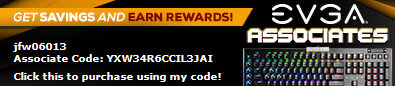Re: RTX 2080 ftw3
2019/01/04 22:21:40
(permalink)
Using Precision X1 my memory is set at 750, clock is 6800.
GPU is 186 (runs at 1920 Mhz).
Voltage is set at 100%.
Power is set at 124% (1050 mV).
Target Power bounces between 144 and 203 watts (mostly under 200 watts).
I'm running [link=mailto:SETI@HOME]SETI@HOME[/link] 24/7 and the usage is 100% GPU and 100% CPU.
GPU temp is between 51 C and 57 C.
The GPU drops a lot of frames (stutters) when I watch YouTube but that is to be expected when running SETI.
I'm using a EVGA X299 motherboard with a Intel i9 7900X (Skylake-X) overclocked to 4,500 MHz cooled with a EVGA CLC (Rad. 280 X 140 mm).
I could go to 4,900 MHz, but the AIO will not cool it below 90 C and it would run over 105 C.
As it is the CPU hit 85 C at times.
No overclocking the CPU voltage.
The TIM (thermal paste) is the Noctura NH-1 because I had a i7 7800X and I wanted the 44 PCI-E lanes so I switched over to the i9 7900X.
I also am using Corsair Vengeance Pro RGB overclocked to 3000 MHz.
I do believe that overclocking the motherboard helps with the overclock of the GPU but I could be wrong so if I am let me know.