abugaev
New Member

- Total Posts : 15
- Reward points : 0
- Joined: 2016/08/30 10:54:33
- Location: Moskow, Russia
- Status: offline
- Ribbons : 0
During the installation of the video card in the system unit, an unpleasant situation was encountered - the video card could not be installed. The reason for this was the stiffening ribs of the fastening plates on the video card, which for some reason are directed inside. Because of this, these stiffeners rested against the protective casing of the motherboard and presented the risk of destruction of this casing.
Attached Image(s)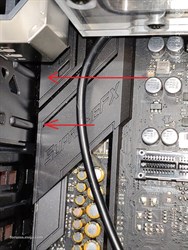 
|
abugaev
New Member

- Total Posts : 15
- Reward points : 0
- Joined: 2016/08/30 10:54:33
- Location: Moskow, Russia
- Status: offline
- Ribbons : 0

Re: The problem with installing 2080Ti XC Ultra on the motherboard Asus Maximus XI Extreme
2019/01/03 02:52:58
(permalink)
Only after dismantling this protective casing, the video card was installed on the motherboard. If the EVGA engineers would not make these stiffeners at all, or if their direction was not in the direction of the motherboard but from it, then there would be no problems with the installation. Due to the fact that I installed the water block, I managed to see the reason before the protective cover would get destroyed. With the native air cooling system, these obstacles would not be visible. 
post edited by abugaev - 2019/01/03 03:08:03
Attached Image(s)
|
bcavnaugh
The Crunchinator

- Total Posts : 38977
- Reward points : 0
- Joined: 2012/09/18 17:31:18
- Location: USA Affiliate E5L3CTGE12 Associate 9E88QK5L7811G3H
- Status: offline
- Ribbons : 282


Re: The problem with installing 2080Ti XC Ultra on the motherboard Asus Maximus XI Extreme
2019/01/03 12:12:45
(permalink)
Or Motherboard Misalignment in the Case.
I install the MB Standoff screws but do not tighten them down until I install a graphics card seat it and lock in the Center PCIe Slot.
Then add the 2 or 3 Screws Holding down the GPU, once this is done I then tighten down the MB Standoff Screws.
|
abugaev
New Member

- Total Posts : 15
- Reward points : 0
- Joined: 2016/08/30 10:54:33
- Location: Moskow, Russia
- Status: offline
- Ribbons : 0

Re: The problem with installing 2080Ti XC Ultra on the motherboard Asus Maximus XI Extreme
2019/01/03 13:37:12
(permalink)
Probably it works if the case allows. In my case, such a stock does not move, and I did not have the opportunity to move the motherboard a sufficient distance before the final fixation. Just not quite clear what guided the engineers who decided that the ribs should certainly look inside the case? While nothing prevented to place them in the direction from outside the case. As a result, the user who does not know the cause of the problem will attempt to install the video card as a result of the installation and damage the protective casing of the motherboard, which may lead to the fact that it may have problems in case of any contact with RMA in the Asus. Also, when resale on "second hand" damaged cover will adversely affect the cost of the motherboard and the reputation of the seller.
post edited by abugaev - 2019/01/03 13:50:15
|
bcavnaugh
The Crunchinator

- Total Posts : 38977
- Reward points : 0
- Joined: 2012/09/18 17:31:18
- Location: USA Affiliate E5L3CTGE12 Associate 9E88QK5L7811G3H
- Status: offline
- Ribbons : 282


Re: The problem with installing 2080Ti XC Ultra on the motherboard Asus Maximus XI Extreme
2019/01/03 14:11:51
(permalink)
I would say that they did this to add strength the keep the card from sagging. I have at least 1/16 inch gap on both my cards.  Is yours seated in the Rear Bottom of the Slot on the Case? It looks like any PCIe Card installed here will be a tight squeeze. What Case it this? But I would put more of the blame on AUSU over EVGA and maybe even the Case.
post edited by bcavnaugh - 2019/01/03 14:31:08
|
abugaev
New Member

- Total Posts : 15
- Reward points : 0
- Joined: 2016/08/30 10:54:33
- Location: Moskow, Russia
- Status: offline
- Ribbons : 0

Re: The problem with installing 2080Ti XC Ultra on the motherboard Asus Maximus XI Extreme
2019/01/03 14:39:57
(permalink)
You are absolutely right - it is made to protect from sagging. But I am sure that if this stiffener were located in the direction from outside the computer case, there would be an equivalent effect of protecting the holder fastening straps from deformation. On the one hand, Asus can be blamed for the fact that for unknown reasons, he made an absolutely non-functional "cutout" on the protective cover. Which became an obstacle during the installation of the video card. But on the other hand, Asus did not go beyond the size of the motherboard. But the EVGA did not take into account the fact that on the motherboard there may be some additional decorative or protective elements that can be located in zone 2 and 3 slots. The only important point is if the stiffeners are located outside the body, then their length should be significantly less, otherwise these edges will conflict with the computer case. Speaking seriously, given the increased weight of the air-cooling system at 2080T, it would be much more efficient to equip with branded supports that support the bottom of the video card.
post edited by abugaev - 2019/01/03 15:15:45
Attached Image(s) 
|
Malnu
New Member

- Total Posts : 1
- Reward points : 0
- Joined: 2019/07/14 16:42:07
- Status: offline
- Ribbons : 0

Re: The problem with installing 2080Ti XC Ultra on the motherboard Asus Maximus XI Extreme
2019/07/14 16:59:36
(permalink)
My issue is with the case itself.  The motherboard with the standoffs not tightened down to the case completely leaving a gap now on my back panel, but still doesn't allow for clearance for the video card to fit in the case without pulling out of the motherboard on the end. Appears poor design with the bracket on the video card doesn't allow for complete seating without pulling out if resting against the case ledge. Mine is Rosewill Thor v2 case.  My video card bracket hits the case and the motherboard still goes further down causing the video card along the bracket edge unseat as you see it pulling screw holes out of alignment and therefore not allow detection or operation.
Attached Image(s) 
|
ty_ger07
Insert Custom Title Here

- Total Posts : 21171
- Reward points : 0
- Joined: 2008/04/10 23:48:15
- Location: traveler
- Status: offline
- Ribbons : 270


Re: The problem with installing 2080Ti XC Ultra on the motherboard Asus Maximus XI Extreme
2019/07/14 17:05:14
(permalink)
My issue is with the case itself. Contact the case manufacturer and/or buy a new computer case.
ASRock Z77 • Intel Core i7 3770K • EVGA GTX 1080 • Samsung 850 Pro • Seasonic PRIME 600W Titanium
My EVGA Score: 1546 • Zero Associates Points • I don't shill
|
bcavnaugh
The Crunchinator

- Total Posts : 38977
- Reward points : 0
- Joined: 2012/09/18 17:31:18
- Location: USA Affiliate E5L3CTGE12 Associate 9E88QK5L7811G3H
- Status: offline
- Ribbons : 282


Re: The problem with installing 2080Ti XC Ultra on the motherboard Asus Maximus XI Extreme
2019/07/14 17:06:31
(permalink)
Push in in from the Outside, not uncommon.
|
HawkOculus
iCX Member

- Total Posts : 456
- Reward points : 0
- Joined: 2019/04/10 10:50:51
- Status: offline
- Ribbons : 1

Re: The problem with installing 2080Ti XC Ultra on the motherboard Asus Maximus XI Extreme
2019/07/14 18:58:27
(permalink)
It’s not strictly a case issue. Part of the problem is the Maximus XI line of boards. They don’t all line up every well with the stand-off alignments in the case. I have a Phanteks Evolv X and I ran into a similar problem when I was building my rig almost a year ago now. In my case the motherboard IO would not sit completely flush to the IO at the rear of the case if the standoffs were 100% aligned. As such I had to screw in the mounting screws for the board at about 75% tight for at least 3 of the mounting holes. My IO is flush but the board itself is not lined up with the standoffs 100% because of this issue.
It seems like you are having a similar problem. Changing the case may not totally alleviate the problem.
|