cylence1
New Member

- Total Posts : 8
- Reward points : 0
- Joined: 2018/12/09 10:26:41
- Status: offline
- Ribbons : 0
Hello there, i've got myself a new Gaming Computer or better said 2 Computers. Setup1: Intel Core i7 8700K 6x 3.70GHz @ 4,8ghz Asus Rog Strix Z370-F Gaming 16GB (2x 8192MB) Corsair Vengeance RGB PRO weiß DDR4-3000 DIMM CL15-17-17-35 Dual Kit 500GB Crucial MX500 2.5" (6.4cm) SATA 6Gb/s 3D-NAND TLC EVGA 1080Ti FTW3 Ultra Setup2: I5 9600k Asus Rog Strix Z390-F Gaming 16GB (2x 8192MB) Corsair Vengeance RGB PRO Black DDR4-3000 DIMM CL15-17-17-35 Dual Kit 500GB Crucial MX500 2.5" (6.4cm) SATA 6Gb/s 3D-NAND TLC Asus Rog Strix 1070-8G OC Now my Problem is that Setup 2 is running Games more smothe and most likely has more FPS than Setup1 Also i tried to OC the 1080ti and noticed i cant even get over 2000mhz. Followed The Guides in this Forum. Here some Screenshots:
|
GGTV-Jon
FTW Member

- Total Posts : 1813
- Reward points : 0
- Joined: 2017/11/25 14:11:43
- Location: WA, USA
- Status: offline
- Ribbons : 19

Re: Problems with new Setup ( 1080ti FTW3 )
2018/12/30 12:41:42
(permalink)
Cases and power supplies?
You are running 2 power cables too the 1080ti and not just 1 with a splitter correct?
|
cylence1
New Member

- Total Posts : 8
- Reward points : 0
- Joined: 2018/12/09 10:26:41
- Status: offline
- Ribbons : 0

Re: Problems with new Setup ( 1080ti FTW3 )
2018/12/30 13:53:40
(permalink)
Yes Correct 2 cables
PSU :
750 Watt Corsair RMx Series RM750x weiß Modular 80+ Gold
Case:
NZXT H700 Midi-Tower mit Sichtfenster schwarz/weiß
|
cylence1
New Member

- Total Posts : 8
- Reward points : 0
- Joined: 2018/12/09 10:26:41
- Status: offline
- Ribbons : 0

Re: Problems with new Setup ( 1080ti FTW3 )
2019/01/01 11:13:44
(permalink)
|
bcavnaugh
The Crunchinator

- Total Posts : 38977
- Reward points : 0
- Joined: 2012/09/18 17:31:18
- Location: USA Affiliate E5L3CTGE12 Associate 9E88QK5L7811G3H
- Status: offline
- Ribbons : 282


Re: Problems with new Setup ( 1080ti FTW3 )
2019/01/01 11:19:35
(permalink)
cylence1
noone?
Welcome to the Forum. EVGA Forums Terms of Use Posting Guidelines Members are free to post any topic on the forums, provided it is not prohibited by the TOS. All topics must be placed in the correct section, or a Moderator may move the thread to the appropriate area without warning. All information regarding hardware and software news should be posted to the Hardware/Software News section - link. All hardware questions that do not fit in the other categories belong in the General Hardware section - link - while all software questions that do not fit in the other categories belong in the General Software section - link. All other topics that are not covered by an existing section should go in the General Discussion section - link. If you accidentally post in the wrong section, please PM a Moderator or create a ticket so that a Moderator can move the thread to the correct section. When making a post, please use common courtesy. Do not post in all Caps, as this is "Shouting," and is considered rude. Moreover, do not hijack a member's thread by creating an off-topic post by asking for help with your own issue in another's thread, even if you have a similar issue. Create your own thread and topic for your issue, and you will receive help from the EVGA Community. Likewise, once you've created your thread, do not "Bump" your thread by creating successive posts to keep it at the top of the post list. Your thread will be answered in due time, and continually bumping your thread will earn a warning. Furthermore, do not make off-topic posts, such as “in before lock,” or other comments suggesting a thread or member requires moderation (except as defined in the EVGA Marketplace rules for the Marketplace section). Such off-topic posts serve only to derail a topic. If you feel such a post/thread requires moderation, please PM/email a moderator or report the post without communicating this in the thread.
post edited by bcavnaugh - 2019/01/01 11:54:10
|
Sajin
EVGA Forum Moderator

- Total Posts : 49167
- Reward points : 0
- Joined: 2010/06/07 21:11:51
- Location: Texas, USA.
- Status: offline
- Ribbons : 199


Re: Problems with new Setup ( 1080ti FTW3 )
2019/01/01 11:24:19
(permalink)
Do you have spectre & meltdown protection disabled on the 8700k build?
Sounds like you didn't win the silicon lottery since you can't get over 2000 MHz.
|
bcavnaugh
The Crunchinator

- Total Posts : 38977
- Reward points : 0
- Joined: 2012/09/18 17:31:18
- Location: USA Affiliate E5L3CTGE12 Associate 9E88QK5L7811G3H
- Status: offline
- Ribbons : 282


Re: Problems with new Setup ( 1080ti FTW3 )
2019/01/01 11:27:18
(permalink)
☼ Best Answerby cylence1 2019/01/01 12:38:18
Specifications•Base Clock: 1569 MHZ •Boost Clock: 1683 MHz•Memory Clock: 11016 MHz Effective •CUDA Cores: 3584 •Bus Type: PCIe 3.0 •Memory Detail: 11264MB GDDR5X •Memory Bit Width: 352 Bit •Memory Speed: 0.18ns •Memory Bandwidth: 484.4 GB/s •LED Logo: RGB https://www.evga.com/products/specs/gpu.aspx?pn=1190fbf7-7f11-465d-b303-cab0e50fbdc6 Are you using MSI AB or EVGA PXOC to overclock your Graphics Card?   Run Fire Strike and Post the Link to the Scores on Both Computers. Just leave off the https:// like this /fs/17330590 Is the EVGA GTX 1080 Ti FTW3 Used or new? Are both Asus Rog Strix Motherboards updated them both with the Current Bios? What OS Version are you running and patch Level line 1803 or 1809? Are both computers running the same version of Windows? Are both computers running the same NVIDIA Driver Versions? What NVIDIA Driver are you running and did you install the Driver or did Windows? Are you running Nvidia GeForce Experience? Are you running the Graphics Card with K-Boost Enabled? Intel Core i7 8700K 6x 3.70GHz @ 4,8ghz -v- the I5 9600k https://ark.intel.com/compare/126684,134896
post edited by bcavnaugh - 2019/01/01 12:11:27
|
cylence1
New Member

- Total Posts : 8
- Reward points : 0
- Joined: 2018/12/09 10:26:41
- Status: offline
- Ribbons : 0

Re: Problems with new Setup ( 1080ti FTW3 )
2019/01/01 12:41:10
(permalink)
The EVGA 1080ti is new. Both Mainboards have newest BIOS On my main Setup i Use Win 10 Prof. on the other one i use the win 10 Home Edition Both Computers same Nvidia Drivers + Experience K-Boost ??? FireStrike Setup1: http: //www.3dmark.com/fs/17694597 FireStrike Setup2: http: //www.3dmark.com/fs/17694721
post edited by cylence1 - 2019/01/01 13:48:48
|
bcavnaugh
The Crunchinator

- Total Posts : 38977
- Reward points : 0
- Joined: 2012/09/18 17:31:18
- Location: USA Affiliate E5L3CTGE12 Associate 9E88QK5L7811G3H
- Status: offline
- Ribbons : 282


Re: Problems with new Setup ( 1080ti FTW3 )
2019/01/01 12:55:25
(permalink)
cylence1
The EVGA 1080ti is new.
Both Mainboards have newest BIOS
On my main Setup i Use Win 10 Prof. on the other one i use the win 10 Home Edition
Both Computers same Nvidia Drivers + Experience
K-Boost ???
I can Link Firestrike only from my Main System. Will do tomorrow after Work
 K-Boost is a Button in PXOC that locks the card at the Boot Rate or OC Rate for the most part. And Happy New Years. Version 6.2.7 Release: 5/8/2018 - Fixed Power and Memory fan increased fanspeeds when starting Precision XOC or switching skins.
- Fixed GPU fan not allowing software fan curve when starting Precision XOC or switching skins.
- Improvements to EVGA Z10 keyboard compatibility.
- Fan curve improvements.
- Various bug fixes and GUI improvements.
Download Link Download Standalone Version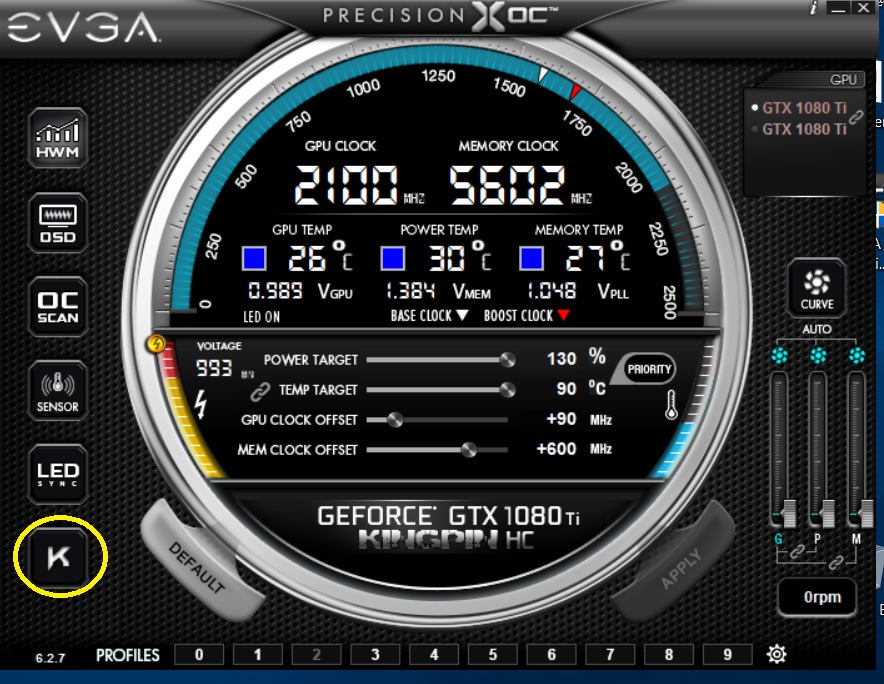
post edited by bcavnaugh - 2019/01/01 13:09:38
|
cylence1
New Member

- Total Posts : 8
- Reward points : 0
- Joined: 2018/12/09 10:26:41
- Status: offline
- Ribbons : 0

Re: Problems with new Setup ( 1080ti FTW3 )
2019/01/01 13:31:31
(permalink)
No im not using Precision at all because it crashes Desteny 2 all the time (bug is known)
i added FireStrike results on my last post
|
bcavnaugh
The Crunchinator

- Total Posts : 38977
- Reward points : 0
- Joined: 2012/09/18 17:31:18
- Location: USA Affiliate E5L3CTGE12 Associate 9E88QK5L7811G3H
- Status: offline
- Ribbons : 282

|
Sajin
EVGA Forum Moderator

- Total Posts : 49167
- Reward points : 0
- Joined: 2010/06/07 21:11:51
- Location: Texas, USA.
- Status: offline
- Ribbons : 199


Re: Problems with new Setup ( 1080ti FTW3 )
2019/01/01 14:55:36
(permalink)
Disabling spectre & meltdown protection on your 8700k build may help smooth out the gameplay, and help generate more fps.
|
bcavnaugh
The Crunchinator

- Total Posts : 38977
- Reward points : 0
- Joined: 2012/09/18 17:31:18
- Location: USA Affiliate E5L3CTGE12 Associate 9E88QK5L7811G3H
- Status: offline
- Ribbons : 282


Re: Problems with new Setup ( 1080ti FTW3 )
2019/01/01 15:11:03
(permalink)
I did not Disable Spectre & Meltdown Protection on my i7-8700K and do not have Game issues or less FPS on my Computer. I have tested this both ways and did not see any real difference on the Graphics Performance. But then I do not have an Asus Rog Strix Z370-F Gaming Motherboard but the EVGA Z370 FTW 134-KS-E377-KR Motherboard.
post edited by bcavnaugh - 2019/01/01 15:18:10
|
Sajin
EVGA Forum Moderator

- Total Posts : 49167
- Reward points : 0
- Joined: 2010/06/07 21:11:51
- Location: Texas, USA.
- Status: offline
- Ribbons : 199


Re: Problems with new Setup ( 1080ti FTW3 )
2019/01/01 15:40:42
(permalink)
bcavnaugh
I did not Disable Spectre & Meltdown Protection on my i7-8700K and do not have Game issues or less FPS on my Computer.
I have tested this both ways and did not see any real difference on the Graphics Performance.
But then I do not have an Asus Rog Strix Z370-F Gaming Motherboard but the EVGA Z370 FTW 134-KS-E377-KR Motherboard.
Ok, but disabling the protections may help with the op's issue. The op can try it if he wants to as the protection can be re-enabled just as easy. Looking at the op's 3dmark scores I'd say his graphics card is performing like it should.
post edited by Sajin - 2019/01/01 15:43:58
|
Sajin
EVGA Forum Moderator

- Total Posts : 49167
- Reward points : 0
- Joined: 2010/06/07 21:11:51
- Location: Texas, USA.
- Status: offline
- Ribbons : 199


Re: Problems with new Setup ( 1080ti FTW3 )
2019/01/01 15:56:30
(permalink)
The 8700k max turbo frequency is suppose to be 4.7 GHz. Whatever changes you made in the motherboard bios could be affecting the way your games are running. I'd suggest resetting the motherboard bios back to default settings to see if that helps smooth out your gameplay.
|
GGTV-Jon
FTW Member

- Total Posts : 1813
- Reward points : 0
- Joined: 2017/11/25 14:11:43
- Location: WA, USA
- Status: offline
- Ribbons : 19

Re: Problems with new Setup ( 1080ti FTW3 )
2019/01/01 16:41:07
(permalink)
Any chance there is a difference in "Control Panel\All Control Panel Items\Power Options" between the two systems? and perhaps Game mode settings?
Performance settings in NVIDIA 3d settings?
|
bcavnaugh
The Crunchinator

- Total Posts : 38977
- Reward points : 0
- Joined: 2012/09/18 17:31:18
- Location: USA Affiliate E5L3CTGE12 Associate 9E88QK5L7811G3H
- Status: offline
- Ribbons : 282


Re: Problems with new Setup ( 1080ti FTW3 )
2019/01/01 17:06:09
(permalink)
NVIDIA GeForce GTX 1080 Ti FTW3 -v- NVIDIA GeForce GTX 1080 Ti FTW3 & Same Intel Core i7-8700K Processor https://www.3dmark.com/compare/fs/14944885/fs/17694597I would say that the OP's GTX 1080 Ti FTW3 Card is running normal, though I cannot find an ULTRA version. Looks maybe to be the Motherboard Asus Rog Strix Z370-F Gaming
post edited by bcavnaugh - 2019/01/01 17:16:44
|
cylence1
New Member

- Total Posts : 8
- Reward points : 0
- Joined: 2018/12/09 10:26:41
- Status: offline
- Ribbons : 0

Re: Problems with new Setup ( 1080ti FTW3 )
2019/01/02 08:48:38
(permalink)
Hi everyone,
thank you all for ur help. It seems like i found the Problem. Had to set Power Managment on Nvidia Setting to max performance.
But still couldn't figure out how to get above 2000mhz . Bad Luck on lotterie i guess...
|
Sajin
EVGA Forum Moderator

- Total Posts : 49167
- Reward points : 0
- Joined: 2010/06/07 21:11:51
- Location: Texas, USA.
- Status: offline
- Ribbons : 199


Re: Problems with new Setup ( 1080ti FTW3 )
2019/01/02 10:35:39
(permalink)
|