bcavnaugh
The Crunchinator

- Total Posts : 38977
- Reward points : 0
- Joined: 2012/09/18 17:31:18
- Location: USA Affiliate E5L3CTGE12 Associate 9E88QK5L7811G3H
- Status: offline
- Ribbons : 282


Re: EVGA Precision X1 - 0.3.10
2018/12/08 14:55:19
(permalink)
This is even being a Pain in the Real WindowsInternal.ComposableShell.Experiences.TextInput.InputApp.exe Added I found the fix for this.
post edited by bcavnaugh - 2018/12/11 10:35:38
|
coolmistry
CLASSIFIED Member

- Total Posts : 2502
- Reward points : 0
- Joined: 2009/04/08 11:13:01
- Location: Hemel Hempstead , London
- Status: offline
- Ribbons : 45


Re: EVGA Precision X1 - 0.3.10
2018/12/08 15:14:52
(permalink)
bcavnaugh
This is even being a Pain in the Real WindowsInternal.ComposableShell.Experiences.TextInput.InputApp.exe
I think you right we may need update new version for PXOC 6.2.8 for GTX and PX1 for RTX it will be more clean and it will not have confusing.. really disappointment with PX1 beta......
Windows 11 Home 64bits up to Dated i9 11900K 5,275 MHz (3,500 MHz) || EVGA Z590 FTW WIFI || 2 x Nvidia RTX 2080 Ti FE || 32Gb Dominator Platinum DDR3 3600mhz XMP OC 3800mhz || 500gb Samsung 980 Pro NVMe || 500gb Samsung 970 EVO and Sata M.2 (1 x SSD and 1xHHD) || EVGA CLCx 360 Cooler || EVGA Supernova 1300w X3 || EVGA Z10 Keyboard || EVGA TORQ X10 mouse ||EVGA DG 77 case || Acer Predator X35 35" 200Hz G-Sync || Logitech Z906 5.1 system sounds SPDIF|| Kaspersky Internet Security
|
bcavnaugh
The Crunchinator

- Total Posts : 38977
- Reward points : 0
- Joined: 2012/09/18 17:31:18
- Location: USA Affiliate E5L3CTGE12 Associate 9E88QK5L7811G3H
- Status: offline
- Ribbons : 282


Re: EVGA Precision X1 - 0.3.10
2018/12/08 15:21:02
(permalink)
coolmistry
bcavnaugh
This is even being a Pain in the Real WindowsInternal.ComposableShell.Experiences.TextInput.InputApp.exe
I think you right we may need update new version for PXOC 6.2.8 for GTX and PX1 for RTX it will be more clean and it will not have confusing.. really disappointment with PX1 beta......
I cannot Enable or Disable SLI in the NVIDIA Control Panel because of that File. I am OK on 0.3.9 without the SLI Chain and setting each card separately. I only wish I could change the LED Color on the NVIDIA RTX NVLink Bridge, not a big fan of Green.  I still run PXOC Version 6.2.7 on my GTX Cards, where did you get Version 6.2.8?
post edited by bcavnaugh - 2018/12/08 15:25:41
|
coolmistry
CLASSIFIED Member

- Total Posts : 2502
- Reward points : 0
- Joined: 2009/04/08 11:13:01
- Location: Hemel Hempstead , London
- Status: offline
- Ribbons : 45


Re: EVGA Precision X1 - 0.3.10
2018/12/08 15:30:49
(permalink)
bcavnaugh
coolmistry
bcavnaugh
This is even being a Pain in the Real WindowsInternal.ComposableShell.Experiences.TextInput.InputApp.exe
I think you right we may need update new version for PXOC 6.2.8 for GTX and PX1 for RTX it will be more clean and it will not have confusing.. really disappointment with PX1 beta......
I cannot Enable or Disable SLI in the NVIDIA Control Panel because of that File.
I am OK on 0.3.9 without the SLI Chain and setting each card separately.
I only wish I could change the LED Color on the NVIDIA RTX NVLink Bridge, not a big fan of Green.
I still run PXOC Version 6.2.7 on my GTX Cards, where did you get Version 6.2.8?
I still run PXOC Version 6.2.7 on my GTX Cards, where did you get Version 6.2.8? >…. I mean I wish this is finally version with no issue or others and 100% full working with OSD!!! Now I have notice my OSD will not working after remove PX1.... after reinstall PXOC 6.2.7  Will try resolve this.....
Windows 11 Home 64bits up to Dated i9 11900K 5,275 MHz (3,500 MHz) || EVGA Z590 FTW WIFI || 2 x Nvidia RTX 2080 Ti FE || 32Gb Dominator Platinum DDR3 3600mhz XMP OC 3800mhz || 500gb Samsung 980 Pro NVMe || 500gb Samsung 970 EVO and Sata M.2 (1 x SSD and 1xHHD) || EVGA CLCx 360 Cooler || EVGA Supernova 1300w X3 || EVGA Z10 Keyboard || EVGA TORQ X10 mouse ||EVGA DG 77 case || Acer Predator X35 35" 200Hz G-Sync || Logitech Z906 5.1 system sounds SPDIF|| Kaspersky Internet Security
|
bcavnaugh
The Crunchinator

- Total Posts : 38977
- Reward points : 0
- Joined: 2012/09/18 17:31:18
- Location: USA Affiliate E5L3CTGE12 Associate 9E88QK5L7811G3H
- Status: offline
- Ribbons : 282

|
coolmistry
CLASSIFIED Member

- Total Posts : 2502
- Reward points : 0
- Joined: 2009/04/08 11:13:01
- Location: Hemel Hempstead , London
- Status: offline
- Ribbons : 45


Re: EVGA Precision X1 - 0.3.10
2018/12/08 15:46:58
(permalink)
bcavnaugh
coolmistry
bcavnaugh
coolmistry
bcavnaugh
This is even being a Pain in the Real WindowsInternal.ComposableShell.Experiences.TextInput.InputApp.exe
I think you right we may need update new version for PXOC 6.2.8 for GTX and PX1 for RTX it will be more clean and it will not have confusing.. really disappointment with PX1 beta......
I cannot Enable or Disable SLI in the NVIDIA Control Panel because of that File.
I am OK on 0.3.9 without the SLI Chain and setting each card separately.
I only wish I could change the LED Color on the NVIDIA RTX NVLink Bridge, not a big fan of Green.
I still run PXOC Version 6.2.7 on my GTX Cards, where did you get Version 6.2.8?
I still run PXOC Version 6.2.7 on my GTX Cards, where did you get Version 6.2.8? >…. I mean I wish this is finally version with no issue or others and 100% full working with OSD!!!
Now I have notice my OSD will not working after remove PX1.... after reinstall PXOC 6.2.7  Will try resolve this..... Will try resolve this.....
Yea, I kind of wish this as well.
Come back Unwinder  ...…. well that they did try best create new PX1 so far it isn't full working yet as it still beta for seem like two months....
Windows 11 Home 64bits up to Dated i9 11900K 5,275 MHz (3,500 MHz) || EVGA Z590 FTW WIFI || 2 x Nvidia RTX 2080 Ti FE || 32Gb Dominator Platinum DDR3 3600mhz XMP OC 3800mhz || 500gb Samsung 980 Pro NVMe || 500gb Samsung 970 EVO and Sata M.2 (1 x SSD and 1xHHD) || EVGA CLCx 360 Cooler || EVGA Supernova 1300w X3 || EVGA Z10 Keyboard || EVGA TORQ X10 mouse ||EVGA DG 77 case || Acer Predator X35 35" 200Hz G-Sync || Logitech Z906 5.1 system sounds SPDIF|| Kaspersky Internet Security
|
bob16314
Omnipotent Enthusiast

- Total Posts : 8048
- Reward points : 0
- Joined: 2008/11/07 22:33:22
- Location: Planet of the Babes
- Status: offline
- Ribbons : 761

Re: EVGA Precision X1 - 0.3.10
2018/12/08 15:49:44
(permalink)
coolmistry
Now I have notice my OSD will not working after remove PX1.
Same same..Just reinstall PXOC..That'll fix it.
* Corsair Obsidian 450D Mid-Tower - Airflow Edition * ASUS ROG Maximus X Hero (Wi-Fi AC) * Intel i7-8700K @ 5.0 GHz * 16GB G.SKILL Trident Z 4133MHz * Sabrent Rocket 1TB M.2 SSD * WD Black 500 GB HDD * Seasonic M12 II 750W * Corsair H115i Elite Capellix 280mm * EVGA GTX 760 SC * Win7 Home/Win10 Home * "Whatever it takes, as long as it works" - Me
|
coolmistry
CLASSIFIED Member

- Total Posts : 2502
- Reward points : 0
- Joined: 2009/04/08 11:13:01
- Location: Hemel Hempstead , London
- Status: offline
- Ribbons : 45


Re: EVGA Precision X1 - 0.3.10
2018/12/08 15:52:56
(permalink)
bob16314
coolmistry
Now I have notice my OSD will not working after remove PX1.
Same same..Just reinstall PXOC..That'll fix it.
Yeah Bob it done fix thanks 
Windows 11 Home 64bits up to Dated i9 11900K 5,275 MHz (3,500 MHz) || EVGA Z590 FTW WIFI || 2 x Nvidia RTX 2080 Ti FE || 32Gb Dominator Platinum DDR3 3600mhz XMP OC 3800mhz || 500gb Samsung 980 Pro NVMe || 500gb Samsung 970 EVO and Sata M.2 (1 x SSD and 1xHHD) || EVGA CLCx 360 Cooler || EVGA Supernova 1300w X3 || EVGA Z10 Keyboard || EVGA TORQ X10 mouse ||EVGA DG 77 case || Acer Predator X35 35" 200Hz G-Sync || Logitech Z906 5.1 system sounds SPDIF|| Kaspersky Internet Security
|
kacan22
iCX Member

- Total Posts : 307
- Reward points : 0
- Joined: 2017/07/13 20:36:08
- Location: Europe
- Status: offline
- Ribbons : 2

Re: EVGA Precision X1 - 0.3.10
2018/12/08 20:31:21
(permalink)
|
ultimatepro
New Member

- Total Posts : 9
- Reward points : 0
- Joined: 2015/07/06 19:47:41
- Status: offline
- Ribbons : 0

Re: EVGA Precision X1 - 0.3.10
2018/12/08 21:01:37
(permalink)
Just wondering about the plans with X1? Is it to abandon it like X 16 and XOC whenever a new generation of cards come along? XOC hasn't been updated in 7 months and it continues to have high CPU and disk usage with its settings taking up to 10 sec to come up from when the icon is clicked on first. OSD is a no show sometimes. X1's GTX support is still in beta and minimal.
post edited by ultimatepro - 2018/12/08 21:05:42
|
felipy2k
New Member

- Total Posts : 24
- Reward points : 0
- Joined: 2010/12/17 17:29:11
- Status: offline
- Ribbons : 0

Re: EVGA Precision X1 - 0.3.10
2018/12/09 06:16:25
(permalink)
previous version installed and the led is ok now, but OSD is not working! Seriously EVGA, the dev team is interns?
|
Wolfseven
New Member

- Total Posts : 64
- Reward points : 0
- Joined: 2010/03/08 21:41:28
- Status: offline
- Ribbons : 0

Re: EVGA Precision X1 - 0.3.10
2018/12/09 07:18:09
(permalink)
today I launch my PC and now the OX1 is crashing to desktop. everytime I start it.
MSI MPG z690|i9x14900k|NZXT|HyperX DDR4 Pc3200/64gb|MSI 4070Ti|Game 1300v5|Turtle Beach Elite T.A.C Pro|Win10 64||Virpil TCM plus hotas rotor|| Virpil T50CM2|MFG Crosswinds|| Virpil T50CM2 Control| EVGA RGBZ10 ||LOGITECH 10|32" ASUS gaming||PiMax Crystal||
|
golfking
New Member

- Total Posts : 8
- Reward points : 0
- Joined: 2018/12/09 08:58:53
- Status: offline
- Ribbons : 0

Re: EVGA Precision X1 - 0.3.10
2018/12/09 09:08:02
(permalink)
yep led colors missing and not frame rate log worked on V6 but not since
|
CriticalHit_NL
iCX Member

- Total Posts : 404
- Reward points : 0
- Joined: 2009/09/08 10:23:06
- Status: offline
- Ribbons : 17

Re: EVGA Precision X1 - 0.3.10
2018/12/09 09:26:22
(permalink)
I'm glad to see the EVGA team is hard at work with Precision X1.
- Adds BETA support for GeForce GTX 10 Series cards. Please note this release does not yet support iCX Monitoring or LED functionality for 10 series.
Ah that's a bit of a bummer, nice to see that the 10-series is getting some support now but I guess I'll have to unfortunately wait until those features are supported again because I don't want to miss out on those. Will older generation videocards such as the Fermi, Kepler and Maxwell architectures be supported in the future? Because it was said 'GTX' support would come later but this releasenote makes me think this is not globally applying on older-than-Pascal GPU's. But then again, those videocards were released in simpler times without iCX and asynchronous fan support with usually a lot less focus on RGB so older applications such as EVGA PrecisionX 4.2.1, X16 and MSI Afterburner would suffice in most cases. I also can't imagine those applications becoming incompatible with future Windows releases as far as it matters for those generations. (let's say 10 year lifespan) Keep it up EVGA, I'll test it when the GTX-10 series is better supported with above stated features. 
i7 3930K 4.4Ghz - EVGA 1080Ti FTW3 - 32GB Corsair Dominator DDR3-1866 - Asus Sabertooth X79 - Samsung 840 Pro 256GB - Samsung 860 Pro 2TB - 3x HGST 7K4000 Deskstar 4TB - 3x HGST Ultrastar He10 8TB - Corsair AX1200i - Asus PG279Q + BenQ BL2411 - Razer Viper Mini/SBF98 - Logitech Z906 & G35 - Windows 10 Professional
|
Hoggle
EVGA Forum Moderator

- Total Posts : 10102
- Reward points : 0
- Joined: 2003/10/13 22:10:45
- Location: Eugene, OR
- Status: offline
- Ribbons : 4

Re: EVGA Precision X1 - 0.3.10
2018/12/09 10:53:01
(permalink)
One thing to keep in mind with this beta software is it's often updated so you are going to want to check often to see if anything new comes up. About every week or two until it's out of beta. Looking back it seems like 0.3.1 was just two months ago.
|
golfking
New Member

- Total Posts : 8
- Reward points : 0
- Joined: 2018/12/09 08:58:53
- Status: offline
- Ribbons : 0

Re: EVGA Precision X1 - 0.3.10
2018/12/09 11:51:16
(permalink)
yes sir beta no frame rate; no frame time; no led colors to choose from; hangs up in background process when closed; needs be closed by task manager; wont load the OC after scan is done; BUT LOOKS KOOL AS HELL!!!!
|
darkchaos916
New Member

- Total Posts : 4
- Reward points : 0
- Joined: 2016/12/15 16:09:43
- Status: offline
- Ribbons : 0

Re: EVGA Precision X1 - 0.3.10
2018/12/09 12:18:29
(permalink)
Works great for me. Even OC scanner it's better than PXOC. X1 actually gave me +178 pass on scan instead of +87 like PXOC. Thanks for the GTX support.
|
bcavnaugh
The Crunchinator

- Total Posts : 38977
- Reward points : 0
- Joined: 2012/09/18 17:31:18
- Location: USA Affiliate E5L3CTGE12 Associate 9E88QK5L7811G3H
- Status: offline
- Ribbons : 282


Re: EVGA Precision X1 - 0.3.10
2018/12/09 12:58:52
(permalink)
darkchaos916
Works great for me. Even OC scanner it's better than PXOC. X1 actually gave me +178 pass on scan instead of +87 like PXOC. Thanks for the GTX support.
And you Can or Cannot see the LED Screen? You see this?  Or do you see this? 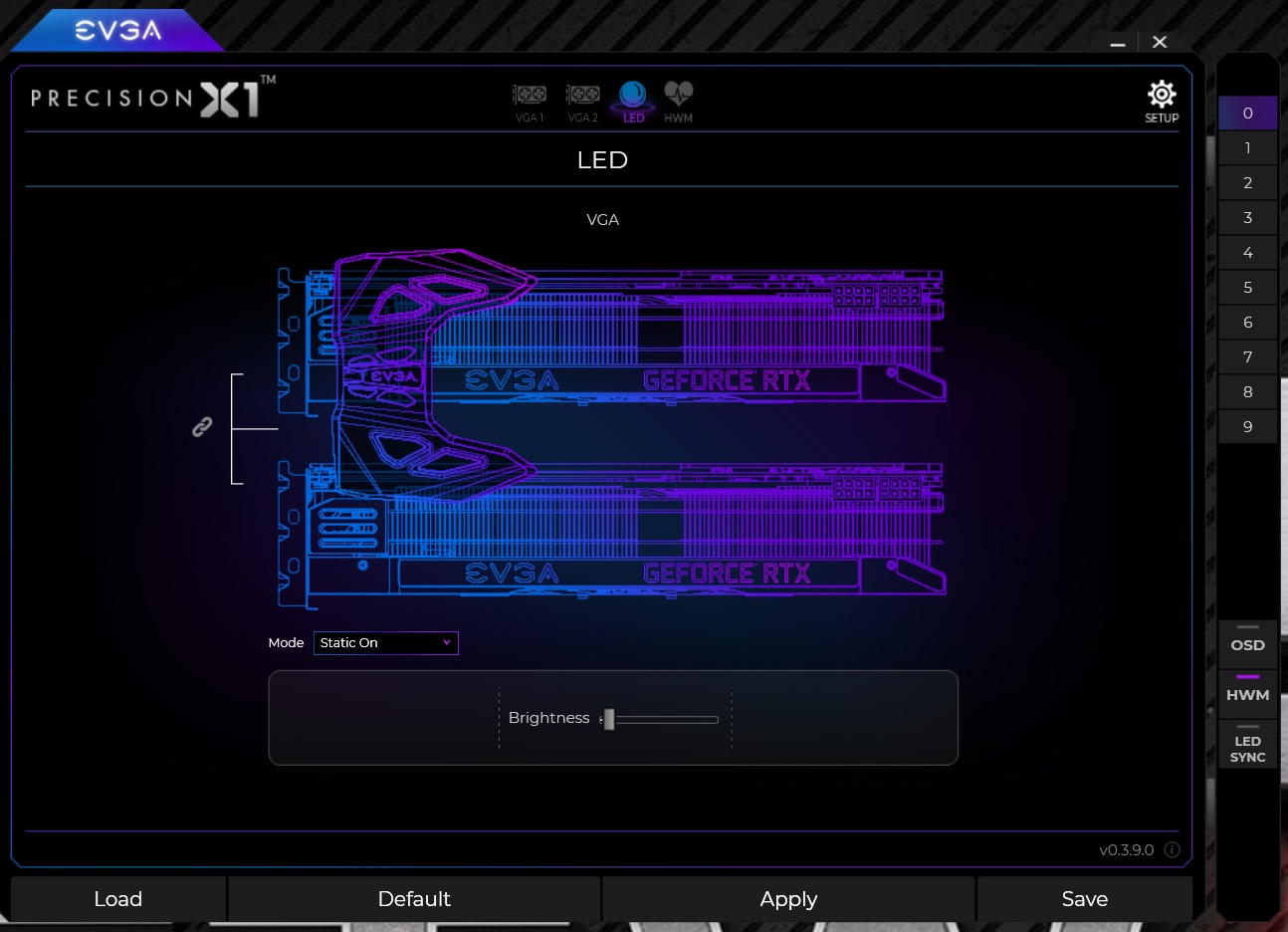 Oh Wait. Adds BETA support for GeForce GTX 10 Series cards. Please note this release does not yet support iCX Monitoring or LED functionality for 10 series. They Forgot to add Please note this release no longer supports LED functionality for 20 series.
post edited by bcavnaugh - 2018/12/09 13:26:11
|
bcavnaugh
The Crunchinator

- Total Posts : 38977
- Reward points : 0
- Joined: 2012/09/18 17:31:18
- Location: USA Affiliate E5L3CTGE12 Associate 9E88QK5L7811G3H
- Status: offline
- Ribbons : 282


Re: EVGA Precision X1 - 0.3.10
2018/12/09 13:10:43
(permalink)
Just what I was thing would happen when adding GTX support to PX1 would Kill it for the RTX Owners. EVGA should keep EVGA PX1 and EVGA PXOC Separate like how EVGA Manages EVGA E-LEET Tuning Utility for different Chipset Motherboards and Generations of Motherboards. Keep EVGA Precision XOC and EVGA Precision X1 Separated Rename them to EVGA Precision GTX and EVGA Precision RTX.
post edited by bcavnaugh - 2018/12/09 13:14:55
|
RubyApple
New Member

- Total Posts : 7
- Reward points : 0
- Joined: 2018/10/10 21:10:38
- Status: offline
- Ribbons : 0

Re: EVGA Precision X1 - 0.3.10
2018/12/09 19:52:01
(permalink)
There was a problem with this version.
When I boot PC and click the precision x1 icon on the taskbar, the program will not run.
It is normal to run the program manually.
|
darkchaos916
New Member

- Total Posts : 4
- Reward points : 0
- Joined: 2016/12/15 16:09:43
- Status: offline
- Ribbons : 0

Re: EVGA Precision X1 - 0.3.10
2018/12/09 22:07:37
(permalink)
bcavnaugh
darkchaos916
Works great for me. Even OC scanner it's better than PXOC. X1 actually gave me +178 pass on scan instead of +87 like PXOC. Thanks for the GTX support.
And you Can or Cannot see the LED Screen?
You see this?
Or do you see this?
Oh Wait.
Adds BETA support for GeForce GTX 10 Series cards. Please note this release does not yet support iCX Monitoring or LED functionality for 10 series.
They Forgot to add
Please note this release no longer supports LED functionality for 20 series.
I don't own an RTX card but I use led sync with my CLC so can't say if it's a problem or not. Well it is noted as beta. So broke LED on both. X1 works better on everyone I know with a GTX 10 series than PXOC ever did. Some people could even scan there card with it.
|
transdogmifier
CLASSIFIED ULTRA Member

- Total Posts : 6116
- Reward points : 0
- Joined: 2003/09/05 14:26:21
- Location: Orlando, Fl
- Status: offline
- Ribbons : 17

Re: EVGA Precision X1 - 0.3.10
2018/12/10 05:29:26
(permalink)
How many people are working on this software? It seems VERY slow for something meant for VERY expensive cards.
At any rate....I like where it's headed, just wish it was getting there faster.
AMD Ryzen 7900x3d Deepcool LT720 Gigabyte Aorus Elite AX X670 (Might change..don't like this board) eVGA GeForce RTX 3090 FTW3 Ultra Gaming (Hybrid kit on it) Asus ROG Swift PG43UQ 4k Monitor eVGA 1600W Supernova T2 PSU 32GB Kingston 6000 DDR5 (2x16GB) Fury Corsair MP600 Pro 2TB (Boot) Corsair MP600 2TB (Games/Data) Phanteks P500A Case
|
vxpulse
New Member

- Total Posts : 51
- Reward points : 0
- Joined: 2007/10/17 16:21:31
- Status: offline
- Ribbons : 0

Re: EVGA Precision X1 - 0.3.10
2018/12/10 07:02:13
(permalink)
Disabled start up with windows, uninstalled and reinstalled, LED options still missing.
|
bcavnaugh
The Crunchinator

- Total Posts : 38977
- Reward points : 0
- Joined: 2012/09/18 17:31:18
- Location: USA Affiliate E5L3CTGE12 Associate 9E88QK5L7811G3H
- Status: offline
- Ribbons : 282


Re: EVGA Precision X1 - 0.3.10
2018/12/10 09:45:43
(permalink)
vxpulse
Disabled start up with windows, uninstalled and reinstalled, LED options still missing.
Yes, we have posted this above in Post #29 and why some are returning to 0.3.9 You only need to uncheck start with OS you do not need to also uninstall and reinstall the same version.
post edited by bcavnaugh - 2018/12/10 09:54:34
|
bcavnaugh
The Crunchinator

- Total Posts : 38977
- Reward points : 0
- Joined: 2012/09/18 17:31:18
- Location: USA Affiliate E5L3CTGE12 Associate 9E88QK5L7811G3H
- Status: offline
- Ribbons : 282


Re: EVGA Precision X1 - 0.3.10
2018/12/10 09:52:40
(permalink)
EVGA should keep EVGA PX1 and EVGA PXOC Separate like how EVGA Manages EVGA E-LEET Tuning Utility for different Chipset Motherboards and Generations of Motherboards. Keep EVGA Precision XOC and EVGA Precision X1 Separated Rename them to EVGA Precision GTX and EVGA Precision RTX. coolmistry
I think you right we may need update new version for PXOC 6.2.8 for GTX and PX1 for RTX it will be more clean and it will not have confusing.. really disappointment with PX1 beta......
Going to be even harder to help other that post issues that do not post the Card they are having issues with and end up going back and forth asking questions after questions.
post edited by bcavnaugh - 2018/12/10 09:57:12
|
onekopaka
New Member

- Total Posts : 2
- Reward points : 0
- Joined: 2016/10/13 01:35:45
- Status: offline
- Ribbons : 0

Re: EVGA Precision X1 - 0.3.10
2018/12/10 15:18:59
(permalink)
I know what I've got is completely unsupported in PX1 currently (an EVGA 980 Ti FTW Gaming), but now PX1 is now at least controlling my card's fan speed, so I can keep it at my preferred lower temperatures, and I am going to use it (due to bugs with PXOC spawning a ton of OSD servers, and I don't like other tuning utilities).
Attempting to change pages on the bottom frame causes PX1 to crash, but at least it's controlling my card's fan speed.
If needed, I have 2 crash dumps I can send.
To everyone saying that folks with non-RTX cards should only get PXOC: No, they should not. PX1 has a very nice interface in my opinion, and as we've seen, PXOC has gotten no updates since the releases of PX1 began (and I don't blame EVGA for that, software like this is complex, and folks responsible for dev only have so much time) and PXOC isn't in a great state, and needs updates.
To the folks at EVGA working on Precision: Great job at getting older cards somewhat supported now, keep up the great work!
|
bcavnaugh
The Crunchinator

- Total Posts : 38977
- Reward points : 0
- Joined: 2012/09/18 17:31:18
- Location: USA Affiliate E5L3CTGE12 Associate 9E88QK5L7811G3H
- Status: offline
- Ribbons : 282


Re: EVGA Precision X1 - 0.3.10
2018/12/10 17:31:36
(permalink)
onekopaka
To everyone saying that folks with non-RTX cards should only get PXOC: No, they should not. PX1 has a very nice interface in my opinion, and as we've seen, PXOC has gotten no updates since the releases of PX1 began (and I don't blame EVGA for that, software like this is complex, and folks responsible for dev only have so much time) and PXOC isn't in a great state, and needs updates.
No one said you could not have the Same Interface. But EVGA would need to Remove the NVLink SLI Bridge and replace it with an HB SLI Bridge  I still run PXOC and it works for my needs and have no plans to move over the PX1 on my GTX Rigs.
post edited by bcavnaugh - 2018/12/10 17:40:22
|
squall-leonhart
CLASSIFIED Member

- Total Posts : 2904
- Reward points : 0
- Joined: 2009/07/27 19:57:03
- Location: Australia
- Status: offline
- Ribbons : 24

Re: EVGA Precision X1 - 0.3.10
2018/12/10 18:18:29
(permalink)
I'm starting to question the capabilities of EVGA's dev guys, a properly working scheduled task is not hard to do.
CPU:Intel Xeon x5690 @ 4.2Ghz, Mainboard:Asus Rampage III Extreme, Memory:48GB Corsair Vengeance LP 1600
Video:EVGA Geforce GTX 1080 Founders Edition, NVidia Geforce GTX 1060 Founders Edition
Monitor:BenQ G2400WD, BenQ BL2211, Sound:Creative XFI Titanium Fatal1ty Pro
SDD:Crucial MX300 275, Crucial MX300 525, Crucial MX300 1000
HDD:500GB Spinpoint F3, 1TB WD Black, 2TB WD Red, 1TB WD Black
Case:NZXT Phantom 820, PSU:Seasonic X-850, OS:Windows 7 SP1
Cooler: ThermalRight Silver Arrow IB-E Extreme
|
onekopaka
New Member

- Total Posts : 2
- Reward points : 0
- Joined: 2016/10/13 01:35:45
- Status: offline
- Ribbons : 0

Re: EVGA Precision X1 - 0.3.10
2018/12/10 18:20:55
(permalink)
bcavnaugh
But EVGA would need to Remove the NVLink SLI Bridge and replace it with an HB SLI Bridge
I still run PXOC and it works for my needs and have no plans to move over the PX1 on my GTX Rigs.
Or even crazier, a normal SLI bridge! I personally don't mind about having things like that wrong though. Unfortunately as I mentioned above, I have discovered PXOC having spawned at least 50 OSD processes (which was quite the surprise) so it doesn't work for me right now really.
|
Wolfseven
New Member

- Total Posts : 64
- Reward points : 0
- Joined: 2010/03/08 21:41:28
- Status: offline
- Ribbons : 0

Re: EVGA Precision X1 - 0.3.10
2018/12/10 20:04:45
(permalink)
everytime I restart my machine the POX1 CTD, I have to reinstall. Im unable to fully uninstall this app and reinstall due to this sys file running in the RSD. C:\EVGA RTX\Precision X1\WinRing0\WinRing0x64.sys
post edited by Wolfseven - 2018/12/10 20:12:27
MSI MPG z690|i9x14900k|NZXT|HyperX DDR4 Pc3200/64gb|MSI 4070Ti|Game 1300v5|Turtle Beach Elite T.A.C Pro|Win10 64||Virpil TCM plus hotas rotor|| Virpil T50CM2|MFG Crosswinds|| Virpil T50CM2 Control| EVGA RGBZ10 ||LOGITECH 10|32" ASUS gaming||PiMax Crystal||
|