xamishmanx
New Member

- Total Posts : 5
- Reward points : 0
- Joined: 2018/11/21 14:49:51
- Status: offline
- Ribbons : 0
Hello, I am attempting to complete an OC scan on my RTX 2080 XC Black. I keep getting an error every time I try to start a scan. I am running v0.3.9.0 I have attached a screenshot of my error.
Attached Image(s)
|
bcavnaugh
The Crunchinator

- Total Posts : 38977
- Reward points : 0
- Joined: 2012/09/18 17:31:18
- Location: USA Affiliate E5L3CTGE12 Associate 9E88QK5L7811G3H
- Status: offline
- Ribbons : 282


Re: EVGA Precision X1 Scan Error
2018/12/03 13:09:52
(permalink)
|
xamishmanx
New Member

- Total Posts : 5
- Reward points : 0
- Joined: 2018/11/21 14:49:51
- Status: offline
- Ribbons : 0

Re: EVGA Precision X1 Scan Error
2018/12/04 09:03:32
(permalink)
Hey, I have the most recent drivers installed. I downloaded GPU-Z and all 4 items are checked. I went ahead and downloaded the C++ package that you included with the link. I do have Direct Play installed. Still getting the same error. bcavnaugh
@ Do you have a Good Driver Install?
Run GPU-Z and make sure all 4 Items on the Bottom are Checked.
Also make sure your Runtimes are installed and updated but the 32Bit and 64Bit Versions (I install 2008-2017)
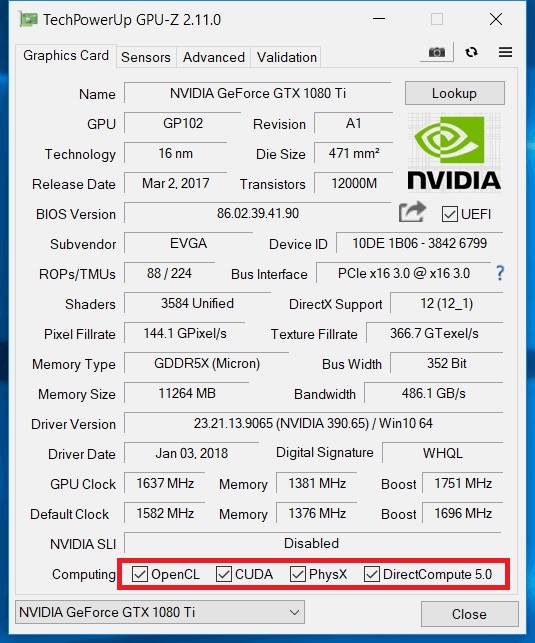
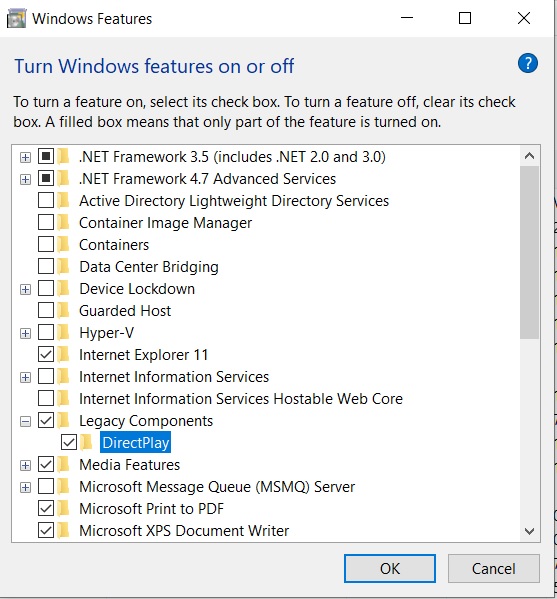 Just Wondering Do you have DirectPlay Installed? Just Wondering Do you have DirectPlay Installed?
post edited by xamishmanx - 2018/12/04 09:09:37
|
Cool GTX
EVGA Forum Moderator

- Total Posts : 31001
- Reward points : 0
- Joined: 2010/12/12 14:22:25
- Location: Folding for the Greater Good
- Status: offline
- Ribbons : 122


Re: EVGA Precision X1 Scan Error
2018/12/04 09:39:20
(permalink)
Basic I know, did you reboot the PC after those updates ?
Which Version / Build of Windows 10 ?
Which Nvidia driver ?
|
Sajin
EVGA Forum Moderator

- Total Posts : 49168
- Reward points : 0
- Joined: 2010/06/07 21:11:51
- Location: Texas, USA.
- Status: offline
- Ribbons : 199


Re: EVGA Precision X1 Scan Error
2018/12/04 12:54:17
(permalink)
#1 Use revo uninstaller to uninstall px1. #2 Use DDU to clean out your current nvidia drivers. #3 Install driver 417.22#4 Reboot PC. #5 Use this to fix any issues with your redistributable packages. #6 Reboot PC. #7 Install the latest version of PX1 and try again.
|
xamishmanx
New Member

- Total Posts : 5
- Reward points : 0
- Joined: 2018/11/21 14:49:51
- Status: offline
- Ribbons : 0

Re: EVGA Precision X1 Scan Error
2018/12/09 01:09:14
(permalink)
Sajin
#1 Use to uninstall px1.
#2 Use to clean out your current nvidia drivers.
#3 Install driver
#4 Reboot PC.
#5 Use to fix any issues with your redistributable packages.
#6 Reboot PC.
#7 Install the latest version of PX1 and try again.
Thanks for the response. I did everything you requested and still no luck. When I went to install PX1, I encountered a driver error which still let me install the program. I have attached a picture with the error. Not sure if this is what is causing my issues within PX1?  
|
bob16314
Omnipotent Enthusiast

- Total Posts : 8048
- Reward points : 0
- Joined: 2008/11/07 22:33:22
- Location: Planet of the Babes
- Status: offline
- Ribbons : 761

Re: EVGA Precision X1 Scan Error
2018/12/09 08:59:14
(permalink)
Yep..I used to get exactly that everytime I installed PX1 too.
That's caused when regWing0.exe in the Program Files\EVGA\Precision X1 folder runs during install and tries to add WinRing0_1_2_0 to the HKEY_LOCAL_MACHINE\SYSTEM\CurrentControlSet\Services folder in the Windows Registry and it already exists, but the ImagePath points to a different program, not Precision X1.
Create a System Restore point should you mess up something.
Press the Windows + R keys to open the Run dialog.
Type in regedit and click OK.
Expand the HKEY_LOCAL_MACHINE\SYSTEM\CurrentControlSet\Services folder, find the WinRing0_1_2_0 folder in the left pane and left-click on it.
Double-click ImagePath in the right pane and see what program it points to (for me, it's Real Temp), then close/disable that program and close Regedit.
Install/Overinstall PX1 again and you should see the ImagePath now pointing to WinRing0_1_2_0 that's in the Program Files\Precision X1 folder when you open Regedit again.
Alternatively, you can close/disable the program shown in the ImagePath and right-click to delete the WinRing0_1_2_0 folder in the left pane..Then install PX1 again and the WinRing0_1_2_0 folder will be recreated with the ImagePath pointing to WinRing0 in the Program Files\Precision X1 folder.
Then run/enable the program again that you closed/disabled and restart your PC.
Works for me..Hopefully works for you/others too..I suppose EVGA will need to somehow fix it in their PX1 installer package.
* Corsair Obsidian 450D Mid-Tower - Airflow Edition * ASUS ROG Maximus X Hero (Wi-Fi AC) * Intel i7-8700K @ 5.0 GHz * 16GB G.SKILL Trident Z 4133MHz * Sabrent Rocket 1TB M.2 SSD * WD Black 500 GB HDD * Seasonic M12 II 750W * Corsair H115i Elite Capellix 280mm * EVGA GTX 760 SC * Win7 Home/Win10 Home * "Whatever it takes, as long as it works" - Me
|
ProBro
New Member

- Total Posts : 39
- Reward points : 0
- Joined: 2013/06/25 21:43:03
- Status: offline
- Ribbons : 0

Re: EVGA Precision X1 Scan Error
2018/12/09 13:37:58
(permalink)
Cool, thanks Bob! A question though. Other than causing those errors during installation, what is the effect of letting it change where ImagePath points?
|
bob16314
Omnipotent Enthusiast

- Total Posts : 8048
- Reward points : 0
- Joined: 2008/11/07 22:33:22
- Location: Planet of the Babes
- Status: offline
- Ribbons : 761

Re: EVGA Precision X1 Scan Error
2018/12/09 14:08:47
(permalink)
ProBro
Cool, thanks Bob! A question though. Other than causing those errors during installation, what is the effect of letting it change where ImagePath points?
I don't know for sure, my card isn't fully supported by PX1, but many features do work..Maybe it enables some features in PX1 that otherwise would not be available without the correct ImagePath..WinRing0 allows software to access hardware. But anyway, that's what was always causing that error for me upon install. The WinRing0 ReadMe in Precision XOC says: WinRing0 is a hardware access library for Windows. ------------------------------------------------------------------------------- Features ------------------------------------------------------------------------------- WinRing0 library allows x86/x64 Windows applications to access - I/O port - MSR (Model-Specific Register) - PCI etc...
post edited by bob16314 - 2018/12/09 14:13:43
* Corsair Obsidian 450D Mid-Tower - Airflow Edition * ASUS ROG Maximus X Hero (Wi-Fi AC) * Intel i7-8700K @ 5.0 GHz * 16GB G.SKILL Trident Z 4133MHz * Sabrent Rocket 1TB M.2 SSD * WD Black 500 GB HDD * Seasonic M12 II 750W * Corsair H115i Elite Capellix 280mm * EVGA GTX 760 SC * Win7 Home/Win10 Home * "Whatever it takes, as long as it works" - Me
|
ProBro
New Member

- Total Posts : 39
- Reward points : 0
- Joined: 2013/06/25 21:43:03
- Status: offline
- Ribbons : 0

Re: EVGA Precision X1 Scan Error
2018/12/09 15:13:27
(permalink)
My ImagePath pointed to a nonexistent temporary file in appdata, which made finding it tougher, but turned out to be PCmeter. Only difference I see is now HWM will add CPU temp to the graphs. Thanks for the help!
|
bob16314
Omnipotent Enthusiast

- Total Posts : 8048
- Reward points : 0
- Joined: 2008/11/07 22:33:22
- Location: Planet of the Babes
- Status: offline
- Ribbons : 761

Re: EVGA Precision X1 Scan Error
2018/12/09 15:24:28
(permalink)
ProBro
My ImagePath pointed to a nonexistent temporary file in appdata, which made finding it tougher, but turned out to be PCmeter. Only difference I see is now HWM will add CPU temp to the graphs. Thanks for the help!
You're welcome. Yeah, CPU temp in the graphs and OSD is nice to have.
* Corsair Obsidian 450D Mid-Tower - Airflow Edition * ASUS ROG Maximus X Hero (Wi-Fi AC) * Intel i7-8700K @ 5.0 GHz * 16GB G.SKILL Trident Z 4133MHz * Sabrent Rocket 1TB M.2 SSD * WD Black 500 GB HDD * Seasonic M12 II 750W * Corsair H115i Elite Capellix 280mm * EVGA GTX 760 SC * Win7 Home/Win10 Home * "Whatever it takes, as long as it works" - Me
|
evola196
New Member

- Total Posts : 8
- Reward points : 0
- Joined: 2017/10/21 19:27:42
- Status: offline
- Ribbons : 0

Re: EVGA Precision X1 Scan Error
2018/12/19 11:33:22
(permalink)
Great instructions, that worked for me, however, I am still getting crashes on (3.10 BETA). Is there a minimum NVIDIA driver I should have installed?
BTW it was pointing to my CAM software
|
bob16314
Omnipotent Enthusiast

- Total Posts : 8048
- Reward points : 0
- Joined: 2008/11/07 22:33:22
- Location: Planet of the Babes
- Status: offline
- Ribbons : 761

Re: EVGA Precision X1 Scan Error
2018/12/19 12:17:17
(permalink)
evola196
Great instructions, that worked for me, however, I am still getting crashes on (3.10 BETA). Is there a minimum NVIDIA driver I should have installed?
BTW it was pointing to my CAM software
Thanks..Glad to help out..Having CAM running will do that (Real Temp for me). Precision is still 'a work in progress' (in BETA)..Maybe an older version will work better..The NVIDIA driver should have nothing to do with it.
* Corsair Obsidian 450D Mid-Tower - Airflow Edition * ASUS ROG Maximus X Hero (Wi-Fi AC) * Intel i7-8700K @ 5.0 GHz * 16GB G.SKILL Trident Z 4133MHz * Sabrent Rocket 1TB M.2 SSD * WD Black 500 GB HDD * Seasonic M12 II 750W * Corsair H115i Elite Capellix 280mm * EVGA GTX 760 SC * Win7 Home/Win10 Home * "Whatever it takes, as long as it works" - Me
|
evola196
New Member

- Total Posts : 8
- Reward points : 0
- Joined: 2017/10/21 19:27:42
- Status: offline
- Ribbons : 0

Re: EVGA Precision X1 Scan Error
2018/12/19 12:28:03
(permalink)
I've had previous versions installed and they actually worked really well for my 10 series card. Now that the latest update says it actually supports 10 series cards, I can't get it to work the same, lol. Basically, the client will launch, but when I try to go to the OC scanner, it will crash on me.
|
evola196
New Member

- Total Posts : 8
- Reward points : 0
- Joined: 2017/10/21 19:27:42
- Status: offline
- Ribbons : 0

Re: EVGA Precision X1 Scan Error
2018/12/19 13:04:42
(permalink)
To add on, if I click on the right arrow from fan speed, it will crash. If I actually click on fan speed, I'm able to cycle through to the OC scanner and it works fine. Sounds like a bug.
|
djphllps
New Member

- Total Posts : 1
- Reward points : 0
- Joined: 2018/08/21 11:11:14
- Status: offline
- Ribbons : 0

Re: EVGA Precision X1 Scan Error
2019/02/17 09:01:52
(permalink)
I had the exact issue and closing my cam software before installing did the trick for me. Thank you all for your help.
|