cronustr75
New Member

- Total Posts : 59
- Reward points : 0
- Joined: 2018/07/16 13:29:26
- Status: offline
- Ribbons : 0

EVGA Z370 FTW with bios 1.10 does not work with supported GSKILL F4-3600C19D-16GVRB Module, it took me to solve the issue for about 3 hours but at the end focused the problem. System hangs with XMP profile, it was working with 1.08. Especially with two modules it even hangs at bios screen. Single module can go on longer. Changed to memory auto mode at 2133Mhz but still lockups continue. AİDA64 memory stress test gives hardware error. The very same modules work flawlessly at 3600Mhz XMP profile on Asrock Z270M IT/AC with tests done successfully. Tried another modules at 3200Mhz from Corsair and no problems even with 1.10. Testing for abut 6 hours and no problems. The interesting thing is I returned to 1.08 later on one bios chips and it is still not working even after optimized settings load etc...Something does not change on the chip. Please EVGA team check this or remove the module from the supported modules list. Edit: Sorry Gskill should change the QVL list, but generally mobo producers prepare memory module compatibility list. That tricked me.
post edited by cronustr75 - 2018/12/02 12:30:47
|
bcavnaugh
The Crunchinator

- Total Posts : 38977
- Reward points : 0
- Joined: 2012/09/18 17:31:18
- Location: USA Affiliate E5L3CTGE12 Associate 9E88QK5L7811G3H
- Status: offline
- Ribbons : 282


Re: EVGA Z370 FTW with bios 1.10 does not work with supported GSKILL F4-3600C19D-16GVRB
2018/12/02 10:31:08
(permalink)
Test the Other Bios. Also you may have Bent CPU Socket Pins, so you may need to remove your CPU and check. Before you updated the Bios did you Reset the Bios back to the Default, if not this could by why you are having this issue now. Also Hangs Or is Training the Memory, my X370 FTW took about 3 minutes the first boot and 1 minute the second using XMP Profile 1 and restarted 3 times in all. Press and Hold that Small Red Button on the Back I/O Plate as you Power On the Computer and let go after a count of 5. Memory https://gskill.com/en/product/f4-3600c19d-16gvrb RMA the Memory if the Memory is Bad, it happens. There is no need for EVGA to remove the memory from the supported memory list as F4-3600C19D-16GVRB is not listed to start with. https://www.evga.com/support/motherboard/ Being that the Motherboards are listed on the G.SKILL link above you should contact them about their QVL List.
post edited by bcavnaugh - 2018/12/02 10:50:06
|
bcavnaugh
The Crunchinator

- Total Posts : 38977
- Reward points : 0
- Joined: 2012/09/18 17:31:18
- Location: USA Affiliate E5L3CTGE12 Associate 9E88QK5L7811G3H
- Status: offline
- Ribbons : 282


Re: EVGA Z370 FTW with bios 1.10 does not work with supported GSKILL F4-3600C19D-16GVRB
2018/12/02 11:15:08
(permalink)
|
GGTV-Jon
FTW Member

- Total Posts : 1813
- Reward points : 0
- Joined: 2017/11/25 14:11:43
- Location: WA, USA
- Status: offline
- Ribbons : 19

Re: EVGA Z370 FTW with bios 1.10 does not work with supported GSKILL F4-3600C19D-16GVRB
2018/12/02 12:13:19
(permalink)
If you really want to use that memory and want help post a picture of the memory setup page in the bios
|
Cool GTX
EVGA Forum Moderator

- Total Posts : 30983
- Reward points : 0
- Joined: 2010/12/12 14:22:25
- Location: Folding for the Greater Good
- Status: offline
- Ribbons : 122


Re: EVGA Z370 FTW with bios 1.10 does not work with supported GSKILL F4-3600C19D-16GVRB
2018/12/02 12:16:13
(permalink)
XMP does not always work automatically (as it should)
Best to set Memory Voltage manually & sometimes even the timing must be set manually
|
cronustr75
New Member

- Total Posts : 59
- Reward points : 0
- Joined: 2018/07/16 13:29:26
- Status: offline
- Ribbons : 0

Re: EVGA Z370 FTW with bios 1.10 does not work with supported GSKILL F4-3600C19D-16GVRB
2018/12/02 12:25:37
(permalink)
|
GGTV-Jon
FTW Member

- Total Posts : 1813
- Reward points : 0
- Joined: 2017/11/25 14:11:43
- Location: WA, USA
- Status: offline
- Ribbons : 19

Re: EVGA Z370 FTW with bios 1.10 does not work with supported GSKILL F4-3600C19D-16GVRB
2018/12/02 12:50:24
(permalink)
|
Sraet
Superclocked Member

- Total Posts : 157
- Reward points : 0
- Joined: 2008/06/06 20:18:25
- Status: offline
- Ribbons : 0

Re: EVGA Z370 FTW with bios 1.10 does not work with supported GSKILL F4-3600C19D-16GVRB
2018/12/03 09:23:45
(permalink)
I am actually having a similar issue with RAM.. and I have noticed that EVGA's list of Compatible RAM has mis-matched part numbers:
CORSAIR CMD32GX4M4A2666C15 8 16 2666 15-17-17-35 1.2V 2+4 1.00 <=- says its a 2 chip 16GB total set of ram.. but the Part ID is for a 32GB set of similar RAM on Corsair's site.. (You can even see the size in the part number not matching the entry on the compatibility list)
|
bcavnaugh
The Crunchinator

- Total Posts : 38977
- Reward points : 0
- Joined: 2012/09/18 17:31:18
- Location: USA Affiliate E5L3CTGE12 Associate 9E88QK5L7811G3H
- Status: offline
- Ribbons : 282


Re: EVGA Z370 FTW with bios 1.10 does not work with supported GSKILL F4-3600C19D-16GVRB
2018/12/03 09:26:00
(permalink)
Sraet
I am actually having a similar issue with RAM.. and I have noticed that EVGA's list of Compatible RAM has mis-matched part numbers:
CORSAIR CMD32GX4M4A2666C15 8 16 2666 15-17-17-35 1.2V 2+4 1.00 <=- says its a 2 chip 16GB total set of ram.. but the Part ID is for a 32GB set of similar RAM on Corsair's site.. (You can even see the size in the part number not matching the entry on the compatibility list)
They are not really "mis-matched part numbers" Venders have a never ending number of Part Numbers to begin with. Let's say I have one kit of CMD32GX4M4A2666C15 I can use them on one Motherboard 32GB or on two motherboards 16 GB each. Meaning you can use 2 or 4 DIMMs or use all 4 in Slots 1-4 or use 2 in Slots 2+4 Same with this kit Ripjaws V Series 3200 (PC4 25600) F4-3200C14Q-64GVK split between two different computers 32GB each. CMD16GX4M4A2666C16 -v- CMD32GX4M4A2666C16 4 DIMMs 4GB Each 4 DIMMs 8GB Each 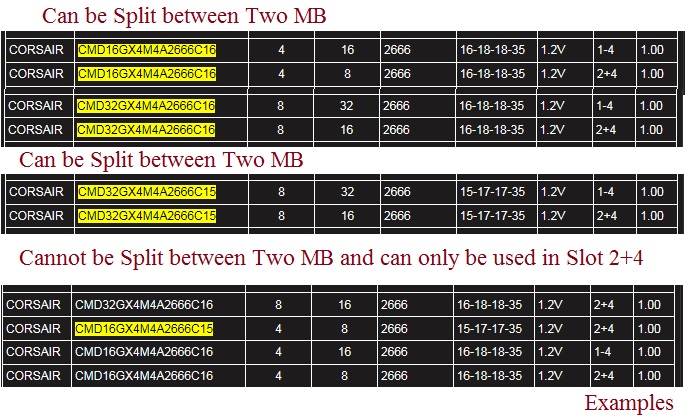
post edited by bcavnaugh - 2018/12/03 09:59:28
|
Sraet
Superclocked Member

- Total Posts : 157
- Reward points : 0
- Joined: 2008/06/06 20:18:25
- Status: offline
- Ribbons : 0

Re: EVGA Z370 FTW with bios 1.10 does not work with supported GSKILL F4-3600C19D-16GVRB
2018/12/03 09:52:56
(permalink)
So we should read the compatbility table as in here are the two configurations this ram will work in when we see entries like these? CORSAIR CMK32GX4M4A2666C16R 8 32 2666 16-18-18-35 1.2V 1-4 1.00 CORSAIR CMK32GX4M4A2666C16R 8 16 2666 16-18-18-35 1.2V 2+4 1.00 Same ram set, to different supported configurations of it? Hmm, seems that means if I want to buy 16GB Corsair RAM for this motherboard I have to actually buy 32GB or fill all the slots with 4GB chips... assuming I am understanding this properly :)
post edited by Sraet - 2018/12/03 10:02:20
|
bcavnaugh
The Crunchinator

- Total Posts : 38977
- Reward points : 0
- Joined: 2012/09/18 17:31:18
- Location: USA Affiliate E5L3CTGE12 Associate 9E88QK5L7811G3H
- Status: offline
- Ribbons : 282


Re: EVGA Z370 FTW with bios 1.10 does not work with supported GSKILL F4-3600C19D-16GVRB
2018/12/03 10:00:01
(permalink)
Sraet
So we should read the compatbility table as in here are the two configurations this ram will work in when we see entries like these?
CORSAIR CMK32GX4M4A2666C16R 8 32 2666 16-18-18-35 1.2V 1-4 1.00
CORSAIR CMK32GX4M4A2666C16R 8 16 2666 16-18-18-35 1.2V 2+4 1.00
Same ram set, to different supported configurations of it?
Correct, as above 2 in slots 2+4 or all 4 in slots 1-4
|
Sajin
EVGA Forum Moderator

- Total Posts : 49167
- Reward points : 0
- Joined: 2010/06/07 21:11:51
- Location: Texas, USA.
- Status: offline
- Ribbons : 199


Re: EVGA Z370 FTW with bios 1.10 does not work with supported GSKILL F4-3600C19D-16GVRB
2018/12/03 19:14:48
(permalink)
Try adjusting your vccio & vsa voltages to 1.2v to see if it helps the problem or not.
|
cronustr75
New Member

- Total Posts : 59
- Reward points : 0
- Joined: 2018/07/16 13:29:26
- Status: offline
- Ribbons : 0

Re: EVGA Z370 FTW with bios 1.10 does not work with supported GSKILL F4-3600C19D-16GVRB
2018/12/03 23:59:57
(permalink)
It doesnt help. Evga does not list the module but it is on list at Gskill. It was working with 1.08, but not working at 1.10. What the heck they change this much to mess things up. You look at the producers list, you buy the module and then with a bios update, it fails to work.
post edited by cronustr75 - 2018/12/04 00:02:26
|
GGTV-Jon
FTW Member

- Total Posts : 1813
- Reward points : 0
- Joined: 2017/11/25 14:11:43
- Location: WA, USA
- Status: offline
- Ribbons : 19

Re: EVGA Z370 FTW with bios 1.10 does not work with supported GSKILL F4-3600C19D-16GVRB
2018/12/04 02:26:35
(permalink)
cronustr75
It doesnt help.
Evga does not list the module but it is on list at Gskill. It was working with 1.08, but not working at 1.10. What the heck they change this much to mess things up. You look at the producers list, you buy the module and then with a bios update, it fails to work.
Clear CMOS, compare voltages between the 2 bioses?
|