bcavnaugh
The Crunchinator

- Total Posts : 38977
- Reward points : 0
- Joined: 2012/09/18 17:31:18
- Location: USA Affiliate E5L3CTGE12 Associate 9E88QK5L7811G3H
- Status: offline
- Ribbons : 282


Re: Samsung 970 EVO > M.2 to PCIe Card > X99 FTW
2019/03/17 21:14:34
(permalink)
Cool GTX
Thanks for the Update 

|
Vlada011
Omnipotent Enthusiast

- Total Posts : 10257
- Reward points : 0
- Joined: 2012/03/25 00:14:05
- Location: Belgrade-Serbia
- Status: offline
- Ribbons : 11


Re: Samsung 970 EVO > M.2 to PCIe Card > X99 FTW
2019/03/18 00:34:07
(permalink)
mr_scary
I ended up ordering this https://www.wd.com/products/internal-ssd/wd-black-sn750-nvme-ssd.html#WDS100T3XHC
Western Digital SN750 NVME SSD 1TB with EK Heatsink.
I could not resist the free 2TB WD Black.
I had put in my email address a while back to reserve one.
I got an email yesterday they had become available, and got a free WD Black 2TB with purchase at Western Digital store.
(The 500GB version comes with a free 1TB WD Black)
I ordered this PCIe card. https://www.amazon.com/gp/product/B07GFDVXVJ/
It doesn't look like any real circuitry here, just adapts the slots contacts from what I can see.
I may install this into the Hot Swap PCIe slot (LOL)
Will see how this goes with Legacy boot / RAID Enabled
I will post my results here.
If you got free 2TB WD Black 2003FZEX as mine with SN750 1TB that's better deal than faster Samsung 970 EVO Plus. WD Black is best HDD on market without doubt, they have and 4TB version with 256MB Cache. If you install M.2 in big PCI-E slot prepare to cut 8 or 16 PCI-E lanes depend of slot from CPU. Except if you have x4 slot.
|
mr_scary
iCX Member

- Total Posts : 426
- Reward points : 0
- Joined: 2008/02/22 20:56:06
- Location: USA | Affiliate Code: 1GTPFMNMLF
- Status: offline
- Ribbons : 6


Re: Samsung 970 EVO > M.2 to PCIe Card > X99 FTW
2019/03/19 17:55:43
(permalink)
I also was going to get the 970 EVO Plus. But the SN750 is real close + the EK Heatsink is really nice + FREE 2TB Black. I agree could not be beaten. I have 2 open 8x slots available, and one of which is Hot Swap-able. PE1/PE2 = RTX 2080 PE3 = Firewire Card PE4 = Open PE5 = Gen2 x4 is Sound Blaster Z PE6 = Open (Hot Swap)
post edited by mr_scary - 2019/03/20 20:18:20
|
mr_scary
iCX Member

- Total Posts : 426
- Reward points : 0
- Joined: 2008/02/22 20:56:06
- Location: USA | Affiliate Code: 1GTPFMNMLF
- Status: offline
- Ribbons : 6


Re: Samsung 970 EVO > M.2 to PCIe Card > X99 FTW
2019/03/19 17:58:14
(permalink)
Recieved the M.2 -to- PCIe card today. Very nice package, and good quality so far.  Still waiting for the SN750|Heatsink SSD
post edited by mr_scary - 2019/03/19 18:08:07
Attached Image(s)
|
mr_scary
iCX Member

- Total Posts : 426
- Reward points : 0
- Joined: 2008/02/22 20:56:06
- Location: USA | Affiliate Code: 1GTPFMNMLF
- Status: offline
- Ribbons : 6


Re: Samsung 970 EVO > M.2 to PCIe Card > X99 FTW
2019/03/21 20:13:41
(permalink)
UPDATE: I stopped off and got a Samsung 970 EVO Plus today. The WD Sn750 won't be here for about 3 weeks or so. The EVO works fine in the PCIe card in the PE6 slot It shows up in BIOS, and seems to be bootable, I will disconnect all my drives and try to install windows and see if it works. But most definitely works as a storage drive. Here is the first benchmark out of the box. 
Attached Image(s)
|
mr_scary
iCX Member

- Total Posts : 426
- Reward points : 0
- Joined: 2008/02/22 20:56:06
- Location: USA | Affiliate Code: 1GTPFMNMLF
- Status: offline
- Ribbons : 6


Re: Samsung 970 EVO > M.2 to PCIe Card > X99 FTW
2019/03/21 22:59:38
(permalink)
No problems what so ever booting from the PCIe NVME on X99 FTW E997 Windows 10 Home 64-bit 1809 17763.253 from USB created on 03/20/2019 installed fine. Samsung 970 EVO Plus shows up in the boot devices in UEFI same as the 850 Pro Attached VIA a PCIe to M.2 card adapter in PE6 (Hot Swappable PCIe) Booting in legacy mode with RAID enabled is working fine.. Windows is running normal The only issue I had was that when choosing a boot device all the Samsung SSDs were labeled "Samsung SSD" So I could not tell which one was the 970 EVO Plus. the dropdown menu is not wide enough to decipher the SSDs. (Samsung SSD 970 EVO Plus) (Samsung SSD 850 PRO) etc.. However if you go into "Hard Disk Drive BBS Priorities you can disable all the other drives, and only have 1 SSD active. Then your boot option #1 will only be the active SSD.  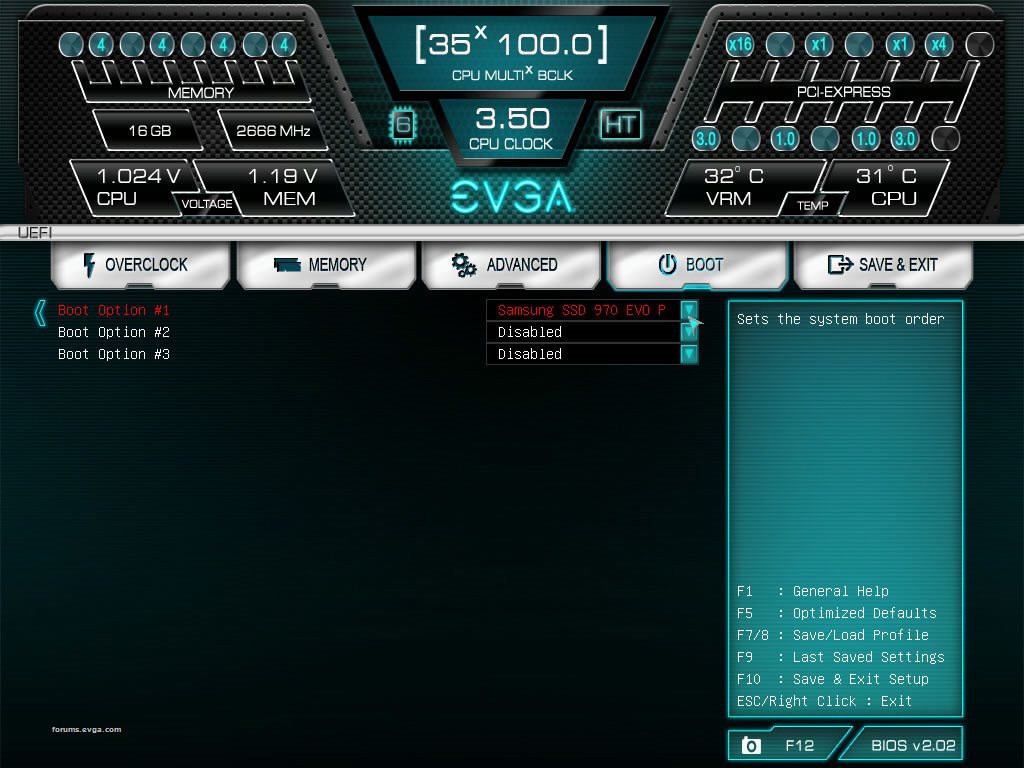 
post edited by mr_scary - 2019/03/21 23:31:49
|
Vlada011
Omnipotent Enthusiast

- Total Posts : 10257
- Reward points : 0
- Joined: 2012/03/25 00:14:05
- Location: Belgrade-Serbia
- Status: offline
- Ribbons : 11


Re: Samsung 970 EVO > M.2 to PCIe Card > X99 FTW
2019/03/22 03:48:44
(permalink)
That's nice heatsink for M.2.
I thought to order Aqua Computer M.2 heatsink but backplate look very thin, on EK Heatsink is thicker and both are from aluminum.
Copper would be even better.
|
nofearek9
iCX Member

- Total Posts : 436
- Reward points : 0
- Joined: 2010/11/16 03:03:33
- Location: Cyprus
- Status: offline
- Ribbons : 8


Re: Samsung 970 EVO > M.2 to PCIe Card > X99 FTW
2019/03/22 06:05:07
(permalink)
nvme is ok to be a bit hot 40-60c is optimal temps ,huge cooling solutions than will keep it less than 40c is worst not better.
Asus Rampage IV Black Edition,Intel Xeon e5-1680v2@4,5Ghz(36x125),Corsair XMS3 64GB DDR3(8x8)(2000Mhz),Samsung 980 PRO 512GB,EVGA GeForce RTX 2070 XC GAMING 8GB,Lian Li PC-60FNWB ,Corsair HX1000 PSU,Noctua NH-D15 .Asus Rampage III Gene,Intel Xeon X5660@ 4,5ghz,Corsair XMS3 48GB DDR3(6x8),Samsung 950 PRO 256GB,EVGA 1060 3GB SSC.Register your evga products Buy evga products with discount
|
mr_scary
iCX Member

- Total Posts : 426
- Reward points : 0
- Joined: 2008/02/22 20:56:06
- Location: USA | Affiliate Code: 1GTPFMNMLF
- Status: offline
- Ribbons : 6


Re: Samsung 970 EVO > M.2 to PCIe Card > X99 FTW
2019/03/22 09:48:59
(permalink)
Vlada011
That's nice heatsink for M.2.
I thought to order Aqua Computer M.2 heatsink but backplate look very thin, on EK Heatsink is thicker and both are from aluminum.
Copper would be even better.
Copper would be much better. I'm not sure this heat sink is really doing much. Or the NVME just runs hotter then the 850 pro. Maybe it takes a while after installing it. 850 Pro 27c 970 EVO 33c nofearek9
nvme is ok to be a bit hot 40-60c is optimal temps ,huge cooling solutions than will keep it less than 40c is worst not better.
I've never heard this before, none of my hard drives, or SSDs ever get that hot. mid 30s is highest I have seen. I'll have to look into it. 
post edited by mr_scary - 2019/03/22 09:52:53
Attached Image(s)
|
nofearek9
iCX Member

- Total Posts : 436
- Reward points : 0
- Joined: 2010/11/16 03:03:33
- Location: Cyprus
- Status: offline
- Ribbons : 8


Re: Samsung 970 EVO > M.2 to PCIe Card > X99 FTW
2019/03/22 10:05:27
(permalink)
Asus Rampage IV Black Edition,Intel Xeon e5-1680v2@4,5Ghz(36x125),Corsair XMS3 64GB DDR3(8x8)(2000Mhz),Samsung 980 PRO 512GB,EVGA GeForce RTX 2070 XC GAMING 8GB,Lian Li PC-60FNWB ,Corsair HX1000 PSU,Noctua NH-D15 .Asus Rampage III Gene,Intel Xeon X5660@ 4,5ghz,Corsair XMS3 48GB DDR3(6x8),Samsung 950 PRO 256GB,EVGA 1060 3GB SSC.Register your evga products Buy evga products with discount
|
mr_scary
iCX Member

- Total Posts : 426
- Reward points : 0
- Joined: 2008/02/22 20:56:06
- Location: USA | Affiliate Code: 1GTPFMNMLF
- Status: offline
- Ribbons : 6


Re: Samsung 970 EVO > M.2 to PCIe Card > X99 FTW
2019/03/22 10:36:12
(permalink)
nofearek9
https://www.youtube.com/watch?v=KzSIfxHppPY 6:15 its the second question.
Wow some good info there. the bottom pad is good, but not the flash side. So I will think about trimming the pad away from the flash area. Thanks for that input Maybe I should think about canceling my pre-order with western digital. Factory EK heatsink, or maybe they just have it on the controler.
post edited by mr_scary - 2019/03/22 11:10:15
|
mr_scary
iCX Member

- Total Posts : 426
- Reward points : 0
- Joined: 2008/02/22 20:56:06
- Location: USA | Affiliate Code: 1GTPFMNMLF
- Status: offline
- Ribbons : 6


Re: Samsung 970 EVO > M.2 to PCIe Card > X99 FTW
2019/03/22 16:23:20
(permalink)
I went ahead and removed the heatsink for now. But really the temps are identical. 
Attached Image(s)
|
mr_scary
iCX Member

- Total Posts : 426
- Reward points : 0
- Joined: 2008/02/22 20:56:06
- Location: USA | Affiliate Code: 1GTPFMNMLF
- Status: offline
- Ribbons : 6


Re: Samsung 970 EVO > M.2 to PCIe Card > X99 FTW
2019/03/23 12:23:56
(permalink)
nofearek9
https://www.youtube.com/watch?v=KzSIfxHppPY 6:15 its the second question.
I have searched, and searched for info pertaining to this video. nowhere does anyone or anything say it's a good idea to let your SSD get hot, or cooling is a bad idea. Standard temps are 0°C - 70°C from Samsung's specs. In fact NVME drives throttle when they get above allowable temps. The fact thatthere are so many SSD cooling products on the market also says something The fact Western Digital released a Heatsink Model also says something I think it may have been blown out of proportion on this not cooling thing So I'm leaving mine as is unless I see some official release notes saying to bake it not cool it. Heatsink is staying on. The 850 PRO is much colder then the 970 EVO Plus btw. If you had some information from manufacturers or reputable sources I would agree with this. I think we are all okay to heatsink or not. 0°C - 70°C I forgot to mention that I get slightly better performance with the heatsink on.
post edited by mr_scary - 2019/03/23 12:35:52
|
nofearek9
iCX Member

- Total Posts : 436
- Reward points : 0
- Joined: 2010/11/16 03:03:33
- Location: Cyprus
- Status: offline
- Ribbons : 8


Re: Samsung 970 EVO > M.2 to PCIe Card > X99 FTW
2019/03/23 12:35:05
(permalink)
Cooling is not bad idea ,extreme cooling, like water cooled is bad idea.
i delieve and your solution is good ,i as well have aluminum heatsink on my ssd,in my country weather in summer is 38c.
So i dont want to go over 60c when load.
Asus Rampage IV Black Edition,Intel Xeon e5-1680v2@4,5Ghz(36x125),Corsair XMS3 64GB DDR3(8x8)(2000Mhz),Samsung 980 PRO 512GB,EVGA GeForce RTX 2070 XC GAMING 8GB,Lian Li PC-60FNWB ,Corsair HX1000 PSU,Noctua NH-D15 .Asus Rampage III Gene,Intel Xeon X5660@ 4,5ghz,Corsair XMS3 48GB DDR3(6x8),Samsung 950 PRO 256GB,EVGA 1060 3GB SSC.Register your evga products Buy evga products with discount
|
mr_scary
iCX Member

- Total Posts : 426
- Reward points : 0
- Joined: 2008/02/22 20:56:06
- Location: USA | Affiliate Code: 1GTPFMNMLF
- Status: offline
- Ribbons : 6


Re: Samsung 970 EVO > M.2 to PCIe Card > X99 FTW
2019/03/23 12:37:09
(permalink)
That's what I am also thinking. just not extreme cooling.
|
mr_scary
iCX Member

- Total Posts : 426
- Reward points : 0
- Joined: 2008/02/22 20:56:06
- Location: USA | Affiliate Code: 1GTPFMNMLF
- Status: offline
- Ribbons : 6


Re: Samsung 970 EVO > M.2 to PCIe Card > X99 FTW
2019/04/02 07:44:38
(permalink)
Western Digital SN750 1TB Heatsink model installed on X99, working fine as a storage drive. I haven't tried it as a boot drive, but I see no issues as the Samsung 970 EVO Plus 500GB works fine as a boot drive. Shows up fine in BIOS also. Will post here when I test it out.   X99 NVME SSD PCIe
post edited by mr_scary - 2019/04/02 08:24:28
Attached Image(s) 
|
nofearek9
iCX Member

- Total Posts : 436
- Reward points : 0
- Joined: 2010/11/16 03:03:33
- Location: Cyprus
- Status: offline
- Ribbons : 8


Re: Samsung 970 EVO > M.2 to PCIe Card > X99 FTW
2019/04/02 07:51:11
(permalink)
for sure it can boot on x99 even on x79 it boots with a modified bios.
Asus Rampage IV Black Edition,Intel Xeon e5-1680v2@4,5Ghz(36x125),Corsair XMS3 64GB DDR3(8x8)(2000Mhz),Samsung 980 PRO 512GB,EVGA GeForce RTX 2070 XC GAMING 8GB,Lian Li PC-60FNWB ,Corsair HX1000 PSU,Noctua NH-D15 .Asus Rampage III Gene,Intel Xeon X5660@ 4,5ghz,Corsair XMS3 48GB DDR3(6x8),Samsung 950 PRO 256GB,EVGA 1060 3GB SSC.Register your evga products Buy evga products with discount
|
mr_scary
iCX Member

- Total Posts : 426
- Reward points : 0
- Joined: 2008/02/22 20:56:06
- Location: USA | Affiliate Code: 1GTPFMNMLF
- Status: offline
- Ribbons : 6


Re: Samsung 970 EVO > M.2 to PCIe Card > X99 FTW
2019/04/02 08:35:10
(permalink)
nofearek9
for sure it can boot on x99 even on x79 it boots with a modified bios.
My main concern was using (Legacy Mode UEFI BIOS) as I have an (HDD RAID 0) and must use Legacy Mode I think most of what I read about NVME on X99 not working is 99% user error. X99 fully supports NVME as storage, and boot. It just does not have M.2 x4 PCIe slots. mine has NO m.2 slots. I chose not to have the m.2 as everything was m.2 SATA at the time so I saw no point SATA SSD was same speed, much lower price. It took me 4 years to finally get an M.2 SSD.
|
mr_scary
iCX Member

- Total Posts : 426
- Reward points : 0
- Joined: 2008/02/22 20:56:06
- Location: USA | Affiliate Code: 1GTPFMNMLF
- Status: offline
- Ribbons : 6


Re: Samsung 970 EVO > M.2 to PCIe Card > X99 FTW
2020/01/02 23:17:09
(permalink)
I know this is old, but I ended up setting my board to UEFI, and my HDD RAID still works fine.
It does lose performance though. Some reason legacy mode with HDD raid 0 is faster.
|
Cool GTX
EVGA Forum Moderator

- Total Posts : 31001
- Reward points : 0
- Joined: 2010/12/12 14:22:25
- Location: Folding for the Greater Good
- Status: offline
- Ribbons : 122


Re: Samsung 970 EVO > M.2 to PCIe Card > X99 FTW
2020/01/04 10:20:37
(permalink)
mr_scary
I know this is old, but I ended up setting my board to UEFI, and my HDD RAID still works fine.
It does lose performance though. Some reason legacy mode with HDD raid 0 is faster.
Some sort of driver issue ?
|
mr_scary
iCX Member

- Total Posts : 426
- Reward points : 0
- Joined: 2008/02/22 20:56:06
- Location: USA | Affiliate Code: 1GTPFMNMLF
- Status: offline
- Ribbons : 6


Re: Samsung 970 EVO > M.2 to PCIe Card > X99 FTW
2020/01/05 05:52:54
(permalink)
I think it's just that UEFI doesn't support HDD RAID as good as Legacy.
but really I don't know, once it's in windows it's just Intel Rapid Storage Technology
Windows treats it as a single drive
|