DankJemo
New Member

- Total Posts : 33
- Reward points : 0
- Joined: 2010/08/04 15:42:38
- Status: offline
- Ribbons : 0

I built a new rig and finally got my 9900k today in the mail after waiting for a month or so of waiting. I dropped the CPU in the board, plugged it in and booted right to the board for configuration. Pretty straight forward, I assumed. After some quick tweaking to make sure it was going to boot to the win 10 installation usb I made, I began the installation. That process was pretty straight forward, but after I logged in, after about 30 seconds, the computer just blue screens, restarts, I log in, and it does the same thing repeatedly. At this point, I'm not sure what's causing the BSOD, and I'm kind of at a loss since I don't even have time to take a look at the event viewer to get a hint of what the computer's doing. I've reseated the memory and made sure it was in the 1 & 2 DIMM slots, CPU and the cooling pump feel secure. It's not overly tight, but there's no play or shifting, so it's tight enough. Video card is secured... I am worried it could be the memory at this point. I bought both the board and the memory before any recommended memory has recommended for this board and took my best guess based off of what was available. The exact memory-type isn't listed in the recommended memory-types, but it's within the same family (CMK32GX4M2F4000C19.) I've tried to use the "default" options on the board as well as setting the memory timing manually, but get the same result. It just BSOD's after about 30 seconds. If I don't log into windows and just let it sit at the logon screen, it stays on. The BSOD occurs after logon each time though. Has anyone run into this is possibly running the same or similar hardware that may know their way around this one? Hardware profile: Motherboard: Z390 ftw CPU: i9 9900k Memory: Corsair Vengeance LPX 4000mhz (32gb) Storage: Samsung 970 NVME Video Card: GTX 1080 ti Founders Cooler: NZXT Kraken series (280 mm radiator.) Power Supply: EVGA supernova 850 Platinum Case: NZXT H700i Edit: I think I got it, the default BIOS option didn't seem to be supplying enough voltage to the CPU or memory. a quick run through the OC Bot in the BIOS seems to have resolved the issue. I will get the drivers installed and see if it remains stable.
post edited by DankJemo - 2018/11/23 22:11:06
|
GGTV-Jon
FTW Member

- Total Posts : 1813
- Reward points : 0
- Joined: 2017/11/25 14:11:43
- Location: WA, USA
- Status: offline
- Ribbons : 19

Re: Z390, i9 9900k blue screening about 30 seconds after login
2018/11/24 00:39:10
(permalink)
☄ Helpfulby DankJemo 2018/11/24 13:15:16
For best stability while you are getting the OS installed select"Load Optimized Settings" and not OC (Even with the OC robot) during that stage
|
KenMcC
CLASSIFIED Member

- Total Posts : 3329
- Reward points : 0
- Joined: 2010/07/02 07:02:23
- Location: Garland, TX
- Status: offline
- Ribbons : 21

Re: Z390, i9 9900k blue screening about 30 seconds after login
2018/11/24 05:57:58
(permalink)
Have you search the Windows 10 forum site for a possible solution. Did you format the HDD or SSD with NTFS. Just throwing my 2 cents in... 
KenMcC Z170 Classy K; i7-6700 CPU, Corsair CMK16GX4M2A2400C14 Seasonic SSR-360GP 360W; Samsung 950 Pro M.2 256 GB Samsung 850 Evo 500 GB SATA Samsung 850 Evo 256 GB SATA Samsung SSD 840 Series 250 GB SATA Samsung 860 EVO 1 TB SATA Windows 10 x64 Prof.
|
bg8780
CLASSIFIED Member

- Total Posts : 2540
- Reward points : 0
- Joined: 2008/02/19 14:21:34
- Status: offline
- Ribbons : 4


Re: Z390, i9 9900k blue screening about 30 seconds after login
2018/11/24 06:01:31
(permalink)
☄ Helpfulby DankJemo 2018/11/24 13:15:14
Definitely related to the stock BIOS. Did a BIOS update resolve your issue?
|
DankJemo
New Member

- Total Posts : 33
- Reward points : 0
- Joined: 2010/08/04 15:42:38
- Status: offline
- Ribbons : 0

Re: Z390, i9 9900k blue screening about 30 seconds after login
2018/11/24 10:03:17
(permalink)
GGTV-Jon and bg8780 are onto something. If I swap back to the default bios option, rig BSODs pretty much immediately, (within 30 seconds,) even after a BIOS update. If I run it in "gamer" configuration with a quick OC, It's stable, like really stable. I've got no problems at all. I would like to figure out what's causing the failure. I am thinking at this pointi t's got something to do with either the memory or CPU not getting enough voltage. IT will sit at the logon window forever, but as soon as I start putting CPU cycles and data in memory it will crash. I also was trying to get XMP working and notice that "profile 1" which should work (from what EVGA says) for my memory type will not post. After saving the BIOS configuration, it just sits at a black screen and the on-board temp readout shows error "4C"which from what I gathered right now is a placeholder error message and "7F" which I've not been able to find a defined reason for. I am still running in dual channel, but I'd like to get that XMP profile working correctly. One thing at a time, I suppose. Thanks for the recommendations folks, I'm going to keep at it today, but now that I have it stable I am going to do some gaming, because I had to wait an entire month today the day for this processor!
post edited by DankJemo - 2018/11/24 10:05:44
|
Sajin
EVGA Forum Moderator

- Total Posts : 49165
- Reward points : 0
- Joined: 2010/06/07 21:11:51
- Location: Texas, USA.
- Status: offline
- Ribbons : 199


Re: Z390, i9 9900k blue screening about 30 seconds after login
2018/11/24 12:28:03
(permalink)
☄ Helpfulby DankJemo 2018/11/24 13:15:04
|
DankJemo
New Member

- Total Posts : 33
- Reward points : 0
- Joined: 2010/08/04 15:42:38
- Status: offline
- Ribbons : 0

Re: Z390, i9 9900k blue screening about 30 seconds after login
2018/11/24 13:16:16
(permalink)
Thanks Sajin. I think you've actually come out of the woodwork over a year ago to help diagnose a video card issue. You're pretty on top of this stuff.
|
Sajin
EVGA Forum Moderator

- Total Posts : 49165
- Reward points : 0
- Joined: 2010/06/07 21:11:51
- Location: Texas, USA.
- Status: offline
- Ribbons : 199


Re: Z390, i9 9900k blue screening about 30 seconds after login
2018/11/24 13:39:59
(permalink)
|
DankJemo
New Member

- Total Posts : 33
- Reward points : 0
- Joined: 2010/08/04 15:42:38
- Status: offline
- Ribbons : 0

Re: Z390, i9 9900k blue screening about 30 seconds after login
2018/11/25 10:31:55
(permalink)
I thought I got everything worked out. I updated to the latest BIOS, flipped it back to the "Default" power options and removed the OC to see if it was stable under the default conditions, it was... or at least I thought so. I booted up Battlefield V and after 10-15 seconds the application would hard-lock and restart my computer. Not blue screen it, but complete restart. There is no BSOD screen and only some vague errors that don't help about losing the network stack. The issue seemed isolated to BFV, so I thought it may have been that. Removed and reinstalled it. While I was re-installing I tested with Blackops 4. As soon as I load up, I get some crazy graphical glitch on the left side of my screen, a flashing ribbon of color that is being rendered like this, It's not like it's a malfunction of my monitor cable or monitor (the cursor moved over this ribbon of color and is still visible, and doesn't disappear behind the ribbon.) I was tired and went to bed at this point and now this morning, while BFV doesn't outright restart my rig, I am not seeing that very same ribbon of rain color in BFV. I just got finished pulling the processor, memory DIMMs and video card. I cleaned off all the contacts, made sure no thermal paste got anywhere it wasn't supposed to go, re-installed all the components and the issue persists. At this point I am starting to think there's a problem with the board itself. The processor seems stable, even after OC to 5.2 ghz, and even the game seems to run normally now with this color ribbon on place. But even setting everything to defaults, or with the slight OC, which got it working before the BIOS update doesn't seem to resolve this. The video card is from my previous system and is solid. I've had no problems with it, so I don't believe it's an issue with the card itself. I've attached a shot from my camera, since I wasn't sure that a screen cap would have saved it. It's a green to blue transition, but that's just when I caught it, it flickers different colors constantly. The trials and tribulations of a new rig. 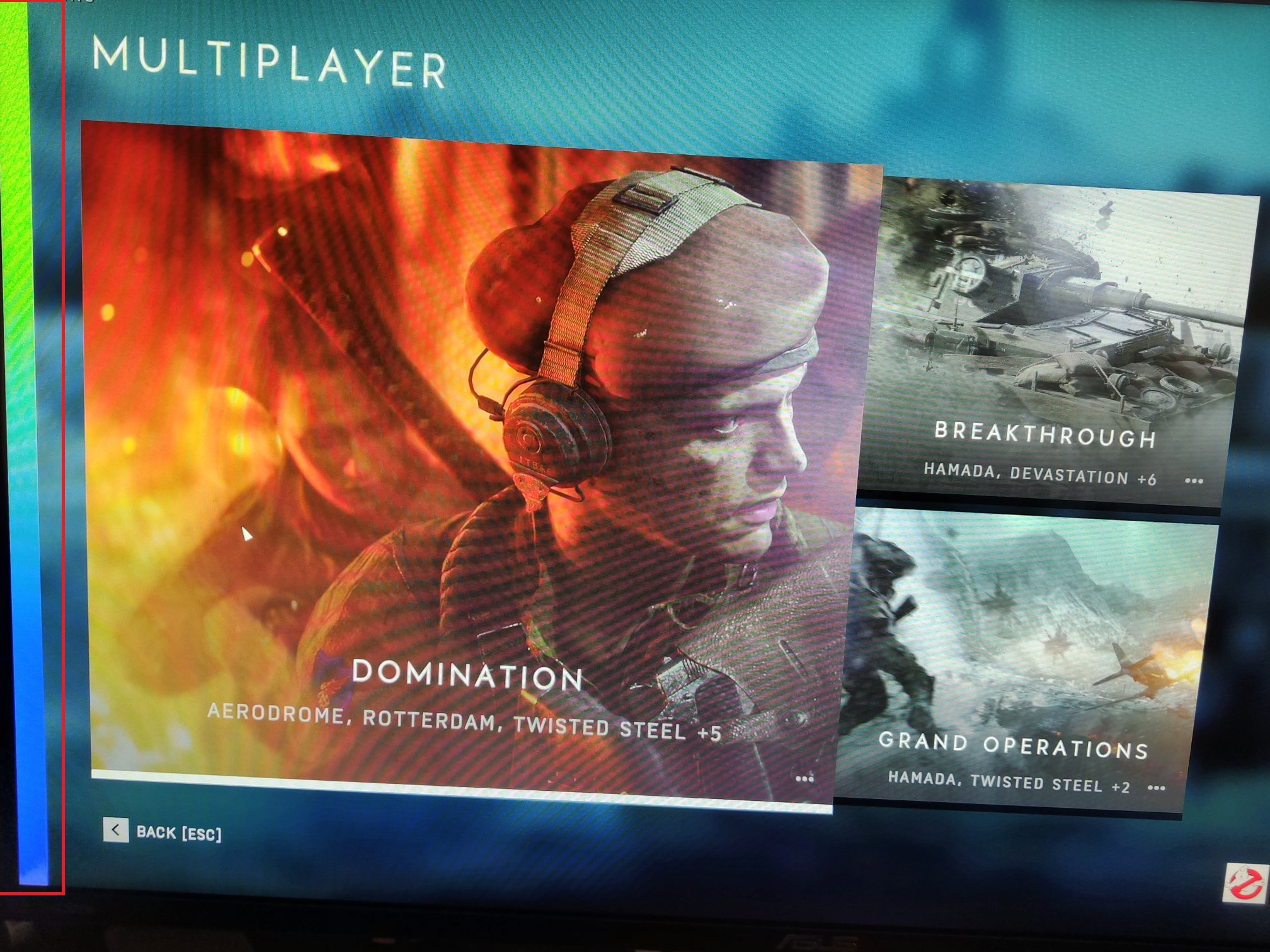
|
bcavnaugh
The Crunchinator

- Total Posts : 38977
- Reward points : 0
- Joined: 2012/09/18 17:31:18
- Location: USA Affiliate E5L3CTGE12 Associate 9E88QK5L7811G3H
- Status: offline
- Ribbons : 282


Re: Z390, i9 9900k blue screening about 30 seconds after login
2018/11/25 10:37:15
(permalink)
Any Dump Files in this Folder? C:\Windows\LiveKernelReports\WATCHDOG\ I get an WATCHDOG-20181123-0642.dmp Error Code of 141 if I Overclock the GPU to high and even the CPU to High. I use BlueScreenViewer to view the .dmp file.  Also check this folder C:\Windows\LiveKernelReports\USBHUB3
post edited by bcavnaugh - 2018/11/25 10:46:15
Attached Image(s)
|
DankJemo
New Member

- Total Posts : 33
- Reward points : 0
- Joined: 2010/08/04 15:42:38
- Status: offline
- Ribbons : 0

Re: Z390, i9 9900k blue screening about 30 seconds after login
2018/11/25 10:44:30
(permalink)
Yeah I checked that location last night. I should have mentioned no log is being generated. I don't have a crash dump to even look at. I do have the precision XOC installed and running most of the time with the K-boost on, but even what that off and my GPU running at stock speeds I am getting that weird ribbon.
|
DankJemo
New Member

- Total Posts : 33
- Reward points : 0
- Joined: 2010/08/04 15:42:38
- Status: offline
- Ribbons : 0

Re: Z390, i9 9900k blue screening about 30 seconds after login
2018/11/25 10:53:00
(permalink)
Here's a novel idea... could an overlay like shadow play/discord/Precision XOC be causing it?
|
Sajin
EVGA Forum Moderator

- Total Posts : 49165
- Reward points : 0
- Joined: 2010/06/07 21:11:51
- Location: Texas, USA.
- Status: offline
- Ribbons : 199


Re: Z390, i9 9900k blue screening about 30 seconds after login
2018/11/25 11:05:46
(permalink)
The ribbon is coming from precision xoc. You need to disable fcat in the settings.
|
bcavnaugh
The Crunchinator

- Total Posts : 38977
- Reward points : 0
- Joined: 2012/09/18 17:31:18
- Location: USA Affiliate E5L3CTGE12 Associate 9E88QK5L7811G3H
- Status: offline
- Ribbons : 282


Re: Z390, i9 9900k blue screening about 30 seconds after login
2018/11/25 11:10:09
(permalink)
Sajin
The ribbon is coming from precision xoc. You need to disable fcat in the settings.
Is FACT Enabled by Default?
|
Sajin
EVGA Forum Moderator

- Total Posts : 49165
- Reward points : 0
- Joined: 2010/06/07 21:11:51
- Location: Texas, USA.
- Status: offline
- Ribbons : 199


Re: Z390, i9 9900k blue screening about 30 seconds after login
2018/11/25 11:11:38
(permalink)
bcavnaugh
Sajin
The ribbon is coming from precision xoc. You need to disable fcat in the settings.
Is FACT Enabled by Default?
I think so.
|
DankJemo
New Member

- Total Posts : 33
- Reward points : 0
- Joined: 2010/08/04 15:42:38
- Status: offline
- Ribbons : 0

Re: Z390, i9 9900k blue screening about 30 seconds after login
2018/11/25 11:31:51
(permalink)
Sajin
bcavnaugh
Sajin
The ribbon is coming from precision xoc. You need to disable fcat in the settings.
Is FACT Enabled by Default?
I think so.
FCAT sure is enabled by default. I turned it off, reset everything and was able to launch without that color ribbon. I'll keep an eye on it. I've not seen that problem before from the precision app... As long as it's not a hardware problem, I am a happy fellow. Thanks again!
|
Sajin
EVGA Forum Moderator

- Total Posts : 49165
- Reward points : 0
- Joined: 2010/06/07 21:11:51
- Location: Texas, USA.
- Status: offline
- Ribbons : 199


Re: Z390, i9 9900k blue screening about 30 seconds after login
2018/11/25 11:43:42
(permalink)
|
bg8780
CLASSIFIED Member

- Total Posts : 2540
- Reward points : 0
- Joined: 2008/02/19 14:21:34
- Status: offline
- Ribbons : 4


Re: Z390, i9 9900k blue screening about 30 seconds after login
2018/11/25 20:00:33
(permalink)
If disabling FCAT doesn't solve this try reseating the GPU. I had an identical issue years ago when a fat piece of lint was stuck on the PCI contacts and made its way in the PCI slot.
|
Mutt Slayer
iCX Member

- Total Posts : 307
- Reward points : 0
- Joined: 2006/12/05 15:09:33
- Status: offline
- Ribbons : 11

Re: Z390, i9 9900k blue screening about 30 seconds after login
2018/11/26 07:25:43
(permalink)
Have you tried something as simple as running one stick of ram and swapping?
I7 9900K, Asus ROG Maximus XI Formula, EVGA RTX 2080 TI Black, EVGA 1600T2 psu, Thermaltake Tower 900, Samsung 970 EVO MVMeM2, G.Skill Trident Z 16GB DDR4 3600 CL15, EKWB D5 rgb pump res combo with 400 mm reservoirs. Corsair LL120 X 4, LL140 X 2, NOCTUA NF-f12 X 3, EK XE 480 and black ice 360 Radiators, Custom LED lights, PetG tubing.
|
naved777
New Member

- Total Posts : 6
- Reward points : 0
- Joined: 2018/10/02 19:39:12
- Status: offline
- Ribbons : 0

Re: Z390, i9 9900k blue screening about 30 seconds after login
2018/11/26 07:43:11
(permalink)
Just Uninstall Precision X1 and try. That ribbon will go away
Happened with me. Precision FCAT is causing it.
Now using Afterburner (the latest beta) .Everything normal. Precision X1 still have bugs that needs ironing.
Asus Maximus V Extreme | Intel i7-3770K 4.8Ghz | EVGA RTX 2080 XC ULTRA | Samsung 850 Pro 250GB | Corsair Vengence 8GB 1866MHz Memory | Corsair HX 1000i | Corsair 900D | XSPC Custom LC
|