bcavnaugh
The Crunchinator

- Total Posts : 38977
- Reward points : 0
- Joined: 2012/09/18 17:31:18
- Location: USA Affiliate E5L3CTGE12 Associate 9E88QK5L7811G3H
- Status: offline
- Ribbons : 282


With RT (DXR) On and With RT (DXR) Off System Used for this Benchmark. View SystemMotherboard EVGA X99 FTW K, 151-BE-E097-KR CPU Intel Core i7-5930K Haswell-E 6-Core Memory CORSAIR Vengeance LPX 32GB (4 x 8GB) 288-Pin DDR4 SDRAM DDR4 2666 CMK32GX4M4A2666C16R 1x RTX 2080 Ti XC GAMING, 11G-P4-2382-KR with Hydro Copper Waterblock RGB GeForce RTX 2080 Ti, 400-HC-1389-B1 1x RTX 2080 Ti XC ULTRA GAMING, 11G-P4-2383-KR with Hydro Copper Waterblock RGB GeForce RTX 2080 Ti, 400-HC-1389-B1 Monitor Dell Ultra HD 4K Monitor P2415Q 24-Inch Screen LED-Lit Using the Settings Listed here: https://www.nvidia.com/en-us/geforce/news/battlefield-v-rtx-ray-tracing-out-now/To experience the first release of DXR real-time ray tracing in Battlefield V you’ll need a few things: - A GeForce RTX graphics card
- The latest version of Windows 10, version 1809 or higher, which can be downloaded from Windows Settings → Update & Security → Windows Update → “Check for updates”. Alternatively, head to the Windows 10 website and click “Update now” to download the update
- The Battlefield V GeForce Game Ready driver, version 416.94, released November 13th, or a newer version, which can be downloaded from GeForce Experience’s Drivers tab, or from GeForce.com
- The November 14th Battlefield V game patch, downloaded automatically from Origin
- A PC that matches or exceeds Electronic Arts’ DXR System Requirements, shown below.
Battlefield V Minimum System Requirements For DXR Ray Tracing- GPU: NVIDIA GeForce RTX 2070
- CPU: Intel Core i5 8400 / AMD Ryzen 5 2600
- RAM: 12GB
- OS: 64-bit Windows 10, with October 2018 Update (version 1809, or newer)
Battlefield V Recommended System Requirements For DXR Ray Tracing- GPU: NVIDIA GeForce RTX 2080
- CPU: Intel Core i7 8700 / AMD Ryzen 7 2700
- RAM: 16GB
- OS: 64-bit Windows 10, with October 2018 Update (version 1809, or newer)
With everything installed and updated, head to the Graphics Setting menu in Battlefield V, enable DirectX 12, restart the game if prompted, click onto Advanced Settings, enable DXR, then scroll down and select a detail level for the “DXR Reflections Quality” setting. Recommended Settings For Battlefield V DXR First ReleaseGraphics Card Resolution Graphics Preset For Other Settings First Release DXR Reflections Quality* RTX 2070 1920x1080 Ultra Low RTX 2080 1920x1080 Ultra Low RTX 2080 Ti 2560x1440 Ultra Low *We recommend in this first release of DXR that “DXR Raytraced Reflections Quality” be set to “Low” due to Battlefield V’s known issues when using “Medium”, “High”, and “Ultra” settings. EA, DICE, and NVIDIA will also continue to optimize this implementation and deliver regular updates. Although preferences will vary, we recommend disabling the following settings from Video - Basic when DXR is enabled for the best overall experience: - Chromatic Aberration
- Film Grain
- Vignette
- Lens Distortion
Using the Above Settings.
post edited by bcavnaugh - 2018/11/15 20:23:51
|
bcavnaugh
The Crunchinator

- Total Posts : 38977
- Reward points : 0
- Joined: 2012/09/18 17:31:18
- Location: USA Affiliate E5L3CTGE12 Associate 9E88QK5L7811G3H
- Status: offline
- Ribbons : 282


Re: Post your Battlefield V Benchmarks Here.
2018/11/15 16:56:33
(permalink)
|
bcavnaugh
The Crunchinator

- Total Posts : 38977
- Reward points : 0
- Joined: 2012/09/18 17:31:18
- Location: USA Affiliate E5L3CTGE12 Associate 9E88QK5L7811G3H
- Status: offline
- Ribbons : 282


Re: Post your Battlefield V Benchmarks Here.
2018/11/15 16:57:28
(permalink)
|
bcavnaugh
The Crunchinator

- Total Posts : 38977
- Reward points : 0
- Joined: 2012/09/18 17:31:18
- Location: USA Affiliate E5L3CTGE12 Associate 9E88QK5L7811G3H
- Status: offline
- Ribbons : 282


Re: Post your Battlefield V Benchmarks Here.
2018/11/15 19:01:49
(permalink)
|
somethingc00l
EGC Admin

- Total Posts : 752
- Reward points : 0
- Joined: 2009/03/14 13:44:57
- Status: offline
- Ribbons : 11

Re: Post your Battlefield V Benchmarks Here.
2018/11/15 19:03:09
(permalink)
2080 XC @ +130 core i7 6700K @ 4.5 GHz 16 GB DDR4 3000 1440p 144 Hz G-sync Played through the intro/prologue My Country Calling as it's a good mix of environments. DX11 Ultra: 90-144 FPS, mostly in the 100-110 range. DX12 Ultra: 90-144 FPS, mostly in the 100-110 range, seemed like there were a couple of dips lower than DX11 but mostly the same. DX12 Ultra DXR Low: 60-120 FPS, mostly in the 70-90 range. DX12 Ultra DXR Ultra: 30-70 FPS, mostly in the 40-50 range.
post edited by somethingc00l - 2018/11/15 20:11:35
|
somethingc00l
EGC Admin

- Total Posts : 752
- Reward points : 0
- Joined: 2009/03/14 13:44:57
- Status: offline
- Ribbons : 11

Re: Post your Battlefield V Benchmarks Here.
2018/11/15 19:07:07
(permalink)
bcavnaugh
This is a Real Bummer, No Build In Benchmark and the OSD is not working.
I've been doing the intro as a makeshift benchmark as it's got lots of the environments and is quick. Go to War Stories, it's all the way to the right called My Country Calling. Bring up the console (default ~ key) and punch in 'perfoverlay.drawfps 1' without quotes and you'll get the in game FPS counter. MSI afterburner overlay works for me as well.
|
bcavnaugh
The Crunchinator

- Total Posts : 38977
- Reward points : 0
- Joined: 2012/09/18 17:31:18
- Location: USA Affiliate E5L3CTGE12 Associate 9E88QK5L7811G3H
- Status: offline
- Ribbons : 282


Re: Post your Battlefield V Benchmarks Here.
2018/11/15 19:19:43
(permalink)
I did get the PX1 OSD to show in BF5 
post edited by bcavnaugh - 2018/11/15 19:43:06
|
bcavnaugh
The Crunchinator

- Total Posts : 38977
- Reward points : 0
- Joined: 2012/09/18 17:31:18
- Location: USA Affiliate E5L3CTGE12 Associate 9E88QK5L7811G3H
- Status: offline
- Ribbons : 282


Re: Post your Battlefield V Benchmarks Here.
2018/11/15 20:22:03
(permalink)
|
Sajin
EVGA Forum Moderator

- Total Posts : 49167
- Reward points : 0
- Joined: 2010/06/07 21:11:51
- Location: Texas, USA.
- Status: offline
- Ribbons : 199


Re: Post your Battlefield V Benchmarks Here.
2018/11/15 20:39:50
(permalink)
28 minutes remaining before I can jump into the action. 
|
GTXJackBauer
Omnipotent Enthusiast

- Total Posts : 10323
- Reward points : 0
- Joined: 2010/04/19 22:23:25
- Location: (EVGA Discount) Associate Code : LMD3DNZM9LGK8GJ
- Status: offline
- Ribbons : 48


Re: Post your Battlefield V Benchmarks Here.
2018/11/15 23:04:48
(permalink)
I'm glad to see your GPU is running almost 100%. I wonder how it will fare in 1440p and how was the CPU performing on all cores while gaming?
Use this Associate Code at your checkouts or follow these instructions for Up to 10% OFF on all your EVGA purchases: LMD3DNZM9LGK8GJ
|
bcavnaugh
The Crunchinator

- Total Posts : 38977
- Reward points : 0
- Joined: 2012/09/18 17:31:18
- Location: USA Affiliate E5L3CTGE12 Associate 9E88QK5L7811G3H
- Status: offline
- Ribbons : 282


Re: Post your Battlefield V Benchmarks Here.
2018/11/16 09:25:59
(permalink)
All we need now is a SLI Support, let's hope we have it by X-Mass.
|
bcavnaugh
The Crunchinator

- Total Posts : 38977
- Reward points : 0
- Joined: 2012/09/18 17:31:18
- Location: USA Affiliate E5L3CTGE12 Associate 9E88QK5L7811G3H
- Status: offline
- Ribbons : 282


Re: Post your Battlefield V Benchmarks Here.
2018/11/16 11:59:30
(permalink)
This is using my XCU Card With HT on, I think best to have HT Disabled for BF5. 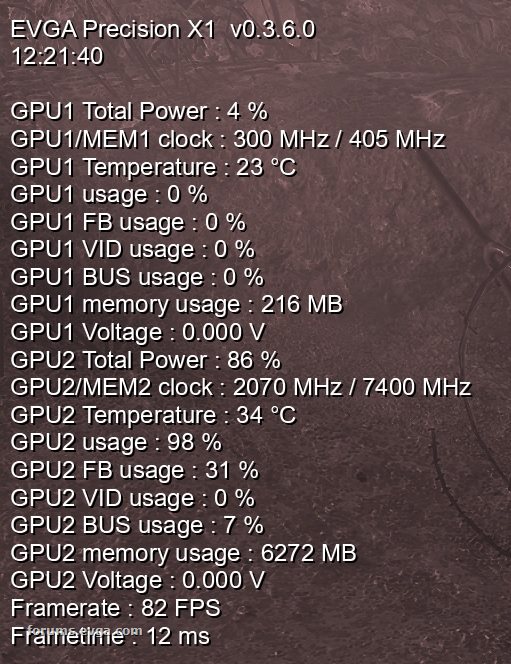
post edited by bcavnaugh - 2018/11/16 12:02:41
Attached Image(s)
|
jinihammerer
FTW Member

- Total Posts : 1151
- Reward points : 0
- Joined: 2009/09/20 00:37:47
- Location: Texas
- Status: offline
- Ribbons : 8


Re: Post your Battlefield V Benchmarks Here.
2018/11/16 14:26:37
(permalink)
I won't play this type of game multiplayer, I don't have the reflexes for it anymore. But I am downloading the play first trial of it to see the RTX on LOL. I have finally gotten my good clocks on both CPU and GPU where they are stable in all kinds of benches. time spy https://www.3dmark.com/spy/5060821 fire strike extreme https://www.3dmark.com/3dm/30348378? Waiting for BF V to finish downloading.
  My Affiliate Code: EB1-UCY-VA9N
|
bcavnaugh
The Crunchinator

- Total Posts : 38977
- Reward points : 0
- Joined: 2012/09/18 17:31:18
- Location: USA Affiliate E5L3CTGE12 Associate 9E88QK5L7811G3H
- Status: offline
- Ribbons : 282


Re: Post your Battlefield V Benchmarks Here.
2018/11/16 14:36:55
(permalink)
Nice Score!
It seems that it took forever to download.
I do not as well like playing multiplayer but this game has single player mode is cool.
So far it uses 100% of my 6 Cores and never more than 11GB of Memory.
Going back to HT and see what the CPU usage is then.
|
jinihammerer
FTW Member

- Total Posts : 1151
- Reward points : 0
- Joined: 2009/09/20 00:37:47
- Location: Texas
- Status: offline
- Ribbons : 8


Re: Post your Battlefield V Benchmarks Here.
2018/11/16 16:36:13
(permalink)
I didn't have the windows update. I do now but I am out of energy for today.
The game is beautiful even with out testing the rtx. I was running at 3440x1440 at start staying mostly between 110 to 140 fps. That was before the windows update.
Debating if I should clean install nvidia drivers again and run my benches to see if they remain true. But that's a tomorrow decision.
  My Affiliate Code: EB1-UCY-VA9N
|
bcavnaugh
The Crunchinator

- Total Posts : 38977
- Reward points : 0
- Joined: 2012/09/18 17:31:18
- Location: USA Affiliate E5L3CTGE12 Associate 9E88QK5L7811G3H
- Status: offline
- Ribbons : 282


Re: Post your Battlefield V Benchmarks Here.
2018/11/16 16:44:14
(permalink)
jinihammerer
I didn't have the windows update. I do now but I am out of energy for today.
The game is beautiful even with out testing the rtx. I was running at 3440x1440 at start staying mostly between 110 to 140 fps. That was before the windows update.
Debating if I should clean install nvidia drivers again and run my benches to see if they remain true. But that's a tomorrow decision.

|
jinihammerer
FTW Member

- Total Posts : 1151
- Reward points : 0
- Joined: 2009/09/20 00:37:47
- Location: Texas
- Status: offline
- Ribbons : 8


Re: Post your Battlefield V Benchmarks Here.
2018/11/17 06:39:53
(permalink)
I am seeing with DX12 ultra RTX low settings, FPS between mid 70's to 120 ish. The GPU is not as overclock friendly as with RTX off as I would get dirext x failures till I lowered my overclock to 145 then it would run with out issue. This is by no means any formal bench, just running a single section of a scenario. edit: went through the entire "my country calling" war story and FPS on average sat in the 100 - 110. Low spots stayed the same with mid 70's Hi points went as high as 145 FPS with RTX on. so at low RTX its playable on my rig. I have not tested any other thingies at this time.
post edited by jinihammerer - 2018/11/17 07:13:10
  My Affiliate Code: EB1-UCY-VA9N
|
bcavnaugh
The Crunchinator

- Total Posts : 38977
- Reward points : 0
- Joined: 2012/09/18 17:31:18
- Location: USA Affiliate E5L3CTGE12 Associate 9E88QK5L7811G3H
- Status: offline
- Ribbons : 282


Re: Post your Battlefield V Benchmarks Here.
2018/11/17 10:37:49
(permalink)
I did drop my OC from +140 to +120 with RT enabled.
|
bcavnaugh
The Crunchinator

- Total Posts : 38977
- Reward points : 0
- Joined: 2012/09/18 17:31:18
- Location: USA Affiliate E5L3CTGE12 Associate 9E88QK5L7811G3H
- Status: offline
- Ribbons : 282

|
Sajin
EVGA Forum Moderator

- Total Posts : 49167
- Reward points : 0
- Joined: 2010/06/07 21:11:51
- Location: Texas, USA.
- Status: offline
- Ribbons : 199


Re: Post your Battlefield V Benchmarks Here.
2018/11/18 17:01:15
(permalink)
Benchmarking the intro on the TIRAILLEUR mission until the guy jumps off the truck, and the words "new objective secure checkpoint kilo" pops up onto the screen. Video settings:    Results:  Software used to record fps during the intro: https://mirillis.com/en/products/action.html
|
jinihammerer
FTW Member

- Total Posts : 1151
- Reward points : 0
- Joined: 2009/09/20 00:37:47
- Location: Texas
- Status: offline
- Ribbons : 8


Re: Post your Battlefield V Benchmarks Here.
2018/11/19 16:46:25
(permalink)
  My Affiliate Code: EB1-UCY-VA9N
|
Sajin
EVGA Forum Moderator

- Total Posts : 49167
- Reward points : 0
- Joined: 2010/06/07 21:11:51
- Location: Texas, USA.
- Status: offline
- Ribbons : 199


Re: Post your Battlefield V Benchmarks Here.
2018/11/19 20:12:37
(permalink)
1440p results with the settings posted in post #20. 
|
bcavnaugh
The Crunchinator

- Total Posts : 38977
- Reward points : 0
- Joined: 2012/09/18 17:31:18
- Location: USA Affiliate E5L3CTGE12 Associate 9E88QK5L7811G3H
- Status: offline
- Ribbons : 282


Re: Post your Battlefield V Benchmarks Here.
2018/11/19 21:21:47
(permalink)
Sajin
1440p results with the settings posted in post #20.

Settings should be as posted in the First Post. But thank you.
|
GTXJackBauer
Omnipotent Enthusiast

- Total Posts : 10323
- Reward points : 0
- Joined: 2010/04/19 22:23:25
- Location: (EVGA Discount) Associate Code : LMD3DNZM9LGK8GJ
- Status: offline
- Ribbons : 48


Re: Post your Battlefield V Benchmarks Here.
2018/11/20 02:12:41
(permalink)
Sajin
1440p results with the settings posted in post #20.

This is with a single 2080Ti right? Also, how smooth was it with the dips included on Gsync?
Use this Associate Code at your checkouts or follow these instructions for Up to 10% OFF on all your EVGA purchases: LMD3DNZM9LGK8GJ
|
Sajin
EVGA Forum Moderator

- Total Posts : 49167
- Reward points : 0
- Joined: 2010/06/07 21:11:51
- Location: Texas, USA.
- Status: offline
- Ribbons : 199


Re: Post your Battlefield V Benchmarks Here.
2018/11/20 02:18:56
(permalink)
GTXJackBauer
Sajin
1440p results with the settings posted in post #20.

This is with a single 2080Ti right? Also, how smooth was it with the dips included on Gsync?
Yep. The benchmark was smooth.
post edited by Sajin - 2018/11/20 02:30:04
|
Sajin
EVGA Forum Moderator

- Total Posts : 49167
- Reward points : 0
- Joined: 2010/06/07 21:11:51
- Location: Texas, USA.
- Status: offline
- Ribbons : 199


Re: Post your Battlefield V Benchmarks Here.
2018/11/20 02:19:03
(permalink)
|
bcavnaugh
The Crunchinator

- Total Posts : 38977
- Reward points : 0
- Joined: 2012/09/18 17:31:18
- Location: USA Affiliate E5L3CTGE12 Associate 9E88QK5L7811G3H
- Status: offline
- Ribbons : 282


Re: Post your Battlefield V Benchmarks Here.
2018/11/20 09:30:06
(permalink)
|
Sajin
EVGA Forum Moderator

- Total Posts : 49167
- Reward points : 0
- Joined: 2010/06/07 21:11:51
- Location: Texas, USA.
- Status: offline
- Ribbons : 199


Re: Post your Battlefield V Benchmarks Here.
2018/11/20 11:18:09
(permalink)
I was showing were I benchmark in the game as well as the sli performance. 
|
bcavnaugh
The Crunchinator

- Total Posts : 38977
- Reward points : 0
- Joined: 2012/09/18 17:31:18
- Location: USA Affiliate E5L3CTGE12 Associate 9E88QK5L7811G3H
- Status: offline
- Ribbons : 282


Re: Post your Battlefield V Benchmarks Here.
2018/11/20 12:26:18
(permalink)
Sajin
I was showing were I benchmark in the game as well as the sli performance. 
How can you be running SLI if DX12 does not support it? Remember this  Sajin
bcavnaugh
Overclocking, Cooling and Benchmarking: http://forums.evga.com/fb.ashx?m=2562882 I do not agree with this move.
A game benchmark is still a benchmark. Benchmarks belong in this section.
post edited by bcavnaugh - 2018/11/20 12:49:05
|
Sajin
EVGA Forum Moderator

- Total Posts : 49167
- Reward points : 0
- Joined: 2010/06/07 21:11:51
- Location: Texas, USA.
- Status: offline
- Ribbons : 199


Re: Post your Battlefield V Benchmarks Here.
2018/11/20 12:53:36
(permalink)
bcavnaugh
Sajin
I was showing were I benchmark in the game as well as the sli performance. 
How can you be running SLI if DX12 does not support it?
Remember this 
Sajin
bcavnaugh
Overclocking, Cooling and Benchmarking: http://forums.evga.com/fb.ashx?m=2562882 I do not agree with this move.
A game benchmark is still a benchmark. Benchmarks belong in this section.
I was using DX11. Yes, I remember it. What about it?
|