mattman657
iCX Member

- Total Posts : 274
- Reward points : 0
- Joined: 2013/05/07 16:50:27
- Status: offline
- Ribbons : 1

Hey all, most of this should be pretty straight forward but wanted to double check on what some of these items are on the board for my own clarification. I'm assuming that the black circular button directly under the top right screw mount is either the SafeBoot button or the Clear CMOS. Whichever it is not, I would guess the red circular button directly to the left of the reset button is the other Also assuming that the switch to the left of the USB 3.0 header is the Slow Mode switch but figured I'd ask to confirm. No idea what the white switch looking things are to the left of the 8pin EPS connections and to the right of the ProbeIt Connections. Are these even switches? No idea what the 6pin connection is directly above the top PCIE x16 slot. Thanks!
Attached Image(s)
EVGA Z390 Dark | Intel i9900k 5.2 GHz | 2 x EVGA 2080Ti FTW3 Ultra | G.Skill TridentZ 4,133MHz | Samsung 970 Pro & Evo, 850 Evo Lian PC-V3000 | EK Res & Dual D5 Pump | 3 x Alphacool UT60 | Noctua & Akasa Fans | Asus PG279Q
|
bcavnaugh
The Crunchinator

- Total Posts : 38977
- Reward points : 0
- Joined: 2012/09/18 17:31:18
- Location: USA Affiliate E5L3CTGE12 Associate 9E88QK5L7811G3H
- Status: offline
- Ribbons : 282


Re: Clarifications on Z390 Dark Connections/Buttons
2018/11/03 20:03:54
(permalink)
"No idea what the 6pin connection is directly above the top PCIE x16 slot." It is for extra power for the PCIe Lanes and reduced the load off of the 24-Pin Motherboard Connector. "ProbeIt Connections." Used with a Millimeter. Slow Mode switch 
post edited by bcavnaugh - 2018/11/03 20:07:35
|
mattman657
iCX Member

- Total Posts : 274
- Reward points : 0
- Joined: 2013/05/07 16:50:27
- Status: offline
- Ribbons : 1


Re: Clarifications on Z390 Dark Connections/Buttons
2018/11/03 20:05:52
(permalink)
Thx for the reply. Was referring to the little 6pin connection that sorta looks like a fan header above the pcie slot. Not the 6pin connection on the bottom left of the board. I put a question mark on it in the attached screenshot
EVGA Z390 Dark | Intel i9900k 5.2 GHz | 2 x EVGA 2080Ti FTW3 Ultra | G.Skill TridentZ 4,133MHz | Samsung 970 Pro & Evo, 850 Evo Lian PC-V3000 | EK Res & Dual D5 Pump | 3 x Alphacool UT60 | Noctua & Akasa Fans | Asus PG279Q
|
bcavnaugh
The Crunchinator

- Total Posts : 38977
- Reward points : 0
- Joined: 2012/09/18 17:31:18
- Location: USA Affiliate E5L3CTGE12 Associate 9E88QK5L7811G3H
- Status: offline
- Ribbons : 282


Re: Clarifications on Z390 Dark Connections/Buttons
2018/11/03 20:09:18
(permalink)
Used by EVGA Techs for Diagnostics of the Motherboard. I can see it now  
post edited by bcavnaugh - 2018/11/03 20:14:19
|
bcavnaugh
The Crunchinator

- Total Posts : 38977
- Reward points : 0
- Joined: 2012/09/18 17:31:18
- Location: USA Affiliate E5L3CTGE12 Associate 9E88QK5L7811G3H
- Status: offline
- Ribbons : 282


Re: Clarifications on Z390 Dark Connections/Buttons
2018/11/03 20:10:36
(permalink)
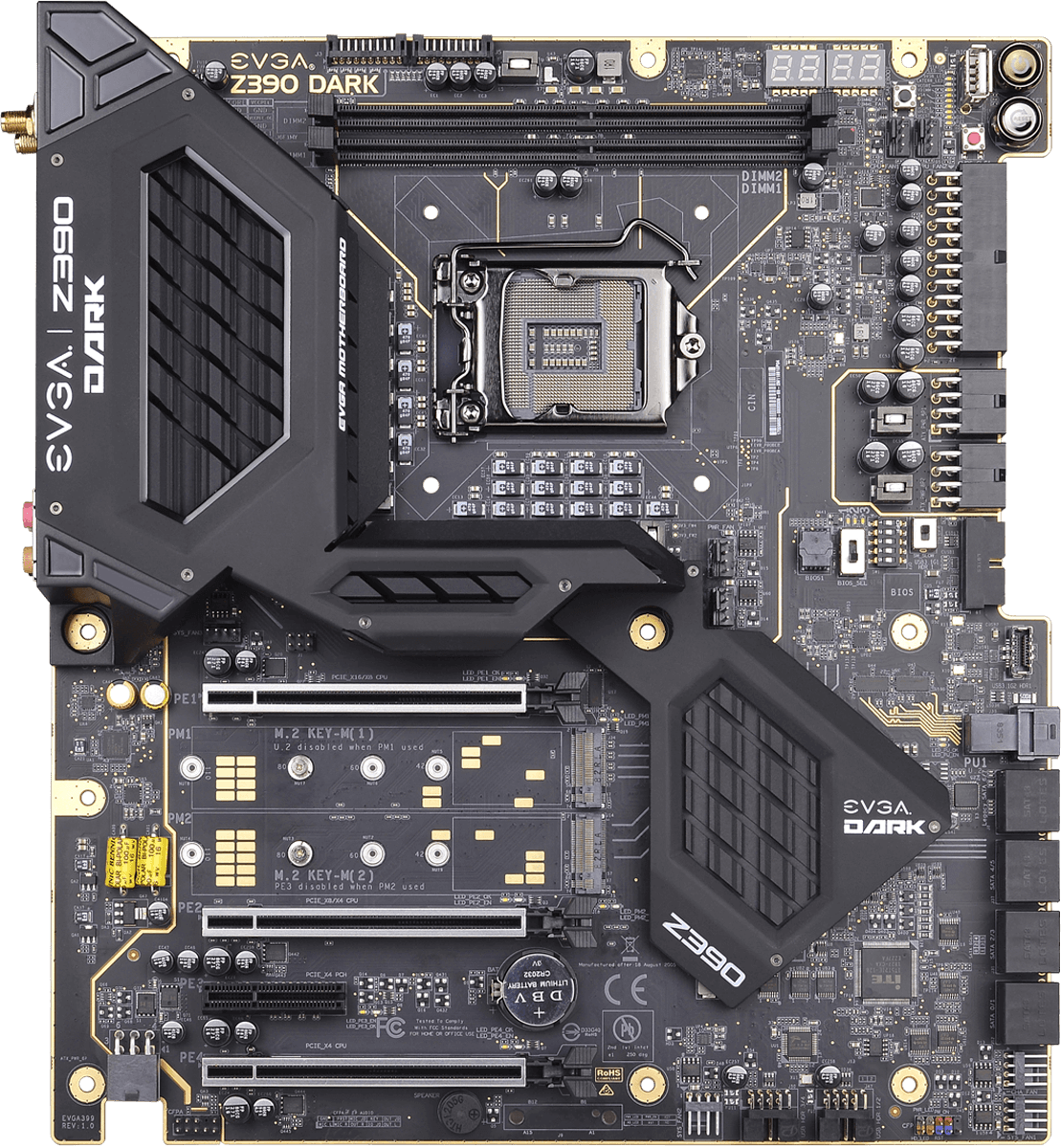 Click on Image x2 for Larger View.
|
mattman657
iCX Member

- Total Posts : 274
- Reward points : 0
- Joined: 2013/05/07 16:50:27
- Status: offline
- Ribbons : 1


Re: Clarifications on Z390 Dark Connections/Buttons
2018/11/04 05:10:48
(permalink)
Thanks! That answers everything except for the little white things to the left of the 8pin eps connections, unless that's what you were referring to about the probe it's.
One other thing I just noticed. The pcie disable switches have 5 switches but there are only 4 pcie slots on the board. I wonder what the 5th is for. Maybe the u.2 port?
EVGA Z390 Dark | Intel i9900k 5.2 GHz | 2 x EVGA 2080Ti FTW3 Ultra | G.Skill TridentZ 4,133MHz | Samsung 970 Pro & Evo, 850 Evo Lian PC-V3000 | EK Res & Dual D5 Pump | 3 x Alphacool UT60 | Noctua & Akasa Fans | Asus PG279Q
|
bcavnaugh
The Crunchinator

- Total Posts : 38977
- Reward points : 0
- Joined: 2012/09/18 17:31:18
- Location: USA Affiliate E5L3CTGE12 Associate 9E88QK5L7811G3H
- Status: offline
- Ribbons : 282


Re: Clarifications on Z390 Dark Connections/Buttons
2018/11/04 12:54:33
(permalink)
mattman657
Thanks! That answers everything except for the little white things to the left of the 8pin eps connections, unless that's what you were referring to about the probe it's.
One other thing I just noticed. The pcie disable switches have 5 switches but there are only 4 pcie slots on the board. I wonder what the 5th is for. Maybe the u.2 port?
The 5th could be the WiFi Slot but who knows. Yes That is what I am referring. Like what is shown here with the White Connector  Better Image. Not sure what that Little White thing is other than a capacitor or coil of some type.
post edited by bcavnaugh - 2018/11/04 19:16:45
|
mattman657
iCX Member

- Total Posts : 274
- Reward points : 0
- Joined: 2013/05/07 16:50:27
- Status: offline
- Ribbons : 1


Re: Clarifications on Z390 Dark Connections/Buttons
2018/11/04 19:09:18
(permalink)
Thx for the replies, got the answers needed for now! Looking forward to the full manual to be posted.
EVGA Z390 Dark | Intel i9900k 5.2 GHz | 2 x EVGA 2080Ti FTW3 Ultra | G.Skill TridentZ 4,133MHz | Samsung 970 Pro & Evo, 850 Evo Lian PC-V3000 | EK Res & Dual D5 Pump | 3 x Alphacool UT60 | Noctua & Akasa Fans | Asus PG279Q
|
bcavnaugh
The Crunchinator

- Total Posts : 38977
- Reward points : 0
- Joined: 2012/09/18 17:31:18
- Location: USA Affiliate E5L3CTGE12 Associate 9E88QK5L7811G3H
- Status: offline
- Ribbons : 282


Re: Clarifications on Z390 Dark Connections/Buttons
2018/11/04 19:15:33
(permalink)
You are welcome, I think we all are waiting as well.
|
EVGA_Lee
Moderator

- Total Posts : 4247
- Reward points : 0
- Joined: 2016/11/04 14:43:35
- Location: Brea, CA
- Status: offline
- Ribbons : 14

Re: Clarifications on Z390 Dark Connections/Buttons
2018/11/07 09:39:10
(permalink)
mattman657
Hey all, most of this should be pretty straight forward but wanted to double check on what some of these items are on the board for my own clarification.
I'm assuming that the black circular button directly under the top right screw mount is either the SafeBoot button or the Clear CMOS. Whichever it is not, I would guess the red circular button directly to the left of the reset button is the other It's the SafeBoot button. mattman657Also assuming that the switch to the left of the USB 3.0 header is the Slow Mode switch but figured I'd ask to confirm. That would be the Slow Mode switch. mattman657No idea what the white switch looking things are to the left of the 8pin EPS connections and to the right of the ProbeIt Connections. Are these even switches? Nope, not switches. Should be an inductor. mattman657No idea what the 6pin connection is directly above the top PCIE x16 slot.
Thanks! As others have noted, it's a diagnostic connector. In most cases, yes, our engineers would use something like this, but most end-users would not.
|