EVGA_Lee
Moderator

- Total Posts : 4247
- Reward points : 0
- Joined: 2016/11/04 14:43:35
- Location: Brea, CA
- Status: offline
- Ribbons : 14

New Updates for X299 Motherboards today: BIOS 1.12 (E299 Dark) / 1.07 (E296 Micro ATX 2) Updates
- Improves CPU overclocking ability for SKX-Refresh CPU
BIOS 1.15 (E297 FTW K) / 1.17 (E295 Micro) Updates
- Supports new BIOS GUI with OC Robot / In-BIOS Stress Testing
- Improves CPU overclocking ability for SKX-Refresh CPU
Windows Installation - Download the correct .zip file below for your motherboard:
151-SX-E299-KR - EVGA X299 Dark - v1.12 142-SX-E297-KR - EVGA X299 FTW K - v1.15 121-SX-E296-KR - EVGA X299 Micro ATX 2 - v1.07 131-SX-E295-KR - EVGA X299 Micro ATX - v1.17- First go into your BIOS and load defaults, save and exit
- Close all open programs.
- Go into the folder where you unzipped this package and double-click update.bat
- Press Y to start the flash process
- DO NOT TURN OFF POWER OR RESET DURING THE FLASH PROCESS
- After the flashing is finished, the system will automatically shut down. Then power on again and go into BIOS to setup.
- NOTE: If flash box immediately closes after flash attempt, the flash may need to be ran from a CMD prompt with administrator privileges or DOS version.
BIOS Installation- Extract the contents of .zip file to USB flash drive (must be formatted as FAT32)
- Reboot the machine and go into the system BIOS
- From the BIOS, navigate to the Save & Exit tab and open "Select BIOS File."
- Select the .bin file you wish to flash.
Please let me know if anyone runs into problems with this update. Thanks!
post edited by EVGATech_LeeM - 2018/12/07 19:22:12
|
bcavnaugh
The Crunchinator

- Total Posts : 38977
- Reward points : 0
- Joined: 2012/09/18 17:31:18
- Location: USA Affiliate E5L3CTGE12 Associate 9E88QK5L7811G3H
- Status: online
- Ribbons : 282


Re: BIOS Updates for X299 Dark (1.12) / FTW K (1.15) / Micro (1.17) / Micro ATX 2 (1.07)
2018/10/26 13:55:54
(permalink)
|
PINKTULIP
FTW Member

- Total Posts : 1158
- Reward points : 0
- Joined: 2007/06/03 16:01:19
- Location: EARTH
- Status: offline
- Ribbons : 7

Re: BIOS Updates for X299 Dark (1.12) / FTW K (1.15) / Micro (1.17) / Micro ATX 2 (1.07)
2018/10/26 18:38:41
(permalink)
Oh yes new Bios!!!!!!!!!!!!!!!!!!!
MOBO :EVGA X299 DARK 151-SX-E299-KR BIOS :1.29 CPU : Intel Core i9-10900X Skylake-X 10-Core 3.7 GHz LCR :Corsair Hydro Series H80i V2 GPU :SAPPHIRE NITRO+ RX 6900 XT SE MEMORY: CORSAIR Dominator Platinum SE Torque 32GB (4 x 8GB) CMD32GX4M4C3200C14T SSD 01: SAMSUNG 970 PRO M.2 1TB NVMe SSD 02: SAMSUNG 860 PRO 256GBX2 Raid 0 PSU : Seosonic Prime Titanium SSR-1000TR 1000 Watts CASE :Thermaltake (Armor+) VH6000SWA SC :Creative Sound Blaster AE-9 5.1 Channels Monitor Acer XR382CQK IPS 3840x1600 @ 75HZ BD [/
|
startekselva
iCX Member

- Total Posts : 300
- Reward points : 0
- Joined: 2018/10/23 00:47:45
- Status: offline
- Ribbons : 6


Re: BIOS Updates for X299 Dark (1.12) / FTW K (1.15) / Micro (1.17) / Micro ATX 2 (1.07)
2018/10/26 21:03:52
(permalink)
Flow the update like rain keep going all hail x299 dark
|
vinhus
iCX Member

- Total Posts : 358
- Reward points : 0
- Joined: 2007/05/09 23:13:34
- Status: offline
- Ribbons : 2

Re: BIOS Updates for X299 Dark (1.12) / FTW K (1.15) / Micro (1.17) / Micro ATX 2 (1.07)
2018/10/27 01:38:50
(permalink)
After flashing this new bios for my Dark it seems like Intel(R) Turbo Max-3.0 not compatible even re-installation does not work too ?! 
post edited by vinhus - 2018/10/27 02:01:19
Attached Image(s) 
MB EVGA Z790-Dark (Bios 1.11), Win10/64, i9 13900KS (5.6), Nvidia RTX 3080Ti FE, gSkill Trident 7800 2x16 (XMP1), 2x 1TB WD_Black SN850X NVme 4.0x4/RAID 0, Supernova 1300W. AIO 360 Freezer II.
|
PINKTULIP
FTW Member

- Total Posts : 1158
- Reward points : 0
- Joined: 2007/06/03 16:01:19
- Location: EARTH
- Status: offline
- Ribbons : 7

Re: BIOS Updates for X299 Dark (1.12) / FTW K (1.15) / Micro (1.17) / Micro ATX 2 (1.07)
2018/10/27 07:03:06
(permalink)
vinhus
After flashing this new bios for my Dark it seems like Intel(R) Turbo Max-3.0 not compatible even re-installation does not work too ?!
Enable TB 3.0 in the BIOS First
MOBO :EVGA X299 DARK 151-SX-E299-KR BIOS :1.29 CPU : Intel Core i9-10900X Skylake-X 10-Core 3.7 GHz LCR :Corsair Hydro Series H80i V2 GPU :SAPPHIRE NITRO+ RX 6900 XT SE MEMORY: CORSAIR Dominator Platinum SE Torque 32GB (4 x 8GB) CMD32GX4M4C3200C14T SSD 01: SAMSUNG 970 PRO M.2 1TB NVMe SSD 02: SAMSUNG 860 PRO 256GBX2 Raid 0 PSU : Seosonic Prime Titanium SSR-1000TR 1000 Watts CASE :Thermaltake (Armor+) VH6000SWA SC :Creative Sound Blaster AE-9 5.1 Channels Monitor Acer XR382CQK IPS 3840x1600 @ 75HZ BD [/
|
PINKTULIP
FTW Member

- Total Posts : 1158
- Reward points : 0
- Joined: 2007/06/03 16:01:19
- Location: EARTH
- Status: offline
- Ribbons : 7

Re: BIOS Updates for X299 Dark (1.12) / FTW K (1.15) / Micro (1.17) / Micro ATX 2 (1.07)
2018/10/27 07:03:53
(permalink)
Default TB 3.0 is Disable
MOBO :EVGA X299 DARK 151-SX-E299-KR BIOS :1.29 CPU : Intel Core i9-10900X Skylake-X 10-Core 3.7 GHz LCR :Corsair Hydro Series H80i V2 GPU :SAPPHIRE NITRO+ RX 6900 XT SE MEMORY: CORSAIR Dominator Platinum SE Torque 32GB (4 x 8GB) CMD32GX4M4C3200C14T SSD 01: SAMSUNG 970 PRO M.2 1TB NVMe SSD 02: SAMSUNG 860 PRO 256GBX2 Raid 0 PSU : Seosonic Prime Titanium SSR-1000TR 1000 Watts CASE :Thermaltake (Armor+) VH6000SWA SC :Creative Sound Blaster AE-9 5.1 Channels Monitor Acer XR382CQK IPS 3840x1600 @ 75HZ BD [/
|
vinhus
iCX Member

- Total Posts : 358
- Reward points : 0
- Joined: 2007/05/09 23:13:34
- Status: offline
- Ribbons : 2

Re: BIOS Updates for X299 Dark (1.12) / FTW K (1.15) / Micro (1.17) / Micro ATX 2 (1.07)
2018/10/27 09:44:01
(permalink)
PINKTULIP
Default TB 3.0 is Disable
Thanks Pinktulip  , my bad! it works now, because after flashing bios, load default then I load saved OC profile from usb that wasn't saved with TB anable , now I saved it   I think this new bios still wont support 2x M2 2280 in raid 0 with intel VROC for current M2 such as SS 960, 970 pro model...will it ?!
post edited by vinhus - 2018/10/27 09:52:49
MB EVGA Z790-Dark (Bios 1.11), Win10/64, i9 13900KS (5.6), Nvidia RTX 3080Ti FE, gSkill Trident 7800 2x16 (XMP1), 2x 1TB WD_Black SN850X NVme 4.0x4/RAID 0, Supernova 1300W. AIO 360 Freezer II.
|
PINKTULIP
FTW Member

- Total Posts : 1158
- Reward points : 0
- Joined: 2007/06/03 16:01:19
- Location: EARTH
- Status: offline
- Ribbons : 7

Re: BIOS Updates for X299 Dark (1.12) / FTW K (1.15) / Micro (1.17) / Micro ATX 2 (1.07)
2018/10/27 12:05:55
(permalink)
MOBO :EVGA X299 DARK 151-SX-E299-KR BIOS :1.29 CPU : Intel Core i9-10900X Skylake-X 10-Core 3.7 GHz LCR :Corsair Hydro Series H80i V2 GPU :SAPPHIRE NITRO+ RX 6900 XT SE MEMORY: CORSAIR Dominator Platinum SE Torque 32GB (4 x 8GB) CMD32GX4M4C3200C14T SSD 01: SAMSUNG 970 PRO M.2 1TB NVMe SSD 02: SAMSUNG 860 PRO 256GBX2 Raid 0 PSU : Seosonic Prime Titanium SSR-1000TR 1000 Watts CASE :Thermaltake (Armor+) VH6000SWA SC :Creative Sound Blaster AE-9 5.1 Channels Monitor Acer XR382CQK IPS 3840x1600 @ 75HZ BD [/
|
crz4nothing
New Member

- Total Posts : 1
- Reward points : 0
- Joined: 2018/09/17 18:16:02
- Status: offline
- Ribbons : 0

Re: BIOS Updates for X299 Dark (1.12) / FTW K (1.15) / Micro (1.17) / Micro ATX 2 (1.07)
2018/10/27 16:24:24
(permalink)
after updating, eleet tuning utility x v1.0.4 does not work in My E296 Micro ATX 2... * eleet tuning utility x v1.0.4 worked in bios v1.0.5 * eleet tuning utility x v1.0.3 did not work in bios v1.0.5
post edited by crz4nothing - 2018/10/27 19:47:24
|
vinhus
iCX Member

- Total Posts : 358
- Reward points : 0
- Joined: 2007/05/09 23:13:34
- Status: offline
- Ribbons : 2

Re: BIOS Updates for X299 Dark (1.12) / FTW K (1.15) / Micro (1.17) / Micro ATX 2 (1.07)
2018/10/27 22:03:59
(permalink)
crz4nothing
after updating, eleet tuning utility x v1.0.4 does not work in My E296 Micro ATX 2...
* eleet tuning utility x v1.0.4 worked in bios v1.0.5
* eleet tuning utility x v1.0.3 did not work in bios v1.0.5
Same here 
MB EVGA Z790-Dark (Bios 1.11), Win10/64, i9 13900KS (5.6), Nvidia RTX 3080Ti FE, gSkill Trident 7800 2x16 (XMP1), 2x 1TB WD_Black SN850X NVme 4.0x4/RAID 0, Supernova 1300W. AIO 360 Freezer II.
|
badboy64
SSC Member

- Total Posts : 921
- Reward points : 0
- Joined: 2006/06/05 15:11:40
- Location: Fall River USA
- Status: offline
- Ribbons : 0


Re: BIOS Updates for X299 Dark (1.12) / FTW K (1.15) / Micro (1.17) / Micro ATX 2 (1.07)
2018/10/27 22:32:35
(permalink)
I have a problem with the last 2 bios as it logs me out Origins and steam after a reboot. The 1.08 bios didn't have this problem. I have to keep on logging back into these program on every reboot.
post edited by badboy64 - 2018/10/27 22:38:05
14th Intel® Core™ i9 14900KF CPU 3.2GHz@6.0ghz, Memory 2x24GB GSkill Trident Z Trident Z5 7200 mhz DDR5 Ram,4,000 GB MSI M480 PRO 4TB , Motherboard eVga 690 Dark , Operating System Windows 11 Pro 64-Bit, Msi Suprim X24G 4090, Monitor Acer CG437K, Logitech G910, Razer Lancehead Tournament Edition, Thermaltake View 91 RGB plus, eVga 1600w P2 PSU, Custom watercooling.   Speed Way Score 11,055 points. https://www.3dmark.com/sw/1112818
|
GGTV-Jon
FTW Member

- Total Posts : 1813
- Reward points : 0
- Joined: 2017/11/25 14:11:43
- Location: WA, USA
- Status: offline
- Ribbons : 19

Re: BIOS Updates for X299 Dark (1.12) / FTW K (1.15) / Micro (1.17) / Micro ATX 2 (1.07)
2018/10/27 23:55:46
(permalink)
why do you have them auto launch on boot?
The only thing I have start up on boot is the core stuff for the OS. Discord, Steam and Origin all get launched as needed. As fast as these systems are they start those programs fast enough. Also best to minimize what is running in the background when playing. Do you really want Origin to start updating your BF game while your playing GTA??
|
badboy64
SSC Member

- Total Posts : 921
- Reward points : 0
- Joined: 2006/06/05 15:11:40
- Location: Fall River USA
- Status: offline
- Ribbons : 0


Re: BIOS Updates for X299 Dark (1.12) / FTW K (1.15) / Micro (1.17) / Micro ATX 2 (1.07)
2018/10/28 13:20:47
(permalink)
GGTV-Jon
why do you have them auto launch on boot?
The only thing I have start up on boot is the core stuff for the OS. Discord, Steam and Origin all get launched as needed. As fast as these systems are they start those programs fast enough. Also best to minimize what is running in the background when playing. Do you really want Origin to start updating your BF game while your playing GTA??
Even if they didn't auto-login Origins does it all of the time regardless. I like to have them auto-boot as I have been for years. Everybody is different. Like I said it didn't do it with the 1.08 bios period.
14th Intel® Core™ i9 14900KF CPU 3.2GHz@6.0ghz, Memory 2x24GB GSkill Trident Z Trident Z5 7200 mhz DDR5 Ram,4,000 GB MSI M480 PRO 4TB , Motherboard eVga 690 Dark , Operating System Windows 11 Pro 64-Bit, Msi Suprim X24G 4090, Monitor Acer CG437K, Logitech G910, Razer Lancehead Tournament Edition, Thermaltake View 91 RGB plus, eVga 1600w P2 PSU, Custom watercooling.   Speed Way Score 11,055 points. https://www.3dmark.com/sw/1112818
|
GGTV-Jon
FTW Member

- Total Posts : 1813
- Reward points : 0
- Joined: 2017/11/25 14:11:43
- Location: WA, USA
- Status: offline
- Ribbons : 19

Re: BIOS Updates for X299 Dark (1.12) / FTW K (1.15) / Micro (1.17) / Micro ATX 2 (1.07)
2018/10/28 15:04:02
(permalink)
badboy64
GGTV-Jon
why do you have them auto launch on boot?
The only thing I have start up on boot is the core stuff for the OS. Discord, Steam and Origin all get launched as needed. As fast as these systems are they start those programs fast enough. Also best to minimize what is running in the background when playing. Do you really want Origin to start updating your BF game while your playing GTA??
Even if they didn't auto-login Origins does it all of the time regardless. I like to have them auto-boot as I have been for years. Everybody is different. Like I said it didn't do it with the 1.08 bios period.
The Origin Web Helper Service is default set to auto, I changed mine in services to manual. It is weird that the bios update affected it. If you are up to it maybe try reinstalling Origin on the new bios to see if it functions like it did before or is still broken
|
dustingg
FTW Member

- Total Posts : 1647
- Reward points : 0
- Joined: 2012/04/19 10:44:46
- Location: Newport beach CA
- Status: offline
- Ribbons : 7


Re: BIOS Updates for X299 Dark (1.12) / FTW K (1.15) / Micro (1.17) / Micro ATX 2 (1.07)
2018/10/30 06:38:27
(permalink)
crz4nothing
after updating, eleet tuning utility x v1.0.4 does not work in My E296 Micro ATX 2...
* eleet tuning utility x v1.0.4 worked in bios v1.0.5
* eleet tuning utility x v1.0.3 did not work in bios v1.0.5
Same here,
FTWK
ROG Z790-APEX : 13900KF (RTX4080)EVGA Z370-FTW: 9900KF (RTX3080)Associate Code: VOM7YYOWC5ADWTWYouTube RigPics Twitter

|
dustingg
FTW Member

- Total Posts : 1647
- Reward points : 0
- Joined: 2012/04/19 10:44:46
- Location: Newport beach CA
- Status: offline
- Ribbons : 7


Re: BIOS Updates for X299 Dark (1.12) / FTW K (1.15) / Micro (1.17) / Micro ATX 2 (1.07)
2018/10/30 06:39:41
(permalink)
badboy64
I have a problem with the last 2 bios as it logs me out Origins and steam after a reboot. The 1.08 bios didn't have this problem. I have to keep on logging back into these program on every reboot.
There is no possible way this has to do with the BIOS. you're having a OS/Client issue.
ROG Z790-APEX : 13900KF (RTX4080)EVGA Z370-FTW: 9900KF (RTX3080)Associate Code: VOM7YYOWC5ADWTWYouTube RigPics Twitter

|
PINKTULIP
FTW Member

- Total Posts : 1158
- Reward points : 0
- Joined: 2007/06/03 16:01:19
- Location: EARTH
- Status: offline
- Ribbons : 7

Re: BIOS Updates for X299 Dark (1.12) / FTW K (1.15) / Micro (1.17) / Micro ATX 2 (1.07)
2018/10/30 07:59:14
(permalink)
dustingg
badboy64
I have a problem with the last 2 bios as it logs me out Origins and steam after a reboot. The 1.08 bios didn't have this problem. I have to keep on logging back into these program on every reboot.
There is no possible way this has to do with the BIOS. you're having a OS/Client issue.
+1
MOBO :EVGA X299 DARK 151-SX-E299-KR BIOS :1.29 CPU : Intel Core i9-10900X Skylake-X 10-Core 3.7 GHz LCR :Corsair Hydro Series H80i V2 GPU :SAPPHIRE NITRO+ RX 6900 XT SE MEMORY: CORSAIR Dominator Platinum SE Torque 32GB (4 x 8GB) CMD32GX4M4C3200C14T SSD 01: SAMSUNG 970 PRO M.2 1TB NVMe SSD 02: SAMSUNG 860 PRO 256GBX2 Raid 0 PSU : Seosonic Prime Titanium SSR-1000TR 1000 Watts CASE :Thermaltake (Armor+) VH6000SWA SC :Creative Sound Blaster AE-9 5.1 Channels Monitor Acer XR382CQK IPS 3840x1600 @ 75HZ BD [/
|
krane
CLASSIFIED ULTRA Member

- Total Posts : 5067
- Reward points : 0
- Joined: 2007/02/11 18:51:15
- Location: Brooklyn, NY
- Status: offline
- Ribbons : 15

Re: BIOS Updates for X299 Dark (1.12) / FTW K (1.15) / Micro (1.17) / Micro ATX 2 (1.07)
2018/11/04 14:00:44
(permalink)
I just finished installing the x299 micro. I went from bios 1.10 to 1.17, was I suppose to do any other in between? Also what is this new bios page, how does this work? Looks nice....  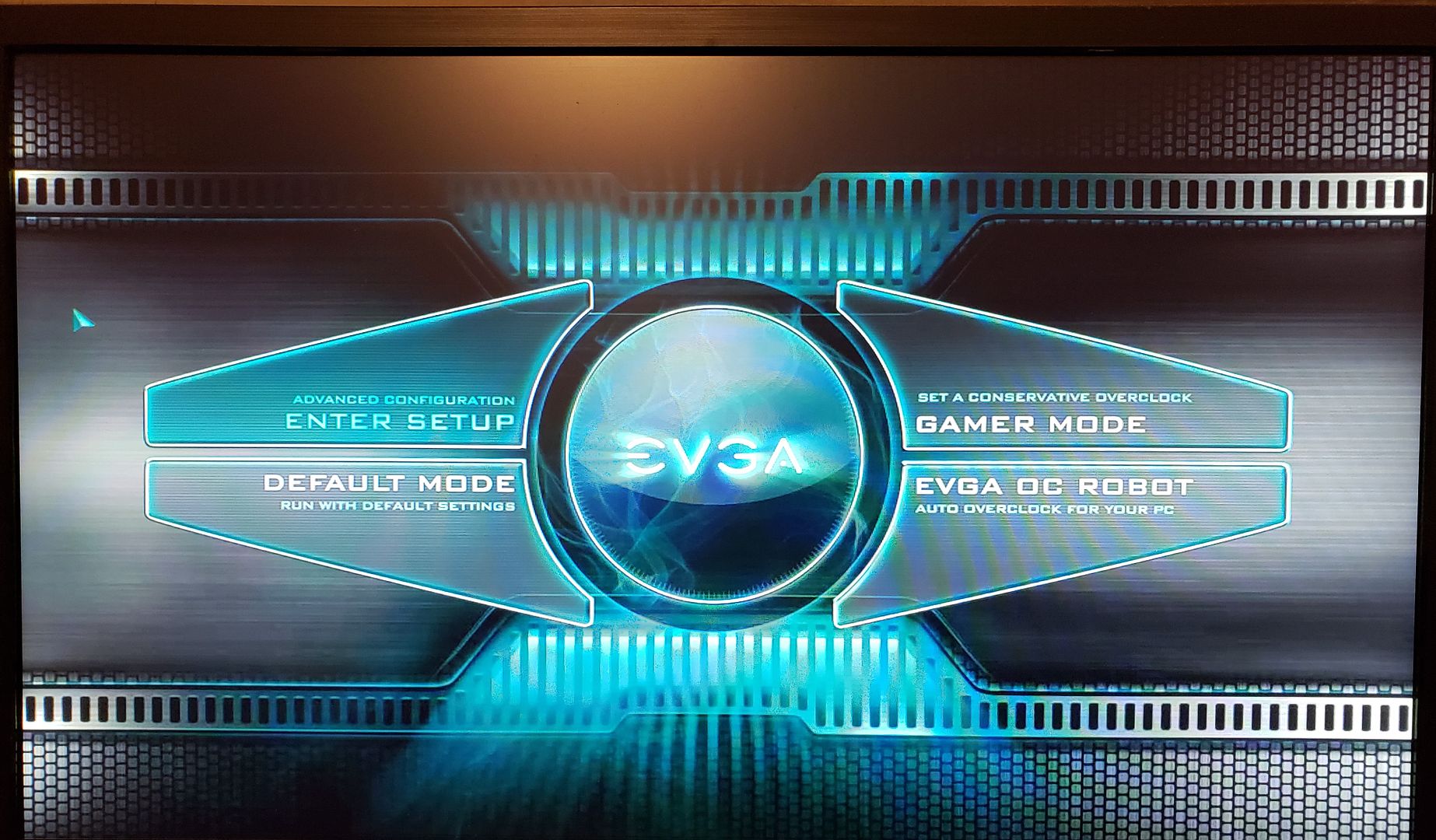
i7 7800X | EVGA x299 micro |Corsair H100i | Corsair Vengeance RGB Pro 32GB | EVGA GeForce RTX 3080 FTW3 ULTRA GAMING |Tosiba OCZ-TR150 ssd| EVGA SuperNOVA 1000 G5 PS | Win 11 pro 64-bit | Corsair Obsidian 350D Affiliate Code: PPZ-BV2-N9LE "When it stops being fun, it's no longer a game" Heatware
|
Bramax
New Member

- Total Posts : 4
- Reward points : 0
- Joined: 2018/11/07 01:41:11
- Status: offline
- Ribbons : 0

Re: BIOS Updates for X299 Dark (1.12) / FTW K (1.15) / Micro (1.17) / Micro ATX 2 (1.07)
2018/11/23 01:41:34
(permalink)
Hi,
somewhere in the EVGA web site I found BIOS version 1.13 for Dark MB but it is not listed in official BIOS announcements.
Is it a beta or only so new that it was not updated in every part of the site?
Thanks and bye.
|
bcavnaugh
The Crunchinator

- Total Posts : 38977
- Reward points : 0
- Joined: 2012/09/18 17:31:18
- Location: USA Affiliate E5L3CTGE12 Associate 9E88QK5L7811G3H
- Status: online
- Ribbons : 282


Re: BIOS Updates for X299 Dark (1.12) / FTW K (1.15) / Micro (1.17) / Micro ATX 2 (1.07)
2018/11/23 09:27:54
(permalink)
Bramax
Hi,
somewhere in the EVGA web site I found BIOS version 1.13 for Dark MB but it is not listed in official BIOS announcements.
Is it a beta or only so new that it was not updated in every part of the site?
Thanks and bye.
I am not seeing one. 1.13 for two other X299 MB but not the Dark.
|
Bramax
New Member

- Total Posts : 4
- Reward points : 0
- Joined: 2018/11/07 01:41:11
- Status: offline
- Ribbons : 0

Re: BIOS Updates for X299 Dark (1.12) / FTW K (1.15) / Micro (1.17) / Micro ATX 2 (1.07)
2018/11/27 07:23:05
(permalink)
During the WE I installed that 1.13 BIOS for the Dark and it works, unless it is very unstable on memory frequencies above 3200 MHz.
Coming from an Asus Rampage VI MB, is it normal that a i7-7800X is showing error on new Linpack 1.1.1 stress test, even loading default BIOS setup?
|