Spirit_Rises
Superclocked Member

- Total Posts : 242
- Reward points : 0
- Joined: 2014/02/02 06:32:41
- Status: offline
- Ribbons : 1
hi guys i was playing a game on my pc this morning and pc suddenly stopped working it was just frozen.Then i restarted it by pressing the button on my case.After i got into windows desktop it turned itself off and it doesn't work right now.It has been 5 hours and when i connect the PSU 24 cable to motherboard , the power button on the motherboard starts blinking green light but like breathing.And nothing happens by pressing power on button or reset button.Video is in the link below; The lights start blinking as soon as i plug in 24 pin connector is in the link below https://ibb.co/bCRbwLis my motherboard dead? i also tried it with the gpu and ram installed but same thing happens.The breathing green light won't stop until i plugged off the 24 pin power cable from the motherboard. i also tested the PSU itself and it is fully working on another PC. and the gpu works as well PSU 1200 P2 Evga Evga Gtx 980 Ti Classified
post edited by Spirit_Rises - 2018/10/21 23:33:37
|
bcavnaugh
The Crunchinator

- Total Posts : 38977
- Reward points : 0
- Joined: 2012/09/18 17:31:18
- Location: USA Affiliate E5L3CTGE12 Associate 9E88QK5L7811G3H
- Status: offline
- Ribbons : 282


Re: Evga X99 FTW K Doesn't Turn On ? Power Button Green breathing light
2018/10/21 09:04:49
(permalink)
Recheck all your Cables Motherboard Side and Power Supply side, make sure they are clicked in and Locked in. Double Check the EPS Connector is snug and locked in on the Motherboard. As you power on the computer press and Hold the Small Red Button on the Motherboard for a count of 7 or 8. "After i got into windows desktop it turned itself off" Sounds like the CPU over heating and shut down. Pull the CPU Cooler and CPU and check for Bent CPU Socket Pins and the Bottom of the CPU for Burnt Marks.
post edited by bcavnaugh - 2018/10/21 09:11:39
|
Spirit_Rises
Superclocked Member

- Total Posts : 242
- Reward points : 0
- Joined: 2014/02/02 06:32:41
- Status: offline
- Ribbons : 1

Re: Evga X99 FTW K Doesn't Turn On ? Power Button Green breathing light
2018/10/21 10:46:56
(permalink)
bcavnaugh
Recheck all your Cables Motherboard Side and Power Supply side, make sure they are clicked in and Locked in.
Double Check the EPS Connector is snug and locked in on the Motherboard.
As you power on the computer press and Hold the Small Red Button on the Motherboard for a count of 7 or 8.
"After i got into windows desktop it turned itself off" Sounds like the CPU over heating and shut down.
Pull the CPU Cooler and CPU and check for Bent CPU Socket Pins and the Bottom of the CPU for Burnt Marks.
i pulled the motherboard out of the case and disconnected every each of the device including hard drives etc.only cable connected to the motherboard is the 24 pin power cable from the PSU. i also removed the cooler and the cpu as well( no bended pins) as soon as i plugged in the 24 Pin Psu cable , the power button on the motherboard starts flashing green like it is breathing like in the video. Can we say that my mobo is not dead?are those blinking lights signs of a life?
post edited by Spirit_Rises - 2018/10/21 10:51:48
|
bcavnaugh
The Crunchinator

- Total Posts : 38977
- Reward points : 0
- Joined: 2012/09/18 17:31:18
- Location: USA Affiliate E5L3CTGE12 Associate 9E88QK5L7811G3H
- Status: offline
- Ribbons : 282


Re: Evga X99 FTW K Doesn't Turn On ? Power Button Green breathing light
2018/10/21 11:31:35
(permalink)
You Must have the 8-Pin EPS CPU Power Cable Plugged in, the 24 Pin is only for the Motherboard and Not the CPU You also need the CPU and a Graphics Card installed to boot up the motherboard into the Bios.
post edited by bcavnaugh - 2018/10/21 11:34:57
|
Spirit_Rises
Superclocked Member

- Total Posts : 242
- Reward points : 0
- Joined: 2014/02/02 06:32:41
- Status: offline
- Ribbons : 1

Re: Evga X99 FTW K Doesn't Turn On ? Power Button Green breathing light
2018/10/21 11:35:13
(permalink)
bcavnaugh
You Must have the 8-Pin EPS CPU Power Cable Plugged in, the 24 Pin only for the Motherboard and Not the CPU
You also need the CPU and a Graphics Card installed to boot up the motherboard into the Bios.
It does the same thing whether the eps connector plugged in or not.just starts flashing green light as soon as i plugged in the 24 pin connector.
|
bcavnaugh
The Crunchinator

- Total Posts : 38977
- Reward points : 0
- Joined: 2012/09/18 17:31:18
- Location: USA Affiliate E5L3CTGE12 Associate 9E88QK5L7811G3H
- Status: offline
- Ribbons : 282


Re: Evga X99 FTW K Doesn't Turn On ? Power Button Green breathing light
2018/10/21 11:36:30
(permalink)
Pull the Battery for 15 minutes and then try.
It also could be your CPU.
|
Spirit_Rises
Superclocked Member

- Total Posts : 242
- Reward points : 0
- Joined: 2014/02/02 06:32:41
- Status: offline
- Ribbons : 1

Re: Evga X99 FTW K Doesn't Turn On ? Power Button Green breathing light
2018/10/21 11:40:49
(permalink)
bcavnaugh
Pull the Battery for 15 minutes and then try.
It also could be your CPU.
Tried that too.i have also tried to turn it on while the cpu is not installed. The onyl cable i plugged into the motherboard was 24 pin connector.there was nothing installed on the motherboard at this time including the cpu but as i told before immediately starts blinking green light on the power button of the mobo.
|
Spirit_Rises
Superclocked Member

- Total Posts : 242
- Reward points : 0
- Joined: 2014/02/02 06:32:41
- Status: offline
- Ribbons : 1

Re: Evga X99 FTW K Doesn't Turn On ? Power Button Green breathing light
2018/10/21 12:32:55
(permalink)
|
bcavnaugh
The Crunchinator

- Total Posts : 38977
- Reward points : 0
- Joined: 2012/09/18 17:31:18
- Location: USA Affiliate E5L3CTGE12 Associate 9E88QK5L7811G3H
- Status: offline
- Ribbons : 282


Re: Evga X99 FTW K Doesn't Turn On ? Power Button Green breathing light
2018/10/21 12:55:16
(permalink)
Change Bios to #1 Remove all but One Ram Stick. Spirit_Rises
This is what lights do blink when i connect 24 pin connector
https://ibb.co/bCRbwL
I Hate to ask but are all the cables plugged in? EPS GPU and so on?  Looks Fine to me.
post edited by bcavnaugh - 2018/10/21 12:59:55
|
Spirit_Rises
Superclocked Member

- Total Posts : 242
- Reward points : 0
- Joined: 2014/02/02 06:32:41
- Status: offline
- Ribbons : 1

Re: Evga X99 FTW K Doesn't Turn On ? Power Button Green breathing light
2018/10/21 13:00:28
(permalink)
bcavnaugh
Change Bios
Remove all but One Ram Stick.
Spirit_Rises
This is what lights do blink when i connect 24 pin connector
https://ibb.co/bCRbwL
I Hate to ask but are all the cables plugged in?
EPS GPU and so on?
The only thing i didn't install was the gtx 980 ti and the rest is plugged in. Even nothing is plugged in those lights blink when the the 24 pin connector is plugged in. And the lights in the picture blink like they are breathing and also the power button on the motherboard blinks like breathing
post edited by Spirit_Rises - 2018/10/21 13:02:32
|
bcavnaugh
The Crunchinator

- Total Posts : 38977
- Reward points : 0
- Joined: 2012/09/18 17:31:18
- Location: USA Affiliate E5L3CTGE12 Associate 9E88QK5L7811G3H
- Status: offline
- Ribbons : 282


Re: Evga X99 FTW K Doesn't Turn On ? Power Button Green breathing light
2018/10/21 13:01:50
(permalink)
This is a X99 Chipset Motherboard it needs a Graphics Card to Post.
post edited by bcavnaugh - 2018/10/21 13:06:45
|
Spirit_Rises
Superclocked Member

- Total Posts : 242
- Reward points : 0
- Joined: 2014/02/02 06:32:41
- Status: offline
- Ribbons : 1

Re: Evga X99 FTW K Doesn't Turn On ? Power Button Green breathing light
2018/10/21 21:03:54
(permalink)
This is what happens before i connect other devices
|
bob16314
Omnipotent Enthusiast

- Total Posts : 8048
- Reward points : 0
- Joined: 2008/11/07 22:33:22
- Location: Planet of the Babes
- Status: offline
- Ribbons : 761

Re: Evga X99 FTW K Doesn't Turn On ? Power Button Green breathing light
2018/10/21 21:32:58
(permalink)
You turned off the PSU switch and the 5VSB LED was still flashing?..Is that what I'm seeing in your video?
* Corsair Obsidian 450D Mid-Tower - Airflow Edition * ASUS ROG Maximus X Hero (Wi-Fi AC) * Intel i7-8700K @ 5.0 GHz * 16GB G.SKILL Trident Z 4133MHz * Sabrent Rocket 1TB M.2 SSD * WD Black 500 GB HDD * Seasonic M12 II 750W * Corsair H115i Elite Capellix 280mm * EVGA GTX 760 SC * Win7 Home/Win10 Home * "Whatever it takes, as long as it works" - Me
|
Spirit_Rises
Superclocked Member

- Total Posts : 242
- Reward points : 0
- Joined: 2014/02/02 06:32:41
- Status: offline
- Ribbons : 1

Re: Evga X99 FTW K Doesn't Turn On ? Power Button Green breathing light
2018/10/21 22:22:01
(permalink)
bob16314
You turned off the PSU switch and the 5VSB LED was still flashing?..Is that what I'm seeing in your video?
exactly
|
bob16314
Omnipotent Enthusiast

- Total Posts : 8048
- Reward points : 0
- Joined: 2008/11/07 22:33:22
- Location: Planet of the Babes
- Status: offline
- Ribbons : 761

Re: Evga X99 FTW K Doesn't Turn On ? Power Button Green breathing light
2018/10/21 22:43:45
(permalink)
Weird. Grab an el cheapo Digital Voltmeter at an auto parts store, or Walmart, or wherever for around $15..Turn on the PSU with a paper clip or wire on pins 16 and 17 of the 24-pin connector and check the pinout voltages of the 24-pin connector..Especially the +5VSB ( Volts Stand By) on pin 9. The voltage tolerances are: +12V = 11.4 - 12.6 +5V = 4.75 - 5.25 3.3V = 3.13 - 3.47 -12V = 10.8 - 13.2 +5VSB = 4.75 - 5.25 With the PSU switch turned off, there should be no voltage applied to anything..If there is, as there must be, the PSU is somehow faulty.
post edited by bob16314 - 2018/10/22 00:58:01
Attached Image(s)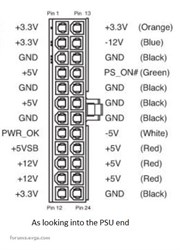
* Corsair Obsidian 450D Mid-Tower - Airflow Edition * ASUS ROG Maximus X Hero (Wi-Fi AC) * Intel i7-8700K @ 5.0 GHz * 16GB G.SKILL Trident Z 4133MHz * Sabrent Rocket 1TB M.2 SSD * WD Black 500 GB HDD * Seasonic M12 II 750W * Corsair H115i Elite Capellix 280mm * EVGA GTX 760 SC * Win7 Home/Win10 Home * "Whatever it takes, as long as it works" - Me
|
HeavyHemi
Insert Custom Title Here

- Total Posts : 15665
- Reward points : 0
- Joined: 2008/11/28 20:31:42
- Location: Western Washington
- Status: offline
- Ribbons : 135

Re: Evga X99 FTW K Doesn't Turn On ? Power Button Green breathing light
2018/10/21 23:28:58
(permalink)
Might help if you actually plugged in the 24 pin connector all the way. I mean you can clearly see it is at least an 1/8th inch gap from being seated. I'm watching you plug in and out the 24 pin with power applied. So...
post edited by HeavyHemi - 2018/10/21 23:34:06
EVGA X99 FTWK / i7 6850K @ 4.5ghz / RTX 3080Ti FTW Ultra / 32GB Corsair LPX 3600mhz / Samsung 850Pro 256GB / Be Quiet BN516 Straight Power 12-1000w 80 Plus Platinum / Window 10 Pro
|
Spirit_Rises
Superclocked Member

- Total Posts : 242
- Reward points : 0
- Joined: 2014/02/02 06:32:41
- Status: offline
- Ribbons : 1

Re: Evga X99 FTW K Doesn't Turn On ? Power Button Green breathing light
2018/10/22 06:44:17
(permalink)
I tried with the another working psu but it does the same thing,i will upload the video
|
Spirit_Rises
Superclocked Member

- Total Posts : 242
- Reward points : 0
- Joined: 2014/02/02 06:32:41
- Status: offline
- Ribbons : 1

Re: Evga X99 FTW K Doesn't Turn On ? Power Button Green breathing light
2018/10/22 07:16:37
(permalink)
|
bcavnaugh
The Crunchinator

- Total Posts : 38977
- Reward points : 0
- Joined: 2012/09/18 17:31:18
- Location: USA Affiliate E5L3CTGE12 Associate 9E88QK5L7811G3H
- Status: offline
- Ribbons : 282


Re: Evga X99 FTW K Doesn't Turn On ? Power Button Green breathing light
2018/10/22 07:19:20
(permalink)
An error occurred. Please try again later. (Playback ID: rsuve4ZHB2Te-xtO) Learn More
|
HeavyHemi
Insert Custom Title Here

- Total Posts : 15665
- Reward points : 0
- Joined: 2008/11/28 20:31:42
- Location: Western Washington
- Status: offline
- Ribbons : 135

Re: Evga X99 FTW K Doesn't Turn On ? Power Button Green breathing light
2018/10/22 07:23:22
(permalink)
Spirit_Rises
I tried with the another working psu but it does the same thing,i will upload the video
Well, plugging in out a powered PSU to a motherboard is a bad idea. You should stop doing that or you're going to be going through a lot of motherboards.
EVGA X99 FTWK / i7 6850K @ 4.5ghz / RTX 3080Ti FTW Ultra / 32GB Corsair LPX 3600mhz / Samsung 850Pro 256GB / Be Quiet BN516 Straight Power 12-1000w 80 Plus Platinum / Window 10 Pro
|
Sajin
EVGA Forum Moderator

- Total Posts : 49167
- Reward points : 0
- Joined: 2010/06/07 21:11:51
- Location: Texas, USA.
- Status: online
- Ribbons : 199


Re: Evga X99 FTW K Doesn't Turn On ? Power Button Green breathing light
2018/10/22 17:05:20
(permalink)
Sounds like it's time to contact evga support.
|
Hoggle
EVGA Forum Moderator

- Total Posts : 10101
- Reward points : 0
- Joined: 2003/10/13 22:10:45
- Location: Eugene, OR
- Status: offline
- Ribbons : 4

Re: Evga X99 FTW K Doesn't Turn On ? Power Button Green breathing light
2018/10/22 18:07:36
(permalink)
I would agree it’s time for support. Only other thing I could see would be is if anything was behind the motherboard touching it.
|