simplyfabio
New Member

- Total Posts : 74
- Reward points : 0
- Joined: 2018/03/24 16:19:24
- Status: offline
- Ribbons : 2
Hi guys, I and my questions are back!  No, seriously, I have a quick but important question to do: On the manual, is described that the three bottoms right fan connector, SYS1, SYS2, CHA, are DC/PMW Fans header. For me, it's not clear how to switch between the modes. I have plugged in PMW fans, but in the bios, I can only change the percentage. Do you have any advice on this? Thank you very much!
|
bcavnaugh
The Crunchinator

- Total Posts : 38977
- Reward points : 0
- Joined: 2012/09/18 17:31:18
- Location: USA Affiliate E5L3CTGE12 Associate 9E88QK5L7811G3H
- Status: offline
- Ribbons : 282


Re: EVGA Dark DC/PMW fan header question
2018/10/18 07:53:47
(permalink)
simplyfabio
On the manual, is described that the three bottoms right fan connector, SYS1, SYS2, CHA, are DC/PMW Fans header. For me, it's not clear how to switch between the modes.
I have plugged in PMW fans, but in the bios, I can only change the percentage.
Do you have any advice on this?
Thank you very much!
You are Missing another setting in the Bios. Image on the way.  Only the Smart Fans can be managed.
post edited by bcavnaugh - 2018/10/18 08:58:28
Attached Image(s)
|
simplyfabio
New Member

- Total Posts : 74
- Reward points : 0
- Joined: 2018/03/24 16:19:24
- Status: offline
- Ribbons : 2

Re: EVGA Dark DC/PMW fan header question
2018/10/18 08:19:09
(permalink)
bcavnaugh
simplyfabio
On the manual, is described that the three bottoms right fan connector, SYS1, SYS2, CHA, are DC/PMW Fans header. For me, it's not clear how to switch between the modes.
I have plugged in PMW fans, but in the bios, I can only change the percentage.
Do you have any advice on this?
Thank you very much!
You are Missing another setting in the Bios. Images on the way.
Thanks a lot! Looking forward for your pics!
|
GGTV-Jon
FTW Member

- Total Posts : 1813
- Reward points : 0
- Joined: 2017/11/25 14:11:43
- Location: WA, USA
- Status: offline
- Ribbons : 19

Re: EVGA Dark DC/PMW fan header question
2018/10/18 08:44:41
(permalink)
You don't "switch between the modes". You either have a fans that are controlled with voltage changes or fans that are PWM. 3 wire fans are DC - 4 wire are PWM. You change the fan speed percentage. The board will auto detect what type of fan
post edited by GGTV-Jon - 2018/10/18 08:47:22
|
simplyfabio
New Member

- Total Posts : 74
- Reward points : 0
- Joined: 2018/03/24 16:19:24
- Status: offline
- Ribbons : 2

Re: EVGA Dark DC/PMW fan header question
2018/10/18 08:46:54
(permalink)
GGTV-Jon
You don't "switch between the modes". You either have a fans that are controlled with voltage changes or fans that are PWM. 3 wire fans are DC - 4 wire are PWM. You change the fan speed percentage
But I cannot have a smart fan curve for the SYS headers? I would like just that
|
GGTV-Jon
FTW Member

- Total Posts : 1813
- Reward points : 0
- Joined: 2017/11/25 14:11:43
- Location: WA, USA
- Status: offline
- Ribbons : 19

Re: EVGA Dark DC/PMW fan header question
2018/10/18 09:05:39
(permalink)
Are you plugging in 4 wire fans there?
|
GGTV-Jon
FTW Member

- Total Posts : 1813
- Reward points : 0
- Joined: 2017/11/25 14:11:43
- Location: WA, USA
- Status: offline
- Ribbons : 19

Re: EVGA Dark DC/PMW fan header question
2018/10/18 09:12:27
(permalink)
If BC hasn't gotten you straightened out by the end of the day I will mess with my board when I get home from work tonight
|
simplyfabio
New Member

- Total Posts : 74
- Reward points : 0
- Joined: 2018/03/24 16:19:24
- Status: offline
- Ribbons : 2

Re: EVGA Dark DC/PMW fan header question
2018/10/18 09:15:51
(permalink)
GGTV-Jon
Are you plugging in 4 wire fans there?
Yes! Is the reason why I am asking. In the manual is shown this, but I cannot find it in the bios the option to change the SYS fan to PMW. 
|
GGTV-Jon
FTW Member

- Total Posts : 1813
- Reward points : 0
- Joined: 2017/11/25 14:11:43
- Location: WA, USA
- Status: offline
- Ribbons : 19

Re: EVGA Dark DC/PMW fan header question
2018/10/18 09:24:15
(permalink)
If you ha a 4 wire plugged in then the board will leave the voltage steady and send a pulse (square wave) to the fan to tell it what percentage to run at. You either have smart which is variable speed dictated by the board or a set static speed.
As far as setting up a custom fan curve like we can with GPUs I don't think that option is available
|
GGTV-Jon
FTW Member

- Total Posts : 1813
- Reward points : 0
- Joined: 2017/11/25 14:11:43
- Location: WA, USA
- Status: offline
- Ribbons : 19

Re: EVGA Dark DC/PMW fan header question
2018/10/18 09:27:03
(permalink)
That description (not the BIOS picture) in the manual was more to show that the 2 fan headers for the CPU we're PWM only and the rest were for both voltage controlled and PWM
|
simplyfabio
New Member

- Total Posts : 74
- Reward points : 0
- Joined: 2018/03/24 16:19:24
- Status: offline
- Ribbons : 2

Re: EVGA Dark DC/PMW fan header question
2018/10/18 10:00:11
(permalink)
GGTV-Jon
That description (not the BIOS picture) in the manual was more to show that the 2 fan headers for the CPU we're PWM only and the rest were for both voltage controlled and PWM
Then, I should be able to have the SYS fans in Smart mode and give 4 fixed speed based on temp as the other Smart Fan? (Sorry, when I've said "fan curve" I was meaning, fixed temp for a range of temps)
|
bcavnaugh
The Crunchinator

- Total Posts : 38977
- Reward points : 0
- Joined: 2012/09/18 17:31:18
- Location: USA Affiliate E5L3CTGE12 Associate 9E88QK5L7811G3H
- Status: offline
- Ribbons : 282


Re: EVGA Dark DC/PMW fan header question
2018/10/18 10:03:16
(permalink)
GGTV-Jon
If BC hasn't gotten you straightened out by the end of the day I will mess with my board when I get home from work tonight
Take over as I cannot find any PWM fans to connect and play with. Thanks
|
simplyfabio
New Member

- Total Posts : 74
- Reward points : 0
- Joined: 2018/03/24 16:19:24
- Status: offline
- Ribbons : 2

Re: EVGA Dark DC/PMW fan header question
2018/10/18 10:14:21
(permalink)
bcavnaugh
GGTV-Jon
If BC hasn't gotten you straightened out by the end of the day I will mess with my board when I get home from work tonight
Take over as I cannot find any PWM fans to connect and play with. Thanks
Thanks anyway!
|
GGTV-Jon
FTW Member

- Total Posts : 1813
- Reward points : 0
- Joined: 2017/11/25 14:11:43
- Location: WA, USA
- Status: offline
- Ribbons : 19

Re: EVGA Dark DC/PMW fan header question
2018/10/18 21:10:01
(permalink)
SO,, I learned something about the fan speed settings available in the bios and now bcavnaugh's picture with the yellow boxes in post #2 makes sense So,, lets start fresh As far as the whole DC/PWM as described in items 3 and 4 on page 17 of the PDF - The motherboard will auto detect weather or not you have a 3 wire (DC) voltage controlled fan where the fan speed is controlled by changing the available voltage too it OR an 4 wire (PWM) fan that is controlled by a square wave signal. Fan speed is controlled by a built in controller in the fan that turns on and off the ground in relation to the square waves high low ratio. YOU DO NOT set which one it is Now onto the pictures First picture you can see that I have CPU Fan 1 at max and the "Smart Fan Settings" below it are grayed out. I have my pump's speed control lead hooked to this header. CPU Fan2 is set to Smart and the "Smart Fan Settings" are lit up. I have a lead running to the PWM radiator fans for fan speed control Power Fan (VRM Fans) is set to Smart as well Down at CHA_Fan you can see a fan speed. I have a 3 wire fan plugged in there - no "Smart Fan" settings are available for the System, CHA and IO fan headers. You can set a static fan speed percentage or have it at MAX Edit note: If someone has a PWM fan in one of the System, Chassis, I/O fan headers and does have Smart Fan as an option please correct me 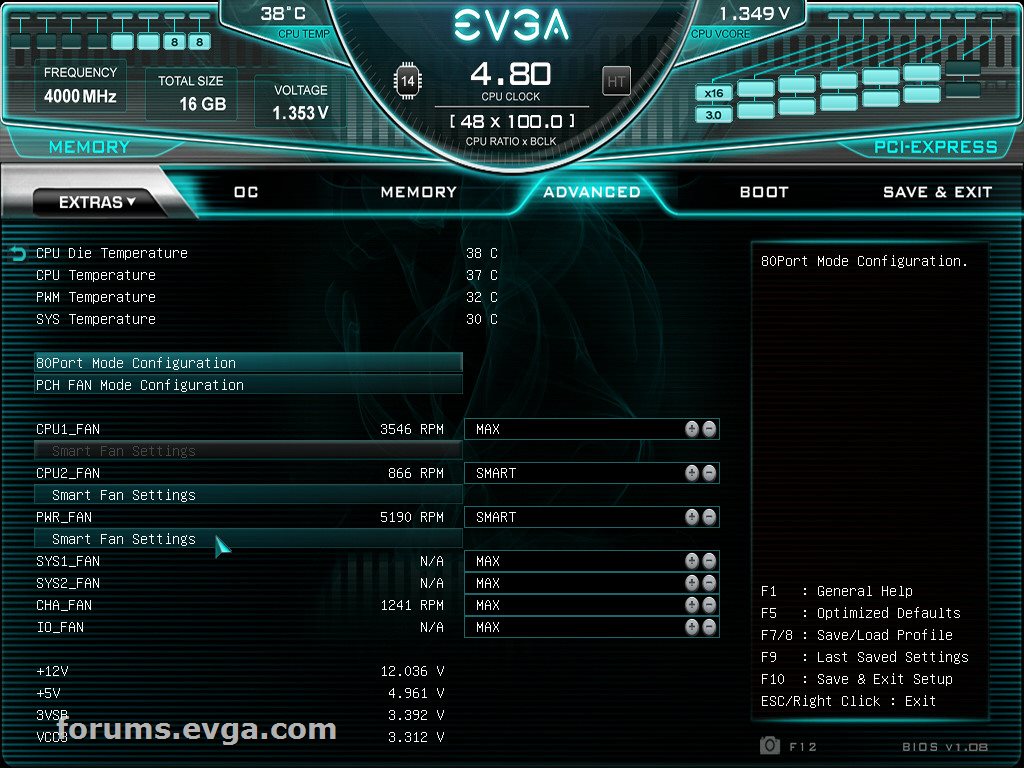 Second Picture You can see the fan curve is set to be controlled by the CPU temperature and the speed stepping  3rd picture in next post
post edited by GGTV-Jon - 2018/10/18 22:34:20
Attached Image(s) 
|
GGTV-Jon
FTW Member

- Total Posts : 1813
- Reward points : 0
- Joined: 2017/11/25 14:11:43
- Location: WA, USA
- Status: offline
- Ribbons : 19

Re: EVGA Dark DC/PMW fan header question
2018/10/18 21:15:38
(permalink)
And here is the third picture, this is of the PWR_Fan Smart Fan settings and you can see that it is controlled by what is listed as PWM Temperature - which I think is Power Monitor Temperature? 
Attached Image(s)
|
bcavnaugh
The Crunchinator

- Total Posts : 38977
- Reward points : 0
- Joined: 2012/09/18 17:31:18
- Location: USA Affiliate E5L3CTGE12 Associate 9E88QK5L7811G3H
- Status: offline
- Ribbons : 282


Re: EVGA Dark DC/PMW fan header question
2018/10/18 21:25:07
(permalink)
simplyfabio
GGTV-Jon
Are you plugging in 4 wire fans there?
Yes! Is the reason why I am asking. In the manual is shown this, but I cannot find it in the bios the option to change the SYS fan to PMW.

What Bios are your Running? That is a really Old Bois, that photo is from the Manual.
post edited by bcavnaugh - 2018/10/18 21:35:55
|
GGTV-Jon
FTW Member

- Total Posts : 1813
- Reward points : 0
- Joined: 2017/11/25 14:11:43
- Location: WA, USA
- Status: offline
- Ribbons : 19

Re: EVGA Dark DC/PMW fan header question
2018/10/18 21:29:26
(permalink)
bcavnaugh
simplyfabio
GGTV-Jon
Are you plugging in 4 wire fans there?
Yes! Is the reason why I am asking. In the manual is shown this, but I cannot find it in the bios the option to change the SYS fan to PMW.

What Bios are your Running?
Those are the Bios Fan control settings on pages 96-98 of the PDF - those pictures are outdated and are not representative of the current bios. I would have to shut down and flip my bios switch back to position 1 to see if it matches those pictures
|
GGTV-Jon
FTW Member

- Total Posts : 1813
- Reward points : 0
- Joined: 2017/11/25 14:11:43
- Location: WA, USA
- Status: offline
- Ribbons : 19

Re: EVGA Dark DC/PMW fan header question
2018/10/18 21:55:37
(permalink)
☼ Best Answerby simplyfabio 2018/10/19 09:57:32
Soooo,, After looking at the below picture I just took I am feeling like what I just spouted off above, while how the fan controls work is correct, is not 100% correct in regards to the OP's main question. Besides the fact the pictures in the PDF are outdated and not the same as the current 1.08 bios. I am feeling that whoever labeled stuff in the Bios had some weird verbiage and didn't convey the meaning very well. What do they mean by DC>> Direct Current, Direct Controll?? WHAT?? - ok, after reading what I quoted below it is Direct Current   This is off of the bottom of page 97 in the manual -
The DC/PWM fan headers can be set to either DC Mode or PWM Mode, which can be selected by clicking on the pulldown menu. DC Mode will power the header using the static percentage set and the fan’s maximum speed. PWM Mode will power the header and communicate via PWM with a supported PWM fan. PWM mode is necessary if you are running a PWM fan powered by a different connector, such as a molex, SATA, or 3-pin header not on the motherboard. If you don’t select PWM mode in this scenario, the fan may run at 100%, or behave erratically, regardless of the static percentage you set above. If you have a PWM fan powered directly by the 4-pin header, then selecting PWM will control the fan via PWM signal NOT via reducing voltage, while it will run at a static speed based on the percentage selected, this also should reduce the low RPM stall point of the fan as it is receiving full voltage. A DC fan will run at its static percentage regardless of whether you set DC Mode or PWM Mode.
If someone is reading the manual and trying to look at the current bios madness will ensue 
Attached Image(s)
|
bcavnaugh
The Crunchinator

- Total Posts : 38977
- Reward points : 0
- Joined: 2012/09/18 17:31:18
- Location: USA Affiliate E5L3CTGE12 Associate 9E88QK5L7811G3H
- Status: offline
- Ribbons : 282


Re: EVGA Dark DC/PMW fan header question
2018/10/18 22:34:26
(permalink)
It though tying to answer questions from an out dated manual, it is not easy feat.
With 1.08 the manual really should have been updated not only of the Bios Images but also the new added features.
This needs to be done even on the X299 MB with the first release and then the second release with the active VRM Cooling.
|
GGTV-Jon
FTW Member

- Total Posts : 1813
- Reward points : 0
- Joined: 2017/11/25 14:11:43
- Location: WA, USA
- Status: offline
- Ribbons : 19

Re: EVGA Dark DC/PMW fan header question
2018/10/18 22:41:46
(permalink)
bcavnaugh
It though tying to answer questions from an out dated manual, it is not easy feat.
With 1.08 the manual really should have been updated not only of the Bios Images but also the new added features.
This needs to be done even on the X299 MB with the first release and then the second release with the active VRM Cooling.
The manual team is probably overloaded trying to get stuff done for the new Z390 stuff...
|
simplyfabio
New Member

- Total Posts : 74
- Reward points : 0
- Joined: 2018/03/24 16:19:24
- Status: offline
- Ribbons : 2

Re: EVGA Dark DC/PMW fan header question
2018/10/19 02:28:02
(permalink)
Thank you guys!
For me was only strange that only the two CPU fan are "Smart" in a board like this, so I thought was my fault or not attention to some BIOS detail.
So, I need to plug my dual radiator with 4 fans in CPU2 to have the Smart enabled for them as well.
Thank you guys!
|
GGTV-Jon
FTW Member

- Total Posts : 1813
- Reward points : 0
- Joined: 2017/11/25 14:11:43
- Location: WA, USA
- Status: offline
- Ribbons : 19

Re: EVGA Dark DC/PMW fan header question
2018/10/19 08:55:09
(permalink)
simplyfabio
Thank you guys!
For me was only strange that only the two CPU fan are "Smart" in a board like this, so I thought was my fault or not attention to some BIOS detail.
So, I need to plug my dual radiator with 4 fans in CPU2 to have the Smart enabled for them as well.
Thank you guys!
I use a slitter that has the fan power from the PSU and just the Tach and PWM to the CPU 2 to power the radiator fans - https://www.ekwb.com/shop...ter-4-fan-pwm-extended
|
simplyfabio
New Member

- Total Posts : 74
- Reward points : 0
- Joined: 2018/03/24 16:19:24
- Status: offline
- Ribbons : 2

Re: EVGA Dark DC/PMW fan header question
2018/10/19 09:29:30
(permalink)
GGTV-Jon
I use a slitter that has the fan power from the PSU and just the Tach and PWM to the CPU 2 to power the radiator fans - https://www.ekwb.com/shop...ter-4-fan-pwm-extended
Thank you! Do you think that I can manage it using 3 NOCTUA Y SPLITTER as well, without the molex? Each of my fans is rated 0.16A, should be ok, isn't it?
|
GGTV-Jon
FTW Member

- Total Posts : 1813
- Reward points : 0
- Joined: 2017/11/25 14:11:43
- Location: WA, USA
- Status: offline
- Ribbons : 19

Re: EVGA Dark DC/PMW fan header question
2018/10/19 09:34:27
(permalink)
simplyfabio
GGTV-Jon
I use a slitter that has the fan power from the PSU and just the Tach and PWM to the CPU 2 to power the radiator fans - https://www.ekwb.com/shop...ter-4-fan-pwm-extended
Thank you! Do you think that I can manage it using 3 NOCTUA Y SPLITTER as well, without the molex? Each of my fans is rated 0.16A, should be ok, isn't it?
This is off the bottom of page 7 in the PDF
ALL FAN HEADERS HAVE A MAXIMUM POWER LIMIT OF 2 AMP @ 12 VOLTS (24 WATTS). EXCEEDING THIS LIMIT WILL CAUSE IRREPARABLE DAMAGE TO THE BOARD.
I had bought the splitters because if and when I get things put into the case ther will be over 10 fans and I felt this to be the best way to not overtax the board
|
simplyfabio
New Member

- Total Posts : 74
- Reward points : 0
- Joined: 2018/03/24 16:19:24
- Status: offline
- Ribbons : 2

Re: EVGA Dark DC/PMW fan header question
2018/10/19 09:57:10
(permalink)
|