jonmike13
New Member

- Total Posts : 44
- Reward points : 0
- Joined: 2016/06/30 19:34:22
- Status: offline
- Ribbons : 0
I am not using to letting the CPU downclock at idle. I always turn off Intel Speedstep when I overclock. I have tried this setting on my X299 FTW K board, but it still downclocks at idle. Am I missing a different setting? Any help would be greatly appreciated.
|
bcavnaugh
The Crunchinator

- Total Posts : 38977
- Reward points : 0
- Joined: 2012/09/18 17:31:18
- Location: USA Affiliate E5L3CTGE12 Associate 9E88QK5L7811G3H
- Status: offline
- Ribbons : 282


Re: Need help finding a particular setting on my X299 board
2018/09/30 14:38:32
(permalink)
The new way of how EIST and Turbo works. Why at Idle do you want the CPU to Run at a High Overclock? My every day settings. 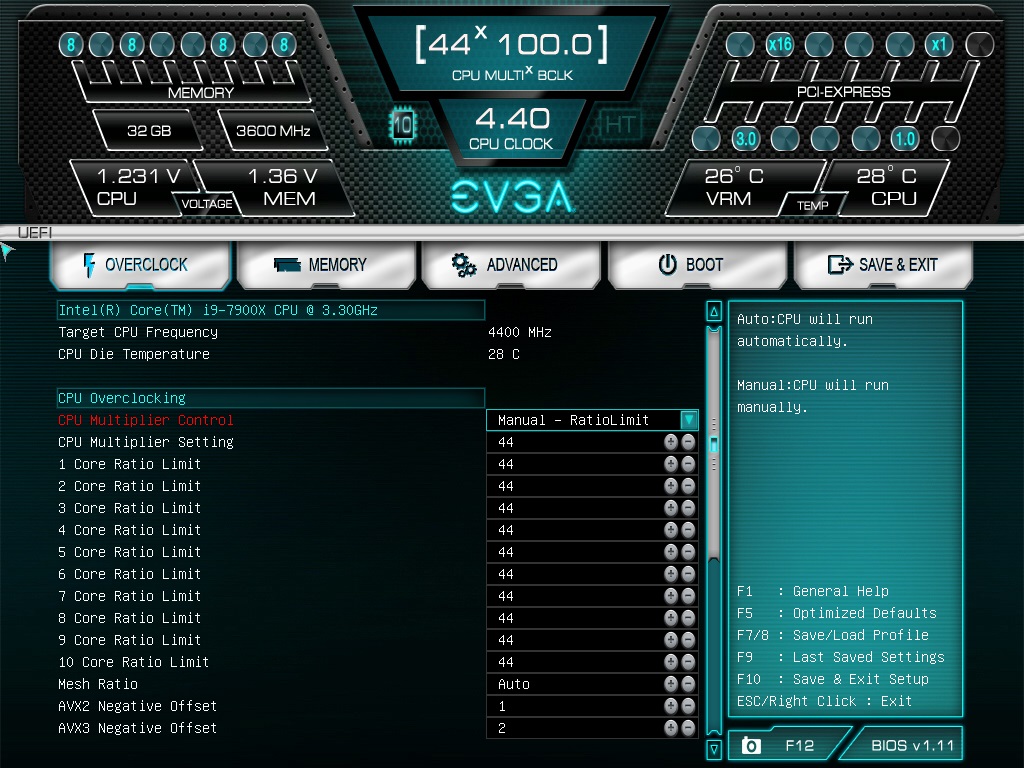 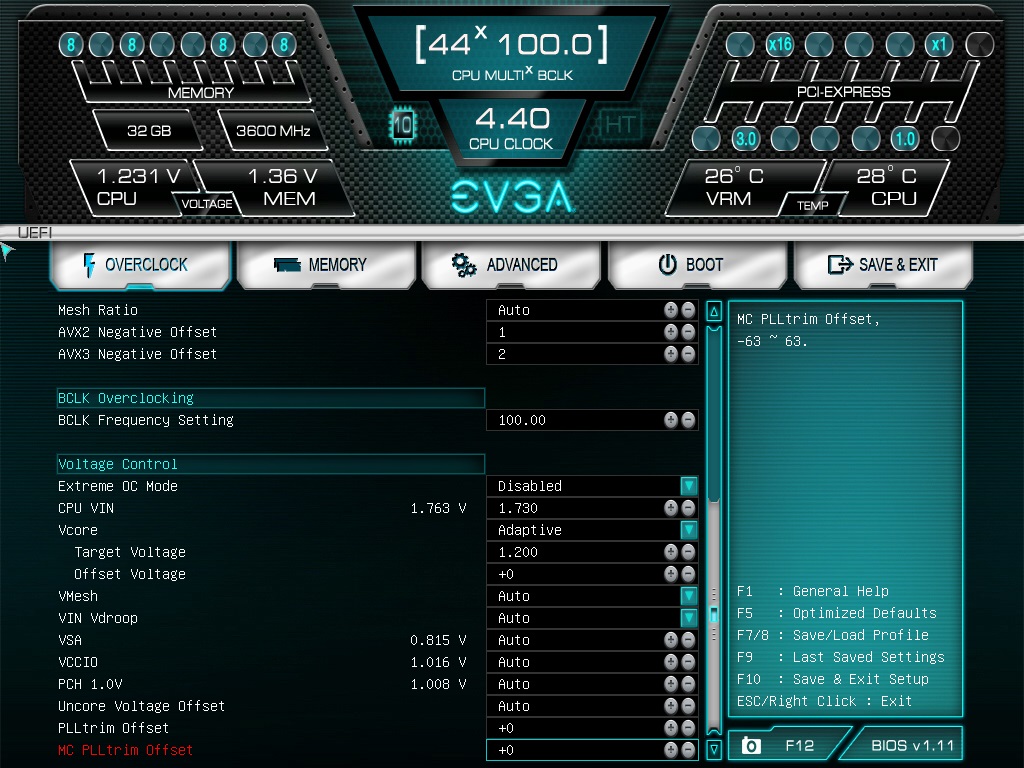 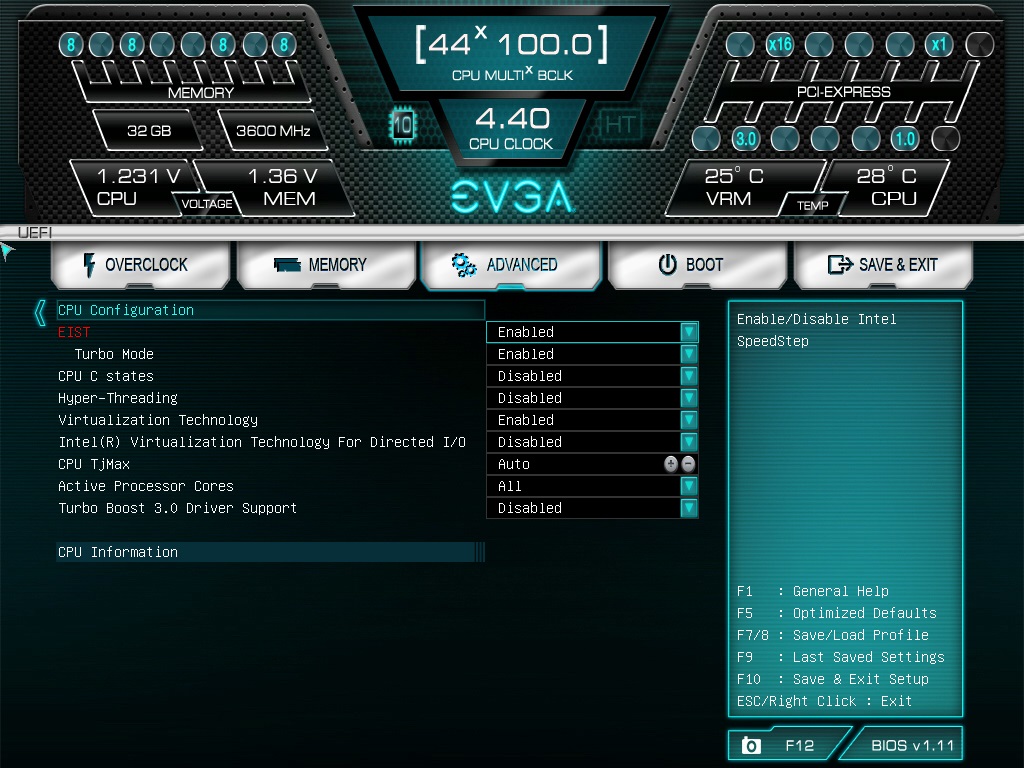
post edited by bcavnaugh - 2018/09/30 14:43:57
|
TheMadDutchDude
Superclocked Member

- Total Posts : 212
- Reward points : 0
- Joined: 2018/08/21 13:27:58
- Location: Strongsville, OH
- Status: offline
- Ribbons : 4

Re: Need help finding a particular setting on my X299 board
2018/09/30 14:49:21
(permalink)
Set Windows to high performance mode...??
|
jonmike13
New Member

- Total Posts : 44
- Reward points : 0
- Joined: 2016/06/30 19:34:22
- Status: offline
- Ribbons : 0

Re: Need help finding a particular setting on my X299 board
2018/09/30 16:23:05
(permalink)
bcavnaugh- Thanks for the reply! It is just something that I have always done. I know it is essentially just wasting power, but I just prefer it that way because it's always the way I have done it.
Maddutchdude!!- It worked! I had not even considered high performance mode, and it making any kind of difference. Thanks for the suggestion!
|
bcavnaugh
The Crunchinator

- Total Posts : 38977
- Reward points : 0
- Joined: 2012/09/18 17:31:18
- Location: USA Affiliate E5L3CTGE12 Associate 9E88QK5L7811G3H
- Status: offline
- Ribbons : 282


Re: Need help finding a particular setting on my X299 board
2018/09/30 16:28:59
(permalink)
jonmike13
bcavnaugh- Thanks for the reply! It is just something that I have always done. I know it is essentially just wasting power, but I just prefer it that way because it's always the way I have done it.
Maddutchdude!!- It worked! I had not even considered high performance mode, and it making any kind of difference. Thanks for the suggestion!
I did the same up to the X79 Motherboards.
|
bcavnaugh
The Crunchinator

- Total Posts : 38977
- Reward points : 0
- Joined: 2012/09/18 17:31:18
- Location: USA Affiliate E5L3CTGE12 Associate 9E88QK5L7811G3H
- Status: offline
- Ribbons : 282


Re: Need help finding a particular setting on my X299 board
2018/09/30 16:29:45
(permalink)
TheMadDutchDude
Set Windows to high performance mode...??
I was not even going to go here 
|
jonmike13
New Member

- Total Posts : 44
- Reward points : 0
- Joined: 2016/06/30 19:34:22
- Status: offline
- Ribbons : 0

Re: Need help finding a particular setting on my X299 board
2018/09/30 16:35:48
(permalink)
I feel like there is some kind of benefit to having it already strung up to the max clock, although I'm sure there is probably no benefit at all.
|
bcavnaugh
The Crunchinator

- Total Posts : 38977
- Reward points : 0
- Joined: 2012/09/18 17:31:18
- Location: USA Affiliate E5L3CTGE12 Associate 9E88QK5L7811G3H
- Status: offline
- Ribbons : 282


Re: Need help finding a particular setting on my X299 board
2018/09/30 16:59:35
(permalink)
jonmike13
I feel like there is some kind of benefit to having it already strung up to the max clock, although I'm sure there is probably no benefit at all.
I do not think it really is any longer myself. When I am running my apps they run full clock and drop down only when changing out tasks.
|
a213m
SSC Member

- Total Posts : 878
- Reward points : 0
- Joined: 2006/02/08 11:10:24
- Location: 🇨🇦
- Status: offline
- Ribbons : 20


Re: Need help finding a particular setting on my X299 board
2018/09/30 23:41:21
(permalink)
Don't know where to set this on EVGA boards, but to prevent multiplier from going down without having to touch Windows power modes, you have to disable Enhanced Intel SpeedStep Technology (EIST).
post edited by mikoulyak - 2018/09/30 23:57:49
My free and open source SDR-DDR5 SPD reader/writer with write protection capabilities New: 13900K, Z790 HERO, 2x32GB 6800C32, 4090, 2TB SN850, AX1600iOld: 10980XE, X299SE2, 8x8GB 4000C15, 4090, 2TB SN850, AX1600i
|
bcavnaugh
The Crunchinator

- Total Posts : 38977
- Reward points : 0
- Joined: 2012/09/18 17:31:18
- Location: USA Affiliate E5L3CTGE12 Associate 9E88QK5L7811G3H
- Status: offline
- Ribbons : 282


Re: Need help finding a particular setting on my X299 board
2018/10/01 09:22:13
(permalink)
mikoulyak
Don't know where to set this on EVGA boards, but to prevent multiplier from going down without having to touch Windows power modes, you have to disable Enhanced Intel SpeedStep Technology (EIST).
That is Old School, if you Disable EIST in the Bios it will Disable Overclocking.
|
Cool GTX
EVGA Forum Moderator

- Total Posts : 30996
- Reward points : 0
- Joined: 2010/12/12 14:22:25
- Location: Folding for the Greater Good
- Status: offline
- Ribbons : 122


Re: Need help finding a particular setting on my X299 board
2018/10/01 09:39:38
(permalink)
|