kram36
The Destroyer

- Total Posts : 21477
- Reward points : 0
- Joined: 2009/10/27 19:00:58
- Location: United States
- Status: offline
- Ribbons : 72

Re: problems installing driver
2018/09/21 13:05:23
(permalink)
stalag2005
one, I don't care about dx12 support as I don't game
two, I do care about VR as that is supported on windows 7 as that was developed before windows 10
three, this is an upgrade from a Sapphire RX570
four, I am future proofing to a degree as I am planning a build on threadripper in 18 months
five, those ray tracing cores make for a good computational matrix (PhD scientist here.
You claim to work in IT while also being a PHD scientist, yet you're running an old Z97 platform and an old operating system? Then you have to come here for help with drivers that isn't working with the old hardware and os. Um, okay. I can see why bcavnaugh decided to step away from this thread.
post edited by kram36 - 2018/09/21 13:10:44
|
stalag2005
New Member

- Total Posts : 21
- Reward points : 0
- Joined: 2018/09/20 19:16:20
- Status: offline
- Ribbons : 0

Re: problems installing driver
2018/09/21 13:32:00
(permalink)
kram36
stalag2005
one, I don't care about dx12 support as I don't game
two, I do care about VR as that is supported on windows 7 as that was developed before windows 10
three, this is an upgrade from a Sapphire RX570
four, I am future proofing to a degree as I am planning a build on threadripper in 18 months
five, those ray tracing cores make for a good computational matrix (PhD scientist here.
You claim to work in IT while also being a PHD scientist, yet you're running an old Z97 platform and an old operating system? Then you have to come here for help with drivers that isn't working with the old hardware and os. Um, okay. I can see why bcavnaugh decided to step away from this thread.
Look at the specifications I posted as OP in my first post. Then look at how this scales. This system still blows away most of the current 8th gen intel i3 and i5, and 2nd gen AMD r3 and r5 systems. As such, the benchmark scores I see in passmark overall for my hardware is around 6400 overall. The technical specs of this system is still good and my current peripherals are current tech. Intel with the i7 4790K produced a processor that beat 5th and 6th gen and was not beat until the 7700K i7 and that is barely in the benchmarks for the processors. Before criticizing, you need to RTFM the fine documentation. Oh, RTFM = Read The Fine Manual. The specifications for the z97 chipset is like the newer chipsets from Intel that uses ddr3 memory vs ddr4 memory.
|
HeavyHemi
Insert Custom Title Here

- Total Posts : 15665
- Reward points : 0
- Joined: 2008/11/28 20:31:42
- Location: Western Washington
- Status: offline
- Ribbons : 135

Re: problems installing driver
2018/09/21 13:34:23
(permalink)
stalag2005
one, I don't care about dx12 support as I don't game
two, I do care about VR as that is supported on windows 7 as that was developed before windows 10
three, this is an upgrade from a Sapphire RX570
four, I am future proofing to a degree as I am planning a build on threadripper in 18 months
five, those ray tracing cores make for a good computational matrix (PhD scientist here.
So, you care about advanced technology, apparently have adequate funding, claim now to have a PhD...but you're SEVERELY gimping a GPU for no logical reason claiming to use RTX cores that Nvidia is stating will not be supported on your OS. I don't believe you. Sorry.
EVGA X99 FTWK / i7 6850K @ 4.5ghz / RTX 3080Ti FTW Ultra / 32GB Corsair LPX 3600mhz / Samsung 850Pro 256GB / Be Quiet BN516 Straight Power 12-1000w 80 Plus Platinum / Window 10 Pro
|
stalag2005
New Member

- Total Posts : 21
- Reward points : 0
- Joined: 2018/09/20 19:16:20
- Status: offline
- Ribbons : 0

Re: problems installing driver
2018/09/21 13:50:02
(permalink)
And before bashing me further about upgrading my cpu/motherboard, I am waiting for 3rd gen threadripper on the 7nm process. Good excuse for me to wait. Also, I may in the interim chose to wait on upgrading to windows 10 by installing windows 8.1 to leverage current use of my Ceton InfiniTV TV tuner card. The Ceton card is supported under Windows 8.1 but not under Windows 10. Due to me being now disabled physically, I am not going to change tech because as currently configured the configuration works and accommodates my needs physically. Yes I have the credit to buy what I want, I find however the absolute need is not there and I will not buy hardware unsupported for devices that I need and want. Until you can come up with a fully functional for my needs new out of the box processor/motherboard/OS/peripheral device combination that works for me and my disabilities, please stop second guessing how the system is upgraded. The fact is the nVidia driver install is broken and the work around most do not have the ability to implement. The card does work well under 7 and I will in a while test under 8.1 to try to leverage my system for my needs for the next couple of years. The threadripper build is a backup build at this point as I would have to try to find other different solutions.
|
HeavyHemi
Insert Custom Title Here

- Total Posts : 15665
- Reward points : 0
- Joined: 2008/11/28 20:31:42
- Location: Western Washington
- Status: offline
- Ribbons : 135

Re: problems installing driver
2018/09/21 14:08:17
(permalink)
stalag2005
And before bashing me further about upgrading my cpu/motherboard, I am waiting for 3rd gen threadripper on the 7nm process. Good excuse for me to wait. Also, I may in the interim chose to wait on upgrading to windows 10 by installing windows 8.1 to leverage current use of my Ceton InfiniTV TV tuner card. The Ceton card is supported under Windows 8.1 but not under Windows 10. Due to me being now disabled physically, I am not going to change tech because as currently configured the configuration works and accommodates my needs physically. Yes I have the credit to buy what I want, I find however the absolute need is not there and I will not buy hardware unsupported for devices that I need and want. Until you can come up with a fully functional for my needs new out of the box processor/motherboard/OS/peripheral device combination that works for me and my disabilities, please stop second guessing how the system is upgraded. The fact is the nVidia driver install is broken and the work around most do not have the ability to implement. The card does work well under 7 and I will in a while test under 8.1 to try to leverage my system for my needs for the next couple of years. The threadripper build is a backup build at this point as I would have to try to find other different solutions.
"I will not buy hardware unsupported for devices that I need and want". You already did that. Cool story bro 
EVGA X99 FTWK / i7 6850K @ 4.5ghz / RTX 3080Ti FTW Ultra / 32GB Corsair LPX 3600mhz / Samsung 850Pro 256GB / Be Quiet BN516 Straight Power 12-1000w 80 Plus Platinum / Window 10 Pro
|
stalag2005
New Member

- Total Posts : 21
- Reward points : 0
- Joined: 2018/09/20 19:16:20
- Status: offline
- Ribbons : 0

Re: problems installing driver
2018/09/21 14:25:02
(permalink)
HeavyHemi
stalag2005
And before bashing me further about upgrading my cpu/motherboard, I am waiting for 3rd gen threadripper on the 7nm process. Good excuse for me to wait. Also, I may in the interim chose to wait on upgrading to windows 10 by installing windows 8.1 to leverage current use of my Ceton InfiniTV TV tuner card. The Ceton card is supported under Windows 8.1 but not under Windows 10. Due to me being now disabled physically, I am not going to change tech because as currently configured the configuration works and accommodates my needs physically. Yes I have the credit to buy what I want, I find however the absolute need is not there and I will not buy hardware unsupported for devices that I need and want. Until you can come up with a fully functional for my needs new out of the box processor/motherboard/OS/peripheral device combination that works for me and my disabilities, please stop second guessing how the system is upgraded. The fact is the nVidia driver install is broken and the work around most do not have the ability to implement. The card does work well under 7 and I will in a while test under 8.1 to try to leverage my system for my needs for the next couple of years. The threadripper build is a backup build at this point as I would have to try to find other different solutions.
"I will not buy hardware unsupported for devices that I need and want". You already did that. Cool story bro 
So the Ceton TV card purchased in 2008 is unsupported? Maybe in 10 but current hardware maybe, but it is relevant in my current configuration where my motherboard/processor/memory were purchased in 2015. In 2018 I have no issues as the current system works quite well and will continue to work well. Current hardware is also supported on any choice of OS I choose to go to except for the Ceton card of which Windows 8.1 is the only choice. I am not about to go spend because I in your unstudied opinion am not running the latest and greatest.
|
bob16314
Omnipotent Enthusiast

- Total Posts : 8048
- Reward points : 0
- Joined: 2008/11/07 22:33:22
- Location: Planet of the Babes
- Status: offline
- Ribbons : 761

Re: problems installing driver
2018/09/21 19:24:26
(permalink)
I would update to the latest mobo BIOS from Asus if needed.
Disable 'Fast Boot' in the BIOS Boot section..Some devices may not get recognized/initialized if Fast Boot is enabled.
Just skimming through all the posts here, I didn't see if you've tried those things or not.
* Corsair Obsidian 450D Mid-Tower - Airflow Edition * ASUS ROG Maximus X Hero (Wi-Fi AC) * Intel i7-8700K @ 5.0 GHz * 16GB G.SKILL Trident Z 4133MHz * Sabrent Rocket 1TB M.2 SSD * WD Black 500 GB HDD * Seasonic M12 II 750W * Corsair H115i Elite Capellix 280mm * EVGA GTX 760 SC * Win7 Home/Win10 Home * "Whatever it takes, as long as it works" - Me
|
stalag2005
New Member

- Total Posts : 21
- Reward points : 0
- Joined: 2018/09/20 19:16:20
- Status: offline
- Ribbons : 0

Re: problems installing driver
2018/09/22 08:36:57
(permalink)
bob16314
I would update to the latest mobo BIOS from Asus if needed.
Disable 'Fast Boot' in the BIOS Boot section..Some devices may not get recognized/initialized if Fast Boot is enabled.
Just skimming through all the posts here, I didn't see if you've tried those things or not.
Before installation, all the latest drivers for all the devices had the correct manufacturer specific drivers installed. Before installation all firmware for all devices including motherboard were updated to the latest firmware if at all available. There are no problems at all with any other device/driver/firmware in the system at all. Further inspection of the .inf file though reveals that the inf file does not specify the correct hardware to install the drivers for the USB 3dvision hub/port built directly into the RTX 2080. This is the fault solely of Nvidia as they control/produce/disseminate the drivers for their chipsets. I have spoken/corresponded with both Nvidia and EVGA directly via phone/textchat about this. Sajin in his post pointed to what the device hardware id's posted were. Thank you Sajin. and on Discord there were a couple of guys that helped with the extraction of the inf files from the nvidia monster .exe files, thanks to them for that help bcavnaugh in his post gives the Nvidia standard script. Sorry this does not work in this case because in the .inf file the problem exists with identification of hardware on the EVGA card itself. For the same reason the drivers don't install if you manually attempt to update manually as both Cool GTX and bcavnaugh pointed out. Before I even opened the ticket here, I had tried both of the above. bcavnaugh does point out that Nvidia knows this is an issue as per their documentation that under Windows 7 that the USB port/hub assembly does not install properly and requires a virtual reality headset ir transmitter to be installed then a clean install. I don't have the VR gear. IN short, the OOBE was less than overwhelming due to the lack of proper support under windows 7 in the Nvidia supplied driver. As all other components in my computer work properly, and with a z97 chipset is still modern enough to support NVMe devices, My computer as configured and posted in the opening post is still relevant today. The fact I am NOT on windows 10 is due to my Ceton TV tuner card. This card is from 2009, the board/memory/processor were purchased in 2015. As configured today, my computer functionality is not supported on Windows 10. Windows 10 is not a panacea. Also, Windows 10 has distinct issues with stability that I cannot have as I work on my PC at home via a virtual machine while in the back ground the Ceton tuner card/Windows Media Center act as a DVR. Windows 10 does NOT support this. Also as configured due to current functionality of my computer system works for me. Challenging me about "old hardware" is inconsistent with the benchmarking I have done on this PC. I blow away 8th gen i3 and i5 processors currently as posted on passmark. Unless one can under Windows 10 use a cable card enabled TV tuner your protestations to get me to upgrade to Windows 10 will fall on deaf ears. I may choose to upgrade to Windows 8.1 as I have the Pro Pack key. This should enable me to get support until 2023 for Windows Media Center/TV tuner support that I rely on while also supplying a VM as part of the deal.
|
joseph305
Superclocked Member

- Total Posts : 211
- Reward points : 0
- Joined: 2013/01/23 08:27:13
- Status: offline
- Ribbons : 2

Re: problems installing driver
2018/09/22 08:57:32
(permalink)
well, I was thinking about updating my win 7 64bit pc with a
2080 card also.......
And, yes, I'm a pc gamer that still plays on good ol win 7 ......
will upgrade to win 10 when I get new pc in 6-8 months or so
So, I just want to get it clear, if you are running win 7 and have usb hub
drivers won't install correctly for it ?
but nvidia can and will fix this issue in future update ???
thanks in advance
10700, msi z590 mb ,16gig ram, 3070ti ftw3 ultra, win 10 , crucial m.2's
|
HeavyHemi
Insert Custom Title Here

- Total Posts : 15665
- Reward points : 0
- Joined: 2008/11/28 20:31:42
- Location: Western Washington
- Status: offline
- Ribbons : 135

Re: problems installing driver
2018/09/22 10:13:56
(permalink)
joseph305
well, I was thinking about updating my win 7 64bit pc with a
2080 card also.......
And, yes, I'm a pc gamer that still plays on good ol win 7 ......
will upgrade to win 10 when I get new pc in 6-8 months or so
So, I just want to get it clear, if you are running win 7 and have usb hub
drivers won't install correctly for it ?
but nvidia can and will fix this issue in future update ???
thanks in advance
We don't know, yet. As I was pointing out, I can't even find another person using Win7 (because you know, it doesn't fully support the GPU and never will) or an older chipset. Unless you have some compatibility issue, I cannot see anyone making a good case for staying on Windows 7.
EVGA X99 FTWK / i7 6850K @ 4.5ghz / RTX 3080Ti FTW Ultra / 32GB Corsair LPX 3600mhz / Samsung 850Pro 256GB / Be Quiet BN516 Straight Power 12-1000w 80 Plus Platinum / Window 10 Pro
|
TheParagonHero
Superclocked Member

- Total Posts : 246
- Reward points : 0
- Joined: 2013/04/24 11:03:36
- Status: offline
- Ribbons : 0

Re: problems installing driver
2018/09/22 10:24:51
(permalink)
The chipset is fine. I am guessing it's strictly a Windows 7 issue.
ASUS ROG Maximus VII HERO - Intel Core i7 4790k /w Corsair Hydro H10516GB Corsair Vengeance Pro DDR3 2133MHz - EVGA GeForce RTX 2080 Ti XC Black Edition 
|
Hoggle
EVGA Forum Moderator

- Total Posts : 10102
- Reward points : 0
- Joined: 2003/10/13 22:10:45
- Location: Eugene, OR
- Status: offline
- Ribbons : 4

Re: problems installing driver
2018/09/22 12:45:15
(permalink)
We need to get back on focus of the issue. This thread is starting to get a lot of arguments that won't fix anything but I do think people are trying to help which is really why we are here.
|
TheParagonHero
Superclocked Member

- Total Posts : 246
- Reward points : 0
- Joined: 2013/04/24 11:03:36
- Status: offline
- Ribbons : 0

Re: problems installing driver
2018/09/22 12:48:19
(permalink)
Yup. That’s why I am trying to discuss OS, instead of disrespecting his perfectly fine build. :)
Maybe there’s a tuner compatible with Win. 10 or, at least, a driver update for his current one.
ASUS ROG Maximus VII HERO - Intel Core i7 4790k /w Corsair Hydro H10516GB Corsair Vengeance Pro DDR3 2133MHz - EVGA GeForce RTX 2080 Ti XC Black Edition 
|
tarpon31
iCX Member

- Total Posts : 326
- Reward points : 0
- Joined: 2011/07/21 20:33:59
- Status: offline
- Ribbons : 1

Re: problems installing driver
2018/09/22 14:07:44
(permalink)
I use windows 7 and a rtx 2080 and had no issues with driver installation. But mine is a Nvidia brand Founders Edition. I mention this because I think it might be another issue.
post edited by tarpon31 - 2018/09/22 14:11:44
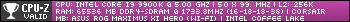 https://valid.x86.fr/dday7n https://valid.x86.fr/dday7nRig #1 I9 9900k 5ghz All Cores 64Gb CORSAIR Dominator Platinum 3800mhz. c15 ASUS ROG Maximus XI Hero Noctua NH-D15 Nvidia Rtx Titan 2145mhz core +1400 memory w/Msi Afterburner. Seasonic Prime Ultra Titanium 1000 watt Zalman ZM-9 Neo Black Rig #2 I7 980x 4.3ghz 24gb Corasair Vengeance Pro Series 2400mhz Asus Rampage III Formula EVGA Gtx 1080 Founders Edition 2156mhz +600 memory with Msi Afterburner Seasonic Prime Ultra Titanium 850 watt NZXT Tempest 310 &a
|
stalag2005
New Member

- Total Posts : 21
- Reward points : 0
- Joined: 2018/09/20 19:16:20
- Status: offline
- Ribbons : 0

Re: problems installing driver
2018/09/22 20:20:14
(permalink)
The only thing blocking an upgrade to 10, and I require the device because of disability now is that my Ceton card and the Cable TV interface require either Windows 7 or Windows 8.1 and is supported by Windows Media Center under those OS. Windows 10 especially the current builds disable this functionality. Even though you could install driver support and Windows Media Center with TV tuner support under early builds of 10, Microsoft has seen to it that the methods used are blocked in later builds. This is due to compromises for DRM that thanks to the DCMA act that Microsoft won't support TV tuner cards period under 10. I currently use my PC as a DVR as well as running virtual machines to isolate work connections from processes/programs I want to run at home All drivers for all devices are both up to date, and are the drivers as supplied for each device from the manufacturer under Windows 7. I will for technical reasons in the next few days install a copy of Windows 8.1 to test the OS and drivers to see if any issues there hinder implementation while keeping my Windows 7 build intact for work. This is called Validation of hardware and will have to be done now to make decisions I need to make. I don't want to rebuild a very good working system.
I will say the RTX 2080 card from EVGA I have is beautiful, feels solid, and is well mannered. The OOBE though is lacking due to the Nvidia driver. This is my first foray into Nvidia territory and as such I am not impressed.
|
Dave3d
SSC Member

- Total Posts : 720
- Reward points : 0
- Joined: 2008/09/04 13:20:44
- Status: offline
- Ribbons : 1

Re: problems installing driver
2018/09/22 22:00:09
(permalink)
Windows 8.1 isnt as bad as 10 is, and you get some benefits with allowing new hardware and new features.
You can always turn off updates like in 7 still, or make it so only you can do updates, or update ONLY MS OS stuff.
And, with Classic Start Menu, you dont have to see the ugly side of the OS.
:)
I hope everything goes well for you with Win 8.1
I7 9700k water cooled-32GB Ram-Zotac 2080 x2 SLI-Asrock Z390 SLI mobo-EVGA 1600W G2 psu-ABS Glass case-2560x1440 144hz IPS monitor-Windows 10 Home
|
squall-leonhart
CLASSIFIED Member

- Total Posts : 2904
- Reward points : 0
- Joined: 2009/07/27 19:57:03
- Location: Australia
- Status: offline
- Ribbons : 24

Re: problems installing driver
2018/11/02 05:57:07
(permalink)
bcavnaugh
o
NV3DVisionUSB.Driver
just to make clear, the usb IC driver has nothing to do with the 3dvision usb driver. nothing at all.
post edited by squall-leonhart - 2018/11/02 06:00:01
CPU:Intel Xeon x5690 @ 4.2Ghz, Mainboard:Asus Rampage III Extreme, Memory:48GB Corsair Vengeance LP 1600
Video:EVGA Geforce GTX 1080 Founders Edition, NVidia Geforce GTX 1060 Founders Edition
Monitor:BenQ G2400WD, BenQ BL2211, Sound:Creative XFI Titanium Fatal1ty Pro
SDD:Crucial MX300 275, Crucial MX300 525, Crucial MX300 1000
HDD:500GB Spinpoint F3, 1TB WD Black, 2TB WD Red, 1TB WD Black
Case:NZXT Phantom 820, PSU:Seasonic X-850, OS:Windows 7 SP1
Cooler: ThermalRight Silver Arrow IB-E Extreme
|
EVGA_WShelley
Superclocked Member

- Total Posts : 158
- Reward points : 0
- Joined: 2003/06/22 13:38:20
- Location: California
- Status: offline
- Ribbons : 0

Re: problems installing driver
2018/11/02 17:22:49
(permalink)
Quick question stalag2005:
Q: Do you currently have Aero effects working?
If not, then a possible roadblock to the drivers installing correctly in W7 is your WDDM driver either not present or needing an update.
-> right click desktop -> Personalize -> (at the bottom) Troubleshoot problems with transparency and other Aero effects
-> Click Advanced -> uncheck “Apply repairs automatically”
-> Let the program detect problems
-> Hopefully it will detect that your VC doesn’t support Aero effects and that current driver isn’t compatible with the WDDM
-> Check Update the driver for your video card -> next
then it will hopefully update WDDM and then other detection will take place.
Good luck
|
bcavnaugh
The Crunchinator

- Total Posts : 38977
- Reward points : 0
- Joined: 2012/09/18 17:31:18
- Location: USA Affiliate E5L3CTGE12 Associate 9E88QK5L7811G3H
- Status: offline
- Ribbons : 282


Re: problems installing driver
2018/11/02 20:18:23
(permalink)
squall-leonhart
bcavnaugh
o
NV3DVisionUSB.Driver
just to make clear, the usb IC driver has nothing to do with the 3dvision usb driver.
nothing at all.
Thursday, September 20, 2018 9:52 PM That was posted over a month ago lets be clear here as well. I never said it did.
post edited by bcavnaugh - 2018/11/02 20:21:32
|
squall-leonhart
CLASSIFIED Member

- Total Posts : 2904
- Reward points : 0
- Joined: 2009/07/27 19:57:03
- Location: Australia
- Status: offline
- Ribbons : 24

Re: problems installing driver
2018/11/02 20:24:56
(permalink)
True, but this is one of few windows 8.1 / turing search results, so things do need to be clear.
CPU:Intel Xeon x5690 @ 4.2Ghz, Mainboard:Asus Rampage III Extreme, Memory:48GB Corsair Vengeance LP 1600
Video:EVGA Geforce GTX 1080 Founders Edition, NVidia Geforce GTX 1060 Founders Edition
Monitor:BenQ G2400WD, BenQ BL2211, Sound:Creative XFI Titanium Fatal1ty Pro
SDD:Crucial MX300 275, Crucial MX300 525, Crucial MX300 1000
HDD:500GB Spinpoint F3, 1TB WD Black, 2TB WD Red, 1TB WD Black
Case:NZXT Phantom 820, PSU:Seasonic X-850, OS:Windows 7 SP1
Cooler: ThermalRight Silver Arrow IB-E Extreme
|
bcavnaugh
The Crunchinator

- Total Posts : 38977
- Reward points : 0
- Joined: 2012/09/18 17:31:18
- Location: USA Affiliate E5L3CTGE12 Associate 9E88QK5L7811G3H
- Status: offline
- Ribbons : 282


Re: problems installing driver
2018/11/02 20:28:05
(permalink)
squall-leonhart
True, but this is one of few windows 8.1 / turing search results, so things do need to be clear.
Would you like me to delete the text my Posts in this Thread?
|
squall-leonhart
CLASSIFIED Member

- Total Posts : 2904
- Reward points : 0
- Joined: 2009/07/27 19:57:03
- Location: Australia
- Status: offline
- Ribbons : 24

Re: problems installing driver
2018/11/03 09:01:30
(permalink)
thats up to you.
i've already had to set someone straight over the PPC module, and how the nvvhci driver is not the usbc controller driver.
CPU:Intel Xeon x5690 @ 4.2Ghz, Mainboard:Asus Rampage III Extreme, Memory:48GB Corsair Vengeance LP 1600
Video:EVGA Geforce GTX 1080 Founders Edition, NVidia Geforce GTX 1060 Founders Edition
Monitor:BenQ G2400WD, BenQ BL2211, Sound:Creative XFI Titanium Fatal1ty Pro
SDD:Crucial MX300 275, Crucial MX300 525, Crucial MX300 1000
HDD:500GB Spinpoint F3, 1TB WD Black, 2TB WD Red, 1TB WD Black
Case:NZXT Phantom 820, PSU:Seasonic X-850, OS:Windows 7 SP1
Cooler: ThermalRight Silver Arrow IB-E Extreme
|
bcavnaugh
The Crunchinator

- Total Posts : 38977
- Reward points : 0
- Joined: 2012/09/18 17:31:18
- Location: USA Affiliate E5L3CTGE12 Associate 9E88QK5L7811G3H
- Status: offline
- Ribbons : 282


Re: problems installing driver
2018/11/03 12:46:11
(permalink)
squall-leonhart
thats up to you.
i've already had to set someone straight over the PPC module, and how the nvvhci driver is not the usbc controller driver.
Maybe you should Click "Report Abuse" on my Posts and EVGA Forum Moderator can delete them.
|
bob16314
Omnipotent Enthusiast

- Total Posts : 8048
- Reward points : 0
- Joined: 2008/11/07 22:33:22
- Location: Planet of the Babes
- Status: offline
- Ribbons : 761

Re: problems installing driver
2018/11/03 13:39:46
(permalink)
bcavnaugh
Maybe you should Click "Report Abuse" on my Posts and EVGA Forum Moderator can delete them.
Nah, you're good, bro..I seen a lot of your (and Squall-Leonhart's)helpful posts. This is just a user-to-user forum, after all..Most members try to express informed and helpful input..Not a free-for-all 'cage match' like over at the GeForce Forums 
* Corsair Obsidian 450D Mid-Tower - Airflow Edition * ASUS ROG Maximus X Hero (Wi-Fi AC) * Intel i7-8700K @ 5.0 GHz * 16GB G.SKILL Trident Z 4133MHz * Sabrent Rocket 1TB M.2 SSD * WD Black 500 GB HDD * Seasonic M12 II 750W * Corsair H115i Elite Capellix 280mm * EVGA GTX 760 SC * Win7 Home/Win10 Home * "Whatever it takes, as long as it works" - Me
|
rooski18
New Member

- Total Posts : 1
- Reward points : 0
- Joined: 2014/08/23 08:32:43
- Status: offline
- Ribbons : 0

Re: problems installing driver
2018/11/09 13:59:51
(permalink)
This is not isolated to Windows 7 as I'm having the same issue on Windows 8.1. When you direct the device manager to the NV3DVisionUSB.driver folder, it tells you there is no compatible driver. When you try to manually install the driver, you get a message that it is not a compatible driver and bad things may occur if you install it. Since my X299 gaming computer with an EVGA RTX 2080 on nVidia driver 416.81 is working well, I'll just wait for nVidia to fix this issue. Maybe in a few driver revisions, they will give us a solution.
Thanks to Stalag2005 for starting this thread. It was most interesting and gave me good insight into this issue.
|
squall-leonhart
CLASSIFIED Member

- Total Posts : 2904
- Reward points : 0
- Joined: 2009/07/27 19:57:03
- Location: Australia
- Status: offline
- Ribbons : 24

Re: problems installing driver
2018/11/09 21:41:06
(permalink)
rooski18
This is not isolated to Windows 7 as I'm having the same issue on Windows 8.1. When you direct the device manager to the NV3DVisionUSB.driver folder, it tells you there is no compatible driver. When you try to manually install the driver, you get a message that it is not a compatible driver and bad things may occur if you install it. Since my X299 gaming computer with an EVGA RTX 2080 on nVidia driver 416.81 is working well, I'll just wait for nVidia to fix this issue. Maybe in a few driver revisions, they will give us a solution.
Thanks to Stalag2005 for starting this thread. It was most interesting and gave me good insight into this issue.
Comment 47 There will be no fix coming for this. The usb root and hub is not available on windows 7 The NVPCC driver is not available on 7 and 8.
post edited by squall-leonhart - 2018/11/09 21:44:25
CPU:Intel Xeon x5690 @ 4.2Ghz, Mainboard:Asus Rampage III Extreme, Memory:48GB Corsair Vengeance LP 1600
Video:EVGA Geforce GTX 1080 Founders Edition, NVidia Geforce GTX 1060 Founders Edition
Monitor:BenQ G2400WD, BenQ BL2211, Sound:Creative XFI Titanium Fatal1ty Pro
SDD:Crucial MX300 275, Crucial MX300 525, Crucial MX300 1000
HDD:500GB Spinpoint F3, 1TB WD Black, 2TB WD Red, 1TB WD Black
Case:NZXT Phantom 820, PSU:Seasonic X-850, OS:Windows 7 SP1
Cooler: ThermalRight Silver Arrow IB-E Extreme
|