kubatbg11
New Member

- Total Posts : 17
- Reward points : 0
- Joined: 2018/08/29 15:11:17
- Status: offline
- Ribbons : 0

Re: Edges Flickering in every game
2018/09/19 07:02:51
(permalink)
|
squall-leonhart
CLASSIFIED Member

- Total Posts : 2904
- Reward points : 0
- Joined: 2009/07/27 19:57:03
- Location: Australia
- Status: offline
- Ribbons : 24

Re: Edges Flickering in every game
2018/09/19 07:29:58
(permalink)
its supposed to looke like that.
CPU:Intel Xeon x5690 @ 4.2Ghz, Mainboard:Asus Rampage III Extreme, Memory:48GB Corsair Vengeance LP 1600
Video:EVGA Geforce GTX 1080 Founders Edition, NVidia Geforce GTX 1060 Founders Edition
Monitor:BenQ G2400WD, BenQ BL2211, Sound:Creative XFI Titanium Fatal1ty Pro
SDD:Crucial MX300 275, Crucial MX300 525, Crucial MX300 1000
HDD:500GB Spinpoint F3, 1TB WD Black, 2TB WD Red, 1TB WD Black
Case:NZXT Phantom 820, PSU:Seasonic X-850, OS:Windows 7 SP1
Cooler: ThermalRight Silver Arrow IB-E Extreme
|
bdary
Omnipotent Enthusiast

- Total Posts : 10336
- Reward points : 0
- Joined: 2008/04/25 14:08:16
- Location: Florida
- Status: offline
- Ribbons : 116

Re: Edges Flickering in every game
2018/09/19 08:21:45
(permalink)
I watched your video's 2x each. Couldn't see anything wrong with either...
|
Sajin
EVGA Forum Moderator

- Total Posts : 49168
- Reward points : 0
- Joined: 2010/06/07 21:11:51
- Location: Texas, USA.
- Status: offline
- Ribbons : 199


Re: Edges Flickering in every game
2018/09/19 12:07:13
(permalink)
I agree everything looks normal.
|
FlyingFish73
New Member

- Total Posts : 63
- Reward points : 0
- Joined: 2018/07/12 13:43:50
- Location: uk
- Status: offline
- Ribbons : 2

Re: Edges Flickering in every game
2018/09/19 13:26:29
(permalink)
I dont have either of those games to compare, but in both cases I can see what you're referring to. Its not something I've spotted myself, maybe its more to do with the game engine and how good it is. The water effect in your Farcry video doesnt look that great, but I've no idea if that's normal to the game engine.
|
Cool GTX
EVGA Forum Moderator

- Total Posts : 30996
- Reward points : 0
- Joined: 2010/12/12 14:22:25
- Location: Folding for the Greater Good
- Status: offline
- Ribbons : 122


Re: Edges Flickering in every game
2018/09/19 13:38:33
(permalink)
Sajin
I agree everything looks normal.
+1 
|
squall-leonhart
CLASSIFIED Member

- Total Posts : 2904
- Reward points : 0
- Joined: 2009/07/27 19:57:03
- Location: Australia
- Status: offline
- Ribbons : 24

Re: Edges Flickering in every game
2018/09/19 20:31:03
(permalink)
FlyingFish73
I dont have either of those games to compare, but in both cases I can see what you're referring to. Its not something I've spotted myself, maybe its more to do with the game engine and how good it is. The water effect in your Farcry video doesnt look that great, but I've no idea if that's normal to the game engine.
The issue in farcry's water is screenspace reflections suddenly turning on as the engine switches from Sprites to 3D meshed objects.
CPU:Intel Xeon x5690 @ 4.2Ghz, Mainboard:Asus Rampage III Extreme, Memory:48GB Corsair Vengeance LP 1600
Video:EVGA Geforce GTX 1080 Founders Edition, NVidia Geforce GTX 1060 Founders Edition
Monitor:BenQ G2400WD, BenQ BL2211, Sound:Creative XFI Titanium Fatal1ty Pro
SDD:Crucial MX300 275, Crucial MX300 525, Crucial MX300 1000
HDD:500GB Spinpoint F3, 1TB WD Black, 2TB WD Red, 1TB WD Black
Case:NZXT Phantom 820, PSU:Seasonic X-850, OS:Windows 7 SP1
Cooler: ThermalRight Silver Arrow IB-E Extreme
|
HeavyHemi
Insert Custom Title Here

- Total Posts : 15665
- Reward points : 0
- Joined: 2008/11/28 20:31:42
- Location: Western Washington
- Status: offline
- Ribbons : 135

Re: Edges Flickering in every game
2018/09/19 20:44:45
(permalink)
EVGA X99 FTWK / i7 6850K @ 4.5ghz / RTX 3080Ti FTW Ultra / 32GB Corsair LPX 3600mhz / Samsung 850Pro 256GB / Be Quiet BN516 Straight Power 12-1000w 80 Plus Platinum / Window 10 Pro
|
squall-leonhart
CLASSIFIED Member

- Total Posts : 2904
- Reward points : 0
- Joined: 2009/07/27 19:57:03
- Location: Australia
- Status: offline
- Ribbons : 24

Re: Edges Flickering in every game
2018/09/19 20:51:44
(permalink)
HeavyHemi
kubatbg11
@HeavyHemi @Cool GTX
Please look at my videos.
https://www.youtube.com/watch?v=yKxQBo4w-FM
https://www.youtube.com/watch?v=YXRBsIL82Es
Your second vid is z-fighting. You can't really fix that. You can fiddle with LOD and distance settings in the game to make it less noticeable.
Okay I'm tripping, but I still can't get used to 50mbs and 11msec net and instant 4K Youtube...ha ha...
A decade of at best 100ms 1.5 DSL will do that do you.
welcome to the fast lane, driver downloads will be a pain of the past.
CPU:Intel Xeon x5690 @ 4.2Ghz, Mainboard:Asus Rampage III Extreme, Memory:48GB Corsair Vengeance LP 1600
Video:EVGA Geforce GTX 1080 Founders Edition, NVidia Geforce GTX 1060 Founders Edition
Monitor:BenQ G2400WD, BenQ BL2211, Sound:Creative XFI Titanium Fatal1ty Pro
SDD:Crucial MX300 275, Crucial MX300 525, Crucial MX300 1000
HDD:500GB Spinpoint F3, 1TB WD Black, 2TB WD Red, 1TB WD Black
Case:NZXT Phantom 820, PSU:Seasonic X-850, OS:Windows 7 SP1
Cooler: ThermalRight Silver Arrow IB-E Extreme
|
HeavyHemi
Insert Custom Title Here

- Total Posts : 15665
- Reward points : 0
- Joined: 2008/11/28 20:31:42
- Location: Western Washington
- Status: offline
- Ribbons : 135

Re: Edges Flickering in every game
2018/09/19 21:07:52
(permalink)
squall-leonhart
HeavyHemi
kubatbg11
@HeavyHemi @Cool GTX
Please look at my videos.
https://www.youtube.com/watch?v=yKxQBo4w-FM
https://www.youtube.com/watch?v=YXRBsIL82Es
Your second vid is z-fighting. You can't really fix that. You can fiddle with LOD and distance settings in the game to make it less noticeable.
Okay I'm tripping, but I still can't get used to 50mbs and 11msec net and instant 4K Youtube...ha ha...
A decade of at best 100ms 1.5 DSL will do that do you.
welcome to the fast lane, driver downloads will be a pain of the past.
It's a WISP microwave link. I'm 11 miles from the tower but, 1200 feet. Otherwise I'd be SOL. Had 1/8 mile visibility fog the other morning and didn't affect it at all. $80 month unlimited. I just dropped $300 a month dumping most of Dish and the landline + net. Almost as big of a change when I had my buddy who worked for AT&T get me on their test program when they rolled out fiber in the mid 90's. It was only 1.5mbs, but my ping to the server, was 1msec, and at the time with how small pages where, etc... the internet was faster than hard drive access for page. Anyhow, I'm babbling....ha ha.
EVGA X99 FTWK / i7 6850K @ 4.5ghz / RTX 3080Ti FTW Ultra / 32GB Corsair LPX 3600mhz / Samsung 850Pro 256GB / Be Quiet BN516 Straight Power 12-1000w 80 Plus Platinum / Window 10 Pro
|
kubatbg11
New Member

- Total Posts : 17
- Reward points : 0
- Joined: 2018/08/29 15:11:17
- Status: offline
- Ribbons : 0

Re: Edges Flickering in every game
2018/09/28 09:29:11
(permalink)
Guys. I read so many about that problem. It is probably issue with electricity. Some people change PSU and nie everything is ok. My PSU US EVGA G3 SuperNova 650W. Do you think I can sens it on warranty and describe my problem?
|
HeavyHemi
Insert Custom Title Here

- Total Posts : 15665
- Reward points : 0
- Joined: 2008/11/28 20:31:42
- Location: Western Washington
- Status: offline
- Ribbons : 135

Re: Edges Flickering in every game
2018/09/28 10:50:39
(permalink)
kubatbg11
Guys. I read so many about that problem. It is probably issue with electricity. Some people change PSU and nie everything is ok. My PSU US EVGA G3 SuperNova 650W. Do you think I can sens it on warranty and describe my problem?
No... and I think you know that.
EVGA X99 FTWK / i7 6850K @ 4.5ghz / RTX 3080Ti FTW Ultra / 32GB Corsair LPX 3600mhz / Samsung 850Pro 256GB / Be Quiet BN516 Straight Power 12-1000w 80 Plus Platinum / Window 10 Pro
|
kubatbg11
New Member

- Total Posts : 17
- Reward points : 0
- Joined: 2018/08/29 15:11:17
- Status: offline
- Ribbons : 0

Re: Edges Flickering in every game
2018/09/30 09:54:34
(permalink)
|
ty_ger07
Insert Custom Title Here

- Total Posts : 21173
- Reward points : 0
- Joined: 2008/04/10 23:48:15
- Location: traveler
- Status: offline
- Ribbons : 270


Re: Edges Flickering in every game
2018/09/30 10:23:21
(permalink)
There is nothing wrong. Move on with your life. Is this tmmy34/sew333/litwicki? Games use tricks to look good and perform well at the same time. To perform well, shortcuts are made, and you will find imperfections if you look for them. Quit looking for imperfections. If you want to complain about imperfections, contact the game developer, the developer of the game's engine, and the developer of the graphics API (DirectX for instance). There is nothing wrong with your video card.
post edited by ty_ger07 - 2018/09/30 10:27:31
ASRock Z77 • Intel Core i7 3770K • EVGA GTX 1080 • Samsung 850 Pro • Seasonic PRIME 600W Titanium
My EVGA Score: 1546 • Zero Associates Points • I don't shill
|
FlyingFish73
New Member

- Total Posts : 63
- Reward points : 0
- Joined: 2018/07/12 13:43:50
- Location: uk
- Status: offline
- Ribbons : 2

Re: Edges Flickering in every game
2018/09/30 10:43:17
(permalink)
Gotta agree with tyger, it all just looks like game engine limitations, or shortcuts, compromises or whatever. And probably certain settings and display configurations highlight this.
Myself, I game on the 1080Ti with all the goodies usually on ultra at 1440p on a 24" gsync monitor. And for me I don't notice any of this stuff. Whether I would say the same if it was at 4k on my tv, who knows!
|
kubatbg11
New Member

- Total Posts : 17
- Reward points : 0
- Joined: 2018/08/29 15:11:17
- Status: offline
- Ribbons : 0

Re: Edges Flickering in every game
2018/09/30 10:44:38
(permalink)
Im here to solve this problem, maybe its not GPU so other thing has to be bad. It looks the same in every game, games are builded on different engines.
|
ty_ger07
Insert Custom Title Here

- Total Posts : 21173
- Reward points : 0
- Joined: 2008/04/10 23:48:15
- Location: traveler
- Status: offline
- Ribbons : 270


Re: Edges Flickering in every game
2018/09/30 10:57:17
(permalink)
https://www.google.com/search?q=how+to+fix+z-fightinghttps://www.google.com/search?q=how+to+fix+aliasingGood luck! After hours and hours of researching and testing, I think you will come to the conclusion that you will never ever "solve" these problems. We have spent decades trying to make games look realistic and believable. Computers are very fast, but they are not smart nor accurate. Your computer can't even agree that 0.1 + 0.2 = 0.3. Everything you see on your screen is based on approximations and tricks. When approximations are placed next to approximations, strange things happen as they move. All you can do is find settings which make the approximations more accurate and/or filtering which blurs edges to make the issue less noticeable. There is no universal solution for every game. You will need to research each game specifically, individually. I could not possibly make a general recommendation. https://www.quora.com/Why-is-0-1+0-2-not-equal-to-0-3-in-most-programming-languages
post edited by ty_ger07 - 2018/09/30 11:07:46
ASRock Z77 • Intel Core i7 3770K • EVGA GTX 1080 • Samsung 850 Pro • Seasonic PRIME 600W Titanium
My EVGA Score: 1546 • Zero Associates Points • I don't shill
|
HeavyHemi
Insert Custom Title Here

- Total Posts : 15665
- Reward points : 0
- Joined: 2008/11/28 20:31:42
- Location: Western Washington
- Status: offline
- Ribbons : 135

Re: Edges Flickering in every game
2018/09/30 11:23:04
(permalink)
kubatbg11
Im here to solve this problem, maybe its not GPU so other thing has to be bad. It looks the same in every game, games are builded on different engines.
https://forums.geforce.com/default/topic/1072297/flickering-edges-and-textures-gtx-1080/?offset=5https://forum.marinermt2.pl/archive/index.php?thread-29919.htmlhttps://forum.techlipton.pl/archive/index.php?thread-30683.html Probably lots of others. You're not going to "solve" anything as there is nothing to solve in regards to how current games are displayed. Everyone has these problems now, and will till the end of time. As the methods and math used to generate the image is imprecise and creates artifacts (as has been explained) these are not going to change for these existing game engines and hardware. This is the answer and spamming the internet will never ever get you a different one. As technology advances, for example, hardware raytracing, image fidelity to realism (if that is what the designer is looking for) is higher. Why aren't you complaining how horrible image fidelity was 10 years ago? It seems pretty clear to me you're trolling us when you make absurd statements like "It looks the same in every game, games are builded on different engines." When you, yourself, have pointed out differences.
EVGA X99 FTWK / i7 6850K @ 4.5ghz / RTX 3080Ti FTW Ultra / 32GB Corsair LPX 3600mhz / Samsung 850Pro 256GB / Be Quiet BN516 Straight Power 12-1000w 80 Plus Platinum / Window 10 Pro
|
kubatbg11
New Member

- Total Posts : 17
- Reward points : 0
- Joined: 2018/08/29 15:11:17
- Status: offline
- Ribbons : 0

Re: Edges Flickering in every game
2018/09/30 13:42:29
(permalink)
Im not trolling you. I bought a new PC since 7 years. I thought that something is wrong because i didn't see that on my old pc. Im confused because some people dont have this issue and i dont know why.
|
ty_ger07
Insert Custom Title Here

- Total Posts : 21173
- Reward points : 0
- Joined: 2008/04/10 23:48:15
- Location: traveler
- Status: offline
- Ribbons : 270


Re: Edges Flickering in every game
2018/09/30 14:04:38
(permalink)
I think some people say they don't have an issue because either,
1) They recognize that it isn't an issue and is simply a limitation of current technology.
2) They don't notice the issue because their eye sight isn't very good.
3) They don't notice the issue because they are too caught up in the story of the game.
4) They don't notice the issue because their TV/monitor/resolution/sharpness/graphics settings mask the issue.
Either accept that it is what it is, or go start researching how to mask it for your particular game and hardware.
ASRock Z77 • Intel Core i7 3770K • EVGA GTX 1080 • Samsung 850 Pro • Seasonic PRIME 600W Titanium
My EVGA Score: 1546 • Zero Associates Points • I don't shill
|
HeavyHemi
Insert Custom Title Here

- Total Posts : 15665
- Reward points : 0
- Joined: 2008/11/28 20:31:42
- Location: Western Washington
- Status: offline
- Ribbons : 135

Re: Edges Flickering in every game
2018/09/30 14:16:48
(permalink)
kubatbg11
Im not trolling you. I bought a new PC since 7 years. I thought that something is wrong because i didn't see that on my old pc. Im confused because some people dont have this issue and i dont know why.
Considering every one of your replies reads as if you've not even read what is posted to you, that doesn't seem sincere. Everyone has these issues. They are inherent to the games and the game engines. There are folks here with nearly a century of combined experience (and obviously many others around the internet) telling you the same thing. Not everyone complains about them. It isn't every one else...it's you. As we pointed out there are ways to minimize them. LOD being a good one for z-fighting. Move on.
EVGA X99 FTWK / i7 6850K @ 4.5ghz / RTX 3080Ti FTW Ultra / 32GB Corsair LPX 3600mhz / Samsung 850Pro 256GB / Be Quiet BN516 Straight Power 12-1000w 80 Plus Platinum / Window 10 Pro
|
ty_ger07
Insert Custom Title Here

- Total Posts : 21173
- Reward points : 0
- Joined: 2008/04/10 23:48:15
- Location: traveler
- Status: offline
- Ribbons : 270


Re: Edges Flickering in every game
2018/09/30 15:14:02
(permalink)
If you didn't use the links provided, hints: Set "Negative LOD Bias" to "Clamp" in NVIDIA Control Panel, set Antialiasing setting in the game and/or NVIDIA Control Panel to "SSAA" or "Supersampling Antialiasing", lower Texture quality in the game to a level which flickers less but is still sharp enough in your opinion, reduce draw/render distance in the game so that objects in the distant are a bit blurrier and don't flicker as much. That should give you a great start, and only required less than 30 minutes of reading the links provided.
post edited by ty_ger07 - 2018/09/30 15:17:54
ASRock Z77 • Intel Core i7 3770K • EVGA GTX 1080 • Samsung 850 Pro • Seasonic PRIME 600W Titanium
My EVGA Score: 1546 • Zero Associates Points • I don't shill
|
Hoggle
EVGA Forum Moderator

- Total Posts : 10102
- Reward points : 0
- Joined: 2003/10/13 22:10:45
- Location: Eugene, OR
- Status: offline
- Ribbons : 4

Re: Edges Flickering in every game
2018/09/30 16:00:15
(permalink)
HeavyHemi
kubatbg11
It sucks. If soemone notices that and other people don't I think it can be fixed. So why the other people dont have that problem?
No, it just means some folks are more sensitive to it than others. I can't stand 60 hz flicker, it is almost like a strobe light to me, others it hardly bothers at all. Your screen resolution and other game/driver settings also matters. There's a billion permutations. Again, everything you see displayed on the screen in a game is an approximation, math. You can't expect perfection from that. As processing power increases so will fidelity. In the meantime, we live with it.
I think it's also likely when people started to game. I feel people who grew up gaming when 3d cards first started to show up are probably going to notice it less. I remember times being happy to just get like 30fps in a game.
|
HeavyHemi
Insert Custom Title Here

- Total Posts : 15665
- Reward points : 0
- Joined: 2008/11/28 20:31:42
- Location: Western Washington
- Status: offline
- Ribbons : 135

Re: Edges Flickering in every game
2018/09/30 16:14:10
(permalink)
Hoggle
HeavyHemi
kubatbg11
It sucks. If soemone notices that and other people don't I think it can be fixed. So why the other people dont have that problem?
No, it just means some folks are more sensitive to it than others. I can't stand 60 hz flicker, it is almost like a strobe light to me, others it hardly bothers at all. Your screen resolution and other game/driver settings also matters. There's a billion permutations. Again, everything you see displayed on the screen in a game is an approximation, math. You can't expect perfection from that. As processing power increases so will fidelity. In the meantime, we live with it.
I think it's also likely when people started to game. I feel people who grew up gaming when 3d cards first started to show up are probably going to notice it less. I remember times being happy to just get like 30fps in a game.
It isn't that I notice it less. It is that I know what it is and there's nothing I can do about it. I have an original Sears Pong console, bought new on a rare trip to the city....back when that was an adventure at this very store in the bargain basement. 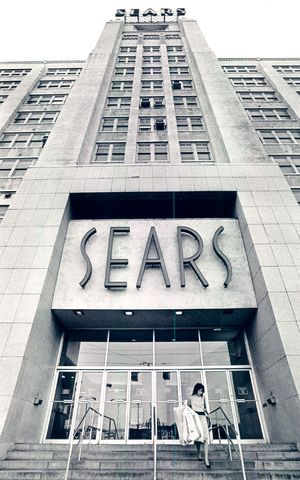
EVGA X99 FTWK / i7 6850K @ 4.5ghz / RTX 3080Ti FTW Ultra / 32GB Corsair LPX 3600mhz / Samsung 850Pro 256GB / Be Quiet BN516 Straight Power 12-1000w 80 Plus Platinum / Window 10 Pro
|
HarryD
FTW Member

- Total Posts : 1158
- Reward points : 0
- Joined: 2009/09/28 09:23:13
- Location: Connecticut
- Status: offline
- Ribbons : 1

Re: Edges Flickering in every game
2018/09/30 16:17:08
(permalink)
I had flickering (not constant) at the edge of my displays on my racing simulator, in Windows and while gaming.
It was a bad video (display port) connection. Have you checked?
EVGA X99 Classified Intel i7-5960X 64GB Corsair Dominator 2400MHz DDR4
|
HeavyHemi
Insert Custom Title Here

- Total Posts : 15665
- Reward points : 0
- Joined: 2008/11/28 20:31:42
- Location: Western Washington
- Status: offline
- Ribbons : 135

Re: Edges Flickering in every game
2018/09/30 16:53:29
(permalink)
HarryD
I had flickering (not constant) at the edge of my displays on my racing simulator, in Windows and while gaming.
It was a bad video (display port) connection. Have you checked?
He's not talking about the edges of his screen flickering. He's talking about the various graphical glitches you see in games. He's not even talking about the same ones in different games.
EVGA X99 FTWK / i7 6850K @ 4.5ghz / RTX 3080Ti FTW Ultra / 32GB Corsair LPX 3600mhz / Samsung 850Pro 256GB / Be Quiet BN516 Straight Power 12-1000w 80 Plus Platinum / Window 10 Pro
|
kubatbg11
New Member

- Total Posts : 17
- Reward points : 0
- Joined: 2018/08/29 15:11:17
- Status: offline
- Ribbons : 0

Re: Edges Flickering in every game
2018/10/23 08:03:47
(permalink)
I got used to it, but i researched forums again and some people confirmed that the problem is with electricity. Someone took his PC to other house in the other city and there everything was looking great. It probably depends on the electricity that the supplier provides us.
|
arestavo
CLASSIFIED ULTRA Member

- Total Posts : 6916
- Reward points : 0
- Joined: 2008/02/06 06:58:57
- Location: Through the Scary Door
- Status: offline
- Ribbons : 76


Re: Edges Flickering in every game
2018/10/23 09:43:44
(permalink)
kubatbg11
I got used to it, but i researched forums again and some people confirmed that the problem is with electricity. Someone took his PC to other house in the other city and there everything was looking great. It probably depends on the electricity that the supplier provides us.
Nice troll. 8/10
|
HeavyHemi
Insert Custom Title Here

- Total Posts : 15665
- Reward points : 0
- Joined: 2008/11/28 20:31:42
- Location: Western Washington
- Status: offline
- Ribbons : 135

Re: Edges Flickering in every game
2018/10/23 10:28:44
(permalink)
kubatbg11
I got used to it, but i researched forums again and some people confirmed that the problem is with electricity. Someone took his PC to other house in the other city and there everything was looking great. It probably depends on the electricity that the supplier provides us.
Okay litwicki.
EVGA X99 FTWK / i7 6850K @ 4.5ghz / RTX 3080Ti FTW Ultra / 32GB Corsair LPX 3600mhz / Samsung 850Pro 256GB / Be Quiet BN516 Straight Power 12-1000w 80 Plus Platinum / Window 10 Pro
|
squall-leonhart
CLASSIFIED Member

- Total Posts : 2904
- Reward points : 0
- Joined: 2009/07/27 19:57:03
- Location: Australia
- Status: offline
- Ribbons : 24

Re: Edges Flickering in every game
2018/10/26 21:13:13
(permalink)
ty_ger07
Set "Negative LOD Bias" to "Clamp" in NVIDIA Control Panel,
Has no impact on Fermi or later boards.
CPU:Intel Xeon x5690 @ 4.2Ghz, Mainboard:Asus Rampage III Extreme, Memory:48GB Corsair Vengeance LP 1600
Video:EVGA Geforce GTX 1080 Founders Edition, NVidia Geforce GTX 1060 Founders Edition
Monitor:BenQ G2400WD, BenQ BL2211, Sound:Creative XFI Titanium Fatal1ty Pro
SDD:Crucial MX300 275, Crucial MX300 525, Crucial MX300 1000
HDD:500GB Spinpoint F3, 1TB WD Black, 2TB WD Red, 1TB WD Black
Case:NZXT Phantom 820, PSU:Seasonic X-850, OS:Windows 7 SP1
Cooler: ThermalRight Silver Arrow IB-E Extreme
|