Georgios
Superclocked Member

- Total Posts : 138
- Reward points : 0
- Joined: 2012/09/22 02:20:25
- Status: offline
- Ribbons : 0

Re: Z77 won't Boot with xmp1
2018/08/19 07:34:41
(permalink)
bob16314
Right-click and extract the E699_122 zip folder.
Put the extracted E699_122 folder on your desktop.
In Command Prompt (cmd) type in cd desktop and press Enter.
Then type in cd E699_122 and press Enter.
Then type in FPTWIN64.BAT and press Enter.
Then, this is what you should see in the attachment below, the same thing that I see, no 'Path cannot be found' at any time.
Then press 'Y' (capital letter) to program BIOS. It doesn't work, I have also tried with a USB drive. Lets admit that this Motherboard is a PoS, I sent the first one back because of problems, this the replacement is no better.
Intel Core i7-3770K @3.5ghz EVGA Z77FTW Kingston Technology 16GB (2x 8GB) 2133MHz DDR3 Non-ECC CL11 DIMM XMP HyperX Predator Series Memory M EVGA GeForce GTX 670 4GB SC 2 x OCZ Vertex 4 SSD 128GB (RAID0) SAMSUNG Spinpoint F3 HD502HJ 500GB 7200 RPM Enermax Platimax EPM1000EWT Special OC Edition CoolerMaster Hyper 212 Plus Cooler Master HAF X nVIDIA Edition (Modified) Logitech Keyboard and Mouse MK120 Windows 10 1803 64-Bit
|
bob16314
Omnipotent Enthusiast

- Total Posts : 8048
- Reward points : 0
- Joined: 2008/11/07 22:33:22
- Location: Planet of the Babes
- Status: offline
- Ribbons : 761

Re: Z77 won't Boot with xmp1
2018/08/19 08:25:47
(permalink)
☄ Helpfulby Cool GTX 2018/08/19 08:38:27
Wow..Stranger than fiction. Format and create a bootable USB flash drive with Rufus, select FreeDOS with an MBR partition scheme and a BIOS (or UEFI-CSM) target system and a FAT32 file system. Then put all the files contained within the E699_122 folder on the flash drive, not the E699_122 folder itself, and files/folders on the flash drive should look like the image attached below. Then boot from the flash drive, and at the C:\> Command Prompt type in FPTDOS (as directed to in the EVGA ReadMe instructions) and press Enter. Then you should get the prompt to press Y to program the BIOS..This works for me also, I can get to that point, no problemo. Another thing is NVIDIA System Tools that should add a System Update section to the NVIDIA Control Panel (in the left-pane) that you can use to flash the 1E699122.bin BIOS file..But that's been know to bork things and is generally frowned upon.
Attached Image(s)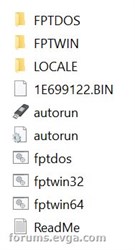
* Corsair Obsidian 450D Mid-Tower - Airflow Edition * ASUS ROG Maximus X Hero (Wi-Fi AC) * Intel i7-8700K @ 5.0 GHz * 16GB G.SKILL Trident Z 4133MHz * Sabrent Rocket 1TB M.2 SSD * WD Black 500 GB HDD * Seasonic M12 II 750W * Corsair H115i Elite Capellix 280mm * EVGA GTX 760 SC * Win7 Home/Win10 Home * "Whatever it takes, as long as it works" - Me
|
Georgios
Superclocked Member

- Total Posts : 138
- Reward points : 0
- Joined: 2012/09/22 02:20:25
- Status: offline
- Ribbons : 0

Re: Z77 won't Boot with xmp1
2018/08/19 08:36:15
(permalink)
My 30gb Kingston USB 3.0 drive is already FAT32, who's Rufus? Why does the contents of my folder differ to yours?
Attached Image(s)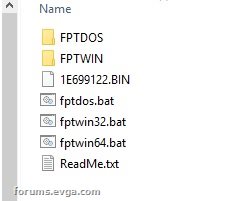
Intel Core i7-3770K @3.5ghz EVGA Z77FTW Kingston Technology 16GB (2x 8GB) 2133MHz DDR3 Non-ECC CL11 DIMM XMP HyperX Predator Series Memory M EVGA GeForce GTX 670 4GB SC 2 x OCZ Vertex 4 SSD 128GB (RAID0) SAMSUNG Spinpoint F3 HD502HJ 500GB 7200 RPM Enermax Platimax EPM1000EWT Special OC Edition CoolerMaster Hyper 212 Plus Cooler Master HAF X nVIDIA Edition (Modified) Logitech Keyboard and Mouse MK120 Windows 10 1803 64-Bit
|
Cool GTX
EVGA Forum Moderator

- Total Posts : 31001
- Reward points : 0
- Joined: 2010/12/12 14:22:25
- Location: Folding for the Greater Good
- Status: offline
- Ribbons : 122


Re: Z77 won't Boot with xmp1
2018/08/19 08:40:12
(permalink)
I'll add - use a smaller USB drive on older equipment if there are issues with USB boot
You Want everything else Off that drive if it fails or use a smaller drive
I like 4GB & 8 GB drives for this kind of work
|
bob16314
Omnipotent Enthusiast

- Total Posts : 8048
- Reward points : 0
- Joined: 2008/11/07 22:33:22
- Location: Planet of the Babes
- Status: offline
- Ribbons : 761

Re: Z77 won't Boot with xmp1
2018/08/19 08:49:23
(permalink)
Right now I'm using a Lexar 8GB flash drive, but I've also used a Kingston 64GB flash drive..Yes, a smaller flash drive might work..Try.
Rufus is the utility that formats and creates a bootable USB flash drive like I said in my previous post..I have operating system files hidden..If you don't have files hidden in Windows, more files will be shown on the drive.
* Corsair Obsidian 450D Mid-Tower - Airflow Edition * ASUS ROG Maximus X Hero (Wi-Fi AC) * Intel i7-8700K @ 5.0 GHz * 16GB G.SKILL Trident Z 4133MHz * Sabrent Rocket 1TB M.2 SSD * WD Black 500 GB HDD * Seasonic M12 II 750W * Corsair H115i Elite Capellix 280mm * EVGA GTX 760 SC * Win7 Home/Win10 Home * "Whatever it takes, as long as it works" - Me
|
Georgios
Superclocked Member

- Total Posts : 138
- Reward points : 0
- Joined: 2012/09/22 02:20:25
- Status: offline
- Ribbons : 0

Re: Z77 won't Boot with xmp1
2018/08/19 09:02:25
(permalink)
bob16314
Right now I'm using a Lexar 8GB flash drive, but I've also used a Kingston 64GB flash drive..Yes, a smaller flash drive might work..Try.
Rufus is the utility that formats and creates a bootable USB flash drive like I said in my previous post..I have operating system files hidden..If you don't have files hidden in Windows, more files will be shown on the drive.
I have used my Kingston USB 3.0 to install windows, will it still need a Rufus format? I don't want to screw it up, for this PoS mo/bo.
Intel Core i7-3770K @3.5ghz EVGA Z77FTW Kingston Technology 16GB (2x 8GB) 2133MHz DDR3 Non-ECC CL11 DIMM XMP HyperX Predator Series Memory M EVGA GeForce GTX 670 4GB SC 2 x OCZ Vertex 4 SSD 128GB (RAID0) SAMSUNG Spinpoint F3 HD502HJ 500GB 7200 RPM Enermax Platimax EPM1000EWT Special OC Edition CoolerMaster Hyper 212 Plus Cooler Master HAF X nVIDIA Edition (Modified) Logitech Keyboard and Mouse MK120 Windows 10 1803 64-Bit
|
bob16314
Omnipotent Enthusiast

- Total Posts : 8048
- Reward points : 0
- Joined: 2008/11/07 22:33:22
- Location: Planet of the Babes
- Status: offline
- Ribbons : 761

Re: Z77 won't Boot with xmp1
2018/08/19 09:09:32
(permalink)
Georgios
will it still need a Rufus format?
Absolutely..Rufus formats and creates a bootable USB flash drive..It has nothing to do with your Windows drive and will not affect it at all. Don't despair, we'll get this done.
* Corsair Obsidian 450D Mid-Tower - Airflow Edition * ASUS ROG Maximus X Hero (Wi-Fi AC) * Intel i7-8700K @ 5.0 GHz * 16GB G.SKILL Trident Z 4133MHz * Sabrent Rocket 1TB M.2 SSD * WD Black 500 GB HDD * Seasonic M12 II 750W * Corsair H115i Elite Capellix 280mm * EVGA GTX 760 SC * Win7 Home/Win10 Home * "Whatever it takes, as long as it works" - Me
|
Georgios
Superclocked Member

- Total Posts : 138
- Reward points : 0
- Joined: 2012/09/22 02:20:25
- Status: offline
- Ribbons : 0

Re: Z77 won't Boot with xmp1
2018/08/19 10:02:59
(permalink)
bob16314
Georgios
will it still need a Rufus format?
Absolutely..Rufus formats and creates a bootable USB flash drive..It has nothing to do with your Windows drive and will not affect it at all.
Don't despair, we'll get this done.
I was referring to my USB drive.
Intel Core i7-3770K @3.5ghz EVGA Z77FTW Kingston Technology 16GB (2x 8GB) 2133MHz DDR3 Non-ECC CL11 DIMM XMP HyperX Predator Series Memory M EVGA GeForce GTX 670 4GB SC 2 x OCZ Vertex 4 SSD 128GB (RAID0) SAMSUNG Spinpoint F3 HD502HJ 500GB 7200 RPM Enermax Platimax EPM1000EWT Special OC Edition CoolerMaster Hyper 212 Plus Cooler Master HAF X nVIDIA Edition (Modified) Logitech Keyboard and Mouse MK120 Windows 10 1803 64-Bit
|
bob16314
Omnipotent Enthusiast

- Total Posts : 8048
- Reward points : 0
- Joined: 2008/11/07 22:33:22
- Location: Planet of the Babes
- Status: offline
- Ribbons : 761

Re: Z77 won't Boot with xmp1
2018/08/19 10:13:42
(permalink)
☄ Helpfulby Cool GTX 2018/08/19 10:17:42
Whatever you want to save from your USB drive, copy it all somewhere like to a folder you can create on your desktop..Rufus will FORMAT the USB drive and COMPLETELY erase EVERYTHING on it and will give you that warning when you run Rufus and give the option to quit or continue.
Later you can copy your stuff back onto the flash drive.
* Corsair Obsidian 450D Mid-Tower - Airflow Edition * ASUS ROG Maximus X Hero (Wi-Fi AC) * Intel i7-8700K @ 5.0 GHz * 16GB G.SKILL Trident Z 4133MHz * Sabrent Rocket 1TB M.2 SSD * WD Black 500 GB HDD * Seasonic M12 II 750W * Corsair H115i Elite Capellix 280mm * EVGA GTX 760 SC * Win7 Home/Win10 Home * "Whatever it takes, as long as it works" - Me
|
Georgios
Superclocked Member

- Total Posts : 138
- Reward points : 0
- Joined: 2012/09/22 02:20:25
- Status: offline
- Ribbons : 0

Re: Z77 won't Boot with xmp1
2018/08/21 03:18:45
(permalink)
I formatted my USB drive with Rufus as per instructions, I went to the BIOS and in the Boot order I selected it to be first, pressed F10 to save and my PC booted straight into windows. I tried it again same thing, now what?
Intel Core i7-3770K @3.5ghz EVGA Z77FTW Kingston Technology 16GB (2x 8GB) 2133MHz DDR3 Non-ECC CL11 DIMM XMP HyperX Predator Series Memory M EVGA GeForce GTX 670 4GB SC 2 x OCZ Vertex 4 SSD 128GB (RAID0) SAMSUNG Spinpoint F3 HD502HJ 500GB 7200 RPM Enermax Platimax EPM1000EWT Special OC Edition CoolerMaster Hyper 212 Plus Cooler Master HAF X nVIDIA Edition (Modified) Logitech Keyboard and Mouse MK120 Windows 10 1803 64-Bit
|
bob16314
Omnipotent Enthusiast

- Total Posts : 8048
- Reward points : 0
- Joined: 2008/11/07 22:33:22
- Location: Planet of the Babes
- Status: offline
- Ribbons : 761

Re: Z77 won't Boot with xmp1
2018/08/21 03:31:03
(permalink)
Try a smaller USB drive (4GB/8GB), your mobo might not like anything bigger..Or try the drive in a USB 2.0 port if you didn't already.
* Corsair Obsidian 450D Mid-Tower - Airflow Edition * ASUS ROG Maximus X Hero (Wi-Fi AC) * Intel i7-8700K @ 5.0 GHz * 16GB G.SKILL Trident Z 4133MHz * Sabrent Rocket 1TB M.2 SSD * WD Black 500 GB HDD * Seasonic M12 II 750W * Corsair H115i Elite Capellix 280mm * EVGA GTX 760 SC * Win7 Home/Win10 Home * "Whatever it takes, as long as it works" - Me
|
Georgios
Superclocked Member

- Total Posts : 138
- Reward points : 0
- Joined: 2012/09/22 02:20:25
- Status: offline
- Ribbons : 0

Re: Z77 won't Boot with xmp1
2018/08/21 03:36:28
(permalink)
bob16314
Try a smaller USB drive (4GB/8GB), your mobo might not like anything bigger..Or try the drive in a USB 2.0 port if you didn't already.
I only have one drive, as that is sufficient for my purposes. It was USB 2.0 port that I used.
Intel Core i7-3770K @3.5ghz EVGA Z77FTW Kingston Technology 16GB (2x 8GB) 2133MHz DDR3 Non-ECC CL11 DIMM XMP HyperX Predator Series Memory M EVGA GeForce GTX 670 4GB SC 2 x OCZ Vertex 4 SSD 128GB (RAID0) SAMSUNG Spinpoint F3 HD502HJ 500GB 7200 RPM Enermax Platimax EPM1000EWT Special OC Edition CoolerMaster Hyper 212 Plus Cooler Master HAF X nVIDIA Edition (Modified) Logitech Keyboard and Mouse MK120 Windows 10 1803 64-Bit
|
bob16314
Omnipotent Enthusiast

- Total Posts : 8048
- Reward points : 0
- Joined: 2008/11/07 22:33:22
- Location: Planet of the Babes
- Status: offline
- Ribbons : 761

Re: Z77 won't Boot with xmp1
2018/08/21 03:56:40
(permalink)
Your board might not want to boot from a USB drive larger than 4GB/8GB..And you should be using the settings in Rufus shown in the attachment below.
Attached Image(s)
* Corsair Obsidian 450D Mid-Tower - Airflow Edition * ASUS ROG Maximus X Hero (Wi-Fi AC) * Intel i7-8700K @ 5.0 GHz * 16GB G.SKILL Trident Z 4133MHz * Sabrent Rocket 1TB M.2 SSD * WD Black 500 GB HDD * Seasonic M12 II 750W * Corsair H115i Elite Capellix 280mm * EVGA GTX 760 SC * Win7 Home/Win10 Home * "Whatever it takes, as long as it works" - Me
|
Georgios
Superclocked Member

- Total Posts : 138
- Reward points : 0
- Joined: 2012/09/22 02:20:25
- Status: offline
- Ribbons : 0

Re: Z77 won't Boot with xmp1
2018/08/21 04:39:48
(permalink)
I tried it with this, see image, the first option 8192, still no joy.
Attached Image(s)
Intel Core i7-3770K @3.5ghz EVGA Z77FTW Kingston Technology 16GB (2x 8GB) 2133MHz DDR3 Non-ECC CL11 DIMM XMP HyperX Predator Series Memory M EVGA GeForce GTX 670 4GB SC 2 x OCZ Vertex 4 SSD 128GB (RAID0) SAMSUNG Spinpoint F3 HD502HJ 500GB 7200 RPM Enermax Platimax EPM1000EWT Special OC Edition CoolerMaster Hyper 212 Plus Cooler Master HAF X nVIDIA Edition (Modified) Logitech Keyboard and Mouse MK120 Windows 10 1803 64-Bit
|
Georgios
Superclocked Member

- Total Posts : 138
- Reward points : 0
- Joined: 2012/09/22 02:20:25
- Status: offline
- Ribbons : 0

Re: Z77 won't Boot with xmp1
2018/08/21 07:38:51
(permalink)
Problem solved. 
Intel Core i7-3770K @3.5ghz EVGA Z77FTW Kingston Technology 16GB (2x 8GB) 2133MHz DDR3 Non-ECC CL11 DIMM XMP HyperX Predator Series Memory M EVGA GeForce GTX 670 4GB SC 2 x OCZ Vertex 4 SSD 128GB (RAID0) SAMSUNG Spinpoint F3 HD502HJ 500GB 7200 RPM Enermax Platimax EPM1000EWT Special OC Edition CoolerMaster Hyper 212 Plus Cooler Master HAF X nVIDIA Edition (Modified) Logitech Keyboard and Mouse MK120 Windows 10 1803 64-Bit
|
bob16314
Omnipotent Enthusiast

- Total Posts : 8048
- Reward points : 0
- Joined: 2008/11/07 22:33:22
- Location: Planet of the Babes
- Status: offline
- Ribbons : 761

Re: Z77 won't Boot with xmp1
2018/08/21 07:44:18
(permalink)
Seems that your mobo is choking on booting from a larger USB drive, or the brand..Some boards/BIOS' are picky..Grab a 4GB/8GB drive, they don't cost much..I'm having no problems whatsoever getting to the "Press Y to program BIOS" prompt in Windows (cmd) or my USB drive (Rufus)..None..Zero.
* Corsair Obsidian 450D Mid-Tower - Airflow Edition * ASUS ROG Maximus X Hero (Wi-Fi AC) * Intel i7-8700K @ 5.0 GHz * 16GB G.SKILL Trident Z 4133MHz * Sabrent Rocket 1TB M.2 SSD * WD Black 500 GB HDD * Seasonic M12 II 750W * Corsair H115i Elite Capellix 280mm * EVGA GTX 760 SC * Win7 Home/Win10 Home * "Whatever it takes, as long as it works" - Me
|
bob16314
Omnipotent Enthusiast

- Total Posts : 8048
- Reward points : 0
- Joined: 2008/11/07 22:33:22
- Location: Planet of the Babes
- Status: offline
- Ribbons : 761

Re: Z77 won't Boot with xmp1
2018/08/21 07:49:16
(permalink)
Georgios
Problem solved. 
Cool..What was the problem?..Do tell.
* Corsair Obsidian 450D Mid-Tower - Airflow Edition * ASUS ROG Maximus X Hero (Wi-Fi AC) * Intel i7-8700K @ 5.0 GHz * 16GB G.SKILL Trident Z 4133MHz * Sabrent Rocket 1TB M.2 SSD * WD Black 500 GB HDD * Seasonic M12 II 750W * Corsair H115i Elite Capellix 280mm * EVGA GTX 760 SC * Win7 Home/Win10 Home * "Whatever it takes, as long as it works" - Me
|
Georgios
Superclocked Member

- Total Posts : 138
- Reward points : 0
- Joined: 2012/09/22 02:20:25
- Status: offline
- Ribbons : 0

Re: Z77 won't Boot with xmp1
2018/08/21 07:57:30
(permalink)
bob16314
Seems that your mobo is choking on booting from a larger USB drive, or the brand..Some boards/BIOS' are picky..Grab a 4GB/8GB drive, they don't cost much..I'm having no problems whatsoever getting to the "Press Y to program BIOS" prompt in Windows (cmd) or my USB drive (Rufus)..None..Zero.
No it's not, as I posted the problem has been solved. What I was doing wrong was loading defaults in the BIOS, but changing the ssd controller back to RAID, then it clicked that I was booting to a USB drive so I left it alone. I switched back to BIOS 1 and changed the RAM to XMP 1, and instead of shutting down it booted into Windows. I still can't boot into Windows from BIOS 2 only from 1 and 3.
Attached Image(s)
Intel Core i7-3770K @3.5ghz EVGA Z77FTW Kingston Technology 16GB (2x 8GB) 2133MHz DDR3 Non-ECC CL11 DIMM XMP HyperX Predator Series Memory M EVGA GeForce GTX 670 4GB SC 2 x OCZ Vertex 4 SSD 128GB (RAID0) SAMSUNG Spinpoint F3 HD502HJ 500GB 7200 RPM Enermax Platimax EPM1000EWT Special OC Edition CoolerMaster Hyper 212 Plus Cooler Master HAF X nVIDIA Edition (Modified) Logitech Keyboard and Mouse MK120 Windows 10 1803 64-Bit
|
Cool GTX
EVGA Forum Moderator

- Total Posts : 31001
- Reward points : 0
- Joined: 2010/12/12 14:22:25
- Location: Folding for the Greater Good
- Status: offline
- Ribbons : 122


Re: Z77 won't Boot with xmp1
2018/08/21 08:01:41
(permalink)
 you have flashed the BIOS ? Or just got it to BOOT, by correcting a setting ?
|
bob16314
Omnipotent Enthusiast

- Total Posts : 8048
- Reward points : 0
- Joined: 2008/11/07 22:33:22
- Location: Planet of the Babes
- Status: offline
- Ribbons : 761

Re: Z77 won't Boot with xmp1
2018/08/21 08:06:54
(permalink)
Georgios
I still can't boot into Windows from BIOS 2 only from 1 and 3.
So flash BIOS 2 to the same version as 1 and/or 3..No?
* Corsair Obsidian 450D Mid-Tower - Airflow Edition * ASUS ROG Maximus X Hero (Wi-Fi AC) * Intel i7-8700K @ 5.0 GHz * 16GB G.SKILL Trident Z 4133MHz * Sabrent Rocket 1TB M.2 SSD * WD Black 500 GB HDD * Seasonic M12 II 750W * Corsair H115i Elite Capellix 280mm * EVGA GTX 760 SC * Win7 Home/Win10 Home * "Whatever it takes, as long as it works" - Me
|
Cool GTX
EVGA Forum Moderator

- Total Posts : 31001
- Reward points : 0
- Joined: 2010/12/12 14:22:25
- Location: Folding for the Greater Good
- Status: offline
- Ribbons : 122


Re: Z77 won't Boot with xmp1
2018/08/21 08:18:35
(permalink)
Always load default BIOS, save then reboot ---> reenter BIOS and change HD settings & Boot order if need be --> Save again, reboot again
|
bob16314
Omnipotent Enthusiast

- Total Posts : 8048
- Reward points : 0
- Joined: 2008/11/07 22:33:22
- Location: Planet of the Babes
- Status: offline
- Ribbons : 761

Re: Z77 won't Boot with xmp1
2018/08/21 08:34:31
(permalink)
You can spam a key to bring up the BIOS boot options screen too while your PC is booting and then select a device (HDD/SSD/USB/Whatever) to boot from..Usually the Esc or F12 keys..That's a one-shot-deal though and you have to do it every boot, not like changing in BIOS where it remains constant after changing the boot order.
* Corsair Obsidian 450D Mid-Tower - Airflow Edition * ASUS ROG Maximus X Hero (Wi-Fi AC) * Intel i7-8700K @ 5.0 GHz * 16GB G.SKILL Trident Z 4133MHz * Sabrent Rocket 1TB M.2 SSD * WD Black 500 GB HDD * Seasonic M12 II 750W * Corsair H115i Elite Capellix 280mm * EVGA GTX 760 SC * Win7 Home/Win10 Home * "Whatever it takes, as long as it works" - Me
|
Georgios
Superclocked Member

- Total Posts : 138
- Reward points : 0
- Joined: 2012/09/22 02:20:25
- Status: offline
- Ribbons : 0

Re: Z77 won't Boot with xmp1
2018/08/21 09:56:15
(permalink)
All three BIOS's have been flashed however can't boot into Windows with BIOS 2 as the Windows Boot Manager is missing.
Intel Core i7-3770K @3.5ghz EVGA Z77FTW Kingston Technology 16GB (2x 8GB) 2133MHz DDR3 Non-ECC CL11 DIMM XMP HyperX Predator Series Memory M EVGA GeForce GTX 670 4GB SC 2 x OCZ Vertex 4 SSD 128GB (RAID0) SAMSUNG Spinpoint F3 HD502HJ 500GB 7200 RPM Enermax Platimax EPM1000EWT Special OC Edition CoolerMaster Hyper 212 Plus Cooler Master HAF X nVIDIA Edition (Modified) Logitech Keyboard and Mouse MK120 Windows 10 1803 64-Bit
|
bob16314
Omnipotent Enthusiast

- Total Posts : 8048
- Reward points : 0
- Joined: 2008/11/07 22:33:22
- Location: Planet of the Babes
- Status: offline
- Ribbons : 761

Re: Z77 won't Boot with xmp1
2018/08/21 10:18:36
(permalink)
* Corsair Obsidian 450D Mid-Tower - Airflow Edition * ASUS ROG Maximus X Hero (Wi-Fi AC) * Intel i7-8700K @ 5.0 GHz * 16GB G.SKILL Trident Z 4133MHz * Sabrent Rocket 1TB M.2 SSD * WD Black 500 GB HDD * Seasonic M12 II 750W * Corsair H115i Elite Capellix 280mm * EVGA GTX 760 SC * Win7 Home/Win10 Home * "Whatever it takes, as long as it works" - Me
|
Georgios
Superclocked Member

- Total Posts : 138
- Reward points : 0
- Joined: 2012/09/22 02:20:25
- Status: offline
- Ribbons : 0

Re: Z77 won't Boot with xmp1
2018/08/21 10:37:46
(permalink)
bob16314
How to Fix 'BOOTMGR Is Missing' Errors
See if any of that helps at all..Or search online for 'Windows Boot Manager is missing'..Boot device order may need set in BIOS 2.
Tried them all.
Intel Core i7-3770K @3.5ghz EVGA Z77FTW Kingston Technology 16GB (2x 8GB) 2133MHz DDR3 Non-ECC CL11 DIMM XMP HyperX Predator Series Memory M EVGA GeForce GTX 670 4GB SC 2 x OCZ Vertex 4 SSD 128GB (RAID0) SAMSUNG Spinpoint F3 HD502HJ 500GB 7200 RPM Enermax Platimax EPM1000EWT Special OC Edition CoolerMaster Hyper 212 Plus Cooler Master HAF X nVIDIA Edition (Modified) Logitech Keyboard and Mouse MK120 Windows 10 1803 64-Bit
|
bob16314
Omnipotent Enthusiast

- Total Posts : 8048
- Reward points : 0
- Joined: 2008/11/07 22:33:22
- Location: Planet of the Babes
- Status: offline
- Ribbons : 761

Re: Z77 won't Boot with xmp1
2018/08/21 10:50:40
(permalink)
Did you put it back into RAID mode or whatever works?..Remove the flash drive?..It's trying to boot from a non-bootable drive, or drives.
* Corsair Obsidian 450D Mid-Tower - Airflow Edition * ASUS ROG Maximus X Hero (Wi-Fi AC) * Intel i7-8700K @ 5.0 GHz * 16GB G.SKILL Trident Z 4133MHz * Sabrent Rocket 1TB M.2 SSD * WD Black 500 GB HDD * Seasonic M12 II 750W * Corsair H115i Elite Capellix 280mm * EVGA GTX 760 SC * Win7 Home/Win10 Home * "Whatever it takes, as long as it works" - Me
|
Georgios
Superclocked Member

- Total Posts : 138
- Reward points : 0
- Joined: 2012/09/22 02:20:25
- Status: offline
- Ribbons : 0

Re: Z77 won't Boot with xmp1
2018/08/21 11:14:41
(permalink)
Intel Core i7-3770K @3.5ghz EVGA Z77FTW Kingston Technology 16GB (2x 8GB) 2133MHz DDR3 Non-ECC CL11 DIMM XMP HyperX Predator Series Memory M EVGA GeForce GTX 670 4GB SC 2 x OCZ Vertex 4 SSD 128GB (RAID0) SAMSUNG Spinpoint F3 HD502HJ 500GB 7200 RPM Enermax Platimax EPM1000EWT Special OC Edition CoolerMaster Hyper 212 Plus Cooler Master HAF X nVIDIA Edition (Modified) Logitech Keyboard and Mouse MK120 Windows 10 1803 64-Bit
|
bob16314
Omnipotent Enthusiast

- Total Posts : 8048
- Reward points : 0
- Joined: 2008/11/07 22:33:22
- Location: Planet of the Babes
- Status: offline
- Ribbons : 761

Re: Z77 won't Boot with xmp1
2018/08/21 11:48:56
(permalink)
Georgios
I just overclocked my cpu, and bench marked my PC.
http://www.userbenchmark.com/UserRun/10381470
How can I improve my Graphics card?
Not trying to be rude, but you should just stick to the main subject of your thread here (BIOS) and not go off on a tangent..After you get the BIOS issue solved, you can open another thread about other stuff in the proper forum..Did you get the BIOS issues fixed?
* Corsair Obsidian 450D Mid-Tower - Airflow Edition * ASUS ROG Maximus X Hero (Wi-Fi AC) * Intel i7-8700K @ 5.0 GHz * 16GB G.SKILL Trident Z 4133MHz * Sabrent Rocket 1TB M.2 SSD * WD Black 500 GB HDD * Seasonic M12 II 750W * Corsair H115i Elite Capellix 280mm * EVGA GTX 760 SC * Win7 Home/Win10 Home * "Whatever it takes, as long as it works" - Me
|
Sajin
EVGA Forum Moderator

- Total Posts : 49168
- Reward points : 0
- Joined: 2010/06/07 21:11:51
- Location: Texas, USA.
- Status: offline
- Ribbons : 199


Re: Z77 won't Boot with xmp1
2018/08/21 12:26:43
(permalink)
Thanks for helping bob. 
|