Sikath
New Member

- Total Posts : 6
- Reward points : 0
- Joined: 2018/08/15 11:57:06
- Status: offline
- Ribbons : 0
Hello,
Recently my 980 TI has been crashing whenever I boot up a game. I recently decided to do a fresh install Windows and start fresh. The issue is still occurring. Prior to my format, I was able to get NS2 running fine, but when I booted up Overwatch, as soon as the screen pops up with the Characters dressed in the Summer gear, PC crashes and reboots. I am also having the same issue with NS2 once I try and get into a game.
Specs:
EVGA NEX 750G PSU
I5 6600K
EVGA 980 TI
16 GB DDR4 Ram
Under load GPU was hitting 80 degrees.
If you need anything else let me know. This has been driving me crazy. I have re-seated everything too, checked connections etc.
|
Sajin
EVGA Forum Moderator

- Total Posts : 49168
- Reward points : 0
- Joined: 2010/06/07 21:11:51
- Location: Texas, USA.
- Status: offline
- Ribbons : 199


Re: 980 TI Crashing PC
2018/08/15 12:27:10
(permalink)
The problem is either coming from your psu or gpu. Testing the 980 ti in another known working rig will tell you where the problem is coming from.
|
thane108
New Member

- Total Posts : 1
- Reward points : 0
- Joined: 2014/11/20 08:15:34
- Status: offline
- Ribbons : 0

Re: 980 TI Crashing PC
2018/08/15 12:43:02
(permalink)
I had the same issue - would crash when gaming or benchmarking. Swapped PSUs - no dice. Finally crashed and wouldn't even boot.
Pulled my Geforce GTX 980 TI, and computer works fine.
I'm assuming that there is no "fix" for the GPU - is that correct?
|
Cool GTX
EVGA Forum Moderator

- Total Posts : 30996
- Reward points : 0
- Joined: 2010/12/12 14:22:25
- Location: Folding for the Greater Good
- Status: offline
- Ribbons : 122


Re: 980 TI Crashing PC
2018/08/15 12:43:26
(permalink)
Welcome to the EVGA Forums Sikath  Unless that 80 C is instant as soon as game starts - its not an issue If you cann't test GPU in a different PC as mentioned above by Sajin -- I'd recommend testing with a new PSU Note: Only use the power cables that come with the PSU If that is not an option; you would need to take it to a repair shop for testing I'd bet on it being the PSU or even a bad PCIe cable or cable connection --- what PSU do you have & how old is it ? Is power at the wall plate / outlet stable ?
|
Sajin
EVGA Forum Moderator

- Total Posts : 49168
- Reward points : 0
- Joined: 2010/06/07 21:11:51
- Location: Texas, USA.
- Status: offline
- Ribbons : 199


Re: 980 TI Crashing PC
2018/08/15 13:06:03
(permalink)
thane108
I'm assuming that there is no "fix" for the GPU - is that correct?
If the card is truly the issue you'll need to rma it if still under warranty, or you'll need to replace the card with another 980 ti, or buy a brand new card. If the computer is crashing due to the card artifacting really bad you could try to underclock the card using msi afterburner, or you could try baking the card in the oven. How to underclock with afterburner can be found here listed under #4. How to bake the card in the oven can be found here. Make sure you bake the card with the gpu die facing up instead of down.
post edited by Sajin - 2018/08/15 13:09:49
|
Sikath
New Member

- Total Posts : 6
- Reward points : 0
- Joined: 2018/08/15 11:57:06
- Status: offline
- Ribbons : 0

Re: 980 TI Crashing PC
2018/08/15 13:38:45
(permalink)
Sadly I cannot try in another PC/Have another card to use. I did just boot into NS2 but put the graphics to low and it worked fine (I was able to load into a game, jump, run etc), but when I switched it to high, I had that same error of kicking me back to the menu but cant see anything. I dont know if that helps narrow it down.
Cool GTX - PSU and GPU were purchased in November of 2015. So for the card I believe I am at the tail end of the warranty.
|
(ZHU)
New Member

- Total Posts : 11
- Reward points : 0
- Joined: 2018/08/06 20:40:11
- Status: offline
- Ribbons : 0

Re: 980 TI Crashing PC
2018/08/15 17:50:19
(permalink)
AMD 8350Asus SABERTOOTH 990FX R2.032GB G.SKILL 1333Sli EVGA GTX 980 Seasonic X-850
|
Dr.Death
FTW Member

- Total Posts : 1011
- Reward points : 0
- Joined: 2016/06/29 19:17:44
- Status: offline
- Ribbons : 9

Re: 980 TI Crashing PC
2018/08/16 14:14:18
(permalink)
have you looked at forums of them games at stuff like this ? https://www.reddit.com/r/ns2/comments/77vpf6/so_many_crashes/?st=jkx1tl5s&sh=ba13c268 https://steamcommunity.com/app/4920/discussions/1/2119355556478231373/ seems a lot of guys have issue with it / them ? what about something outside of them games like heaven or fire strike bench at your best highest settings ? same issue or stavble ? use to get a stress test with fire strike , but like mark3d gets cheap with there offerings like taking stuff away unless you pay or become a member just to look over scores now that use to be accessible non member . [glad I got a early one and not updated it ] maybe like this from my 980 ti [stock ] as a example of the stress test https://imgur.com/GhAahFH if something else like firestrike or heaven , valley or outher games run stable maybe just those software's not hardware issues in them certain games . if issues with everything just about maybe the cards meet its end . you see a lot of 900 card failings here the past year . seems to be a 3 year and your out series ...lol....
|
Dave3d
SSC Member

- Total Posts : 720
- Reward points : 0
- Joined: 2008/09/04 13:20:44
- Status: offline
- Ribbons : 1

Re: 980 TI Crashing PC
2018/08/20 16:30:02
(permalink)
Dont bother with heaven and valley, they dont stress well enough, but are free (at least heaven is).
I still have my old 3dmark also (I didnt know they ,ade it so non-owners couldnt see results though).
And yup, it sounds like either psu or gpu going out.
Have you tried installing MSI Afterburner and testing the card with video fan at 100% ? See if the game runs fine then?
I7 9700k water cooled-32GB Ram-Zotac 2080 x2 SLI-Asrock Z390 SLI mobo-EVGA 1600W G2 psu-ABS Glass case-2560x1440 144hz IPS monitor-Windows 10 Home
|
Sikath
New Member

- Total Posts : 6
- Reward points : 0
- Joined: 2018/08/15 11:57:06
- Status: offline
- Ribbons : 0

Re: 980 TI Crashing PC
2018/08/21 13:47:08
(permalink)
Hey Guys,
I ended up sending in the card for warranty since it was getting close to the end.
NS2 wasnt the only game that crashed. I would have others that locked up and made a very loud screeching nail on chalkboard noise. This was even when I had initially purchased it. I figured it some a driver issue and over time it went away. It then recently came back, then got better, then got worse. It was really odd.
When I get the card back I will do tests on it and see if it was the card or my PSU (also EVGA)
|
Sikath
New Member

- Total Posts : 6
- Reward points : 0
- Joined: 2018/08/15 11:57:06
- Status: offline
- Ribbons : 0

Re: 980 TI Crashing PC
2018/08/24 13:05:26
(permalink)
Got the card back today, was a replacement. On my initial test of playing a game, everything went black, but I could see my house cursor. But was unable to do anything else. I did a restart and was able to play a full game no problem. So hopefully this solved my issues.
Thanks again for the suggestions and thanks again to EVGA for the quick support and turn around times.
|
Sajin
EVGA Forum Moderator

- Total Posts : 49168
- Reward points : 0
- Joined: 2010/06/07 21:11:51
- Location: Texas, USA.
- Status: offline
- Ribbons : 199


Re: 980 TI Crashing PC
2018/08/24 13:42:10
(permalink)
Sikath
Got the card back today, was a replacement. On my initial test of playing a game, everything went black, but I could see my house cursor. But was unable to do anything else. I did a restart and was able to play a full game no problem. So hopefully this solved my issues.
Thanks again for the suggestions and thanks again to EVGA for the quick support and turn around times.
Hopefully that black screen issue was just a fluke.
|
Sikath
New Member

- Total Posts : 6
- Reward points : 0
- Joined: 2018/08/15 11:57:06
- Status: offline
- Ribbons : 0

Re: 980 TI Crashing PC
2018/08/25 10:18:08
(permalink)
Sajin
Sikath
Got the card back today, was a replacement. On my initial test of playing a game, everything went black, but I could see my house cursor. But was unable to do anything else. I did a restart and was able to play a full game no problem. So hopefully this solved my issues.
Thanks again for the suggestions and thanks again to EVGA for the quick support and turn around times.
Hopefully that black screen issue was just a fluke.
Welp, its happening again. Was able to play no problems day I got card back. Now today, I had my first restart. I am trying to find the minidump in windows 8.1, but I cannot find it. Any suggestions? At this point it might be my PSU, but I checked out the voltages and everything seems fine. I even swapped the VGA cables I had plugged in with new ones (PSU is also EVGA)
|
Cool GTX
EVGA Forum Moderator

- Total Posts : 30996
- Reward points : 0
- Joined: 2010/12/12 14:22:25
- Location: Folding for the Greater Good
- Status: offline
- Ribbons : 122


Re: 980 TI Crashing PC
2018/08/25 10:39:19
(permalink)
WhoCrashed Remove All system OC set RAM values manually including Voltage run benchmarks
|
Dave3d
SSC Member

- Total Posts : 720
- Reward points : 0
- Joined: 2008/09/04 13:20:44
- Status: offline
- Ribbons : 1

Re: 980 TI Crashing PC
2018/08/27 13:38:25
(permalink)
If you have a spare psu, or can borrow a friends psu, try using another psu and see what happens.
Assuming you have run memtest+, and a stability program for cpu/ram/gpu already?
And, like CoolGTX said, try resetting bios to default.
I7 9700k water cooled-32GB Ram-Zotac 2080 x2 SLI-Asrock Z390 SLI mobo-EVGA 1600W G2 psu-ABS Glass case-2560x1440 144hz IPS monitor-Windows 10 Home
|
mrblond
SSC Member

- Total Posts : 896
- Reward points : 0
- Joined: 2008/09/10 15:01:28
- Status: offline
- Ribbons : 1


Re: 980 TI Crashing PC
2018/09/03 10:37:06
(permalink)
had the same thing happen to me pretty much and it was a dead PS 
Asus RIVE Intel 3960x Corsair ax1200 Coolmaster CosmosII Mushkin pc3 16 gigs corsair H100 eVGA gtx 980 ti SLI Windows 7 64 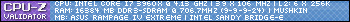
|