starrbuck
Superclocked Member

- Total Posts : 101
- Reward points : 0
- Joined: 2008/02/27 14:54:55
- Location: DFW, TX USA
- Status: offline
- Ribbons : 0

Re: SC15: Upgraded HDD to SSD, now only in SATA 2 mode
2018/06/02 07:20:01
(permalink)
Mine still drops back to SATA/300 after booting up: 
Laptop: EVGA SC15 | i7-7700HQ | GTX 1060 6GB GDDR5 | G.Skill 16GB (2x8GB) DDR4 2400MHz | Samsung MZVPW256HEGL 256GB M.2 NVMe SSD | Crucial MX500 1TB SSD | Win 10 Home 64-bitDesktop: AMD Ryzen 7 2700X | ASUS ROG C7H Wi-Fi X470 | EK-FB ASUS C6H Monoblock | EVGA GeForce RTX 2080 Ti XC | EK-Vector RTX 2080 Ti RGB Water Block / Backplate | G.Skill Trident Z RGB 16GB (2x8GB) DDR4 3200MHz CL14 | Corsair Force MP510 960GB M.2 NVMe SSD | Alienware AW3418DW 120Hz 3440x1440 G-Sync | Fractal Design Define R6 | 7x EK-Vardar EVO 120 RGB | EK-XRES 140 Revo D5 RGB PWM | EK-CoolStream SE 360 + Koolance HX-CU1020V | Corsair HX 1200i | ASUS ROG Claymore + Gladius II | Win 10 Pro 64-bit
|
Tholden1
New Member

- Total Posts : 12
- Reward points : 0
- Joined: 2018/05/08 21:00:43
- Status: offline
- Ribbons : 0

Re: SC15: Upgraded HDD to SSD, now only in SATA 2 mode
2018/06/02 11:48:04
(permalink)
That's a shame. Hopefully they can fix that. I did plan on replacing the hard drive with an SSD.
|
Gusbrz
New Member

- Total Posts : 3
- Reward points : 0
- Joined: 2018/05/16 14:50:46
- Status: offline
- Ribbons : 0

Re: SC15: Upgraded HDD to SSD, now only in SATA 2 mode
2018/06/02 21:19:53
(permalink)
I noticed that in the bios 102 that came with the laptop, the 1tb HDD is running Sata 3(SATA/600). So I haven't updated to the Beta BIOS.
|
EVGA_Lee
Moderator

- Total Posts : 4247
- Reward points : 0
- Joined: 2016/11/04 14:43:35
- Location: Brea, CA
- Status: offline
- Ribbons : 14

Re: SC15: Upgraded HDD to SSD, now only in SATA 2 mode
2018/06/04 09:59:53
(permalink)
fetterEsel
Lee, considering it’s a beta bios and not an official bios, does it void the warranty using this bios version? Also is warranty voided if the 1tb hdd is swapped out?
No. If we release a BIOS, Beta or official, you're covered for warranty. As I noted, I marked this as a Beta only to separate this from our other official BIOS updates, which most people should use. Otherwise, it's a complete and final BIOS in its own right.
|
fetterEsel
iCX Member

- Total Posts : 264
- Reward points : 0
- Joined: 2017/12/17 18:06:05
- Status: offline
- Ribbons : 1


Re: SC15: Upgraded HDD to SSD, now only in SATA 2 mode
2018/06/04 12:42:27
(permalink)
EVGATech_LeeM
fetterEsel
Lee, considering it’s a beta bios and not an official bios, does it void the warranty using this bios version? Also is warranty voided if the 1tb hdd is swapped out?
No. If we release a BIOS, Beta or official, you're covered for warranty.
As I noted, I marked this as a Beta only to separate this from our other official BIOS updates, which most people should use. Otherwise, it's a complete and final BIOS in its own right.
Fair enough. And does replacing the 1tb hdd in the laptop with your own drive void warranty?
|
kaneorotar
New Member

- Total Posts : 24
- Reward points : 0
- Joined: 2018/05/12 00:44:56
- Location: DFW, TX
- Status: offline
- Ribbons : 3

Re: SC15: Upgraded HDD to SSD, now only in SATA 2 mode
2018/06/04 13:10:36
(permalink)
EVGATech_LeeM
fetterEsel
Lee, considering it’s a beta bios and not an official bios, does it void the warranty using this bios version? Also is warranty voided if the 1tb hdd is swapped out?
No. If we release a BIOS, Beta or official, you're covered for warranty.
As I noted, I marked this as a Beta only to separate this from our other official BIOS updates, which most people should use. Otherwise, it's a complete and final BIOS in its own right.
Thank you for the clarification. While we are at it, can you please help us look into the "Logo LED Switch" settings in the BIOS? It would be great if we can modify the brightness or even turn it off. As of right now, the option is not visible in the BIOS. Thanks.
|
EVGA_Lee
Moderator

- Total Posts : 4247
- Reward points : 0
- Joined: 2016/11/04 14:43:35
- Location: Brea, CA
- Status: offline
- Ribbons : 14

Re: SC15: Upgraded HDD to SSD, now only in SATA 2 mode
2018/06/04 13:46:50
(permalink)
fetterEsel
EVGATech_LeeM
fetterEsel
Lee, considering it’s a beta bios and not an official bios, does it void the warranty using this bios version? Also is warranty voided if the 1tb hdd is swapped out?
No. If we release a BIOS, Beta or official, you're covered for warranty.
As I noted, I marked this as a Beta only to separate this from our other official BIOS updates, which most people should use. Otherwise, it's a complete and final BIOS in its own right.
Fair enough. And does replacing the 1tb hdd in the laptop with your own drive void warranty?
Replacing the drive does not void warranty. If you cause physical damage in the process of replacing your drive, then yes, that would void your warranty. The latter part is just common sense, though. If you are careful while replacing the drive, then you should have no issues.
|
fetterEsel
iCX Member

- Total Posts : 264
- Reward points : 0
- Joined: 2017/12/17 18:06:05
- Status: offline
- Ribbons : 1


Re: SC15: Upgraded HDD to SSD, now only in SATA 2 mode
2018/06/04 13:49:04
(permalink)
EVGATech_LeeM
fetterEsel
EVGATech_LeeM
fetterEsel
Lee, considering it’s a beta bios and not an official bios, does it void the warranty using this bios version? Also is warranty voided if the 1tb hdd is swapped out?
No. If we release a BIOS, Beta or official, you're covered for warranty.
As I noted, I marked this as a Beta only to separate this from our other official BIOS updates, which most people should use. Otherwise, it's a complete and final BIOS in its own right.
Fair enough. And does replacing the 1tb hdd in the laptop with your own drive void warranty?
Replacing the drive does not void warranty. If you cause physical damage in the process of replacing your drive, then yes, that would void your warranty.
The latter part is just common sense, though. If you are careful while replacing the drive, then you should have no issues.
Thank you. I just wanted to make sure so i know if i should keep the drive or if its ok to just trash it when i replace it lol.
|
EVGA_Lee
Moderator

- Total Posts : 4247
- Reward points : 0
- Joined: 2016/11/04 14:43:35
- Location: Brea, CA
- Status: offline
- Ribbons : 14

Re: SC15: Upgraded HDD to SSD, now only in SATA 2 mode
2018/06/04 13:57:50
(permalink)
fetterEsel
EVGATech_LeeM
fetterEsel
EVGATech_LeeM
fetterEsel
Lee, considering it’s a beta bios and not an official bios, does it void the warranty using this bios version? Also is warranty voided if the 1tb hdd is swapped out?
No. If we release a BIOS, Beta or official, you're covered for warranty.
As I noted, I marked this as a Beta only to separate this from our other official BIOS updates, which most people should use. Otherwise, it's a complete and final BIOS in its own right.
Fair enough. And does replacing the 1tb hdd in the laptop with your own drive void warranty?
Replacing the drive does not void warranty. If you cause physical damage in the process of replacing your drive, then yes, that would void your warranty.
The latter part is just common sense, though. If you are careful while replacing the drive, then you should have no issues.
Thank you. I just wanted to make sure so i know if i should keep the drive or if its ok to just trash it when i replace it lol.
Definitely keep the drive. If you need to RMA the laptop within the warranty period, we will expect you to reinstall the original drive before sending it back.
|
fetterEsel
iCX Member

- Total Posts : 264
- Reward points : 0
- Joined: 2017/12/17 18:06:05
- Status: offline
- Ribbons : 1


Re: SC15: Upgraded HDD to SSD, now only in SATA 2 mode
2018/06/04 14:04:04
(permalink)
EVGATech_LeeM
fetterEsel
EVGATech_LeeM
fetterEsel
EVGATech_LeeM
fetterEsel
Lee, considering it’s a beta bios and not an official bios, does it void the warranty using this bios version? Also is warranty voided if the 1tb hdd is swapped out?
No. If we release a BIOS, Beta or official, you're covered for warranty.
As I noted, I marked this as a Beta only to separate this from our other official BIOS updates, which most people should use. Otherwise, it's a complete and final BIOS in its own right.
Fair enough. And does replacing the 1tb hdd in the laptop with your own drive void warranty?
Replacing the drive does not void warranty. If you cause physical damage in the process of replacing your drive, then yes, that would void your warranty.
The latter part is just common sense, though. If you are careful while replacing the drive, then you should have no issues.
Thank you. I just wanted to make sure so i know if i should keep the drive or if its ok to just trash it when i replace it lol.
Definitely keep the drive. If you need to RMA the laptop within the warranty period, we will expect you to reinstall the original drive before sending it back.
Thank you, exact information I wanted. :)
 
|
starrbuck
Superclocked Member

- Total Posts : 101
- Reward points : 0
- Joined: 2008/02/27 14:54:55
- Location: DFW, TX USA
- Status: offline
- Ribbons : 0

Re: SC15: Upgraded HDD to SSD, now only in SATA 2 mode
2018/06/05 12:21:56
(permalink)
So any idea why the switch does not appear to be working correctly?
Laptop: EVGA SC15 | i7-7700HQ | GTX 1060 6GB GDDR5 | G.Skill 16GB (2x8GB) DDR4 2400MHz | Samsung MZVPW256HEGL 256GB M.2 NVMe SSD | Crucial MX500 1TB SSD | Win 10 Home 64-bitDesktop: AMD Ryzen 7 2700X | ASUS ROG C7H Wi-Fi X470 | EK-FB ASUS C6H Monoblock | EVGA GeForce RTX 2080 Ti XC | EK-Vector RTX 2080 Ti RGB Water Block / Backplate | G.Skill Trident Z RGB 16GB (2x8GB) DDR4 3200MHz CL14 | Corsair Force MP510 960GB M.2 NVMe SSD | Alienware AW3418DW 120Hz 3440x1440 G-Sync | Fractal Design Define R6 | 7x EK-Vardar EVO 120 RGB | EK-XRES 140 Revo D5 RGB PWM | EK-CoolStream SE 360 + Koolance HX-CU1020V | Corsair HX 1200i | ASUS ROG Claymore + Gladius II | Win 10 Pro 64-bit
|
kaneorotar
New Member

- Total Posts : 24
- Reward points : 0
- Joined: 2018/05/12 00:44:56
- Location: DFW, TX
- Status: offline
- Ribbons : 3

Re: SC15: Upgraded HDD to SSD, now only in SATA 2 mode
2018/06/05 16:07:04
(permalink)
starrbuck
So any idea why the switch does not appear to be working correctly?
It is showing correctly as "SATA/600" on my laptop. Although I don't have a 2.5'' SATA SSD to verify that...  Current running on Microsoft SATA AHCI Driver. But even Intel RST driver doesn't seem to affect the transfer mode.
|
starrbuck
Superclocked Member

- Total Posts : 101
- Reward points : 0
- Joined: 2008/02/27 14:54:55
- Location: DFW, TX USA
- Status: offline
- Ribbons : 0

Re: SC15: Upgraded HDD to SSD, now only in SATA 2 mode
2018/06/05 16:52:14
(permalink)
You would need to be running an SSD and not a platter drive for this to be very meaningful.
Laptop: EVGA SC15 | i7-7700HQ | GTX 1060 6GB GDDR5 | G.Skill 16GB (2x8GB) DDR4 2400MHz | Samsung MZVPW256HEGL 256GB M.2 NVMe SSD | Crucial MX500 1TB SSD | Win 10 Home 64-bitDesktop: AMD Ryzen 7 2700X | ASUS ROG C7H Wi-Fi X470 | EK-FB ASUS C6H Monoblock | EVGA GeForce RTX 2080 Ti XC | EK-Vector RTX 2080 Ti RGB Water Block / Backplate | G.Skill Trident Z RGB 16GB (2x8GB) DDR4 3200MHz CL14 | Corsair Force MP510 960GB M.2 NVMe SSD | Alienware AW3418DW 120Hz 3440x1440 G-Sync | Fractal Design Define R6 | 7x EK-Vardar EVO 120 RGB | EK-XRES 140 Revo D5 RGB PWM | EK-CoolStream SE 360 + Koolance HX-CU1020V | Corsair HX 1200i | ASUS ROG Claymore + Gladius II | Win 10 Pro 64-bit
|
noryss
New Member

- Total Posts : 15
- Reward points : 0
- Joined: 2017/12/26 17:52:31
- Status: offline
- Ribbons : 0

Re: SC15: Upgraded HDD to SSD, now only in SATA 2 mode
2018/06/16 16:41:05
(permalink)
EVGATech_LeeM
Definitely keep the drive. If you need to RMA the laptop within the warranty period, we will expect you to reinstall the original drive before sending it back.
Hi Lee & EVGA, First off solid solid laptop build. I have an EVGA SC15. I have a Samsung 860 Evo 1TB SSD that I installed into the SC15. Unfortunately I am having horrible read speeds from the Unit. After digging around, I am stumped as well. Here what I have done to troubleshoot: - Re-seated ribbon cable.
- Benchmark SSD externally via USB (550MB reads & Writes)
- Updated to your 'beta bios' and selected gen 3
- Fresh Windows 10 Pro install
- Windows 10 drives gives the worst read speeds, but highest write speeds.
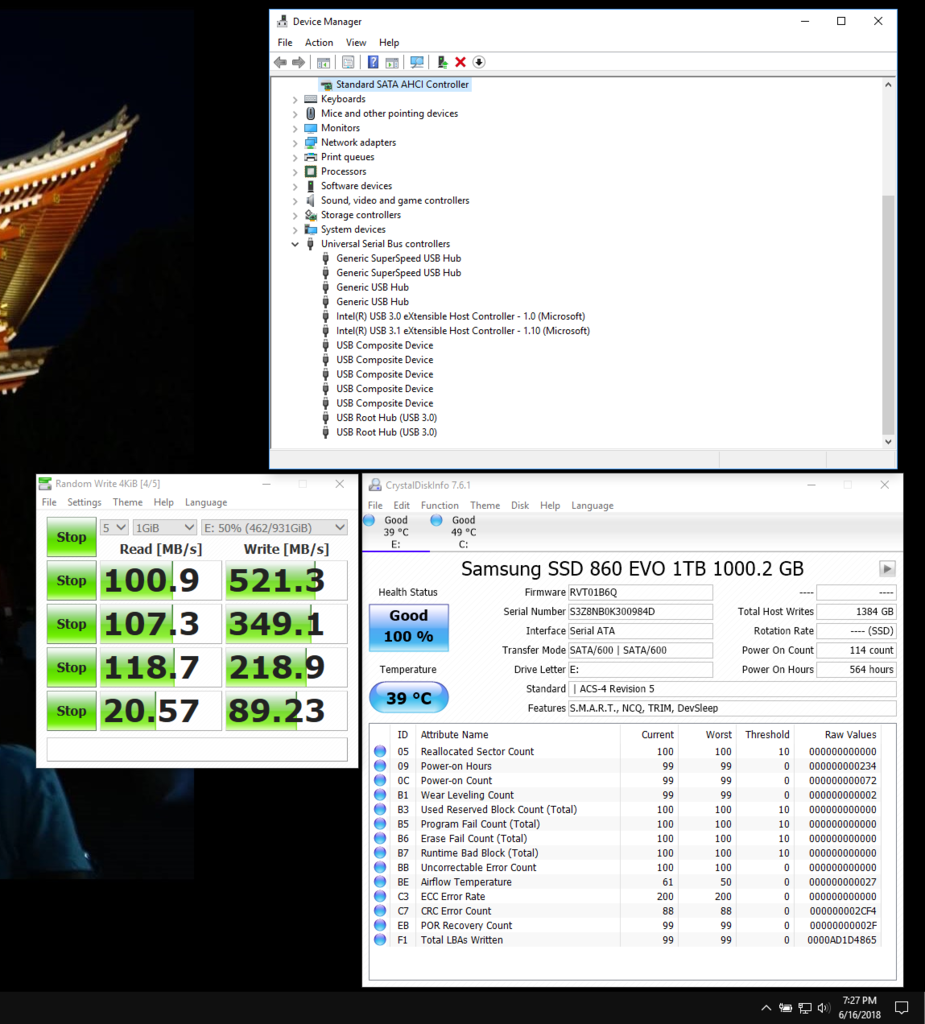 - Using Intel RST drivers. SSD shows up as SATA600 initially, but once i open anything up, ie program, game, or benchmark, the drives drops down to SATA300 (Gen2). Benchmarks Improves read speeds to 'GEN2' overall, ie 280MB READ & Writes. But not GEN3 as it should
- Attaching screenshot off benchmarks and driver. AFTER:
. Benchmarks Improves read speeds to 'GEN2' overall, ie 280MB READ & Writes. But not GEN3 as it should Attaching screenshot off benchmarks and driver. Before:)
  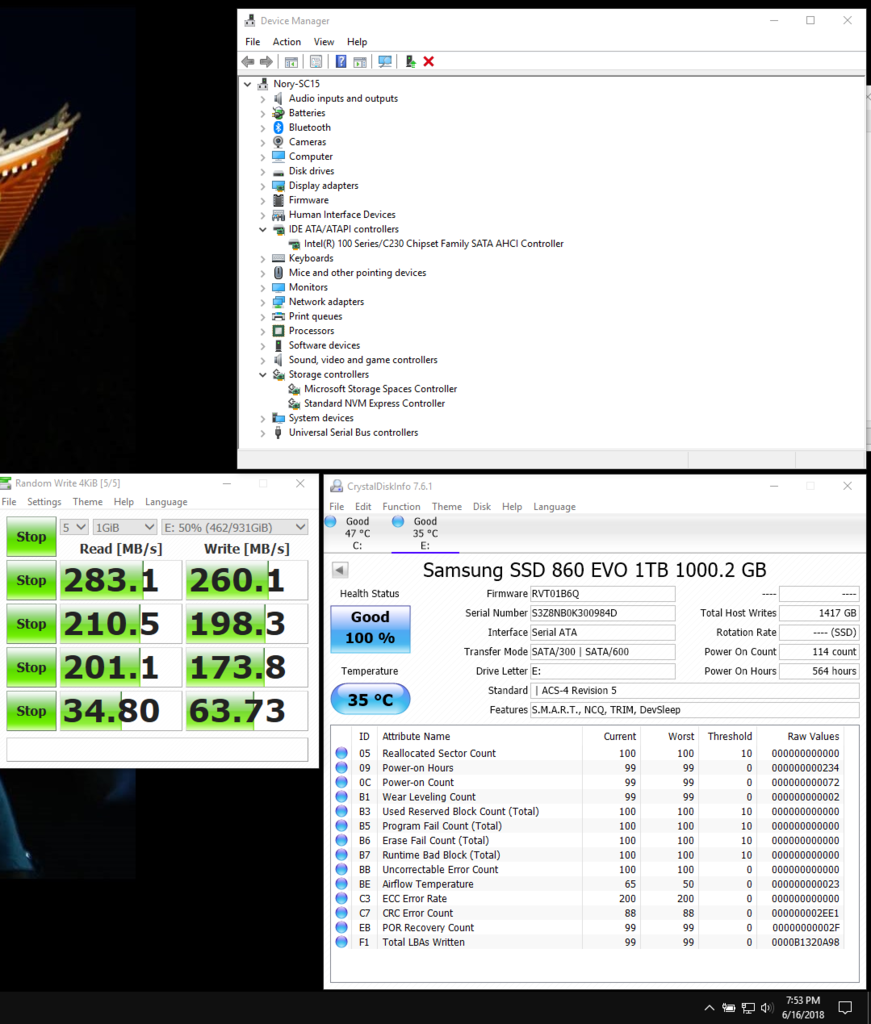
post edited by noryss - 2018/06/16 17:07:17
|
noryss
New Member

- Total Posts : 15
- Reward points : 0
- Joined: 2017/12/26 17:52:31
- Status: offline
- Ribbons : 0

Re: SC15: Upgraded HDD to SSD, now only in SATA 2 mode
2018/06/21 16:55:48
(permalink)
just wanted to bump this, for people to see the screen shots
|
Wyldfyst70
New Member

- Total Posts : 7
- Reward points : 0
- Joined: 2016/02/17 13:28:00
- Status: offline
- Ribbons : 0

Re: SC15: Upgraded HDD to SSD, now only in SATA 2 mode
2018/06/26 10:53:04
(permalink)
Can we get a similar BIOS for the SC17 980 and SC17 1080 laptops, please?
|
EVGA_Lee
Moderator

- Total Posts : 4247
- Reward points : 0
- Joined: 2016/11/04 14:43:35
- Location: Brea, CA
- Status: offline
- Ribbons : 14

Re: SC15: Upgraded HDD to SSD, now only in SATA 2 mode
2018/06/26 15:06:53
(permalink)
noryss
just wanted to bump this, for people to see the screen shots
Unfortunately, this is one of the reasons why we can't support any other drives than the ones we include, as well as performance after a reinstall of Windows. It's noted that we cannot guarantee the speeds or performance with this BIOS update as the laptop is not tested to use anything other than what was included. Have you tried the previous BIOS to test the performance to compare? I realize it may be locked at SATA II, but it doesn't hurt to compare. Then you may consider trying to flash back to the "beta" BIOS to see if the performance improves.
|
noryss
New Member

- Total Posts : 15
- Reward points : 0
- Joined: 2017/12/26 17:52:31
- Status: offline
- Ribbons : 0

Re: SC15: Upgraded HDD to SSD, now only in SATA 2 mode
2018/06/26 19:57:13
(permalink)
EVGATech_LeeM
noryss
just wanted to bump this, for people to see the screen shots
Unfortunately, this is one of the reasons why we can't support any other drives than the ones we include, as well as performance after a reinstall of Windows. It's noted that we cannot guarantee the speeds or performance with this BIOS update as the laptop is not tested to use anything other than what was included.
Have you tried the previous BIOS to test the performance to compare? I realize it may be locked at SATA II, but it doesn't hurt to compare. Then you may consider trying to flash back to the "beta" BIOS to see if the performance improves.
Hi Lee, I tried the very first BIOS as well as the latest BIOS, and of course, the beta bios. Performance still suffers. I'm curious as to what is so special about the original drive, that allows it to run at SATA3 speed. I'm even curious if the OEM unit even does SATA3? If you guys could send me a 2nd bottom panel, i'd be more than happy of doing that. Its just so tight, and I am always terrified of breaking the plastic tabs.
|
vistarshook
iCX Member

- Total Posts : 344
- Reward points : 0
- Joined: 2017/11/05 21:45:21
- Status: offline
- Ribbons : 1

Re: SC15: Upgraded HDD to SSD, now only in SATA 2 mode
2018/06/27 06:03:52
(permalink)
It is kind of ridiculous to release a premium laptop with only a Sata2 port, even though the HD that comes with it only uses Sata2 speeds. Did the Beta Bios fix this? Didn't quite understand from the posts if it actually resolved this issue for the SC15. Many custumers would like to upgrade to an SSD, like I did with my SC 17 1080, but my SC17 runs SATA3 no problem.
post edited by vistarshook - 2018/06/27 06:06:30
EVGA SC17 4K G-SYNC | i7-7820HK | GTX 1080 | 32GB DDR4 3200MHz | Samsung 960 Pro 2TB + 2TB Micron 1100| Firestrike | CB15@4.9GHzRazer Blade 14 FHD | i7-6700HQ | GTX 1060 | 16GB DDR4 2400MHz | Samsung SM961 1TB | Firestrike
|
starrbuck
Superclocked Member

- Total Posts : 101
- Reward points : 0
- Joined: 2008/02/27 14:54:55
- Location: DFW, TX USA
- Status: offline
- Ribbons : 0

Re: SC15: Upgraded HDD to SSD, now only in SATA 2 mode
2018/07/05 13:55:12
(permalink)
vistarshook
It is kind of ridiculous to release a premium laptop with only a Sata2 port, even though the HD that comes with it only uses Sata2 speeds. Did the Beta Bios fix this? Didn't quite understand from the posts if it actually resolved this issue for the SC15. Many custumers would like to upgrade to an SSD, like I did with my SC 17 1080, but my SC17 runs SATA3 no problem.
For me, the beta bios did not help. The SSD still falls back to SATA 2.
Laptop: EVGA SC15 | i7-7700HQ | GTX 1060 6GB GDDR5 | G.Skill 16GB (2x8GB) DDR4 2400MHz | Samsung MZVPW256HEGL 256GB M.2 NVMe SSD | Crucial MX500 1TB SSD | Win 10 Home 64-bitDesktop: AMD Ryzen 7 2700X | ASUS ROG C7H Wi-Fi X470 | EK-FB ASUS C6H Monoblock | EVGA GeForce RTX 2080 Ti XC | EK-Vector RTX 2080 Ti RGB Water Block / Backplate | G.Skill Trident Z RGB 16GB (2x8GB) DDR4 3200MHz CL14 | Corsair Force MP510 960GB M.2 NVMe SSD | Alienware AW3418DW 120Hz 3440x1440 G-Sync | Fractal Design Define R6 | 7x EK-Vardar EVO 120 RGB | EK-XRES 140 Revo D5 RGB PWM | EK-CoolStream SE 360 + Koolance HX-CU1020V | Corsair HX 1200i | ASUS ROG Claymore + Gladius II | Win 10 Pro 64-bit
|
Trailblazer
New Member

- Total Posts : 6
- Reward points : 0
- Joined: 2016/11/28 12:55:18
- Status: offline
- Ribbons : 0

Re: SC15: Upgraded HDD to SSD, now only in SATA 2 mode
2018/07/14 07:56:52
(permalink)
So this is not going to be fixed, then? I bought the laptop under the assumption that I could upgrade the hdd with an ssd that I have.
That's really disappointing. I finally bought EVGA because I wanted to have a high quality (which the laptop definitely is, sans this issue) product with excellent customer service.
|
starrbuck
Superclocked Member

- Total Posts : 101
- Reward points : 0
- Joined: 2008/02/27 14:54:55
- Location: DFW, TX USA
- Status: offline
- Ribbons : 0

Re: SC15: Upgraded HDD to SSD, now only in SATA 2 mode
2018/07/17 11:47:47
(permalink)
I'm tempted to just put the HDD back in, but it's already past the return period for the SSD and I have no other use for it.
Laptop: EVGA SC15 | i7-7700HQ | GTX 1060 6GB GDDR5 | G.Skill 16GB (2x8GB) DDR4 2400MHz | Samsung MZVPW256HEGL 256GB M.2 NVMe SSD | Crucial MX500 1TB SSD | Win 10 Home 64-bitDesktop: AMD Ryzen 7 2700X | ASUS ROG C7H Wi-Fi X470 | EK-FB ASUS C6H Monoblock | EVGA GeForce RTX 2080 Ti XC | EK-Vector RTX 2080 Ti RGB Water Block / Backplate | G.Skill Trident Z RGB 16GB (2x8GB) DDR4 3200MHz CL14 | Corsair Force MP510 960GB M.2 NVMe SSD | Alienware AW3418DW 120Hz 3440x1440 G-Sync | Fractal Design Define R6 | 7x EK-Vardar EVO 120 RGB | EK-XRES 140 Revo D5 RGB PWM | EK-CoolStream SE 360 + Koolance HX-CU1020V | Corsair HX 1200i | ASUS ROG Claymore + Gladius II | Win 10 Pro 64-bit
|
hubologynow
New Member

- Total Posts : 13
- Reward points : 0
- Joined: 2007/10/30 16:25:05
- Status: offline
- Ribbons : 0

Re: SC15: Upgraded HDD to SSD, now only in SATA 2 mode
2018/07/17 12:44:29
(permalink)
Was hoping this would be resolved by now. Amazon's got a Prime Day sale on the same model of SSD's in 2.5" and M.2. I might just replace the primary on this thing, since 256GB is nothing with today's game sizes.
Anyone know if this is compatible? I know the primary is NVMe, not sure if a NAND will work.
Crucial MX500 1TB 3D NAND SATA M.2 (2280SS) Internal SSD - CT1000MX500SSD4
|
vistarshook
iCX Member

- Total Posts : 344
- Reward points : 0
- Joined: 2017/11/05 21:45:21
- Status: offline
- Ribbons : 1

Re: SC15: Upgraded HDD to SSD, now only in SATA 2 mode
2018/07/17 13:28:16
(permalink)
starrbuck
I'm tempted to just put the HDD back in, but it's already past the return period for the SSD and I have no other use for it.
It is a shame EVGA hasn't resolved this issue yet, but SATA2 speed is still a lot quicker than an HDD. Not saying that SATA2 on a 2017 notebook is acceptable though.
EVGA SC17 4K G-SYNC | i7-7820HK | GTX 1080 | 32GB DDR4 3200MHz | Samsung 960 Pro 2TB + 2TB Micron 1100| Firestrike | CB15@4.9GHzRazer Blade 14 FHD | i7-6700HQ | GTX 1060 | 16GB DDR4 2400MHz | Samsung SM961 1TB | Firestrike
|
hubologynow
New Member

- Total Posts : 13
- Reward points : 0
- Joined: 2007/10/30 16:25:05
- Status: offline
- Ribbons : 0

Re: SC15: Upgraded HDD to SSD, now only in SATA 2 mode
2018/07/17 15:31:42
(permalink)
vistarshook
starrbuck
I'm tempted to just put the HDD back in, but it's already past the return period for the SSD and I have no other use for it.
It is a shame EVGA hasn't resolved this issue yet, but SATA2 speed is still a lot quicker than an HDD. Not saying that SATA2 on a 2017 notebook is acceptable though.
A gaming notebook, no less. "SAD!"
|
lGrendell
New Member

- Total Posts : 11
- Reward points : 0
- Joined: 2018/08/11 04:30:54
- Status: offline
- Ribbons : 0

Re: SC15: Upgraded HDD to SSD, now only in SATA 2 mode
2018/08/11 08:36:35
(permalink)
Just wanted to bump this thread ...... why isn’t this fixed till now ? ..... we all can see that the full speed should be possible , starrbuck gets at least full write speed ...... so what’s the problem ..... i bet the board , cables and everything else are generic parts , i won’t accept „this is one of the reasons why we can't support any other drives than the ones we include“ The drive shouldn’t matter , my old 2012/13 laptop ist able run ssd at SATA 3 Speed without problems Isn’t there someone specialized with bios coding at EVGA ? Edit Had the beta bios flashed did the change within the bios to sata3 no change in speed therefore the ssd seems to disappear sometimes , sometimes even the bios could not detect it , changed back to 1.06 so far it seems more stable haven’t lost the ssd til now (Samsung 860evo 1tb) To be sure the ribbon cable what connects the ssd is 100% SATA3 And not a cheap sata2 cable correct ? on the left the nvme , on the right side the 2.5"ssd , so sad 
post edited by lGrendell - 2018/08/11 10:24:03
|
ty_ger07
Insert Custom Title Here

- Total Posts : 21171
- Reward points : 0
- Joined: 2008/04/10 23:48:15
- Location: traveler
- Status: offline
- Ribbons : 270


Re: SC15: Upgraded HDD to SSD, now only in SATA 2 mode
2018/08/11 10:29:57
(permalink)
When EVGA representatives go silent, it usually means that they have no idea. Good luck!
ASRock Z77 • Intel Core i7 3770K • EVGA GTX 1080 • Samsung 850 Pro • Seasonic PRIME 600W Titanium
My EVGA Score: 1546 • Zero Associates Points • I don't shill
|
Trailblazer
New Member

- Total Posts : 6
- Reward points : 0
- Joined: 2016/11/28 12:55:18
- Status: offline
- Ribbons : 0

Re: SC15: Upgraded HDD to SSD, now only in SATA 2 mode
2018/08/11 19:38:38
(permalink)
Sold mine b/c of this. So sad. Otherwise the best laptop I'd ever owned. I don't do mechanical hdd's.
|
lGrendell
New Member

- Total Posts : 11
- Reward points : 0
- Joined: 2018/08/11 04:30:54
- Status: offline
- Ribbons : 0

Re: SC15: Upgraded HDD to SSD, now only in SATA 2 mode
2018/08/17 09:12:16
(permalink)
Does someone still trying to get sata3 speed with this laptop ? To summariz the original hdd never run on sata3 only in SATA2 so 6g is a lie , every ssd tested so far only runs in sata2 mode even with this super duper Beta bios Is it so hard for EVGA to take a EVGA sc15 from the shelf take a technician with bios coding skills and try it for real to fix this I bet the beta bios is only a bios where someone enabled the modi within the bios and that it .... sorry iam a little pissed off
post edited by lGrendell - 2018/08/17 09:23:00
|
starrbuck
Superclocked Member

- Total Posts : 101
- Reward points : 0
- Joined: 2008/02/27 14:54:55
- Location: DFW, TX USA
- Status: offline
- Ribbons : 0

Re: SC15: Upgraded HDD to SSD, now only in SATA 2 mode
2018/08/17 12:53:48
(permalink)
lGrendell
To be sure the ribbon cable what connects the ssd is 100% SATA3 And not a cheap sata2 cable correct? It could be something this simple. No way to know without help from EVGA. I'm not selling my laptop because of it. Truth is, I don't really even need the second SSD for what I do on it today. I am just really disappointed. I've replaced a lot of HDDs in laptops and I've never seen this.
Laptop: EVGA SC15 | i7-7700HQ | GTX 1060 6GB GDDR5 | G.Skill 16GB (2x8GB) DDR4 2400MHz | Samsung MZVPW256HEGL 256GB M.2 NVMe SSD | Crucial MX500 1TB SSD | Win 10 Home 64-bitDesktop: AMD Ryzen 7 2700X | ASUS ROG C7H Wi-Fi X470 | EK-FB ASUS C6H Monoblock | EVGA GeForce RTX 2080 Ti XC | EK-Vector RTX 2080 Ti RGB Water Block / Backplate | G.Skill Trident Z RGB 16GB (2x8GB) DDR4 3200MHz CL14 | Corsair Force MP510 960GB M.2 NVMe SSD | Alienware AW3418DW 120Hz 3440x1440 G-Sync | Fractal Design Define R6 | 7x EK-Vardar EVO 120 RGB | EK-XRES 140 Revo D5 RGB PWM | EK-CoolStream SE 360 + Koolance HX-CU1020V | Corsair HX 1200i | ASUS ROG Claymore + Gladius II | Win 10 Pro 64-bit
|