hawaks
New Member

- Total Posts : 17
- Reward points : 0
- Joined: 2009/12/30 13:46:44
- Status: offline
- Ribbons : 0

Re: EVGA X299 Motherboards!
2018/03/19 05:25:42
(permalink)
Hello... Recently I test the Dark, and I must confess I am very impresionné ... 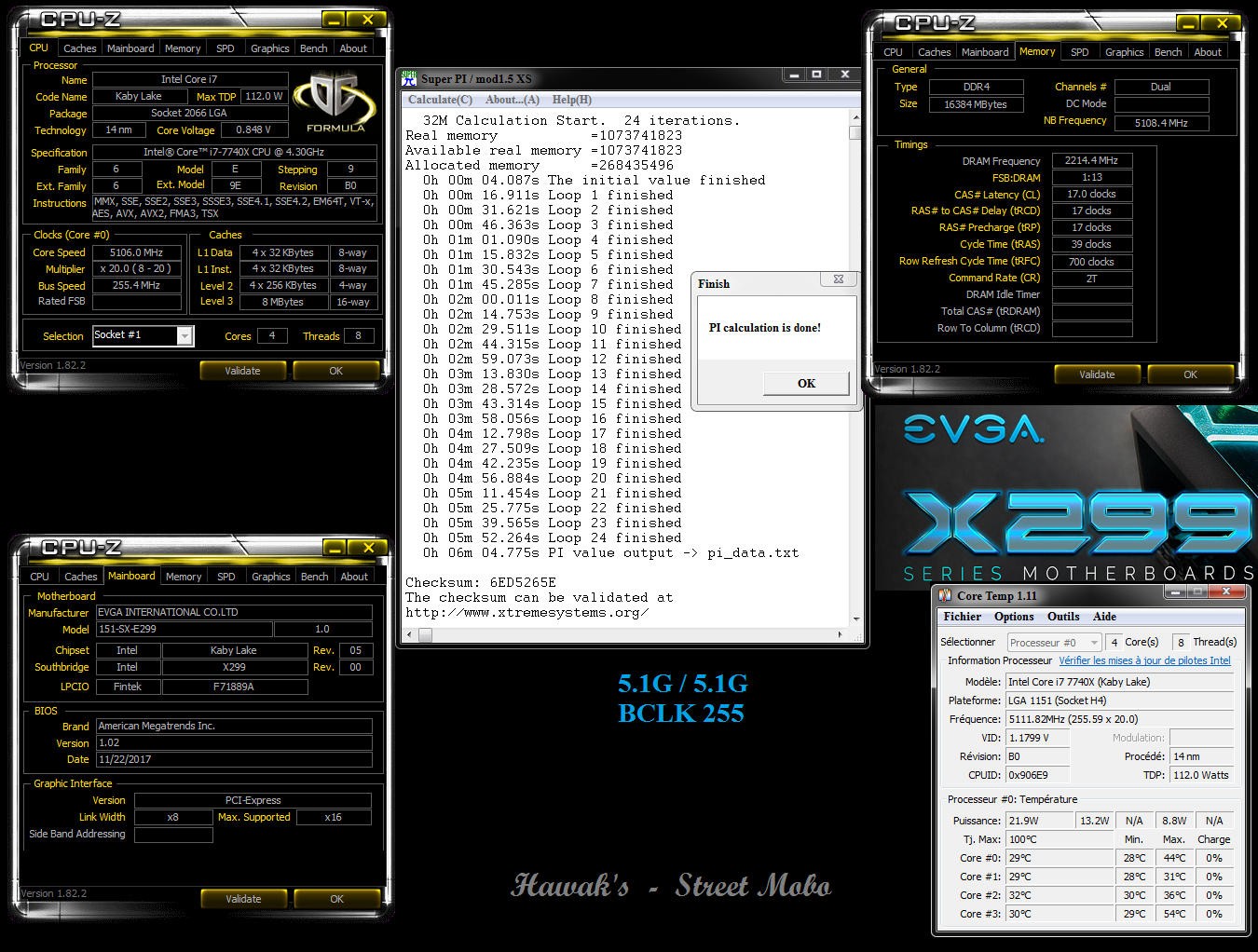 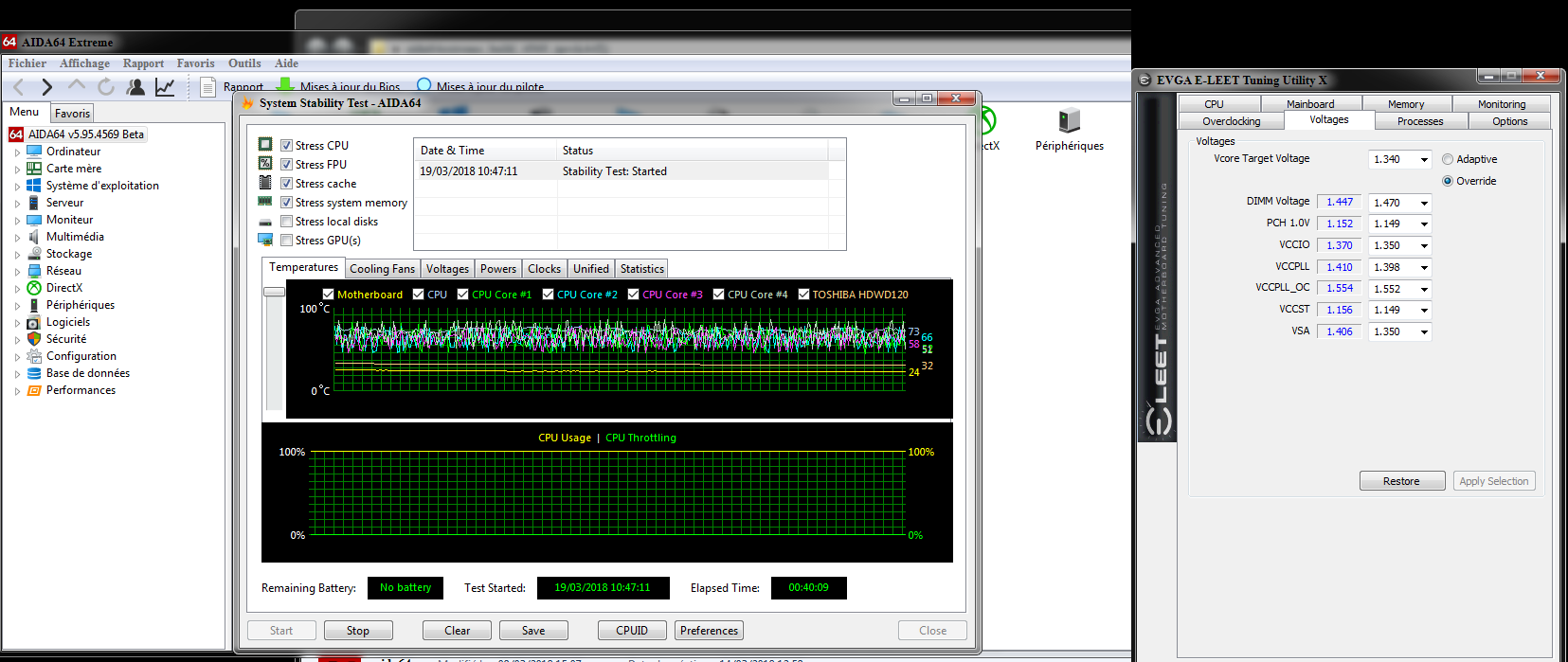 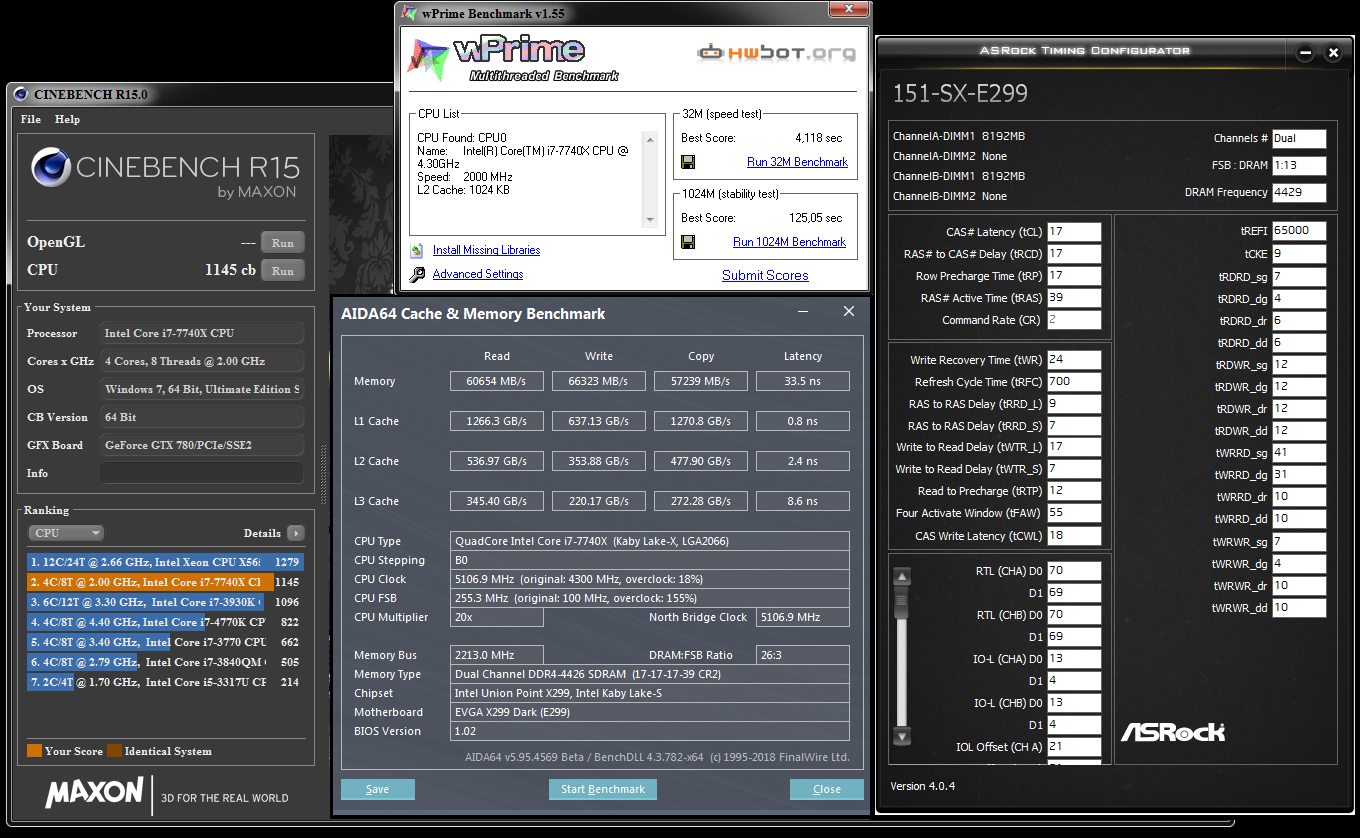
post edited by hawaks - 2018/03/19 05:38:30
|
GGTV-Jon
FTW Member

- Total Posts : 1813
- Reward points : 0
- Joined: 2017/11/25 14:11:43
- Location: WA, USA
- Status: offline
- Ribbons : 19

Re: EVGA X299 Motherboards!
2018/03/19 08:20:38
(permalink)
|
hawaks
New Member

- Total Posts : 17
- Reward points : 0
- Joined: 2009/12/30 13:46:44
- Status: offline
- Ribbons : 0

Re: EVGA X299 Motherboards!
2018/03/19 10:53:35
(permalink)
 Thank you... With the material that I have, it is the one that brings me the most satisfaction ...
|
a11out
Superclocked Member

- Total Posts : 128
- Reward points : 0
- Joined: 2018/03/23 17:40:08
- Status: offline
- Ribbons : 0

Re: EVGA X299 Motherboards!
2018/03/28 10:18:27
(permalink)
Brace yourself, noob is in the thread.
I have a question. EVGA has a lineup of 3 X299 motherboards, for $300, $350, $500. Are they any different aside from the number of certain slots? Is there any "speed potential" in the motherboard at all, or all I should care about is that it has all the right slots for the rest of my hardware?
|
geninfo
Superclocked Member

- Total Posts : 191
- Reward points : 0
- Joined: 2017/12/18 11:22:15
- Status: offline
- Ribbons : 2

Re: EVGA X299 Motherboards!
2018/03/28 10:31:56
(permalink)
a11out
Brace yourself, noob is in the thread.
I have a question. EVGA has a lineup of 3 X299 motherboards, for $300, $350, $500. Are they any different aside from the number of certain slots? Is there any "speed potential" in the motherboard at all, or all I should care about is that it has all the right slots for the rest of my hardware?
Form factor (Micro-ATX versus EATX) computer case size. Other things you need not worry about at noob level. If going to learn overclocking, Dark has highest potential.
|
a11out
Superclocked Member

- Total Posts : 128
- Reward points : 0
- Joined: 2018/03/23 17:40:08
- Status: offline
- Ribbons : 0

Re: EVGA X299 Motherboards!
2018/03/28 10:38:04
(permalink)
geninfo
a11out
Brace yourself, noob is in the thread.
I have a question. EVGA has a lineup of 3 X299 motherboards, for $300, $350, $500. Are they any different aside from the number of certain slots? Is there any "speed potential" in the motherboard at all, or all I should care about is that it has all the right slots for the rest of my hardware?
Form factor (Micro-ATX versus EATX) computer case size.
Other things you need not worry about at noob level.
If going to learn overclocking, Dark has highest potential.
Is it true that motherboards can cap (bottleneck) performance of parts? Also, what this overclocking potential even mean? What makes a motherboard good or bad for overclocking?
|
geninfo
Superclocked Member

- Total Posts : 191
- Reward points : 0
- Joined: 2017/12/18 11:22:15
- Status: offline
- Ribbons : 2

Re: EVGA X299 Motherboards!
2018/03/28 11:03:49
(permalink)
a11out
Is it true that motherboards can cap (bottleneck) performance of parts? Also, what this overclocking potential even mean? What makes a motherboard good or bad for overclocking?
Yes. Theoretically can reduce performance of any part to zero. Practically can hamper pushing performance of any part past specified performance. Overclocking potential = how far can part push performance past specified performance. Good motherboard provides: All power requested. No fluctuations in power no matter amount of power provided. No electro-magnetic noise. Cooling to part, perhaps by remaining cool itself. Fast, accurate, perfectly-timed data flow to/from itself and other parts. Think quiet, air-conditioned room, fully stocked fridge reloaded instantly, and phone with excellent line quality.
post edited by geninfo - 2018/03/28 11:09:09
|
GGTV-Jon
FTW Member

- Total Posts : 1813
- Reward points : 0
- Joined: 2017/11/25 14:11:43
- Location: WA, USA
- Status: offline
- Ribbons : 19

Re: EVGA X299 Motherboards!
2018/03/28 11:25:35
(permalink)
a11out
geninfo
a11out
Brace yourself, noob is in the thread.
I have a question. EVGA has a lineup of 3 X299 motherboards, for $300, $350, $500. Are they any different aside from the number of certain slots? Is there any "speed potential" in the motherboard at all, or all I should care about is that it has all the right slots for the rest of my hardware?
Form factor (Micro-ATX versus EATX) computer case size.
Other things you need not worry about at noob level.
If going to learn overclocking, Dark has highest potential.
Is it true that motherboards can cap (bottleneck) performance of parts? Also, what this overclocking potential even mean? What makes a motherboard good or bad for overclocking?
Go watch the videos linked in the thread below https://forums.evga.com/m..aspx?m=2797431&fp=2
|
Iamrogue
Superclocked Member

- Total Posts : 235
- Reward points : 0
- Joined: 2010/01/24 01:58:41
- Location: P(r)oland
- Status: offline
- Ribbons : 4


Re: EVGA X299 Motherboards!
2018/03/28 11:57:11
(permalink)
|
a11out
Superclocked Member

- Total Posts : 128
- Reward points : 0
- Joined: 2018/03/23 17:40:08
- Status: offline
- Ribbons : 0

Re: EVGA X299 Motherboards!
2018/03/28 12:11:38
(permalink)
geninfo
a11out
Is it true that motherboards can cap (bottleneck) performance of parts? Also, what this overclocking potential even mean? What makes a motherboard good or bad for overclocking?
Yes.
Theoretically can reduce performance of any part to zero.
Practically can hamper pushing performance of any part past specified performance.
Overclocking potential = how far can part push performance past specified performance.
Good motherboard provides:
All power requested.
No fluctuations in power no matter amount of power provided.
No electro-magnetic noise.
Cooling to part, perhaps by remaining cool itself.
Fast, accurate, perfectly-timed data flow to/from itself and other parts.
Think quiet, air-conditioned room, fully stocked fridge reloaded instantly, and phone with excellent line quality.
Doesn't overclocking reduce the lifespan of the parts too? Also what real performance increase for high-end hardware are we talking about here? For GPU and CPU (let's say, 1080ti FTW3 and Intel Core i7-7820X), are we getting +10-15% or +50-60%? Also, note that I don't mean liquid nitrogen overclocking or other crazy stuff like that, but rather something domestic and quiet. I definitely have no desire to have a jet-engine-like roar in my living room to accompany my games and renders. So, for quiet domestic setup, the one that I hopefully hardly hear, what performance boost do you think is achievable?
|
geninfo
Superclocked Member

- Total Posts : 191
- Reward points : 0
- Joined: 2017/12/18 11:22:15
- Status: offline
- Ribbons : 2

Re: EVGA X299 Motherboards!
2018/03/28 15:12:33
(permalink)
a11out
Doesn't overclocking reduce the lifespan of the parts too?
Also what real performance increase for high-end hardware are we talking about here? For GPU and CPU (let's say, 1080ti FTW3 and Intel Core i7-7820X), are we getting +10-15% or +50-60%? Also, note that I don't mean liquid nitrogen overclocking or other crazy stuff like that, but rather something domestic and quiet. I definitely have no desire to have a jet-engine-like roar in my living room to accompany my games and renders. So, for quiet domestic setup, the one that I hopefully hardly hear, what performance boost do you think is achievable?
Theoretically yes, all the way down to one millisecond lifespan (zap). Practically, not before you will upgrade anyway. 30-50%; varies by task.
|
a11out
Superclocked Member

- Total Posts : 128
- Reward points : 0
- Joined: 2018/03/23 17:40:08
- Status: offline
- Ribbons : 0

Re: EVGA X299 Motherboards!
2018/03/28 15:22:33
(permalink)
geninfo
a11out
Doesn't overclocking reduce the lifespan of the parts too?
Also what real performance increase for high-end hardware are we talking about here? For GPU and CPU (let's say, 1080ti FTW3 and Intel Core i7-7820X), are we getting +10-15% or +50-60%? Also, note that I don't mean liquid nitrogen overclocking or other crazy stuff like that, but rather something domestic and quiet. I definitely have no desire to have a jet-engine-like roar in my living room to accompany my games and renders. So, for quiet domestic setup, the one that I hopefully hardly hear, what performance boost do you think is achievable?
Theoretically yes, all the way down to one millisecond lifespan (zap).
Practically, not before you will upgrade anyway.
30-50%; varies by task.
My upgrade cycle is every 5 years. As long as it survives that, I'm good. My current PC 6 years old, I'll get a new PC (and, for the first time in my life, overclock it) as soon as GPU prices go down. So, I'll definitely be back. :)
|
Vlada011
Omnipotent Enthusiast

- Total Posts : 10257
- Reward points : 0
- Joined: 2012/03/25 00:14:05
- Location: Belgrade-Serbia
- Status: offline
- Ribbons : 11


Re: EVGA X299 Motherboards!
2018/05/12 07:22:45
(permalink)
Great thing this year is because EVGA made X299 Dark motherboard as one part of combo, other part is 1080Ti K|NGP|N.
They fit together perfect, same style. Only need some classic CPU block to find and K|NGP|N Hydro Copper could be used instead normal edition.
And there is a very cool models, actually very hard to decide right CPU block.
VRM Cooling is extremely important with such platform as X299. But Dark motherboard have unique and efficient VRM Heatsink and maybe is good idea to EVGA idea stay intact because cooler could deal with high OC and CPU Block. Maybe during 2018 and 2019 Monoblock for EVGA X299 Dark show up. It's not late because with so many cores X299 will be usefull years. If you build one platform with 8 cores better to upgrade on 10-12 cores later than whole platform to change for 10-15% better performance per core.
|
simplyfabio
New Member

- Total Posts : 74
- Reward points : 0
- Joined: 2018/03/24 16:19:24
- Status: offline
- Ribbons : 2

Re: EVGA X299 Motherboards!
2018/06/13 05:38:40
(permalink)
Good morning guys,
It's a pleasure to be part of this forum!
I would like to move on a X299 platform using the X299 DARK, but because I have special setup requirements, I've few questions:
Could you explain the PCIe lane distribution with a 44 Lane CPU? I would like to have this configuration:
2x TITAN V in full 16x mode, with NO SLI
1 Samsung 970 Pro M.2 using x4 CPU lane for the O.S.
1 Intel 900p PCIe x4 using x4 CPU lane for caching video, etc.
Is it possible with this motherboards? It's not very clear if the last PCIe slot can works in x4 mode leaving the other x4 lane always from the CPU for the M.2 SSD.
Thanks a lot for any reply!
|
Sajin
EVGA Forum Moderator

- Total Posts : 49165
- Reward points : 0
- Joined: 2010/06/07 21:11:51
- Location: Texas, USA.
- Status: online
- Ribbons : 199


Re: EVGA X299 Motherboards!
2018/06/13 10:13:39
(permalink)
simplyfabio
Good morning guys,
It's a pleasure to be part of this forum!
I would like to move on a X299 platform using the X299 DARK, but because I have special setup requirements, I've few questions:
Could you explain the PCIe lane distribution with a 44 Lane CPU? I would like to have this configuration:
2x TITAN V in full 16x mode, with NO SLI
1 Samsung 970 Pro M.2 using x4 CPU lane for the O.S.
1 Intel 900p PCIe x4 using x4 CPU lane for caching video, etc.
Is it possible with this motherboards? It's not very clear if the last PCIe slot can works in x4 mode leaving the other x4 lane always from the CPU for the M.2 SSD.
Thanks a lot for any reply!
 
|
simplyfabio
New Member

- Total Posts : 74
- Reward points : 0
- Joined: 2018/03/24 16:19:24
- Status: offline
- Ribbons : 2

Re: EVGA X299 Motherboards!
2018/06/13 12:59:06
(permalink)
Sajin
simplyfabio
Good morning guys,
It's a pleasure to be part of this forum!
I would like to move on a X299 platform using the X299 DARK, but because I have special setup requirements, I've few questions:
Could you explain the PCIe lane distribution with a 44 Lane CPU? I would like to have this configuration:
2x TITAN V in full 16x mode, with NO SLI
1 Samsung 970 Pro M.2 using x4 CPU lane for the O.S.
1 Intel 900p PCIe x4 using x4 CPU lane for caching video, etc.
Is it possible with this motherboards? It's not very clear if the last PCIe slot can works in x4 mode leaving the other x4 lane always from the CPU for the M.2 SSD.
Thanks a lot for any reply!


So, basically, with 2 video cards at 16x, there's no way to address the CPU line on the PE6, apart for a third video card. Is it correct?
|
Sajin
EVGA Forum Moderator

- Total Posts : 49165
- Reward points : 0
- Joined: 2010/06/07 21:11:51
- Location: Texas, USA.
- Status: online
- Ribbons : 199


Re: EVGA X299 Motherboards!
2018/06/13 13:08:44
(permalink)
|
JosephL
EVGA Alumni

- Total Posts : 662
- Reward points : 0
- Joined: 2016/06/12 10:33:58
- Status: offline
- Ribbons : 2

Re: EVGA X299 Motherboards!
2018/06/13 13:19:25
(permalink)
|
simplyfabio
New Member

- Total Posts : 74
- Reward points : 0
- Joined: 2018/03/24 16:19:24
- Status: offline
- Ribbons : 2

Re: EVGA X299 Motherboards!
2018/06/14 01:57:22
(permalink)
EVGATech_JosephL
Sajin
Correct.
+1 Correct
Thanks a lot!
|
a11out
Superclocked Member

- Total Posts : 128
- Reward points : 0
- Joined: 2018/03/23 17:40:08
- Status: offline
- Ribbons : 0

Re: EVGA X299 Motherboards!
2018/06/15 17:44:32
(permalink)
Is there any way to control/ turn off RBG on FTW K? I honestly thought there is some sort of software, but I couldn't find anything.
|
MarX77
New Member

- Total Posts : 7
- Reward points : 0
- Joined: 2018/06/16 07:27:45
- Location: Delaware
- Status: offline
- Ribbons : 0

Re: EVGA X299 Motherboards!
2018/06/16 07:28:39
(permalink)
EVGA X299 Dark and Windows XP, anyone tried?
|
hawaks
New Member

- Total Posts : 17
- Reward points : 0
- Joined: 2009/12/30 13:46:44
- Status: offline
- Ribbons : 0

Re: EVGA X299 Motherboards!
2018/06/18 01:49:35
(permalink)
|
MarX77
New Member

- Total Posts : 7
- Reward points : 0
- Joined: 2018/06/16 07:27:45
- Location: Delaware
- Status: offline
- Ribbons : 0

Re: EVGA X299 Motherboards!
2018/06/18 02:49:02
(permalink)
great results with superpi32!
|
MarX77
New Member

- Total Posts : 7
- Reward points : 0
- Joined: 2018/06/16 07:27:45
- Location: Delaware
- Status: offline
- Ribbons : 0

Re: EVGA X299 Motherboards!
2018/06/19 04:02:14
(permalink)
Did you try WinXP 32 bit or Win7 32 bit on X299 Dark?
|
Sabishii Hito
New Member

- Total Posts : 88
- Reward points : 0
- Joined: 2008/08/21 19:33:57
- Status: offline
- Ribbons : 1

Re: EVGA X299 Motherboards!
2018/06/19 18:08:51
(permalink)
MarX77
Did you try WinXP 32 bit or Win7 32 bit on X299 Dark?
I tried...and failed. None of my XP 32 bit images work due to no ACPI support. Probably you can install XP without ACPI but that would defeat the purpose for benching as the efficiency would be horrible.
|
MarX77
New Member

- Total Posts : 7
- Reward points : 0
- Joined: 2018/06/16 07:27:45
- Location: Delaware
- Status: offline
- Ribbons : 0

Re: EVGA X299 Motherboards!
2018/06/20 14:25:27
(permalink)
Sabishii Hito
MarX77
Did you try WinXP 32 bit or Win7 32 bit on X299 Dark?
I tried...and failed. None of my XP 32 bit images work due to no ACPI support. Probably you can install XP without ACPI but that would defeat the purpose for benching as the efficiency would be horrible.
No success with Win7 32 bit either?
|
barcovn
New Member

- Total Posts : 9
- Reward points : 0
- Joined: 2009/06/12 13:08:11
- Status: offline
- Ribbons : 0

Re: EVGA X299 Motherboards!
2018/06/21 08:10:41
(permalink)
when we get the Auto/stress OC bios for the Dark? hope Evga release robobios soon
|
hawaks
New Member

- Total Posts : 17
- Reward points : 0
- Joined: 2009/12/30 13:46:44
- Status: offline
- Ribbons : 0

Re: EVGA X299 Motherboards!
2018/06/22 02:03:29
(permalink)
With DARK X299, I already tried to boot with XP under the AHCI drivers.
But it does not work on DARK X299 .
However, it works on APEX X299.
|
MarX77
New Member

- Total Posts : 7
- Reward points : 0
- Joined: 2018/06/16 07:27:45
- Location: Delaware
- Status: offline
- Ribbons : 0

Re: EVGA X299 Motherboards!
2018/06/22 05:51:42
(permalink)
hawaks
With DARK X299, I already tried to boot with XP under the AHCI drivers.
But it does not work on DARK X299 .
However, it works on APEX X299.
That's pity... so far I have not seen anyone who managed to install WinXP on it... From your screenshots, you're running Win7. Did you try Win7 32 bit?
post edited by MarX77 - 2018/06/22 05:56:01
|
hawaks
New Member

- Total Posts : 17
- Reward points : 0
- Joined: 2009/12/30 13:46:44
- Status: offline
- Ribbons : 0

Re: EVGA X299 Motherboards!
2018/06/22 12:26:56
(permalink)
I have not tested Windows 7 32 bit yet ...
If Windows 7 64 bit works ? Windows 7 32 bit also works ...
|